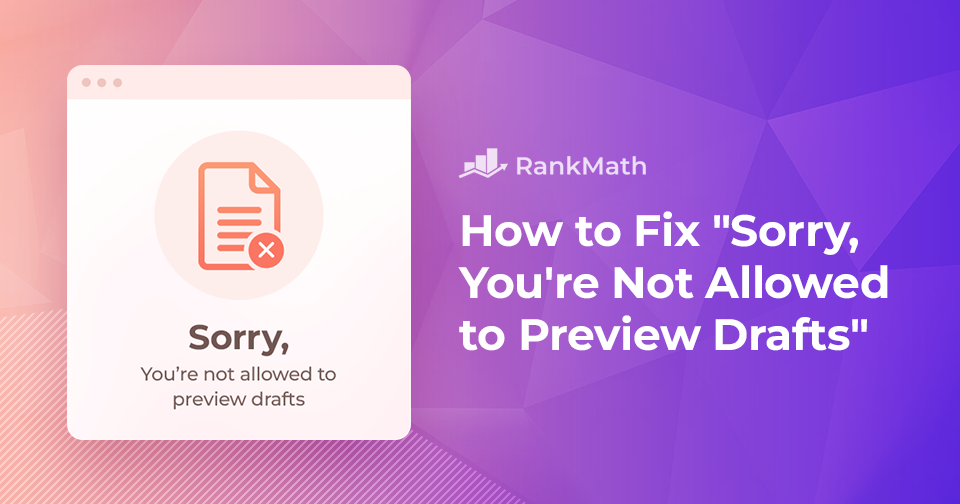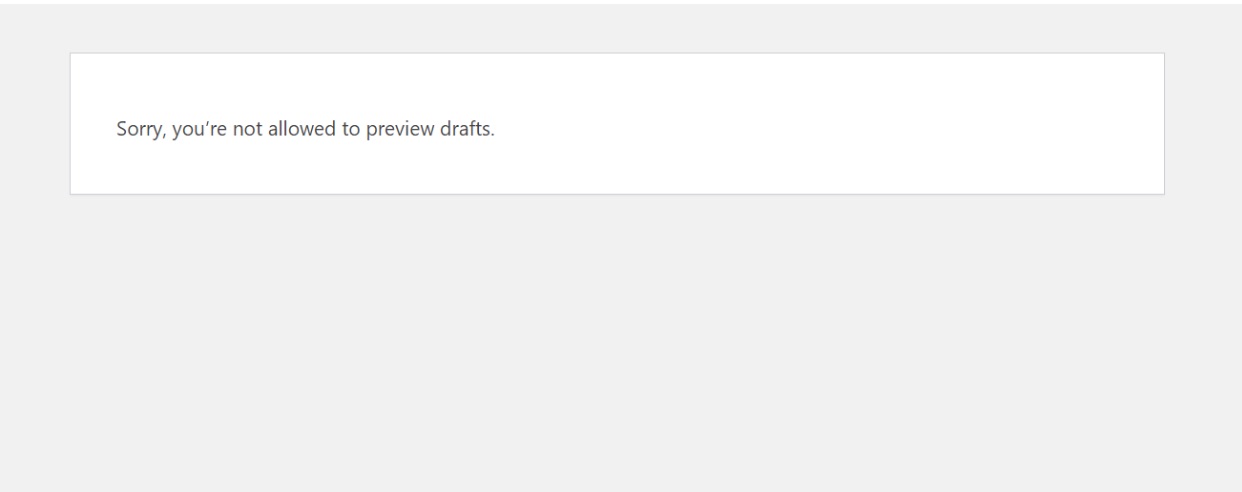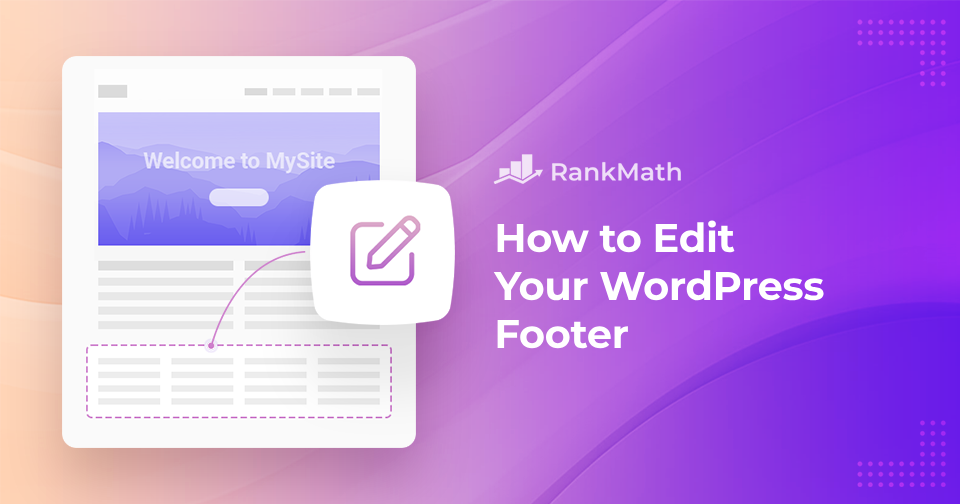How to Easily Enable Debugging in WordPress
If you’re looking to troubleshoot issues or optimize your WordPress site, enabling debugging is one of the first steps you should take.
Debugging helps you identify errors, warnings, and notices that may be affecting your website’s performance or functionality. By turning on WordPress debugging, you can gain clear insights into what’s going wrong, whether it’s a theme conflict, a plugin issue, or a PHP error.
In this post, I’ll share simple steps to enable debugging, allowing you to see exactly what’s going on under the hood of your WordPress site.
Continue Reading