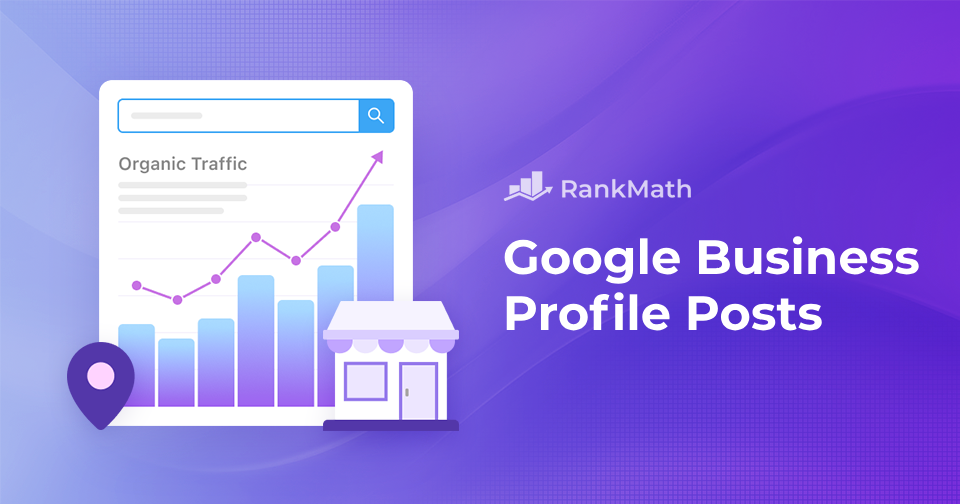Have you ever wondered how to make your business stand out in local searches and attract more customers?
Google Business Profile posts can be a game-changer. These short updates give you the ability to share important announcements, promote events, highlight special offers, and showcase your products directly in search results and Google Maps.
In this post, you’ll learn how to engage your audience and grow your business with the help of Google Business Profile posts.
But before diving into the “how,” let’s first look at why these posts are so important for your online presence.
Table Of Contents
1 Why Do Google Business Profile Posts Matter?
Google Business Profile (GBP) posts play a key role in boosting your visibility, engaging your audience, and improving your local SEO.
First, posting regularly helps your business stay relevant in local searches. When visitors look for services or products near them, Google often prioritizes active profiles. By sharing updates consistently, you increase the chances of appearing when potential customers are searching.
For instance, if you own a coffee shop and post about your seasonal menu, your business is more likely to show up in searches like coffee shop near me, bringing in more foot traffic.
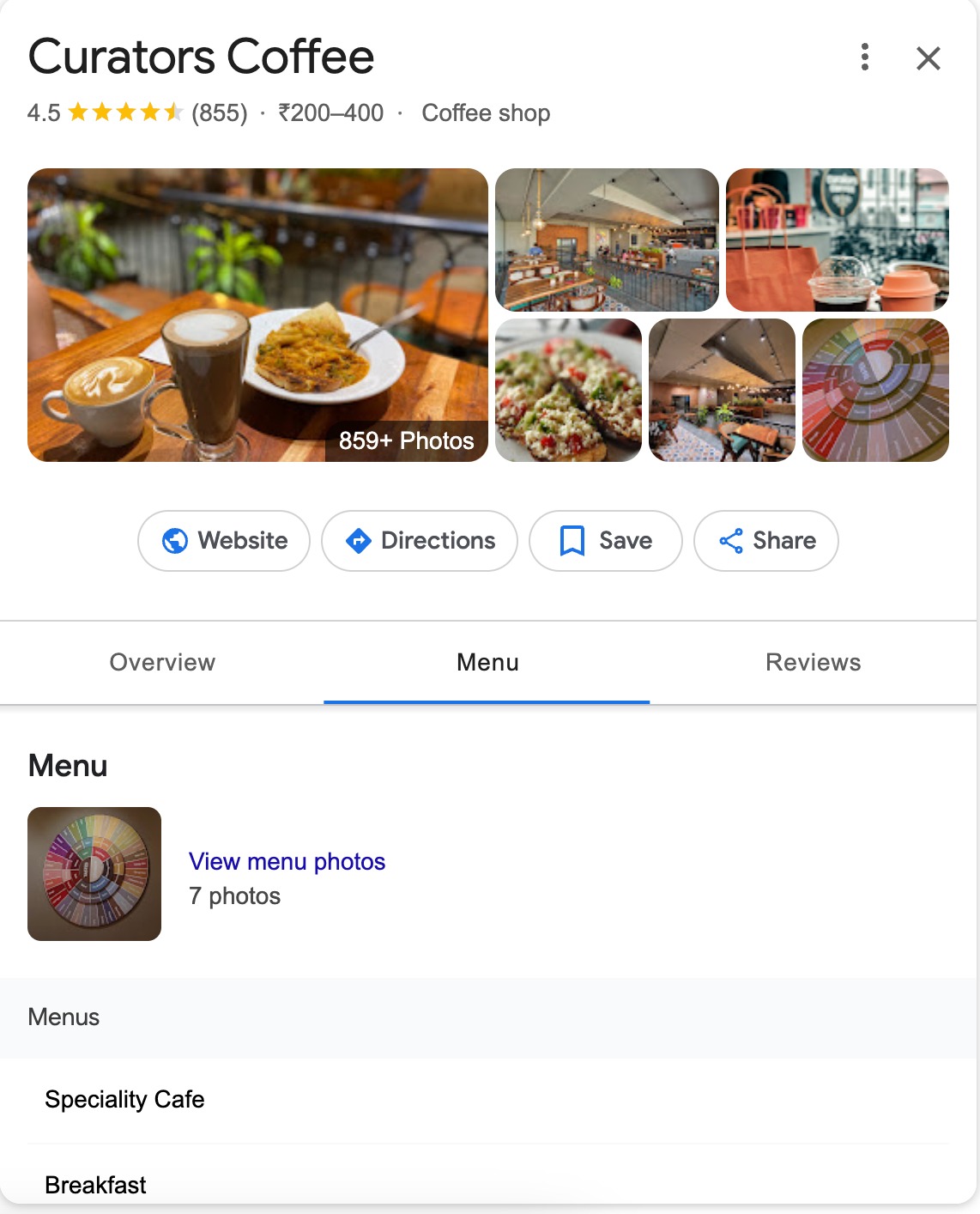
Second, GBP posts drive customer engagement. They allow you to instantly share promotions, updates, or events and encourage people to take action.
Posts with clear calls to action, like Book Now or Visit Us can lead to more website visits, phone calls, and in-store visits.
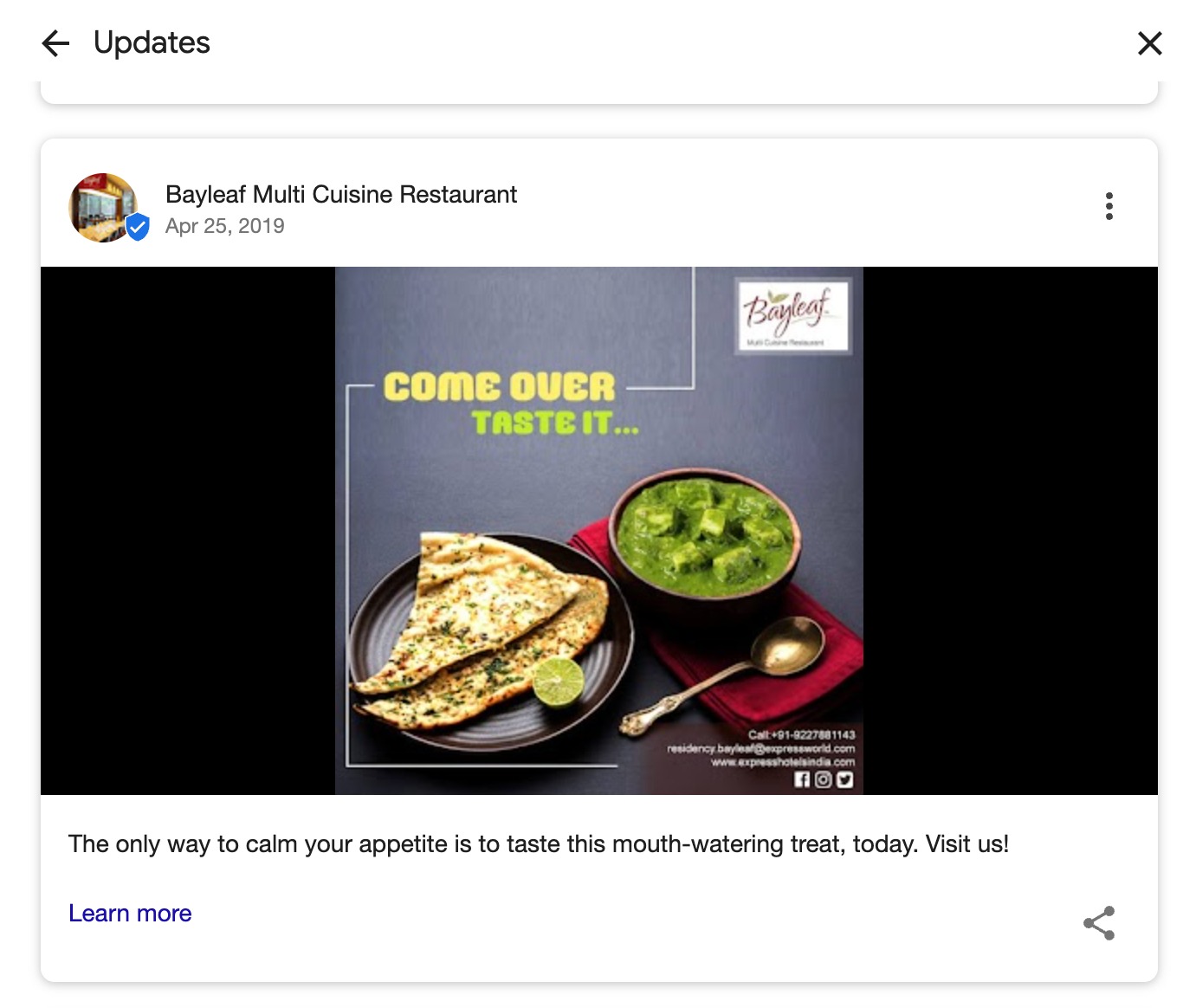
Finally, GBP posts directly impact your local SEO. By including location-based keywords, product details, and event information, you improve your chances of ranking higher in local searches and reaching more nearby customers.
2 Types of Google Business Profile Posts
Google Business Profile offers different types of posts to help you connect with your audience in meaningful ways. Here’s how you can use each type:
2.1 Offer Post
Use offer posts to highlight special promotions, discounts, or deals that grab attention and drive quick action.
These posts are designed to create urgency, motivating customers to call, visit, or make a purchase. Since offers stand out visually in your profile, they often lead to higher engagement and conversions.
For instance, if you run a pizzeria, posting Buy One, Get One Free Pizza can instantly attract audiences searching for dining options nearby.
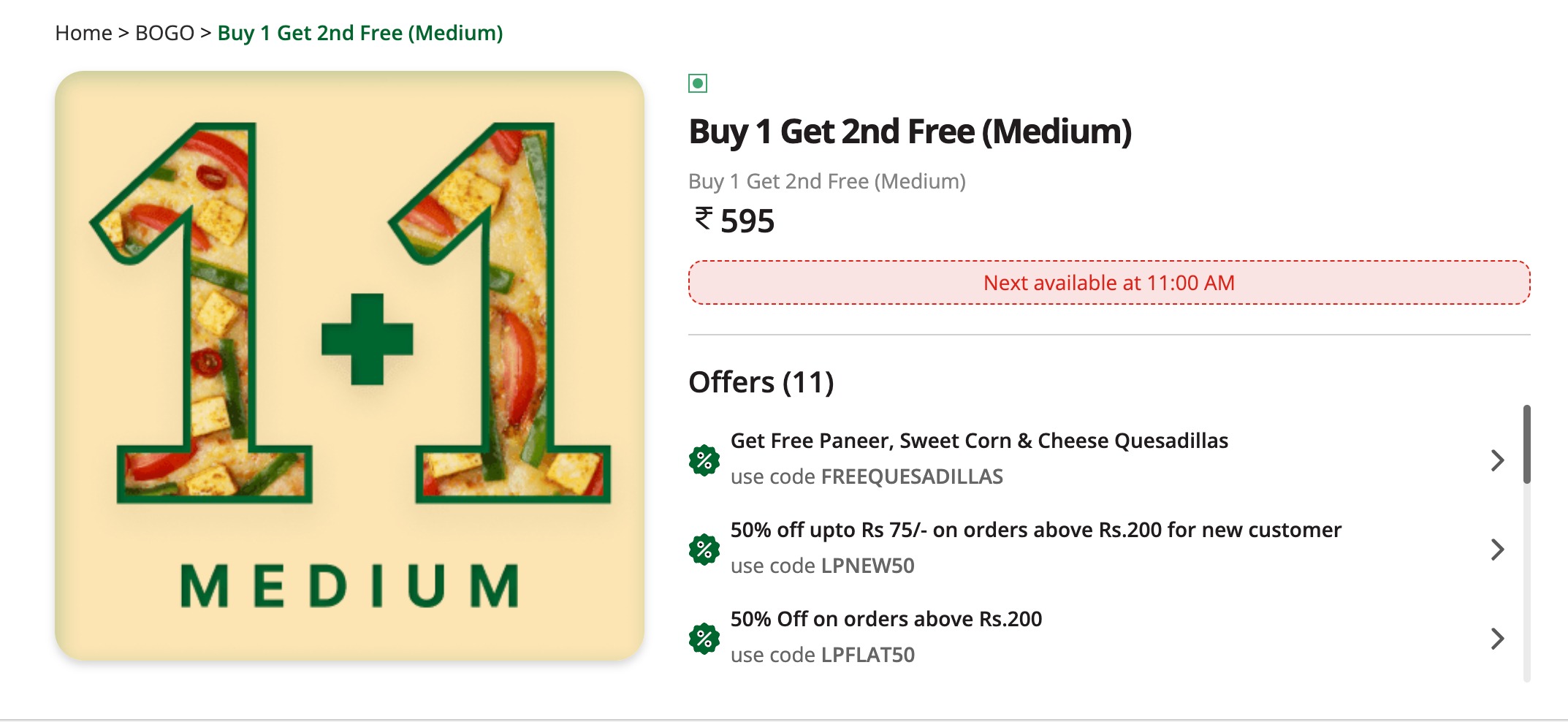
2.2 Update Post
Update posts on Google Business Profile are used to share important news or announcements about your business, keeping your customers informed about what’s new or changing.
The main goal of these posts is to provide timely, relevant information, whether it’s about new products, changes in hours, or company updates.
You can include a photo or video, a description, and an action button.
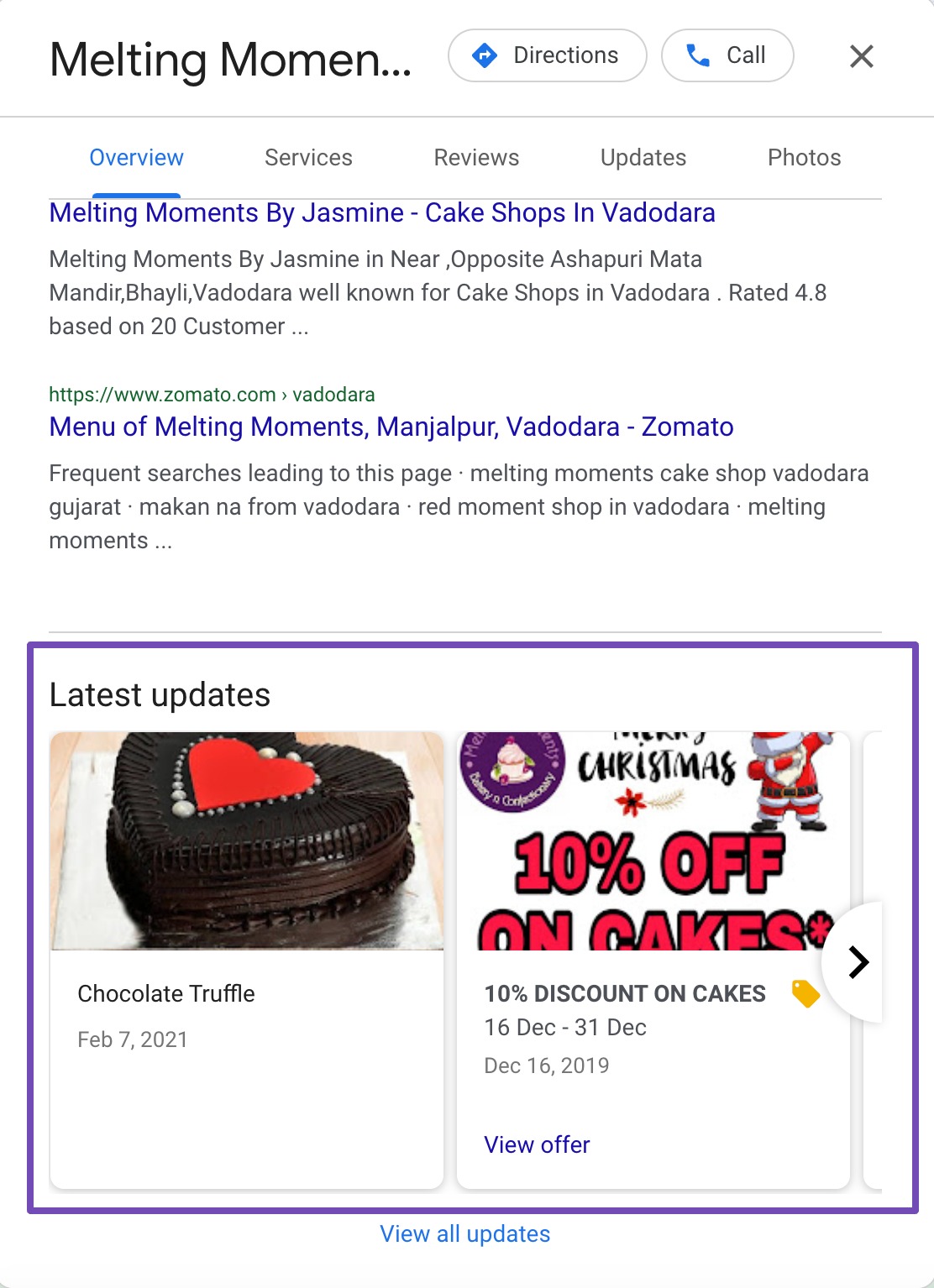
These posts can help maintain transparency, build trust with your audience, and keep your business top-of-mind.
For instance, a bakery can post an update about the extended hours to ensure that customers aren’t caught off guard and help manage expectations.
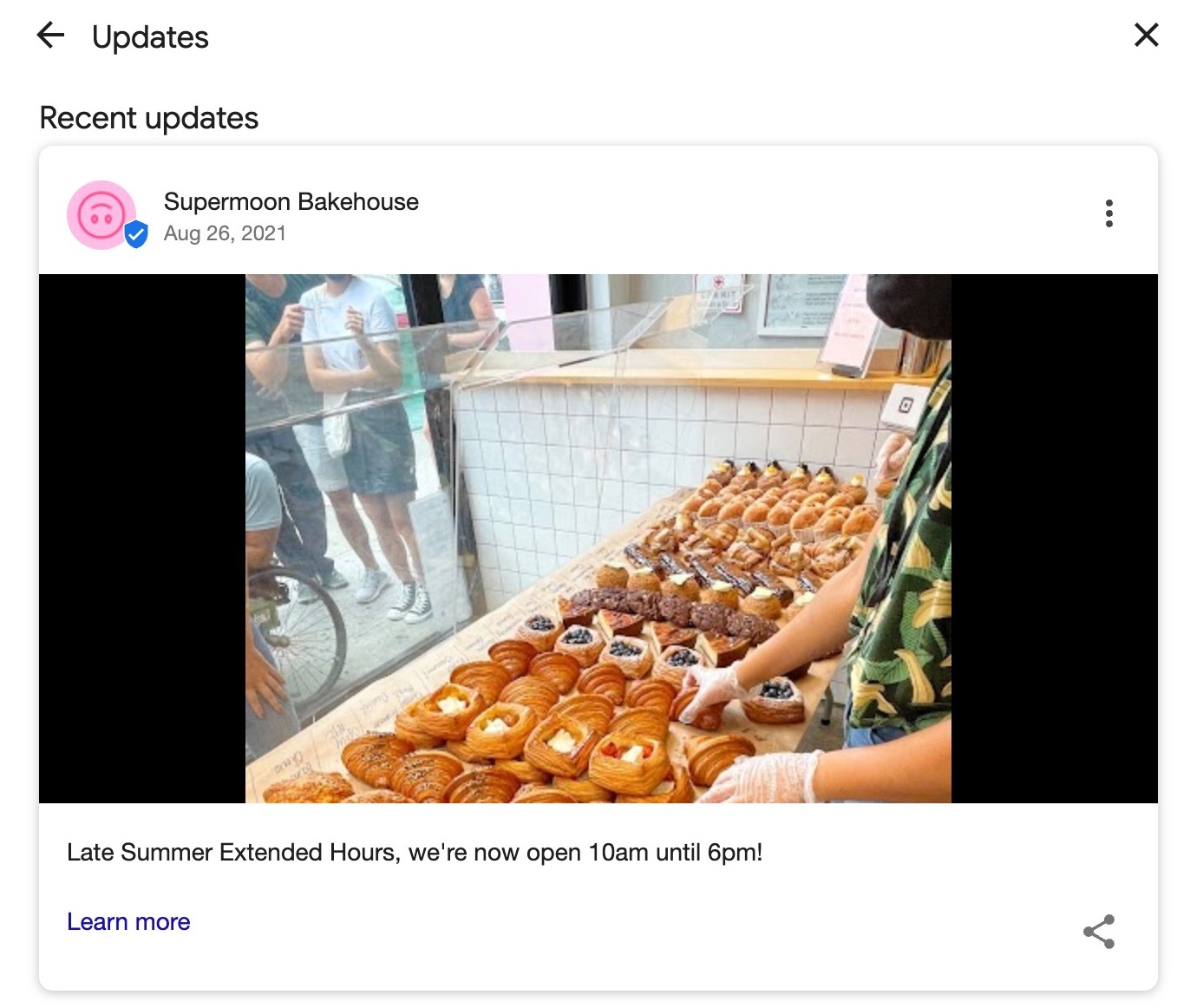
2.3 Event Post
Event posts are perfect for promoting upcoming events your business is hosting or joining.
You can include details like the event’s name, date, time, and location. If you don’t specify a start or end time, Google defaults the event to 24 hours for that day.
These posts help you build excitement, boost attendance, and increase visibility in your community.
For instance, if your town is hosting a Chocolate Fest, posting the details on your profile can encourage locals and tourists alike to attend.

3 How to Create Effective Google Business Profile Posts
Let us now discuss how to create Google Business Profile posts.
3.1 Understand Your Audience
The first step to creating effective Google Business Profile posts is understanding your audience. When you know who you’re speaking to, you can create messages that connect and drive action.
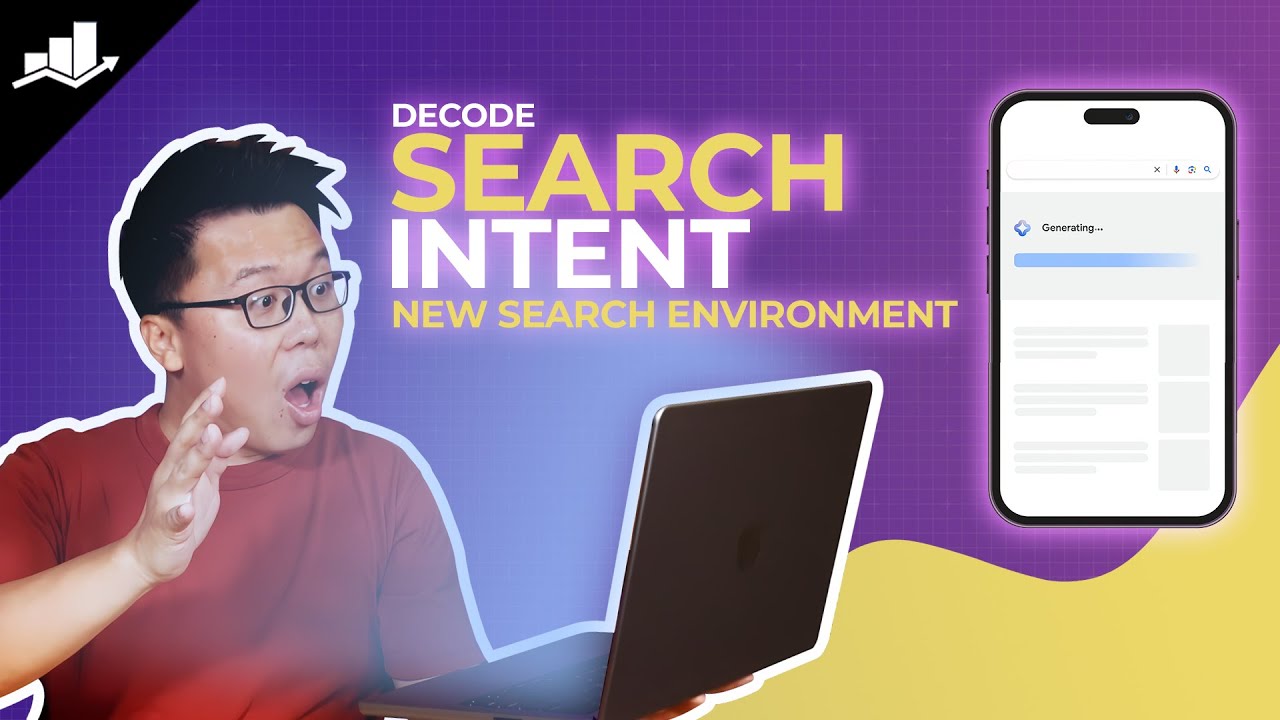
Here’s how you can do it:
- Identify key traits such as age, location, preferences, and buying behavior.
- Think about what matters most to them: convenience, affordability, quality, or experiences.
- Create posts that highlight the products, services, or promotions they care about.
- Speak in a tone that matches their lifestyle and expectations.
Example: If you run a cafe in a college town, your audience may largely be students and young professionals. Focus on affordable deals, social events, and quick service options to grab their attention.
By aligning your posts with your audience’s needs, you increase your chances of engagement, conversions, and repeat visits.
3.2 Write Clear and Engaging Copy
Your Google Business Profile posts need to be clear, concise, and engaging if you want to capture attention and drive action. With a 1,500-character limit, every word counts, so make your message simple yet impactful.
Add relevant keywords to your Google Business Profile to attract the right audience. Focus on the key points of your post – whether it’s a promotion, update, or event – and avoid unnecessary details.
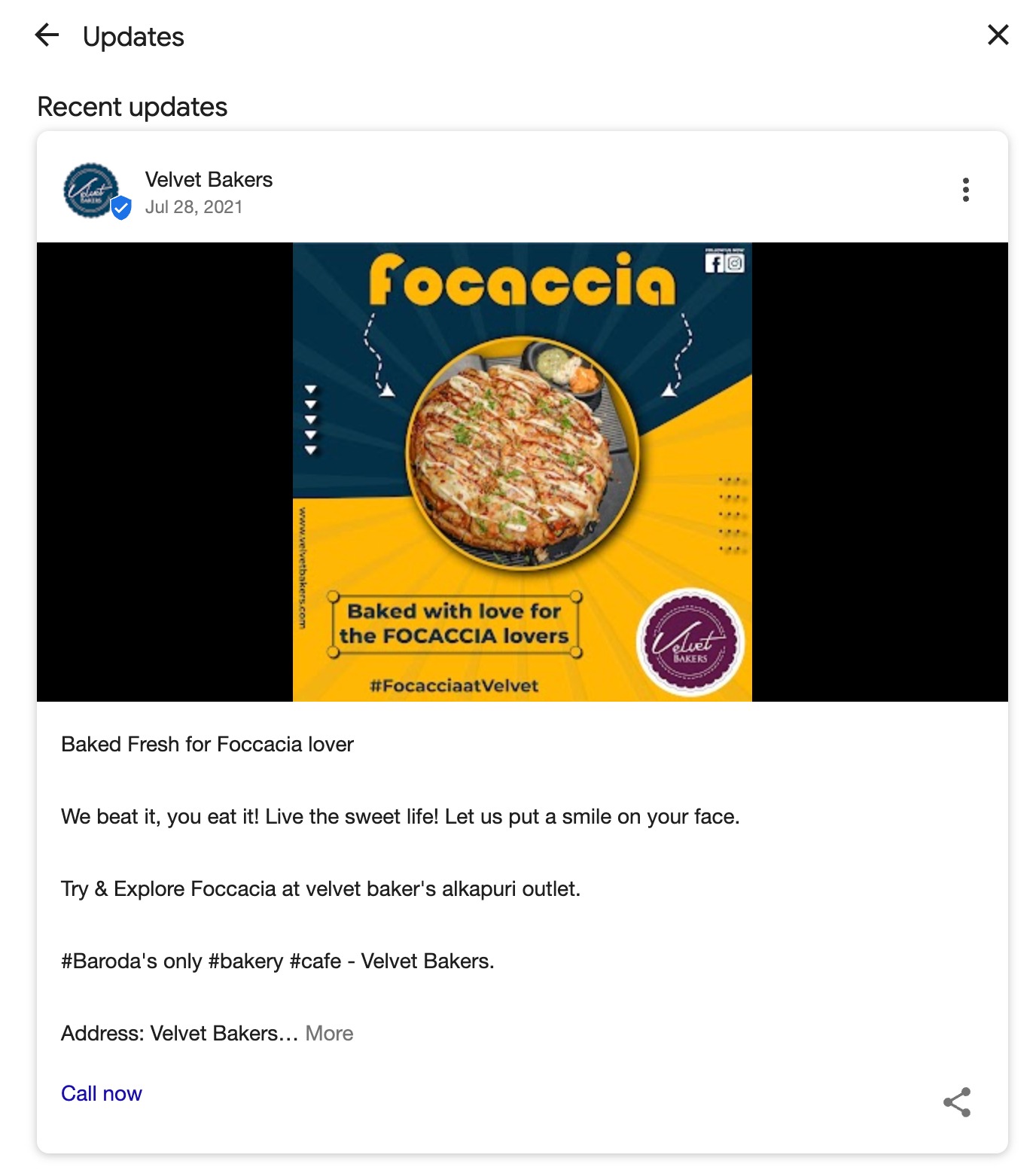
Along with being clear and informative, a post should include a compelling call-to-action (CTA) to guide the readers toward taking a specific action.
If you need help creating persuasive copy, you can use Rank Math’s Product Description AI tool.
Simply enable the Content AI module in your WordPress dashboard, enter your product or offer details, and let the tool generate engaging content that encourages immediate action, helping you drive more clicks, calls, and even foot traffic.
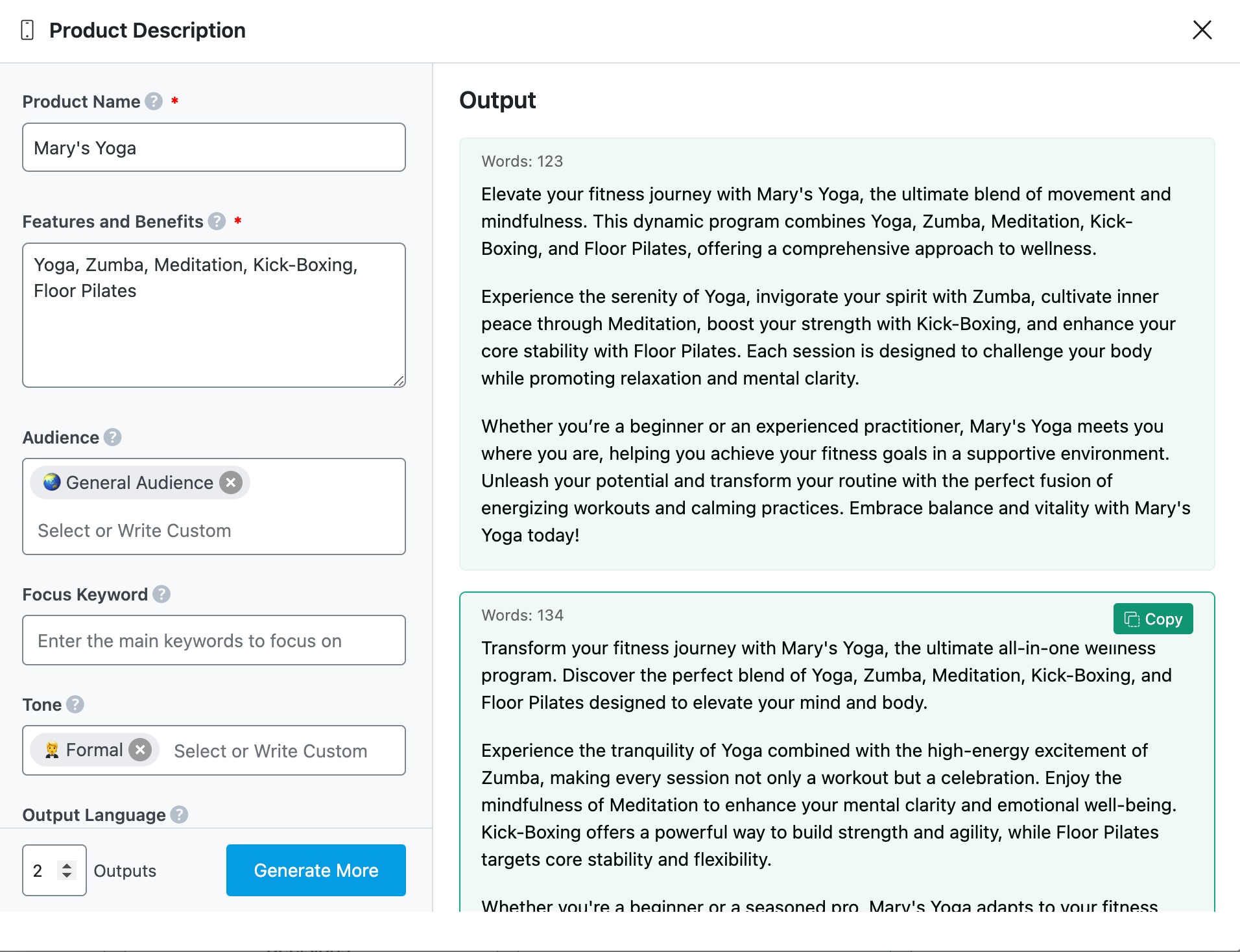
3.3 Use High-Quality Visuals
Strong visuals make your Google Business Profile posts stand out and grab attention instantly. The right images or videos can highlight your products, tell your story, and entice customers to take action.
To maximize the effectiveness of your Google Business Profile posts, follow the best practices for image size, clarity, and relevance.
Google recommends that images be at least 720 x 720 pixels for optimal display, ensuring they appear sharp and professional across all devices.
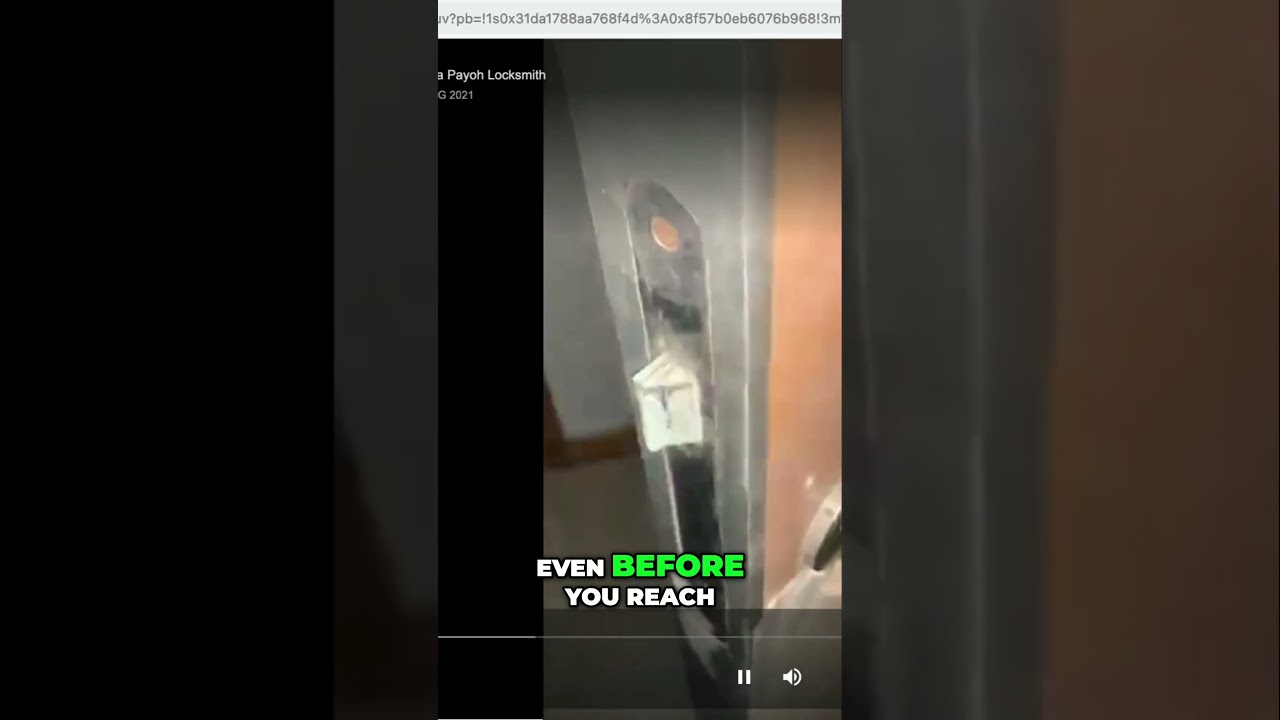
Blurry or poorly sized images can detract from the post’s message, so always choose high-resolution visuals that showcase your products or services clearly. The images must be relevant, directly relate to your post’s content, and reflect your brand’s identity.
For example, if a restaurant promotes a new dish, the post can feature an appetizing photo of that dish, highlighting its ingredients or presentation. This gives potential customers a clear idea of what to expect and can entice them to visit or place an order.
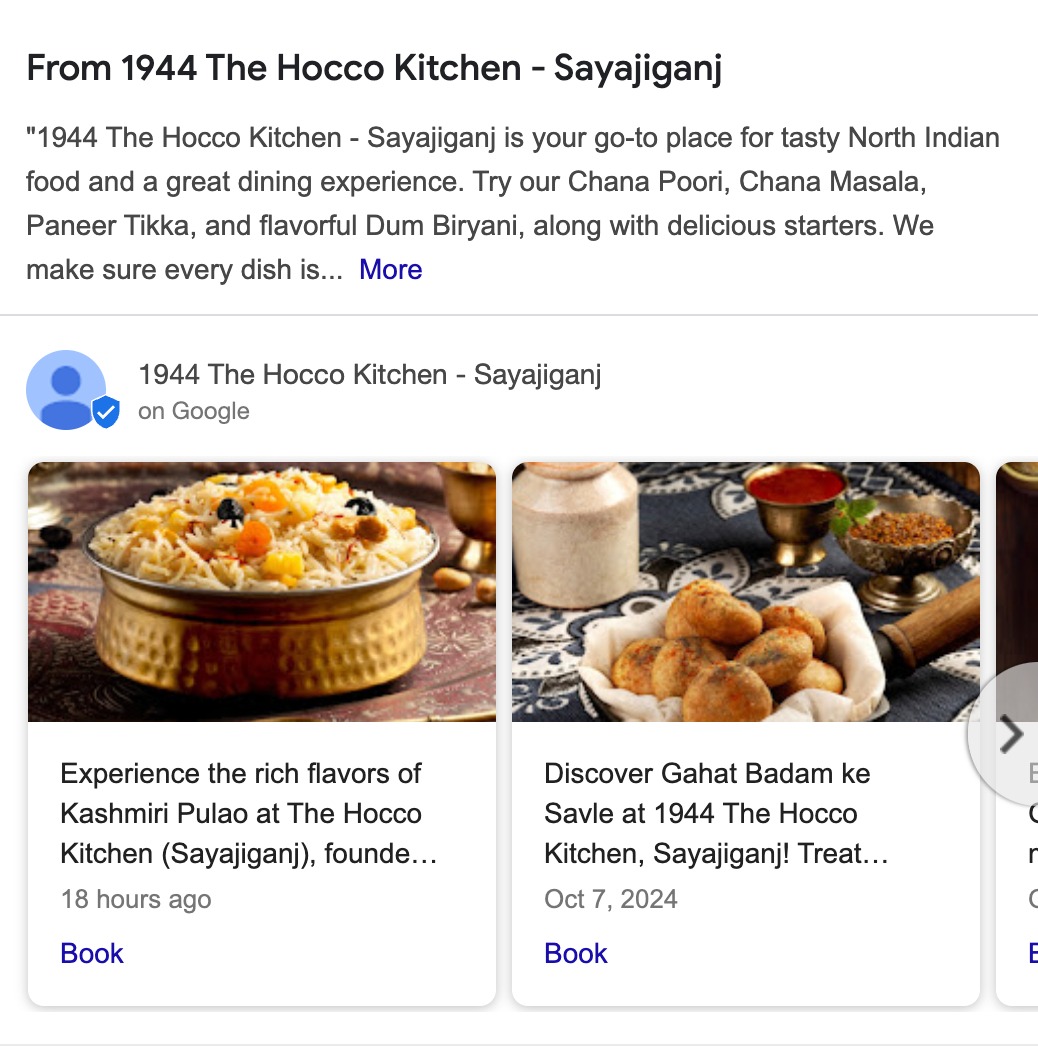
If you’re including a video, ensure that the video is up to 30 seconds long with a 720p or higher resolution. Create concise, captivating videos to introduce your business, products, or services.
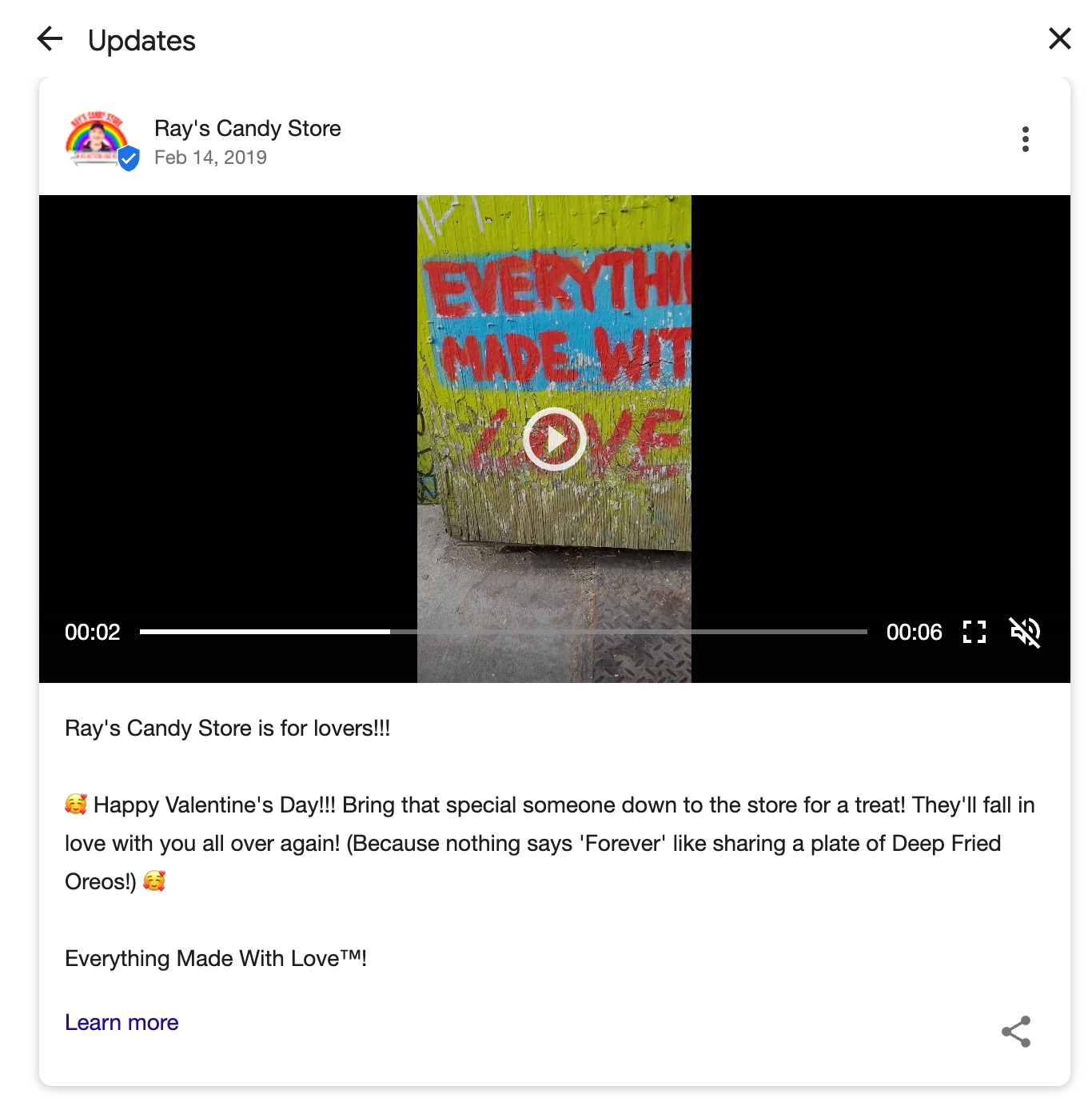
With the help of visually appealing, relevant images and videos, your business can enhance the posts’ effectiveness and boost overall engagement.
3.4 Add Links
Adding links to your Google Business Profile posts is one of the simplest ways to drive traffic and encourage action.
By including direct links, you can guide potential customers to the content that matters the most, such as product pages, appointment bookings, or special promotions.
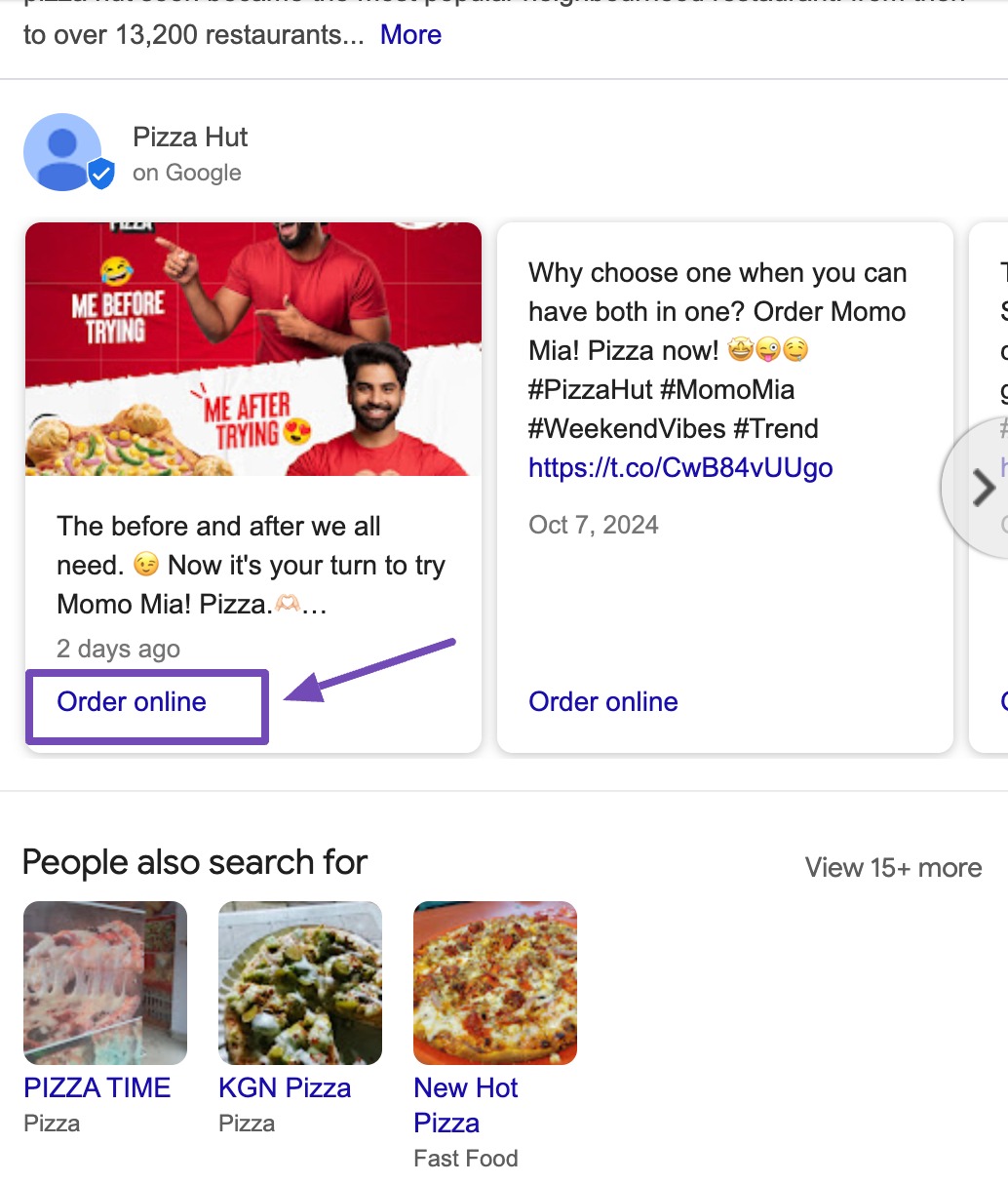
These links provide a good user experience by making it easy for the audience to follow through on their interest without needing to search for more information.
Links that lead to malware, viruses, phishing, or pornographic content aren’t allowed.
4 Best Practices for Google Business Profile Posts
To get the most out of Google Business Profile posts, follow these proven best practices.
4.1 Post Regularly
Consistency is key to keeping your audience engaged and your business visible. Aim to post at least once a week.
Regular updates not only keep your profile fresh but also signal to Google that your business is active, helping improve your local SEO and keeping you relevant in search results.
4.2 Use Keywords Wisely
The right keywords can make your Google Business Profile posts more visible in local search results.
By adding terms related to your location, products, or services, you increase your chances of appearing when customers are looking for what you offer.
Here’s how you can use keywords effectively:
- Add local keywords (e.g., affordable teeth cleaning in [City]).
- Include product or service keywords naturally in your copy.
- Avoid keyword stuffing. Focus on making posts readable and helpful.
Example: If you run a dental clinic, using phrases like “cosmetic dentistry services” or “affordable teeth cleaning in [City]” can help attract local patients searching for those services.
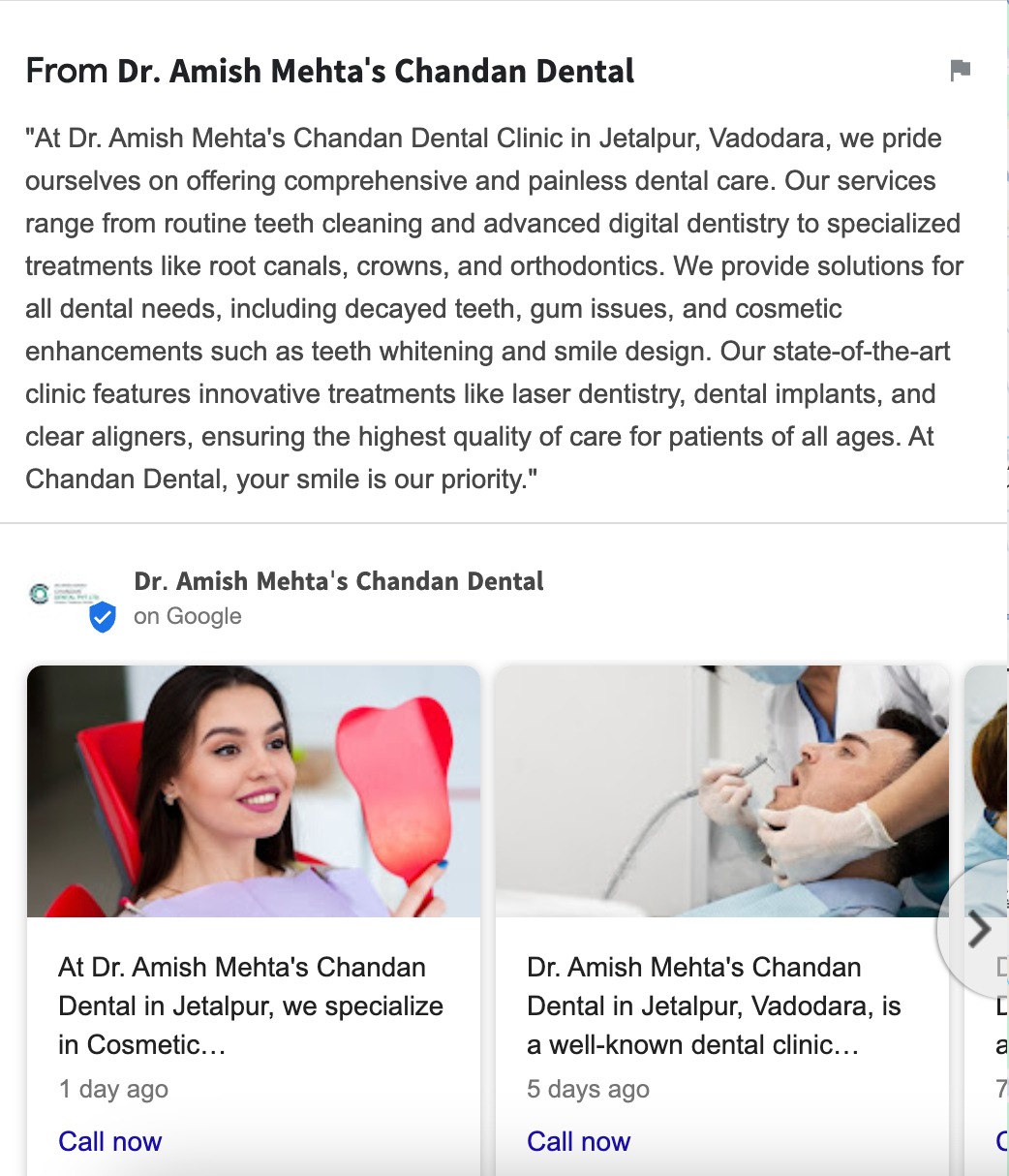
4.3 Monitor Analytics and Performance
You can’t improve what you don’t measure. Use the Insights feature in Business Profile Manager to track:
- Views (how many people saw your post)
- Clicks (how many took action)
- Actions (calls, website visits, bookings)
Analyzing these metrics helps you understand what works best so you can adjust your strategy accordingly.
4.4 Timing Your Posts
Posting at the right time can significantly impact your post’s engagement.
The best times and days to post vary by industry, but generally, businesses find higher engagement during weekday afternoons or early evenings.
Additionally, planning posts for seasonal or event-related content in advance can help you capture timely interest, such as promoting holiday sales or community events, ensuring your business stays relevant during key moments.
4.5 Avoid Common Pitfalls
To make the most of your Google Business Profile posts, avoid over-promotion or sharing irrelevant content that doesn’t connect with your audience.
Posts should provide value, whether information, offers, or updates. Additionally, ensure your content follows Google’s guidelines to avoid post-rejection.
5 Frequently Asked Questions
How often should I post on my Google Business Profile?
While there’s no one-size-fits-all approach, it’s recommended to post at least once a week to keep your profile active and engage your audience.
How do Google Business Profile posts affect SEO?
GBP posts can enhance local SEO by keeping your profile active and helping it rank higher in local search results. Including relevant keywords related to your business, location, and services in your posts can further improve your visibility in local searches.
Can I edit or delete posts after publishing?
Yes, you can edit or delete posts after they’ve been published.
Are Google Business Profile posts free?
Yes, posting on your Google Business profile is completely free. This makes it an excellent tool for promoting your business without any additional costs.
How long do Google Business Profile posts stay live?
Google Business Profile (GBP) posts have an extended visibility period, so they remain active on your profile for six months, which gives you a considerable time frame to engage with the audience and showcase essential updates.
How do I track the performance of my GBP posts?
You can use the Performance tab in GBP to evaluate metrics like search queries, device usage, calls, messages, bookings, direction requests, and website clicks.
6 Conclusion
Your Google Business Profile posts are more than just updates; they’re a powerful way to connect with your local audience, showcase what makes your business unique, and drive real results.
By sharing clear messages, using strong visuals, adding the right keywords, and posting consistently, you can keep your business visible and relevant in local searches.
Start creating engaging posts today, and you’ll quickly see how they can boost your visibility, strengthen customer trust, and grow your business.
If you like this post, let us know by tweeting @rankmathseo.