Are you beginning to learn about search engine optimization (SEO) but finding it too complex?
Although SEO can appear confusing, you can determine what is working and what needs to be changed to increase traffic by examining specific key measures known as KPIs (Key Performance Indicators).
But which SEO KPIs should you monitor to determine whether your website performs well in search engines?
In this post, I’ll share the most essential SEO KPIs to monitor your SEO performance and where to focus your efforts to get the most significant outcomes.
So, without any further ado, let’s get started.
Table Of Contents
1 What Are SEO KPIs?
SEO KPIs, or Key Performance Indicators, are measurable metrics you can use to track how well your SEO strategy is working.
They show you how your website performs in search results and help you understand whether your efforts are driving more organic traffic, improving visibility, and supporting your business goals.
By keeping an eye on SEO KPIs, you can quickly spot areas where your site may be underperforming. For example, low keyword rankings, high bounce rates, or weak conversion rates can reveal exactly where you need to make improvements.
2 Best SEO KPIs to Track
Now let’s look at some of the most important SEO KPIs you should track in detail.
2.1 Conversions
Conversions show how effective your website is at encouraging visitors to take action. This could mean making a purchase, signing up for your newsletter, or filling out a contact form.
Before you start tracking, set a benchmark so you know where you’re starting from. Without it, you won’t be able to measure the true impact of your SEO efforts.
Over time, keep an eye on both the number of conversions and your conversion rate compared to organic traffic. This helps you see how well your SEO strategy is working as your traffic grows.
You can track your conversions in Google Analytics 4. To do so, navigate to Settings → Data display → Events and enable the Mark as conversion option, as shown below.
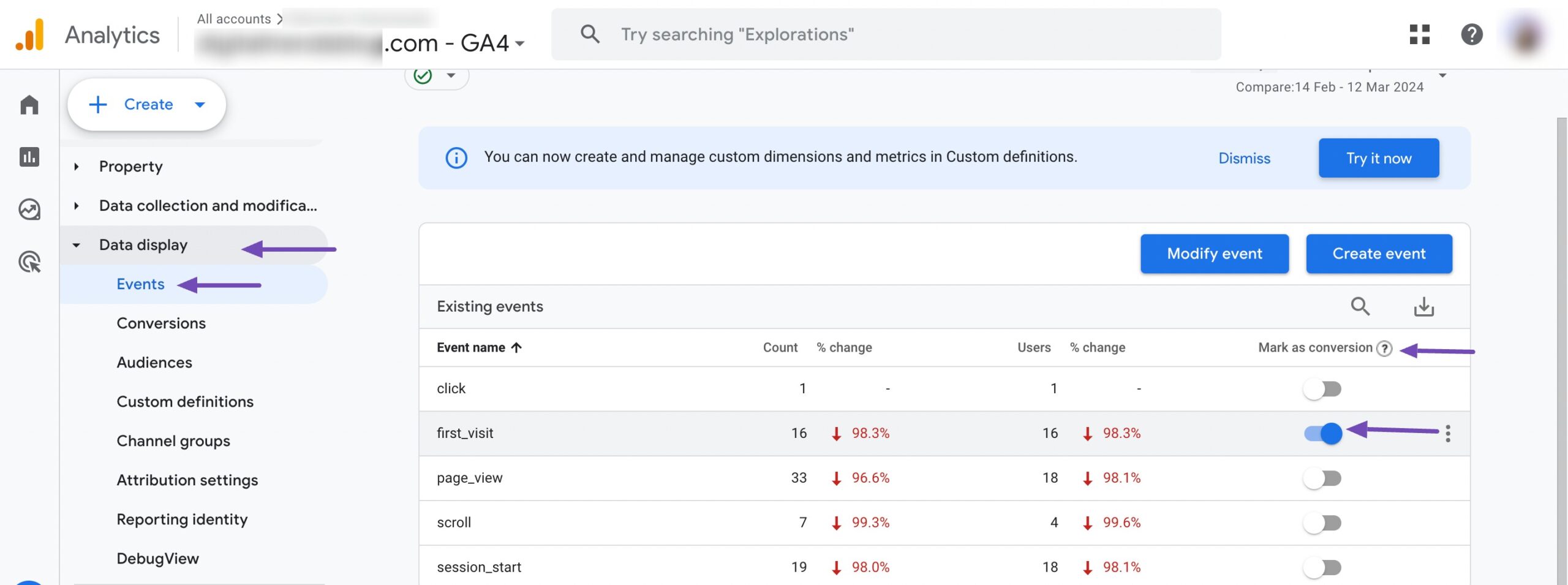
2.2 Organic Traffic
Organic traffic tells you how many people are finding your website through unpaid search results. Tracking this KPI shows whether your SEO efforts are actually bringing the right visitors to your site.
Within Google Analytics 4, navigate to the Acquisition under Reports section and select Traffic acquisition. From there, you’ll see a breakdown of traffic sources, including Organic Search, which lets you measure both the volume and quality of your organic visitors.
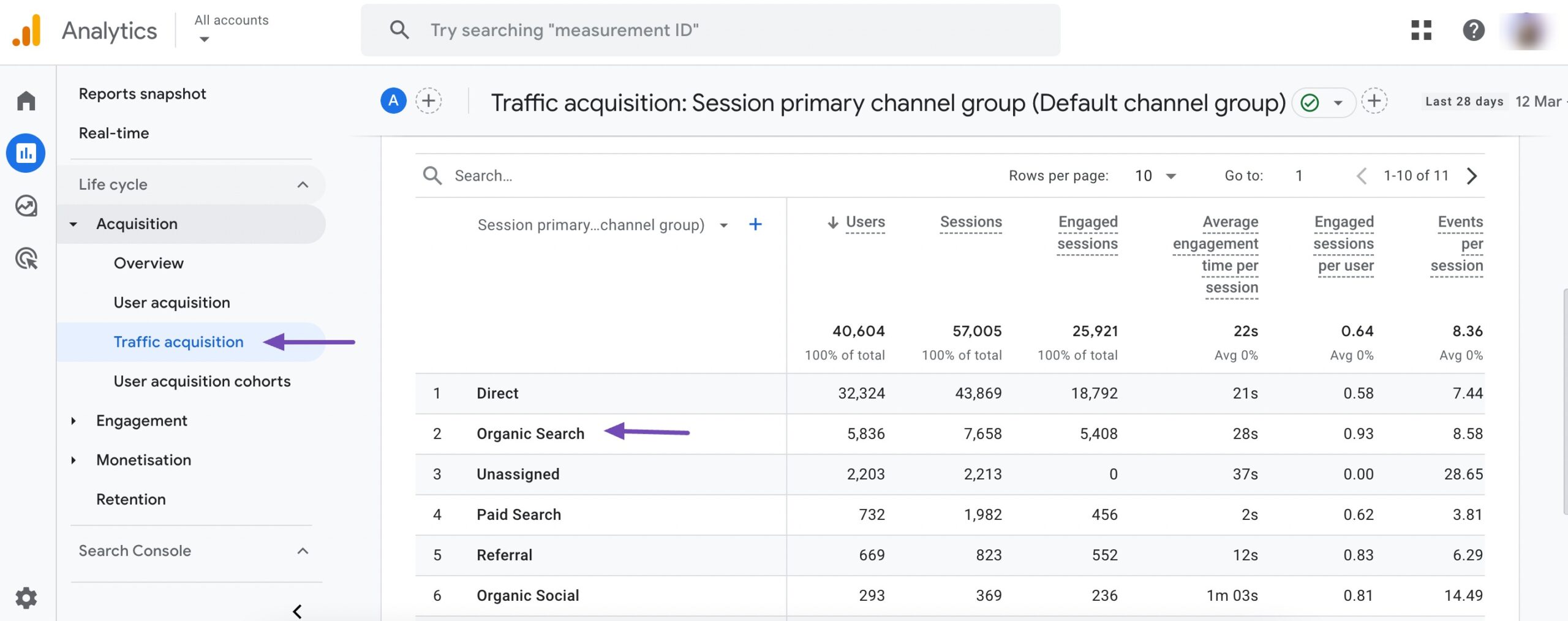
2.3 Cost Per Acquisition (CPA)
Cost Per Acquisition (CPA) shows you how much it costs to acquire a new customer or lead through your SEO efforts. In other words, it tells you the average price you’re paying for every conversion.
You can calculate CPA with this simple formula:
Total SEO Costs (agency fees, content, SEO tools, etc.) / Number of Conversions = CPA
Tracking this SEO KPI helps you see whether your SEO campaigns are efficient and sustainable. Keep in mind that SEO usually takes time to deliver noticeable results, so focus on monitoring your CPA trends over time rather than expecting immediate drops in cost.
2.4 Customer Lifetime Value (CLV)
Customer Lifetime Value (CLV) SEO KPI measures the total revenue you can expect to earn from a single customer over the entire time they stay with your business. It includes every purchase, subscription, or repeat order that customer makes.
By looking at CLV, you go beyond one-time transactions and get insights into long-term profitability. For example, a customer who makes smaller purchases regularly might be more valuable in the long run than one who makes a single large purchase.
When you understand the CLV of different customer segments, you can make smarter decisions about acquisition strategies, retention, and loyalty programs.
2.5 Return on Investment (ROI)
Return on Investment (ROI) shows you how profitable your SEO efforts are compared to the costs you put in. It’s one of the most important KPIs because it helps you see whether your strategy is truly paying off.
It measures the ratio of net profit generated from an investment to its initial cost, expressed as a percentage.
The ROI formula is:
ROI = (Net Profit / Cost of Investment) ×100%
For instance, suppose a company invests $10,000 in a marketing campaign and generates $30,000 in revenue directly attributable to that campaign.
The net profit from the campaign is $20,000 ($30,000 revenue – $10,000 investment).
The ROI for the campaign will be 200% (($20,000 net profit / $10,000 investment) x 100%), indicating that for every dollar invested, the company earned two dollars in profit.
2.5 Organic Visibility
Organic visibility shows how often your website appears in search results for the keywords and topics that matter to your audience.
The higher your visibility, the more likely visitors are to find you and click through to your site.
You can track your organic visibility in Google Search Console, where the Impressions report reveals how frequently your site shows up in search results. By monitoring this metric, you’ll see whether your SEO efforts are making your site more visible over time.
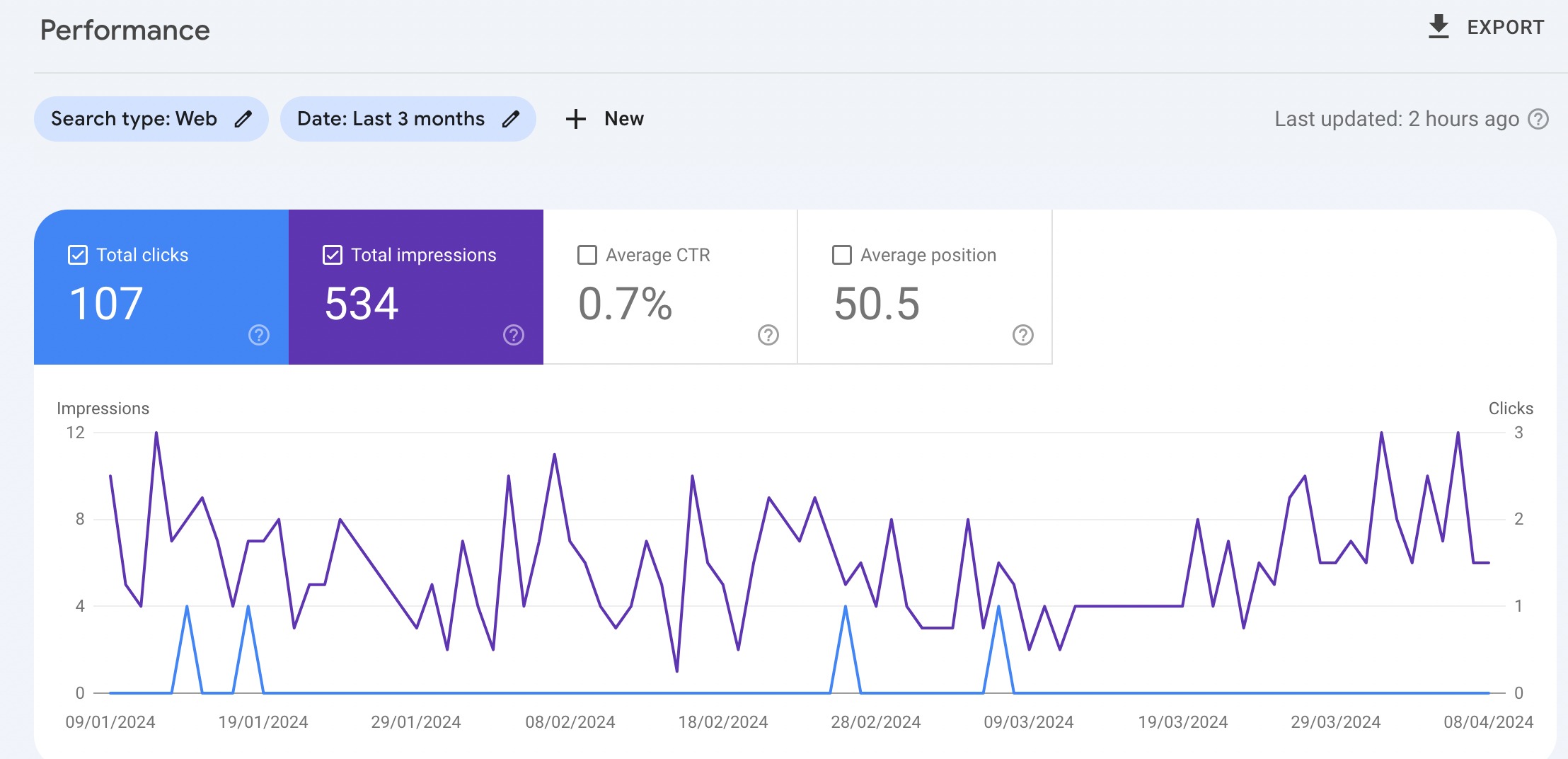
2.6 Click-Through Rate
Click-through rate (CTR) is an SEO KPI that tells you how many visitors actually click on your search listing compared to the number of times it was shown.
A higher CTR means your title tags and meta descriptions are compelling enough to grab attention, while a low CTR may signal that you need to improve them.
To check your CTR, open Google Search Console and review the Performance report. Here, you can see CTR for individual queries and pages, helping you spot where small changes can lead to big improvements in clicks.
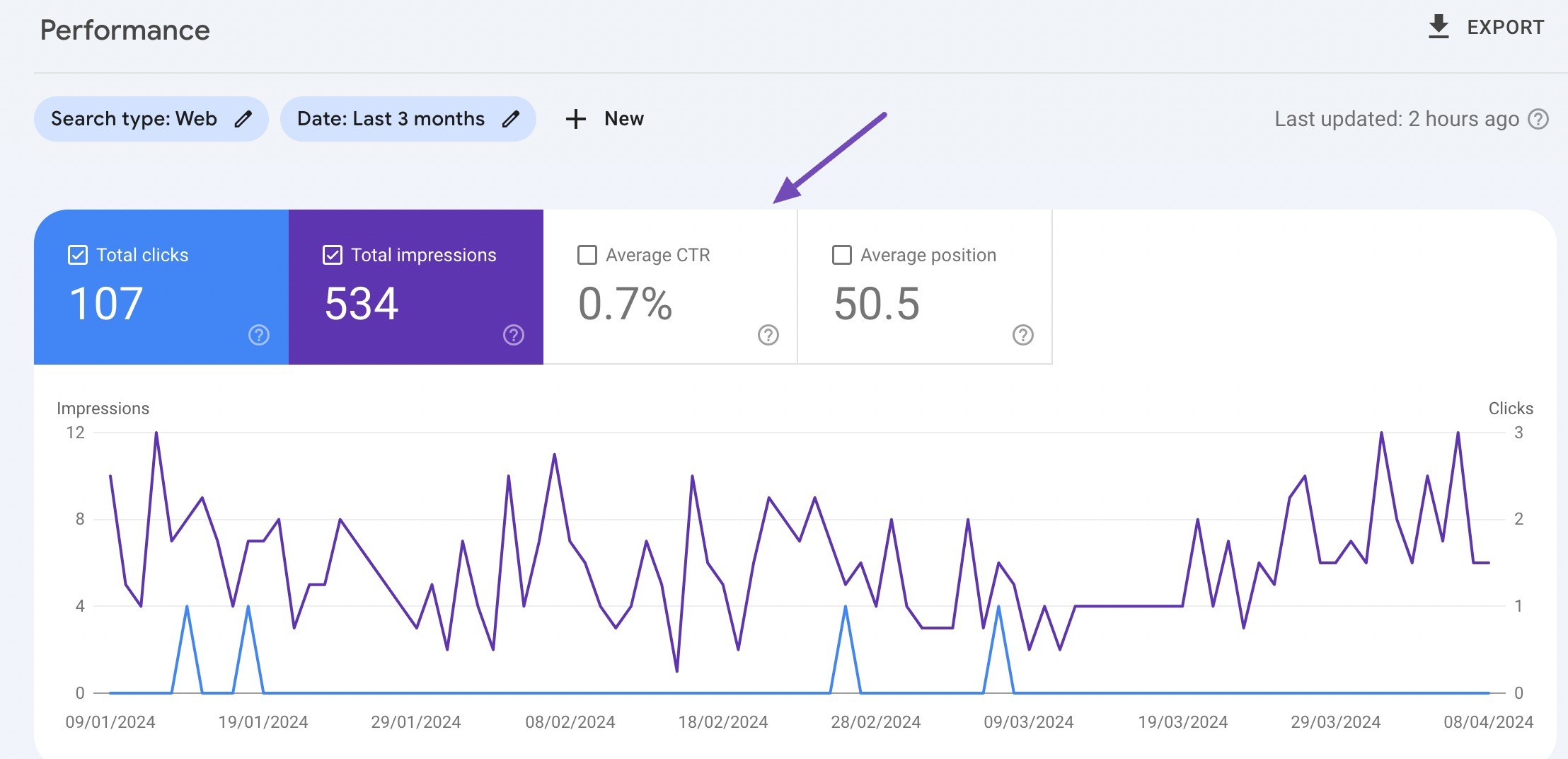
2.7 Keyword Rankings
Keyword rankings show where your web pages appear in search results for the terms your audience is searching for. The higher you rank, the more visibility and traffic you’re likely to get.
You can track your rankings using Rank Math’s Rank Tracker. Enter your keywords and start tracking your keyword rankings.
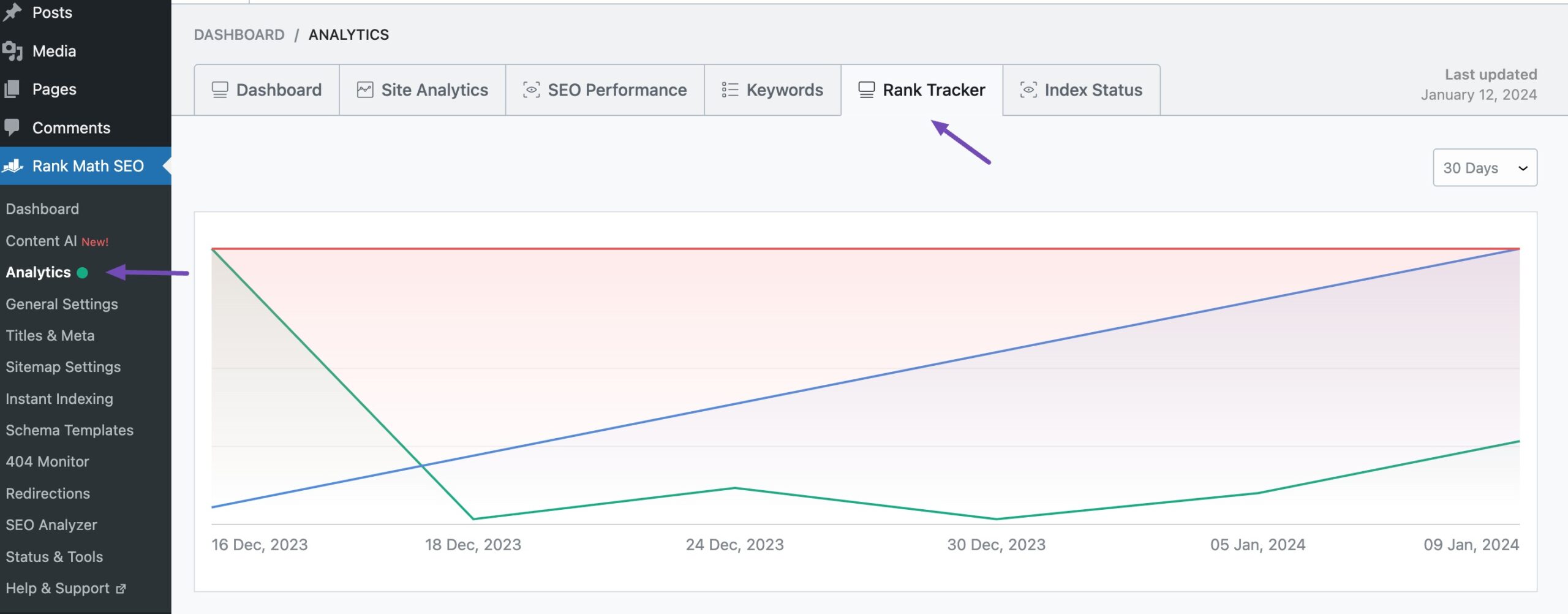
You can view detailed reports and insights on keyword rankings directly within the Rank Tracker section. These reports provide information on each keyword’s current ranking position, changes in ranking over time, search volume, and more.
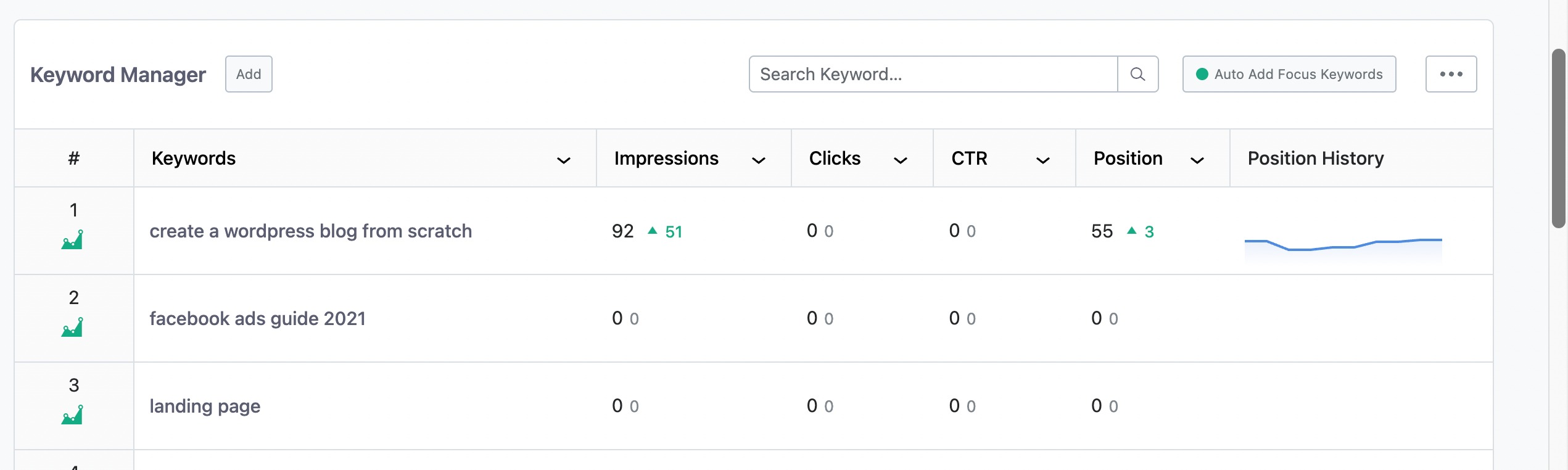
2.8 Engagement Metrics
Engagement metrics tell you how visitors interact with your website once they land on it. These include metrics like bounce rate, average session duration, and pages per session.
Most of the engagement metrics can be tracked from Google Analytics.
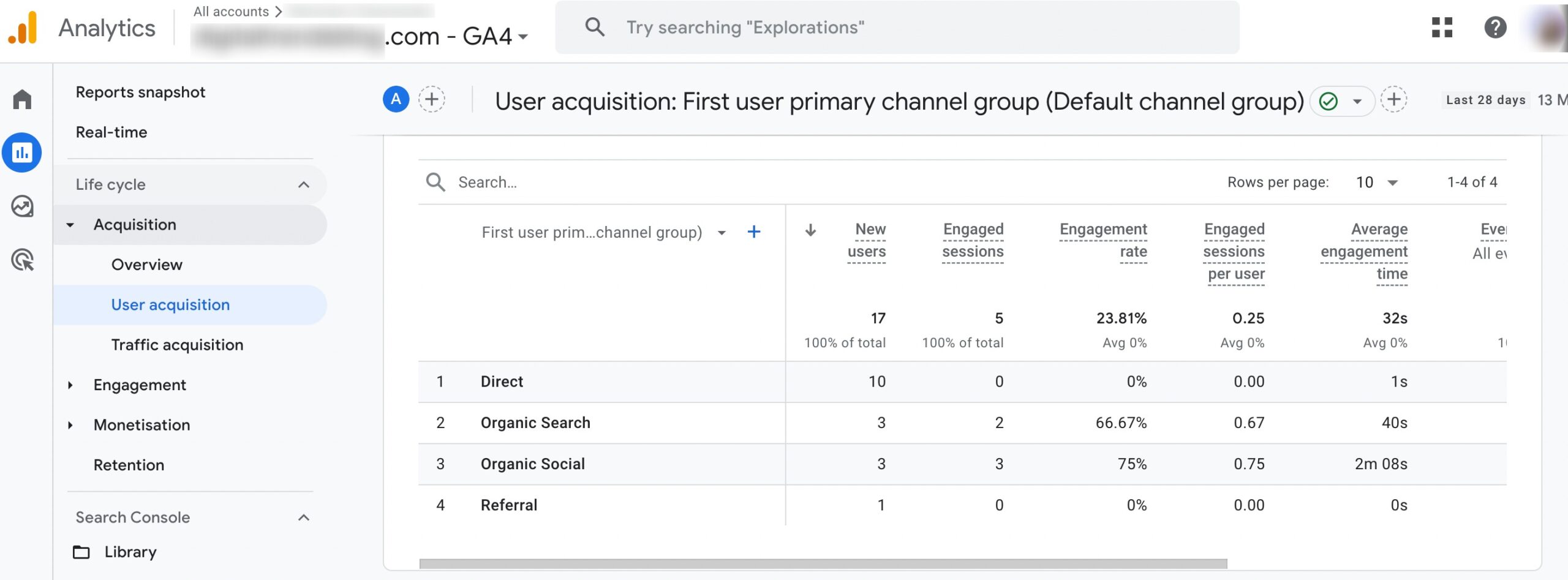
By monitoring and analyzing these engagement metrics, you can gain insights into user behavior, optimize the user experience, and create content that resonates with your target audience, ultimately driving higher levels of engagement and achieving business objectives.
3 Conclusion
Tracking the right SEO KPIs helps you understand what’s really working in your strategy and where you need to improve.
When you focus on metrics like organic traffic, keyword rankings, and conversions, you get a clear picture of how your efforts impact growth.
Make it a habit to regularly monitor and analyze these KPIs. As you spot trends, you can adjust your tactics, fix weaknesses, and double down on what brings results.
By doing this consistently, you’ll not only boost your organic traffic but also build a stronger foundation for long-term success.
If you like this post, let us know by Tweeting @rankmathseo.
