As you already know, one of the quickest ways to get visitors to your site is by showing up on Google search. That’s why you should make it easy for Google to discover your URLs and index your site. One way to achieve this is to add your sitemap to the Google Search Console.
But what if the Discovered URLs of the sitemap you added to the search console are zero, as shown below? Does this mean Google isn’t crawling your URLs? Or maybe there’s a problem with the sitemap. Should you even be bothered?
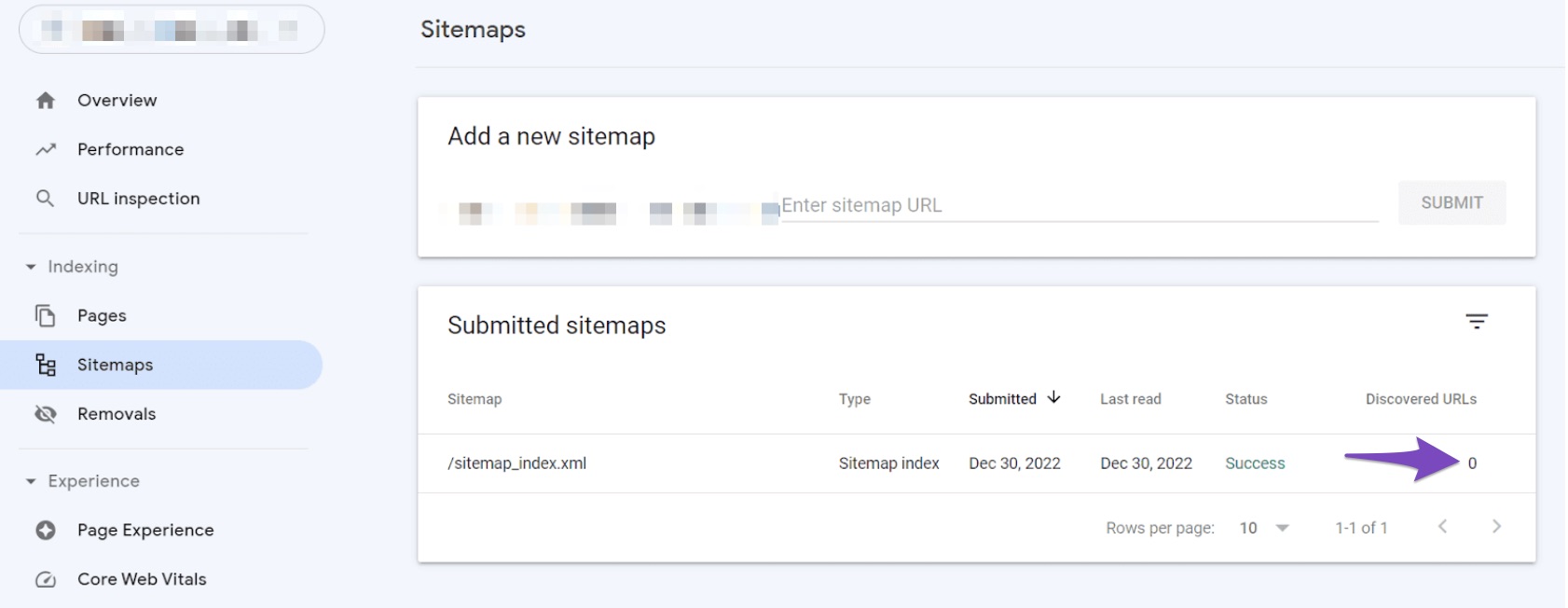
In this knowledgebase article, we’ll show you why the Discovered URLs of the sitemap you submitted to the Google Search Console are zero.
Table Of Contents
1 Why Are the Discovered URLs of a Sitemap Zero?
The Discovered URLs of a sitemap refer to the number of URLs Google finds through the sitemap. It’ll be best if you understand that Google can discover your URLs without using the sitemap. The sitemaps only act as a guide, but it’s up to Google to decide whether to use them.
Each time Google uses a sitemap to find a URL, the count of the Discovered URLs increases by one. When the count of the Discovered URLs is zero, it means Google didn’t use the sitemap to find the URLs.
2 How Can Google Discover a URL Without the Sitemap?
Google uses several methods to find your URLs. The sitemap you added to the Google Search Console is just one of them. The other methods include:
- Instant Indexing APIs: Google can discover your site through the URL that an instant indexing API like Instant Indexing for Google by Rank Math submits to it.
- Backlinks and Internal Links: Google can discover your URLs through the internal links on your site and the backlinks you receive from other sites.
- Multiple Sitemaps: You may end up with multiple sitemaps if you use more than one SEO or sitemap plugin on your site. Google can locate these sitemaps even if you don’t add them to the search console.
3 How to Determine How Google Discovered a URL
To determine how Google discovered a URL, log into the Google Search Console and paste the URL into the URL Inspection Tool, as shown below. Next, press the Enter key on your desktop.
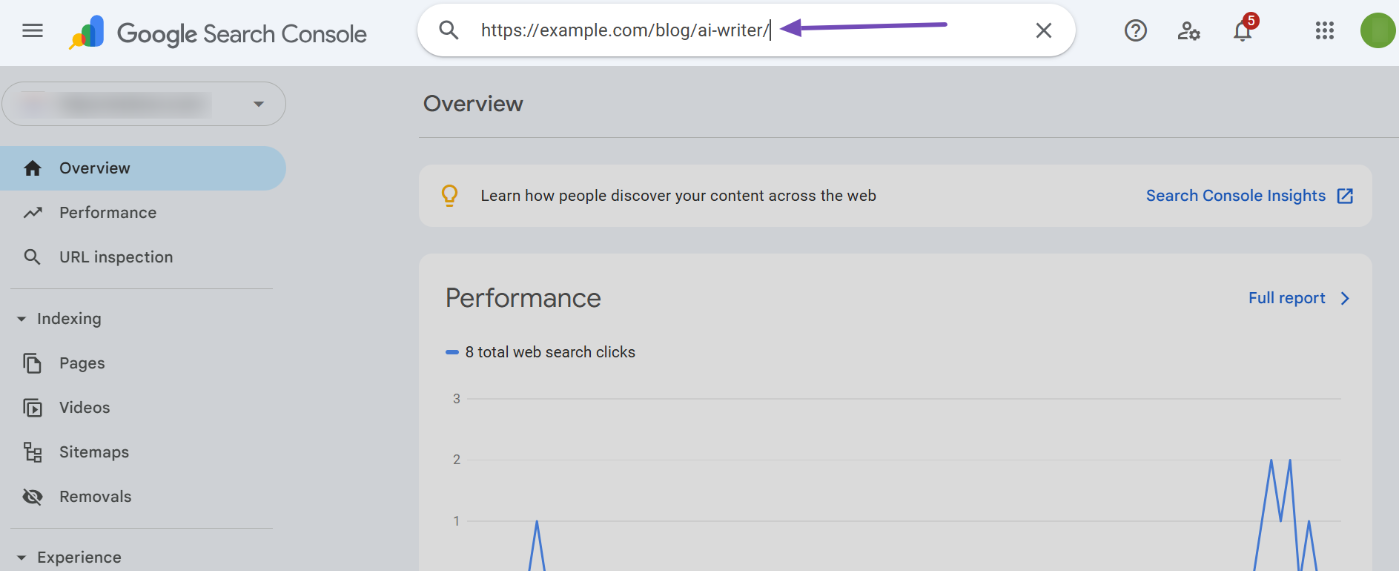
Navigate to Page Indexing → Discovery. It comprises the details that reveal how Google discovered the URL. They’re as follows:
3.1 Sitemaps
This field contains the details of the sitemap Google used to find the URL. If Google didn’t use a sitemap, this field would be labeled N/A, as shown below.
3.2 Referring Page
This field contains the web pages Google used to find the URL. Google lists no more than four web pages here.
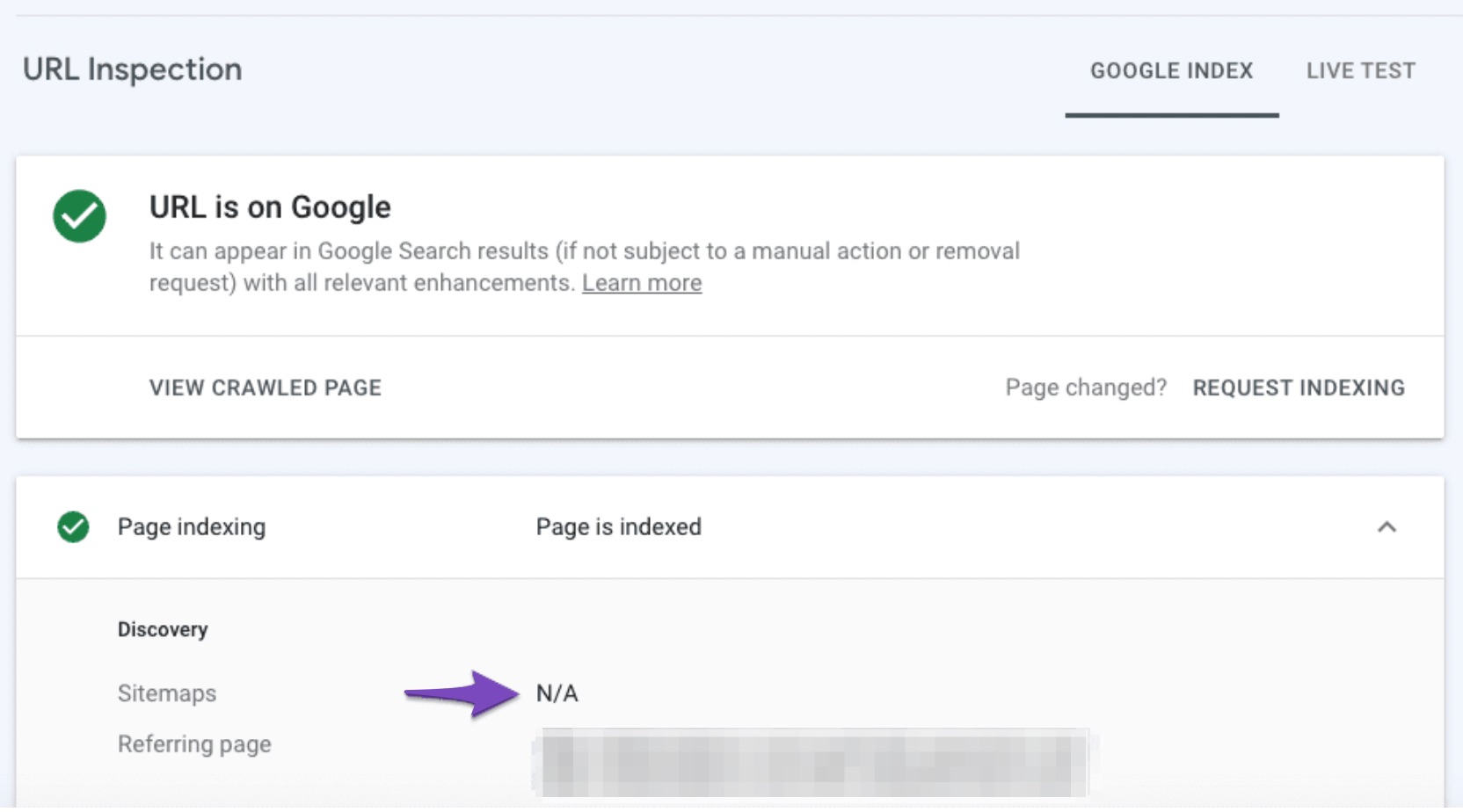
We hope this article helped you to understand why the Discovered URLs in your Google Search Console are zero. If you have questions, you’re always more than welcome to contact our dedicated support team. We’re available 24/7, 365 days a year…