Are you curious about using AI to write content that captivates readers and dominates search engine rankings?
It is true that you can instantly generate meaningful content using an AI tool, but will your AI-generated content rank on Google?
The basic idea is that when you create content, you should be the one telling the AI what to write, not the other way around. The goal is to make AI a useful tool that improves your writing while you are still in charge. This is where creating high-quality prompts should be one of your priorities.
In this knowledgebase article, we’ll break down the steps to use Rank Math’s Content AI in a simple way, ensuring your content not only meets Google’s standards but also keeps your unique touch.

Let’s check out how you can blend your creativity with AI to create content that stands apart.
1 How to Write a Post Using Content AI
Without any further ado, let’s understand how you can use Rank Math’s Content AI to write captivating content from scratch.
You need AI Credits to use Rank Math’s Content AI. You can choose the appropriate Content AI plan that suits your requirements.
1.1 Using the Blog Post Wizard AI Tool
You can use the Blog Post Wizard AI tool to create a post entirely from scratch.
To do so, navigate to Rank Math SEO → Content AI. You will be presented with the 40+ AI Tools available in Content AI. Click on Blog Post Wizard, as shown below.
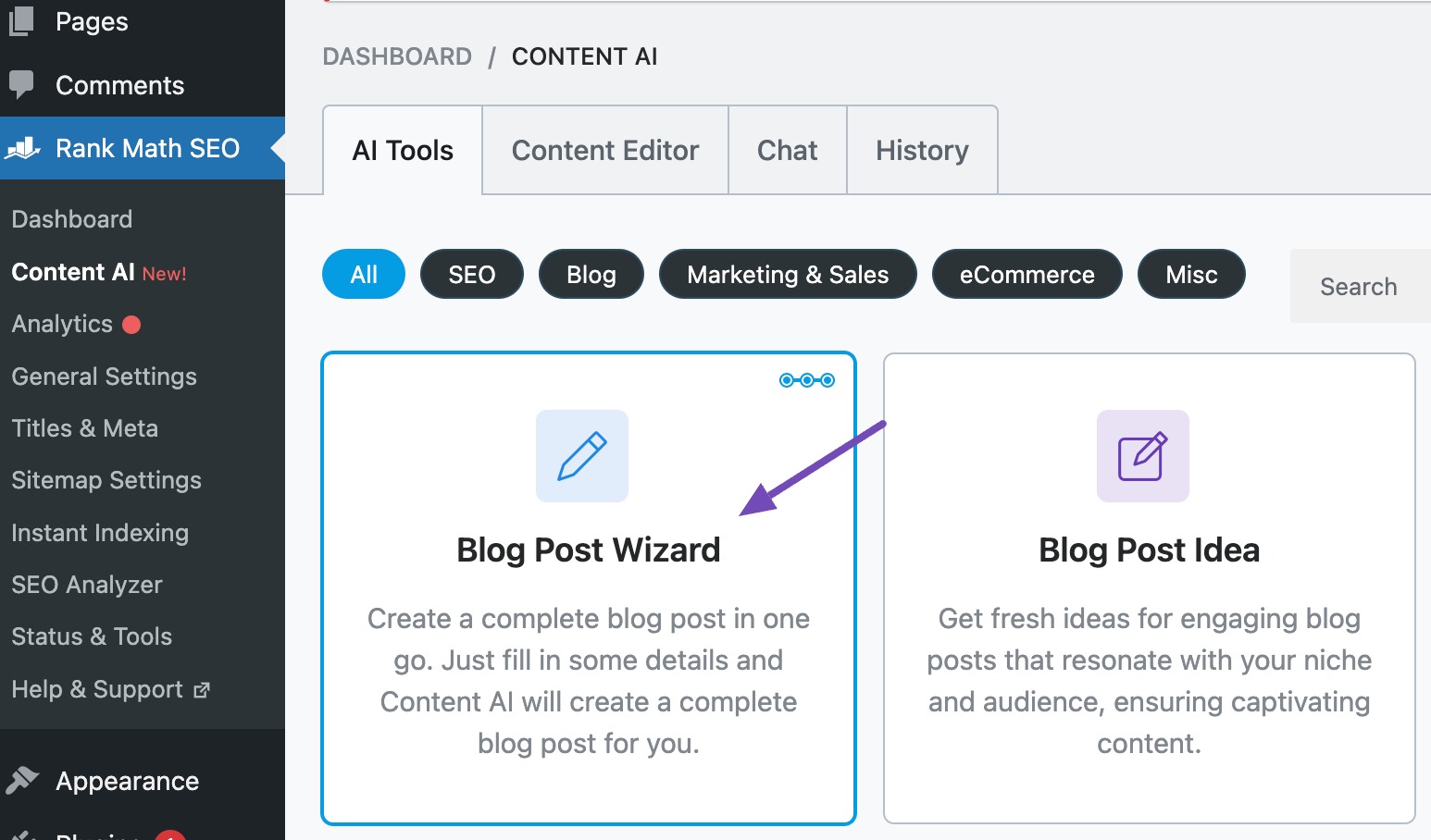
Next, enter the required fields and click on the Generate button, as shown below.
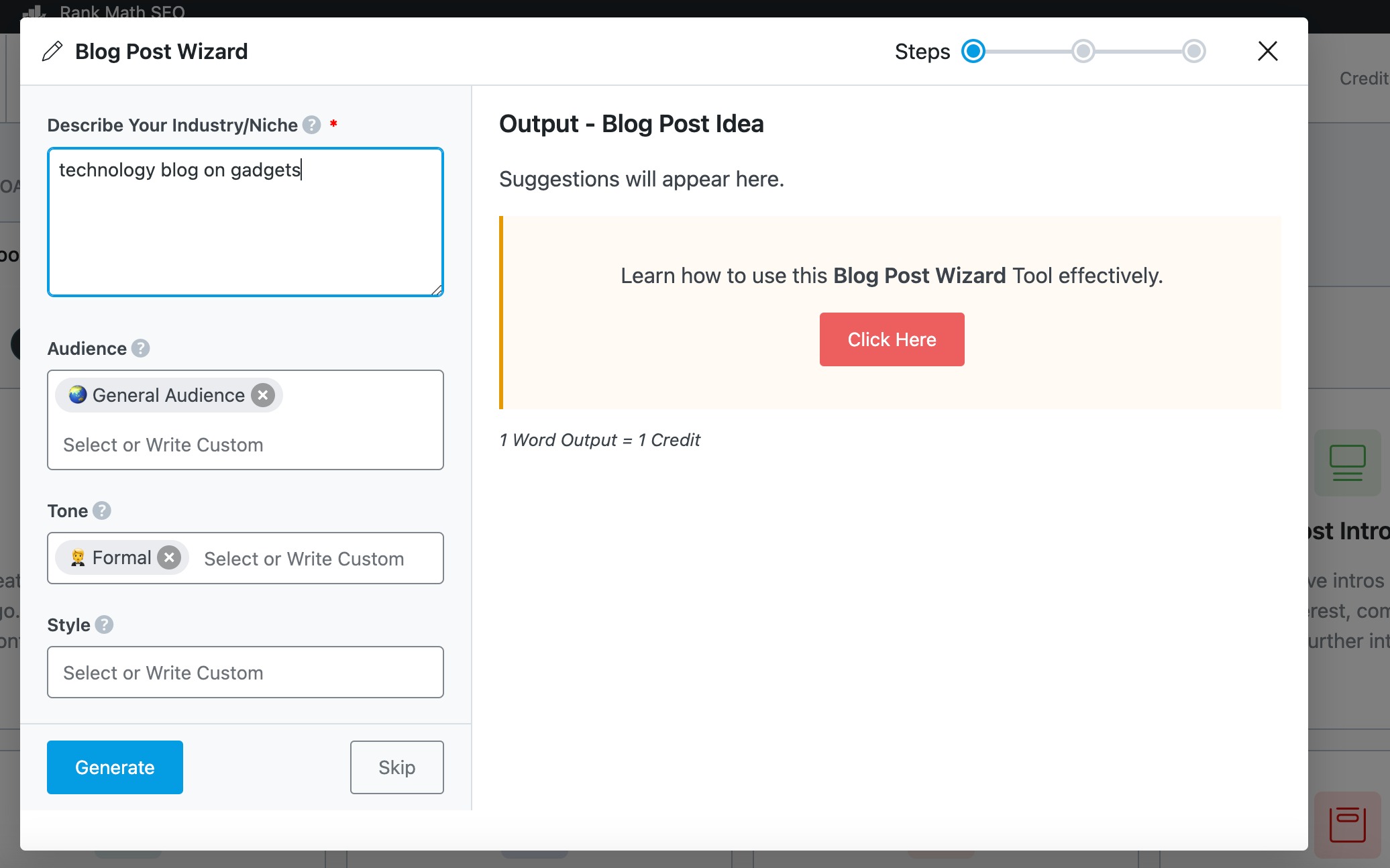
The Blog Post Wizard tool will quickly generate the post title for your upcoming post. If you need other post ideas, click Regenerate, which will suggest another title. Once done, click the Next Step button.
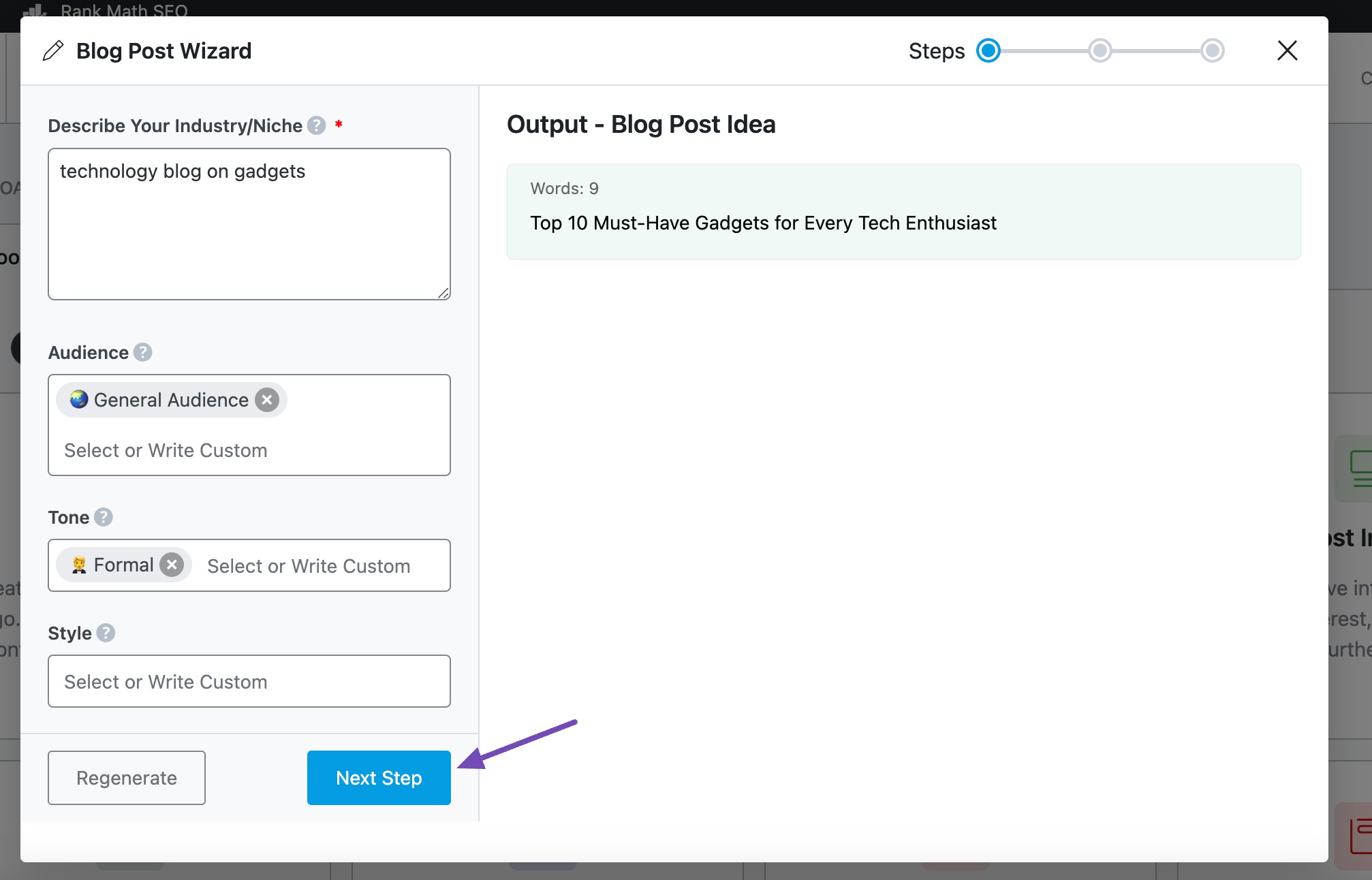
Content AI automatically uploads the title you just generated in the Topic field. You are free to modify the title as you wish. Add the details in the required fields and click on Generate, as shown below.
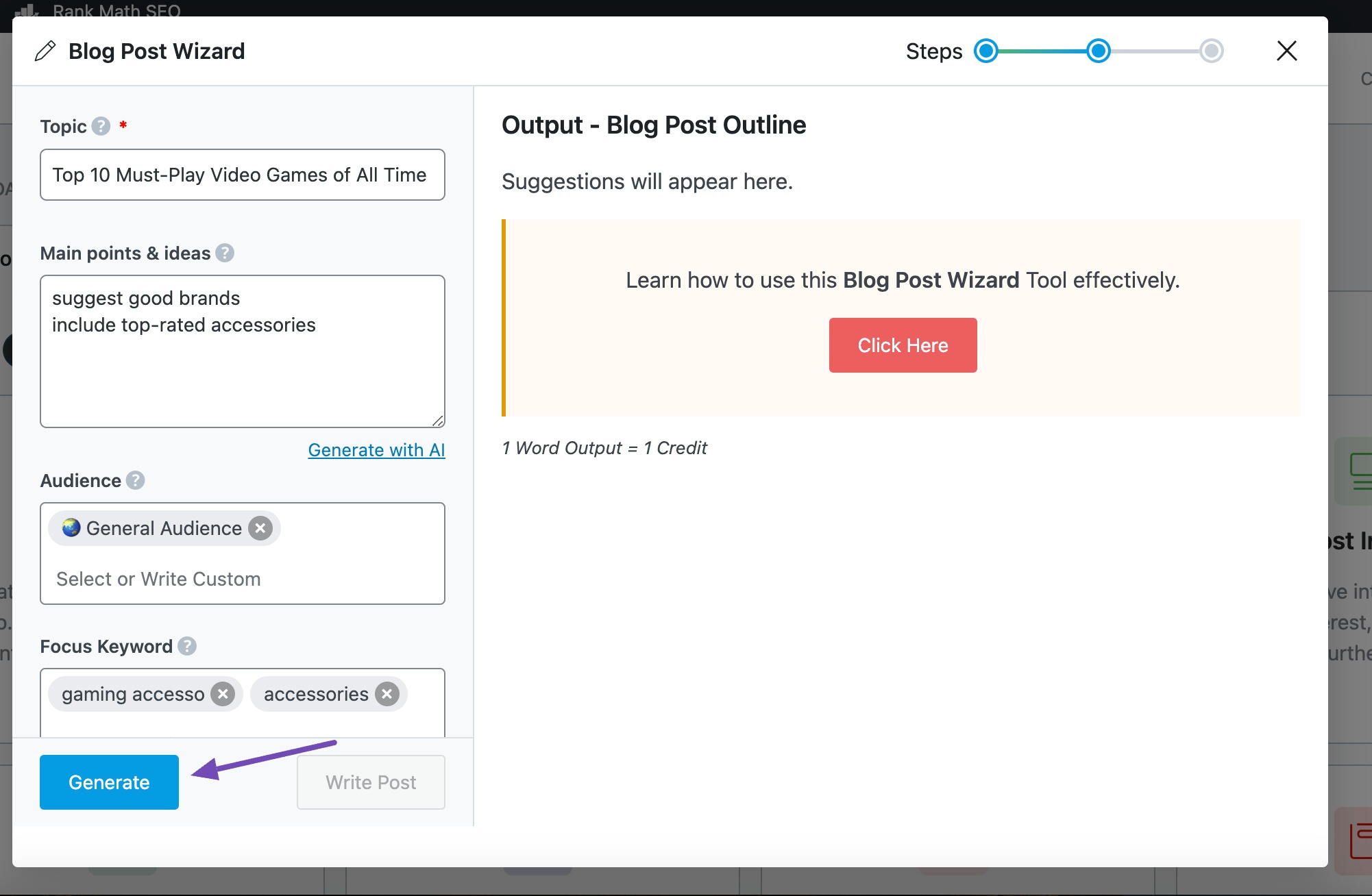
The Blog Post Wizard tool will generate an outline for you. Next, click on the Write Post button, and Content AI will begin writing your post.
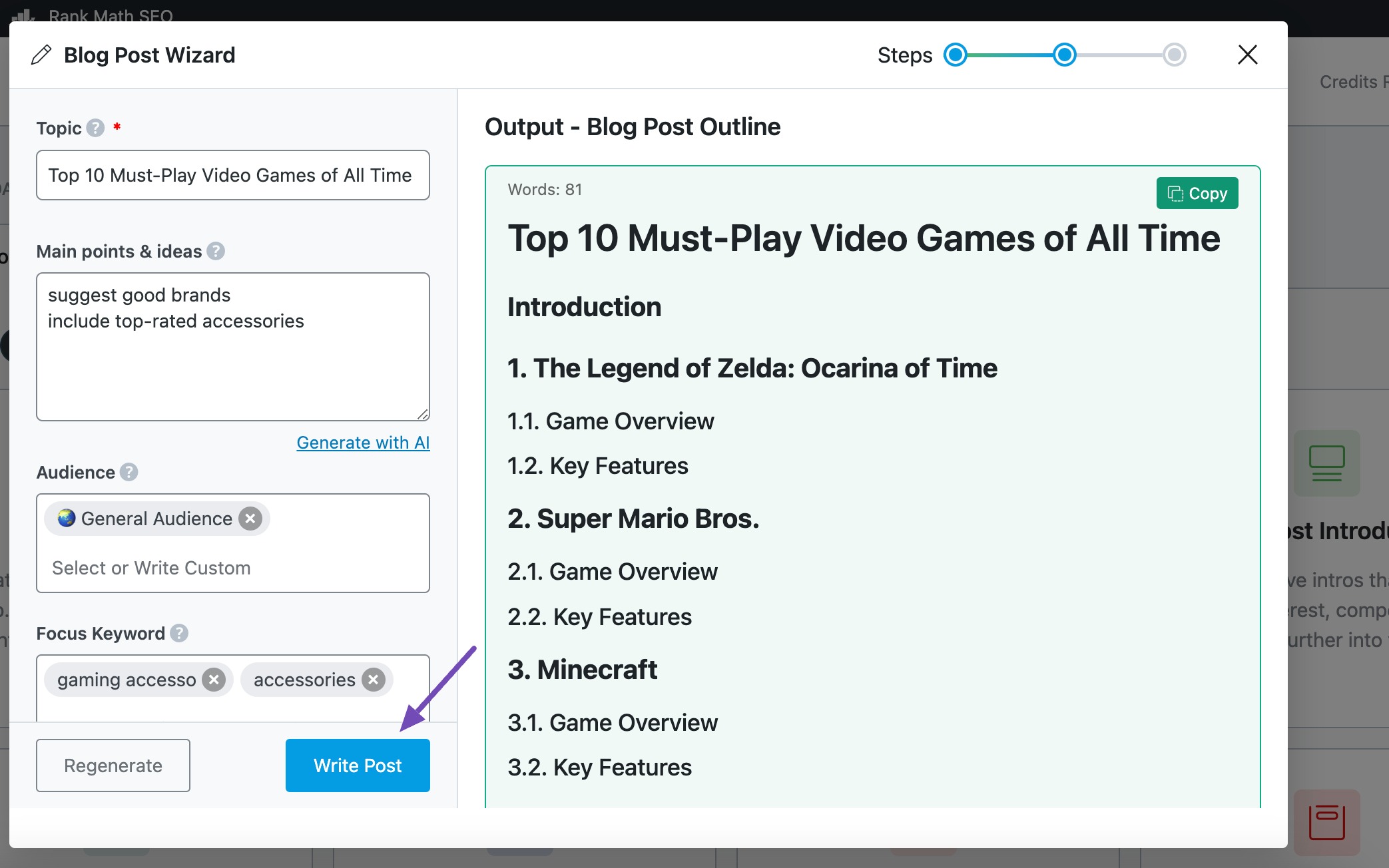
Once done, click Create New Post. The content will be transferred to a new WordPress post. You can then edit the content as per your choice.
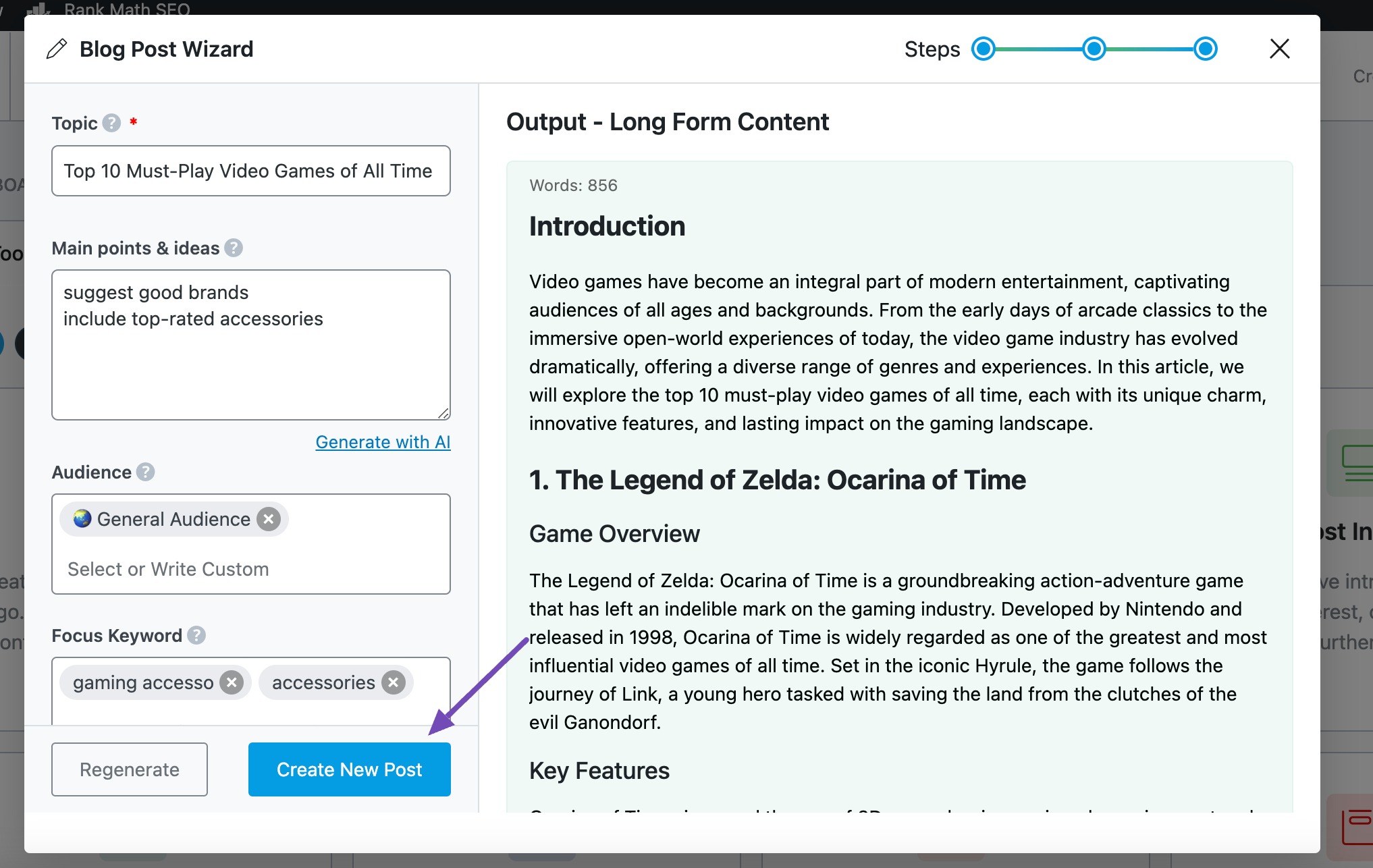
1.2 Using Other Content AI Tools
You can also use our other AI tools to write an article that will rank on the search engines.
Create a New Post
To create a new post from scratch, navigate to the Posts → Add New Post section from your WordPress dashboard, as shown below.
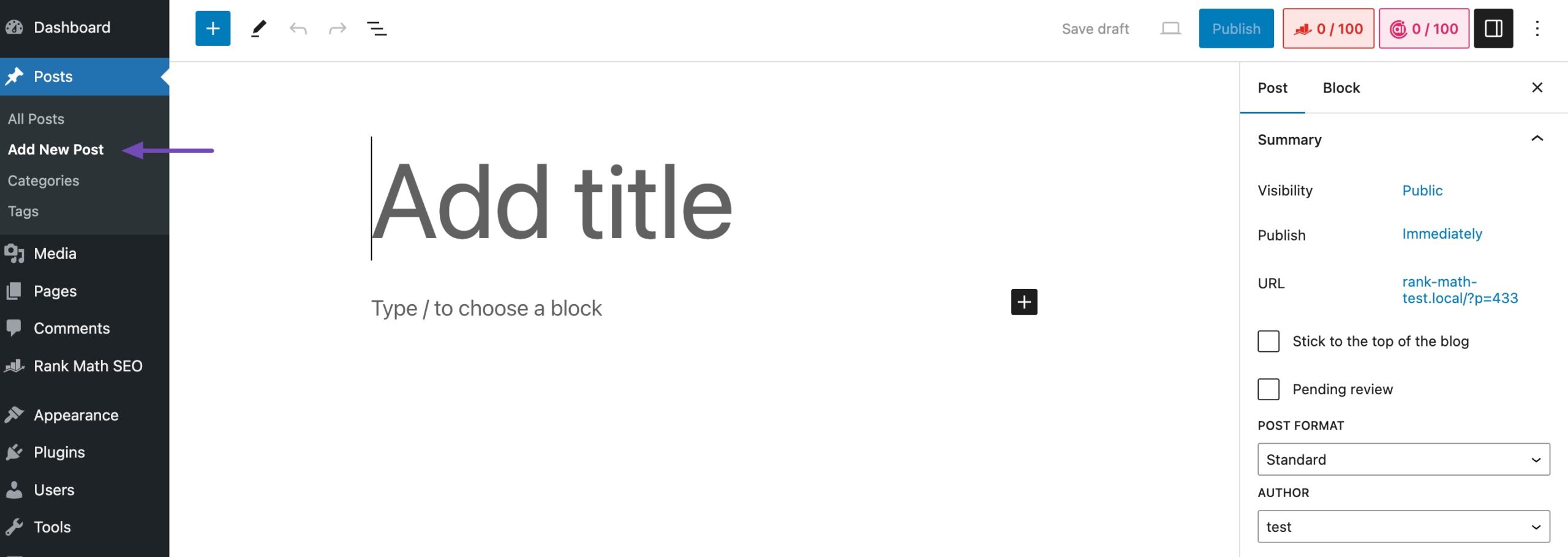
In the post-editing screen, click on the Content AI icon to check your AI credits. Ensure that you click on the refresh button if your AI credits are not reflecting straightaway.

Create a Catchy Blog Title
A blog title holds immense importance for your blog post. It’s the first thing your audience will see; whether they decide to click on it depends on how engaging and informative the title is.
You can leverage Content AI to create impactful and catchy blog post titles.
To do so, navigate to AI Tools → Post Title, as shown below.
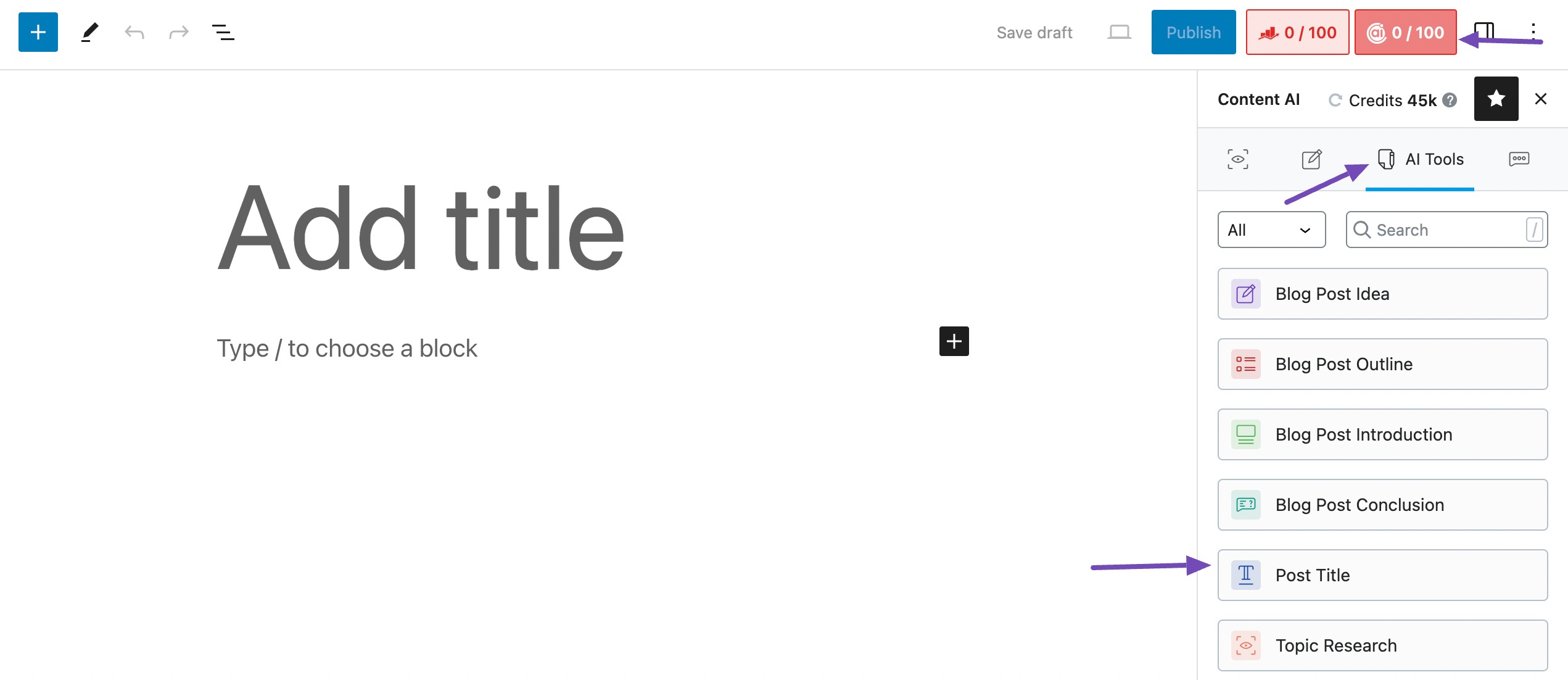
You can now add prompts to generate appropriate Post Title. For instance, let’s say you want to write a post on the comparison between tea and coffee. Once you do that, Content AI will generate a list of powerful blog headlines, as shown below.
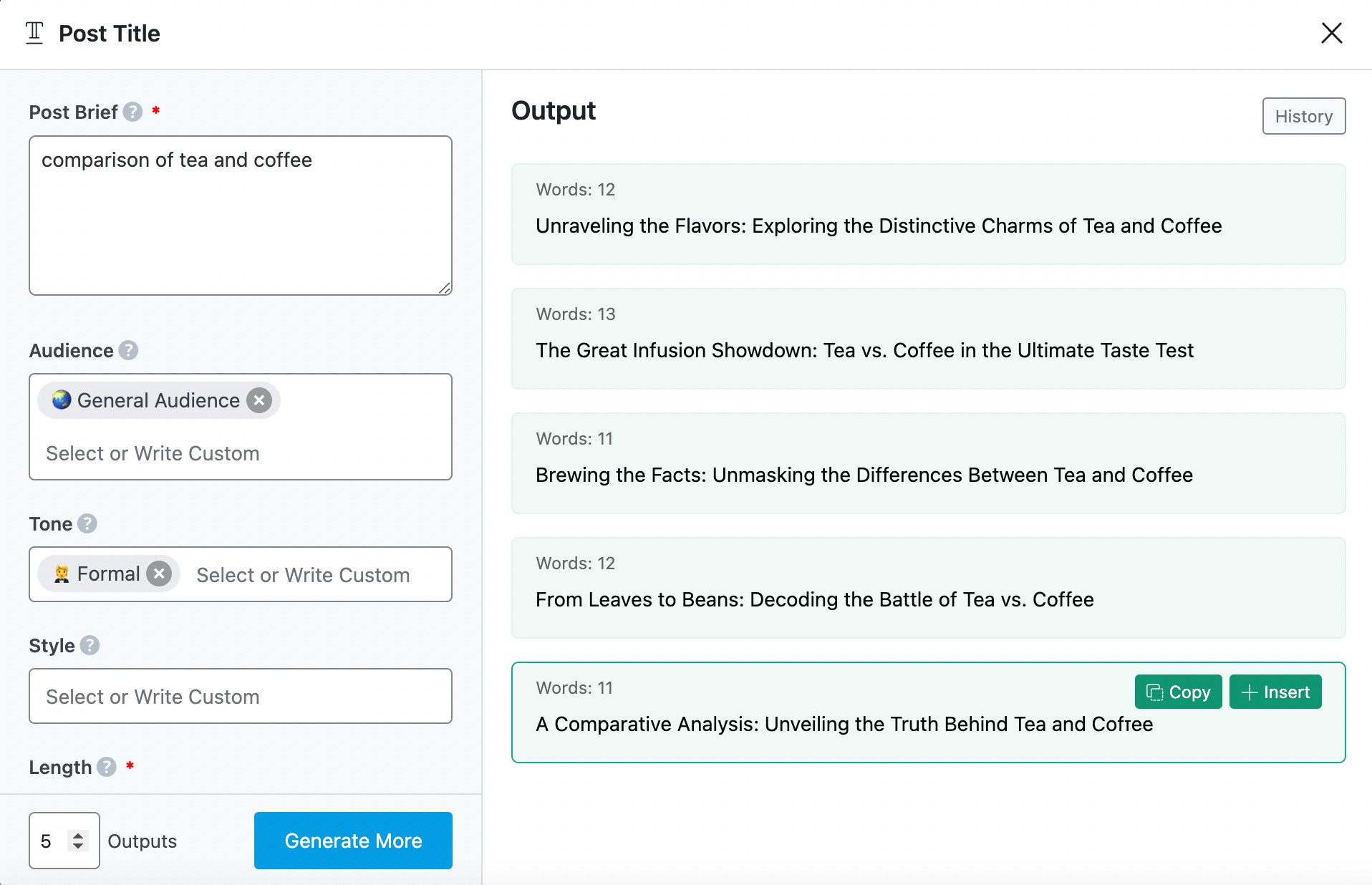
You can then choose the best title for your post and insert it in your post.
Create a Blog Post Outline
Once you have added the blog post title, you can use AI Tools → Blog Post Outline to generate amazing outlines for your blog.
The Blog Post Outline tool will pop up. Fill out the relevant details to create the perfect blog outline for your post.
Rank Math’s Content AI will now create a comprehensive outline for your blog in just a few seconds based on your prompts.
This is what it looks like.
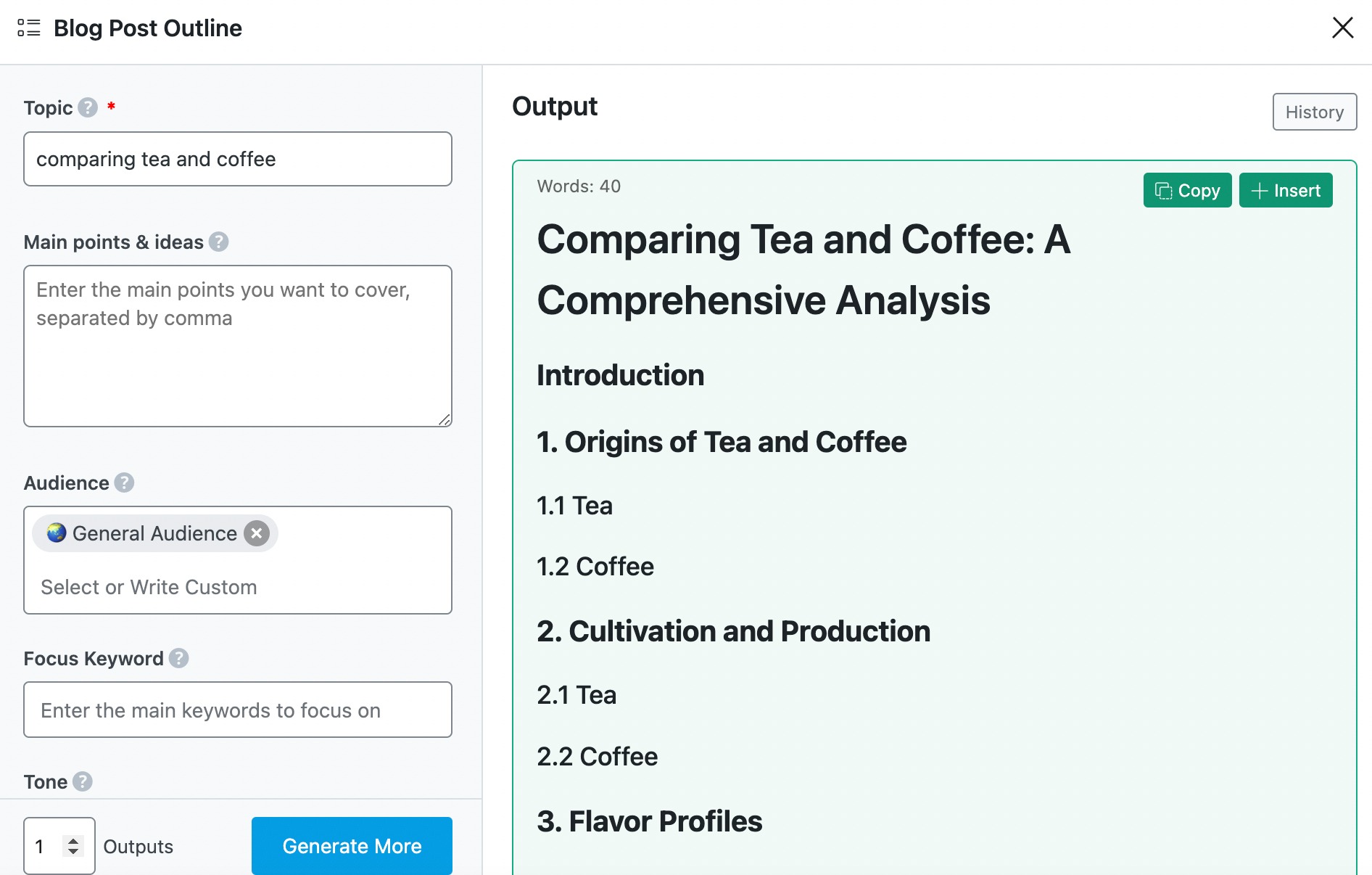
You can also chat with RankBot to generate your outline. Navigate to Content AI → RankBot, and enter your question, as shown below.
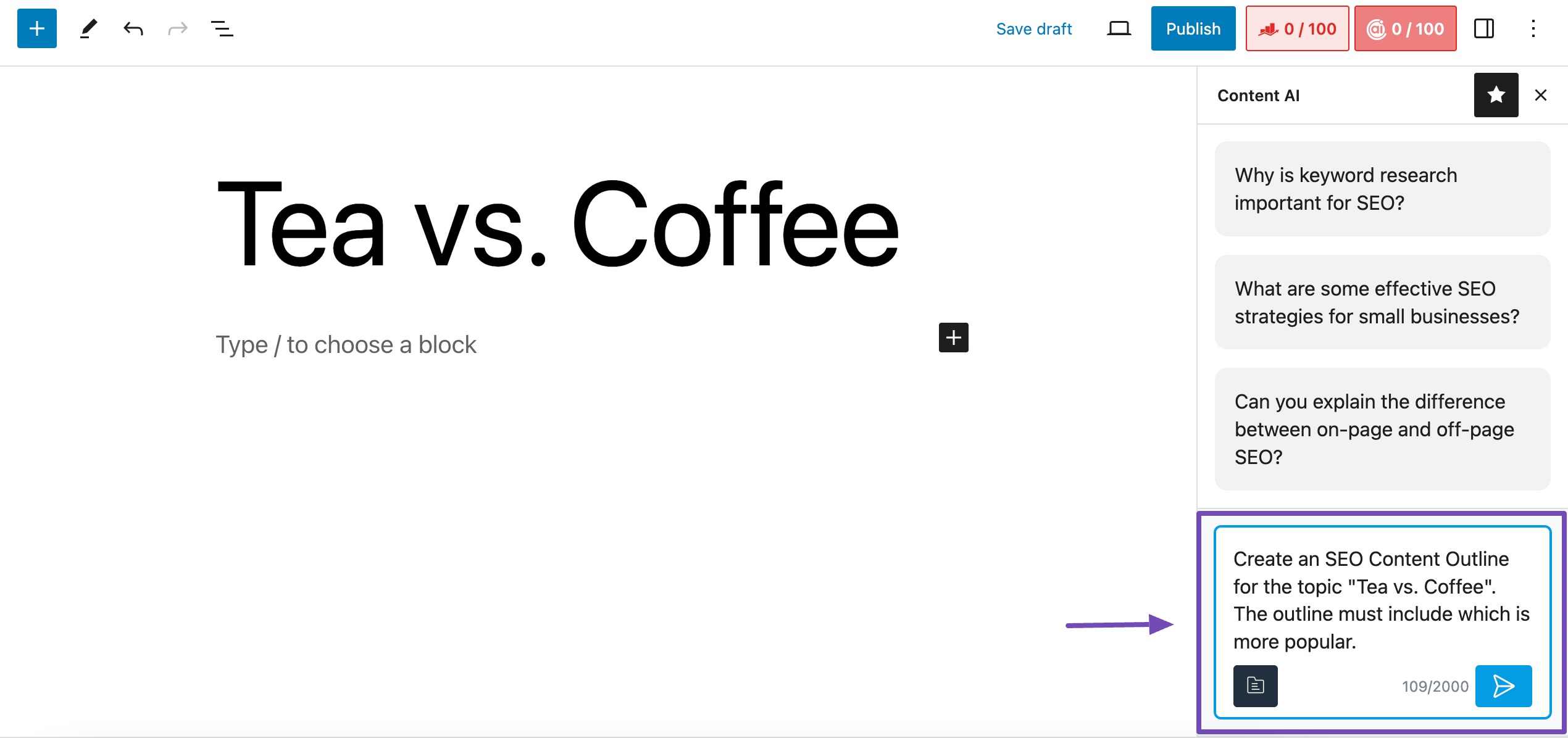
Rank Math will generate an outline within no time.
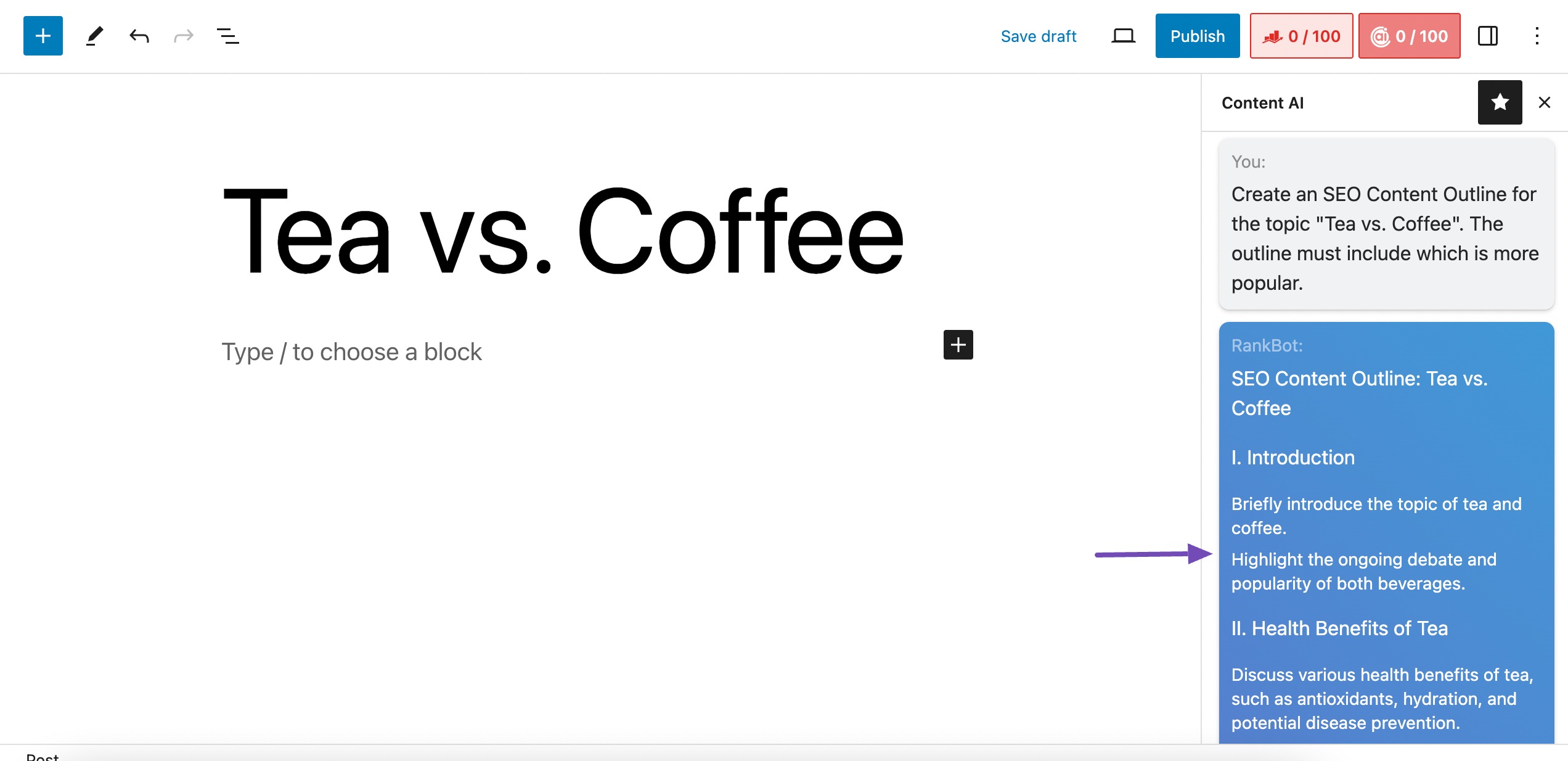
Enhance the Generated Outline
If you think the outline generated can be improved, you can enhance it further using RankBot’s Prompt Library.
To do so, copy the generated outline and navigate to the Prompt Library section, as shown below.
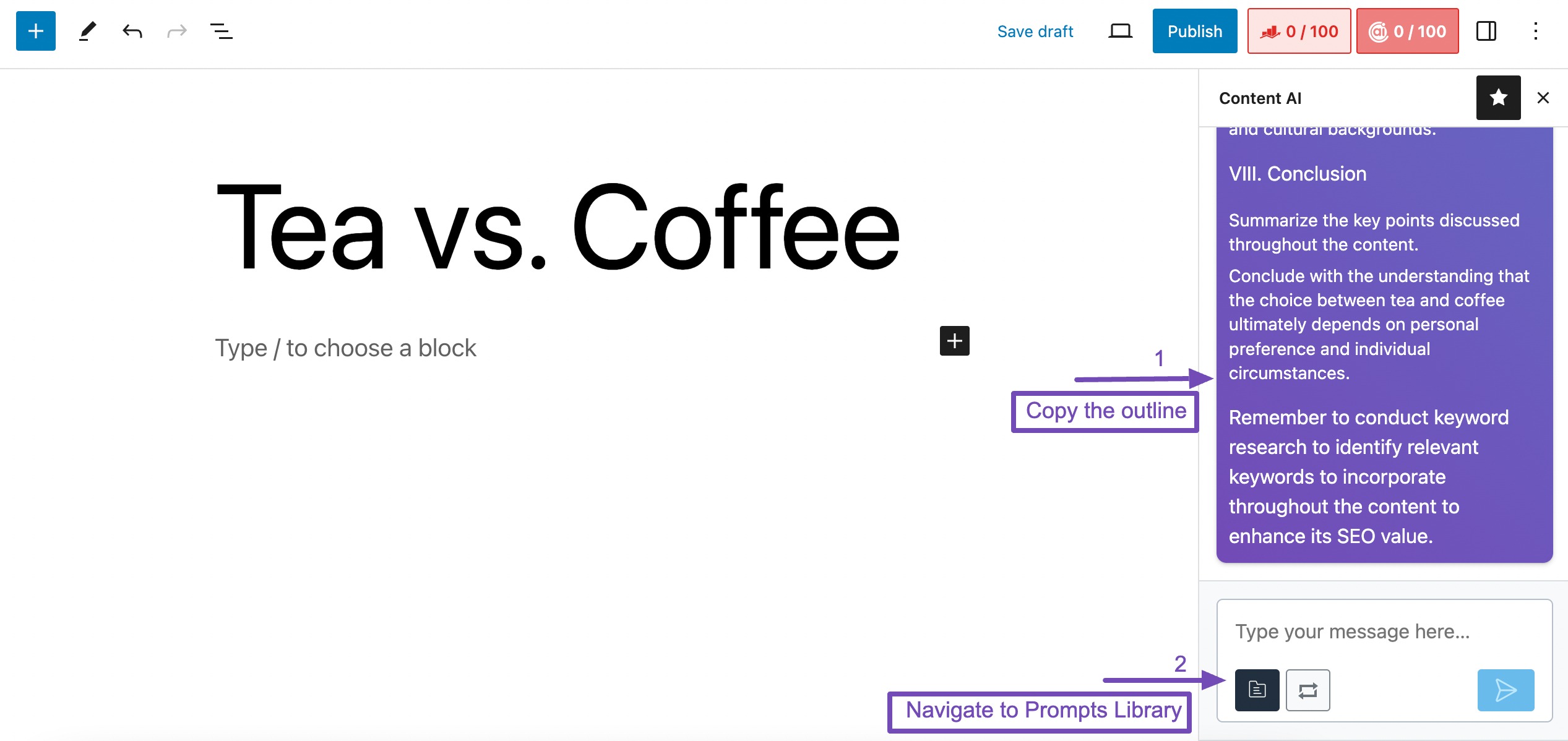
Now, navigate to the SEO tab and scroll down to locate the Identify Topical Gaps prompt. Click on the Use Prompt button.
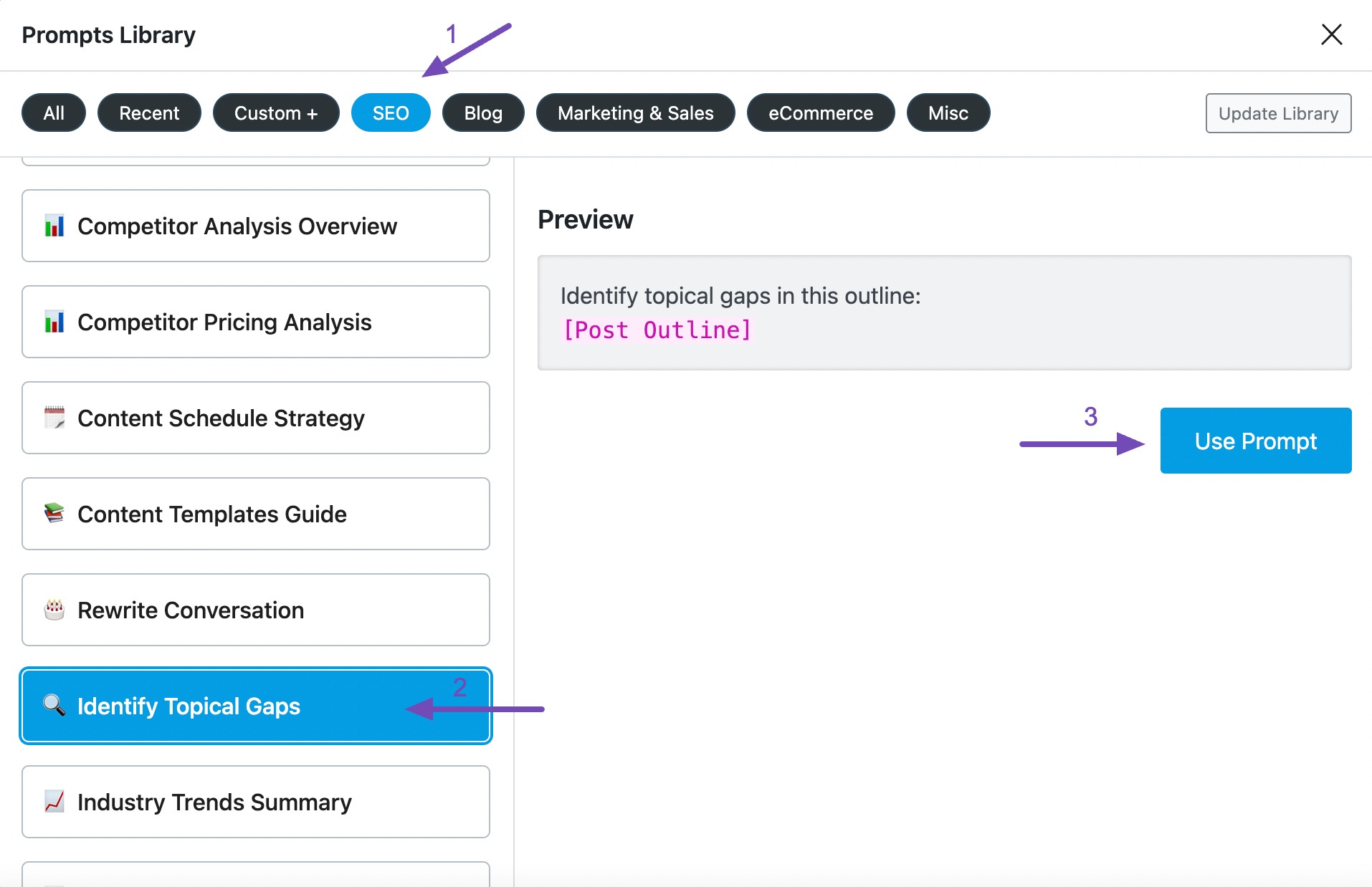
Paste the outline in the prompt, and click the send button. Ensure that the prompt is within 2000 characters. It will then suggest any topical gaps present in the outline.
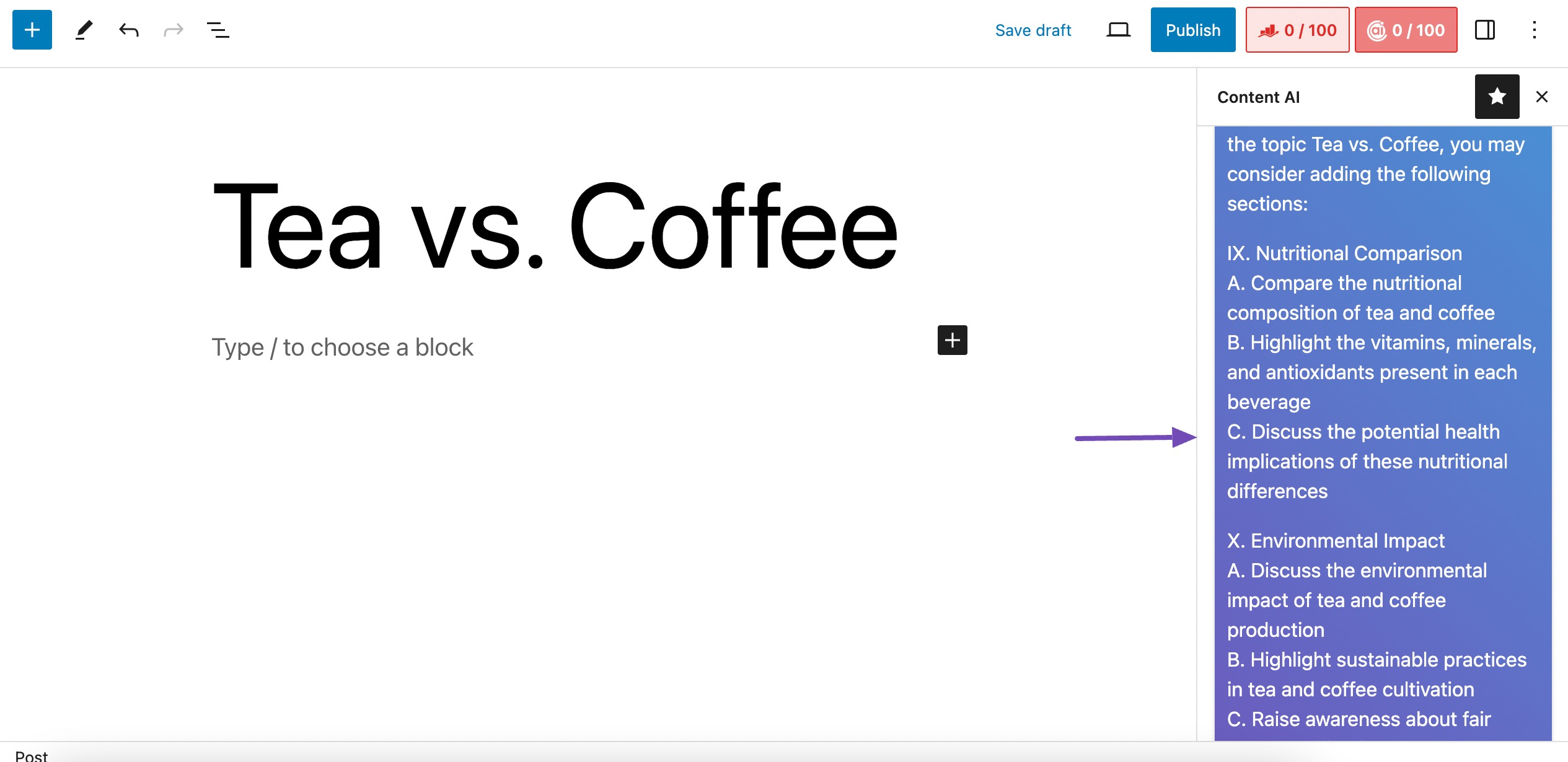
You can then ask RankBot to combine the topical gaps suggestion with your outline. You can now add the comprehensive outline to your post.
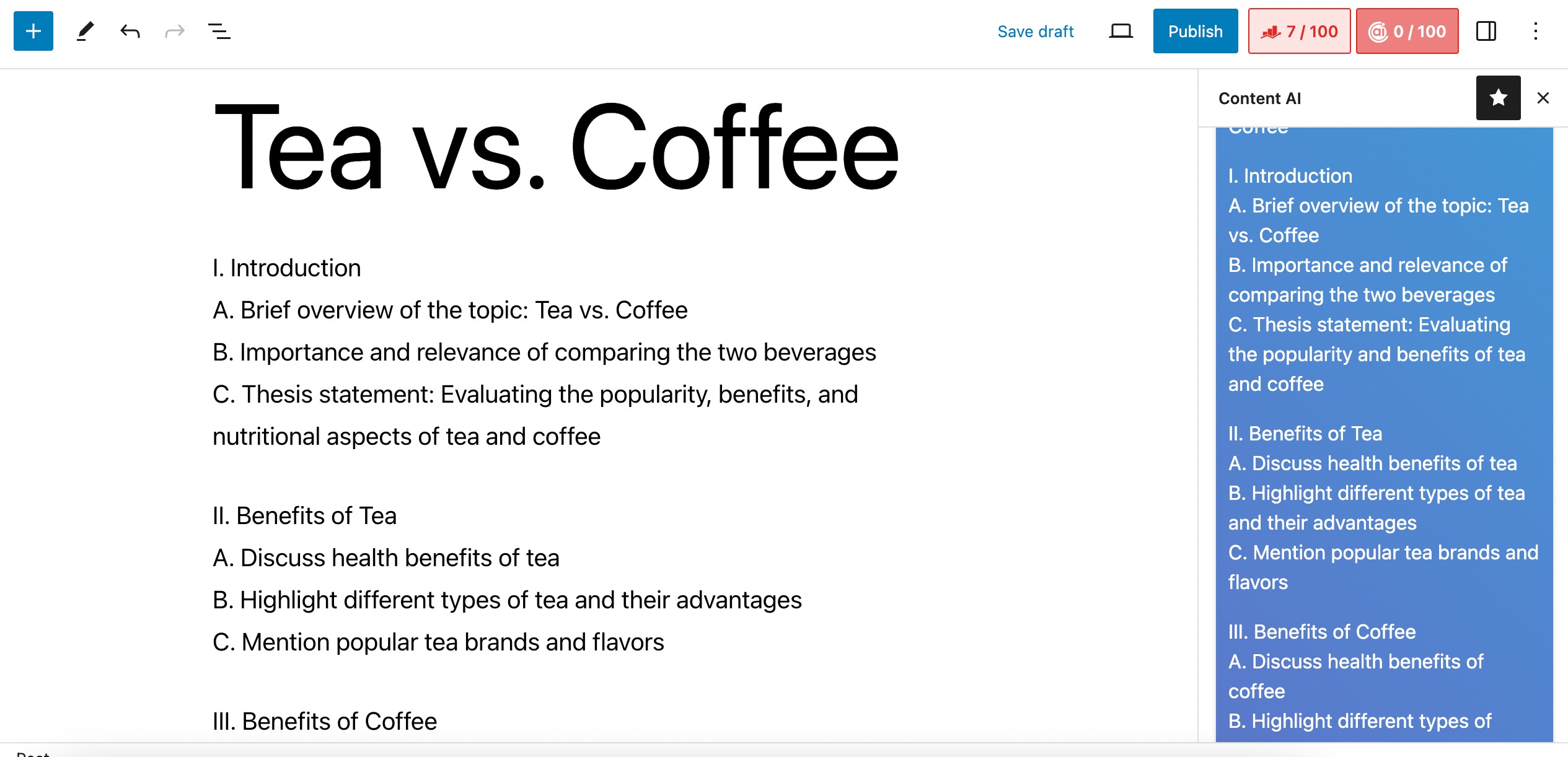
Create Blog Post Introduction
Now, we need a blog introduction, and Rank Math’s AI has got you covered. There are many ways to generate blog post introductions with our AI.
To get started, navigate to AI Tools and select Blog Post Introduction. Insert relevant details in the fields, and with a simple click on Generate, you’ll have an impressive introduction for your blog post.
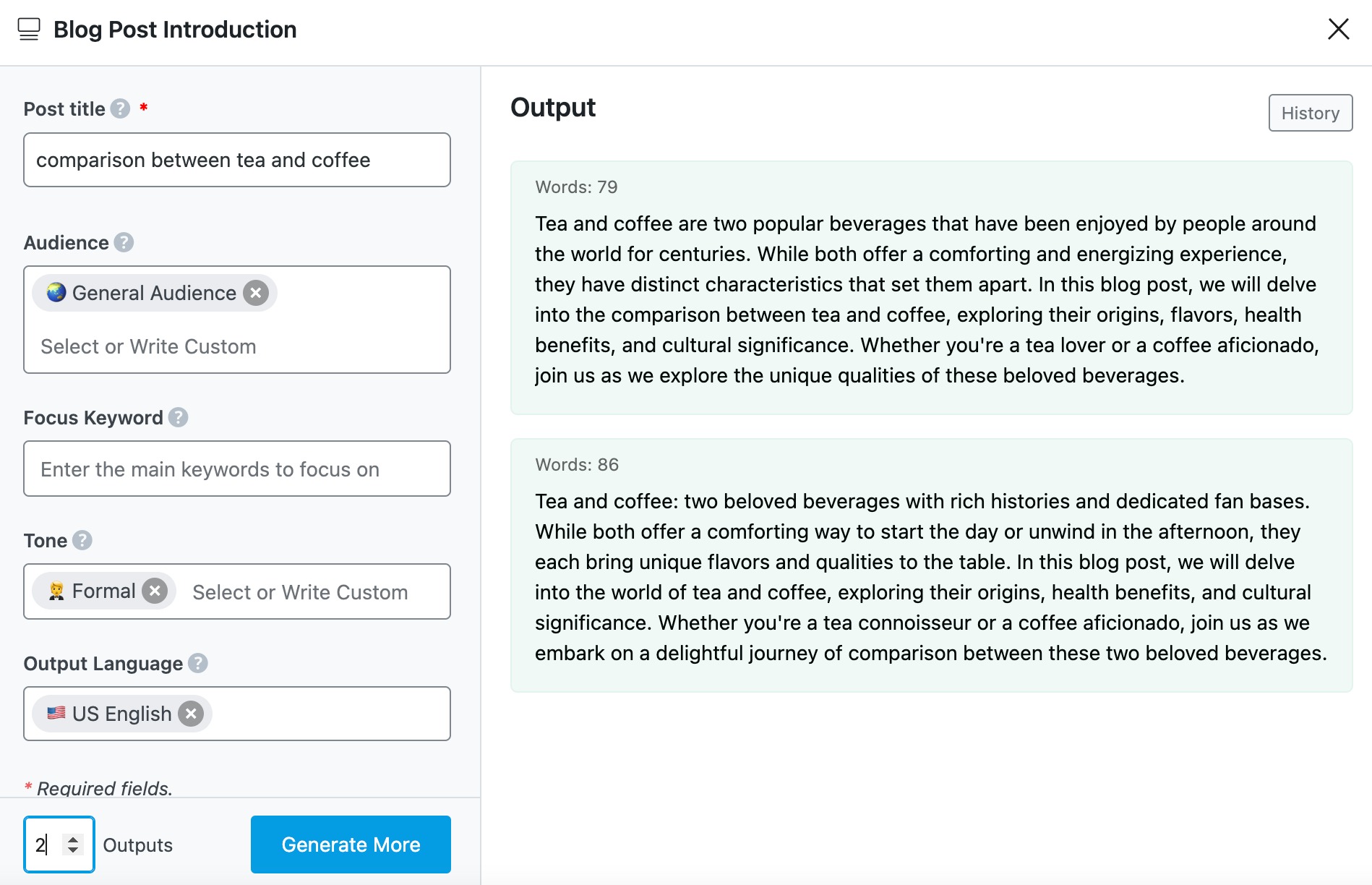
As discussed above, you can use Rank Math’s AI to generate blog introductions in multiple ways.
For a personalized touch, you can command the AI to create a unique introduction for you. This provides flexibility, allowing you to infuse creativity into your prompts. For example, request the AI to incorporate a story or example to make the content more relatable to your audience.
To do so, enter your command in the Gutenberg Editor, ensuring it’s comprehensive and contains all the necessary information for your blog introduction. After providing the prompt, click the Content AI Commands icon and select Run as Command, as shown below.
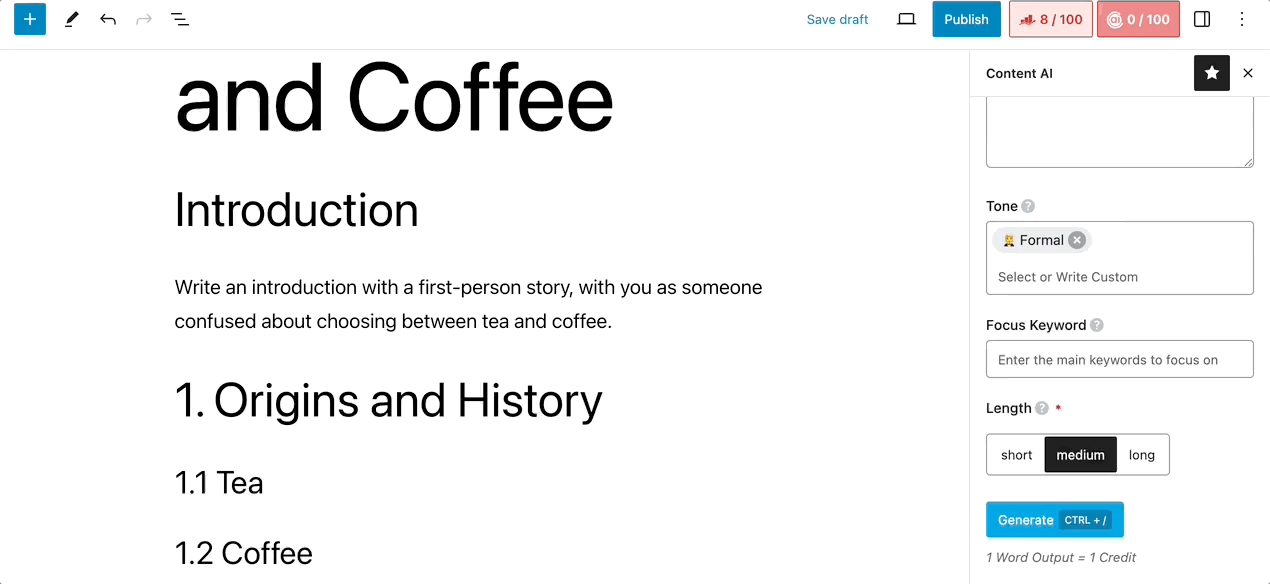
Rank Math’s Content AI will generate an introduction within just a few seconds based on your prompt.
You can simply click on the Use button, and it will be automatically added to your Editor.
If you desire an alternative introduction for the same command, simply click on the Regenerate button. Additionally, you can use the Write More option to add extra content to enhance your blog introduction.
Create Compelling Blog Content
Now, let’s move on to creating content for the blog body. The good news is that you already have an AI-generated outline at your disposal. The beauty lies in your ability to personalize commands for content generation.
The key here is to ensure that your prompt is clear and creative.
Take, for instance, the following example, where we instruct AI to generate a comparison table alongside our content. This approach visually organizes data, presenting it in a format that is easy to comprehend and visually appealing to the readers. This simple step significantly enhances readability and elevates the overall quality of your content.
After adding the command, click on the Content AI Commands icon and select Run as Command, just like you did earlier for generating a blog post introduction.
Within a few seconds, the Content AI will generate the content according to your instructions.
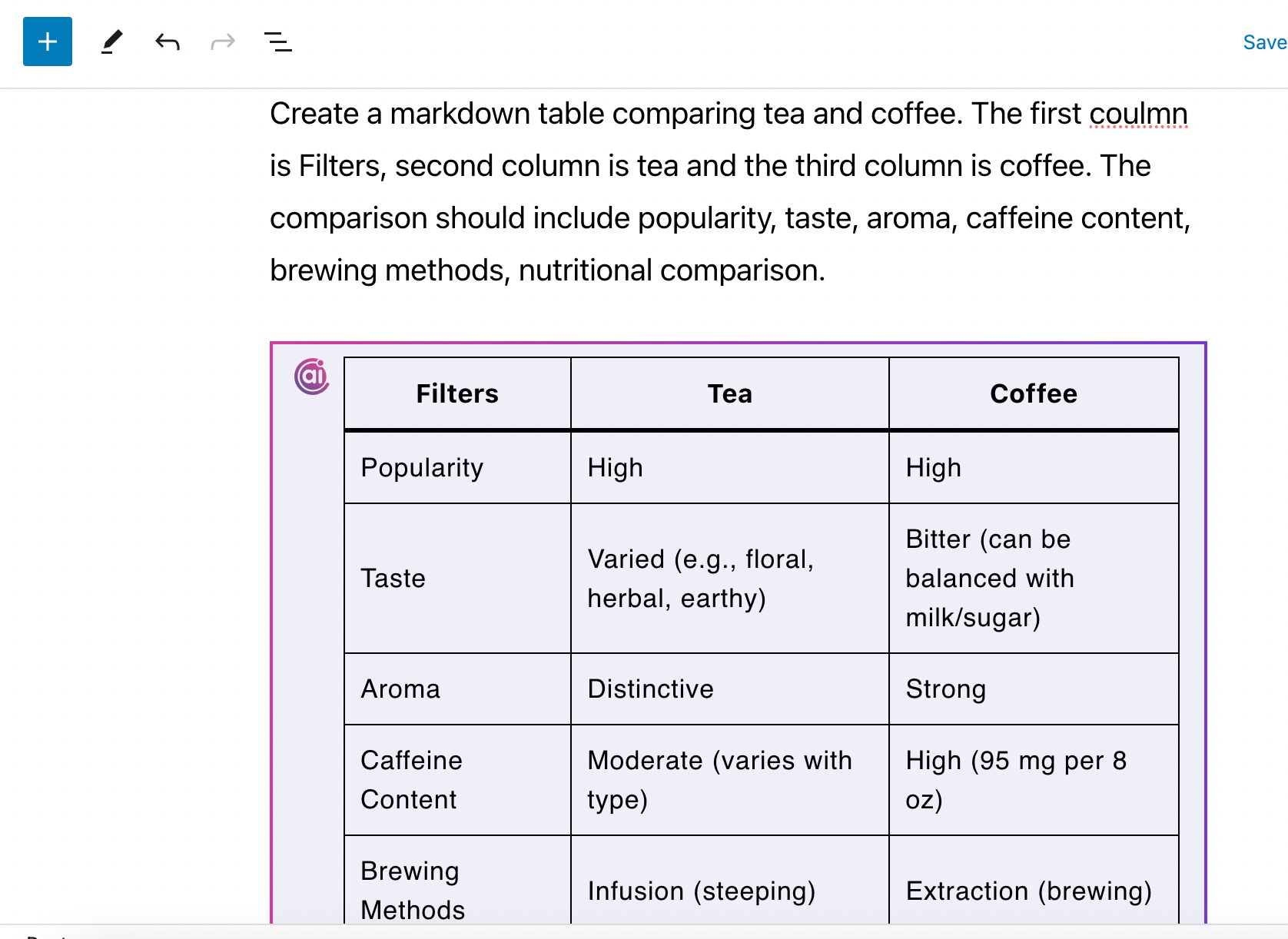
Remember, you can always tweak your command to add a personal touch to the content. It should always be what you want the AI to write and not the other way around.
That’s why giving the best commands is the most important principle for generating high-quality content using AI tools.
You can use AI tools like Paragraph to convert your idea into a well-crafted paragraph for your blog content.
To do so, navigate to AI Tools and select the Paragraph tool. Enter the details in the fields, and click Generate to create compelling paragraphs for your post. Click Generate More to create more paragraphs. You can select the paragraph of your choice and insert it into your post.
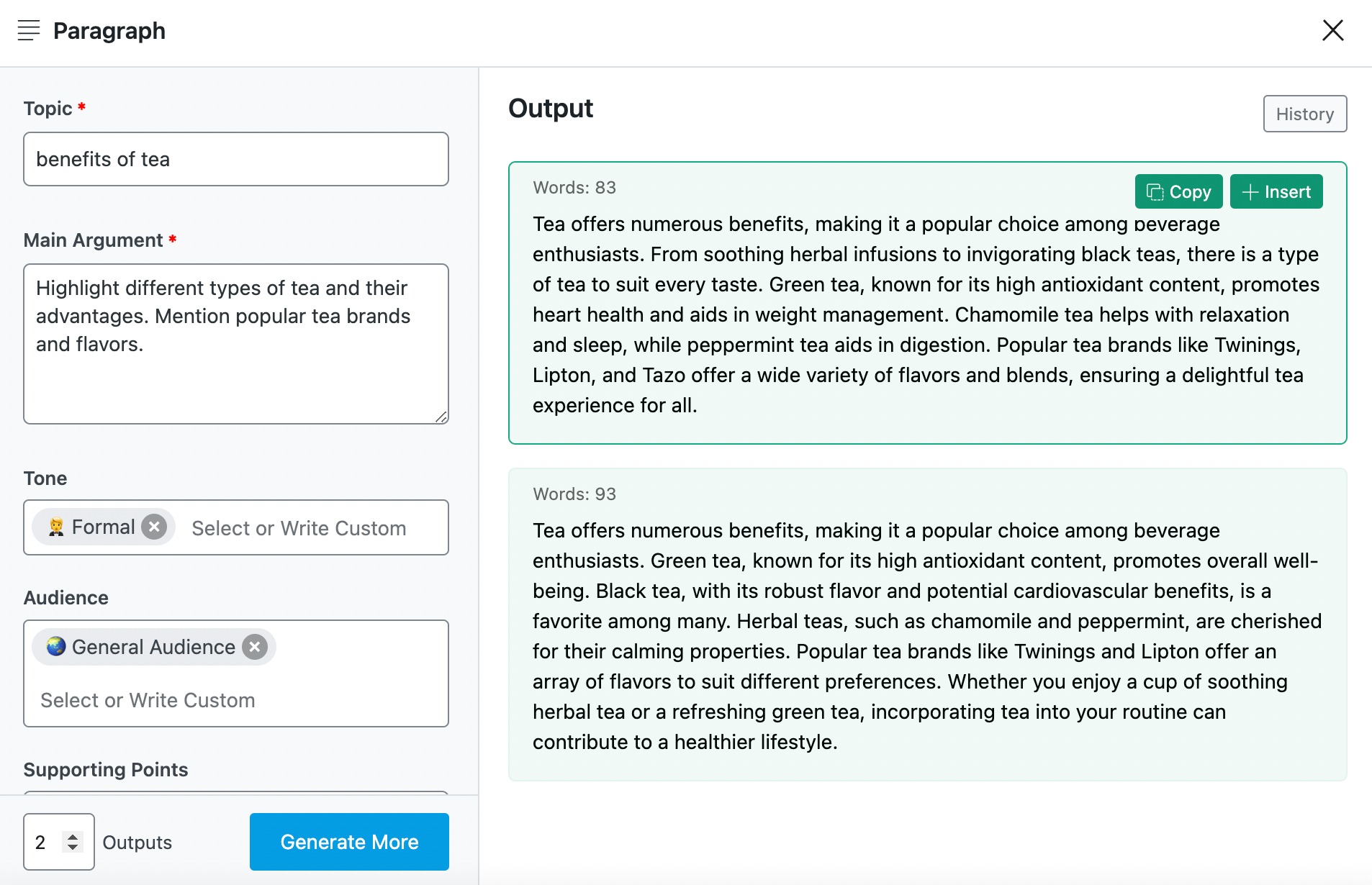
Generate Blog Post Conclusion
The final part involves adding a quality conclusion for your blog post.
Again, you can do it in different ways.
You can use the Blog Post Conclusion to create a meaningful conclusion for your blog. To do that, simply navigate to AI Tools and select Blog Post Conclusion.
Now, fill out the relevant fields and click Generate.
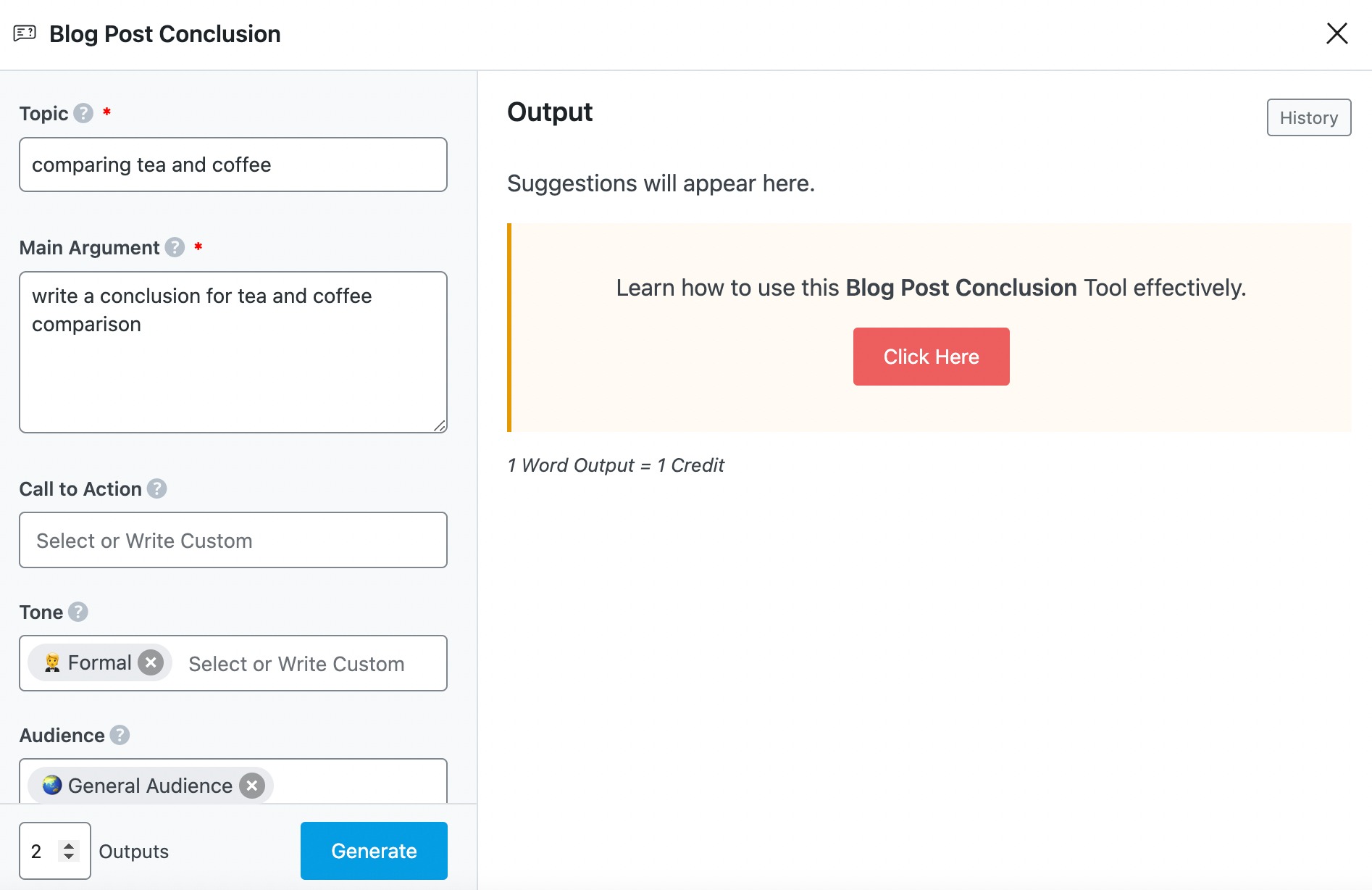
Also, you can use powerful AI Commands in your Gutenberg Editor to generate the appropriate conclusion for your blog.
That’s it; you have created a high-quality article using Rank Math’s Content AI in just a few minutes.
2 Will My Content Rank on Google?
You must be wondering now that you have given all the right prompts, your content looks structured and amazing, so will it rank on Google and other search engines?
Well, the answer lies in a combination of factors. While AI has proven to be a valuable tool for generating content efficiently, the key to Google Rankings involves more than just using the technology.
One significant factor influencing a page’s ranking is the presence of other relevant articles on your website. Search engines like Google appreciate a holistic approach to content, and having a collection of well-written articles on similar topics proves your authority and enables you to get higher rankings for a particular niche.
It is important to note that generating AI-written content for Google rankings isn’t a one-size-fits-all solution.
It requires diligent research and carefully crafting prompts to ensure the content is machine-generated and meets high-quality standards. Plus, the real magic lies in the uniqueness of your content and the value it provides to the readers.
Google’s algorithms are designed to recognize and reward content that answers users’ queries, solves problems or enriches their understanding.
So, while leveraging AI can certainly aid in content creation efficiency, the ultimate key to Google’s heart is producing content that stands out – content that is unique, valuable, and resonates with your audience.
3 Conclusion
We hope you completely understand how to use Rank Math’s Content AI to write high-quality articles that rank high in search results. If you have any queries on using Content AI or any other features of Rank Math, then immediately reach out to our dedicated support team.