Providing clear and insightful SEO reports is essential for any SEO agency or freelancer. However, building a professional report from scratch can be time-consuming.
This is where white-label SEO reports come in handy. With Rank Math, you can create a customized report that showcases your agency’s branding and expertise.
In this article, we’ll guide you through the process of creating a white-label SEO report in WordPress using Rank Math.
By the end of this guide, you’ll be able to impress your clients with a professional-looking report that sets you apart from the competition.
1 What is a White Label SEO Report?
A white-label SEO report is a comprehensive document that details a website’s search engine optimization (SEO) performance and metrics.
Unlike standard reports from SEO tools, a white-label report is branded with the agency’s, freelancer’s, or consultant’s logo, colors, and visuals.
Think of it as a customizable template for creating reports for your clients. It includes all the data and insights about your client’s website’s SEO performance without any branding from the SEO tool or platform used to create it, such as Rank Math.
This way, you can present the report as your own, giving the impression that all the work was done by your team.
2 What to Include in a White-Label SEO Report
A comprehensive white-label SEO report should encompass various metrics and data to provide insights into a website’s SEO performance.
Here are some essential elements to include:
2.1 Header
The cover page of your white-label SEO report is the first thing your client will see, so it needs to be both professional and informative.
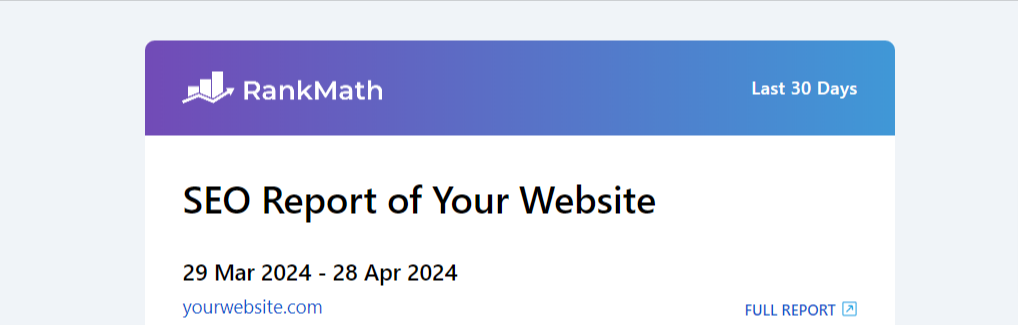
It should include:
- Title: Clearly stating what the document is about, such as “Monthly SEO Report of Your Website.”
- Logo and Branding: Incorporate the client’s logo, brand colors, and specific branding elements that align with the corporate identity.
- Date Range: Specify the period that the report covers, helping the client understand the time frame of the data and analysis presented (e.g., 29 March 2024 – 28 April 2024).
2.2 Executive Summary
The Executive Summary provides a concise overview of the report’s main points, giving your client a quick snapshot of their website’s SEO performance. It includes:
- Overview: A brief summary of the main findings and results.
- Key Achievements: Highlights significant improvements and successes.
- Areas for Improvement: Note any issues or aspects requiring attention and optimization.
2.3 Organic Traffic Analysis
This will provide detailed insights into the performance of the website in search engine results and includes key metrics such as:
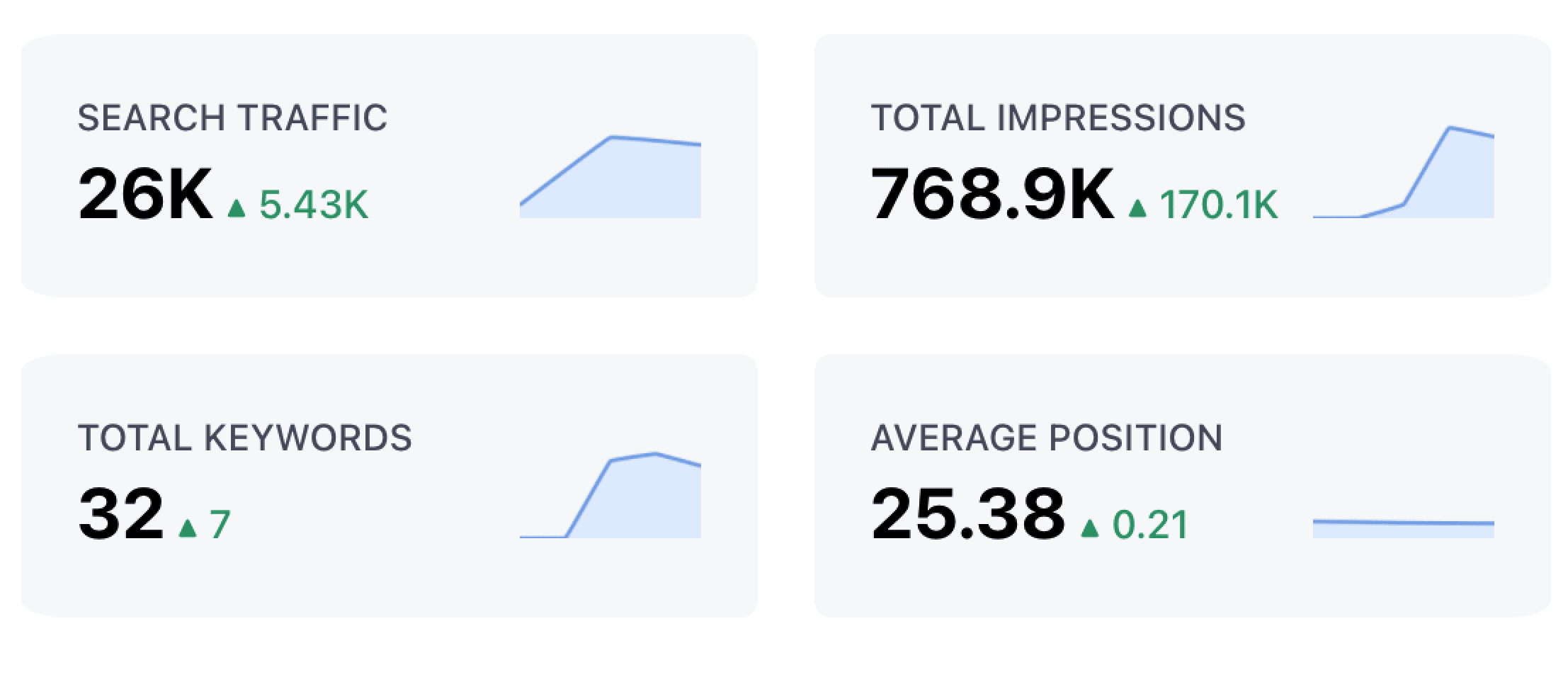
- Search Traffic: Representing the total traffic generated by the website from clicks on search engine results.
- Total Impressions: Indicating the total number of times the website appeared in search engine results, indicating visibility.
- Total Keywords: The total number of different search terms or keywords for which the website ranks, showing keyword coverage breadth.
- Average Position: The average rank of the website across all the search terms it appears for, painting a general performance picture.
- Position Summary: A quick overview of the distribution of the website’s keyword rankings.
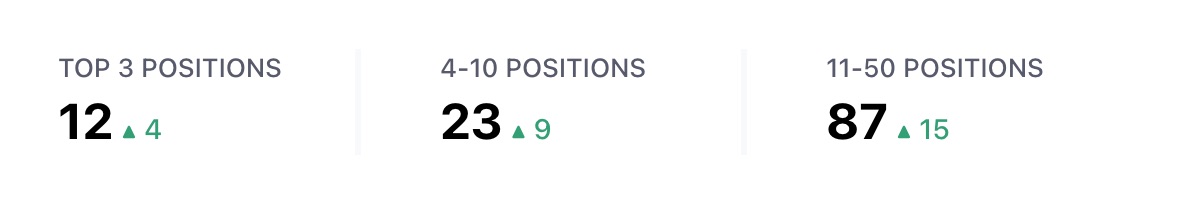
2.4 Keyword Performance
This section should provide a detailed analysis of how well the client’s website ranks for specific keywords, including:
1. Top Winning Keywords: This is a list of keywords that have seen the most significant improvement in search rankings, highlighting successful efforts.
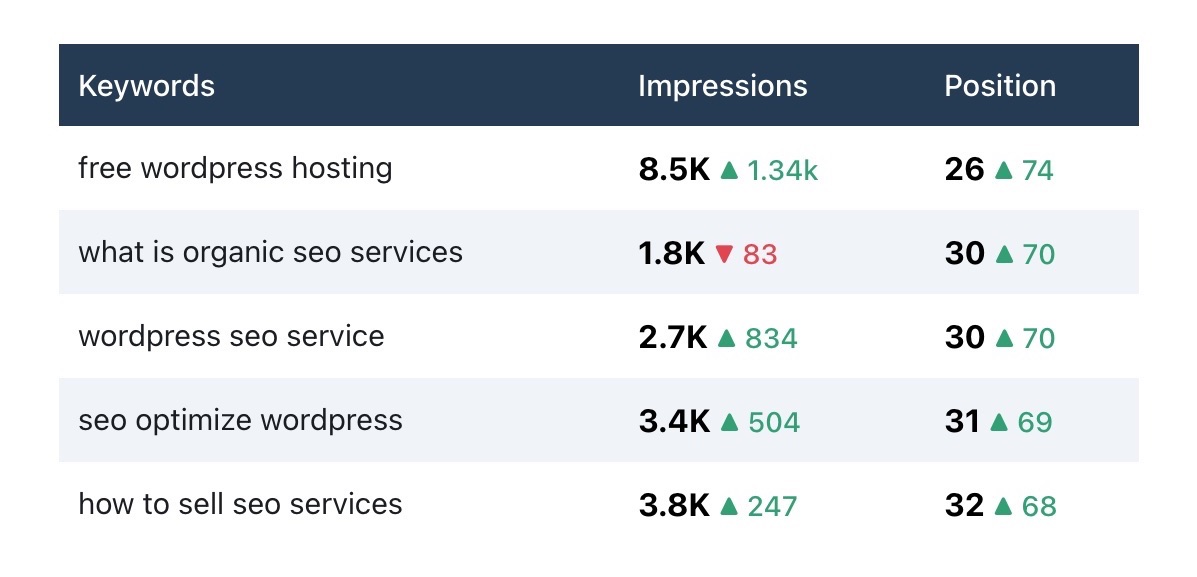
2. Top Losing Keywords: A list of keywords that have dropped the most in search rankings, flagging areas needing attention.
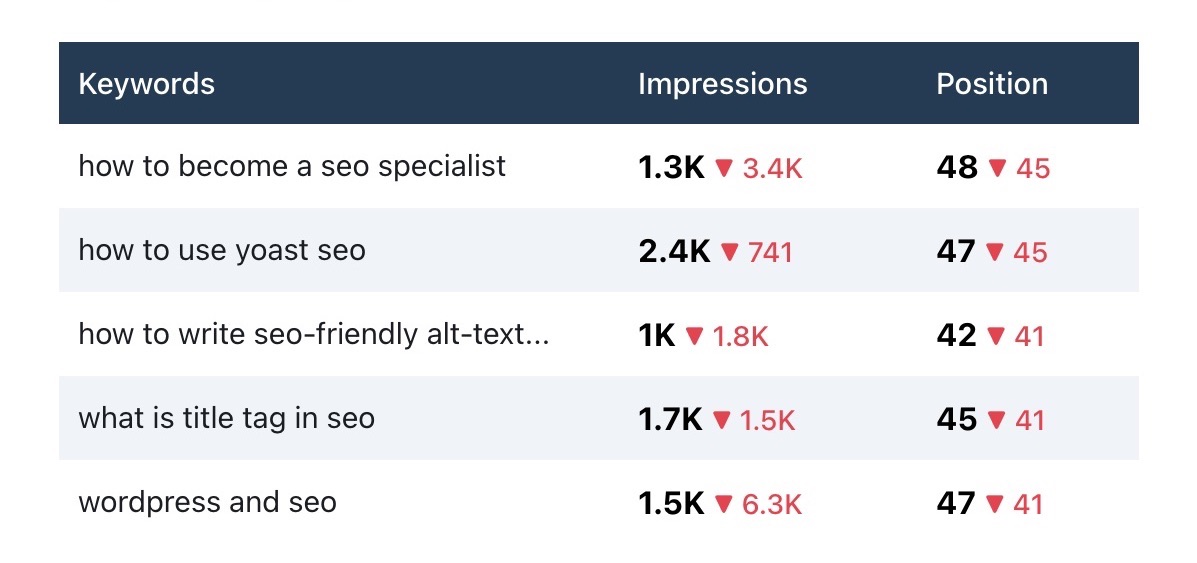
2.5 Content Analysis
The Content Analysis evaluates the performance of the client’s content, focusing on recent publications. It includes:
1. Top Winning Posts: A list of blog posts or pages that have seen the most significant improvements in search rankings.
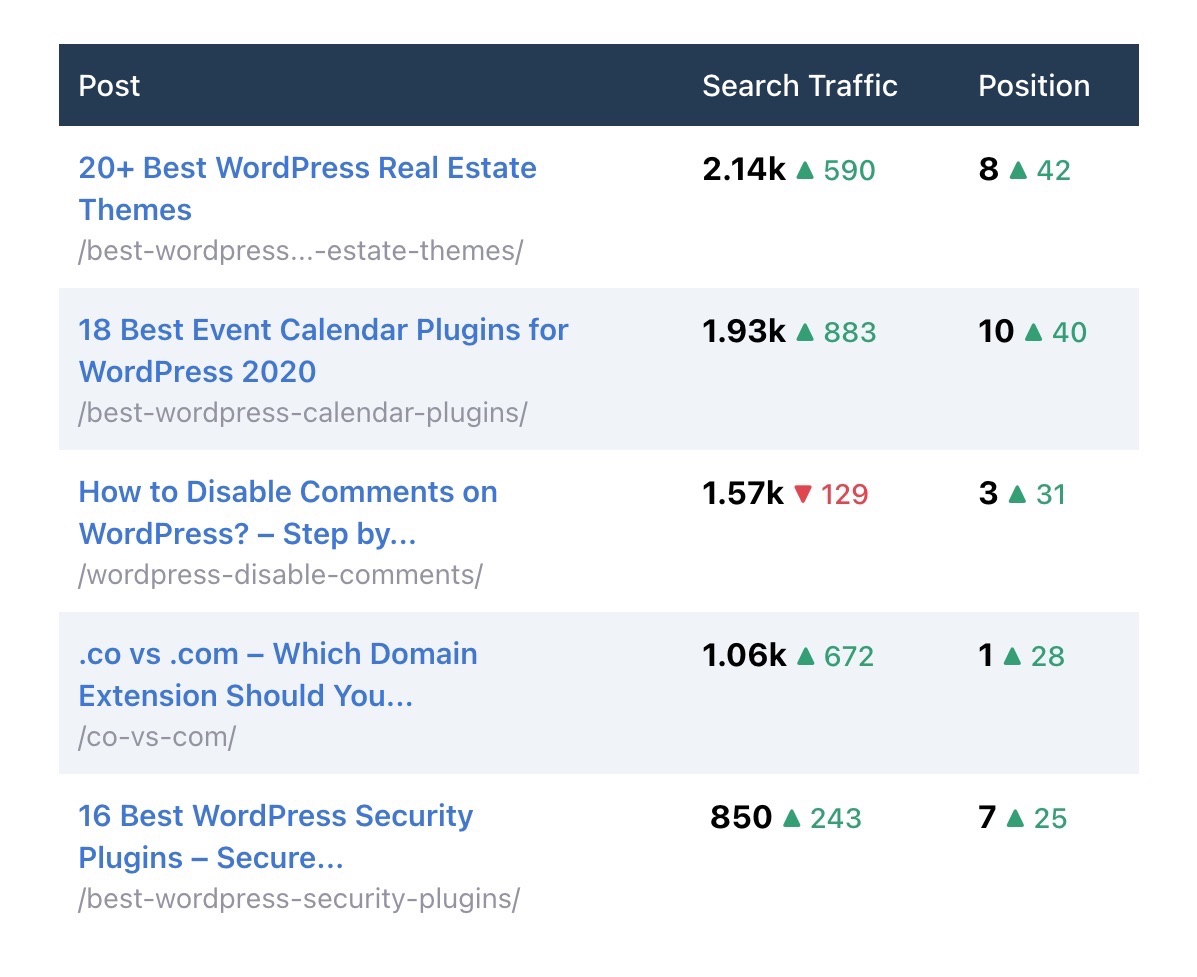
2. Top Losing Posts: A list of blog posts or pages that have dropped the most in search rankings and may need further optimization or attention.
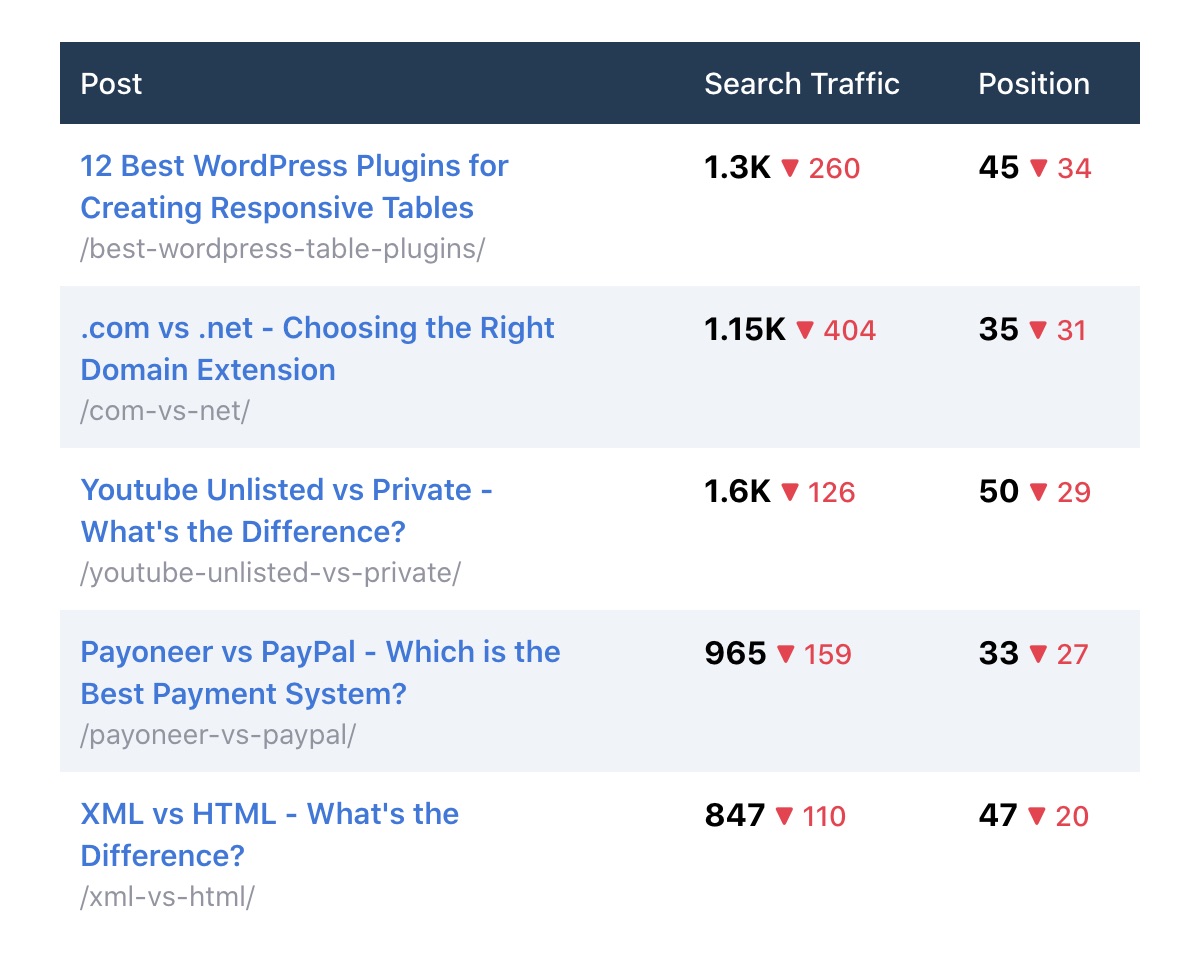
By analyzing these content performance metrics, you can provide clients with valuable insights into their content’s effectiveness, areas of strength, and opportunities for improvement.
Fortunately, Rank Math can help you prepare and automatically send this data to your clients using your custom brand identity.
3 Creating & Customizing White Label Reports
Rank Math makes it easy to generate professional white-label SEO reports directly from your WordPress dashboard.
It integrates data from multiple sources, including Google Analytics and Google Search Console, to provide comprehensive reporting.
3.1 Setting Up Rank Math SEO
To get started, ensure that Rank Math SEO is installed and set up on your website. During setup, connect your website with Google Account services and configure your Search Console settings.
Additionally, you should connect your site with Google Analytics, which can be configured on the same page.
3.2 Enabling the Reporting Feature
Once you’ve configured all these necessary setups, navigate to Rank Math SEO → General Settings → Analytics in your WordPress admin.
Scroll down to find the Email Reports section and enable the feature to send SEO performance reports to your clients, as shown below.
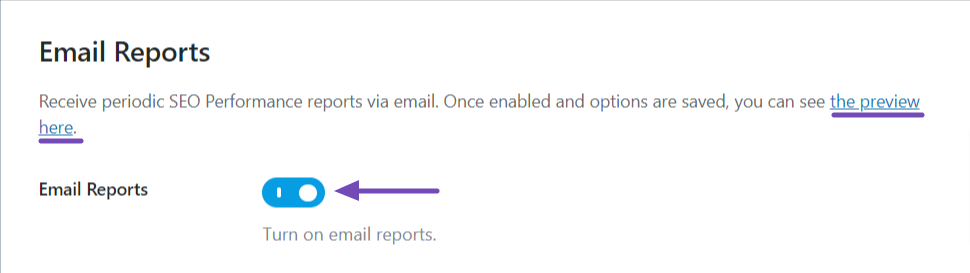
You can preview the email report by clicking the “Preview here” link below the Email Reports section.
3.3 Customizing Your White Label Report
After enabling the Email Reports feature, you’ll see options to customize your SEO report. Please note that the available options depend on your Rank Math plan.
To access advanced customization options and enjoy the white-label SEO reporting feature, consider upgrading to the Rank Math SEO Business or Agency plan.
Now, let’s walk through the individual options using “Precision” as the example brand name:
Email Frequency
By default, the Email Frequency is set to 30 days. However, you can adjust this to your preference, determining how frequently your clients receive their email reports.
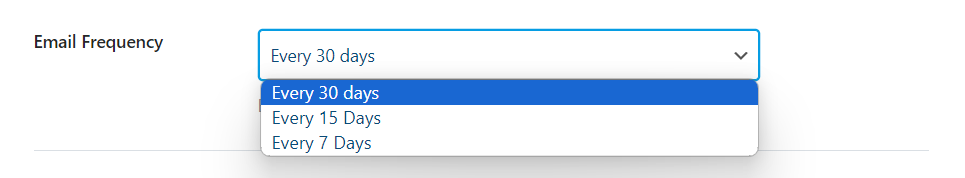
Report Email Address
Here, you can enter the email address where you want to send the SEO reports. If your client has provided multiple recipient email addresses, you can add them, separating each with commas.
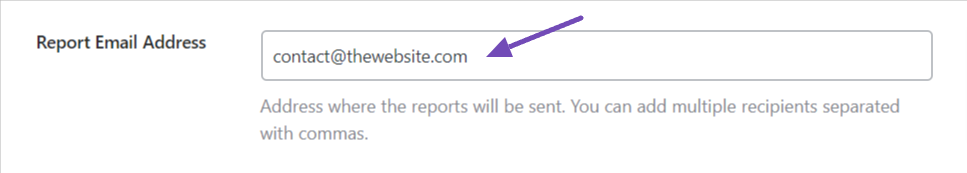
Report Email Subject
Here, you can enter a recognizable subject line to help your clients identify the SEO reports easily.
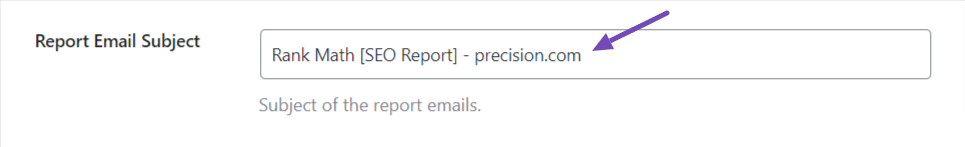
Report Logo
By default, the report logo is set to the Rank Math logo. However, you can replace it with your brand’s logo, in this case, “Precision.” Simply click the Add or Upload File button to include your logo, which will appear in the report’s header.
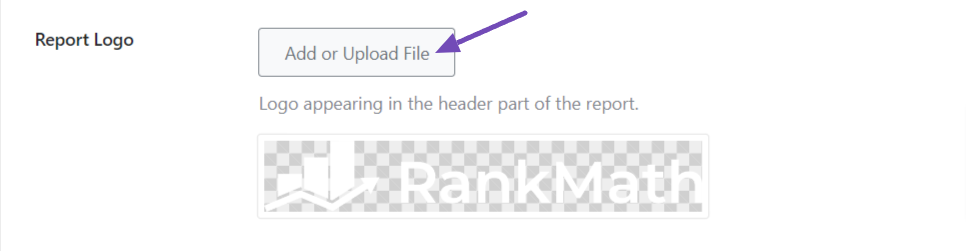
Logo Link
You can add the URL in the Logo Link field, where you want your clients to be directed when they click the logo in the Email Report’s header.
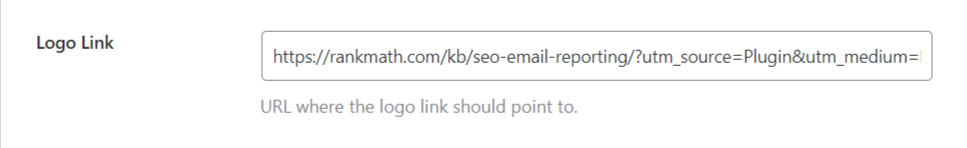
Report Header Background
Here, you can customize the email header background to align with your brand. Simply input a valid value for the background CSS property.
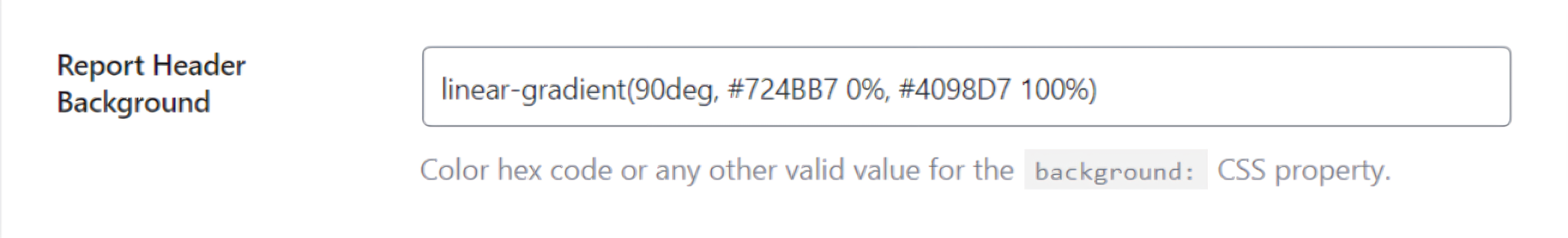
Link to Full Report
You can enable this option if you want to include a CTA at the end of the Email report that will lead your clients directly to their Rank Math SEO → Analytics page in the WordPress admin area.
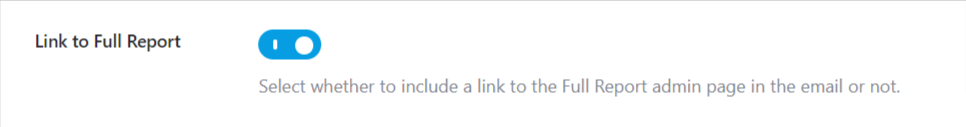
Report Top Text
You can enter any custom text you want to display below the title. This could be the Executive Summary of your white-label SEO report using text or basic HTML.
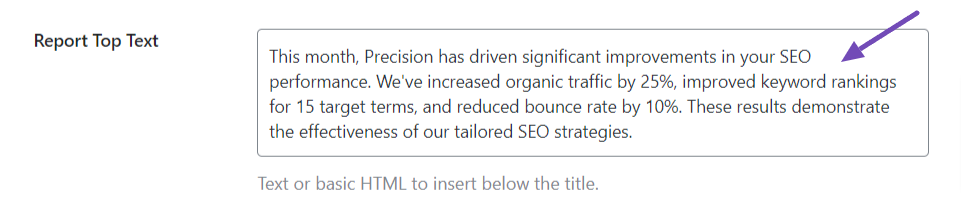
Include Sections
Here, you can select the tables of reports to be included in your Email SEO reports and use the Select/Deselect All button to manage all the tables simultaneously.
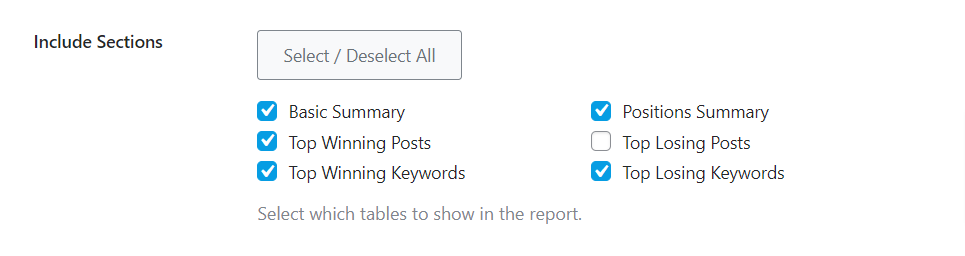
Include Only Tracked Keywords
When you enable this option, the Winning Keywords and Losing Keywords section in your Email SEO Reports will include only the keywords tracked with Rank Tracker.
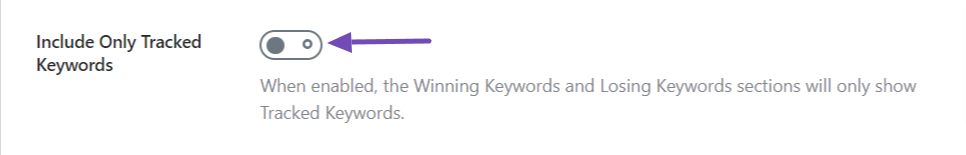
Report Footer Text
Similar to the Report Top Text, you can add a custom text at the footer of your SEO report using the Report Footer Text field. Feel free to customize this field with text or basic HTML.
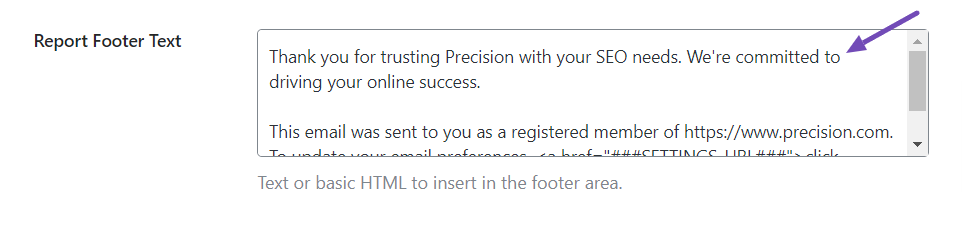
Additional CSS Code
If you want to further customize the appearance of your email reports, you can add CSS code to this field.
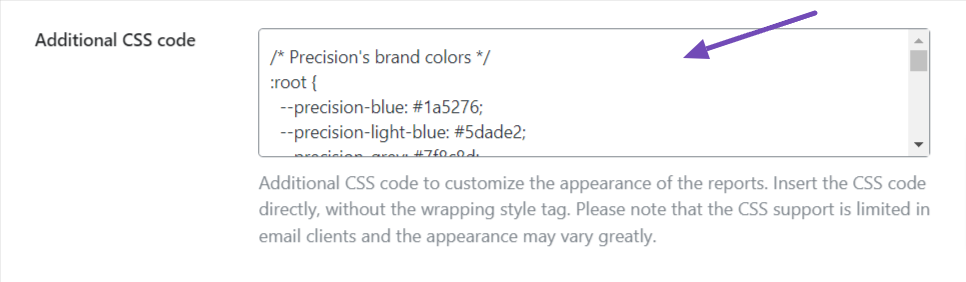
Please note: The support for CSS code in email clients (like Outlook, etc.) may be limited, and the appearance may vary.
After making all the desired changes, click the Save Changes button at the bottom of the page to ensure the modifications are applied.

Once you’ve customized your white label report, your clients will receive their SEO reports at the chosen frequency via the specified email address.
Please inform your clients to whitelist their site’s domain email address to ensure the Email Reports are delivered successfully.
It’s important to note that when clients use the Rank Math SEO plugin, they can access their Email Reporting feature.
If you don’t want them to access the Email Reporting feature in their WordPress dashboard, you can follow our guide to remove the feature from your client’s dashboard.
Once all these steps are implemented, here’s how it will look like, especially if your client’s site traffic is still growing:
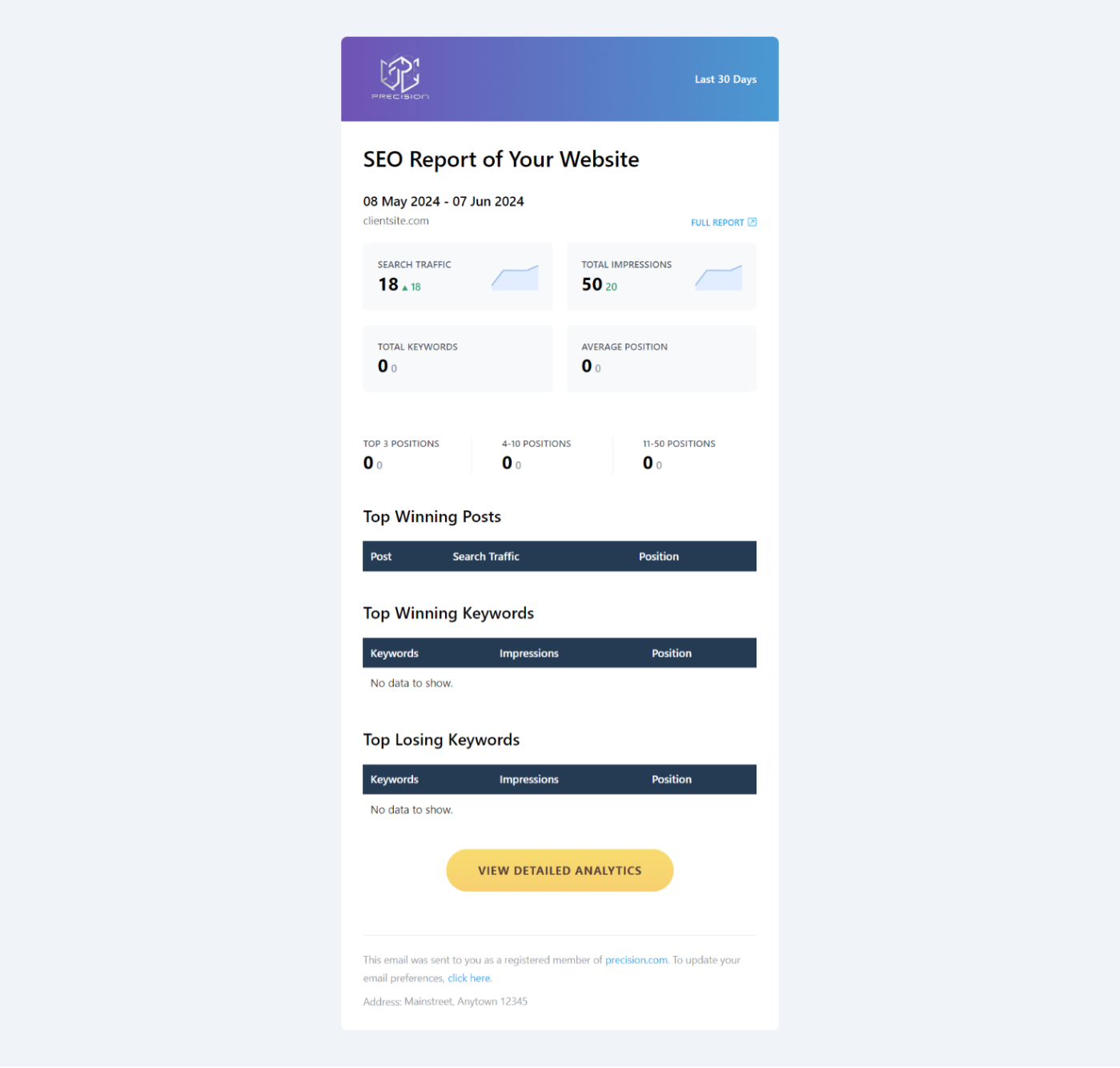
That’s it! If you have any questions about creating a white-label SEO report and using Rank Math’s SEO Email Reports, feel free to reach out to our support team directly – we’re here to help.