Trying to uninstall Rank Math completely? You’ve come to the right place, we’ll walk you through the entire process in this knowledgebase article.
If this is a temporary deactivation, you’ll be pleased to hear that you can safely deactivate and uninstall Rank Math. Here’s how:
1. Log into your WordPress website.
2. Navigate to Plugins
3. Locate Rank Math on the plugins page & click Deactivate
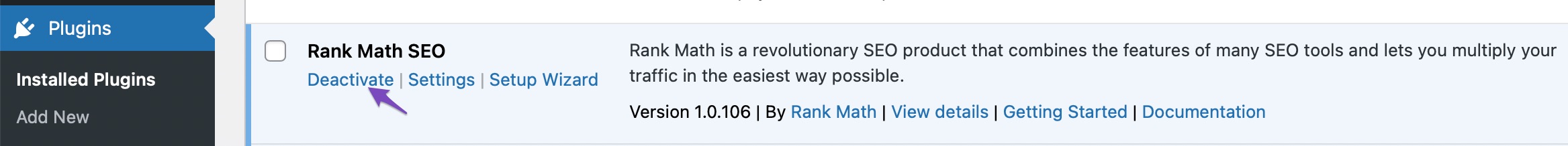
4. Wait for the page to reload, then click Delete.
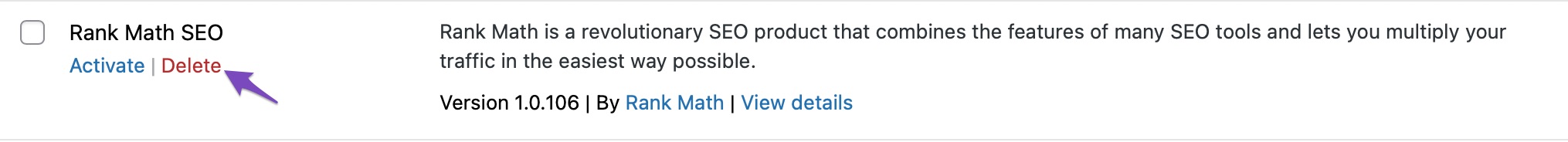
This is safe to do, temporarily uninstalling the plugin does not remove any of Rank Math’s data from your database. In case, if you’re looking to turn off only specific features of Rank Math, then we recommend you to follow this tutorial to disable modules in Rank Math instead of uninstalling the entire plugin.
In the unlikely event that you wish to completely clear all of Rank Math’s data from your database – please keep reading.
Please note: You will lose all of your hard work when uninstalling the plugin using the method we’re about to cover. Please only proceed if you’re sure you won’t need that data and want to start from scratch/completely reconfigure Rank Math.
Completely Removing Rank Math’s Data
If you wish to proceed with completely uninstalling the plugin with all the data, use this filter:
/**
* Filter to remove Rank Math data from the database
*/
add_filter( 'rank_math_clear_data_on_uninstall', '__return_true' );Make sure that you have:
1. Activated Rank Math if it is not already enabled.
2. Head over to Appearance > Theme File Editor (for Classic Theme) or Tools > Theme File Editor (for Block Theme) inside your WordPress admin area.
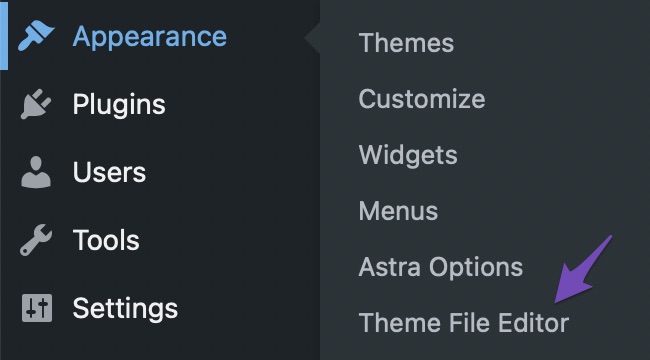
3. Now, add the above code to your theme’s rank-math.php file. Ensure that you click the Update File button after adding the code.
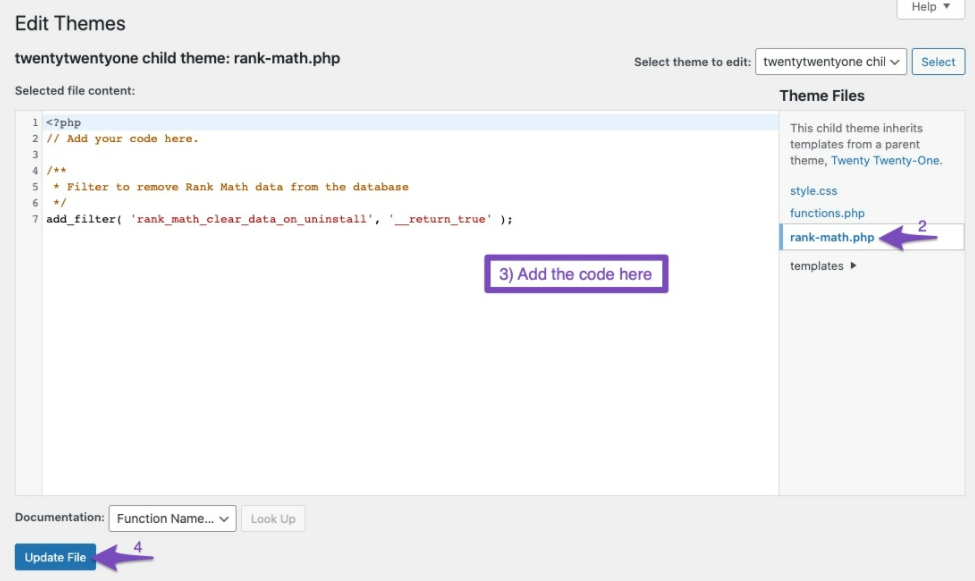
4. Then navigate to the Plugins page and find Rank Math. Now that we’ve added a filter to delete Rank Math data, you’ll see an irreversible action notice. If you prefer to remove all Rank Math data completely, click Deactivate and then Delete.
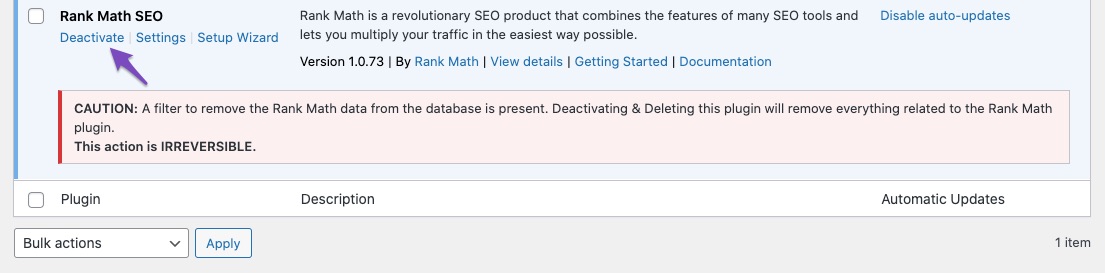
5. After deleting Rank Math, you can inspect your database to ensure Rank Math’s files are completely deleted. To do that, log into your database.
Note: You may need to contact your web host for your database location and login details.
Once done, copy and paste the below prefix into your database search bar.
rank_mathIf you see any Rank Math table with a prefix like this ( *_rank_math_* ) then you can click Drop to delete the tables from your database.
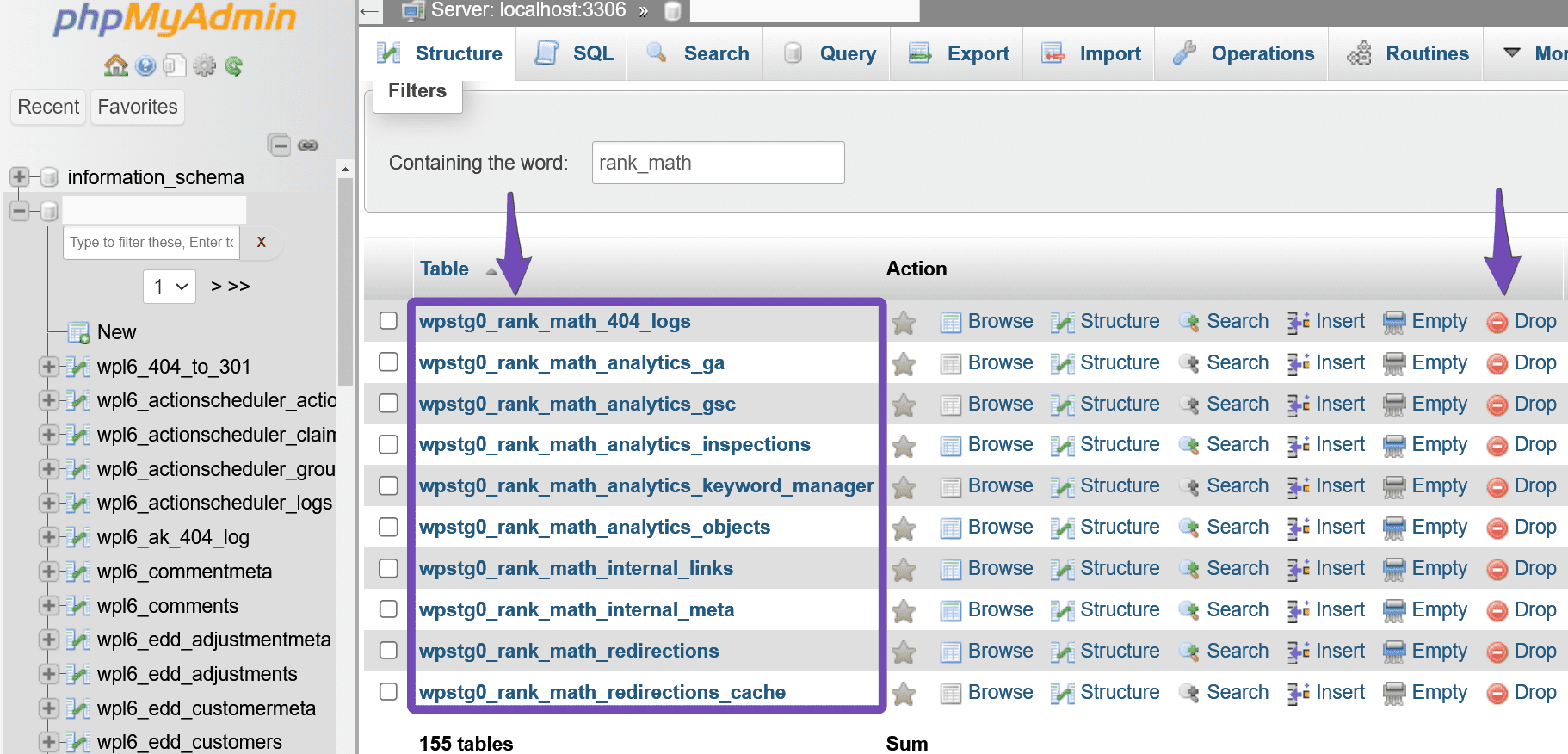
If you still have any questions about Rank Math – you’re always more than welcome to contact our dedicated support team, and we’re available 24/7, 365 days a year.