Rank Math makes it easier than ever to write the perfect meta title and descriptions for your blog posts, pages, and other custom post types. But as you might’ve already noticed & is becoming more common, Google (as well as other search engines) often choose not to simply use the meta description you’ve set.

In this article, we’ll cover why this might be the case & how to check.
Table of Contents
1 Check What You Have Set Using Rank Math
To begin with, it’s important to check if you’ve already changed the SEO Meta Title & Description with the help of the Rank Math WordPress SEO plugin. Here’s how to do so if you’re using the Classic Editor:
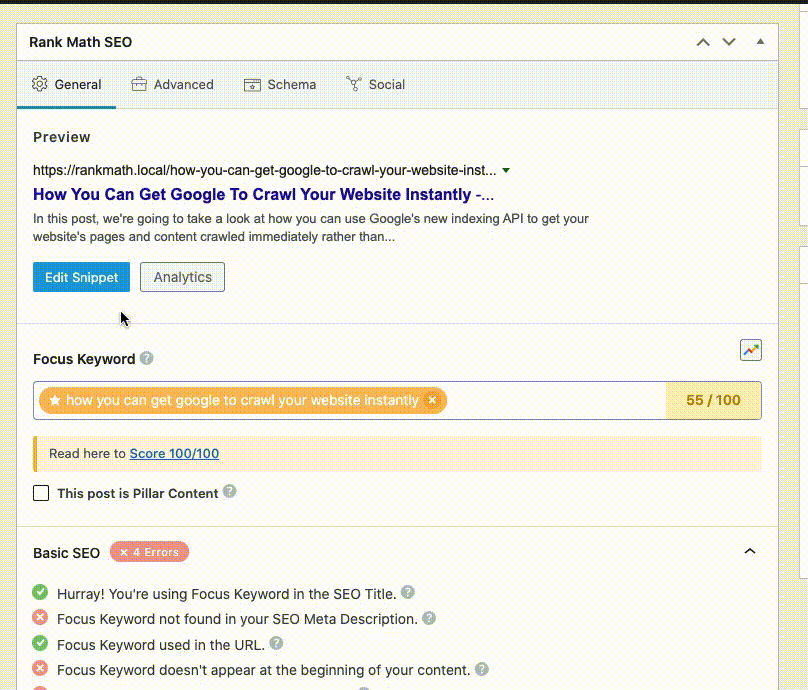
And, this is how you add a title and description in Gutenberg:
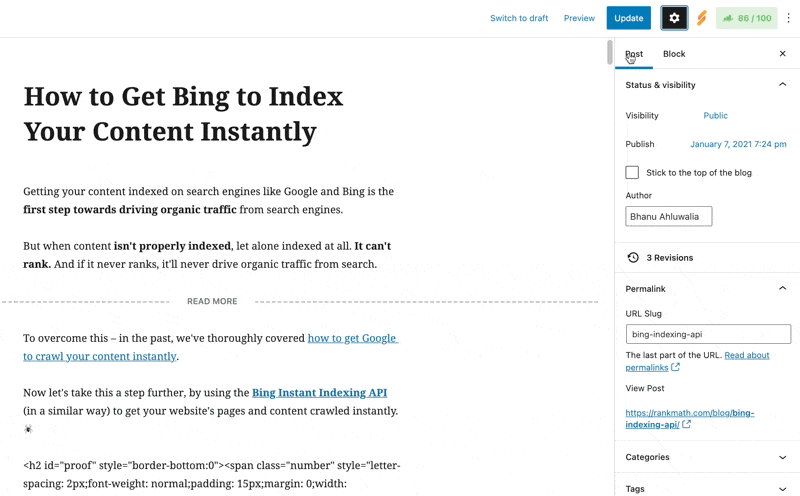
2 Ensure Your Schema Settings Are Valid
Next, make sure that the settings shown below (in Rank Math’s Schema tab) for the post or page you’re referring to are as follows:
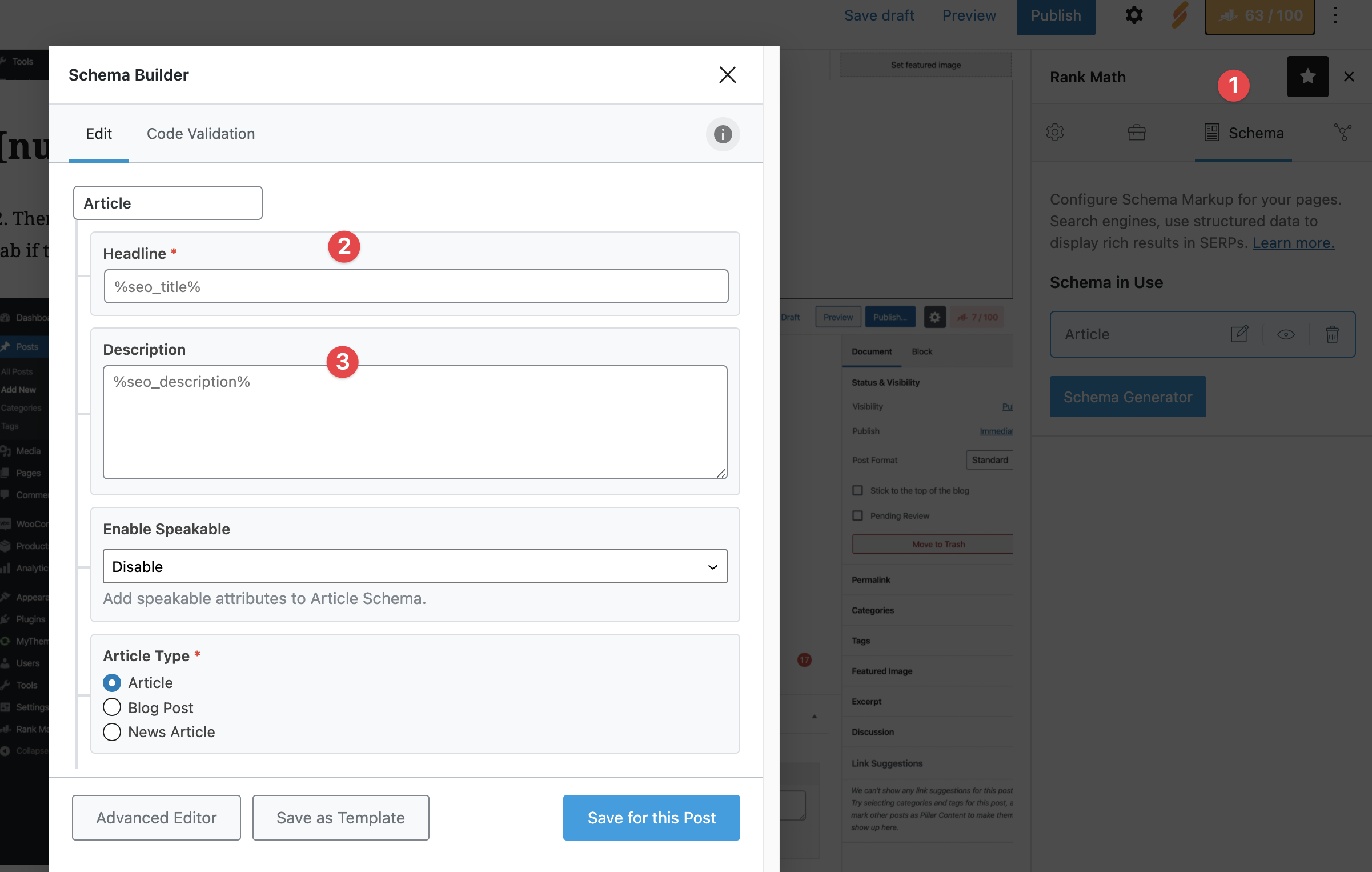
That is, the Headline in the Schema Builder itself must show %seo_title% and the Description should show %seo_description%. This will ensure that your SEO title and SEO Description that you have set up via Rank Math are also used for this page’s structured data.
3 Check the Title/Description Set in the Page’s Source Code
Then proceed to check if your title/description has been set up properly in the page source. This can be done by right-clicking on your page and clicking View page source in the menu that appears.
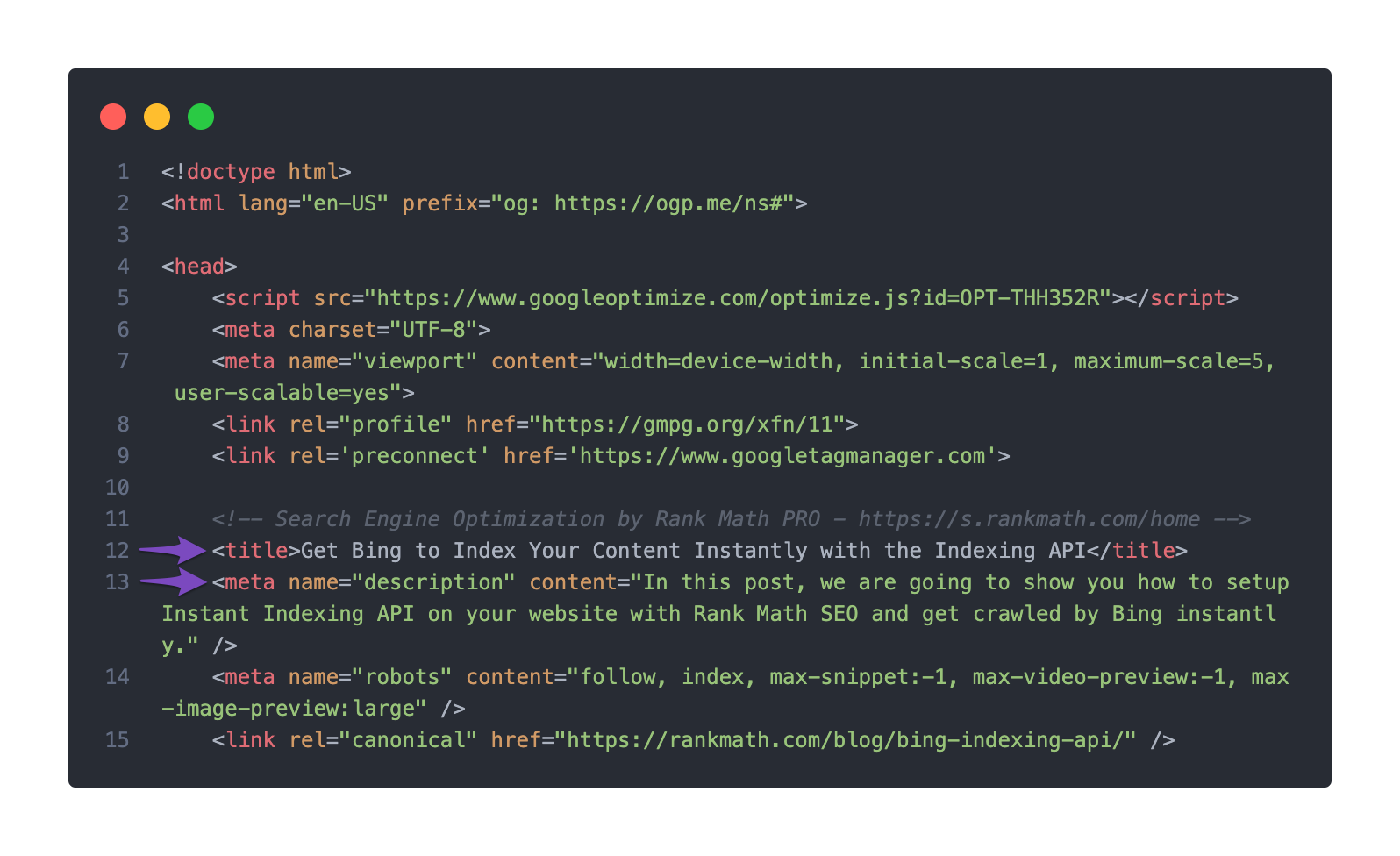
As an alternative – instead of viewing your page source using the method described above, you can also use this online tool.
4 The Latest Version of Your Page Hasn’t Been Indexed
Now that you’ve confirmed that the meta description you have set is actually what is shown in your page’s source, you can also proceed to check whether Google has picked up on the changes.
To do so, enter cache: followed by the full URL of the page into your search bar and click Enter. For the below example, we entered cache:https://rankmath.com/kb/how-to-use-indexnow/ into the search bar.
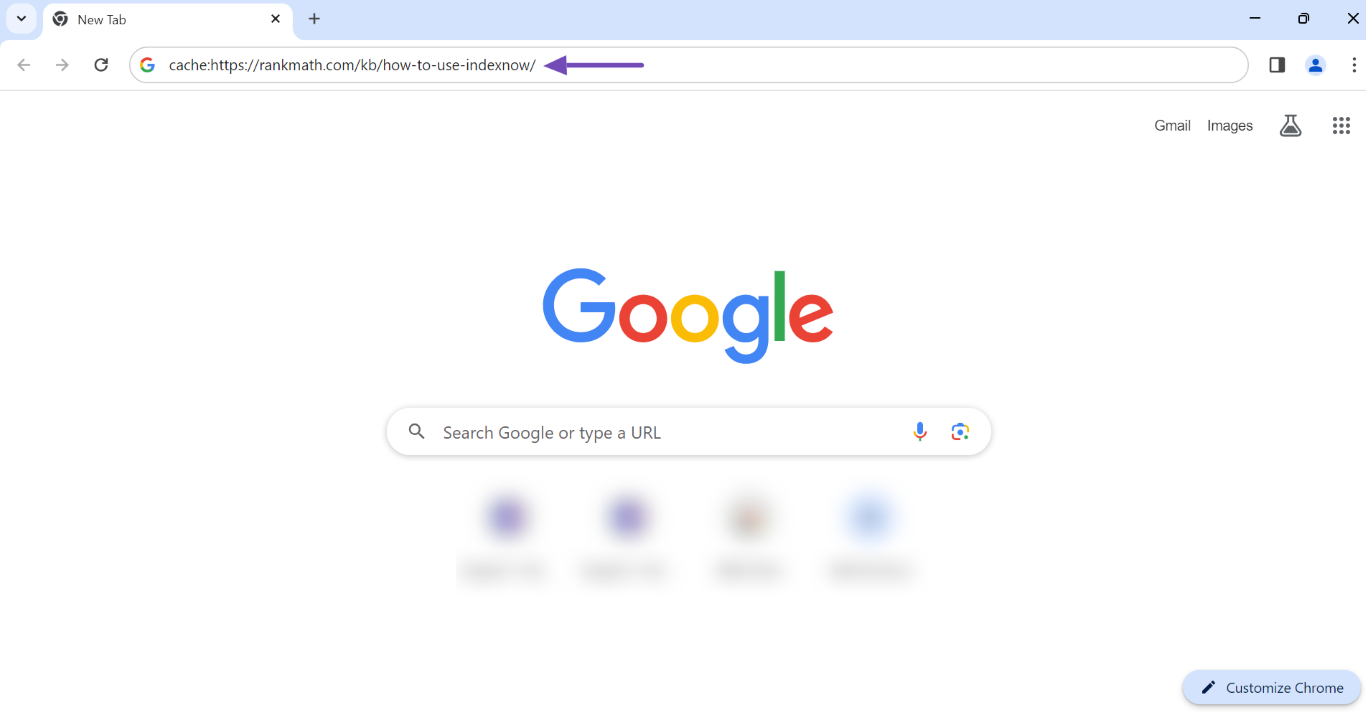
Once done, you will be presented with the page as it appeared when Google last cached it. Take note of the date at the top of the page, as shown below.
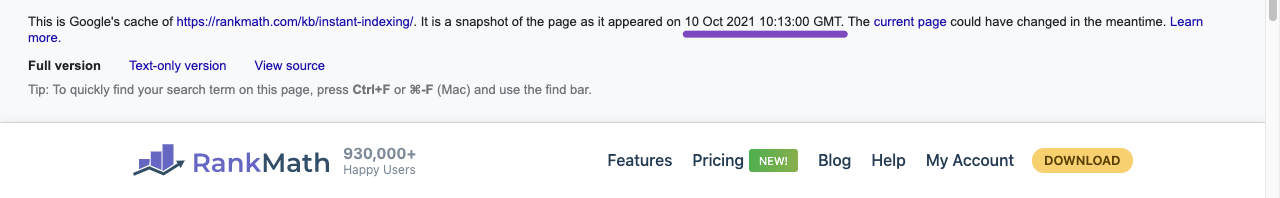
If the cache date is from before adding the new meta description, then you just have to wait for Google to re-crawl and re-index the page with your new updated meta title and description.
Now that you’ve carried out all of those checks and can be sure that everything is fine – it is still possible for Google to choose to show a different meta title/description for your search keyword. There is nothing you can do as Google sometimes ignores the custom meta information altogether and show something from the page’s content that matches the search intent better. Next, we’ll cover why this might be the case…
5 Why Google Might Choose Not to Use Your Meta Description
Since the description acts as a preview for the user on how best the page is relevant to the search query, Google might change the description for different search queries.
At the end of the day, as you’ll come to realize, is the case in the industry – search engines choose what they display. Given that this process takes place automatically, behind-the-scenes at Google – there is little that we (or you) can do to ensure that Google does, in fact, use the meta description you’ve written.
That being said, here are some of the most common reasons Google might not use the meta description you’ve provided:
- The meta description is not relevant or useful or lacks quality (ie, just a collection of keywords).
- The exact same meta description is provided across a large number of pages.
- The meta description doesn’t match what the user is searching for, but other content on the page does.
In the past, Google has also made various suggestions with regard to how to avoid meta description rewrites…
6 Why Google Might Choose Not to Use Your Title
The title of a search result (also known as title link) is a critical element, as users get to know how relevant the search result is for the query, and get to decide whether to click the result or not.
Google uses a number of signals to determine the title that will be shown to users, while the Title tag being the most preferred. But for some pages, Google’s algorithms would generate alternative titles to help users recognize relevant pages.
Let’s take a look at an example where Google is dynamically changing the title depending on the search terms used by searchers.
Here the keyword used is “mythemeshop keyword research”. As you’d expect, Google correctly shows MyThemeShop’s keyword research guide as the first result.
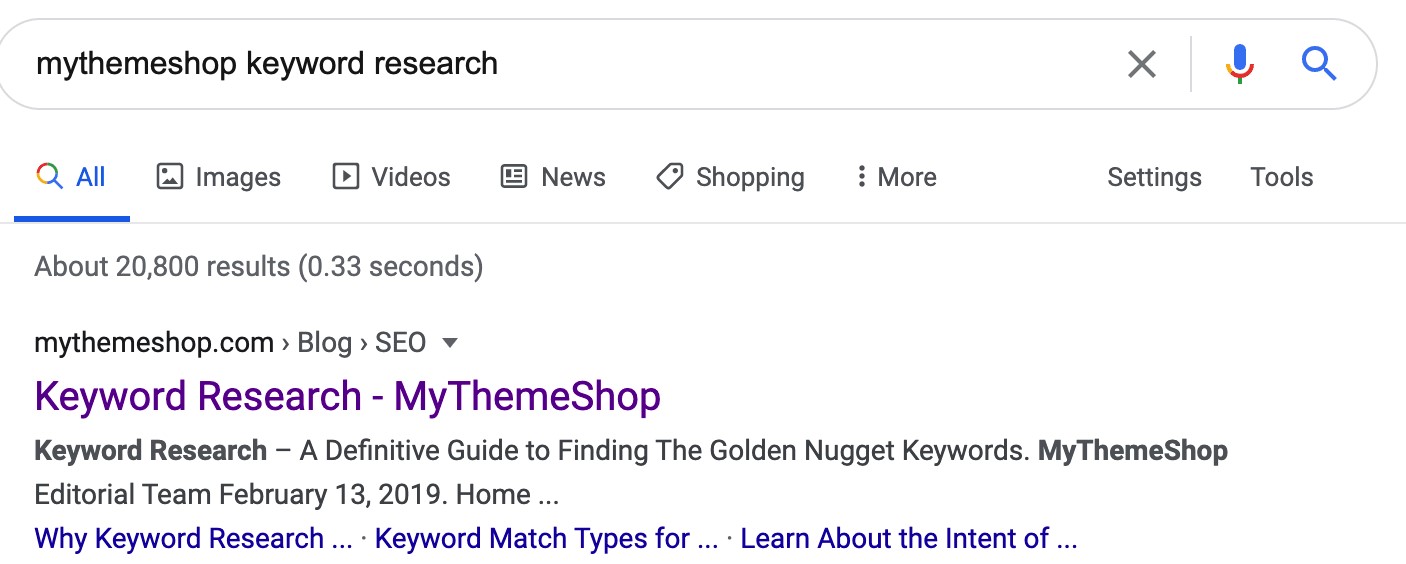
Now, if we repeat this search with the terms “mythemeshop keyword research guide” – you’ll notice that the title of the exact same page shown by Google has changed this time:
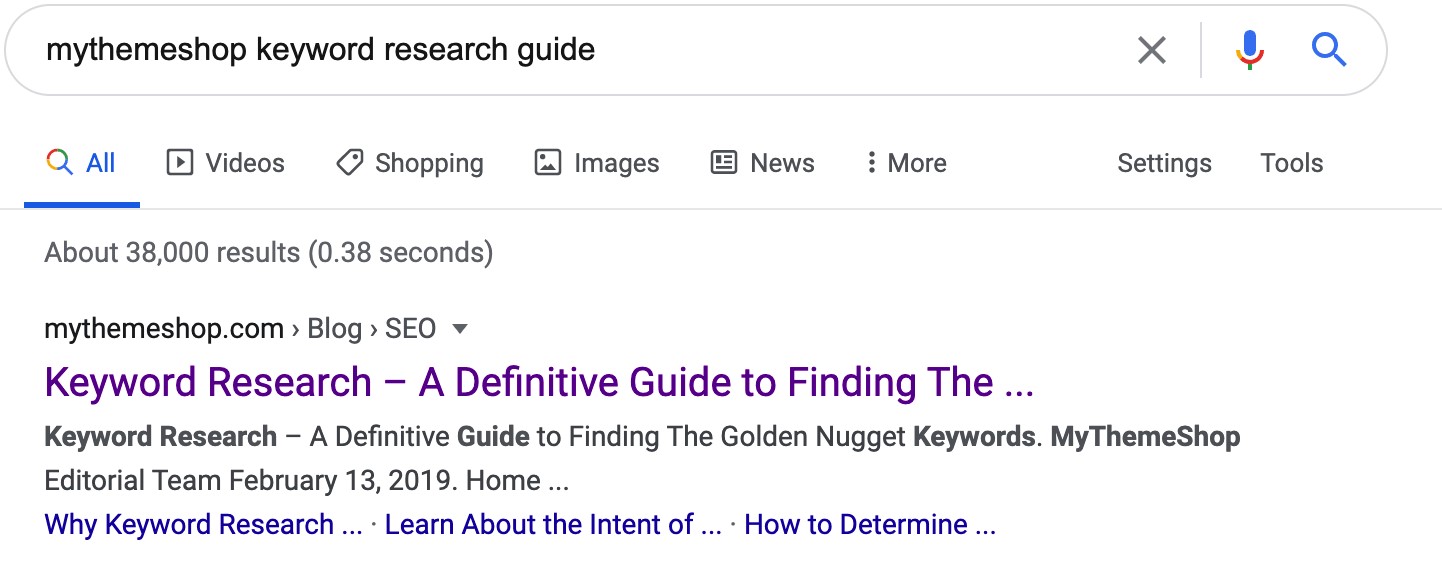
Google tries to adjust the title according to the search intent, but there are other causes that could trigger the search engine to rewrite titles, such as:
- The page does not specify a descriptive title or title tag
- The website has a number of pages sharing the same title or only with minor variations
- The title is being stuffed with keywords making it less useful for searchers
- The page might include a title that is unncessarily long and heard to read
- The search crawlers are blocked from crawling the page using robots.txt, hence Google would use the anchor text linking to the page for determining titles
If your pages fall into any of the above cases, fixing them could help reduce the chances of page title rewrites. But at the end of the day, it is at the complete discretion of Google to display the title you’ve provided.
And Google believes, at times, alternative text provided on your page might be more relevant & useful, and they might prefer to use it instead of the provided title. Having said that, Google has also provided the sources they would use for generating alternative titles:
- Content in
<title>elements - Main visual title or headline shown on a page
- Heading elements, such as
<h1>elements - Other content that’s large and prominent through the use of style treatments
- Other text contained in the page
- Anchor text on the page
- Text within links that point to the page
If you feel the alternative title provided isn’t a better fit over your title, you can always let Google know through their Search Help Community.
That’s it! We hope the article was helpful in understanding why Google might not be showing your title or meta description. If you still have any questions, please feel free to reach our support team directly from here, and we’re always here to help.