Do you have problems while connecting account using Rank Math?
Or have you ever encountered the warning “Seems like your site URL has changed since you connected to Rank Math”? We apologize for any inconvenience that might have caused you due to this notice.
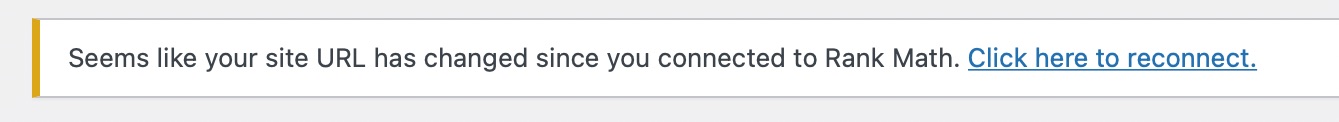
In this knowledgebase article, we’ll show how to fix the ‘Site URL has changed’ issue.
Fix ‘Site URL Has Changed’ Warning
First, ensure that you’re using the latest version of Rank Math.
Next, check that the WordPress URL and Site URL are the same. To do so, navigate to WordPress Dashboard → Settings → General and check that both URLs are the same.

You might receive this notice if both URLs do not match, as both should match for a proper connection.
After that, please try disconnecting and reconnecting your Rank Math account again to see if this resolves your issue.
Note: If the warning still shows up, please disconnect your Rank Math account and clear your browser, website, and site-level cache before reconnecting.
However, if the issue persists, add the following filter on your website and reconnect to your account. You can refer to our dedicated guide to add the filter to your site.
/**
* Filter whether we need to check for URL mismatch or not.
*/
add_filter( 'rank_math/registration/do_url_check', '__return_false' );And that’s it! The plugin should now be able to stay connected without any issues.
If you still have questions regarding this warning or face any problems while connecting to your site– you’re always more than welcome to contact our dedicated support team. We’re available 24/7, 365 days a year…