As you might be aware, category pages target the keywords that users frequently search for. However, as the default category templates tend to accommodate less content than other pages, optimizing a category page for organic search rankings might be challenging.
In this knowledgebase article, we’ll show you how to optimize a category page that improves your site’s search presence.
Table Of Contents
1 What Are Category Pages?
Before we begin, let’s look at what a category page is.
A category page is a part of your WordPress website that groups content with similar characteristics. For example, if you have a WordPress blog about food, you might have categories for recipes, cooking tips, and reviews. Category pages help your visitors find the content they are looking for on your website.
Similarly, a WordPress blog can have different categories like tutorials, WordPress tools, etc., as shown below.
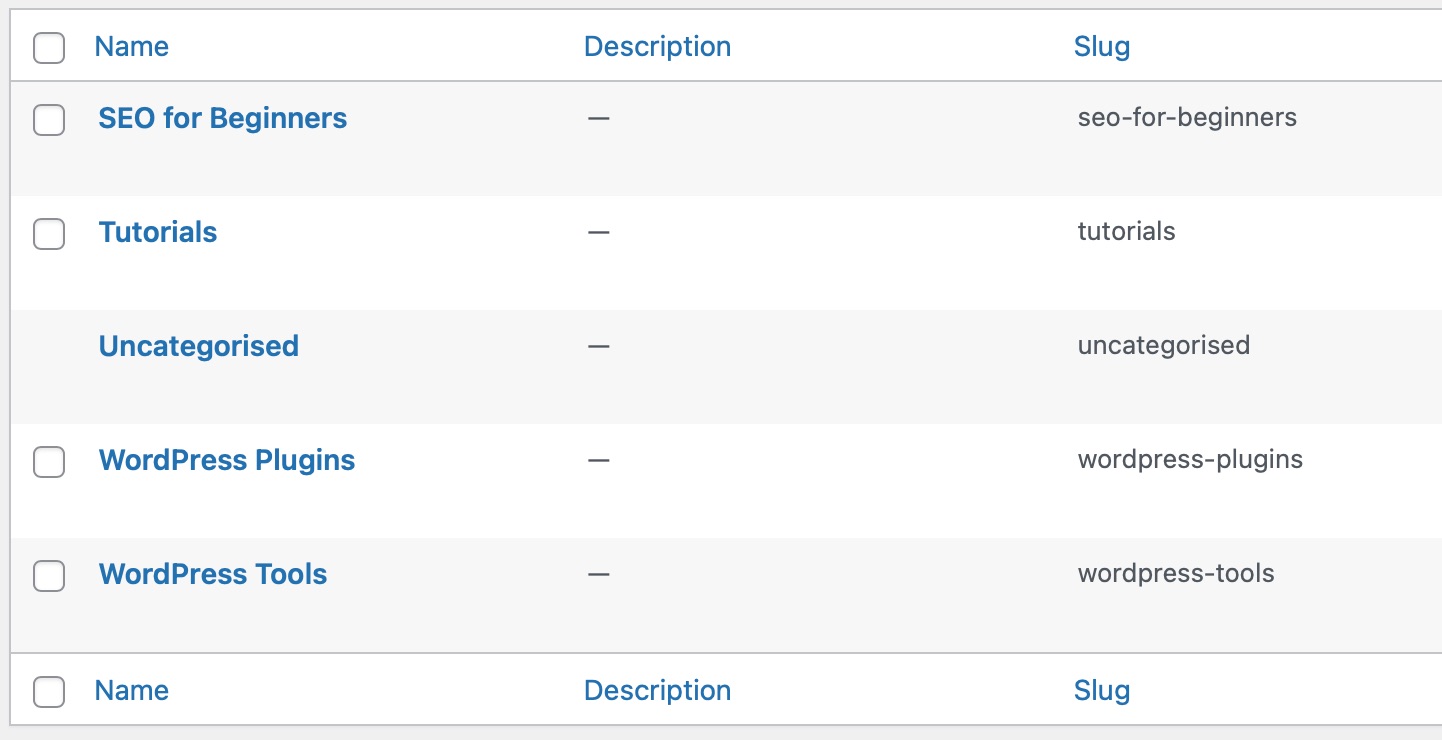
Similarly, Ecommerce owners use category pages to organize products into logical groupings that make the online shopping experience easier. Besides the home page, category pages have the broadest and highest-priority position on an Ecommerce website. They pull in some of the most comprehensive and popular keyword searches.
For example, a clothing store may include main category pages for Women, Men, Children, Swimwear, Winter Collections, etc. Each category page will have subcategories under it – under the Women’s section will be Western Wear, Ethnic Wear, and so on. Setting up this structure makes it easy for shoppers to get an overall view of products, especially if they’re unsure of exactly what they want.
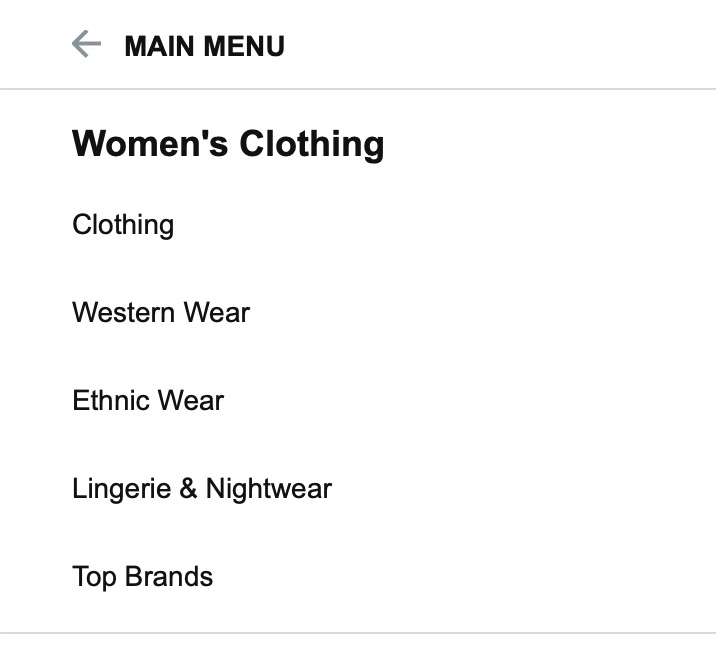
2 Why Are Category Pages Important?
When trying to improve your website’s ranking on Google, you’ve probably heard that creating category pages can be helpful. Yes, that’s true! Creating these pages can be a great way to enhance your ranking on Google, but only if done correctly.
We’ve listed a few benefits of adding category pages to your site:
- With the help of category pages, your website’s visitors can easily find the content they’re looking for on your site.
- Category pages help you achieve higher rankings and improve your website’s overall user experience.
- Category pages are great for SEO. These pages can serve as landing pages when users search for keywords or phrases relevant to a particular topic. This is helpful for site owners as it provides natural traffic to their blogs.
- Category pages can act like hub pages as they focus on a specific theme/product/topic and are often heavily linked to your site’s internal structure.
Many Ecommerce websites cannot rank for individual product pages because the same products are available on other websites, and they tend to gain first places in the SERPS. That’s because people don’t use individual product names while searching for them, but they use more general terms.
3 How to Optimize a Category Page
Below, we have listed ways that’ll help you to optimize a category page.
3.1 Optimize the Category URLs
Category SEO begins by optimizing the URLs. Your category URLs should describe precisely what the page is about without additional characters or unwanted information.
For example, if you have a category for women’s shoes, your URL should be:
https://example.com/womens-shoes.
Keep your URLs clean, short, and to the point, and make sure that the user can understand what the category is all about from the URL alone.
Rank Math allows you to select the permalink structure for your WooCommerce products. You can find them by navigating to Rank Math SEO → General Settings → WooCommerce, as shown below.
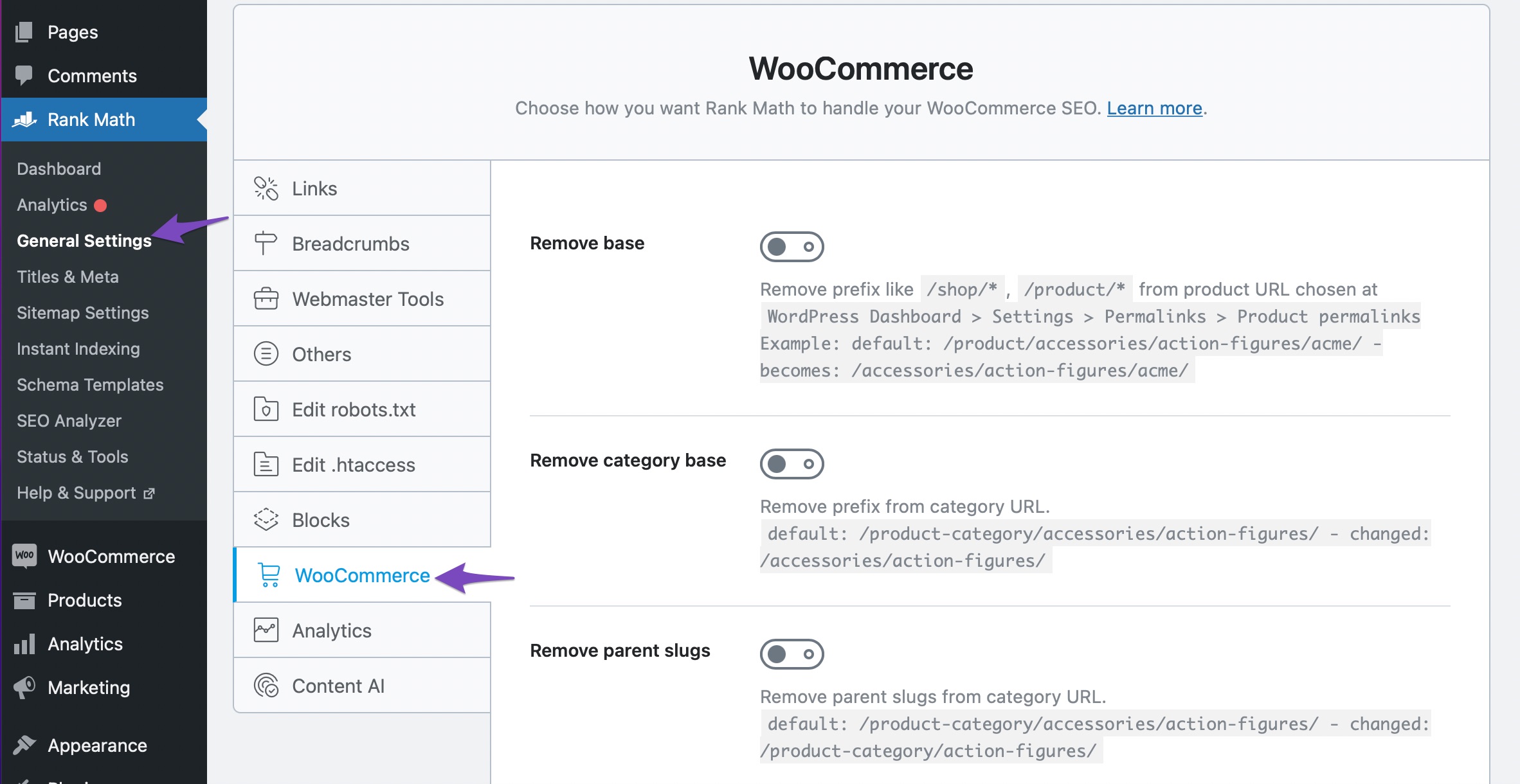
To optimize the category URLs, you can remove the parent category slugs by enabling the Remove parent slugs option in Rank Math.
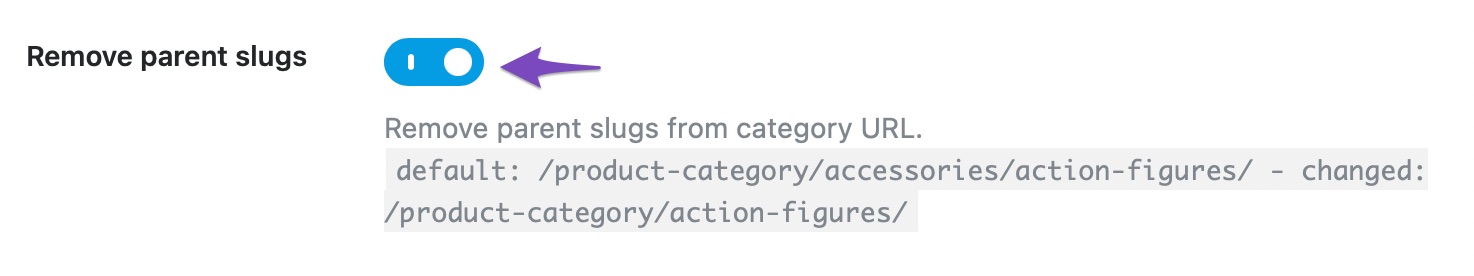
For instance, if you have a parent category for women’s shoes as women, your URL will look like this: https://example.com/product-category/women/womens-shoes.
Once you’ve enabled the Remove parent slugs option, the parent category slug from the URL will be removed, and your URL will now be shorter and look like this:
https://example.com/product-category/womens-shoes.
If you want shorter URLs, you can enable the strip category base option by navigating to Rank Math SEO → General Settings → Links. If this option isn’t available, ensure you use the Advanced mode of Rank Math.
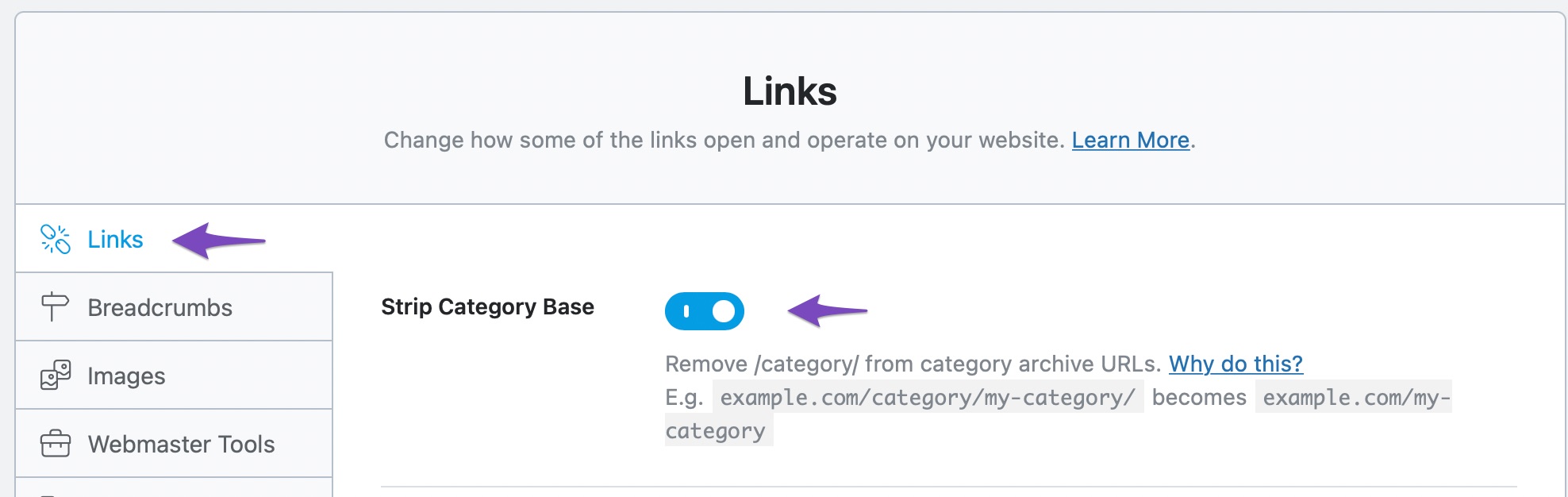
3.2 Optimize the Category Titles
If you wish to optimize a category page for search engines, start by tweaking your category titles.
You can find these settings by navigating to Rank Math SEO → Titles & Meta → Categories, as shown below.
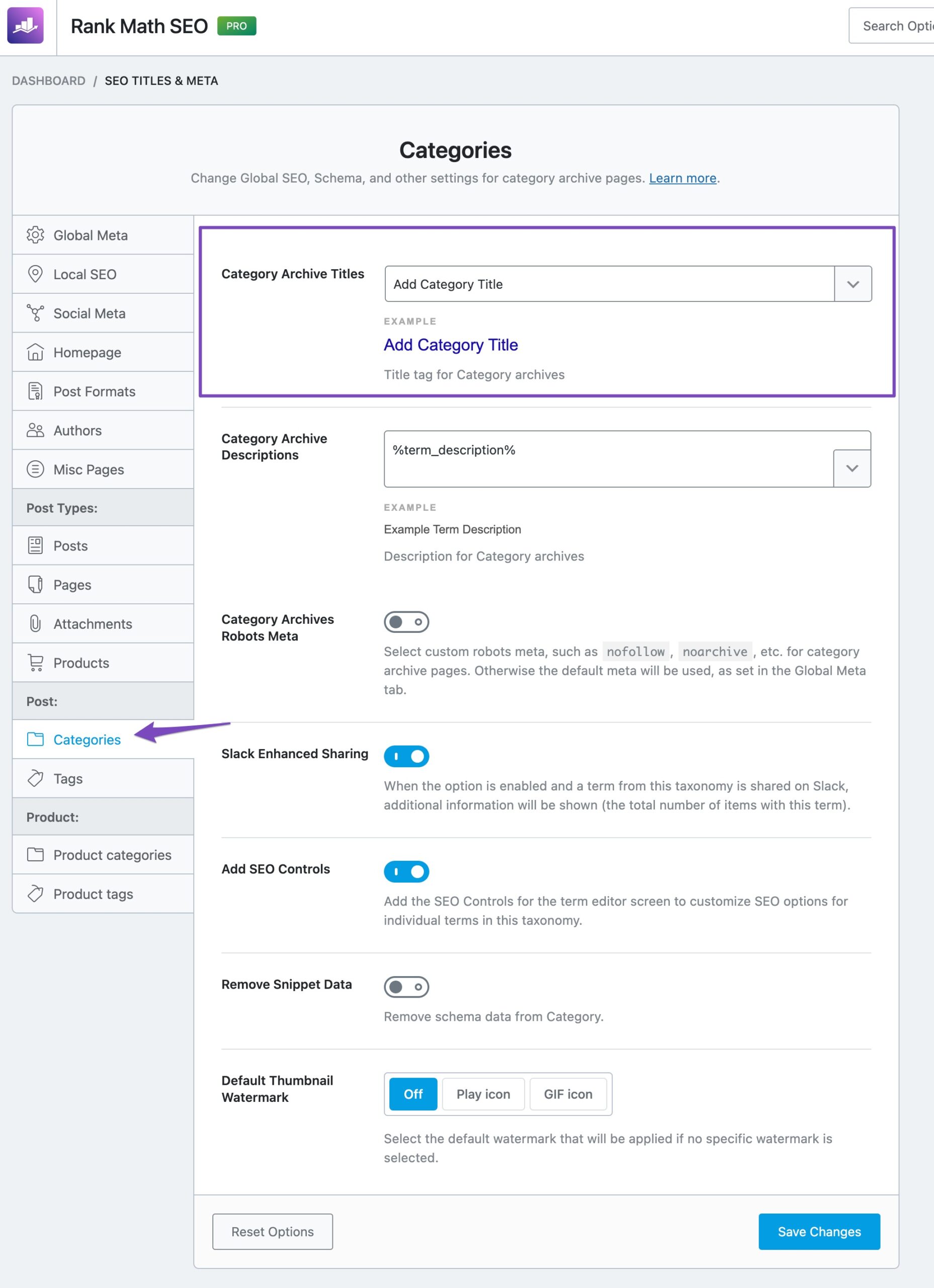
When crafting your titles, consider the outcome of your keyword research. Knowing which keywords people use in their search queries will help you develop highly optimized titles.
For example, let’s say you have a category page for kitchen and dining products. Although it is entertaining and engaging to use a category title like “Cook it up and serve it hot!” it offers no context for the page.
When the search engine crawls this page, it might think it’s about cooking rather than kitchenware.
Instead, creating a relevant category heading, like “kitchen and dining” or “cookware,” will work better as it provides context to your page.
3.3 Optimize the Meta Description
Although meta descriptions have no direct influence on search rankings, they’re essential for attracting attention.
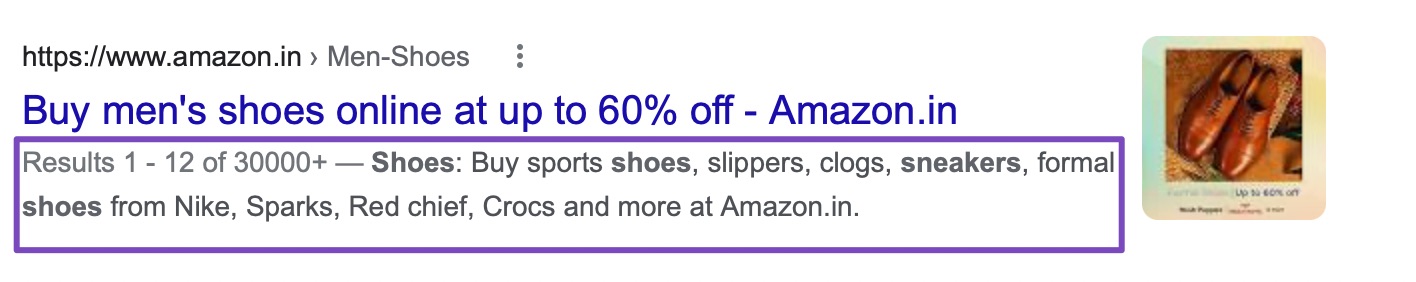
Try to summarise your products and offerings in your category meta descriptions. If you offer free shipping, free returns, etc., mention it in the description to encourage users to click on your page.
To add a meta description for your category, navigate to your category and click on Edit Snippet in the Rank Math Meta Box, as shown below.
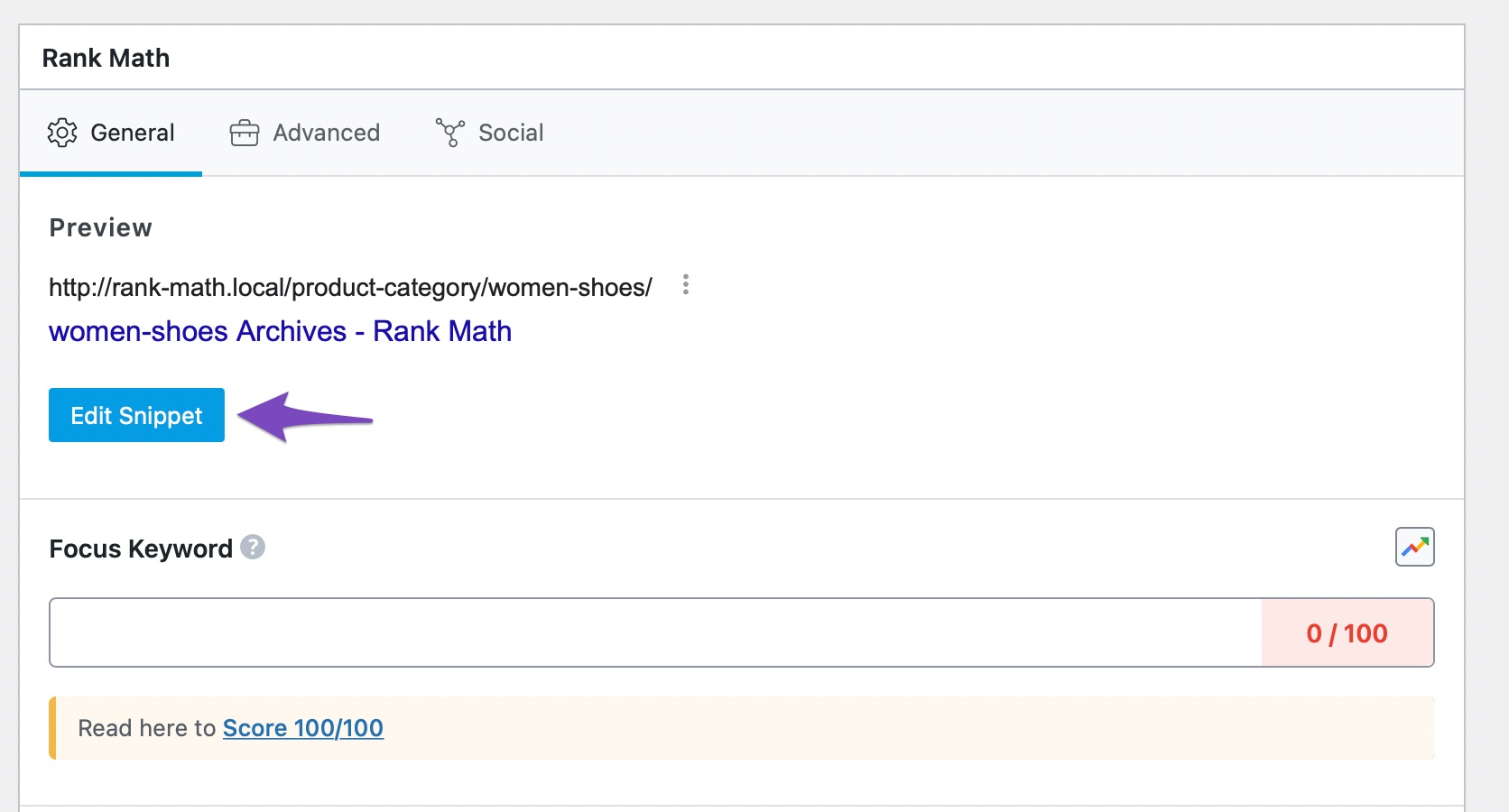
Next, add your category description in the Description field, as shown below.
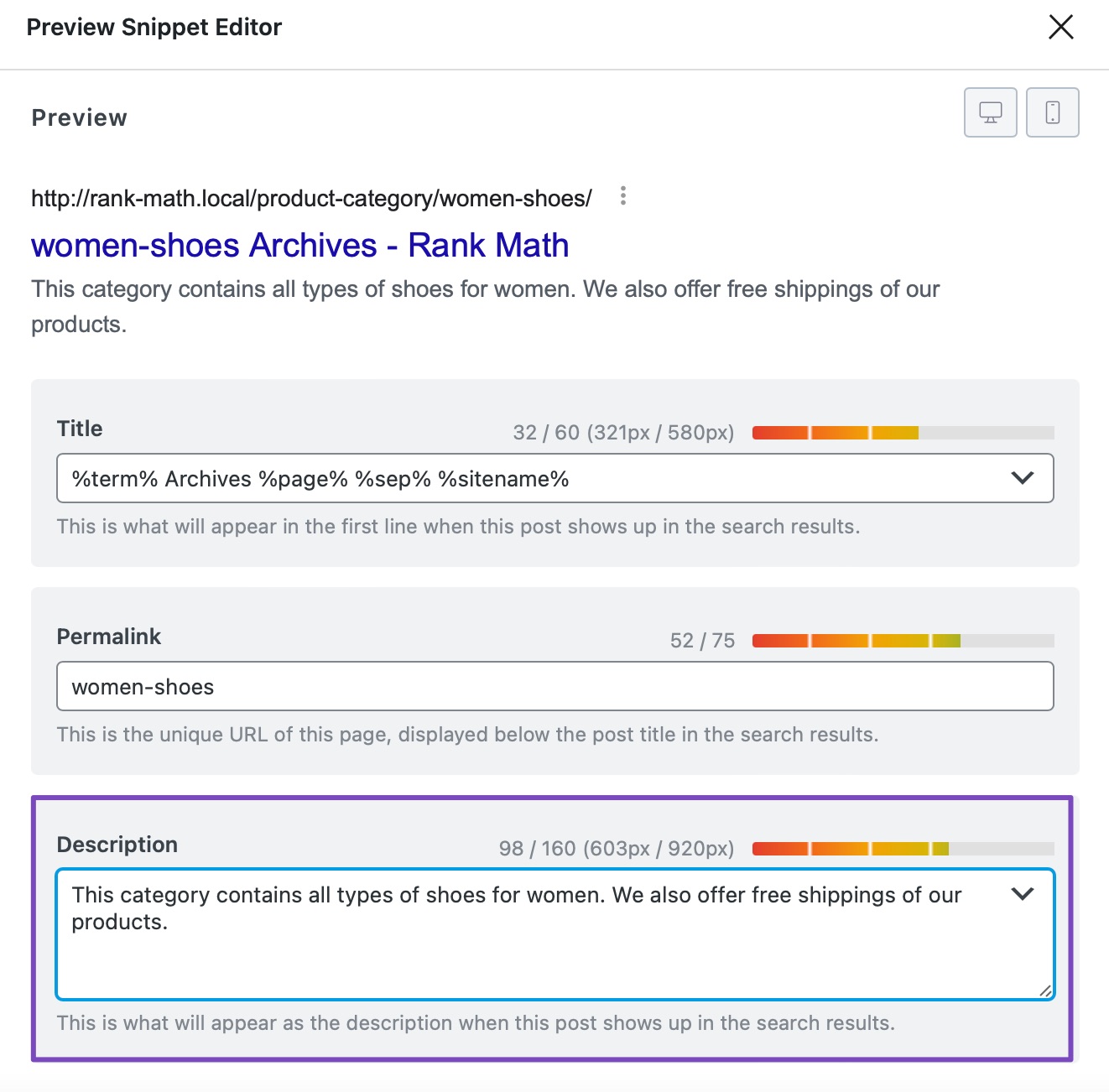
And the description will be set for your category.
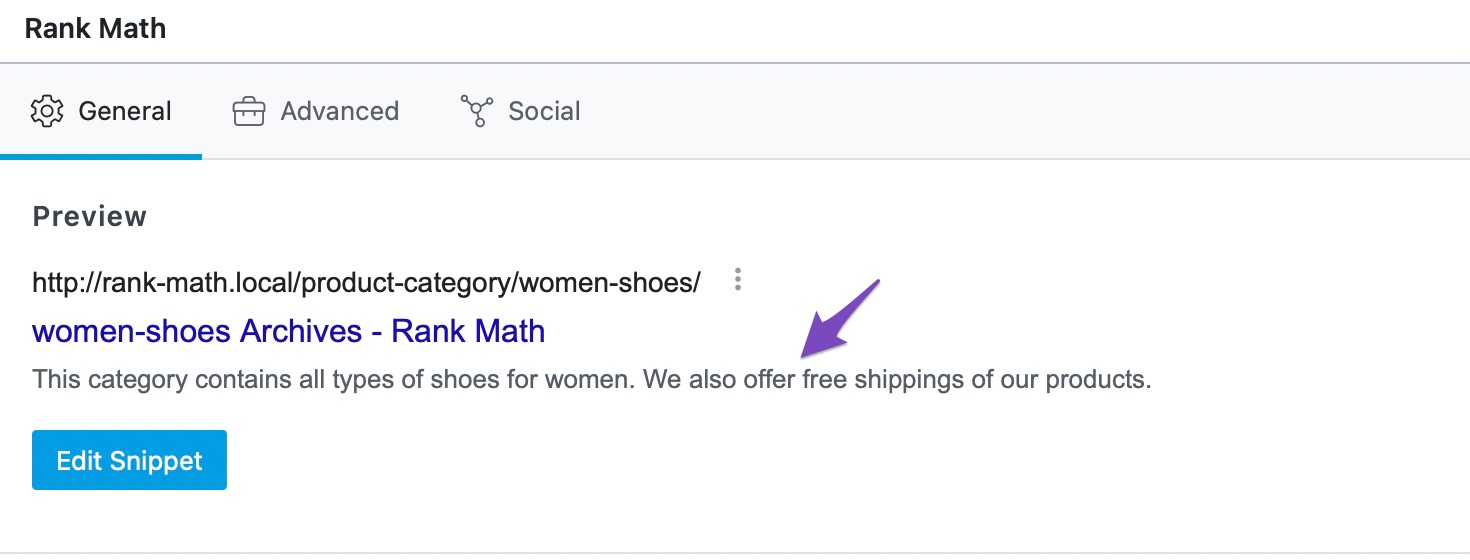
Rank Math’s Meta Tag Analyzer tool fetches the meta tags of your URL in real-time, enhances your meta tag, and helps you stand out in the search engine result pages. This tool will also help to find out if there are any errors in your meta tags.
3.4 Optimize the Category Headings
Your category pages should be optimized the same way as other pages or posts of your website, including optimizing the H1 tag and content of the page.
The category page should have only one H1 tag, which should be on top. It can be the same as the page’s title, or it can be different, but it should still contain your target keywords.
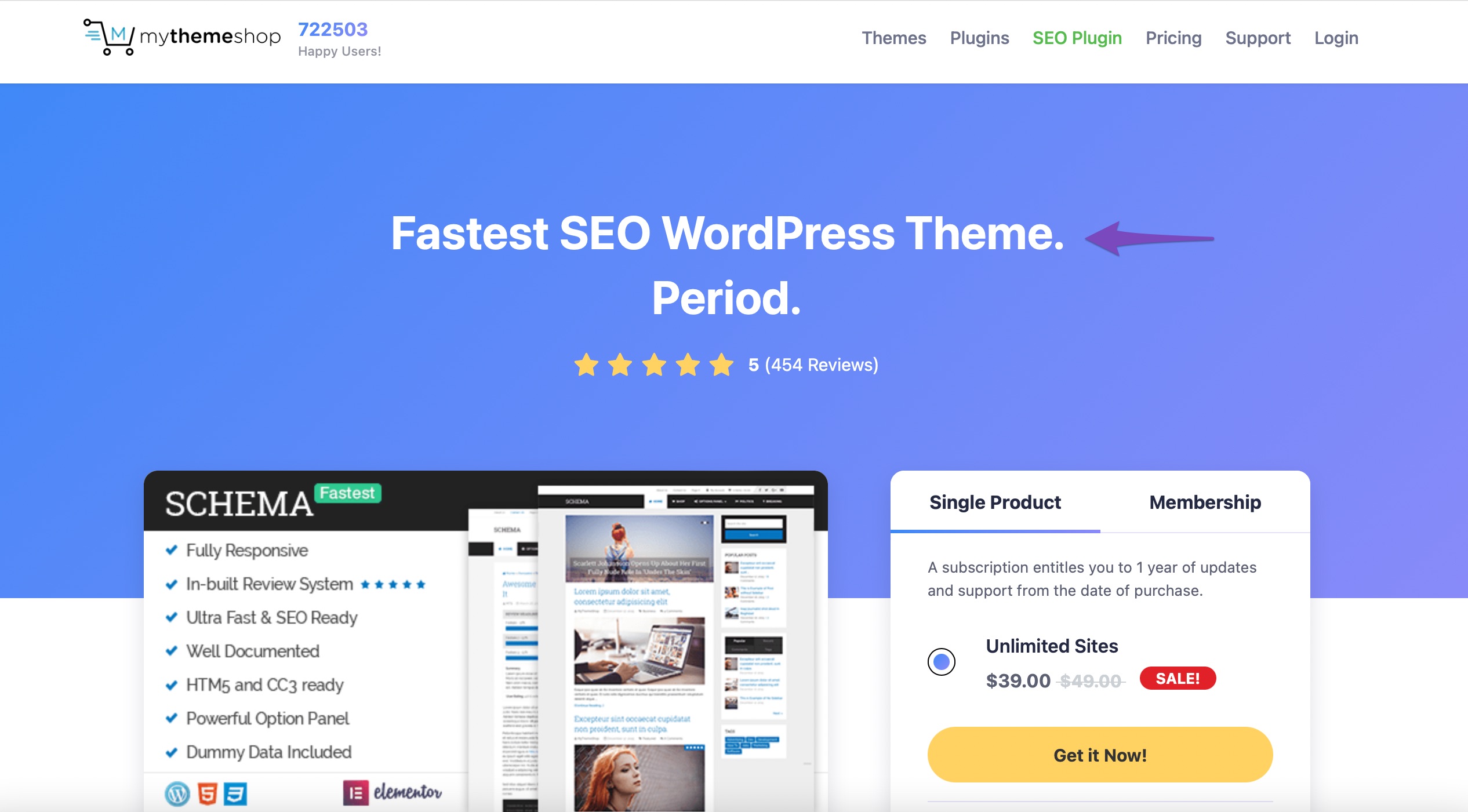
3.5 Optimize the Category Text
When it comes to content, many webmasters find it difficult to add text to an Ecommerce category page as it can break up the page’s design and draw attention away from the most important elements of the page, i.e., the products.
An excellent way to overcome this problem is to have a few lines of content below the H1 tag and add some related text content at the bottom of the page. While adding text, focus on descriptive keywords that fit naturally without repeating them artificially.
For instance, Tiffany & Co.’s “Men’s Watches” category page shows how even the most visually dominant products can use short and sweet text and add more context to the page.

3.6 Integrate Breadcrumb Navigation
When you optimize a category page for Ecommerce, make sure you add breadcrumb navigation to your site. Breadcrumbs prove beneficial to both users as well as search engines.
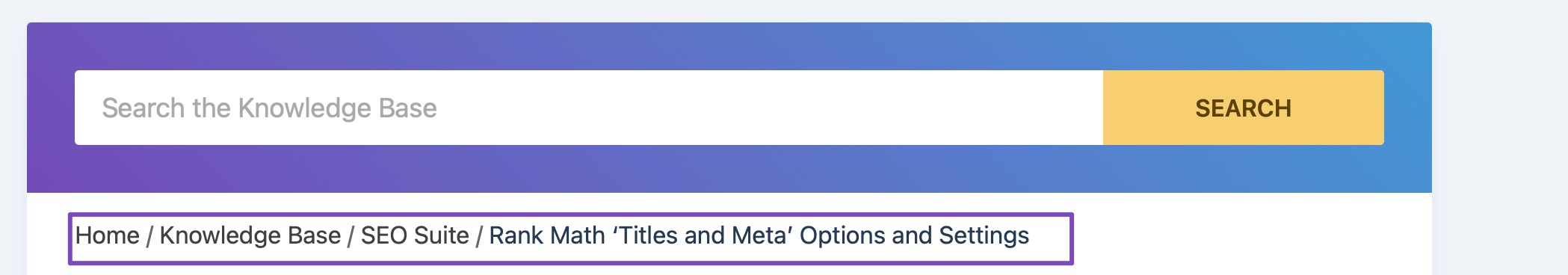
Rank Math makes it extremely simple to add breadcrumbs to your site. To do so, navigate to Rank Math SEO → General Settings → Breadcrumbs. For more details, please refer to our dedicated knowledgebase article on How to Enable Breadcrumbs on Your Website with Rank Math SEO.
3.7 Optimize the Category Images
Images are important and necessary for any Ecommerce website. If you are selling physical products, images are the primary medium for potential customers to get to know your products.
Use only high-quality, optimized images – poor-quality images may cost you, customers. Don’t forget to set the Alt text correctly and use filenames that make sense for your images.
Rank Math PRO offers automated Image SEO, automatically adding Alt and Title attributes to all your images.
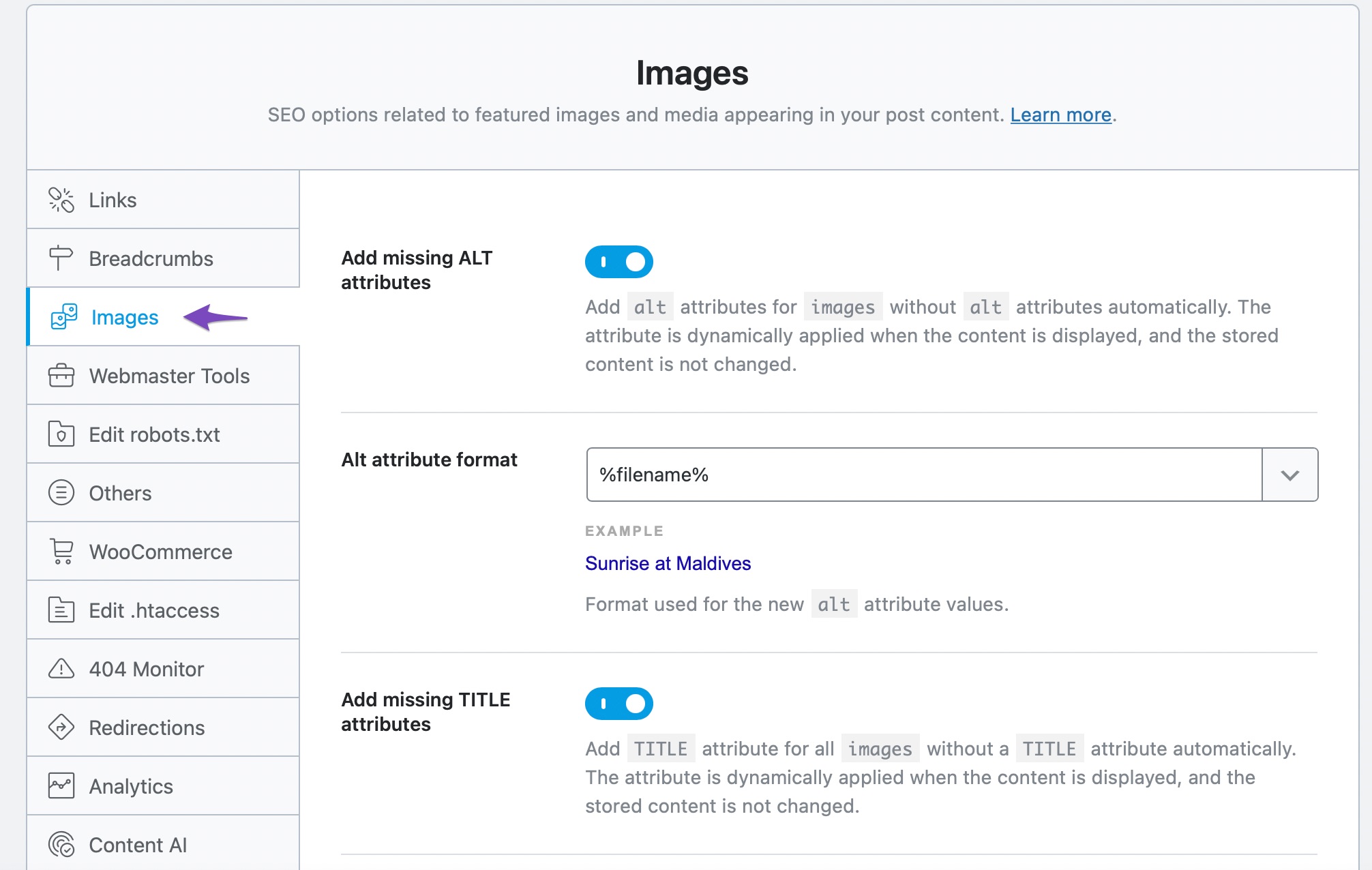
3.8 Internally Link Categories
To optimize a category page, it’s important to devise an interlinking strategy relating to category, subcategory, and product pages.
Start by determining what solutions are inherently connected to each category or collection to achieve this. Establish what category-related details customers look for during the buyer’s journey’s awareness phase. Think of creative ways to create each category’s content as relevant, useful, valuable, educational, or entertaining.
Adding internal links to your categories can help search engines better understand the relationships between your pages, leading to higher rankings. They should ideally link to subcategories and related categories.
For instance, the MyThemeShop Themes page has internal links to different category pages, as shown below.
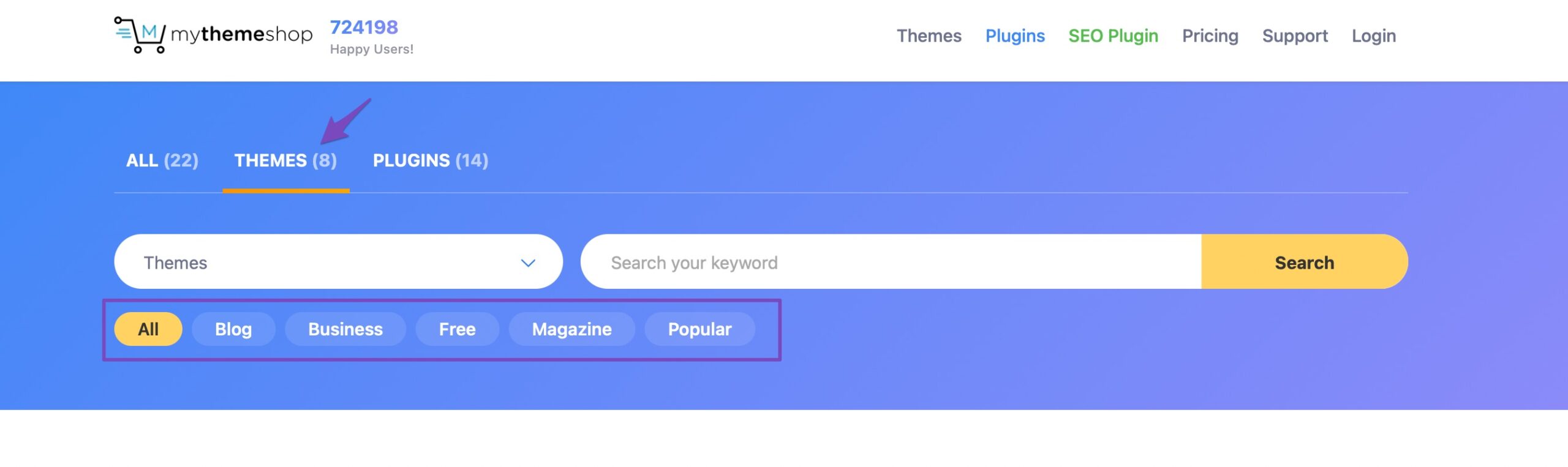
The Magazine page further displays the various themes available under this category.
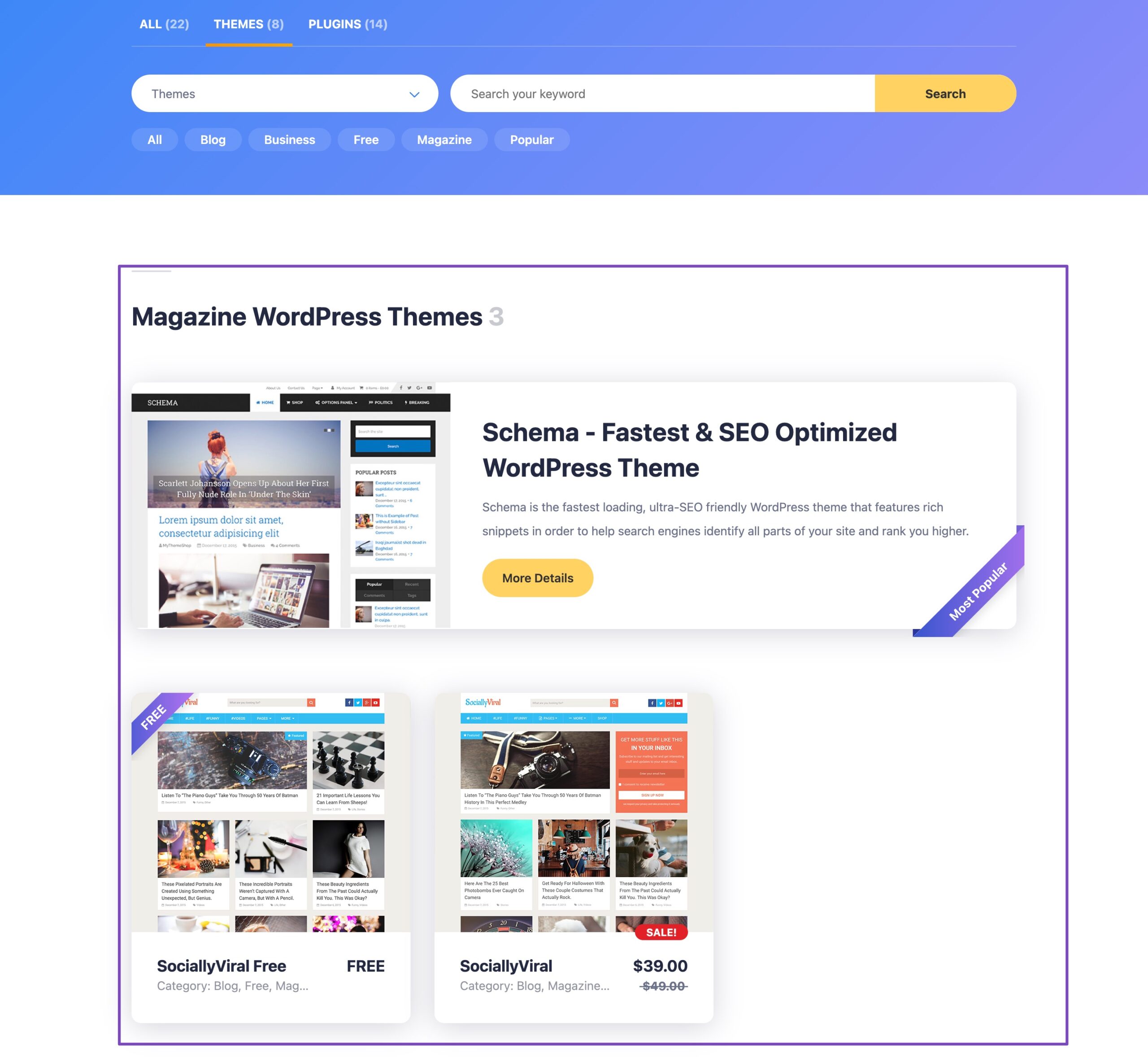
In addition, by providing links to your category pages, you can help visitors quickly find the content they’re looking for, which can improve the overall user experience on your website.
3.9 Optimize Robots Meta Tag
Category and tag archives can serve as landing pages and help your rankings. These pages can become best if you give them rich content!
Many times a site might have more than one taxonomy – and it is useful to noindex the taxonomies which are not helpful.
You can customize the Robots Meta for category archive pages in Rank Math by enabling the Category Archives Robots Meta option from Rank Math SEO → Titles & Meta → Categories settings, as shown below.
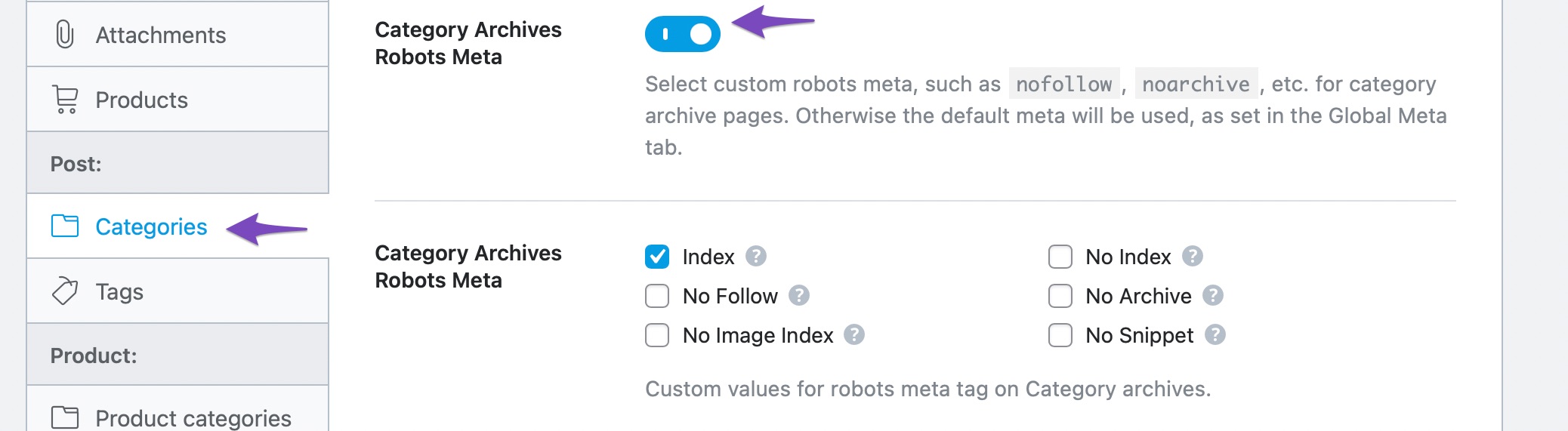
You can also configure the meta directives to control how the snippets of your category archives appear on search results in the Advanced Robots Meta settings of Rank Math.
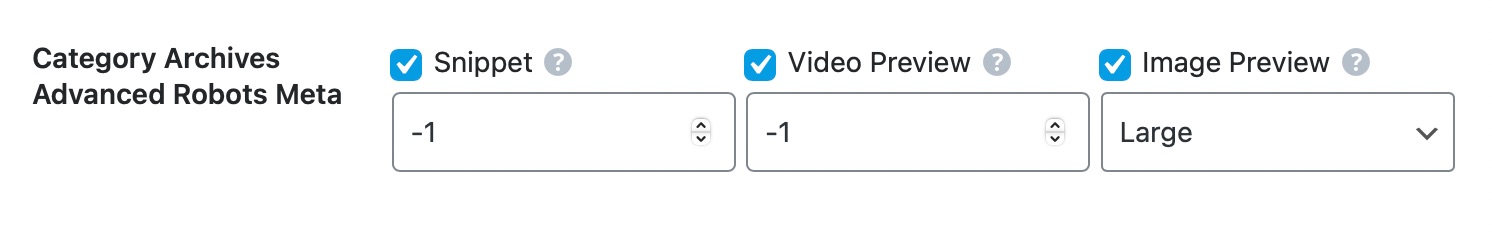
With that said, no indexing these pages can make sense if you’ve identified an issue with these pages and aren’t providing important internal crawl paths to other pieces of content.
And that’s it! If you have any questions or face issues while optimizing your category pages, don’t hesitate to contact our support team. The support staff is available 24x7x365 and will help you with any issues that you might have.