Any website owner is aware that analyzing website content for SEO is very important. To do it, they usually use SEO plugins. Among these plugins, Rank Math SEO is one of the most well-known and popular. It’s undeniable that this plugin does its job incredibly and is jam-packed with on-page SEO tools.
On-page SEO is a continuous process of improving content quality, writing short paragraphs, adding keywords appropriately, linking to internal and external resources, and more. With that said, Rank Math’s meta box helps you optimize your pages and post for SEO.
In this knowledgebase article, we’ll walk you through Rank Math’s on-page SEO optimization tools to write, edit, and optimize your posts for search engines, users, and social media.
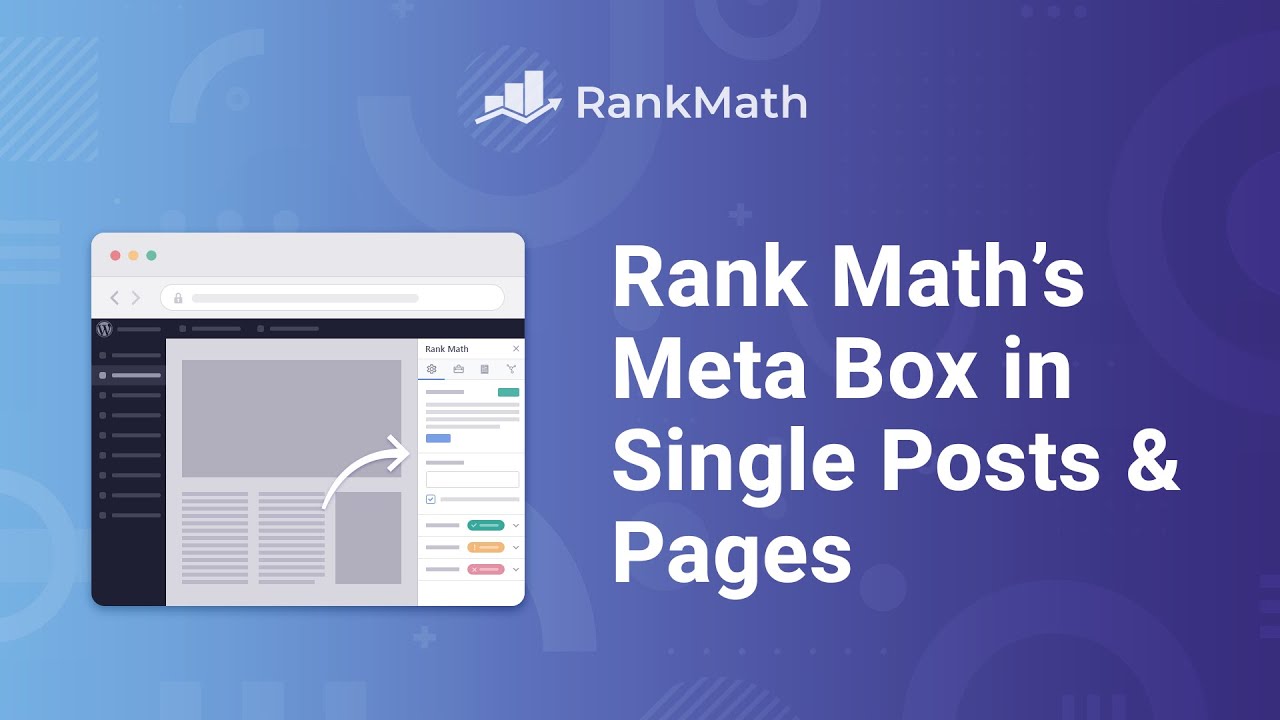
1 Where is the Meta Box Located?
To get started, let’s locate Rank Math’s meta box so you can start optimizing your content. We have added the Meta Box on the same page where you write all your content in the post-editing screen.
1.1 Meta Box in Block Editor
You can open Rank Math in the Gutenberg sidebar by clicking on the Rank Math SEO icon for the page.
Or you can also click the three vertical dots in the top right-hand corner of the edit page and select Rank Math in the Plugins section – as shown below:
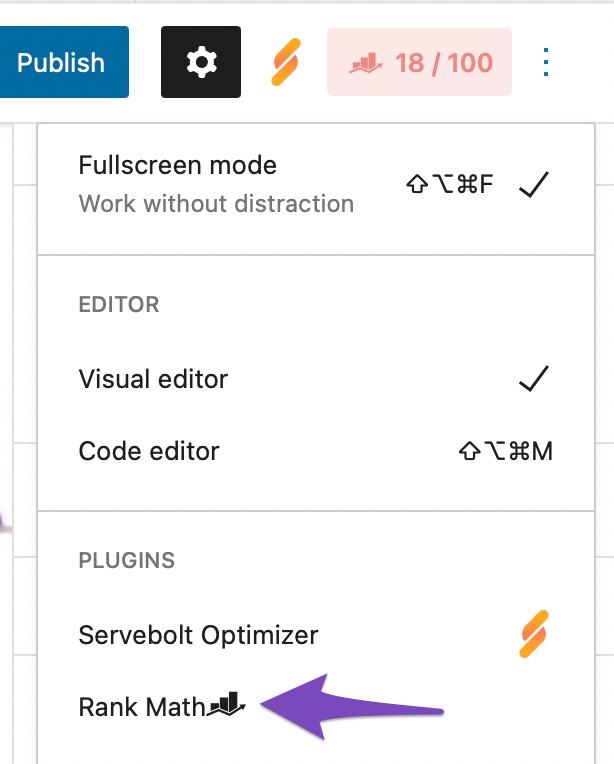
You can find the block editor on the left-hand side of the editing post.
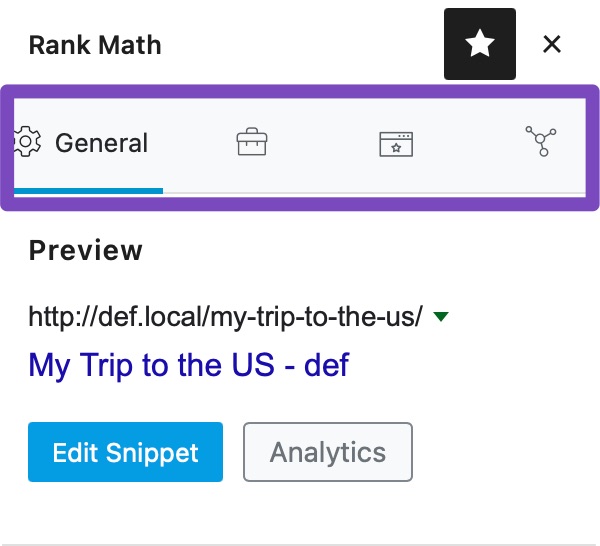
1.2 Meta Box in Elementor
In Elementor, navigate to the SEO Tab and you’ll find the Meta Box of Rank Math as shown below:
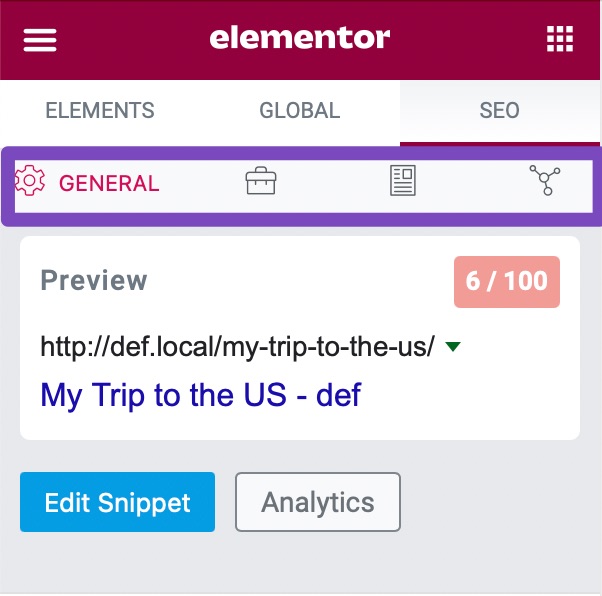
1.3 In Classic Editor
In Classic Editor, you need to scroll down a bit and then you’ll find the Meta Box as shown below:
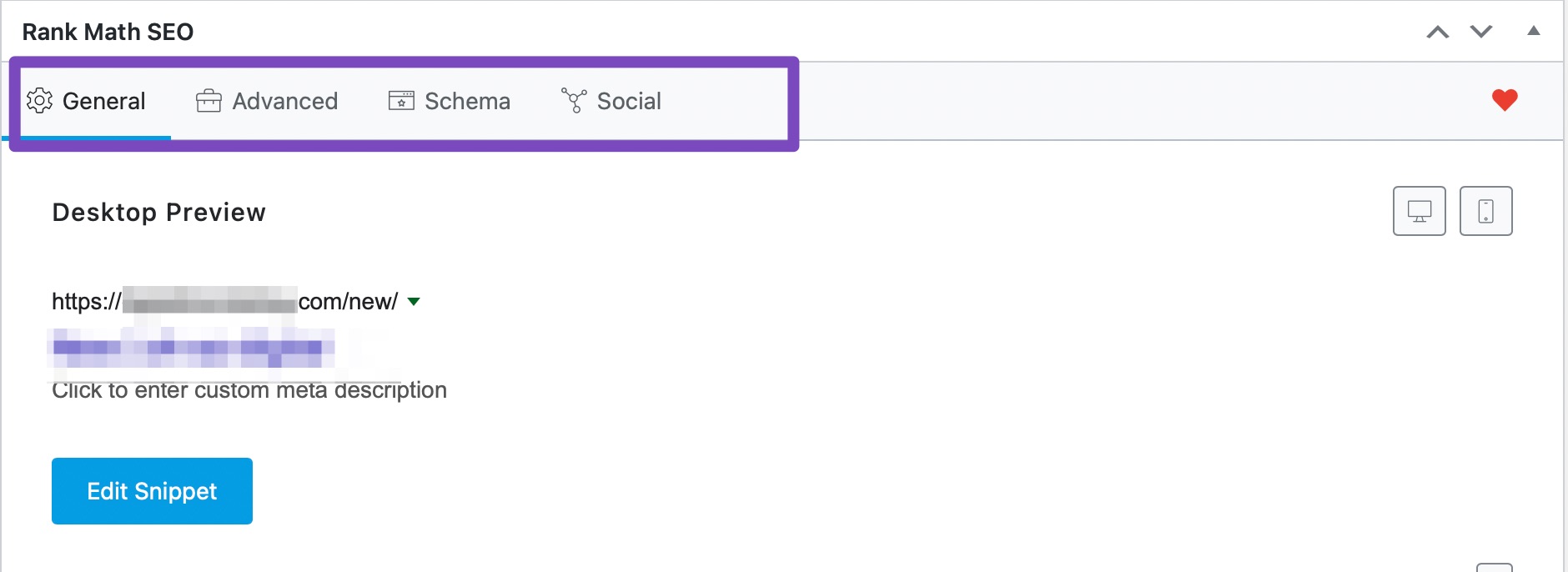
Alright now that you know where to locate Rank Math in the WordPress edit screen depending on your setup – let’s take a look at each of the tabs in detail:
2 Meta Box Tabs of Rank Math
We’ll take a look at the tabs of the meta box in the Gutenberg Editor for this tutorial. The functionality of each tab remains the same in various editors.
2.1 The General Tab
The General Tab of Rank Math is dedicated to On-Page SEO. It helps you optimize your content, your images, URLs, and your meta description from the meta box.
There are many SEO aspects and more settings you could tweak in our plugin. But we set the configuration wizard so that it already configures the plugin’s general settings correctly for your website. And thereby, you can focus on what’s most important – your content!
Click here to read about the General Tab in detail.
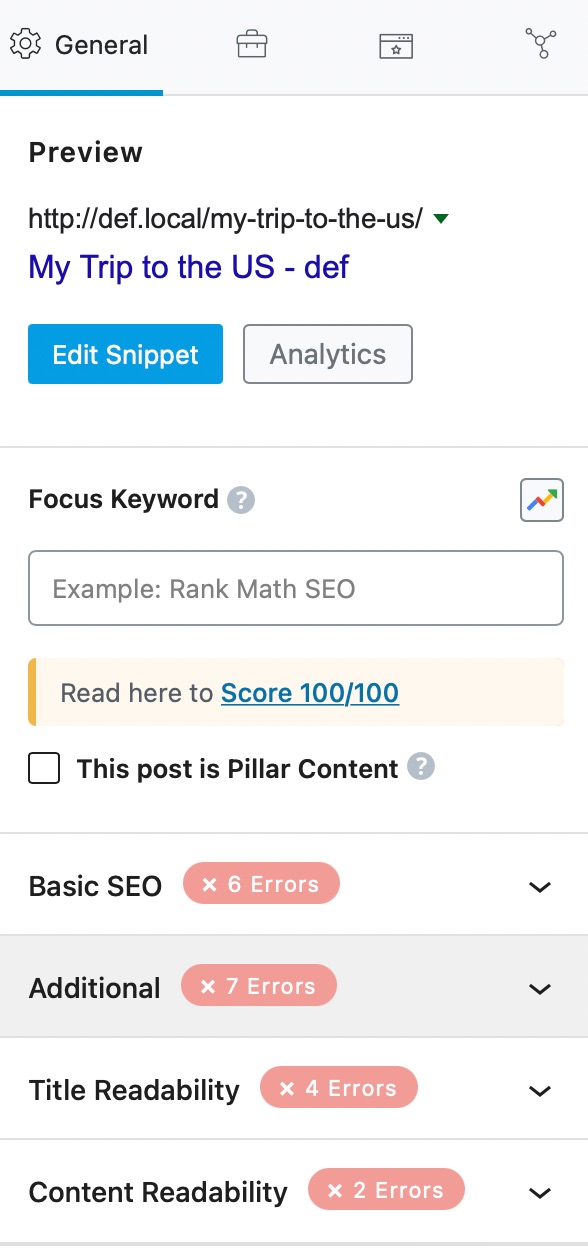
2.2 The Advanced Tab
The Advanced Tab is where all the Advanced Settings are. These settings also affect the post’s optimization but are slightly different than the General Settings. The General tab analyzes the content and gives you suggestions for the same, but the settings in Advanced Tab inform how the search engines behave once they find the content.
You can specify your robots meta, your canonical URL, and some other settings that affect your post. Here are all the settings that you can see in this tab:
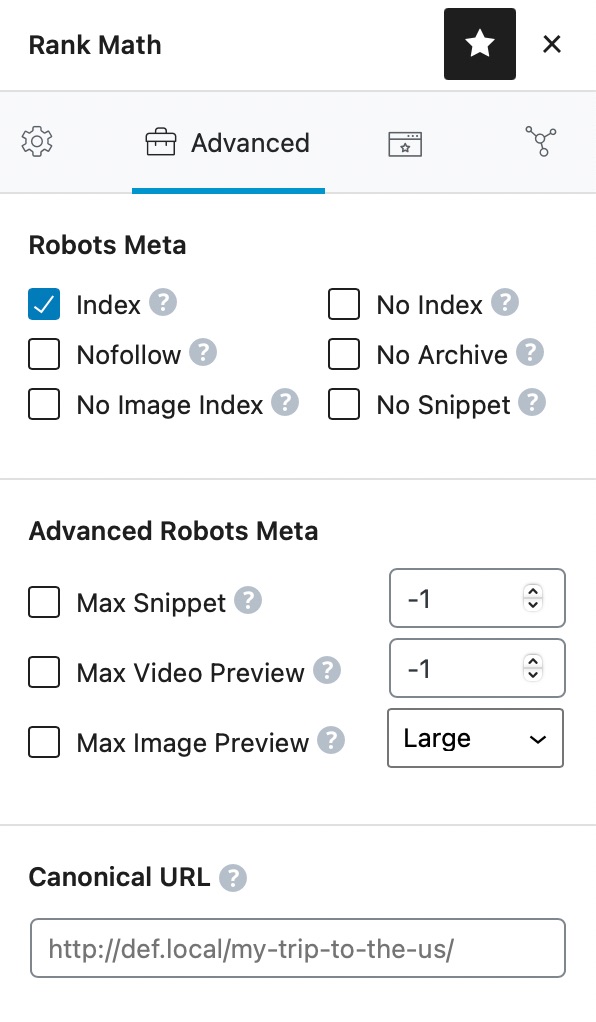
Click here to know more about configuring the settings in the Advanced Tab.
2.3 The Schema Tab
Schema is the most recognized form of structured data, and Rank Math supports it out of the box without using any external plugins.
The Schema Tab helps you to add all sorts of juicy metadata to your page about articles, recipes, reviews, books, job offers, restaurants, software, and much more. The chances of your website ranking on Google increases if you provide all the rich snippets to it. Here are all the options that you can see in the Schema Tab:
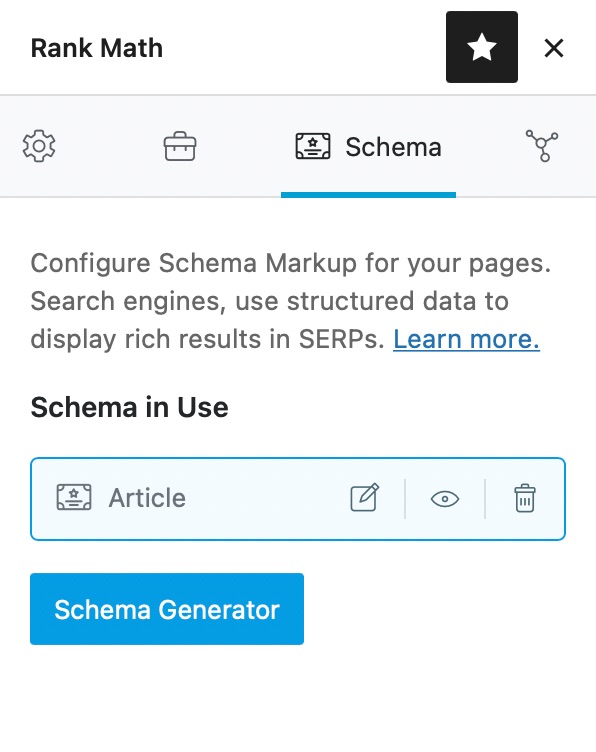
Click here to read more about configuring Schema Markup in Rank Math
2.4 The Social Tab
The Social Tab helps you add open graph metadata to your posts in a visual way. You type in the information, and Rank Math adds the appropriate markup inside the post. Here are all the options that you can see in the Social Tab:
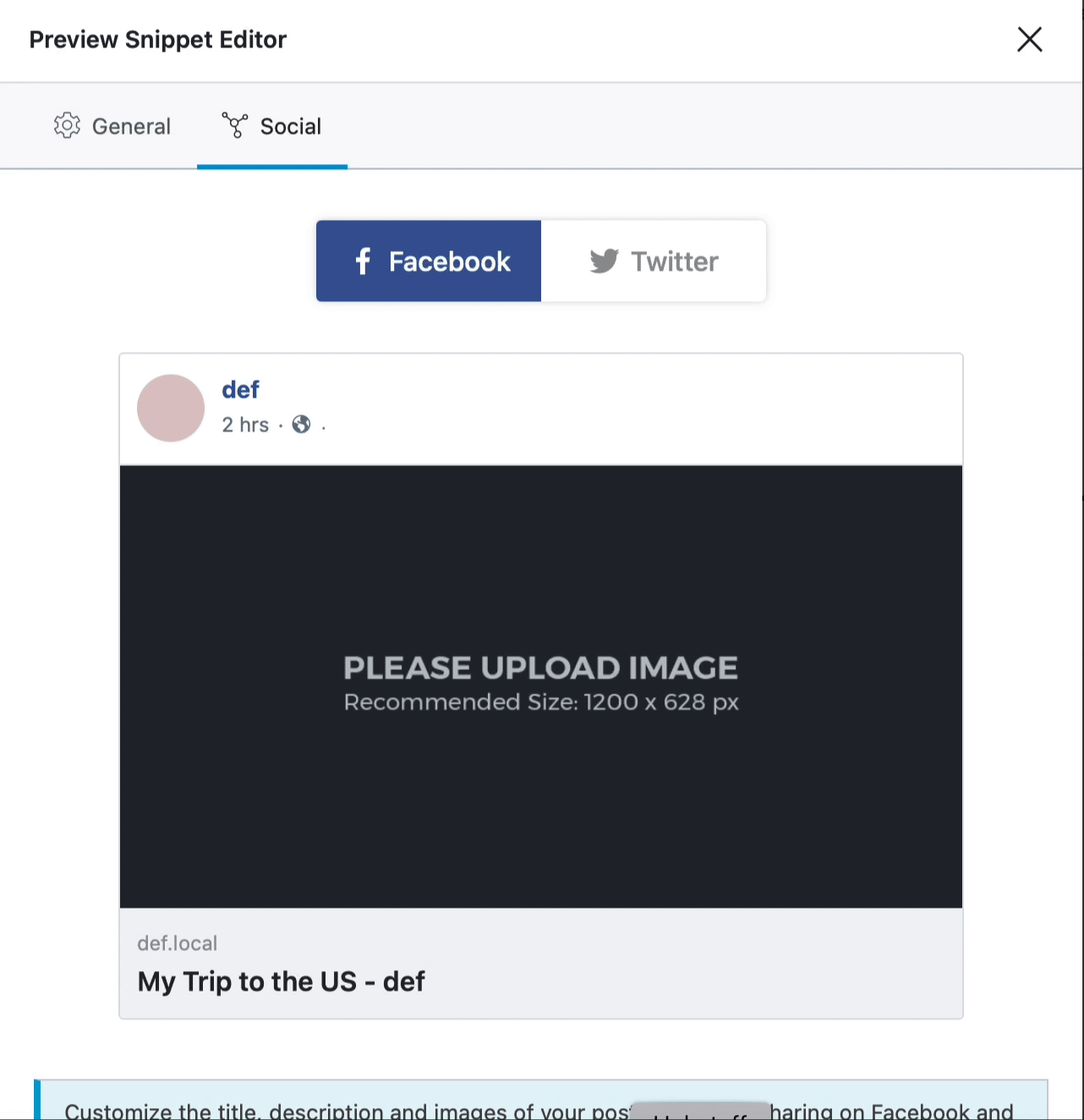
Click here to know more about configuring the Social Tab in Rank Math.
2.5 The Bonus Section for Feedback
If you are using Classic Editor, then you’ll notice this section located to the far right so that nothing interferes with your blogging experience. In this section, we ask for your genuine feedback about the plugin and also help spread the word.
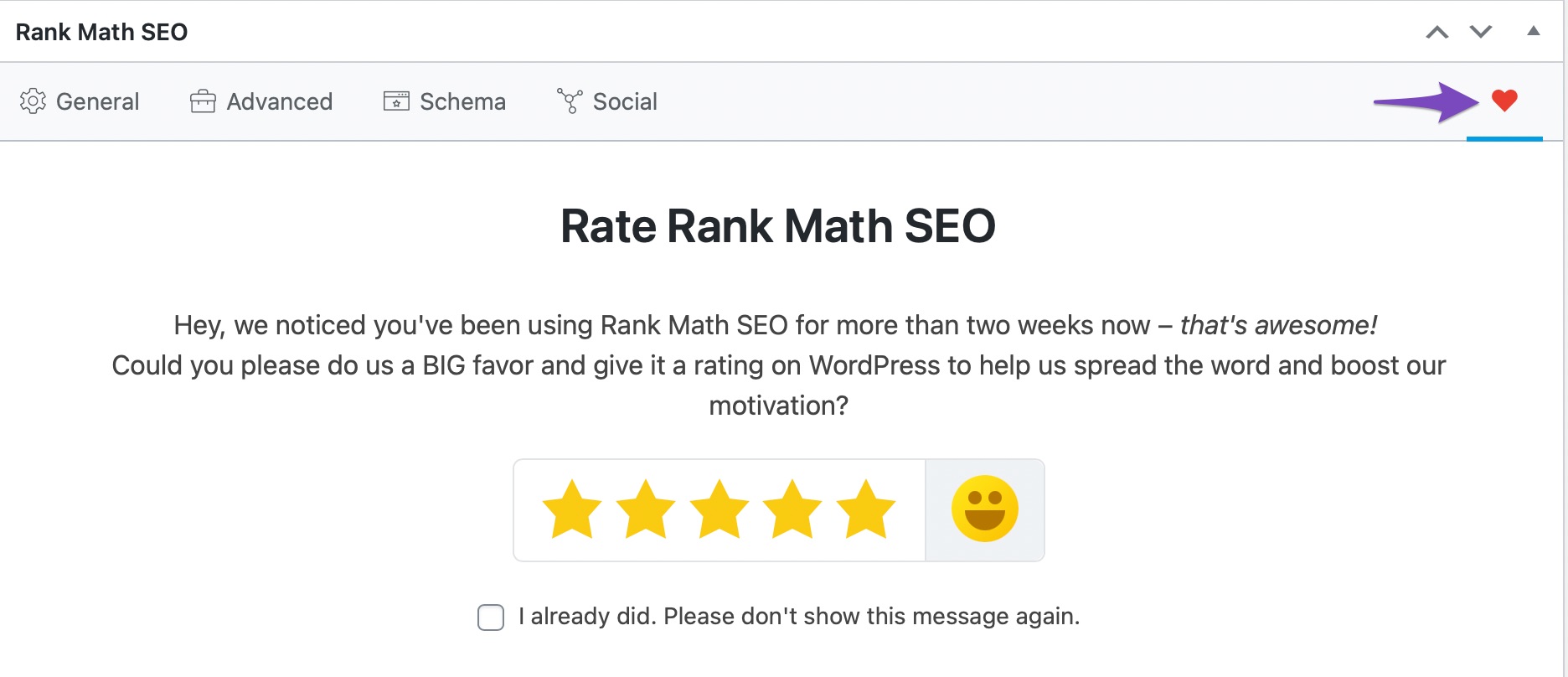
We encourage you to share your honest opinion and rate the plugin, although we do wish for a 5-star rating. Once you add your rating, you will reach Rank Math’s page on WordPress.org, where you can enter your rating and leave your review as well.
If you’ve already shared a review, then we truly appreciate it. Just click the checkbox that says, “I already did. Please don’t show this message again”, and the feedback tab will disappear forever.
Note that this is just an overview of the Meta Box, and the real settings are in the articles that cover the individual sections in detail. We recommend that you go through all of them, understand them, and learn how to configure them to your advantage. And if you have absolutely any other questions about Rank Math’s Meta Box, please feel free to reach out to our support team and they will help you out as soon as possible.