In this knowledgebase article, we’ll walk you through how to make Google Analytics GDPR-friendly with Rank Math
Note: This feature requires Google Analytics version 3. As of Rank Math PRO v3.0.11, Rank Math introduces support for Google Analytics 4 and this feature is removed as it does not work with Google Analytics 4.
Cookieless Google Analytics Tracking
The HTTP/s protocol is a stateless protocol meaning it is incapable of recognizing unique users or sessions. As a result, identifying how people interact with your website requires other technologies (such as cookies) to be used. Therefore, the Google Analytics JavaScript tracking libraries use HTTP cookies to “remember” what a user has done on previous pages & how they interact with your website.
The use of cookies, however, requires consent to comply with privacy restrictions several countries (in particular, the EU) have in place. In order to abide by these regulations, Rank Math makes it extremely easy to enable cookieless tracking without sacrificing the accuracy of your analytics data.
The major component that binds user browsing actions is the clientID and a cookie is basically used to accumulate and carry forward this clientID from one page to another. Normally disabling this would skew tracking data, however with Rank Math PRO‘s Analytics module – that doesn’t have to be the case.
When you follow the steps outlined throughout the rest of this knowledgebase article, Rank Math will create the client ID for Google Analytics, instead of leaving that to the Google Analytics JavaScript library. And, for privacy reasons, we don’t store the ID on the client – instead, recreating it on every page a user visits – also allowing you to anonymize data/ensure no personally identifiable information is sent to Google Analytics.
So, without further ado – let’s walk you through how to make Google Analytics GDPR-friendly with the help of Rank Math:
How to Make Google Analytics GDPR-Friendly Using Rank Math
Disclaimer: Although we have tried our best to make this feature GDPR-friendly, you should still consult a lawyer. Information in this article is not to be considered as legal advice.
1 Enable the Analytics Module
At first, ensure that you’ve enabled the Analytics module from Rank Math SEO → Dashboard → Modules section.
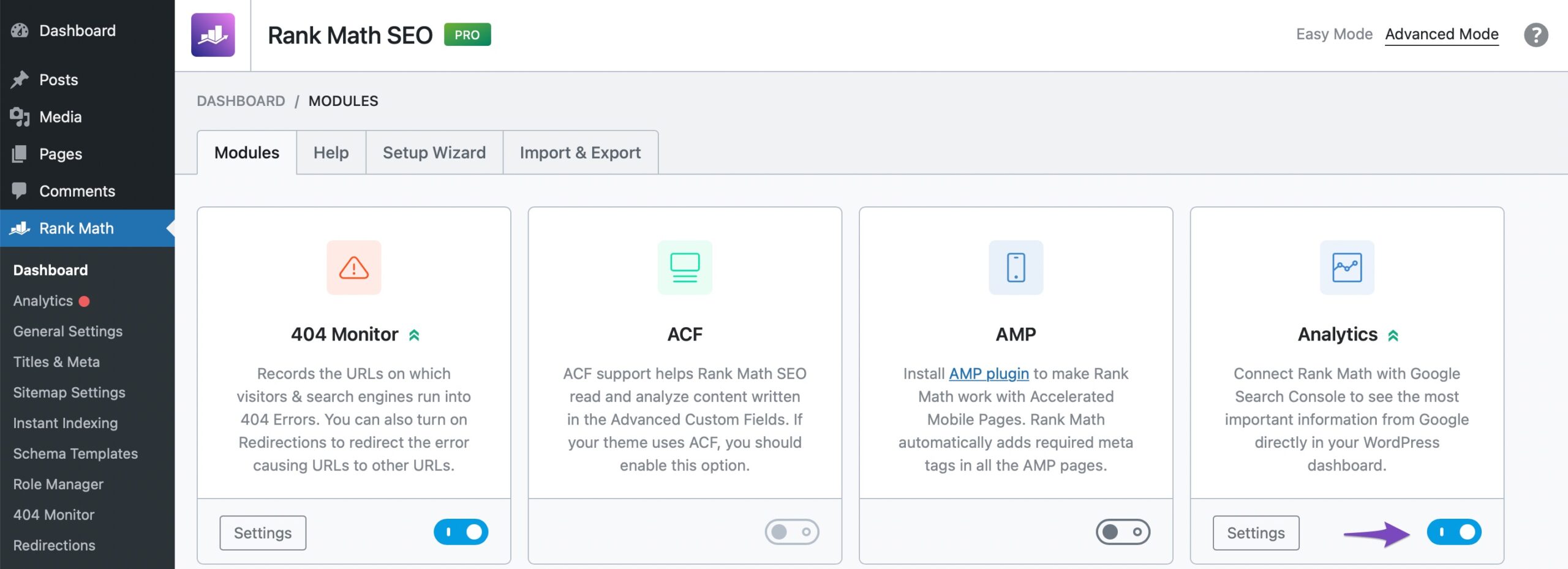
2 Connect Your Google Account
The next step is to connect your Google account. If you’re doing this for the very first time then we recommend you to read our tutorial on how to install Google Analytics with Rank Math SEO.
Once you’ve connected the Google Analytics, enable the Install analytics code option as shown below. Once you have enabled it, the other options that Rank Math provides will pop up.
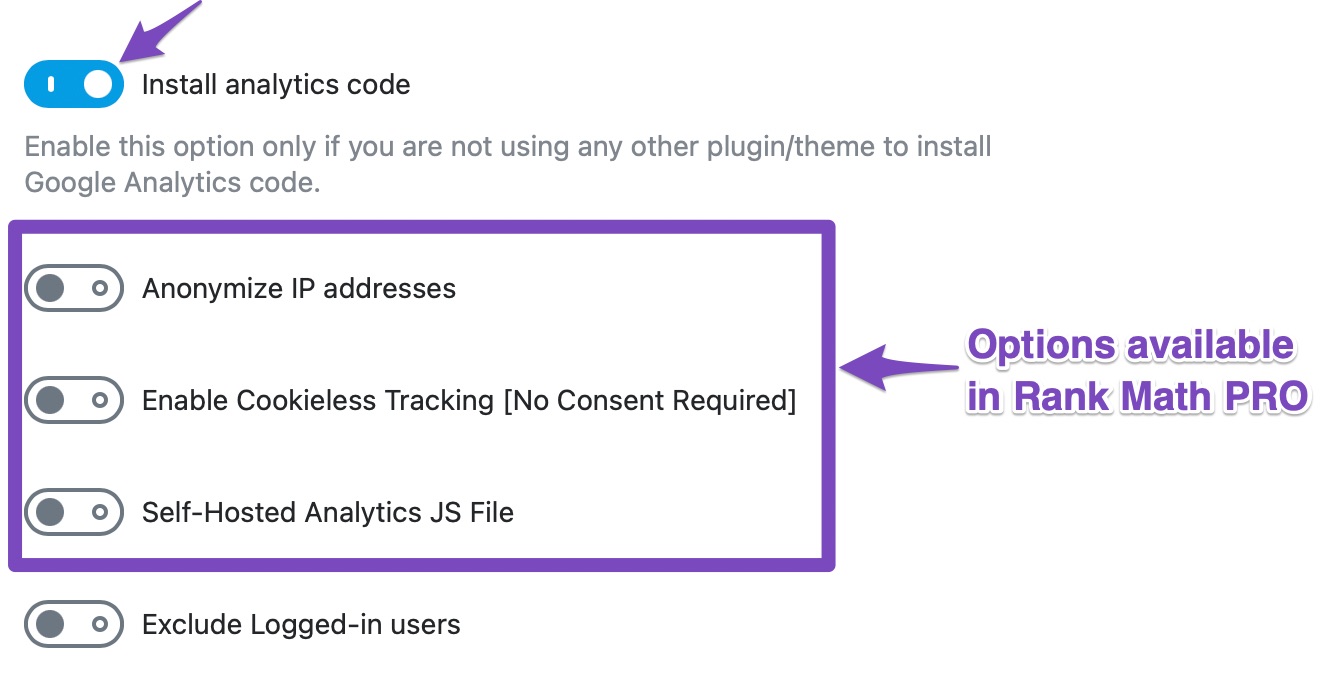
3 Enable Cookieless Tracking [No Consent Required] Option
You can then Enable Cookieless Tracking [No Consent Required] option. After the GDPR, many countries require user-content before you start tracking the activity on your website using cookies. This option in Rank Math ensures that you do not need such consent by offering a cookie-less tracking option.
Note: This option is only available in Rank Math PRO.
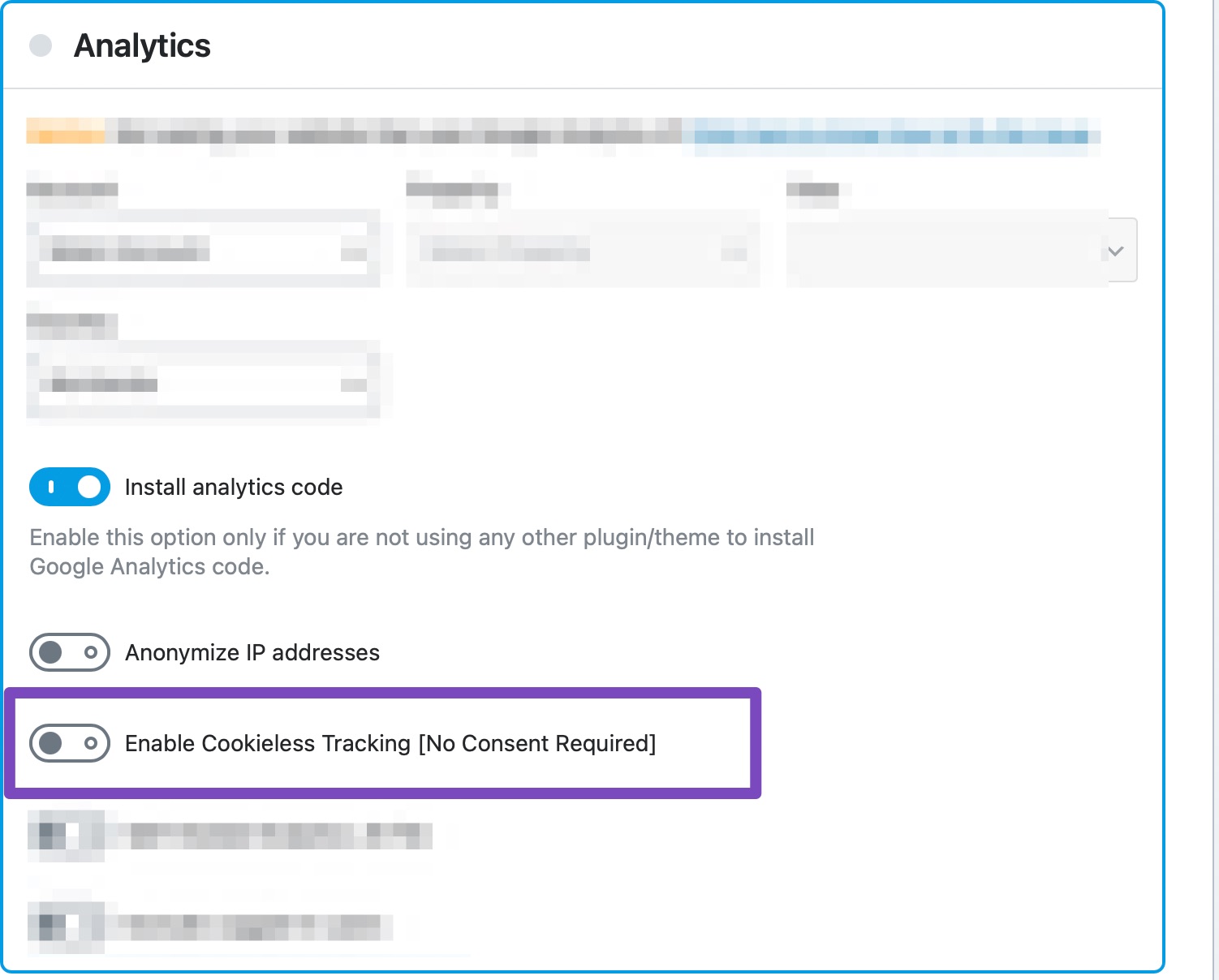
In this tutorial, we’ve seen how Rank Math helps you to make Analytics GDPR-friendly. If you still have any questions you’re always more than welcome to contact our dedicated support team. They are available 24/7, 365 days a year…