Schema markup or structured data is one of the greatest ways to stand out from the SEO competition and boost your CTR. Being a Rank Math user, you already know how easy it is to add Schema to your post/ page. Even though it’s easy to create a Schema, some users might encounter errors such as missing field mainEntity in the Google rich results test, mostly in the case of FAQ Schema.
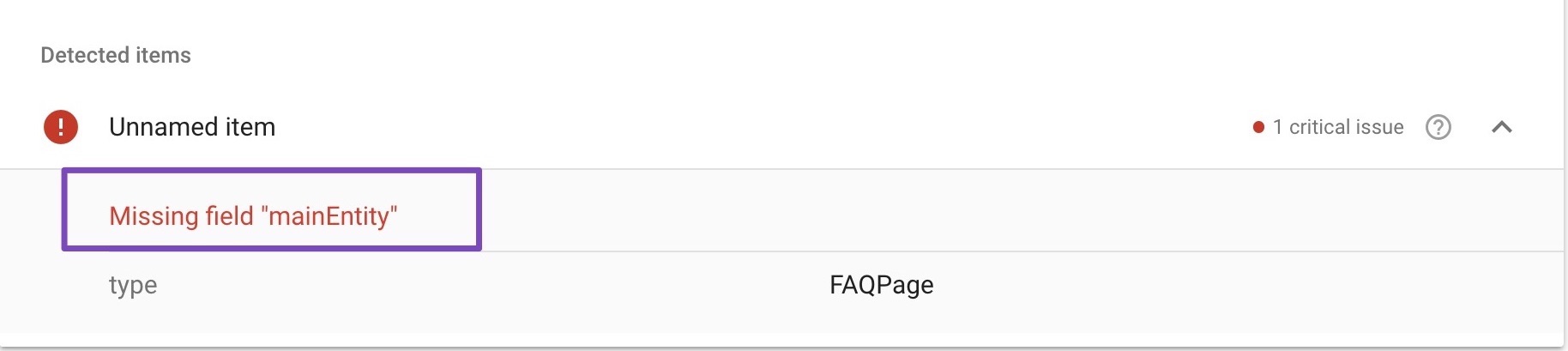
In this knowledgebase article, we will discuss how to add FAQ Schema properly and how to fix mainEntity Schema issues.
Adding FAQ Schema using Rank Math
Rank Math FAQ Block is one of the easiest ways to add FAQs to your post. To add FAQ, open a new post by navigating to Posts → Add New section of your WordPress dashboard. Click on the + icon and use the search bar to locate the FAQ by Rank Math feature.
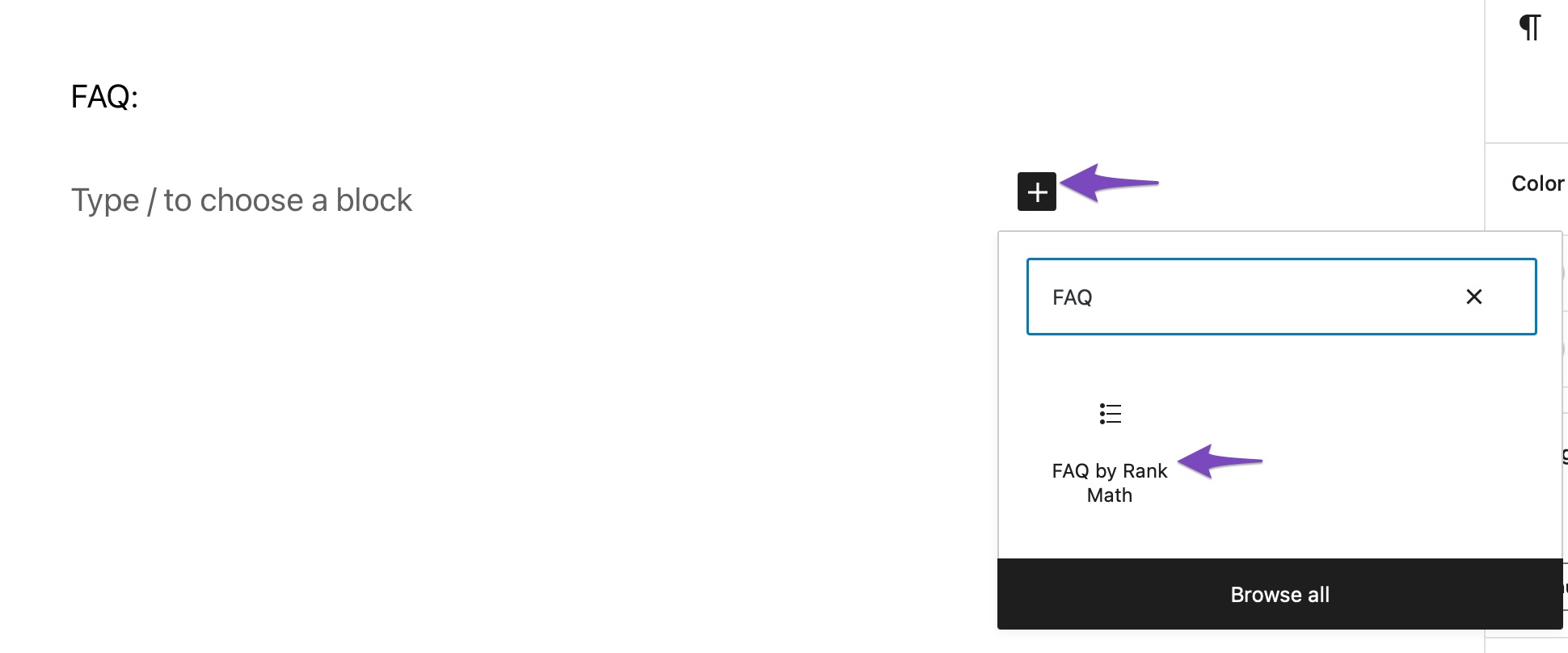
Once you click the block editor’s FAQ by Rank Math option, this block will be added where you can fill in relevant questions and answers.
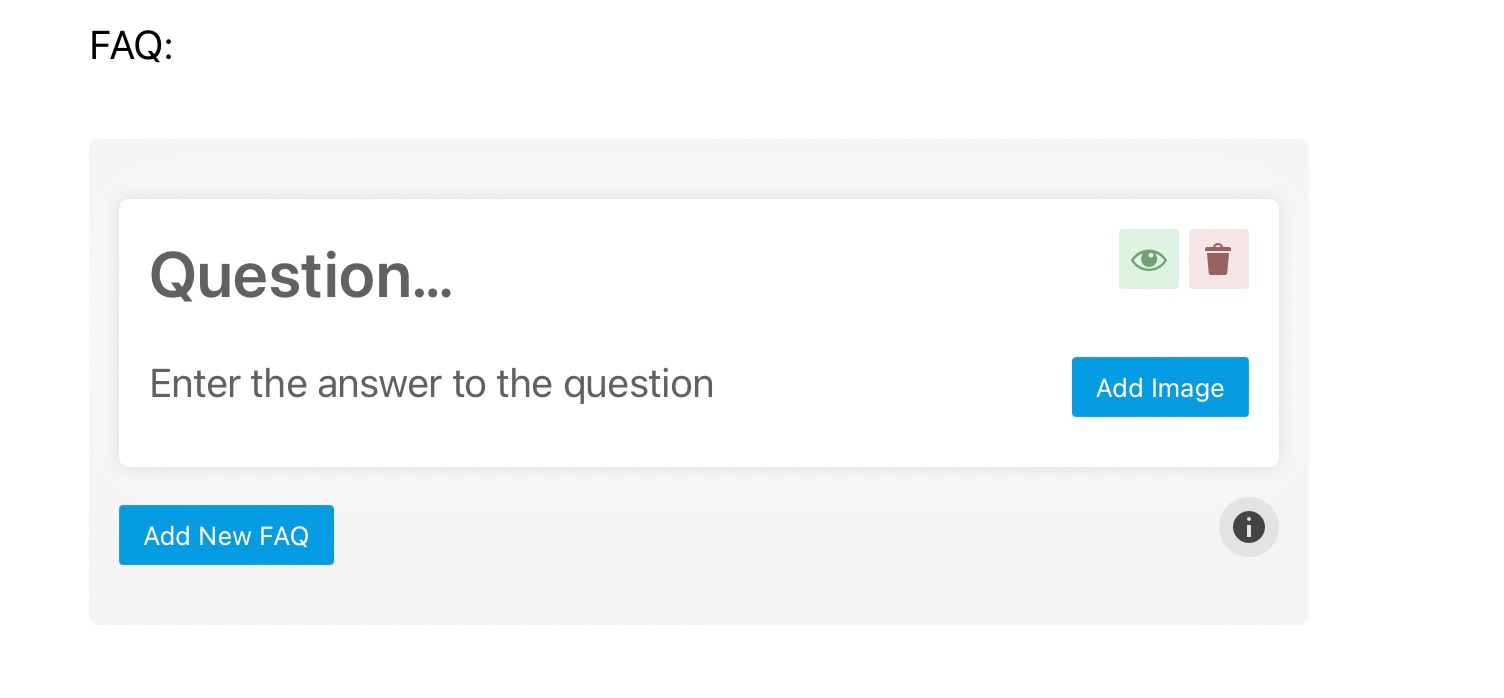
To add more FAQs, click the Add New FAQ button at the bottom left of the box. A new FAQ row will now be added.
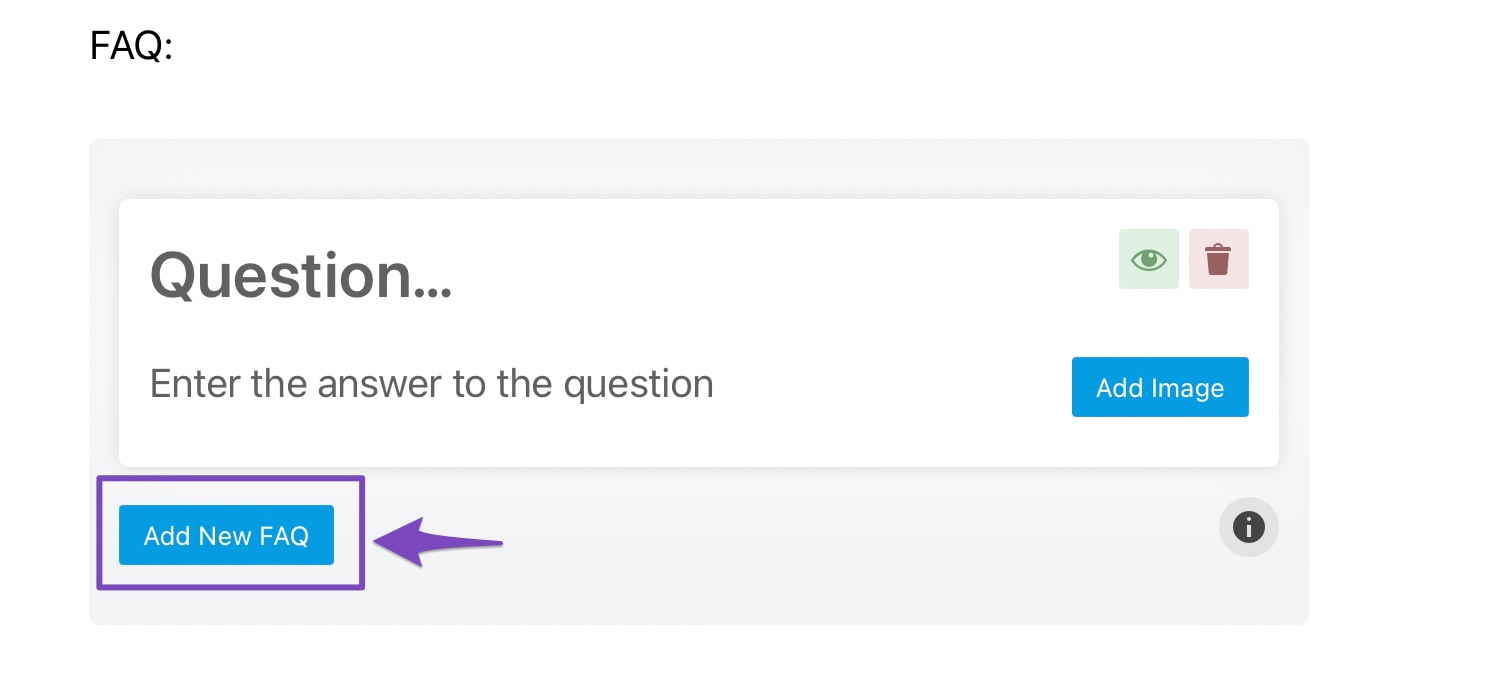
For more details, you can always refer to our dedicated article on How to Add FAQ Schema?.
Fixing mainEntity Schema Issues
Once you’ve added and published the FAQ Schema with the help of the FAQ by Rank Math block, test the post/page URL in the Google rich result test and check for the valid FAQ Schema on your post/page.
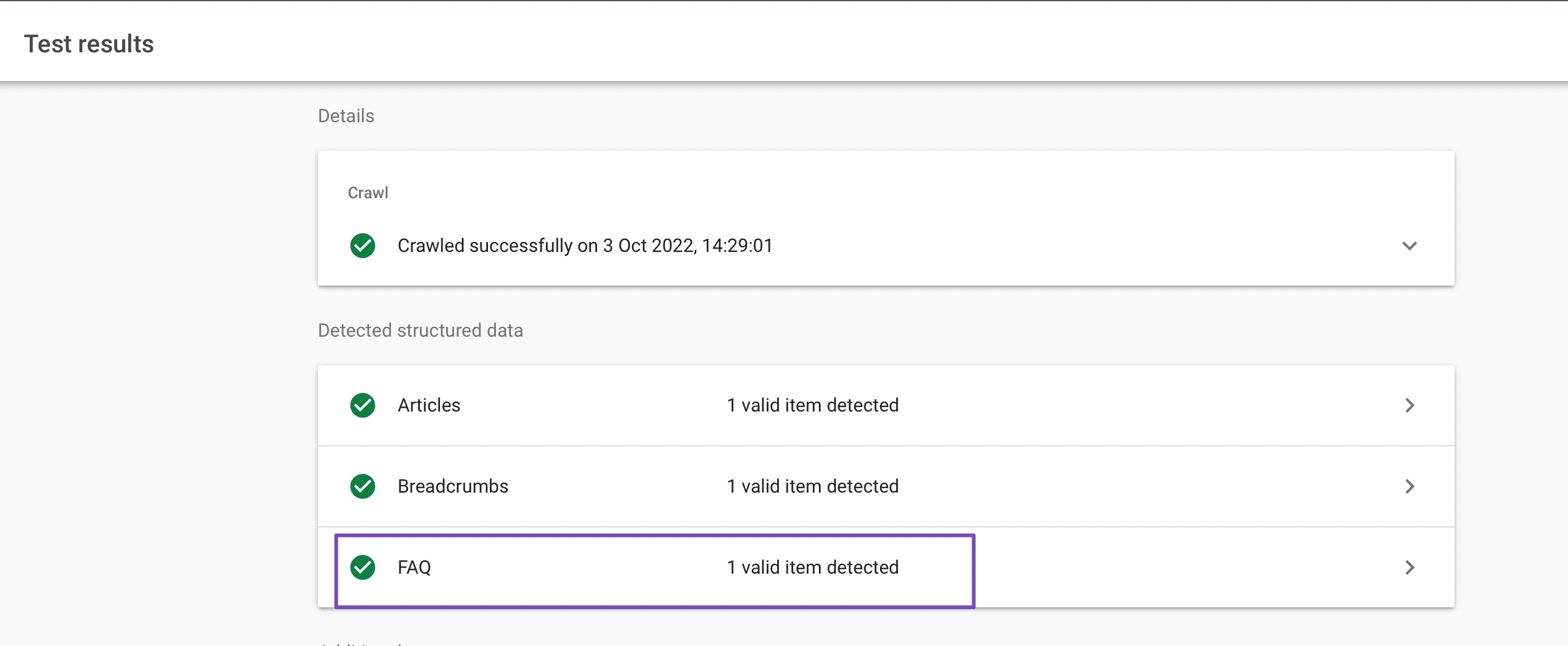
However, if you choose to hide all FAQs, and testing the results will show invalid and missing mainEntity errors.
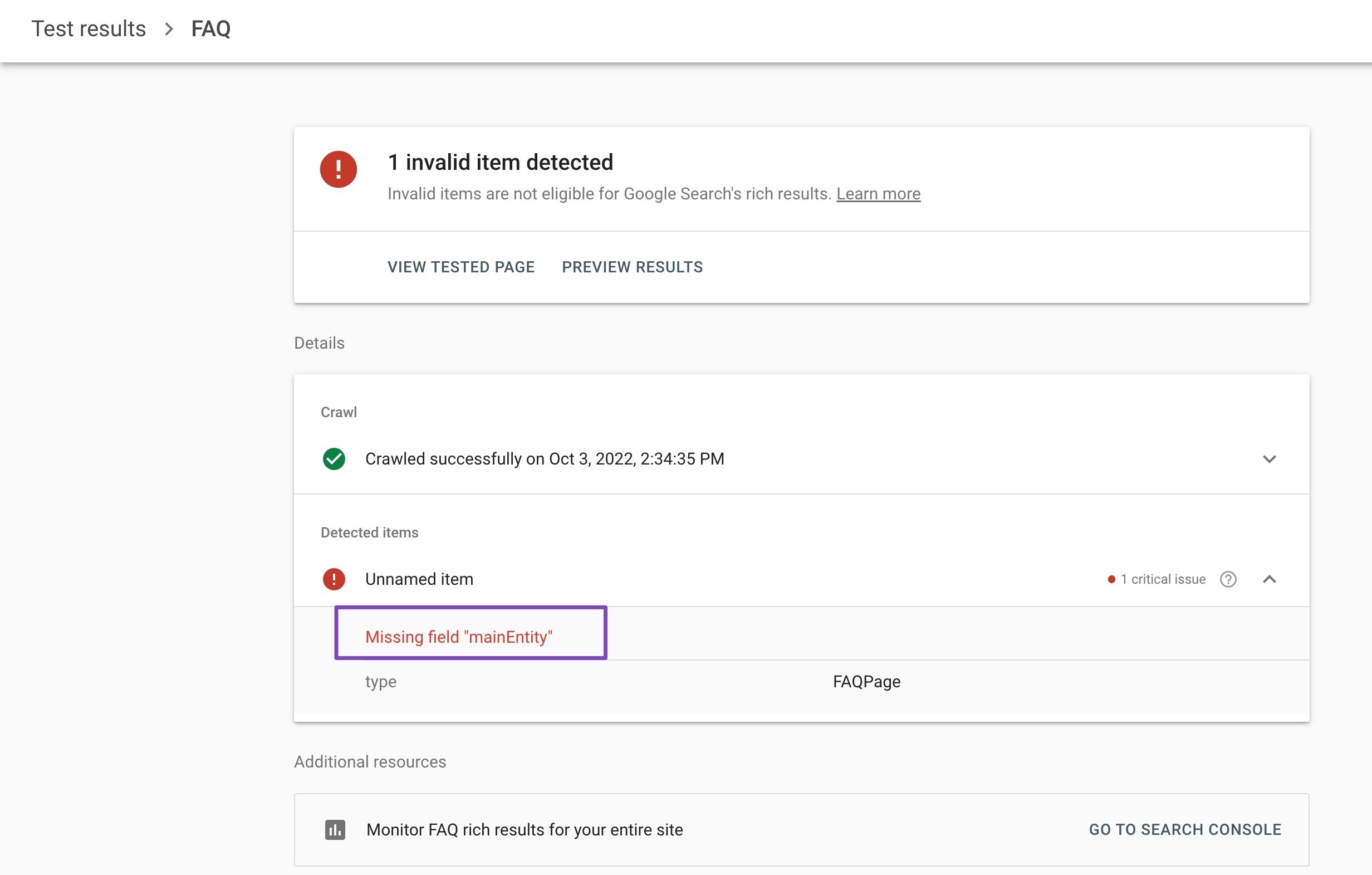
It is better to turn off the visibility of the FAQs, which you don’t want to show. However, if you deliberately or accidentally turn off the visibility of all FAQs, then Google won’t be able to detect any Schema for FAQs.
Plugins/ Themes Conflict with Rank Math
Another possible cause of this error could be using other Schema plugins. As a best practice, using only one plugin for generating or creating Schema is always recommended.
If you are using Rank Math’s Schema, you should avoid using Schema from any other plugin or theme to avoid any possible conflicts. You can check whether there are any theme/ plugin conflicts with Rank Math.
If Rank Math detects any such incompatible plugin, an error will be shown for the same, just like the one below, and you can deactivate the incompatible plugin simply by clicking the link in the error notice.
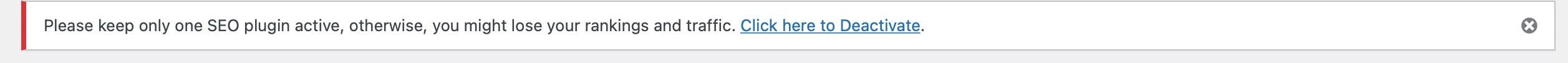
Final Thoughts
That’s it! We hope you are now clear on how errors such as invalid item/ missing mainEntity are reported by Google, especially if you are using Rank Math to create FAQ Schema. If you need more help, please don’t hesitate to contact our support team. We’re always here to help you.