Encountering this error, “The Redirection you are trying to create may cause infinite loops,” can be a puzzling experience for you while using Rank Math.
This error typically occurs when attempting to set up a redirection for a specific URL, and Rank Math identifies that the intended redirection might lead to an infinite loop.
While this error can be frustrating, the good news is that it is not difficult to fix.
In this knowledgebase article, we will look closely at what causes this error message and provide a step-by-step guide on how to fix it.
Understanding the Infinite Loop Error
Before delving into the solution, let’s understand why this error occurs.
An infinite loop error occurs when a redirection is configured in a way that it continuously redirects within the exact URL or from one URL to another in an unending cycle.
So, if you happen to see this error on your website, you may have set up a 301 redirection from the Rank Math SEO Redirections tab in an incorrect manner.
For instance, you may have mistakenly set up a redirection from https://yourwebsite.com/about/ to https://yourwebsite.com/about/,
or
set it up from https://yourwebsite.com/about/ to https://yourwebsite.com/contact/
and then back to https://yourwebsite.com/about/.
When such misconfigurations occur, as shown in the examples above, it can lead to an infinite loop error.
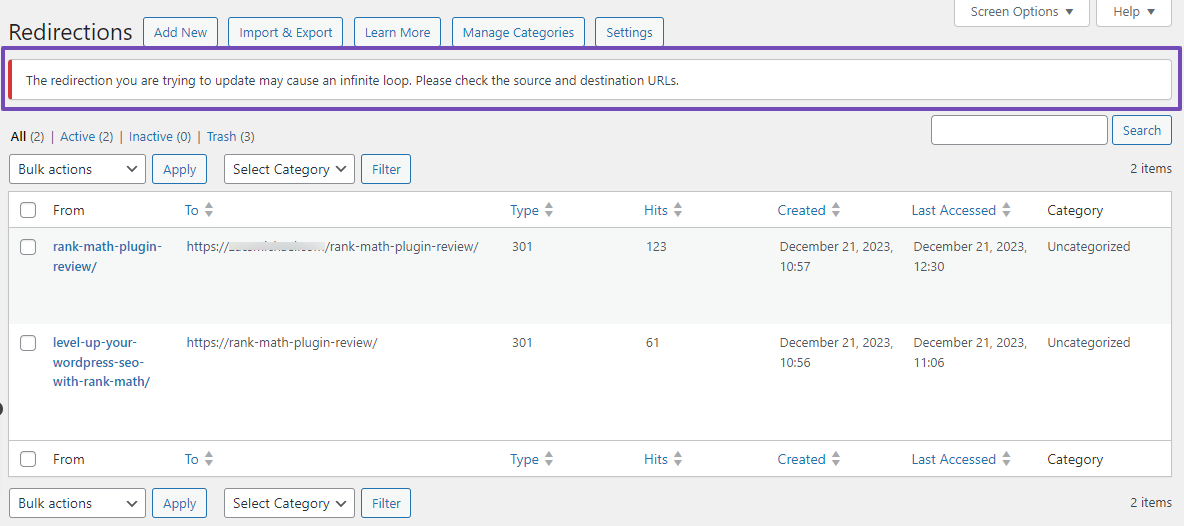
Fixing the Infinite Loop Error
To fix the infinite loop error, you must assess your existing redirect rules.
To proceed, go to Rank Math SEO → Redirections in your WordPress dashboard.
Examine any configurations that might be causing the loop by looking for the recent redirects you made before the error message appeared.
Then, click Edit beneath any of them to review your configuration.
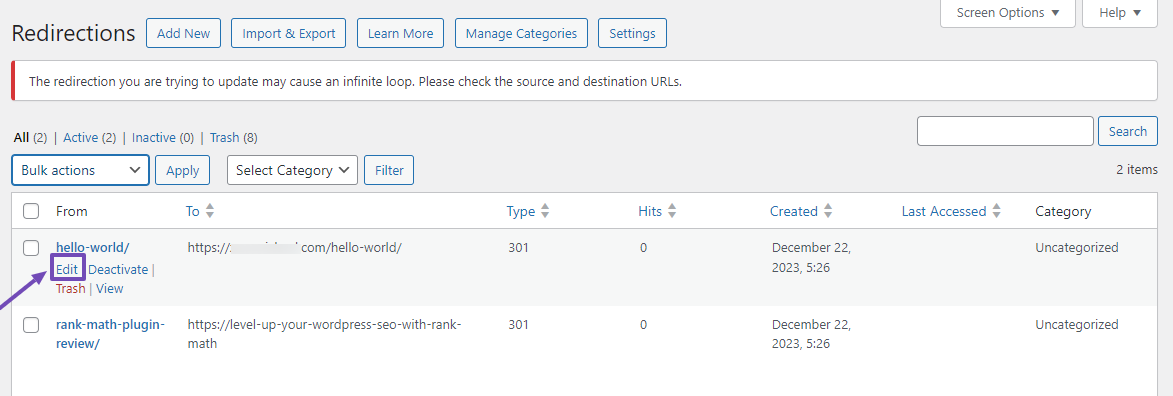
For instance, you might observe that the URLs in the Source URLs and Destination URL fields are the same, like the one shown below.
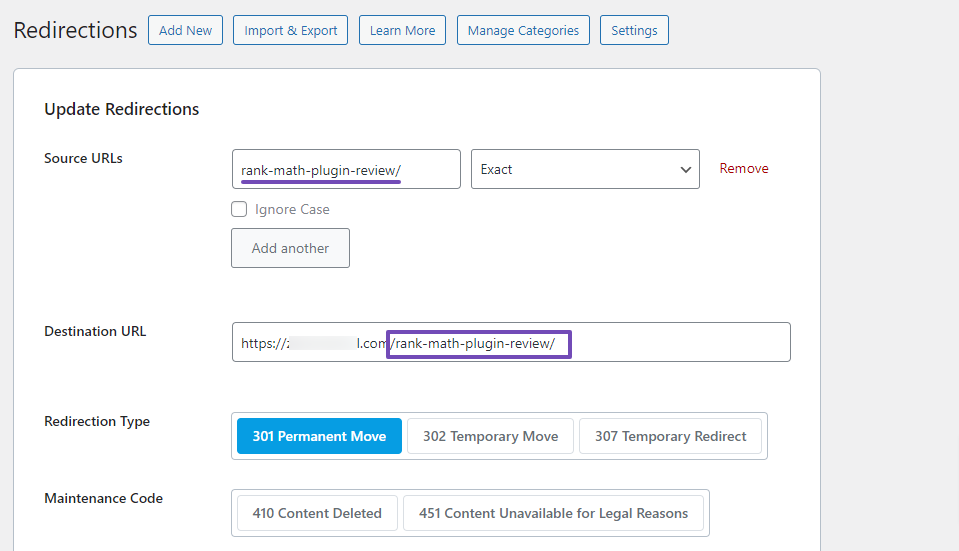
To resolve, you must redirect the URL to the appropriate destination, which should differ from the Source URL, as shown below.
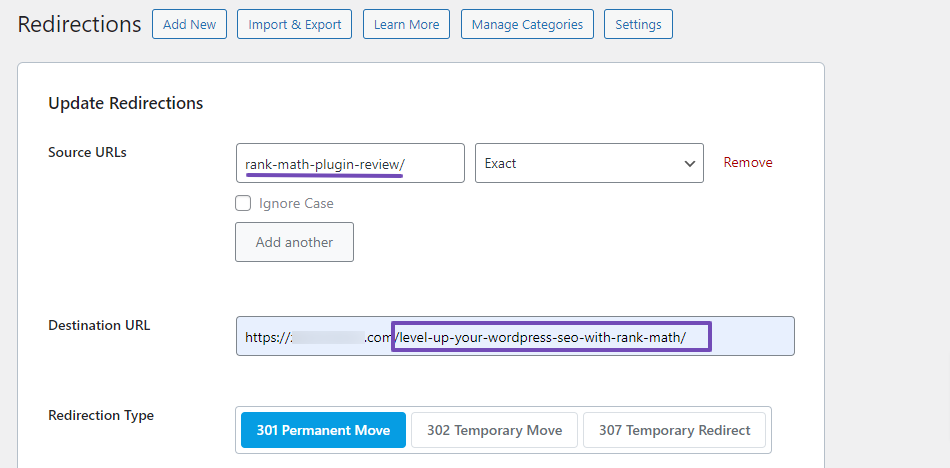
Once you have done this, be sure to save your changes by clicking on the Update Redirection button.
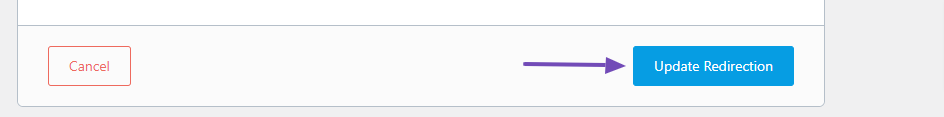
Following this correction, the infinite loop error will likely be resolved.
If none of your redirection settings follow the format illustrated in the solution above, you may have used a redirected URL in any other redirection configuration.
In this case, keep checking your redirections to identify the one with a URL you may have redirected before and correct it accordingly.
That’s it!
We hope this simple solution has resolved the error. If you have any questions, feel free to contact our support team directly from here. We’re available 24/7 to assist you.