Are you encountering the “Action Scheduler: 0 past-due actions found: something may be wrong” warning on your WordPress dashboard? You can fix this error quickly; however, it’s also essential to troubleshoot why the message appears on your dashboard.
In this knowledgebase article, we’ll show you how to fix the ‘Action Scheduler: 0 past-due actions found; something may be wrong’ notice.
1 Why Does the ‘Action Scheduler: 0 past-due actions found; something may be wrong’ Warning Occur?
Action Scheduler is designed to schedule and run tasks on a WordPress site automatically. To retrieve all the analytics data, Rank Math uses the WP-Cron and the Action Scheduler by WooCommerce. However, if the cron jobs are not completed on time, it can cause the Action Scheduler notice, as shown below.
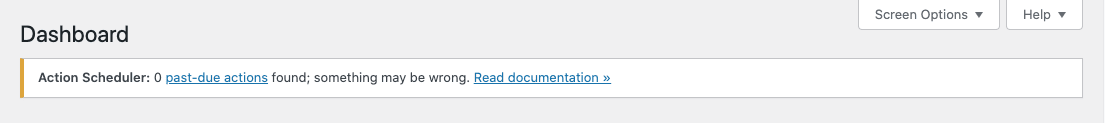
2 Fix ‘Action Scheduler: 0 past-due actions found’ Warning
You can follow either of the following ways to remove the warning.
2.1 Add Filter
You can add the following filter to remove the warning in your rank-math.php file.
add_filter( 'action_scheduler_pastdue_actions_check_pre', '__return_false' );Note: You can refer to our dedicated tutorial to add a filter to your site.
2.2 Delete Pending Actions
This notice states there are pending Action Scheduler actions that are not been completed. You can delete the pending actions to remove the warning message.
To delete the pending action, navigate to Tools → Scheduled Actions from your WordPress dashboard.
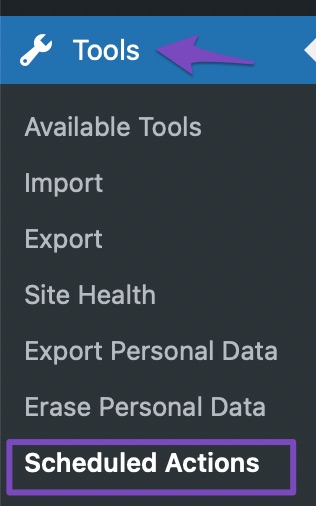
In the Scheduled Actions page, choose the Pending Actions option, as shown below.
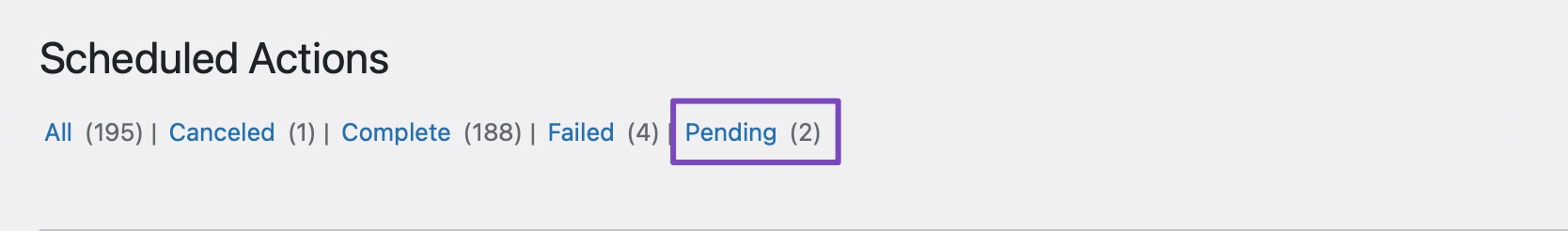
Select the pending actions and choose the Delete option from the Bulk Actions drop-down menu, as shown below.
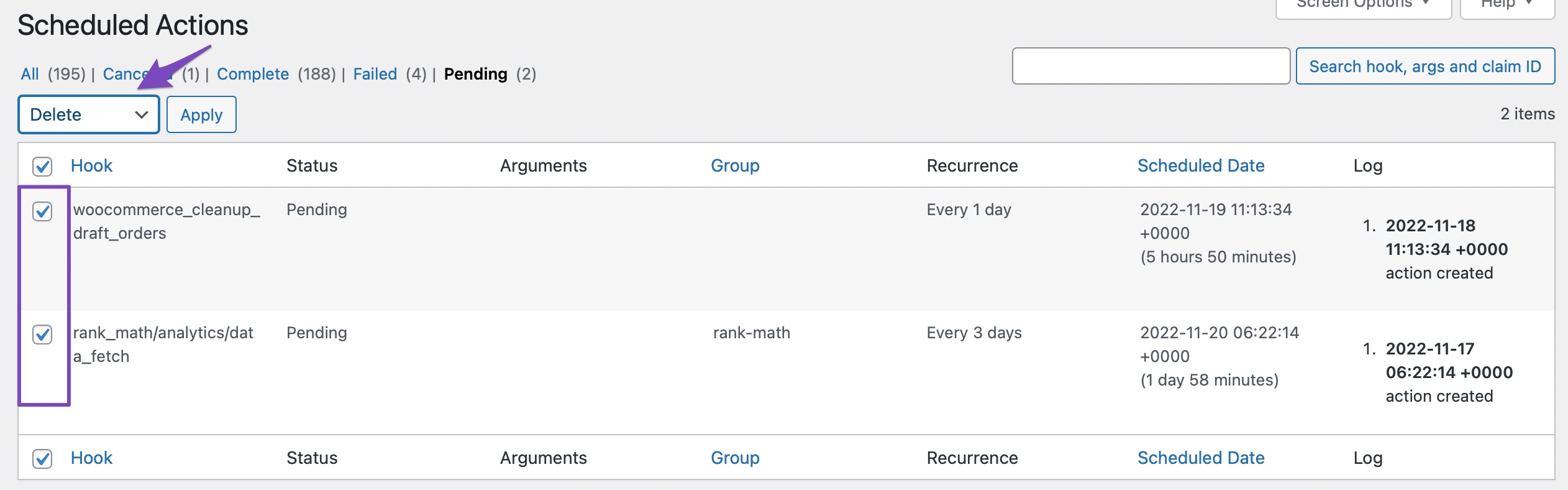
Click on the Apply button to further delete the pending actions.
Once deleted, the warning message should be removed from your WordPress dashboard. If you still have questions regarding the Action Scheduler warning – you’re always more than welcome to contact our dedicated support team. We’re available 24/7, 365 days a year…