With an endless stream of content available on the internet, extracting key insights from lengthy texts can be time-consuming and overwhelming. And if you’re writing a blog post, a short summary snippet at the beginning can help readers quickly glance through your articles and retain them on your site for a longer period.
While summarizing sounds like a simple task, it requires you to invest time and effort. Our Content AI includes a dedicated AI tool to effortlessly condense lengthy paragraphs and articles into concise summaries, saving you valuable time and effort.
In this knowledgebase article, we will show you how to summarize your text using Content AI.
Table Of Contents
1 Using the Text Summarizer AI Tool
We’ll now discuss using the Text Summarizer AI tool to simplify condensing large blocks of text into concise summaries.
1.1 Enable the Content AI Module
The first step is to head over to Rank Math SEO → Dashboard → Modules from your WordPress dashboard. Here, scroll down to find the Content AI module and enable it as shown below if you haven’t already.
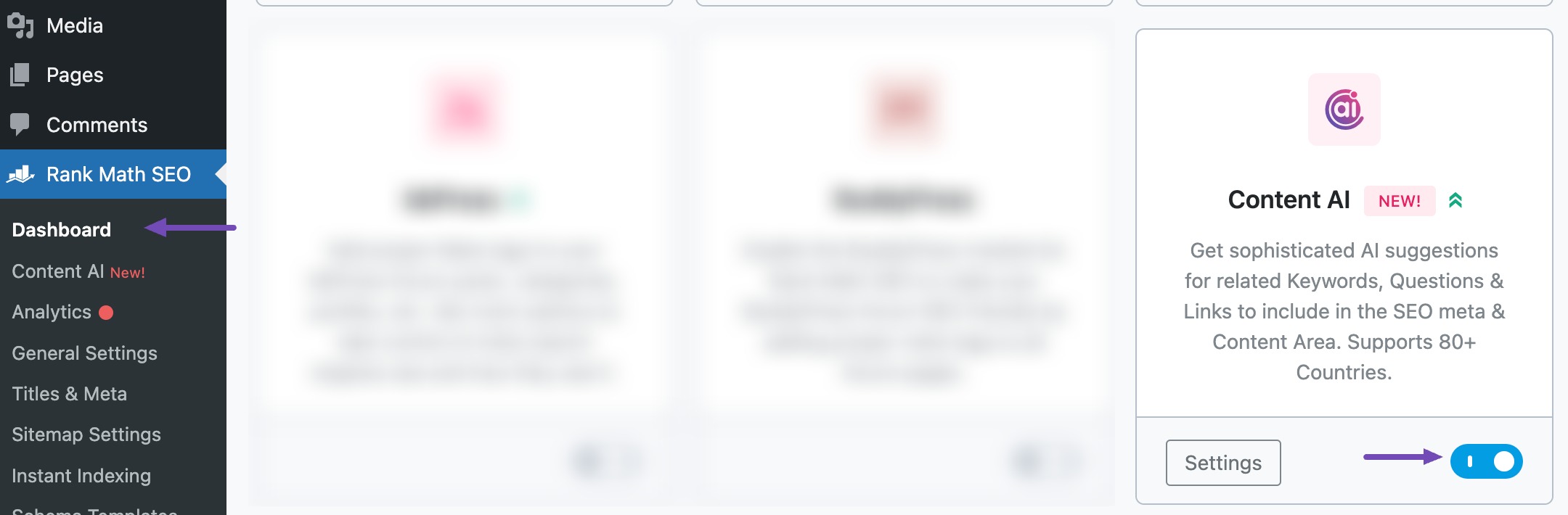
Note: If you ever run out of credits, you can easily upgrade to a higher Content AI plan that aligns with your requirements.
1.2 Select the Text Summarizer AI Tool
Next, head over to Rank Math SEO → Content AI → Content Editor, as shown below.
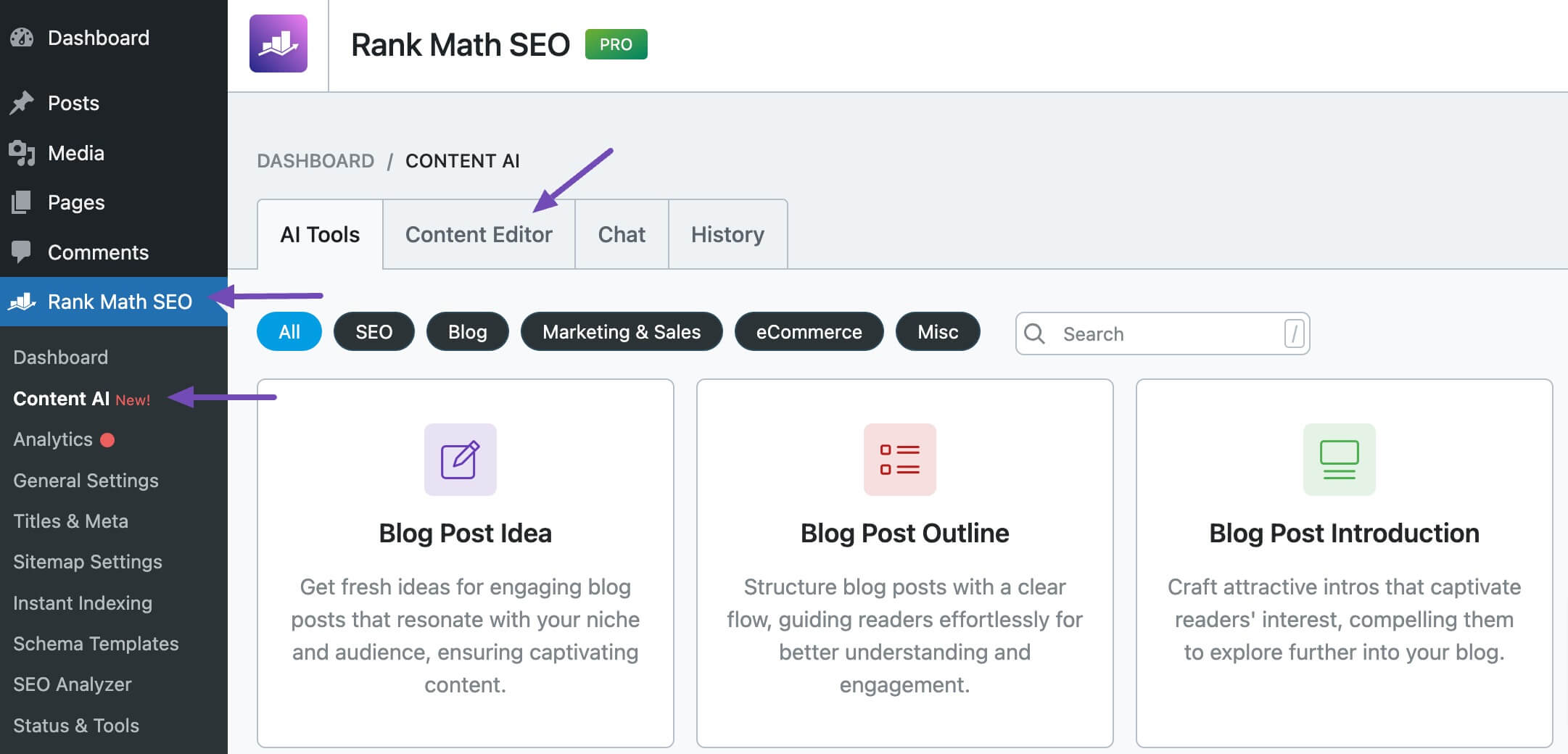
In the Content Editor, click AI Tools and select Text Summarizer. Alternatively, you can choose the Text Summarizer AI tool from your favorite WordPress Editors or from the AI Tools tab, whichever suits your writing flow.
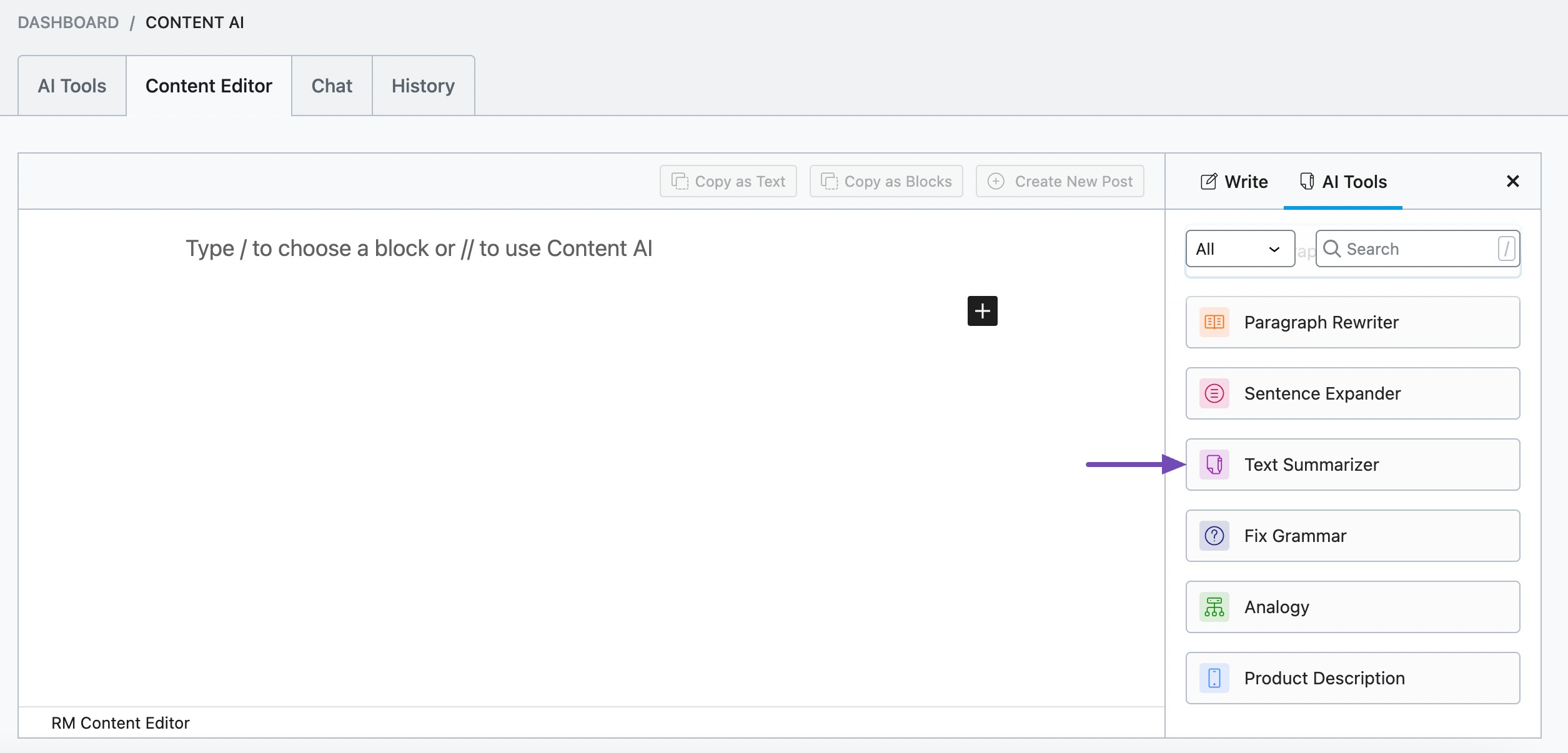
You will be presented with the Text Summarizer AI tool settings. Let’s discuss each of these fields one by one.
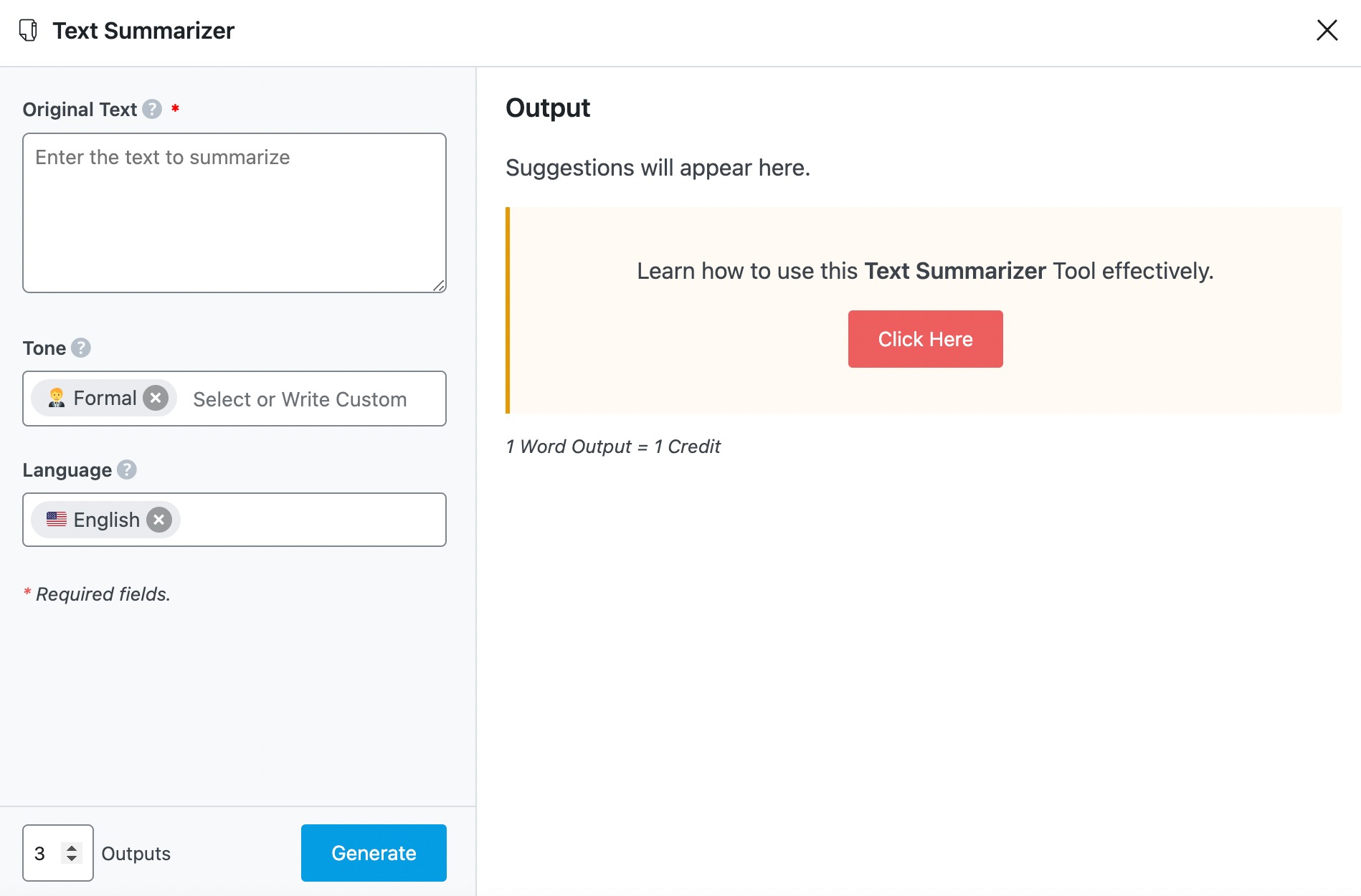
2 Available Options in the Text Summarizer AI Tool
Let us now discuss each option in the Text Summarizer tool in detail.
2.1 Original Text
Copy the content you want to summarize and paste it into this field. The content should be at most 2000 characters. If it exceeds 2000 characters, you should split it before entering it into the field. This is a required field.
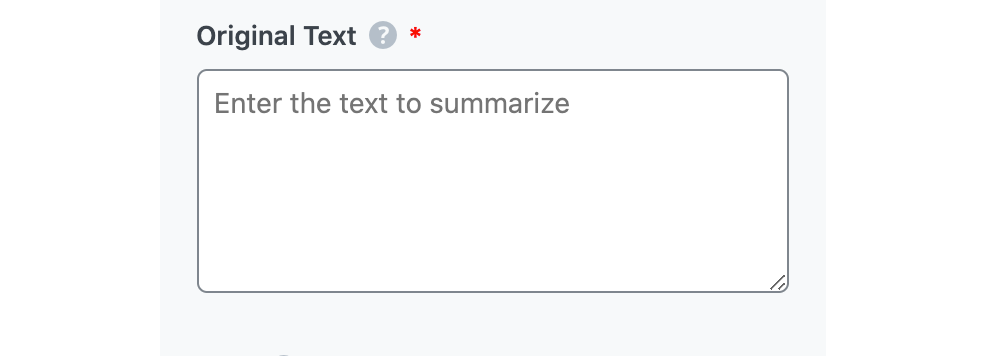
2.2 Tone
Select the option that best describes your writing tone in this field. You can type in the word or select from the dropdown menu. You can enter multiple tones.
See the full list of all the Tone options we offer ➜
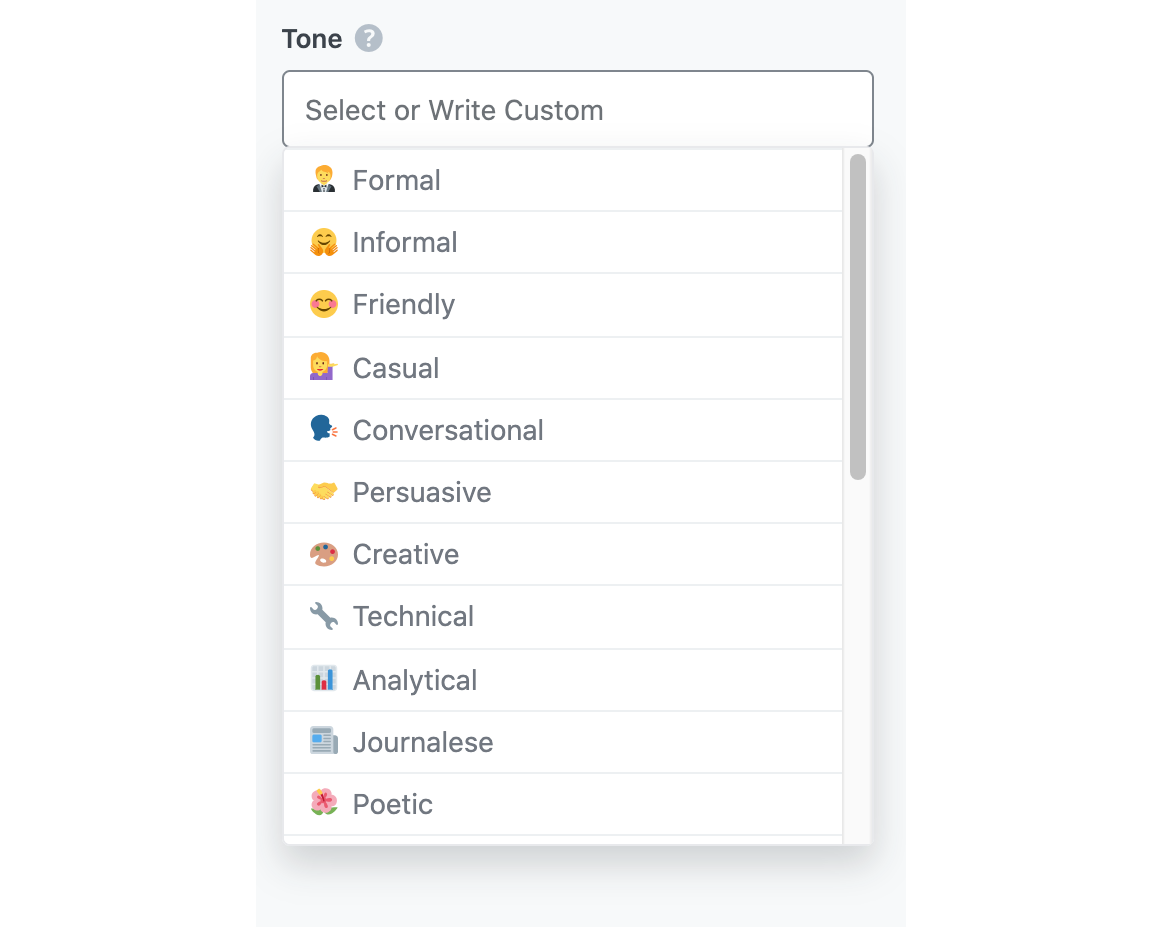
2.3 Output Language
Select the output language in which you use Content AI to summarize the text. You can only enter one language. If the field already contains a language, delete it and select a new one.
See the full list of all the Output Language options we offer ➜
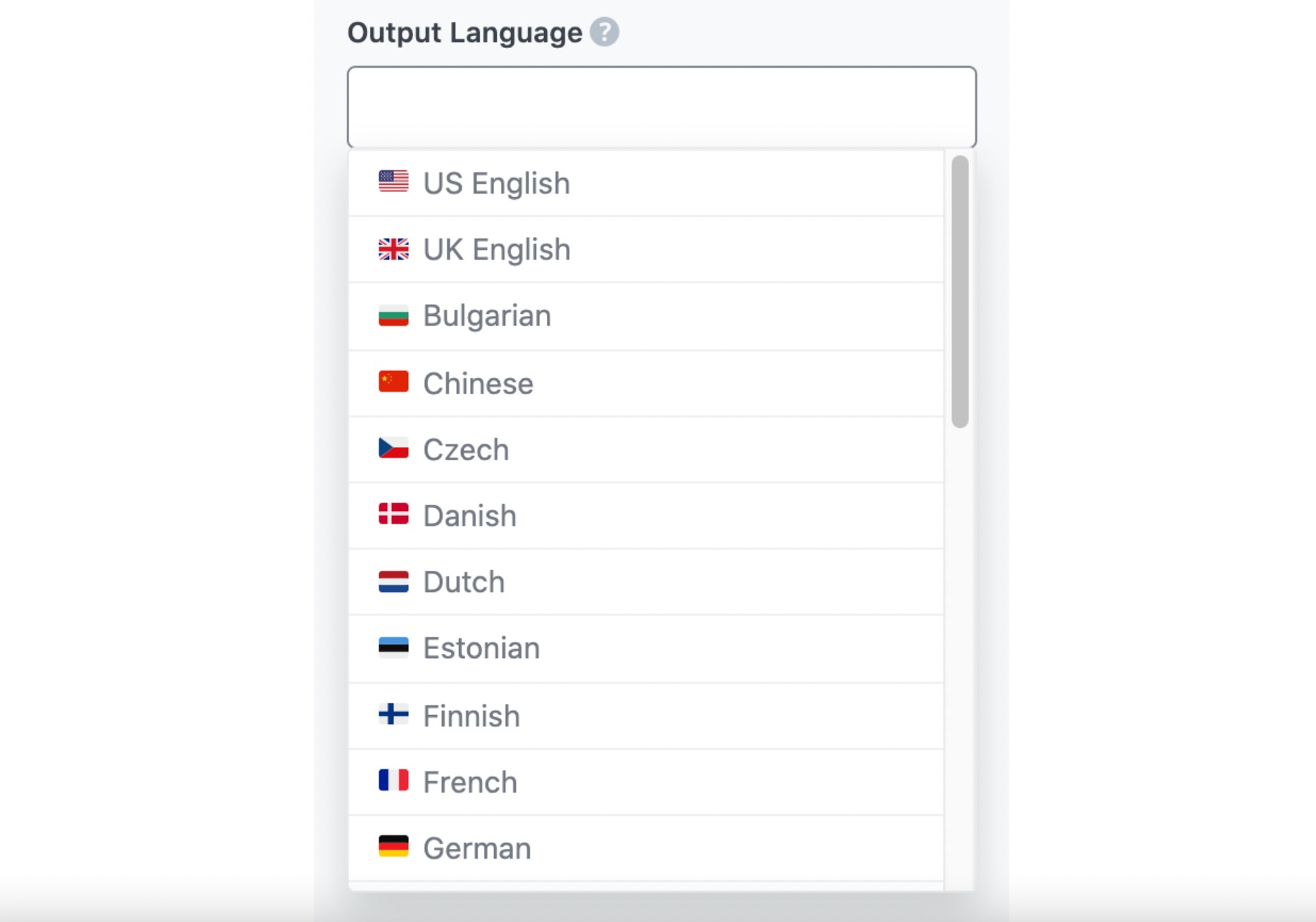
2.4 Number of Outputs
Enter a number between one and eight into this field, depending on how many suggestions you want.
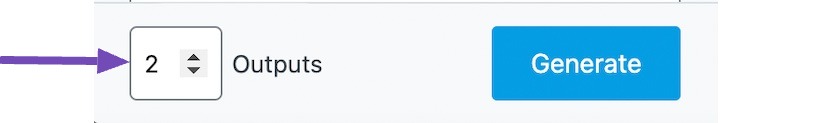
2.5 Generate
Click Generate after filling in the required fields. Content AI will begin summarizing your text. If you need more suggestions, click Generate More.
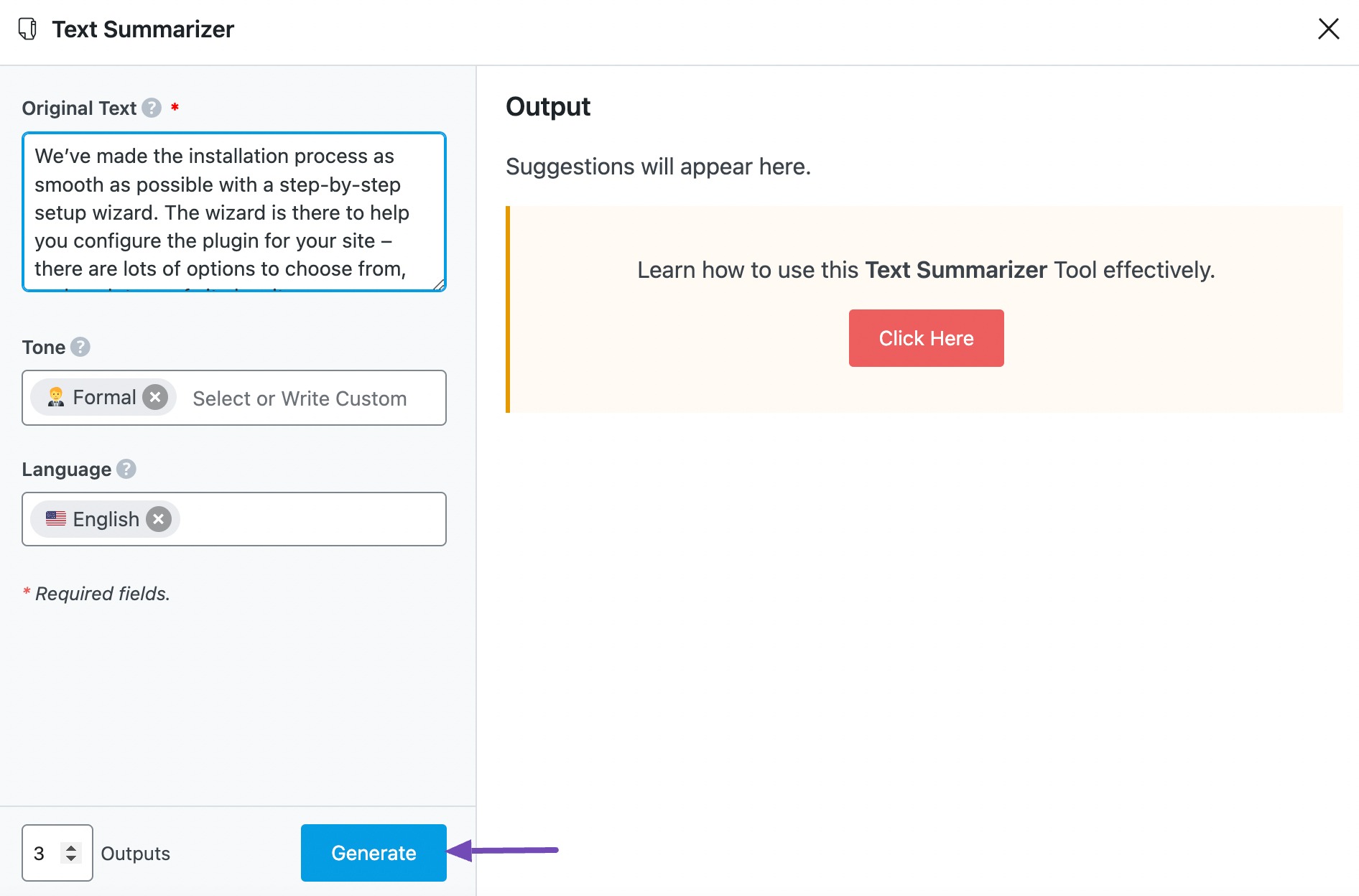
2.6 Copy
After summarizing your text, hover over it and click Copy. You can then proceed to paste it wherever you want.
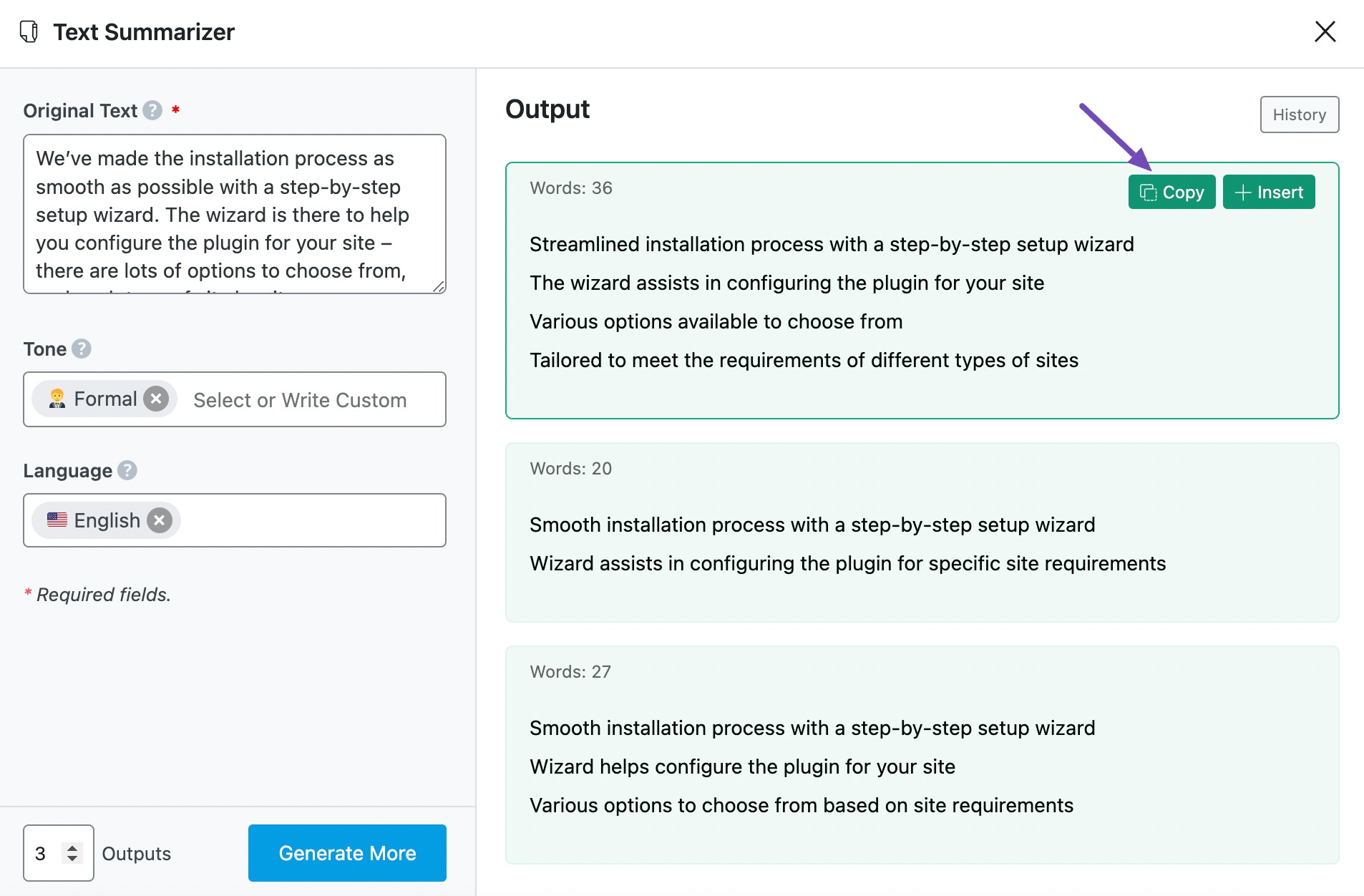
3 Conclusion
And that’s it. We hope you were able to summarize text using our Content AI quickly. If you still have any questions about using the Text Summarizer AI tool or any other AI tool available in Content AI – you’re always more than welcome to contact our dedicated support team. We’re available 24/7, 365 days a year…