A good SEO description informs the searcher and search engine about the page’s content. At the same time, it needs to include powerful words that persuade the visitor to click, all while ensuring you’re not keyword-stuffing.
You can simplify the process of creating your SEO description with Content AI. The top benefit of using AI tools? Saving time! In fact, 71% of users say it’s their #1 advantage.
Using the SEO Description AI tool available in Content AI, you can create an SEO description that works for human searchers and search engines.

In this knowledgebase article, we will show you how to create an SEO description using Content AI.
Table Of Contents
1 Creating an SEO Description
We’ll now discuss how to create super-fast SEO descriptions with Content AI.
1.1 Enable the Content AI Module
The first step is to head over to WordPress Dashboard → Rank Math SEO. Here, scroll down to find the Content AI module and enable it as shown below if you haven’t already.
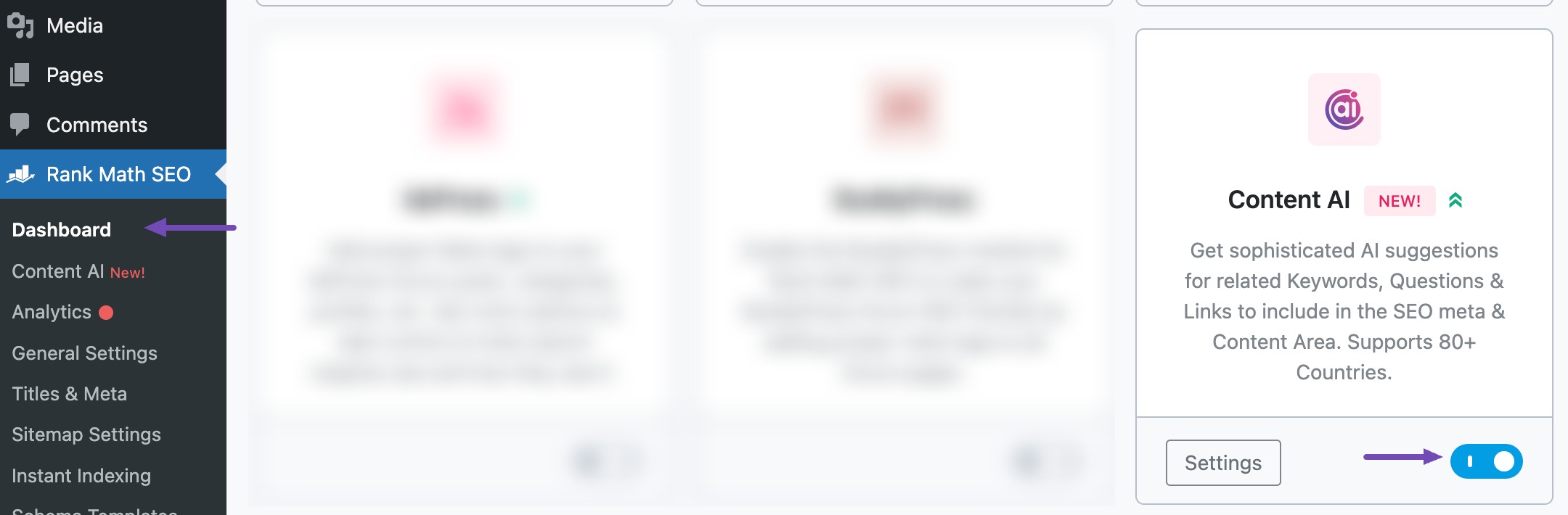
Note: If you run out of credits, you can upgrade to a higher Content AI plan that aligns with your requirements.
1.2 Select the SEO Description AI Tool
Next, head over to Rank Math SEO → Content AI → Content Editor, as shown below.
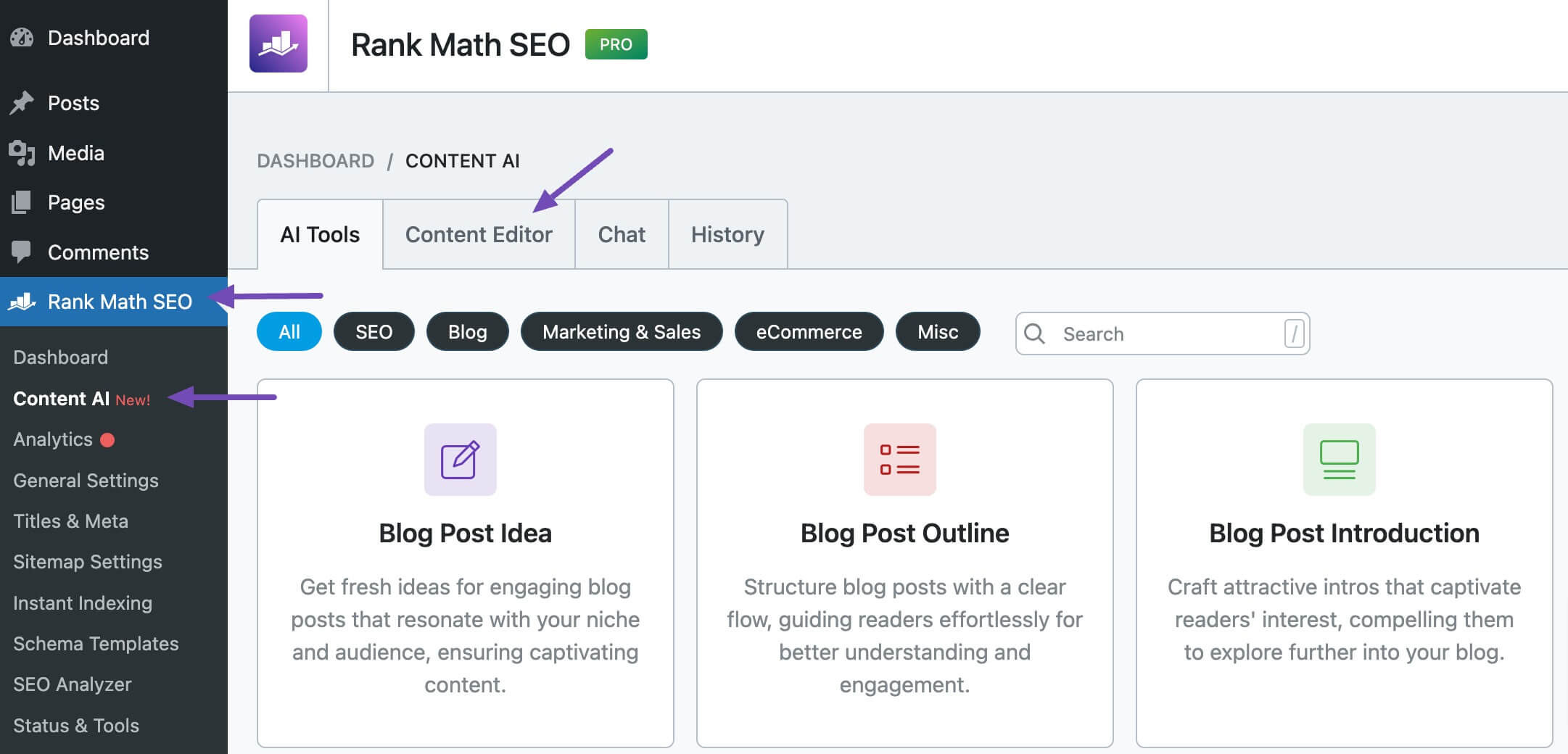
In the Content Editor, click AI Tools and select SEO Description. Alternatively, you can choose the SEO Description AI tool from your favorite WordPress Editors or from the AI Tools tab, whichever suits your writing flow.
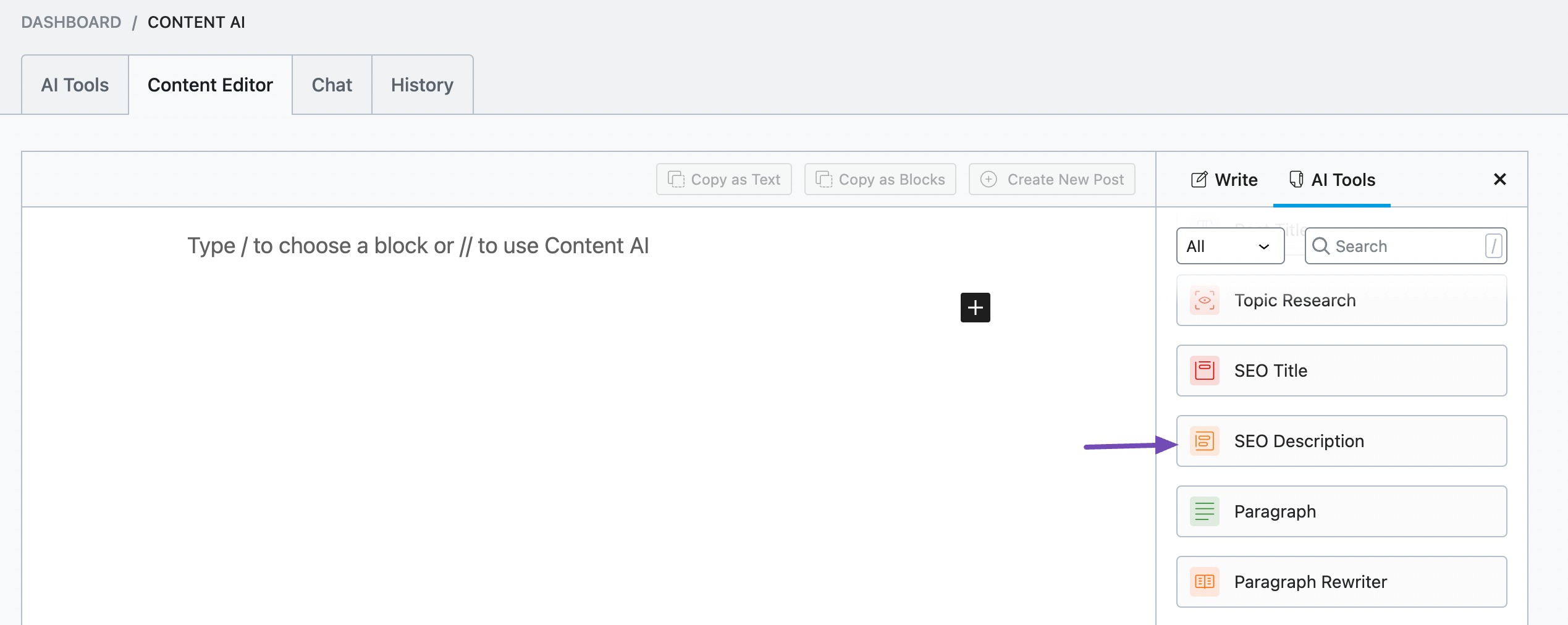
You will be presented with the SEO Description AI tool settings. Let’s discuss each of these fields one by one.
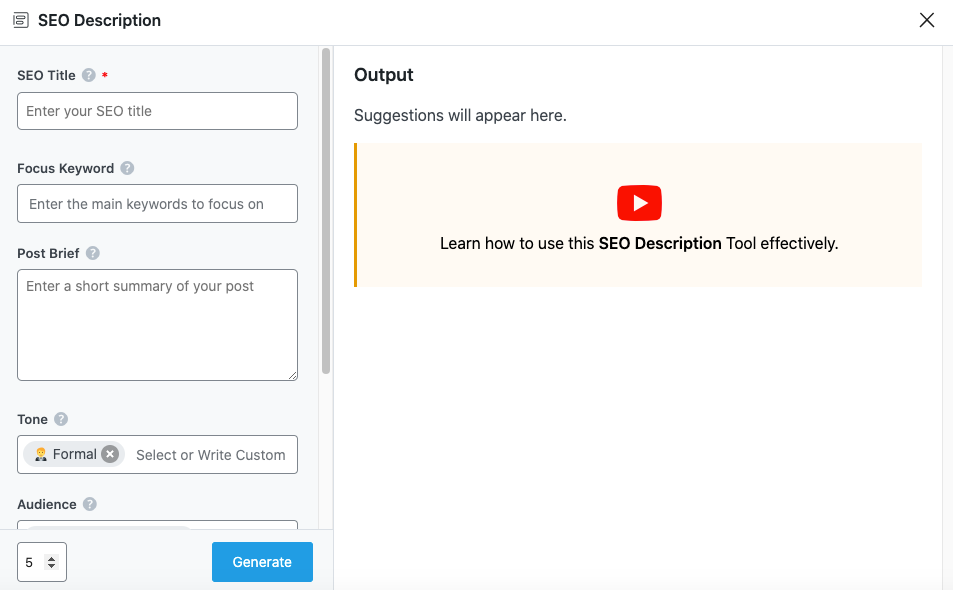
2 Available Options in the SEO Description AI Tool
Below, we’ve discussed the options available in the SEO Description.
2.1 SEO Title
Enter your SEO title in this field. Content AI requires it to understand your topic better and generate an appropriate description. This is a required field and should contain 200 characters or less.
Note: If you don’t have an SEO title, you can create one using the SEO Title AI tool.
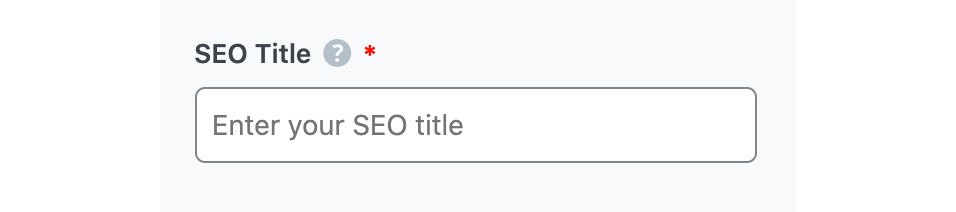
2.2 Focus Keyword
Enter your primary focus keyword, followed by any other keyword you want to rank for in this field. Remember to separate multiple keywords with a comma. The keywords should be at most 200 characters.
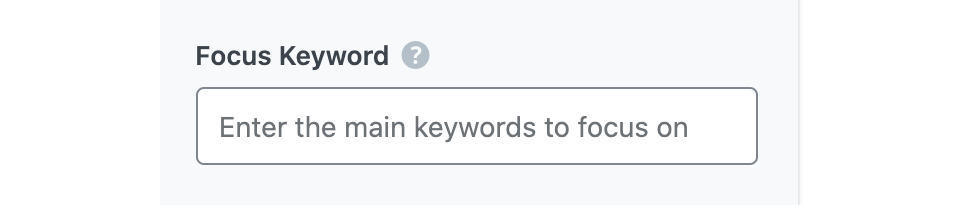
2.3 Post Brief
In 400 characters or less, enter your subheadings into this field. If you have multiple subheadings, ensure to separate them with a comma. If you don’t have subheadings, enter a summary of your content.
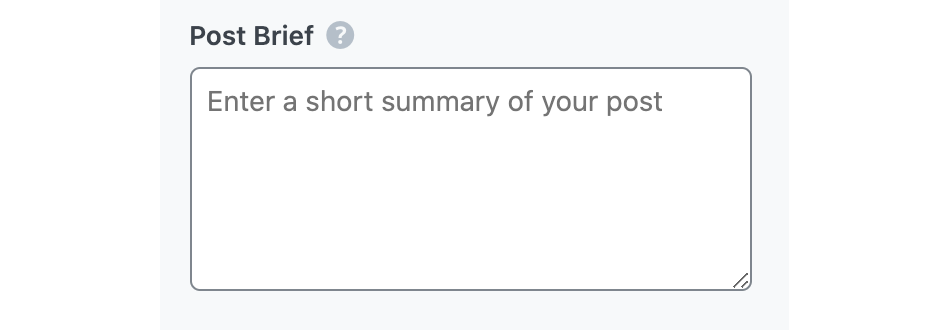
2.4 Tone
Select the option that best describes your writing tone in this field. You can type in the word or select from the dropdown menu. You can enter multiple tones.
See the full list of all the Tone options we offer ➜
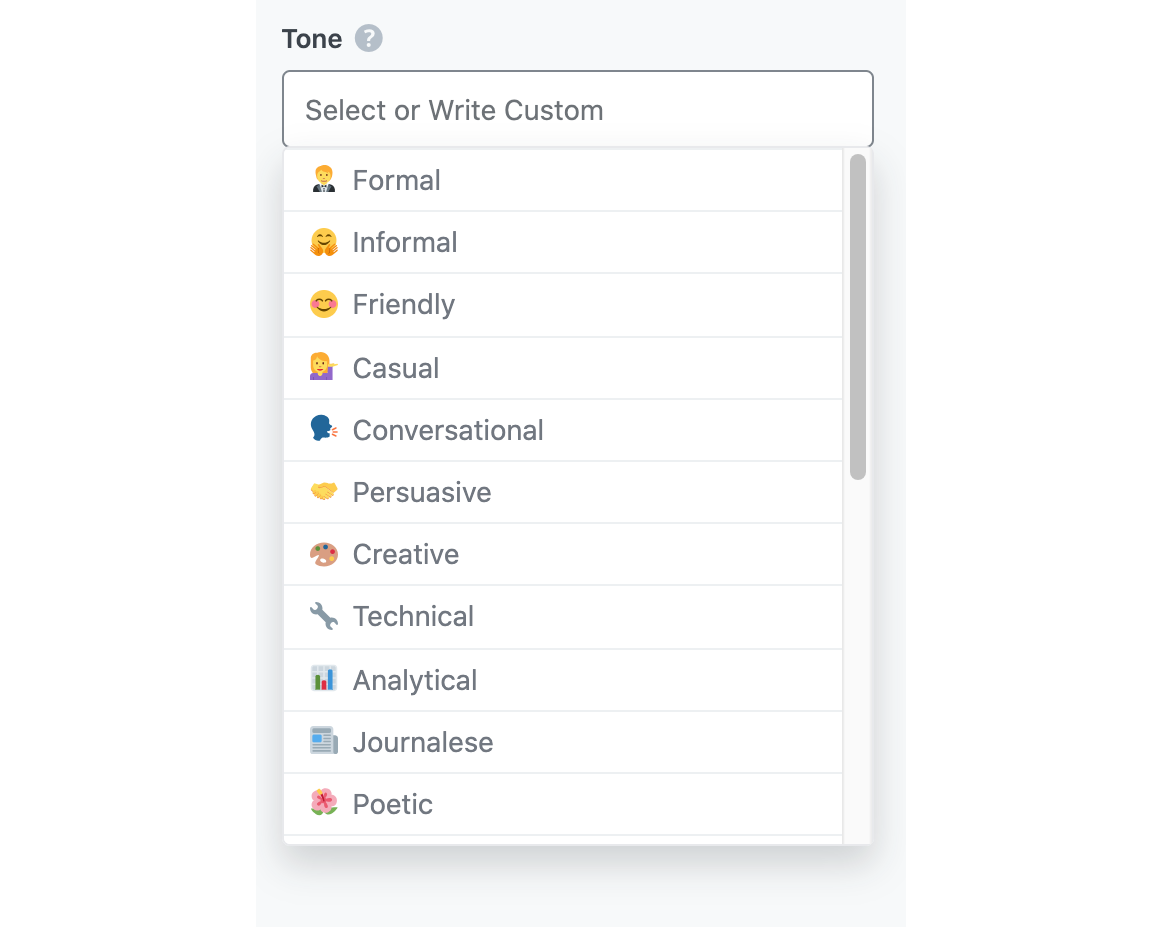
2.5 Audience
Select the option(s) that best describes your target audience in this field. You can type in the word or select from the dropdown menu. You can enter multiple audiences.
See the full list of all the Audience options we offer ➜
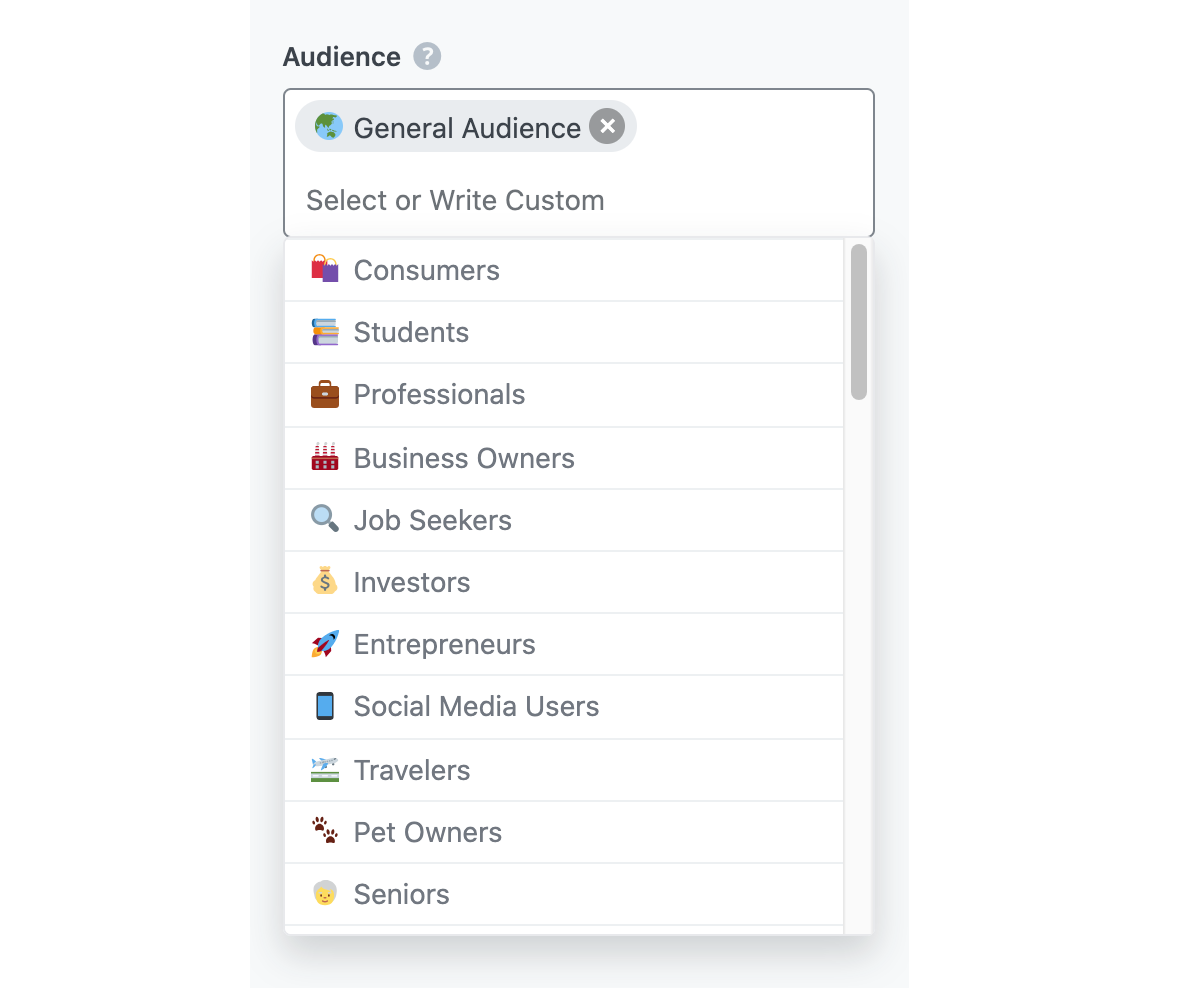
2.6 Output Language
Choose the language in which you want Content AI to generate the SEO description. You can only select one language. If the field already contains a language, delete it and select a new one.
See the full list of all the Output Language options we offer ➜
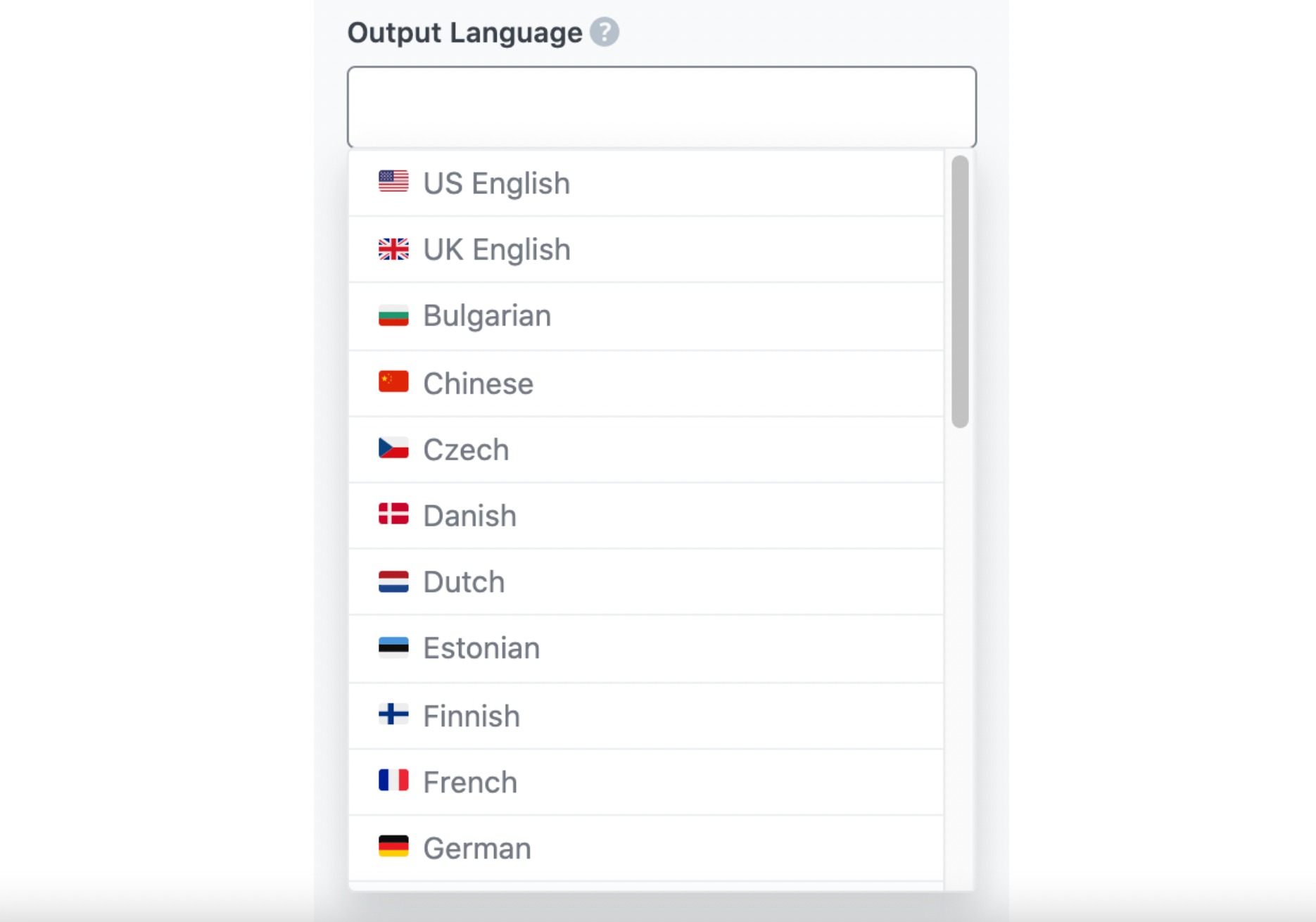
2.7 Number of Outputs
Enter a number between one and 25 into this field, depending on how many SEO descriptions you want to create.
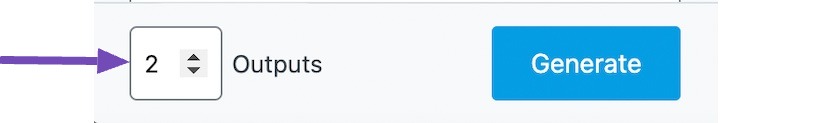
2.8 Generate
Click Generate after filling in the required fields. Content AI will begin creating your SEO descriptions.
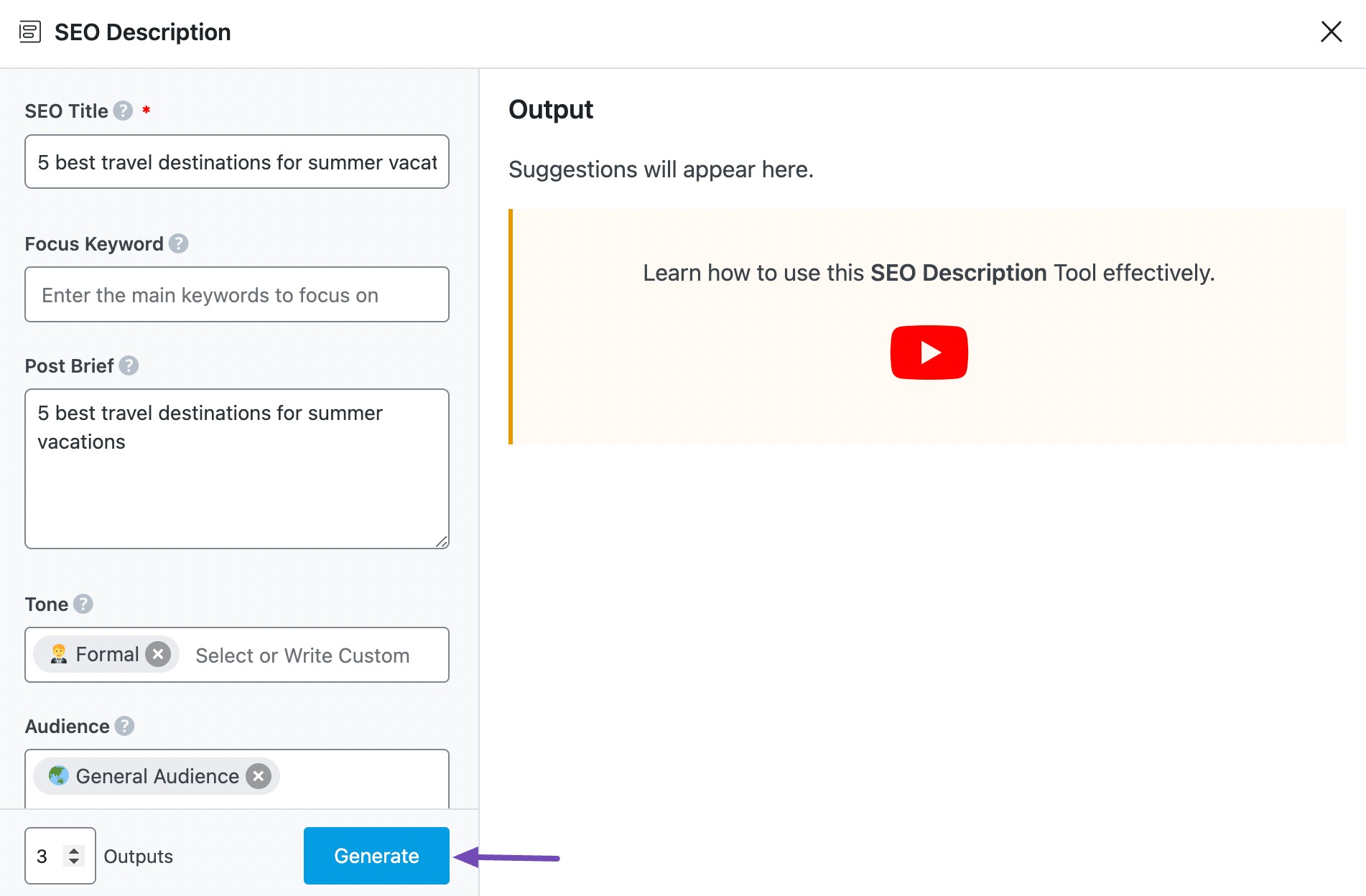
If you need more suggestions, click Generate More.
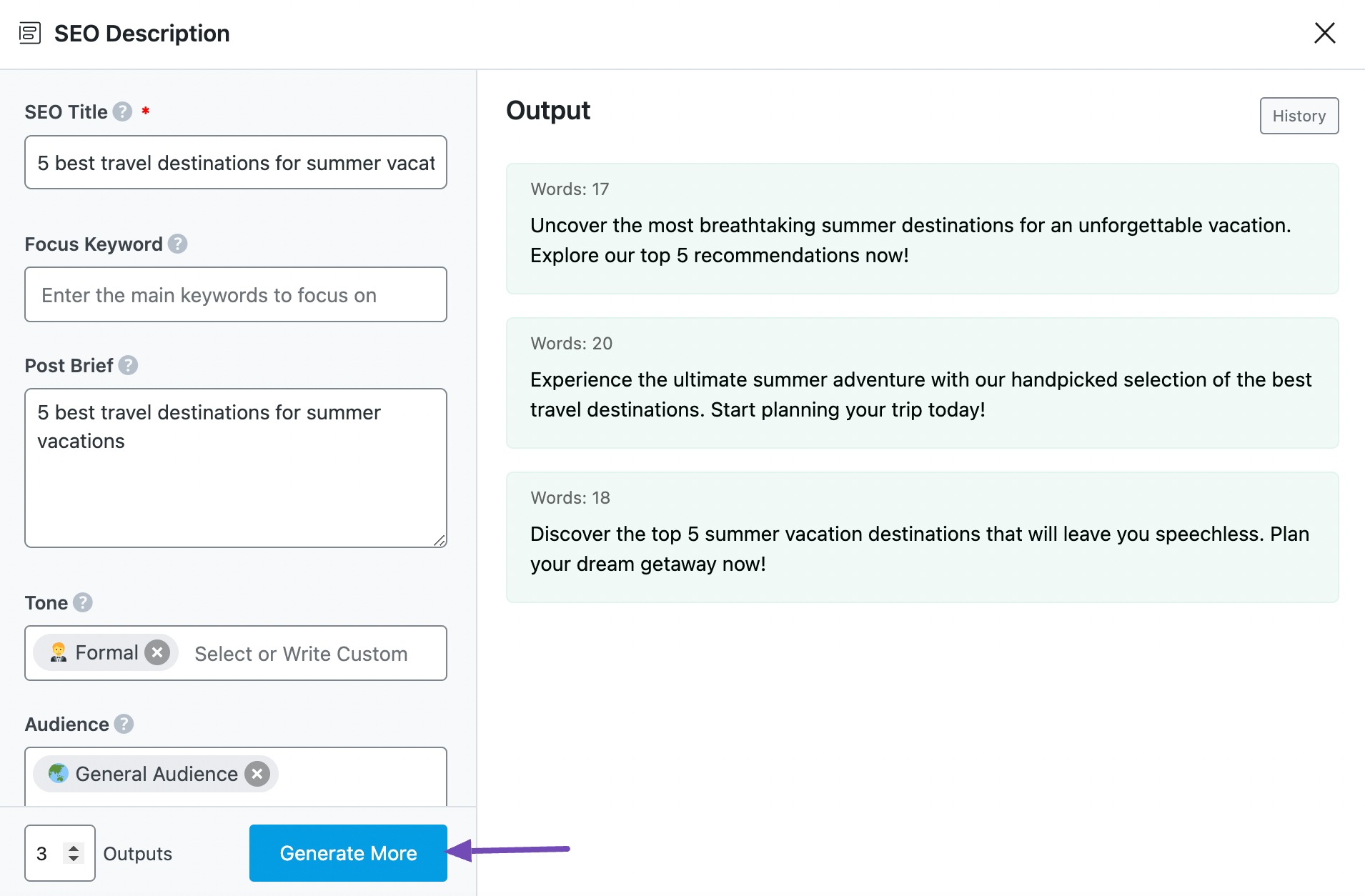
2.9 Copy
After creating your tool, hover over it and click Copy. You can then proceed to paste it wherever you want.
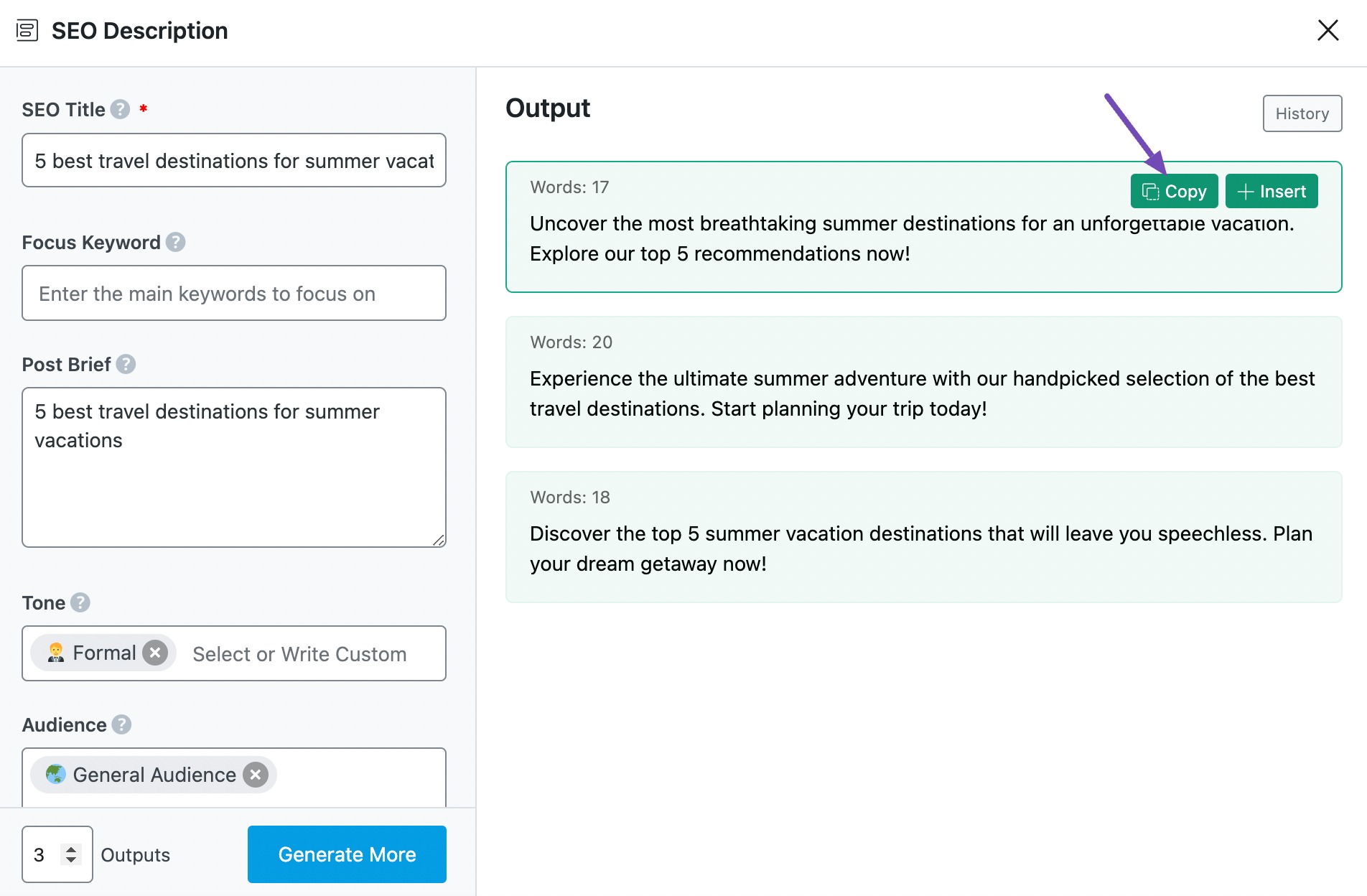
3 Use Cases for the SEO Description AI Tool
The SEO Description AI tool helps craft compelling, keyword-rich descriptions that entice users to click while staying within Google’s character limits. Let’s discuss some areas you can use it:
3.1 Crafting Keyword-Optimized Meta Descriptions for Higher Rankings
Google considers meta descriptions when ranking pages. A great SEO description must naturally include the focus keyword while summarizing the content clearly and concisely. This AI ensures the description flows naturally while improving its search visibility.
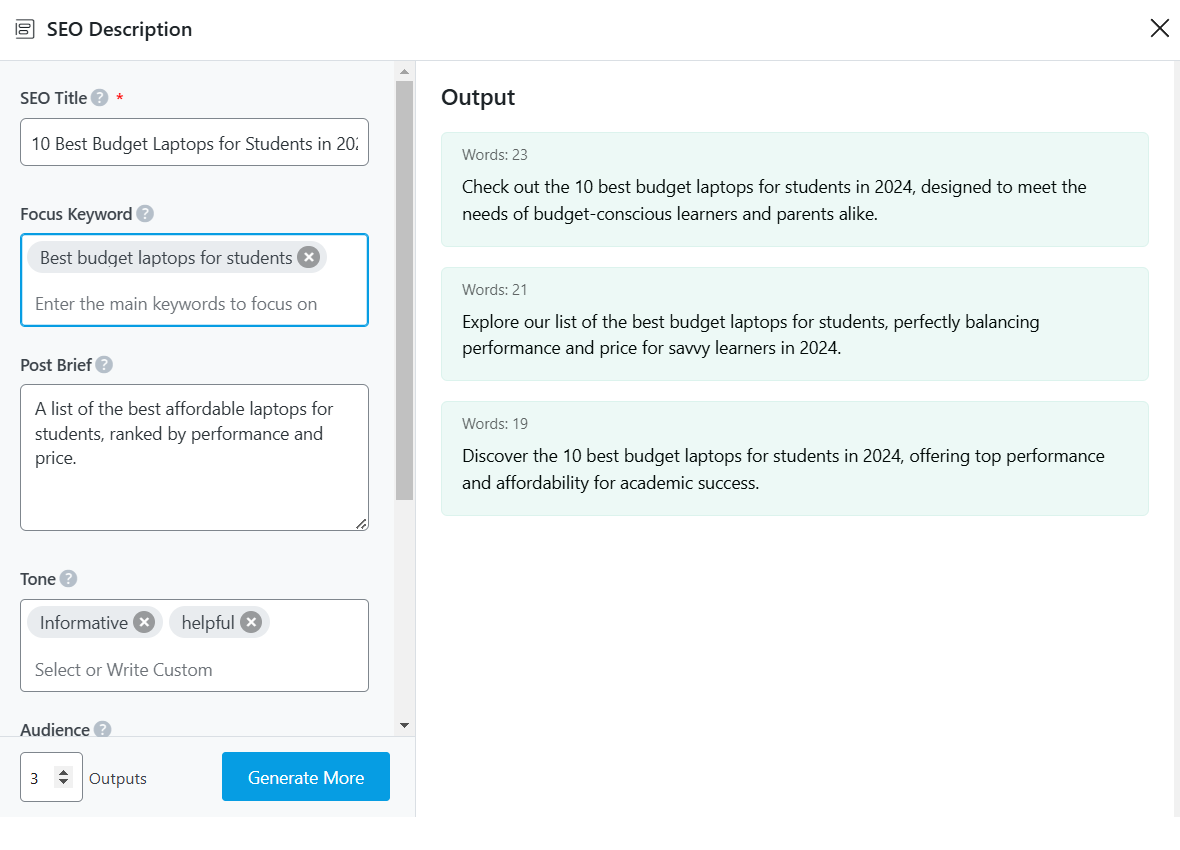
3.2 Enhancing Local SEO Descriptions for Businesses
For local businesses, a well-optimized description should include location-based keywords to attract nearby customers. This AI ensures your description is geo-targeted and service-specific.
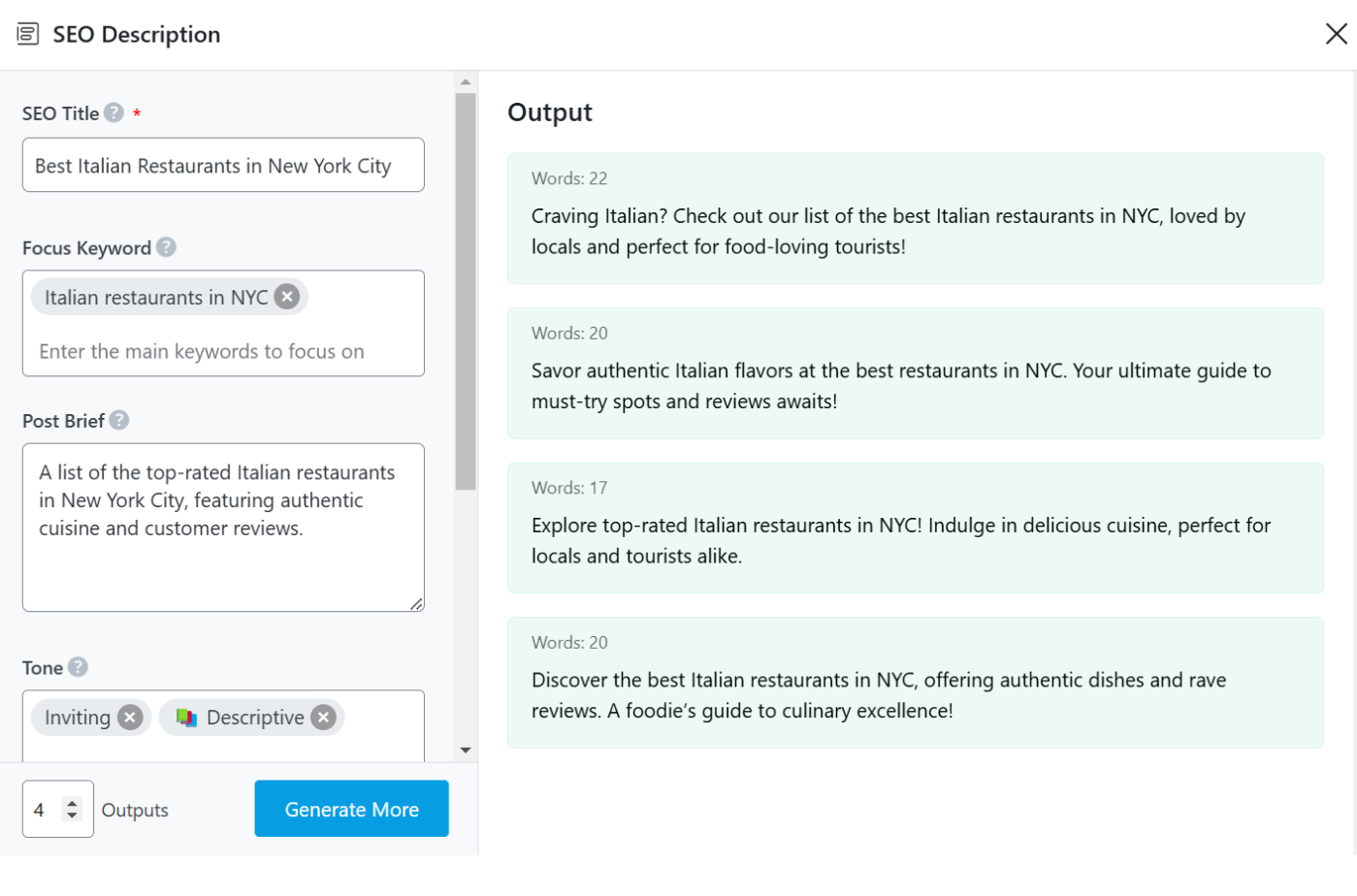
4 Conclusion
The SEO Description AI tool is one of the 40+ AI tools currently available in Content AI. Using these AI tools, you can create or improve your content using AI.
If you still have any questions about using the SEO Description AI tool or any other AI tool available in Content AI – you’re always more than welcome to contact our dedicated support team. We’re available 24/7, 365 days a year…