The ‘Blocked due to other 4xx issue’ error is a relatively common error in the Google Search Console and in the Index Status report of Rank Math’s Analytics. This error means your website is being blocked by another 4xx error, such as a 404 error.
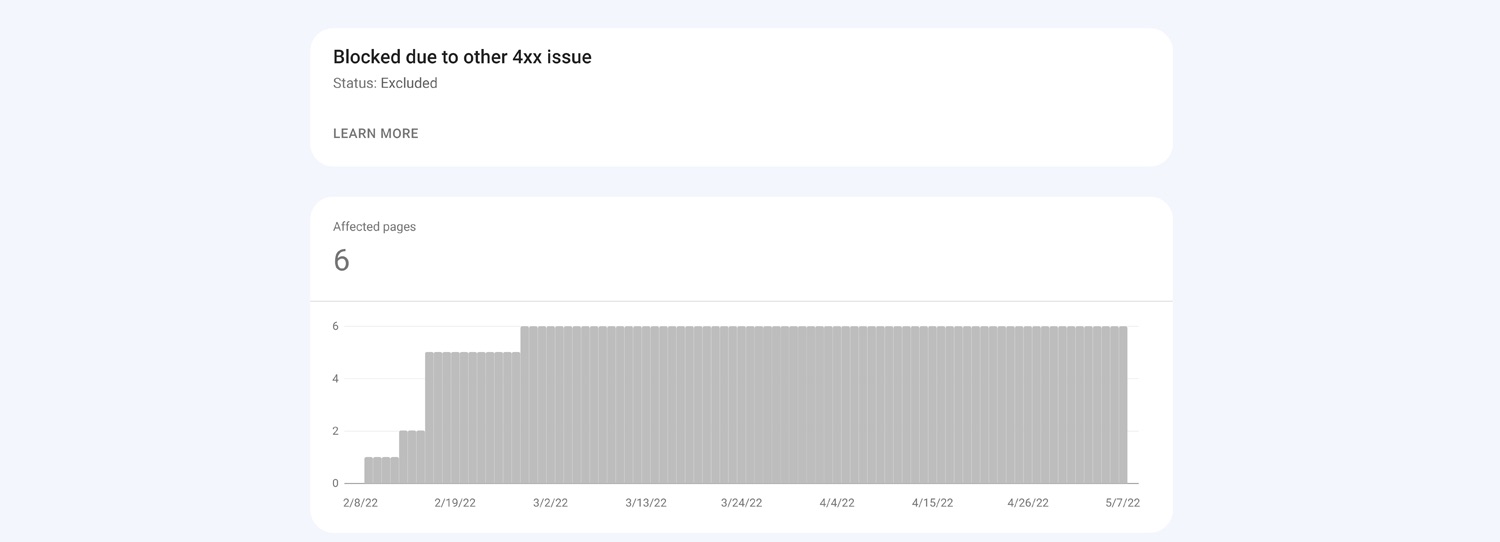
In this knowledgebase article, we’ll explain what this message means and give tips on fixing the error.
Table of Contents
1 What Does the ‘Blocked Due To Other 4XX Issue’ Error Mean?
The ‘Blocked due to other 4xx issue’ error means that your website is being blocked from indexing by another 4xx error. The 4xx errors are client-side errors, meaning that they’re caused by something on the website itself rather than by the server.
Some of the most common 4xx errors include:
- 404 errors: These occur when a page can’t be found. This can happen if the page has been deleted or if the URL has been typed incorrectly.
- 400 errors: These indicate that the server is unable to process the request. This can happen if the website is down for maintenance or if there is an error in the code.
- 403 errors: These occur when the website is restricted from being accessed. This can happen if the website is password-protected or if it’s behind a paywall.
2 How to Check the Issues
The best way to fix the ‘Blocked due to other 4xx issue’ error is to identify the underlying 4xx error and then fix it.
To do this, you can use the Google Search Console or the Index Status report in Rank Math’s Analytics.
In the Google Search Console, you can go to the Crawl Errors report to see a list of all the 4xx errors that have been logged.
To do this, go to the Pages section of Google Search Console and click on the Not indexed tab.
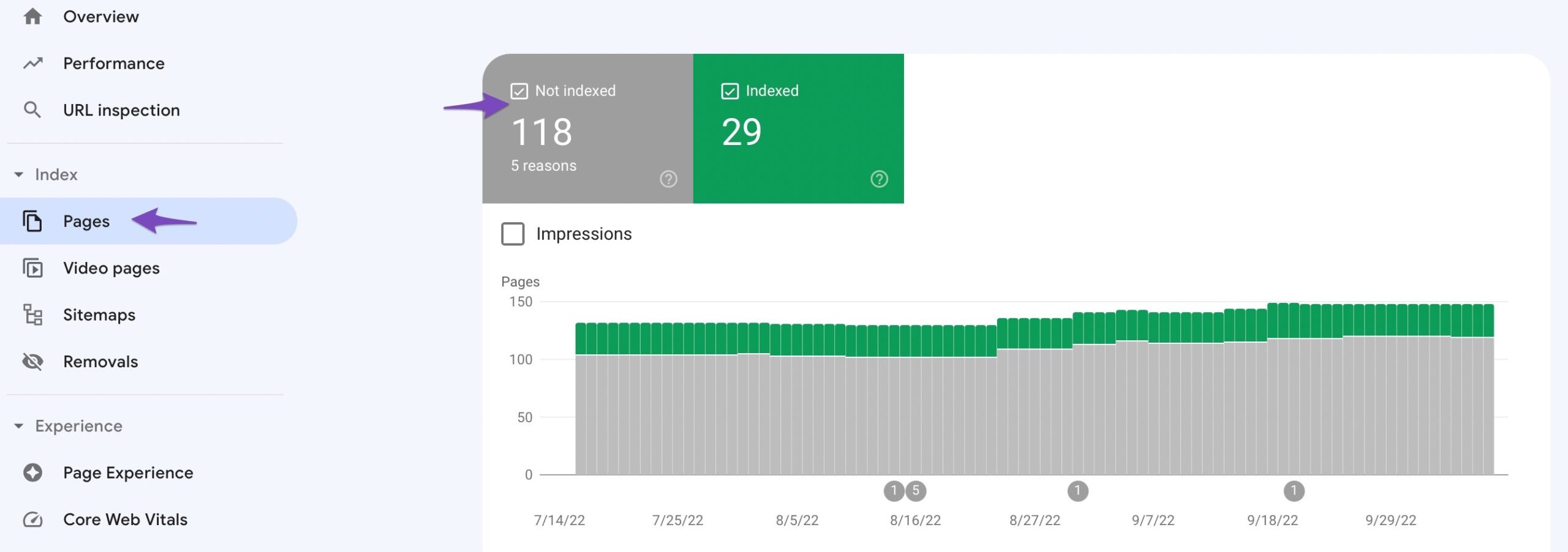
Then, click on the “Blocked Due To Other 4XX Issue” status.
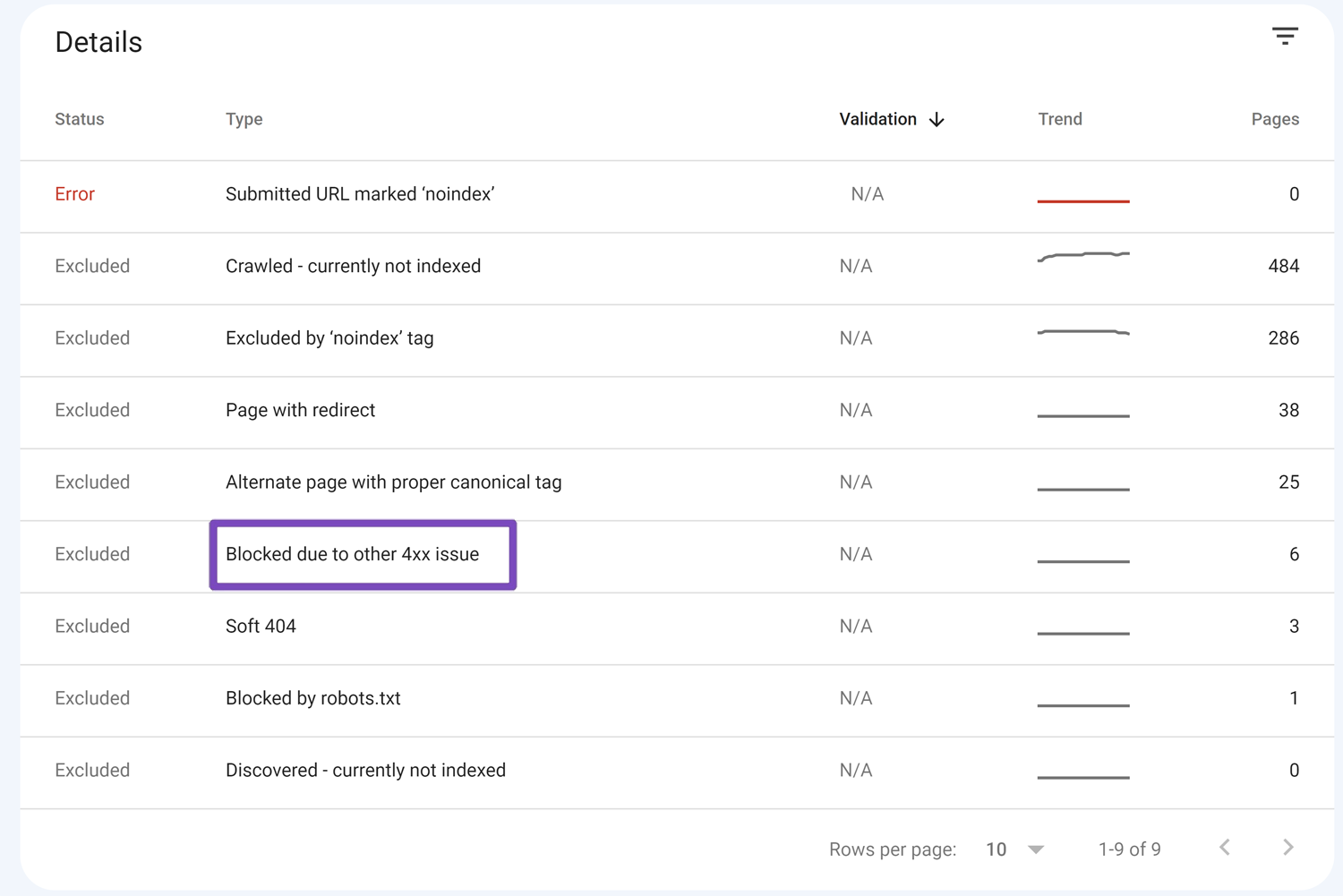
This will show you a list of all the pages on your website that are affected by this issue.
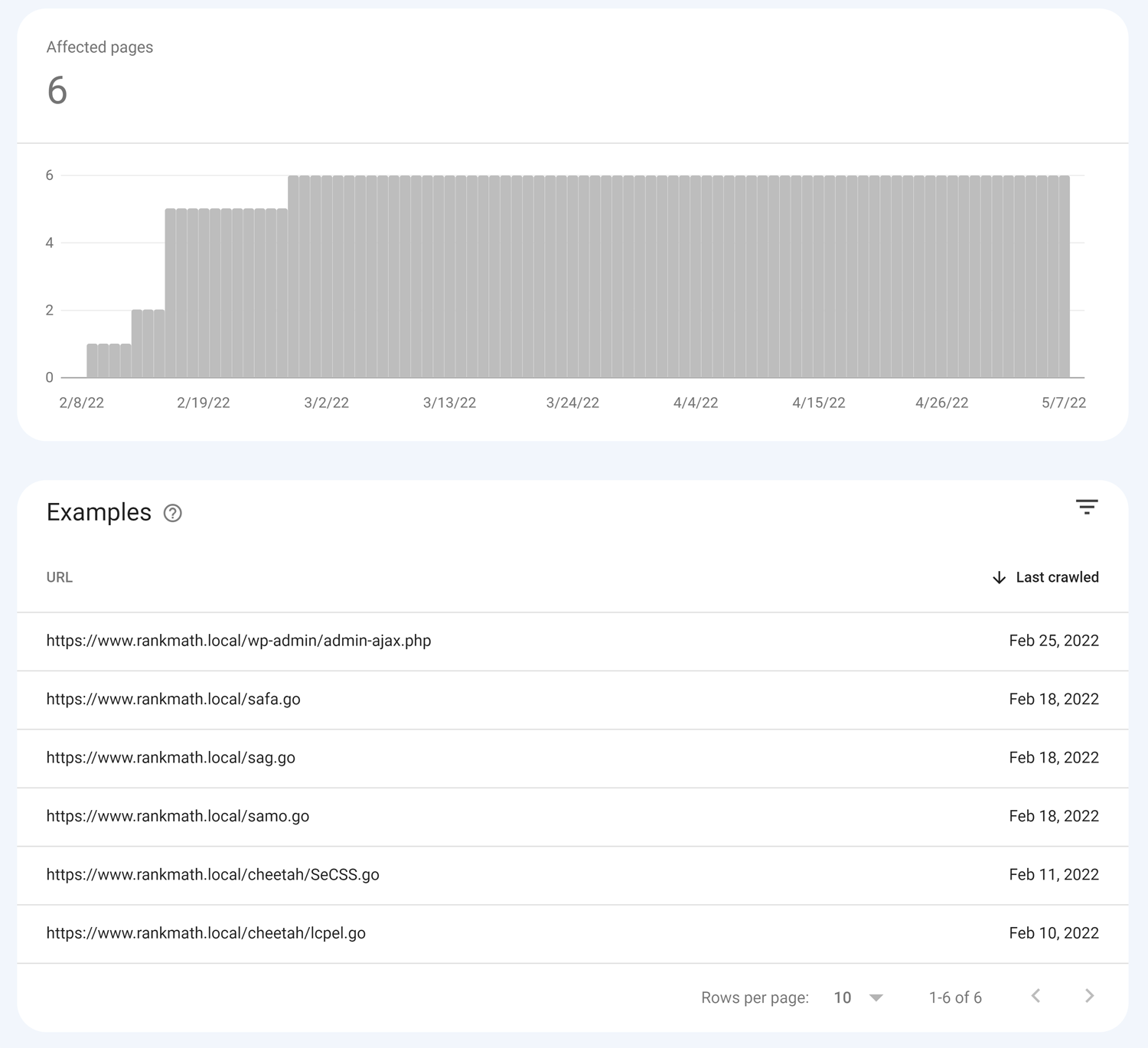
Alternatively, you can check Index Status under Rank Math SEO → Analytics → Index Status tab. Under this tab, you’ll get the real data/status of your pages and their presence on Google. Note that this can have an advanced view only if you’re a Rank Math PRO user.
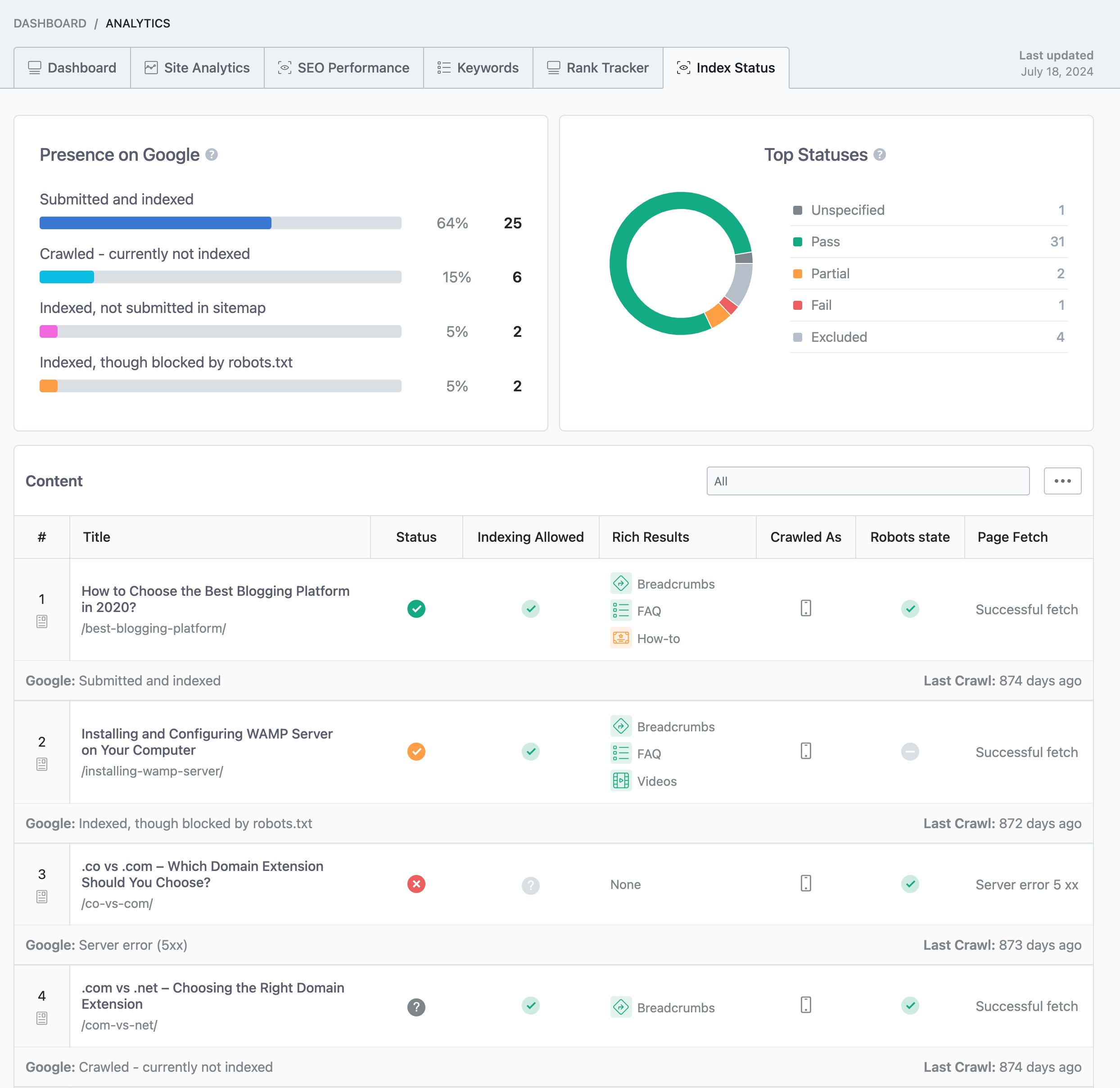
Moreover, you can also filter the post’s index status using the drop-down menu. When you select a specific status, say Blocked Due To Other 4XX Issue, you’ll be able to see all posts that share the same index status.
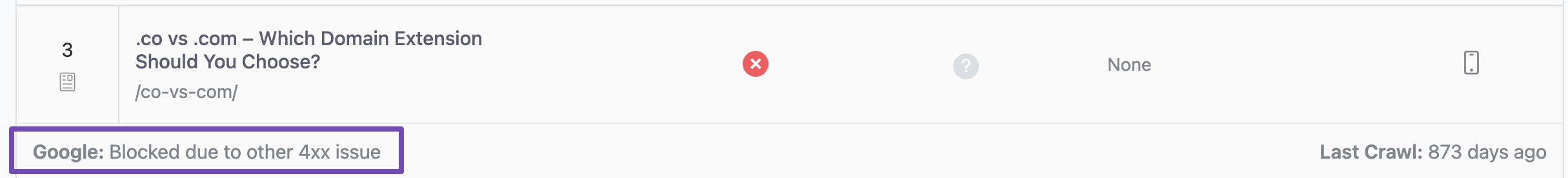
Once you’ve identified the 4xx error, you can take steps to fix it.
3 How to Fix the ‘Blocked Due To Other 4XX Issue’ Error
Ideally, you should aim to fix the 4xx error causing the ‘Blocked due to other 4xx issue’ error. However, if you’re unable to do this, then you can try one of the following workaround solutions:
3.1 Set up a 404 Redirect
If you’re getting a 404 error, you can set up a redirect so that visitors are taken to another page on your website instead.
The best thing is that all the captured 404 errors are visible in Rank Math’s 404 Monitor. Before learning to fix 404 errors on your website, be sure that you’ve enabled the 404 Monitor Module by navigating to WordPress Dashboard → Rank Math SEO.
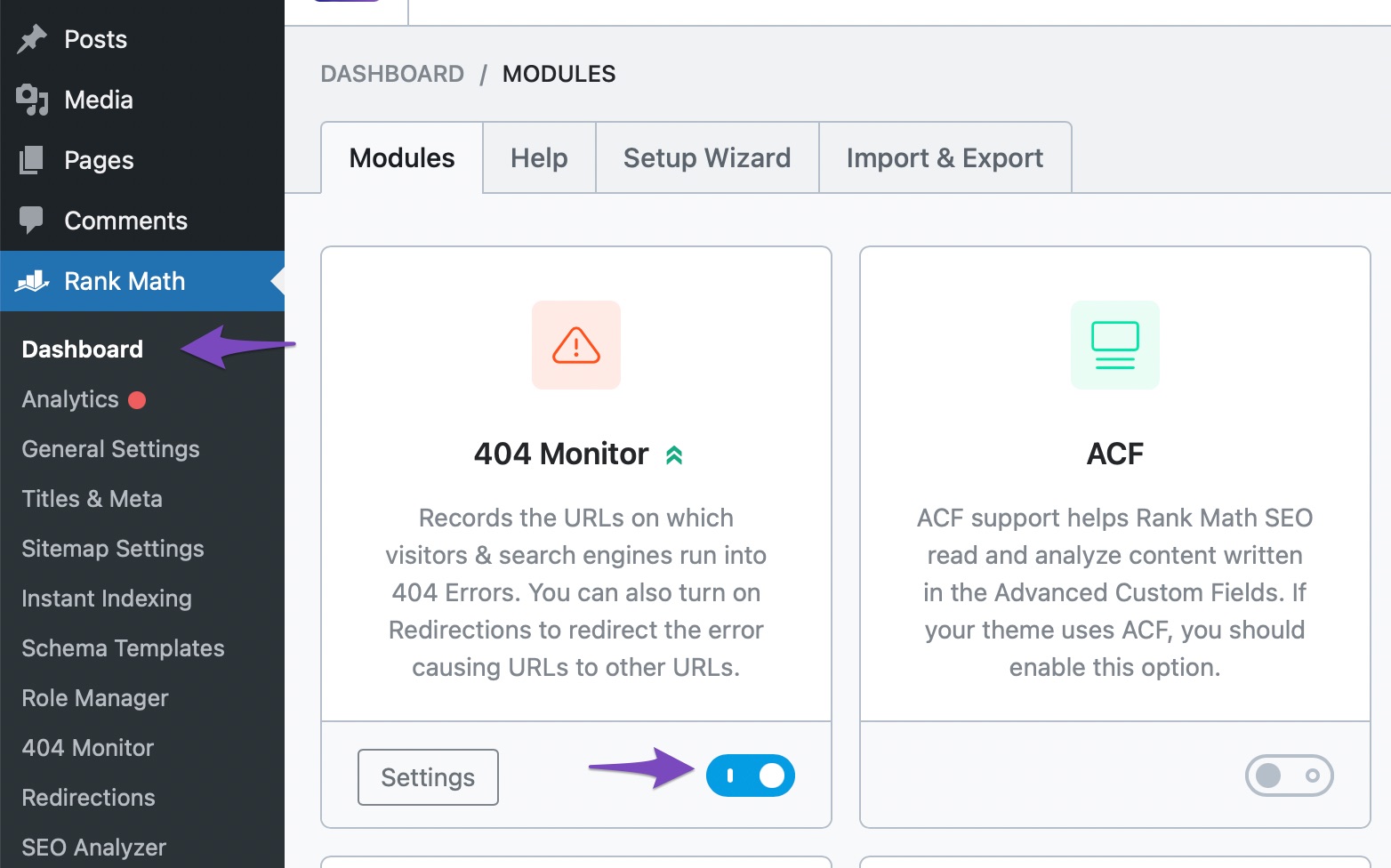
After that, navigate to the Rank Math tab and click on the 404 Monitor tab, as shown below.
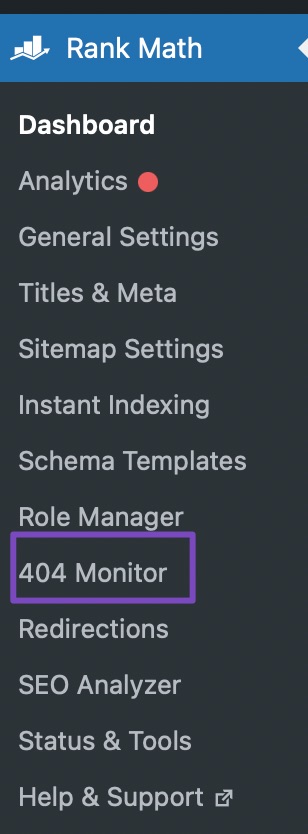
Depending on your website, you would see some errors or a blank slate. Here is what our 404 Monitor looks like.
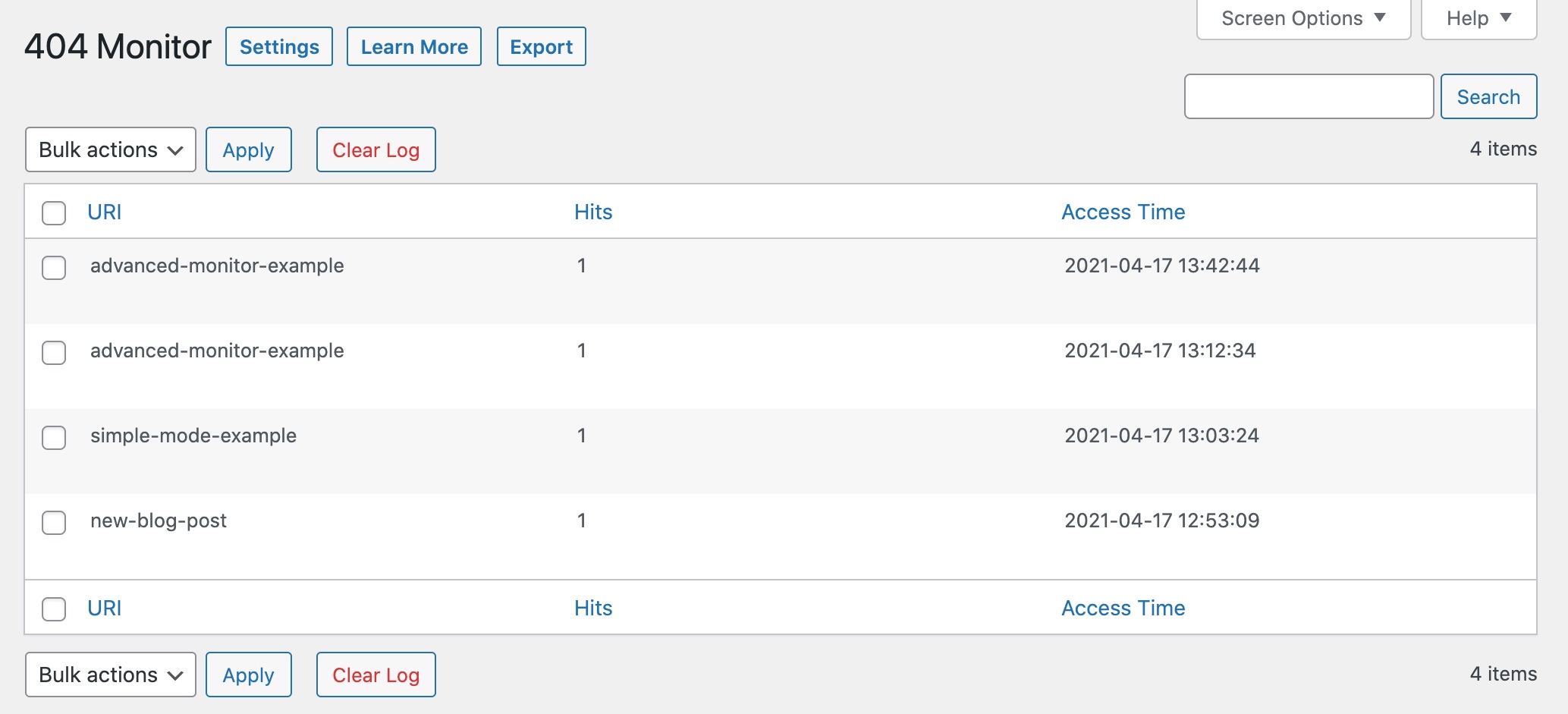
Regardless of the type of 404 Monitor you use, you will be able to resolve the 404 errors on your website.
Learn more about how to fix 404 errors.
3.2 Check Your .htaccess File
The .htaccess file is a server configuration file that tells the server how to handle certain requests.
If you’re getting a 403 error, it could be due to an issue with your .htaccess file. To fix this, you can try regenerating your .htaccess file.
In order to edit your .htaccess file, go to Rank Math SEO → General Settings → Edit .htaccess. If this section is unavailable on your website, then ensure that you’ve switched to the Advanced Mode in Rank Math.
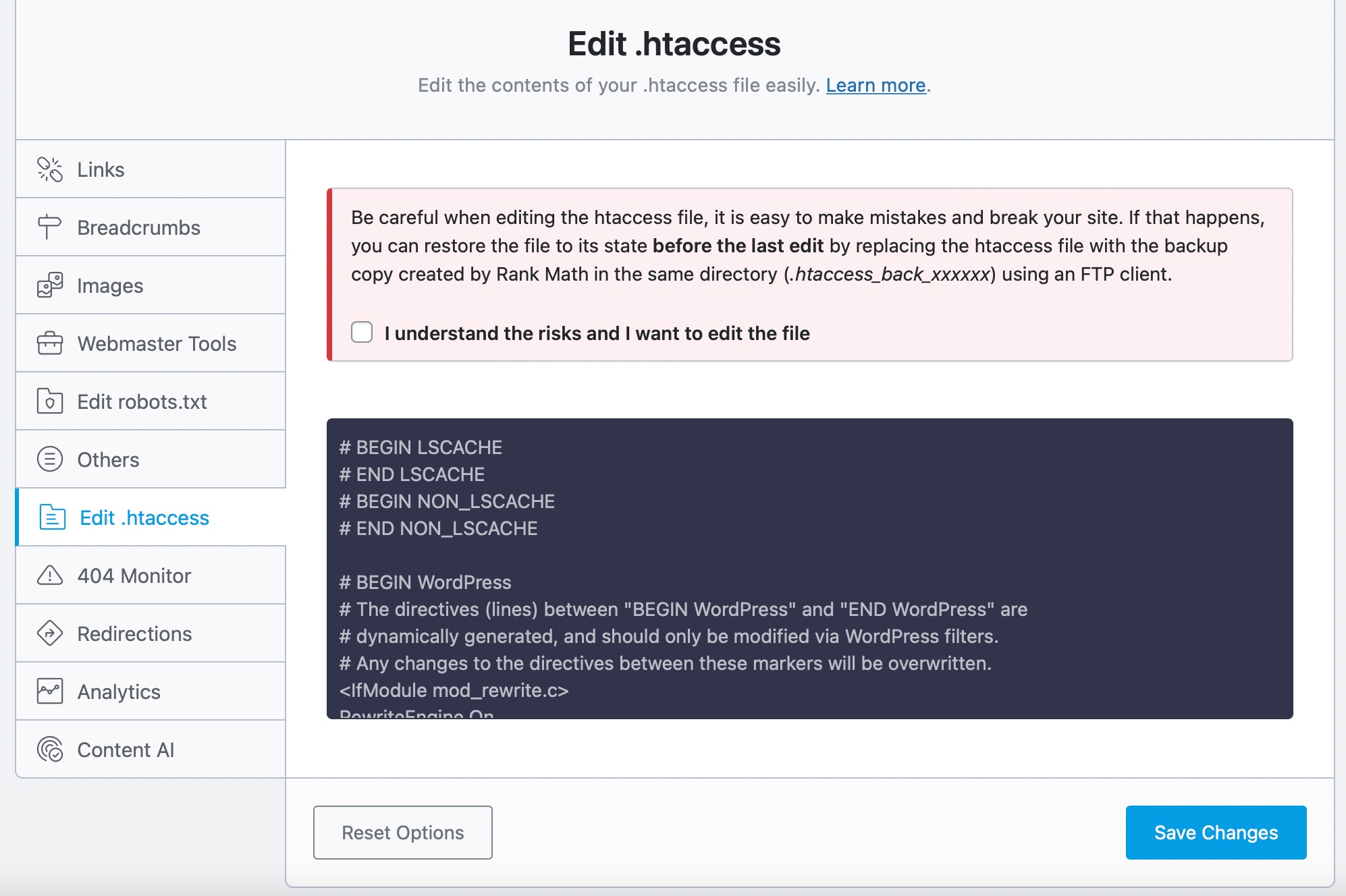
You can learn more about How to Edit Your .htaccess File Using Rank Math.
3.3 Check Your Robots.txt File
The robots.txt file is a text file that tells search engine crawlers which pages on your website they should and shouldn’t crawl.
If you’re getting a 401 error, it could be due to an issue with your robots.txt file. To fix this, you can try regenerating your robots.txt file.
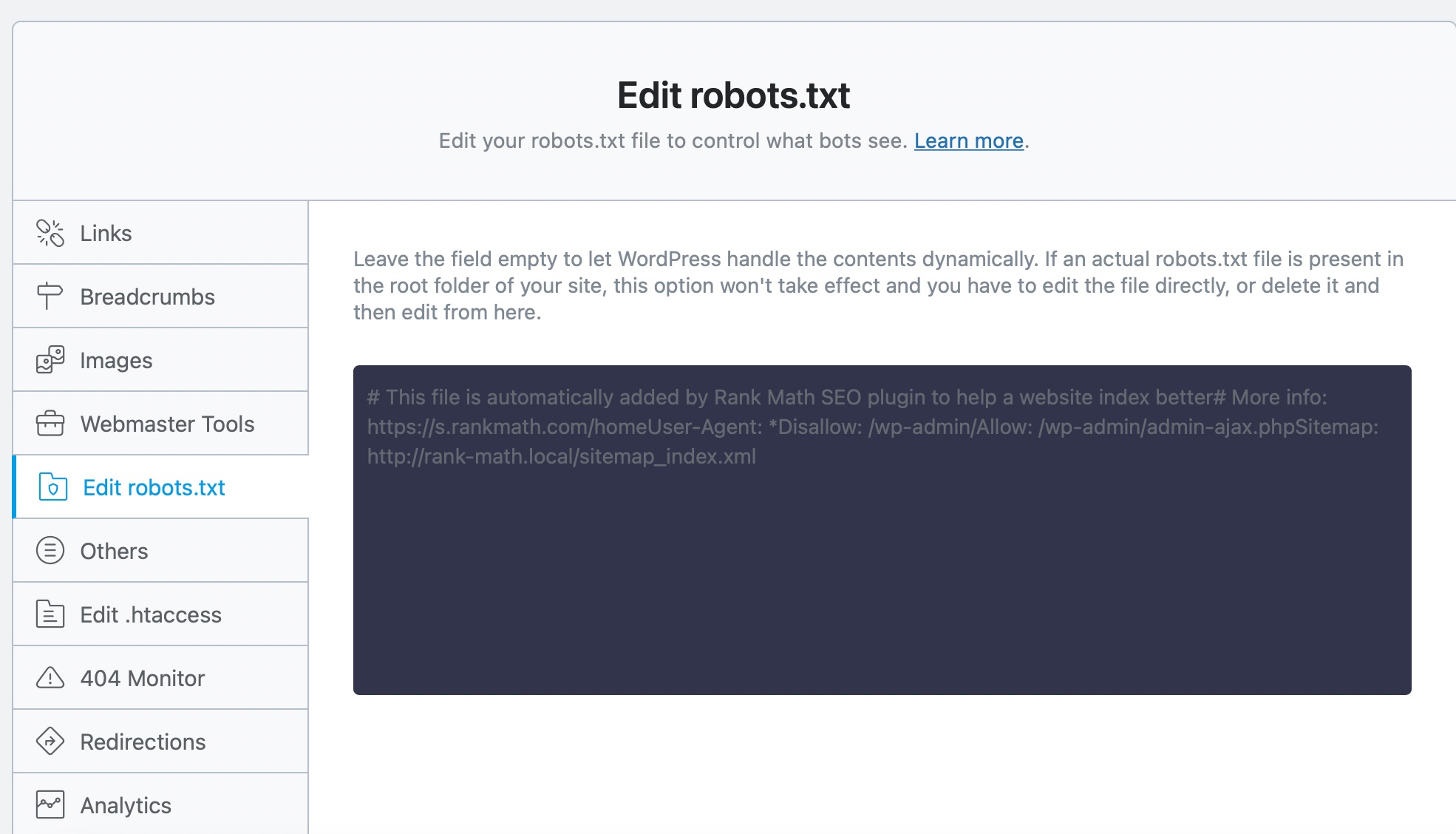
Rank Math, by default, includes the following rules in the robots.txt file. If you ever happen to remove these rules from your robots.txt but later want to include them, you can copy-paste the following rules. Make sure to replace yoursite.com with your domain name.
User-agent: *
Disallow: /wp-admin/
Allow: /wp-admin/admin-ajax.php
Sitemap: yoursite.com/sitemap_index.xml
To edit your robots.txt file, go to Rank Math SEO → General Settings → Edit .robots.txt. If this section is unavailable on your website, then ensure that you’ve switched to the Advanced Mode in Rank Math.
Learn more about How to Edit Your Robots.txt with Rank Math SEO
3.4 Contact Your Web Hosting Provider
If you’ve tried all the methods listed and none have worked, then your server may be misconfigured. In this case, you’ll need to contact your web hosting provider for assistance.
4 Conclusion
The ‘Blocked due to other 4xx issue’ error is relatively common, but it can be difficult to track down the cause. However, by using the Rank Math and methods described in this article, you should be able to identify and fix the issue.
That’s it! If you still have absolutely any questions, please feel free to reach our support team directly from here, and we’re always here to help.