Have you ever wondered how some creators seem to effortlessly get their YouTube videos to rank high in search results?
You probably want more visitors to watch your videos too, whether you’re sharing your expertise, passion, or creativity.
The key to getting noticed is understanding YouTube SEO.
This allows you to rank on YouTube as well as on Google search results pages. This is important as 22% of Google searches return at least one YouTube video on the first page.
In this post, you’ll learn the best YouTube SEO strategies to help your videos rank higher and reach the audience you deserve.

So, without any further ado, let’s get started.
Table Of Contents
1 What is YouTube SEO?
YouTube SEO is all about optimizing your videos so they rank higher in YouTube’s search results. The goal is simple: make your content easier for your target audience to find.
Just like traditional SEO for websites, YouTube SEO involves strategies and techniques to boost the visibility and reach of your videos.
By optimizing key elements, you can help YouTube’s algorithm recognize your content as relevant and engaging.
Let us now discuss how YouTube SEO works.
2 How Does YouTube SEO Work
YouTube, being part of Google, uses a search algorithm to show viewers videos that best match their search queries. It evaluates several factors in your video to determine its ranking, including:
- Video title and description
- Tags and metadata
- Number of views, likes, and comments
- Watch time and session time
The algorithm also considers a viewer’s past search activity, personalizing results for each user.
By understanding how these signals work together, you can align your videos to improve relevance, engagement, and discoverability, helping your content reach more of the right audience.
3 YouTube SEO Best Practices
Let us now discuss the best practices and strategies to rank your videos on YouTube.
3.1 Pick the Right Keywords
Choosing the right keywords is a crucial step in making your videos discoverable.
Keywords are the words or phrases that describe your content, and using them strategically can boost your visibility in search results. Focus on keywords that match the main topic of your video and satisfy your audience’s search intent.
For instance, if your video is a makeup tutorial, relevant keywords might include natural makeup, beauty tips, or makeup for beginners.
There are three categories of keywords:
- trending
- and evergreen
- and product update
We will now show you how to find these categories of keywords below.
How to Find Trending Keywords
Use Google Trends to identify trending topics and see how their popularity changes over time.
In the search bar, enter a keyword or topic related to your content. Customize the search parameters, such as location, time range, and category, to narrow down results.
For instance, you run a tech-related YouTube channel and want to create content about smartphones. So, enter smartphones in the search bar.
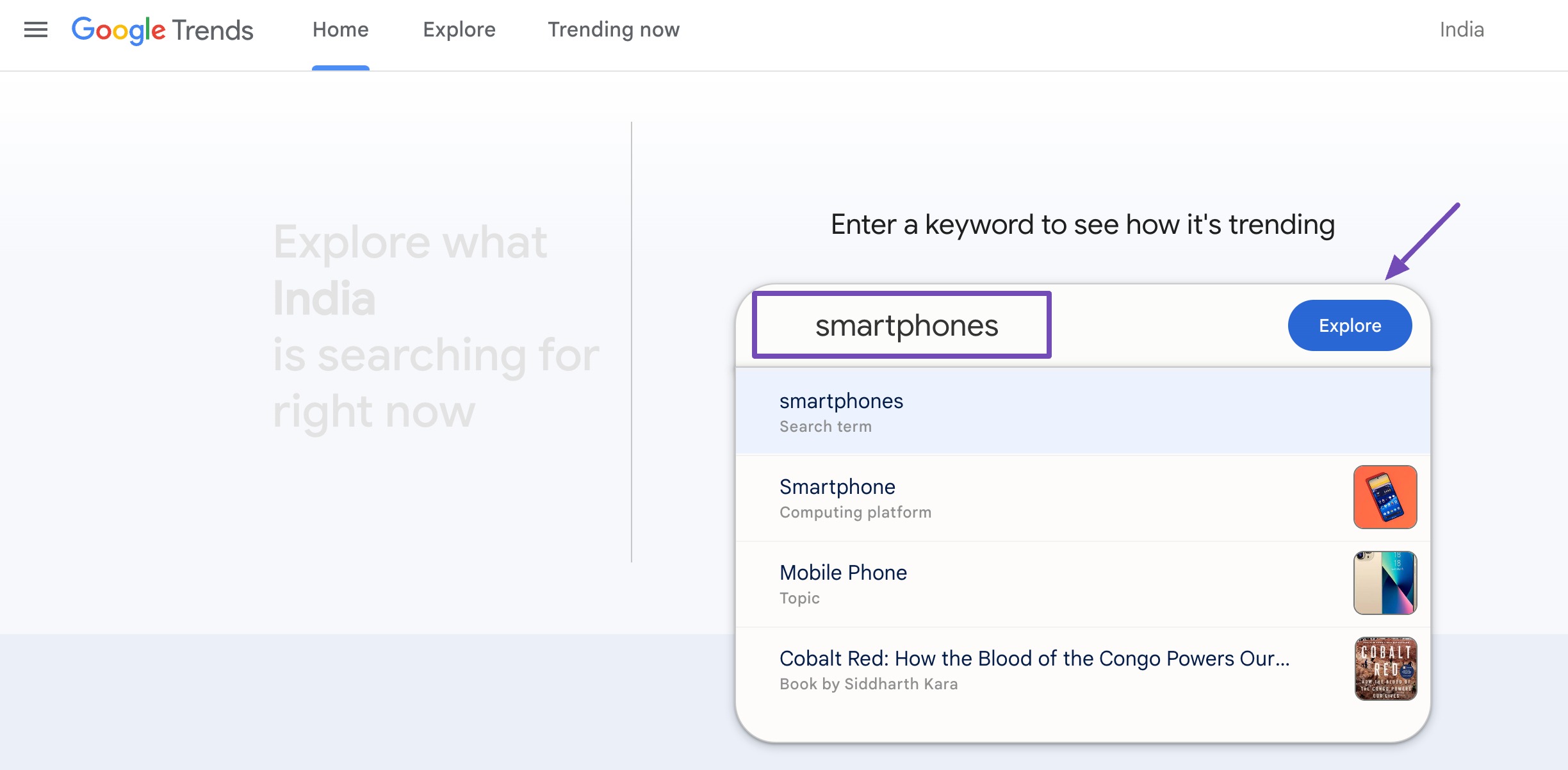
Scroll down to find related queries and topics that can provide additional insights and inspiration for your content.
You can customize the settings based on your preferences, such as selecting the past 30 days and setting the location to a specific country or region.
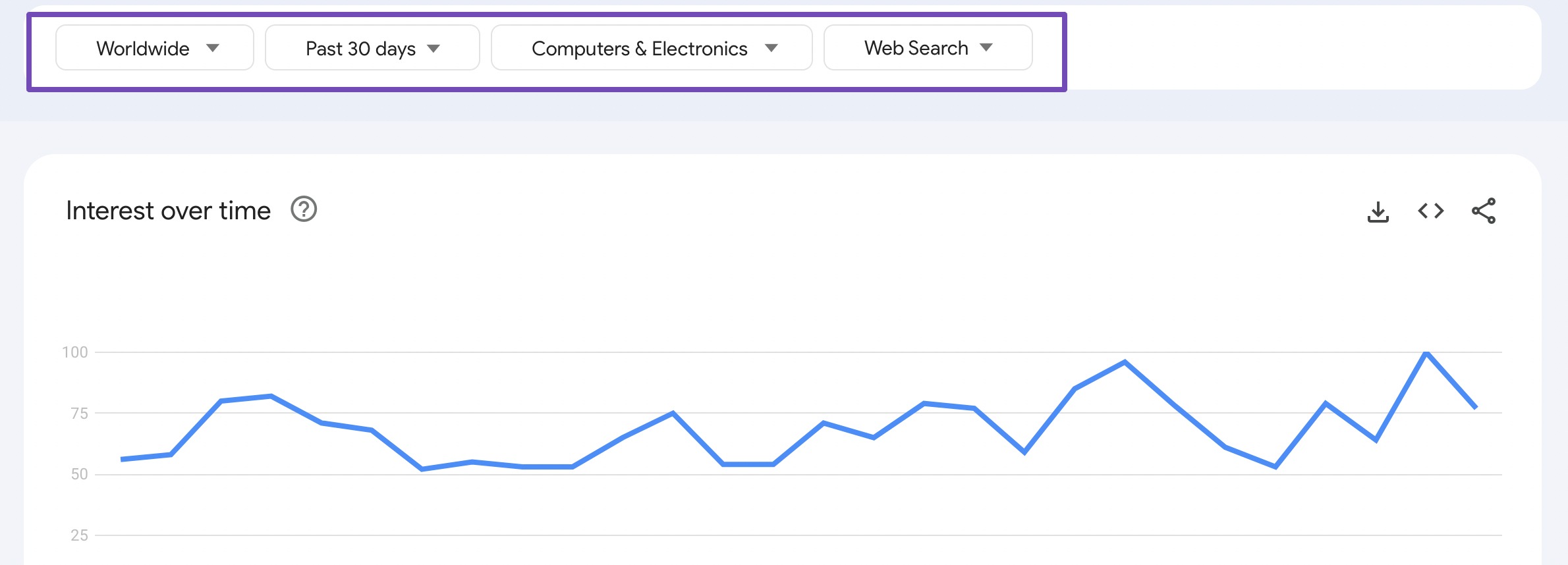
Scroll down to find related queries like best smartphones, cheap smartphones, etc.
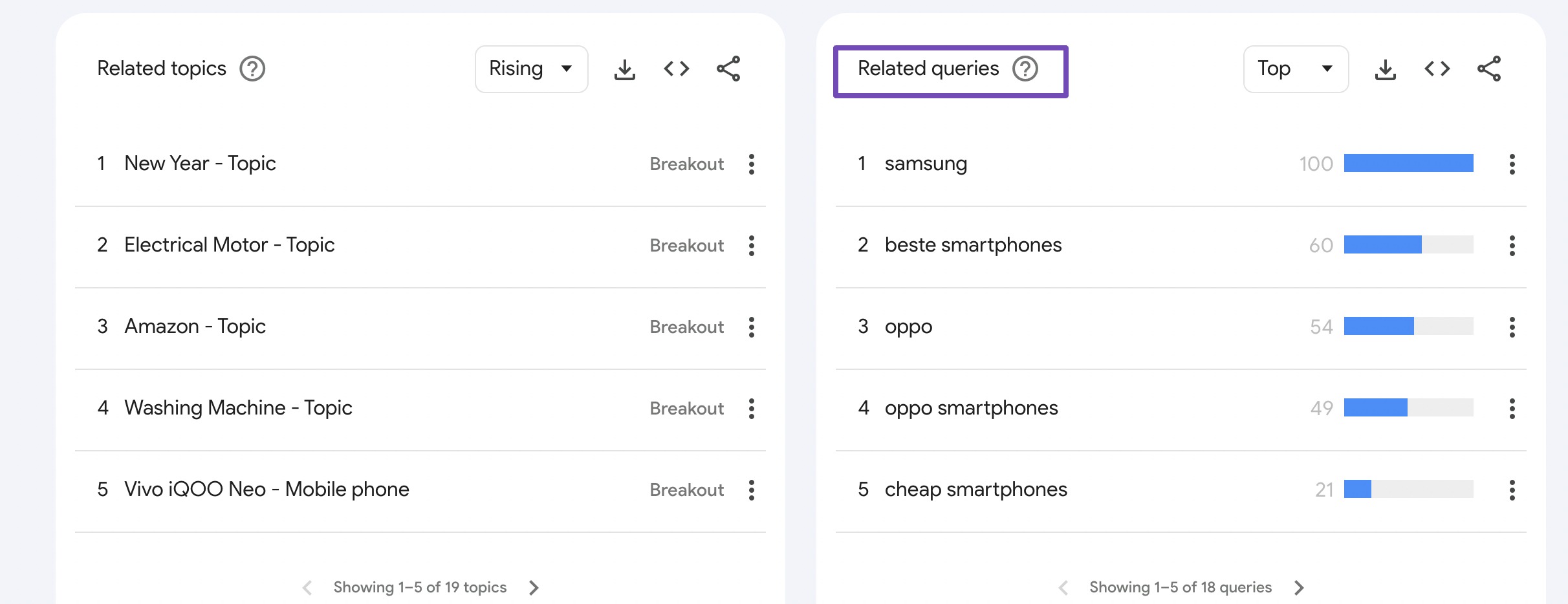
Examine the interest over time graph to see if there are specific months or periods when interest in smartphones peaks.
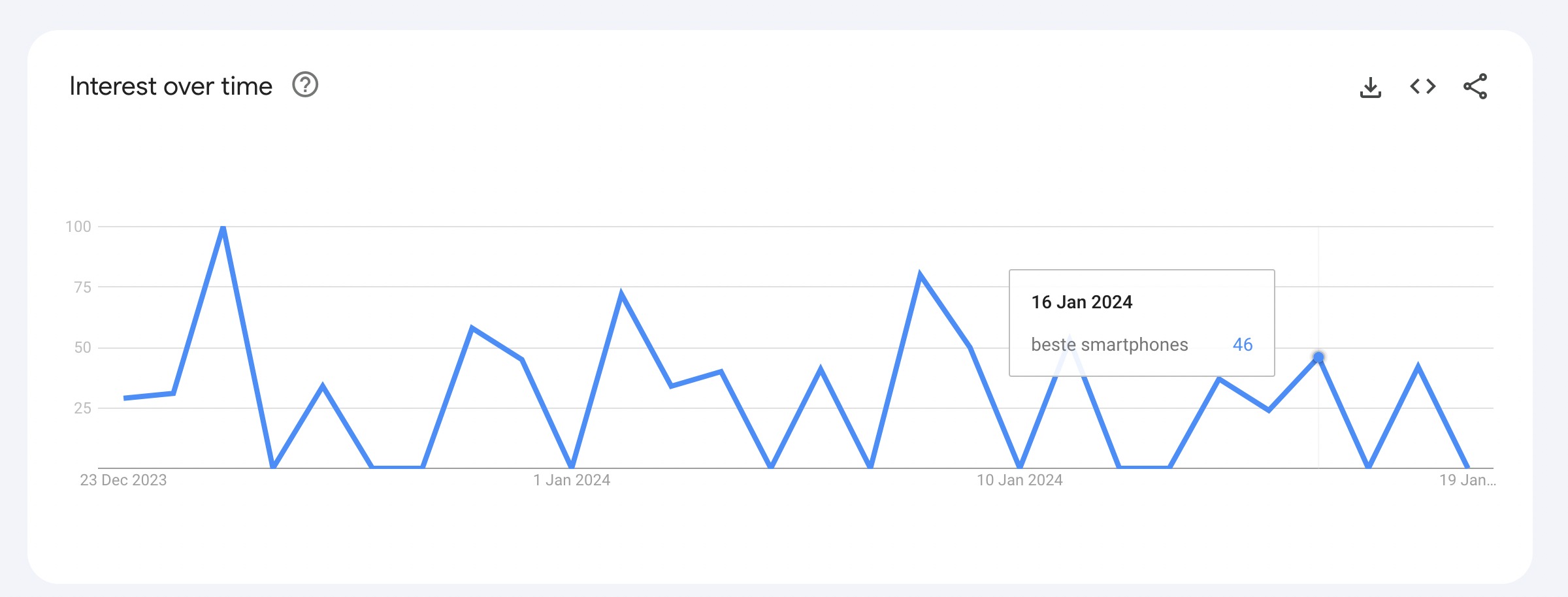
You can compare the popularity of smartphones with other terms like mobile devices or cell phones to identify which keyword is currently trending, as shown below.
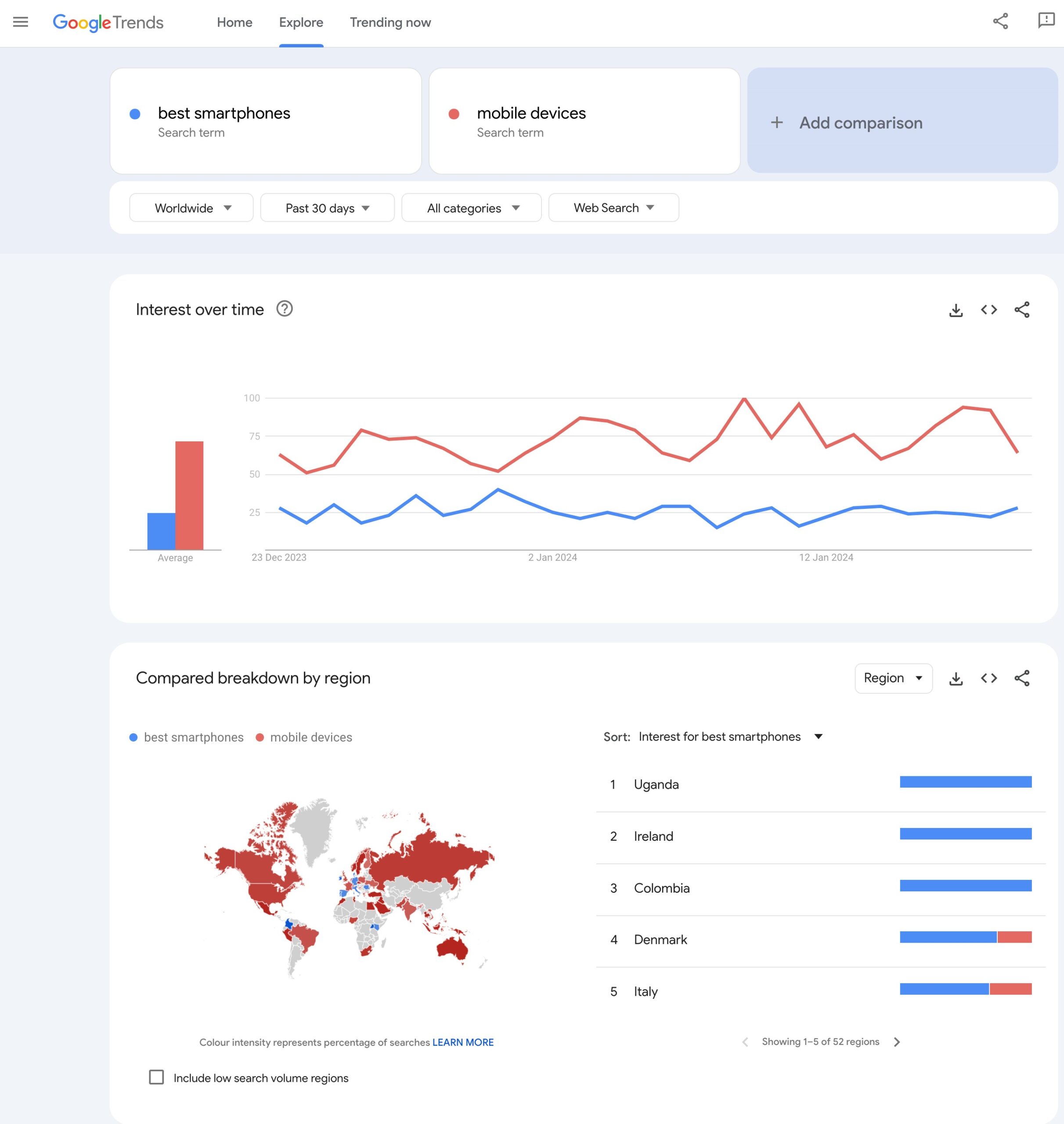
This helps you create content aligned with current interests, increasing the chance your videos get discovered.
How to Find Evergreen Keywords
Evergreen keywords remain consistently popular over time. You can find them using YouTube’s auto-suggest feature.
Let’s say you run a fitness channel and want to find evergreen keywords related to weight loss. Go to YouTube and log in.
In the search bar, enter a broad keyword or topic related to your niche. So, in the search bar, type weight loss. Take note of the auto-suggestions, such as weight loss diet, weight loss drink, or weight loss exercises at home.

These keywords ensure your content stays relevant long-term.
How to Find Product Update Keywords
Product Update Keywords focus on the latest updates, versions, or features of a product.
To find them, start by using Google autocomplete with phrases like [Product] update, what’s new in [Product], or [Product] new features.
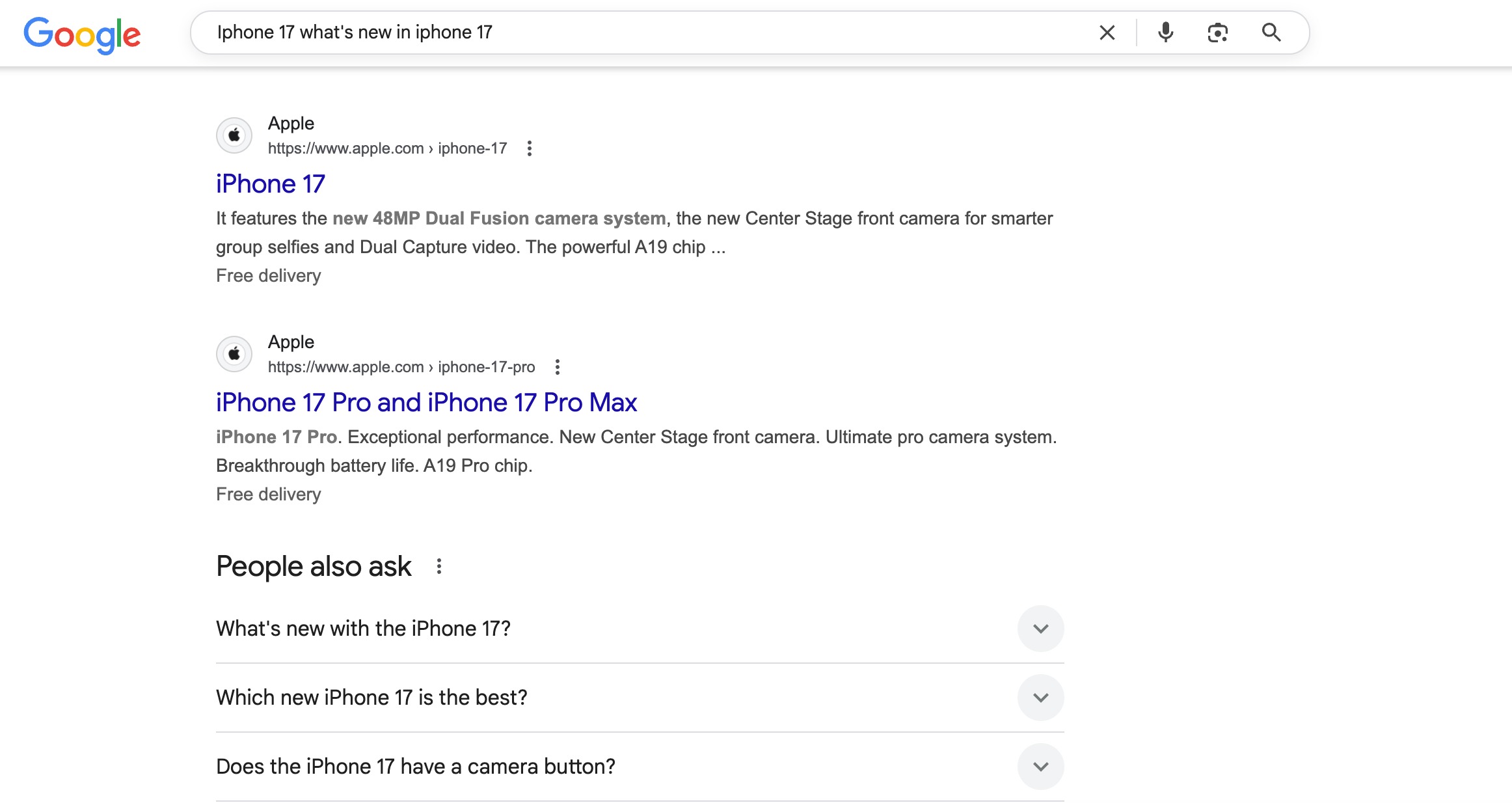
You can also monitor official product blogs, changelogs, and release notes to stay updated on the newest features or changes.
How to Validate Keywords
You can validate keywords using TubeBuddy or vidIQ Chrome extensions. These tools provide valuable insights into keyword performance, competition, and potential reach.
These are free tools, and you can get started by creating an account and adding it to your Chrome browser.
Once installed, navigate to your YouTube account and search for a keyword.
vidIQ provides insights into search volume, competition, and relevance. Pay attention to the Score and Search Volume metrics for keyword validation.
For instance, if you’re a gaming content creator and want to validate the keyword best gaming laptops 2026, vidIQ may show you data on its potential performance.
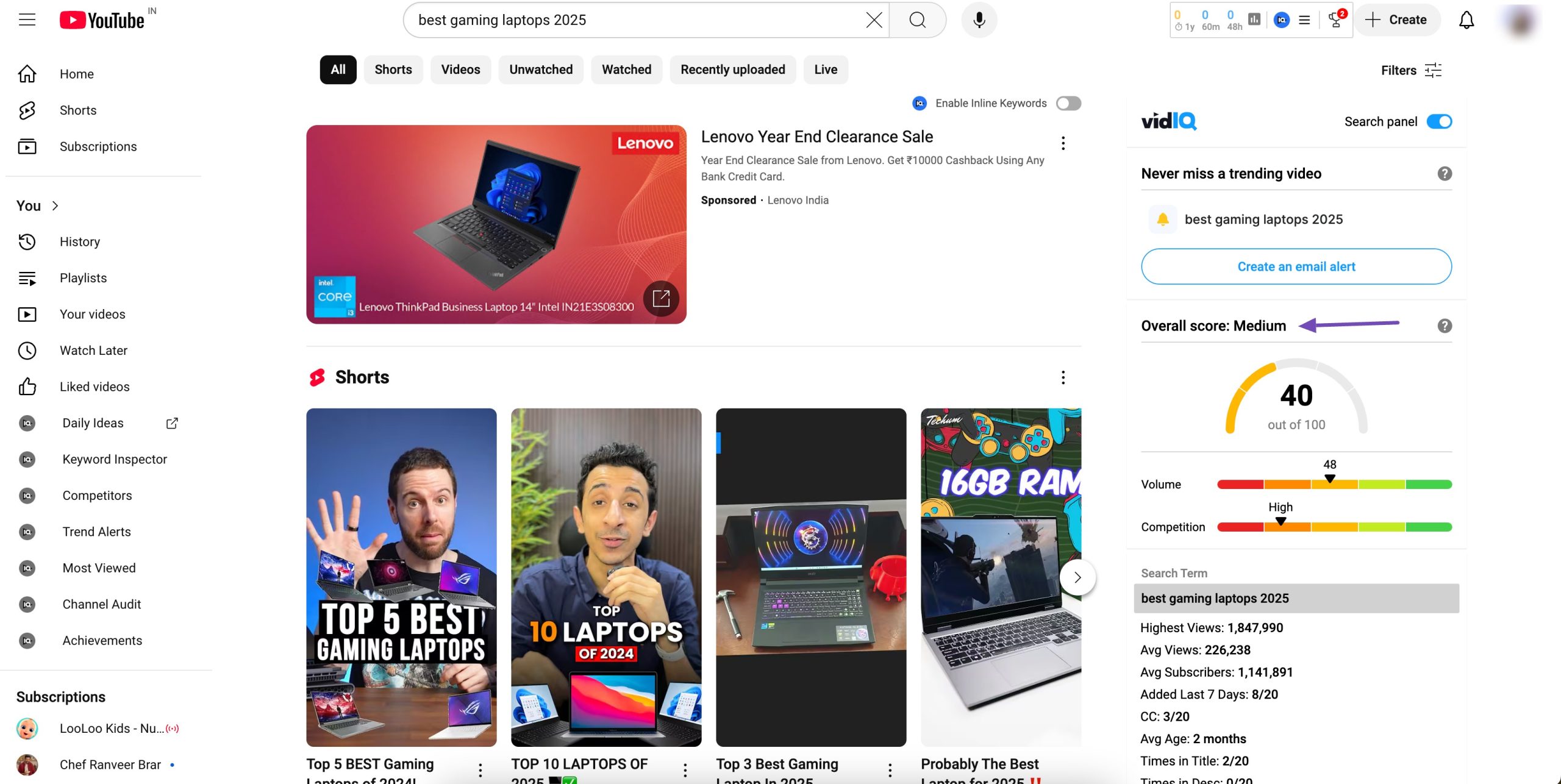
Similarly, in TubeBuddy, look for keywords with a balance of high search volume and manageable competition.
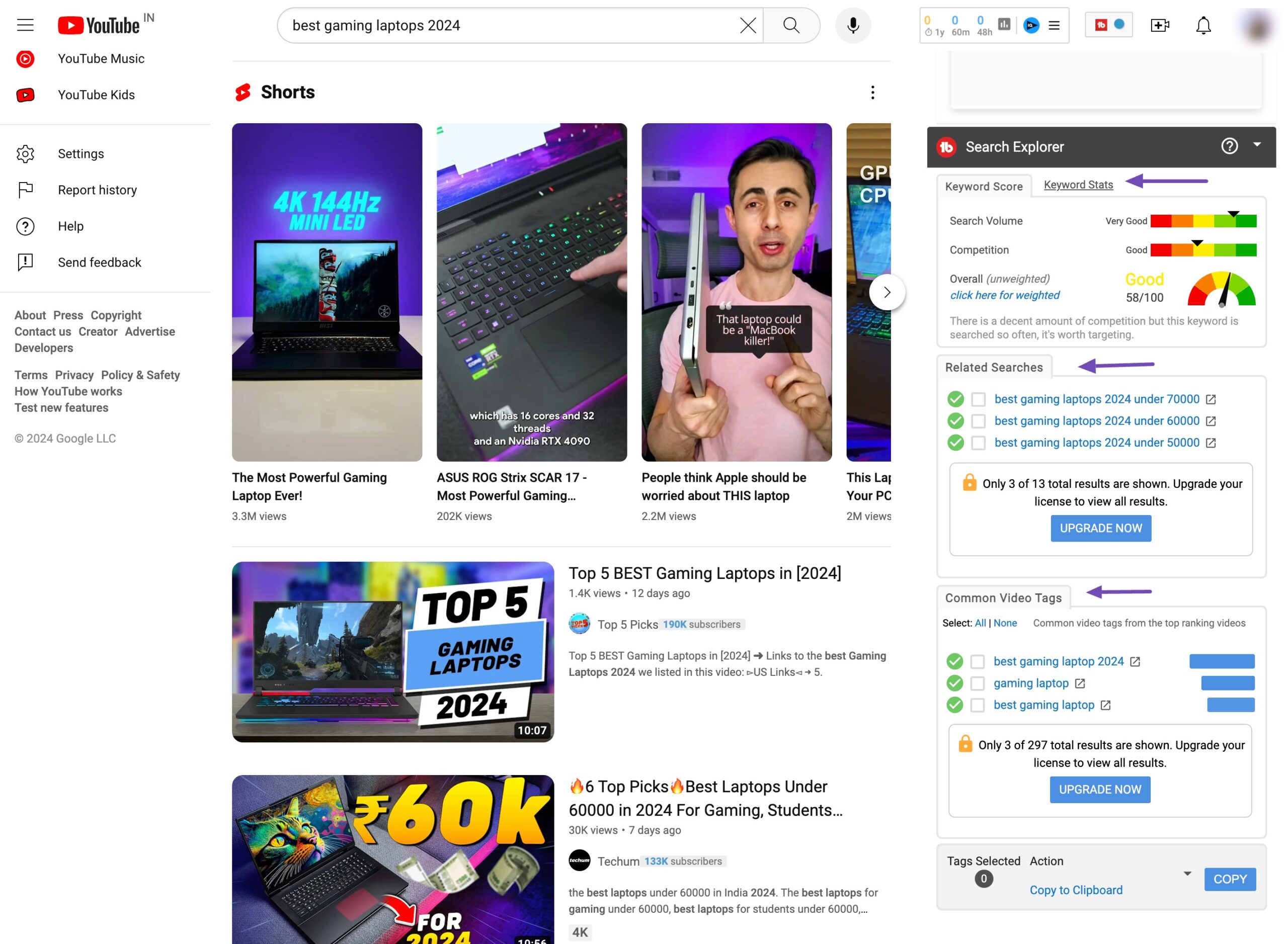
Once you have the right keywords and validated them, you’re ready to optimize them to improve click-through rates (CTR) and engagement.
3.2 Optimize for Click-Through Rate
CTR measures the percentage of viewers who click on your video after seeing its thumbnail and title. The higher your CTR, the more YouTube recognizes your video as compelling, making it more likely to be recommended to others.
Optimize Thumbnail
Your thumbnail is the first thing viewers notice. A report by Google suggests that 90% of the best-performing videos on YouTube have custom thumbnails, emphasizing the importance of visually appealing thumbnails for higher CTR.
A strong thumbnail can significantly increase clicks.
- Use a clear, sharp, and recognizable design: Avoid clutter and make sure all elements are distinguishable, even at smaller sizes.
- Include a face: Faces create connection and relatability, naturally drawing viewers in.
- Spark curiosity: Pose a question, highlight a key moment, or tease what’s inside the video.
- Be accurate: Ensure your thumbnail honestly represents the content.
Here’s how we optimize the thumbnail on our YouTube channel.
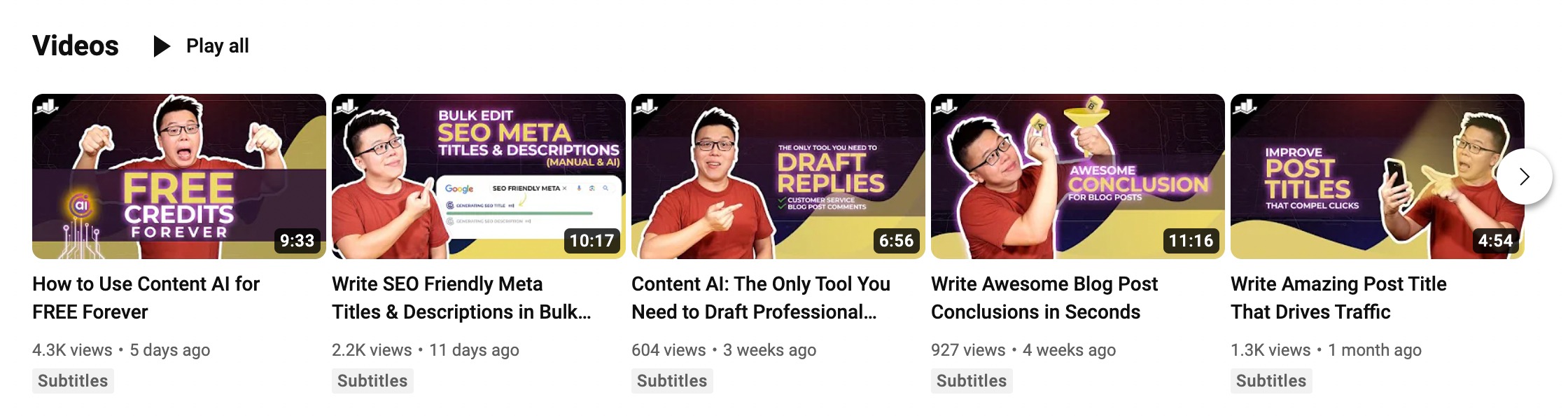
Optimize Title and Description
Your title is your video’s first impression; make it count.
For instance, a video about improving website visibility might have a title like Unlocking SEO Secrets: Boost Your Website’s Visibility. This not only includes the essential keyword “SEO” but also conveys the promise of valuable insights.
When it comes to the description, think of it as an opportunity to provide additional context and engage your audience. Begin with a summary of the video’s content to set expectations.
For example, Explore advanced SEO techniques in this comprehensive guide to enhance your website’s ranking and visibility online.
You can use Rank Math’s YouTube Video Description AI tool to create engaging video descriptions.
And the best part is you can use Content AI for free, as we provide 750 monthly credits. You just need to create a free Rank Math account, connect your website with the account & then refresh Content AI credits.
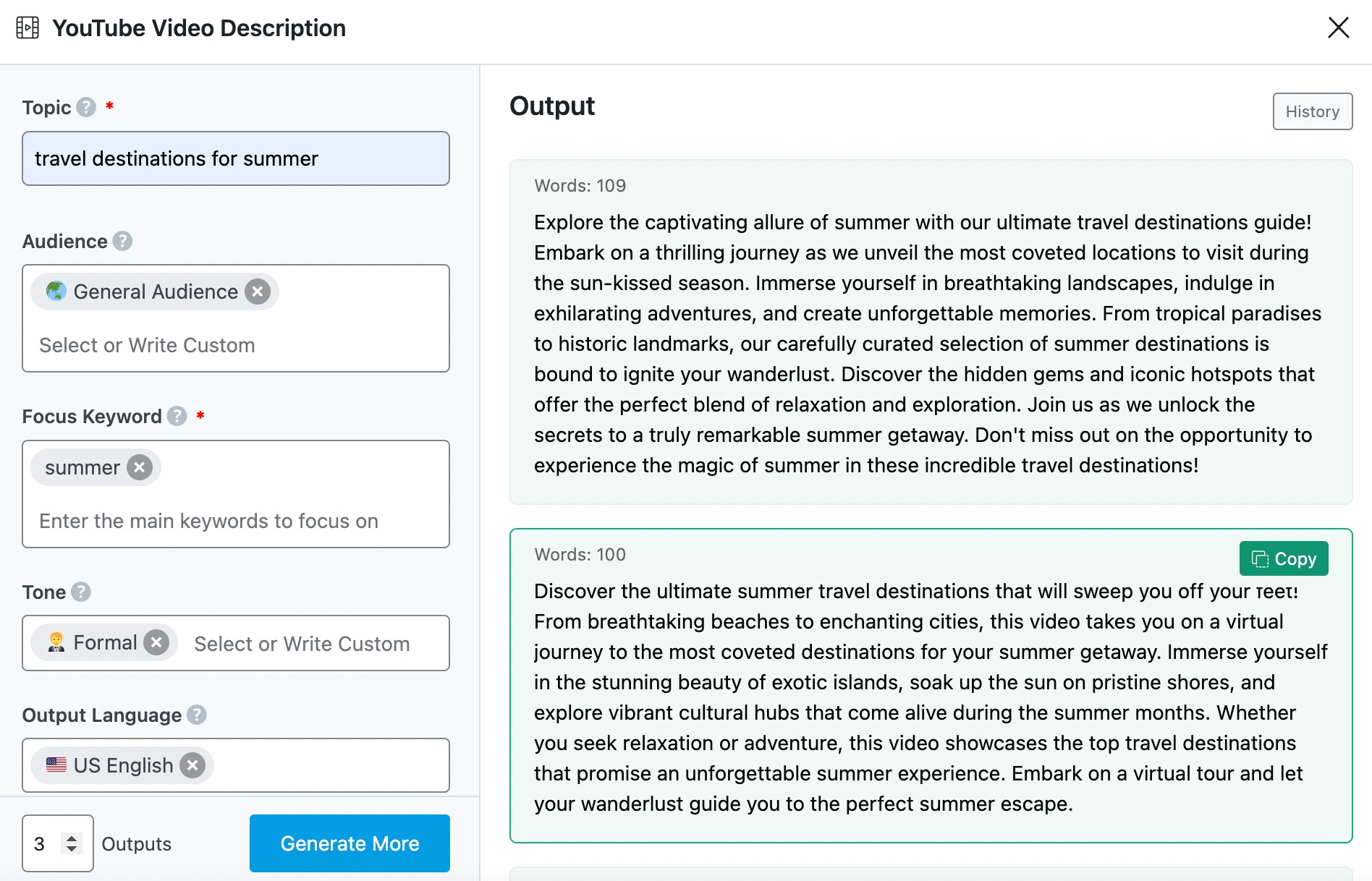
Once you have your video description ready, integrate keywords naturally within the first 100 characters of the description to maintain readability, and consider adding descriptive timestamps for different sections if applicable.
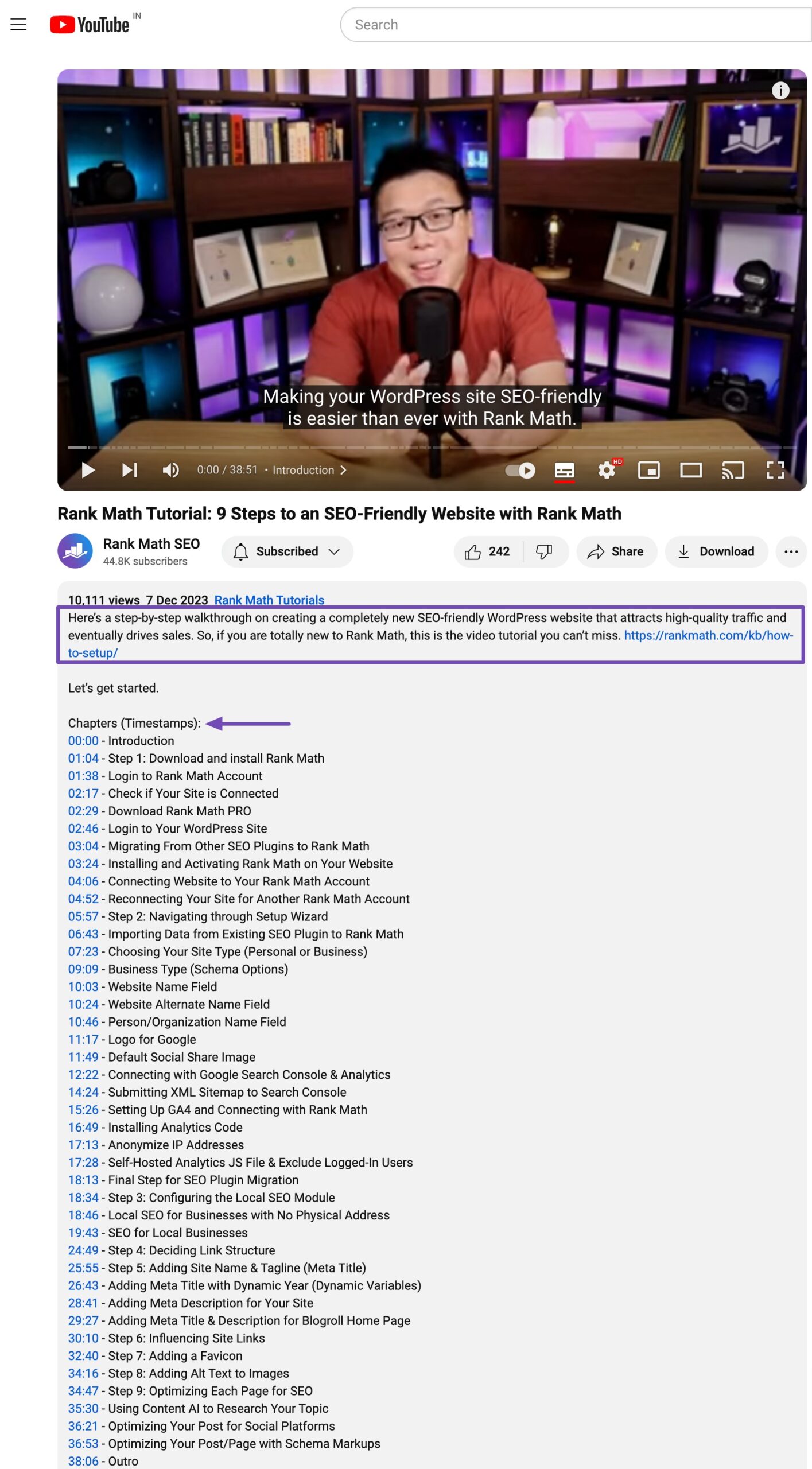
To increase the CTR, include power words and target keywords strategically in your video title. Utilizing power words in your video title helps to capture attention, evoke emotions, and improve the overall performance of your YouTube content in terms of SEO.
Power words are impactful, emotionally charged terms that influence viewers to click on your video.
For instance, Unlock Your Potential NOW: 5 Tips for Rapid Self-Improvement. These words convey urgency and prompt immediate action from viewers.
3.3 Increase Audience Retention
Keeping viewers engaged is essential for your videos to rank higher on YouTube. The longer viewers watch, the more YouTube sees your content as valuable.
Make it clear that your video addresses their problem and provides actionable insights. A script helps you stay organized, cover all key points, and deliver your message smoothly.
You can use Rank Math’s YouTube Video Script tool to create engaging scripts that hook the audience to your video.
Invite comments and replies to foster interaction, which can extend watch time.
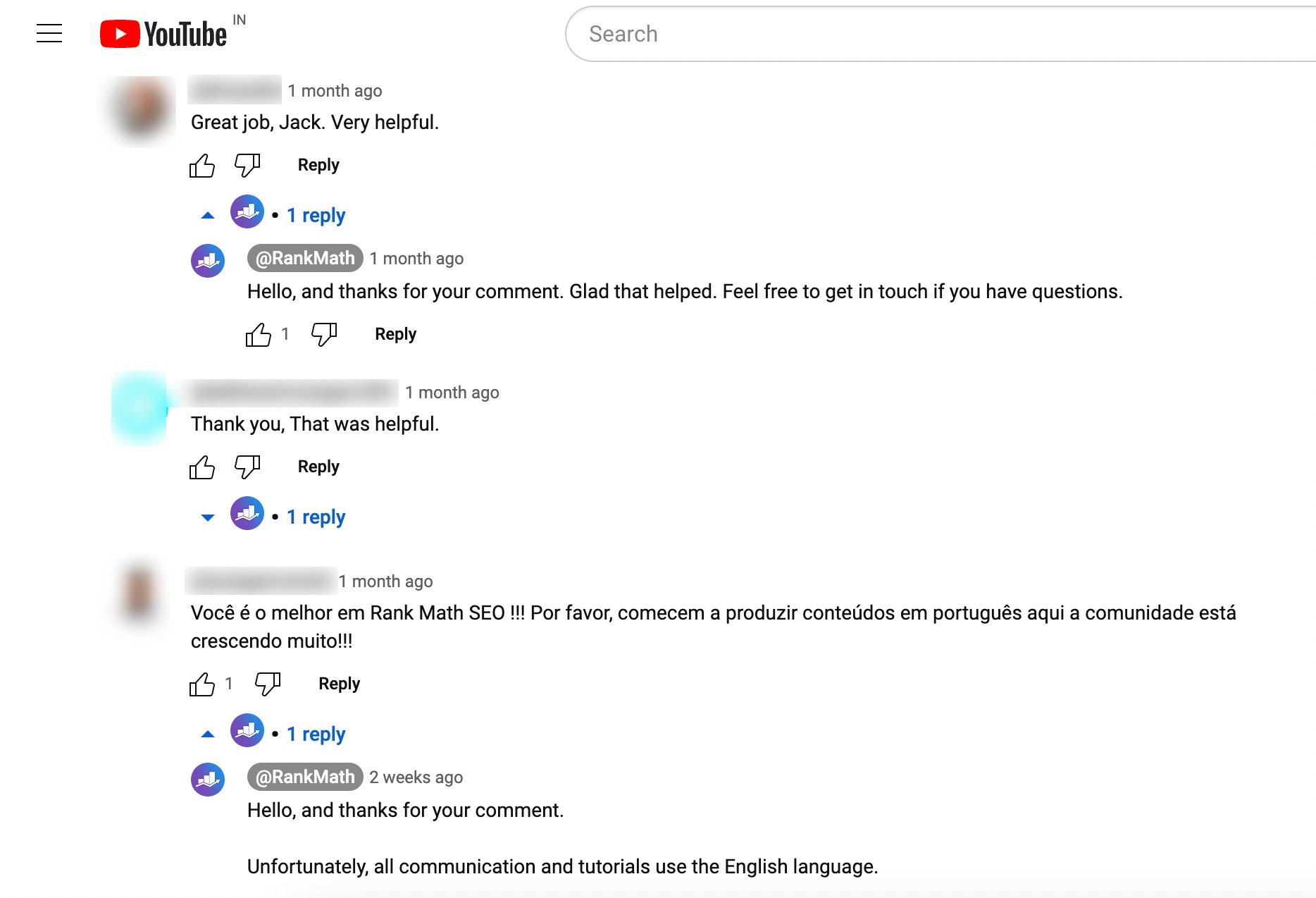
Playlists contribute to increased watch time, and YouTube’s algorithm may recommend the entire playlist after a user watches one video. So, you can consider grouping related videos into playlists.
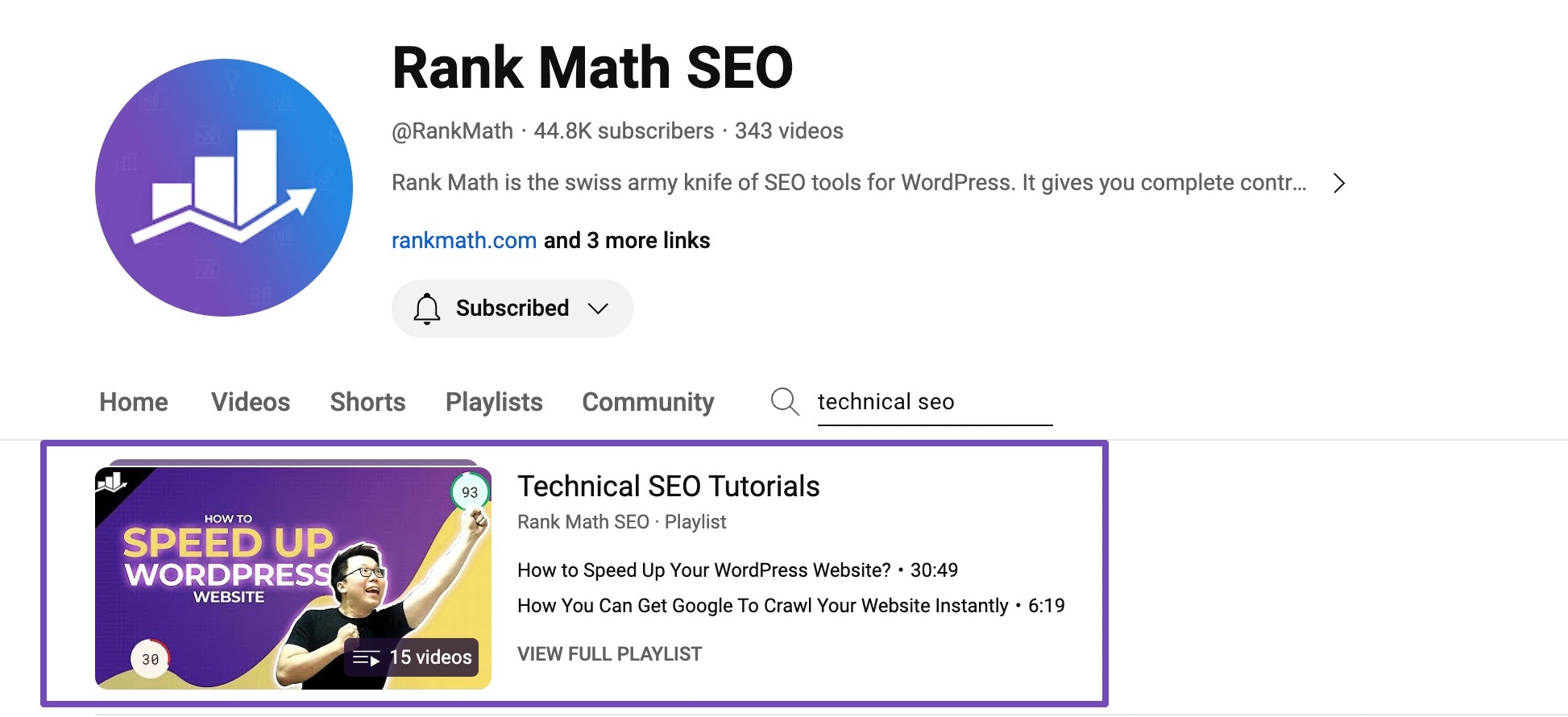
Regularly review audience behavior to understand which parts of your video keep viewers engaged and adjust your approach accordingly.
3.4 Promote Your Videos
To achieve higher rankings on YouTube, you need to go beyond just uploading and optimizing your videos; you also have to promote them.
Promoting your videos increases their visibility, drives more clicks, and encourages viewers to engage, all of which signal to YouTube’s algorithm that your content is valuable.
You can start by sharing your videos across social media platforms, embedding them in blog posts, or sending them through email newsletters. You can also promote on forums like Quora, Reddit. Actively engaging with your audience in the comments section also boosts interaction and watch time.
The more your video is watched, shared, and discussed, the higher its chances of ranking in YouTube search results and getting recommended to a wider audience.
4 Frequently Asked Questions
Why is YouTube SEO important?
YouTube SEO is important for increasing the likelihood of your videos being found in search results and recommended to viewers, ultimately attracting a larger audience to your content.
What is the significance of user engagement in YouTube SEO?
User engagement metrics, such as likes, comments, and shares, contribute to higher rankings as they indicate audience interaction and interest in your content.
How frequently should I upload videos for optimal SEO?
Consistency is key. Upload videos regularly, whether daily, weekly, or monthly, to keep your audience engaged and signal to the algorithm that your channel is active.
Is YouTube SEO a one-time effort, or should it be ongoing?
YouTube SEO is an ongoing process. Regularly analyze performance metrics, adapt to changing trends, and consistently optimize your content to maintain and improve search rankings.
5 Conclusion
Mastering YouTube SEO can help your videos reach more viewers and grow your channel faster.
By aligning your content with search intent, using compelling titles, creating engaging thumbnails, and incorporating power words, you can boost click-through rates and keep your audience watching longer.
Adding consistent value and interactive elements, like comments, polls, or playlists, further strengthens your connection with viewers and encourages engagement.
When applied effectively, YouTube SEO gives you the tools to reach wider audiences, build a loyal following, and achieve long-term success on the platform.
If you like this post, let us know by tweeting @rankmathseo.
