Have you ever found yourself endlessly clicking through pages, just trying to find the content you need on a large website? It can be frustrating, right?
That’s exactly where pagination helps. It breaks up long lists of content into manageable pages, making it easier for you and your visitors to navigate.
But here’s the thing: pagination isn’t just about usability. If it’s not done right, it can confuse search engines and hurt your SEO.
That’s why in this post, we’ll walk you through how to implement SEO-friendly pagination, so your content is not only easier to browse but also easier for search engines to crawl, index, and rank.
So, without any further ado, let’s get started.
Table Of Contents
1 What is Pagination?
Pagination is what you use when there’s too much content to fit on a single page. Instead of overwhelming you or your visitors with an endless list, you split that content into smaller, more manageable chunks, spread out across multiple pages.
Think of it like flipping through a book. Instead of reading one huge chapter all at once, you go page by page.
On a website, this often shows up as numbered links at the bottom, like 1, 2, 3, Next, so you can easily browse through articles, products, or search results.
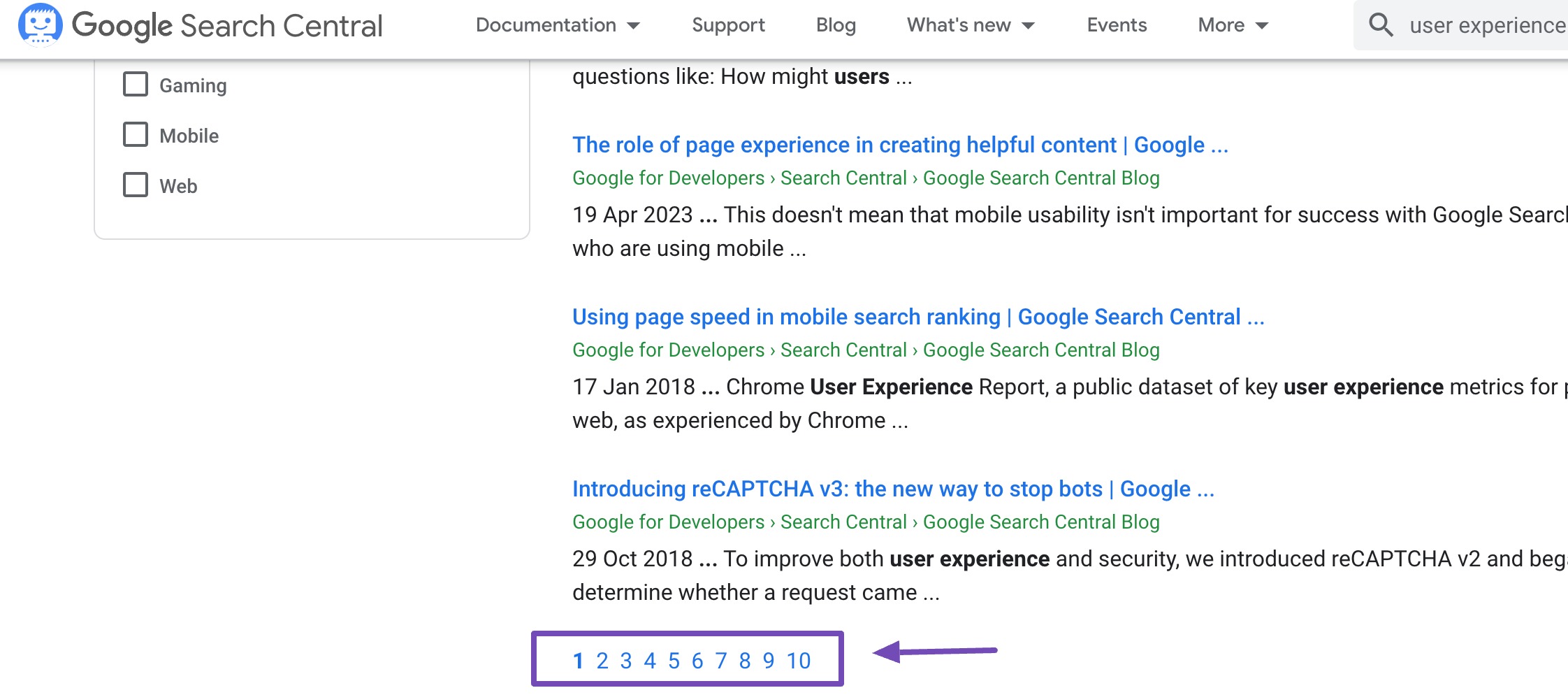
Pagination behaviour can sometimes be controlled by the WordPress theme itself. So, before you choose a theme, make sure to check its demo and see how it handles pagination.
2 Common Pagination Structures
When it comes to pagination, there’s no one-size-fits-all approach. The structure you choose depends on what works best for your website and your users.
Let me walk you through the three most common types, so you can decide what fits your needs.
Numbered Pagination
You’ve probably seen this before:
1 | 2 | 3 | 4 | 5 …
This classic style breaks content into separate pages. You and your visitors can click on a number to jump to a specific section. It’s clean, organized, and great for SEO.
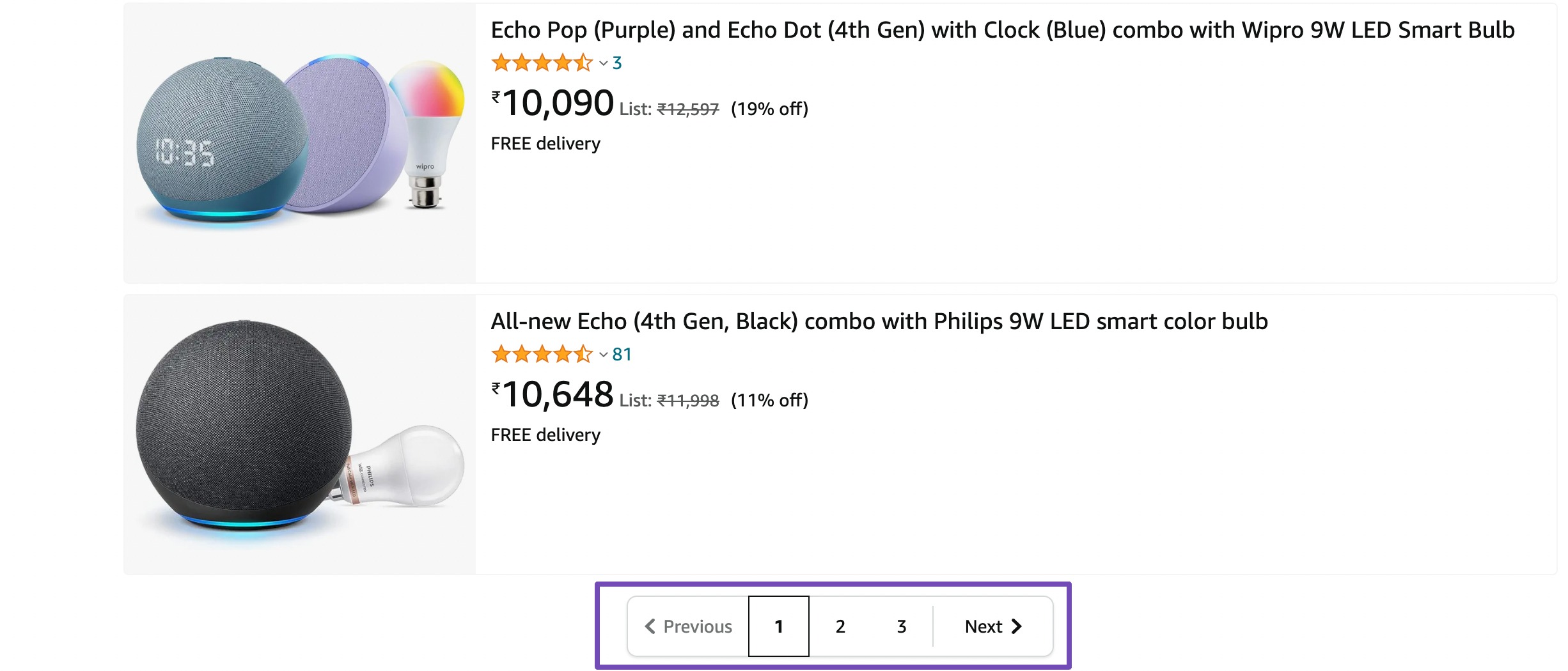
Infinite Scroll
With infinite scroll, new content loads automatically as you keep scrolling. It creates a good browsing experience, no clicks needed.
Think about your social media feeds. Sites like Facebook or Twitter use infinite scroll, so you’re always seeing new posts without stopping.
Load More Buttons
The Load More button gives you a bit more control. Instead of automatically loading more content, it lets you click to reveal more when you’re ready.
You’ll often see this on e-commerce sites where you’re browsing products, and instead of going to the next page, you just tap Load More or View More to see additional items.
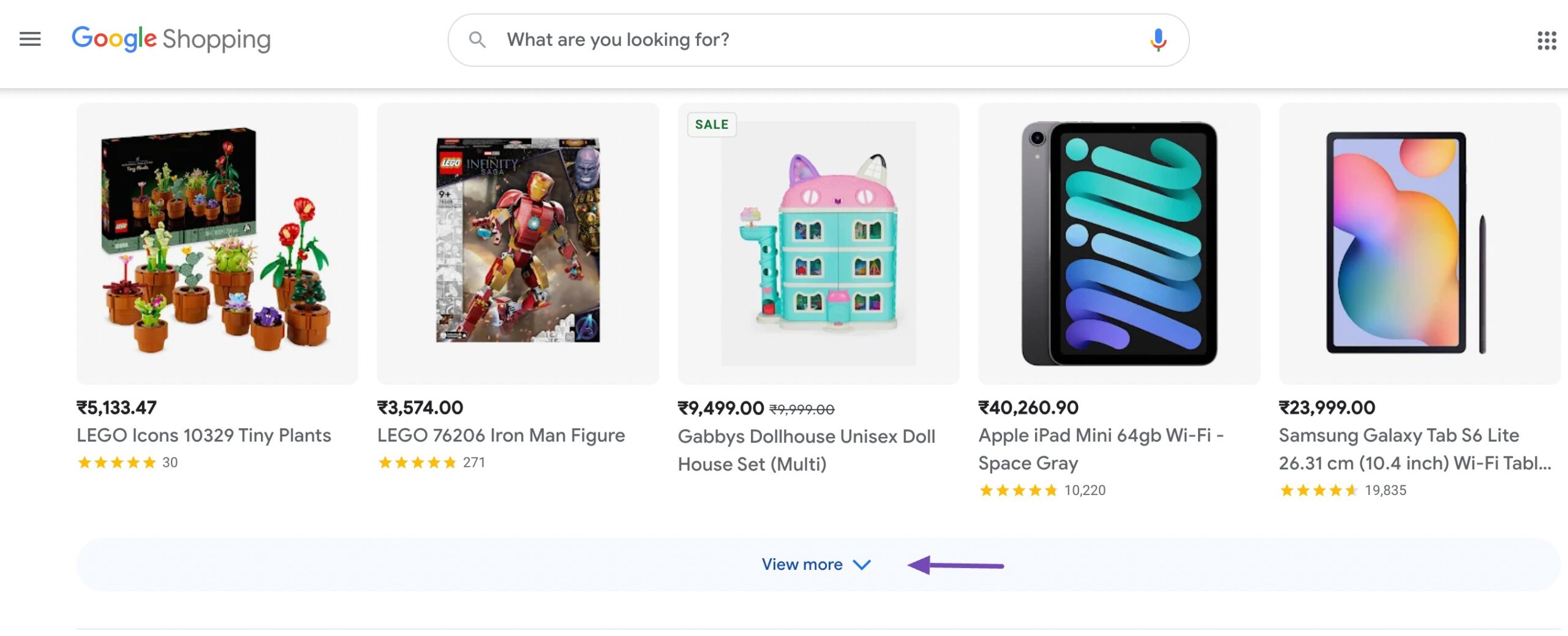
You can refer to the Google documentation below and choose the pagination structure that meets your needs.
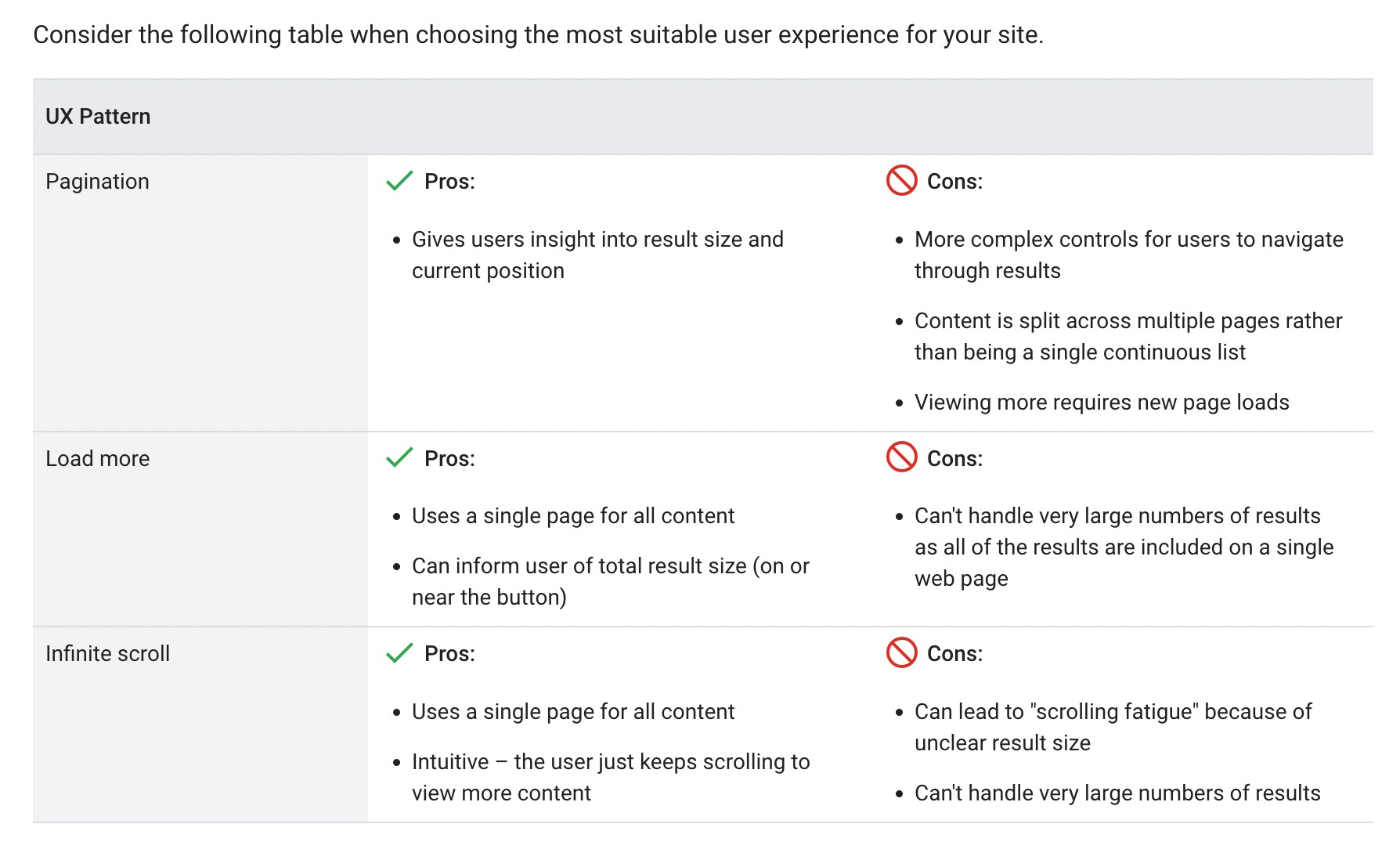
3 How Pagination Can Hurt SEO
Pagination can be helpful for organizing large sets of content, but if you don’t implement it correctly, it can cause some real problems for your SEO.
Let’s look at how pagination can affect your site’s visibility and what you need to watch out for.
3.1 Crawl Budget Utilization
Search engines like Google give your site a limited crawl budget, meaning they’ll only crawl a certain number of pages during each visit. If your content is buried behind several layers of pagination, Googlebot may spend time crawling those extra pages instead of getting to your most important content.
So, if you’ve got great products or blog posts on page 5 or 10, but Google doesn’t crawl that far, they might never show up in search results.
3.2 Duplicate Content Issues
When you use pagination, you often repeat similar content across pages, like product descriptions, filters, or snippets. This can confuse search engines about which page to rank or index, especially when the content is almost identical.
For instance, if your e-commerce store shows the same product details on every page of a product listing, Google might struggle to decide which page is most useful, and that can hurt your rankings.
3.3 User Experience Considerations
Google pays close attention to how people interact with your site.
If pagination makes it hard for someone to find what they’re looking for, maybe because the pages load slowly, the navigation is confusing, or they have to click too many times, they might give up and bounce back to the search results. And when that happens, search engines may see your site as less helpful, which can lower your rankings.
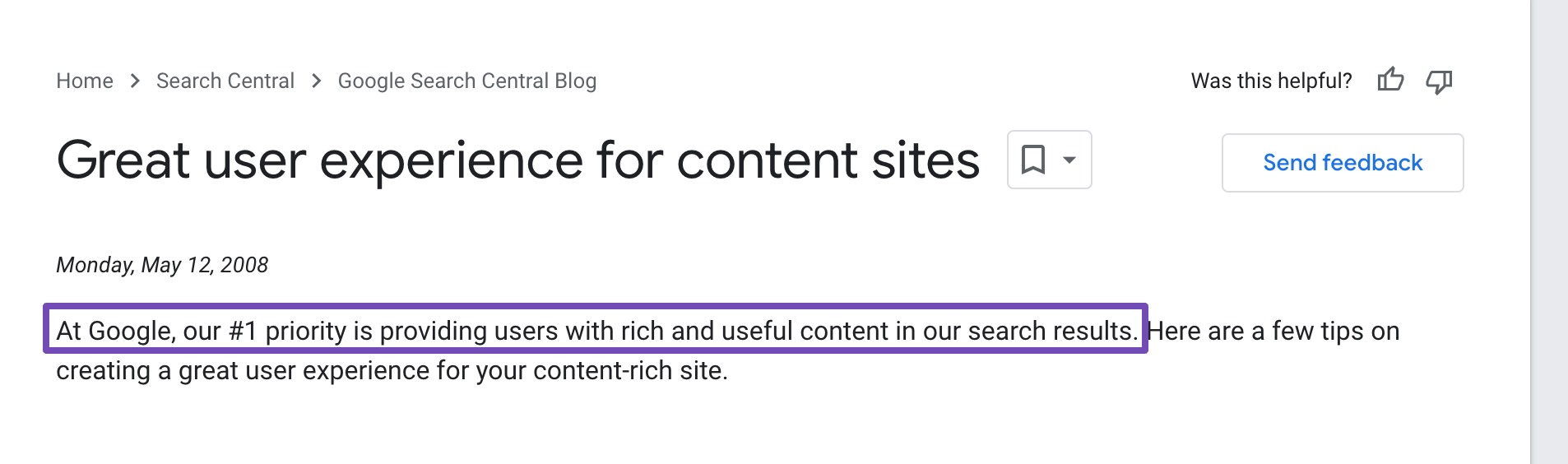
To avoid these problems, it’s important to structure your pagination in a way that helps both users and search engines.
4 Pagination SEO Best Practices
Now that you understand what pagination is and how it can hurt your SEO if handled poorly, let’s go over some best practices to make it work for you, not against you.
4.1 Use Crawlable Anchors
To help search engines crawl and index your paginated pages more efficiently, you should always use crawlable anchor links, which means using standard <a> tags with clear, clickable URLs.
For instance, if you have a series of pages, you’d link to the next one like this:<a href="page2.html">Next</a>
In the past, Google recommended using the rel="next" and rel="prev" attributes to indicate the relationship between paginated pages, like:<a href="page2.html" rel="next">Next</a><a href="page1.html" rel="prev">Previous</a>
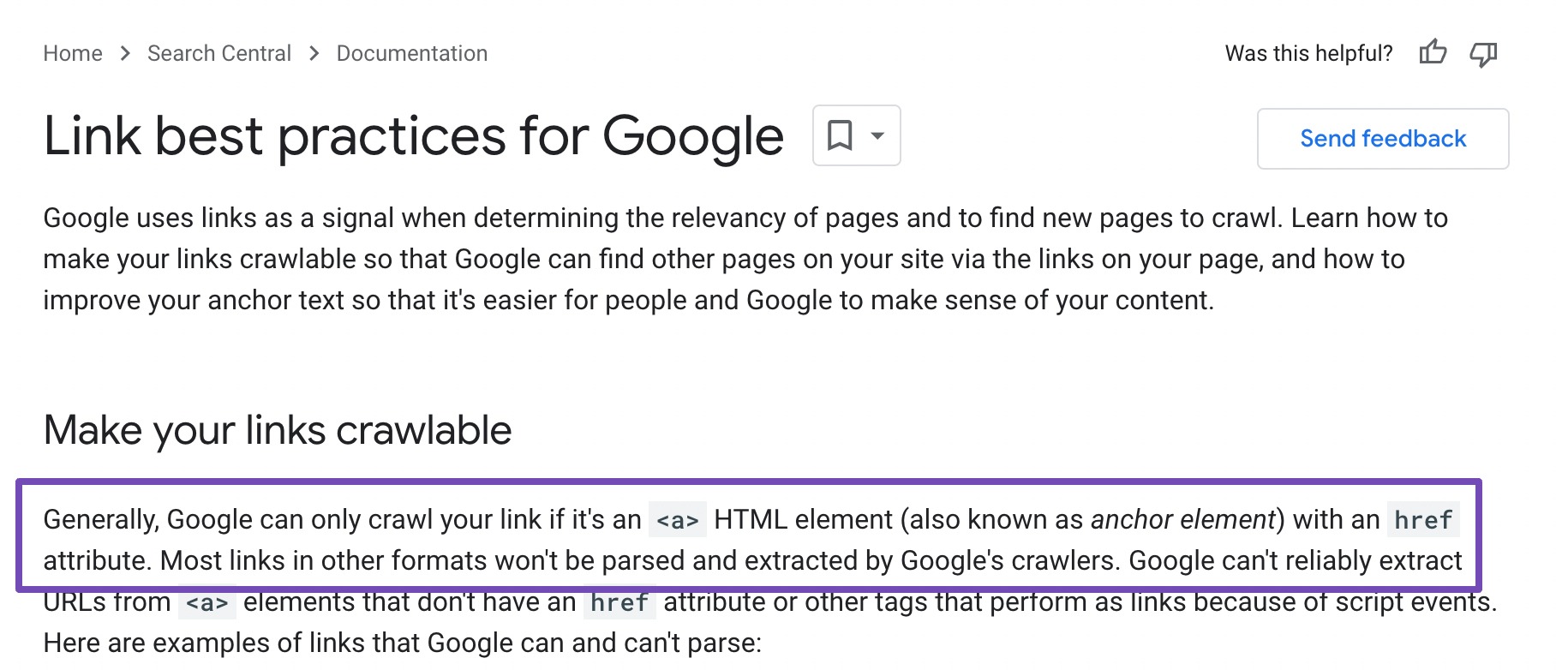
However, as confirmed by Google, they no longer rely on these rel attributes for indexing paginated content, their crawlers are now smart enough to figure out the relationship on their own.
Still, it’s not a bad idea to include them. They can help with accessibility and might still be useful for other search engines.
So, when you build or audit your pagination, just make sure the links are real, HTML anchor tags, not JavaScript-triggered buttons or hidden forms, so that search engines (and your users) can easily follow them.
4.2 Optimize URL Structure
When you’re setting up URLs for paginated content, it’s important to keep them clean, readable, and consistent. This helps both your visitors and search engines understand how your content is organized.
Start by including relevant keywords and using a logical structure.
For instance: www.example.com/articles/page/2/ tells both users and search engines that this is the second page of the articles section, clear and simple.
If you’re using Rank Math, you can easily customize your URLs using the Snippet Editor. It gives you full control over how your paginated pages appear in search results.
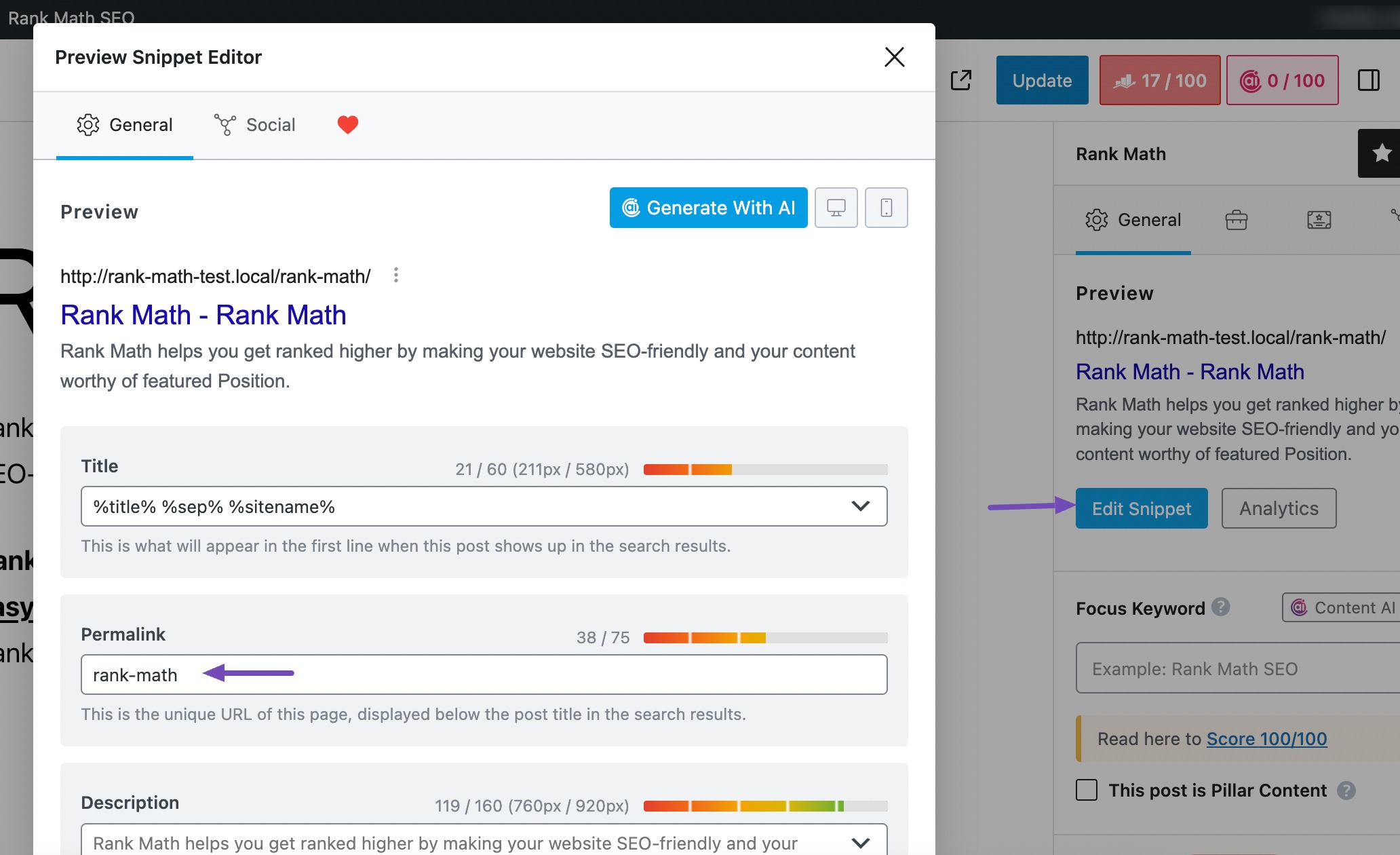
Sometimes you’ll need to use URL parameters, especially if your content is dynamic, like filtered product listings. That’s fine, but keep things consistent and avoid clutter.
Take this, for example: www.example.com/products/?category=shoes&page=2
This works, it’s structured, informative, and easy to understand. Just make sure you’re not adding unnecessary parameters or using multiple variations that lead to the same page, as that can confuse search engines and waste crawl budget.
To prevent duplicate content issues, don’t forget to use a canonical tag on your paginated pages. This tells search engines which version of the page is the main one, helping protect your rankings and keeping indexing clean.
4.3 Use Self-Referencing Canonical URLs for Paginated Content
When you’re working with paginated content, like blog pages or product listings spread across multiple URLs, it’s easy to confuse search engines, especially if the pages have similar layouts or repeated elements.
That’s where canonical tags come in.
A canonical tag tells search engines, This is the official version of this page. For paginated content, you want each page to reference itself, not just the first page of the series.
Let’s say you have a blog with multiple pages. On page 2, your canonical tag should look like this:
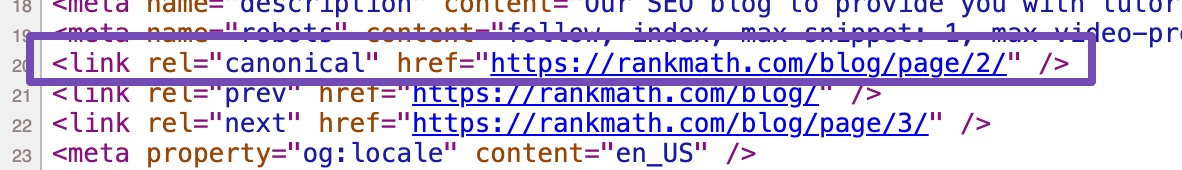
You can easily set the canonical tag in Rank Math. In the Advanced tab of Rank Math SEO meta box, locate the Canonical URL field and enter the URL of the original content. This signals to search engines which version of the content should be indexed. After updating the canonical URL, simply click Save or Publish to save your changes.
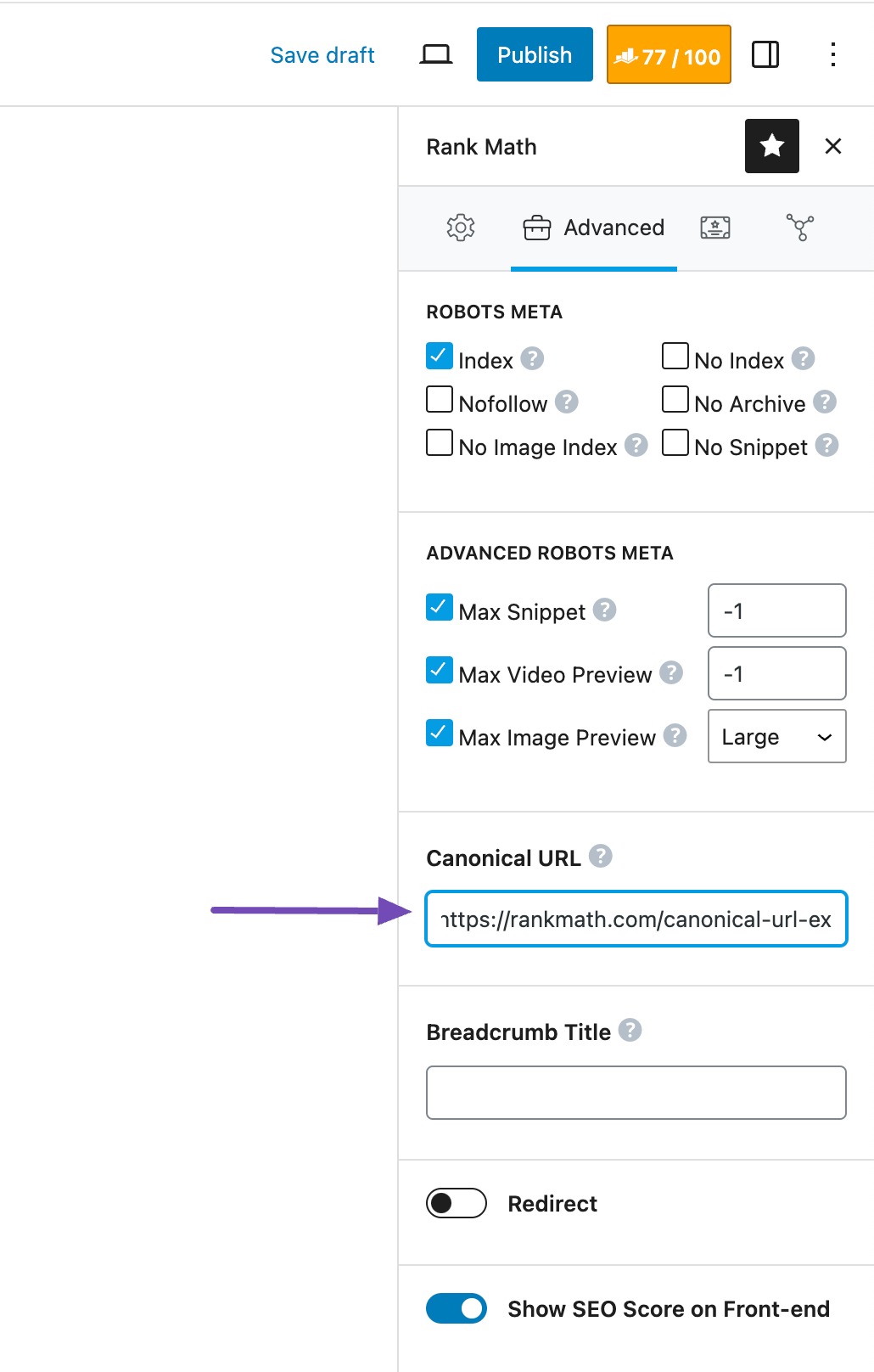
By using self-referencing canonical URLs on each paginated page, you’re clearly telling search engines:
- This is a unique, index-worthy page
- Don’t treat it as a duplicate of another page in the series
This simple step helps prevent duplicate content issues and ensures that your entire paginated series is crawled and indexed correctly.
So, if you haven’t already, go through your paginated pages and make sure each one includes a canonical tag pointing to itself, not just to the first page.
4.4 Handling Metadata and On-Page SEO
Google’s John Mueller once said, “We treat pagination the same way as normal pages; there’s no difference in our approach.”
What does that mean for you? It means you need to optimize each paginated page just like you would any other, starting with your titles and meta descriptions.

You should create compelling, accurate page titles that tell users (and search engines) exactly what they’ll find. The same goes for meta descriptions; keep them concise, informative, and inviting.
To avoid duplicate content issues, don’t reuse the same title and meta description across multiple pages. Instead, make each one unique by including relevant details about what that specific page covers, while keeping the tone and structure consistent.
Here’s an example for Page 2 of a blog about nature exploration:
<title>Adventure Unleashed: Explore the Wild - Page 2</title>
<meta name="description" content="Embark on a thrilling journey through untouched landscapes. Page 2 offers insights into rare wildlife encounters.">This tells both users and search engines that Page 2 contains fresh, valuable content, not just a copy of Page 1.
So, take the time to create titles and meta descriptions that reflect each paginated page’s unique value. It’s a small detail that makes a big difference for your SEO.
4.5 Don’t Include Paginated Pages in Sitemaps
If you’re using pagination, one smart move is to leave those paginated URLs out of your XML sitemap.
Why?
Because including every page of a paginated series can waste your crawl budget. Search engines might spend time crawling these pages instead of focusing on the ones that really matter, like your product pages, blog posts, or landing pages with unique content.
Instead, your sitemap should highlight your most valuable pages, the ones you actually want to rank. And if you haven’t created a sitemap yet, now’s the perfect time. You can easily set one up using Rank Math SEO; it takes just a few clicks and helps search engines discover your most important pages faster.
Even if paginated pages aren’t in the sitemap, search engines can still find and crawl them through internal links. So you’re not blocking them, you’re just being strategic.
So go ahead and keep your XML sitemap clean and focused. By doing that, you’re helping search engines prioritize the pages that count.
5 Frequently Asked Questions
How does Google handle paginated pages?
Google crawls and indexes paginated series, but without proper signals, it may miss deeper pages or treat them as duplicate/less valuable content, so SEO best practices help ensure visibility.
How can pagination impact user experience?
Good pagination makes browsing easier by breaking long content into manageable chunks, while poor pagination can frustrate users and increase bounce rates.
Can pagination cause duplicate content issues?
Without proper signals, yes, similar content across pages can look like duplicates. Canonicals or strategic noindex tags help consolidate SEO value.
How do I decide whether to paginate or not?
Consider user experience, site speed, content volume, and SEO strategy. For large catalogs or archives, pagination improves usability and performance.
6 Conclusion
Pagination might seem like a small detail, but it plays a big role in how both users and search engines experience your website.
If you handle it the right way, with clean URLs, unique metadata, self-referencing canonicals, and a smart sitemap strategy, you’ll make it easier for search engines to crawl your content and for your visitors to navigate it.
Remember, you don’t have to overcomplicate things. Stick to best practices, focus on user experience, and let search engines do their job.
Now that you know how to optimize pagination for SEO, you’re one step closer to building a site that ranks better and works smarter.
If you like this post, let us know by tweeting @rankmathseo.
