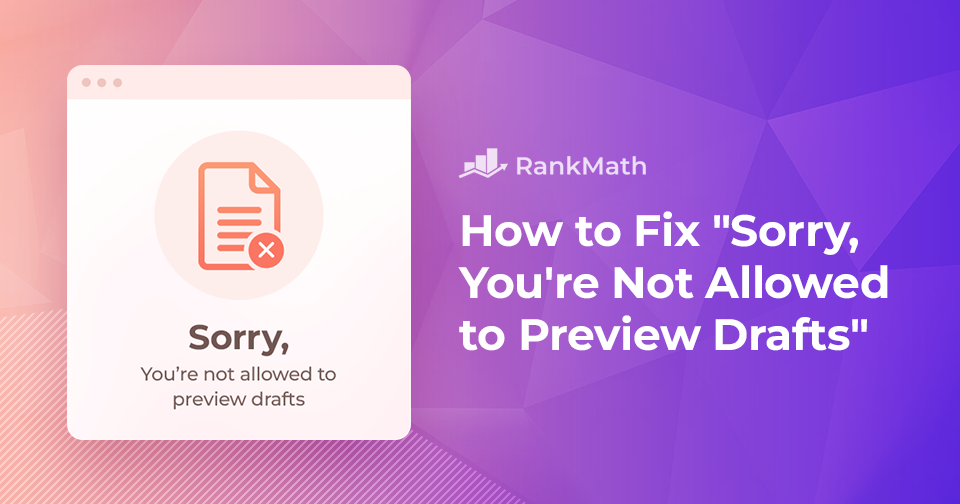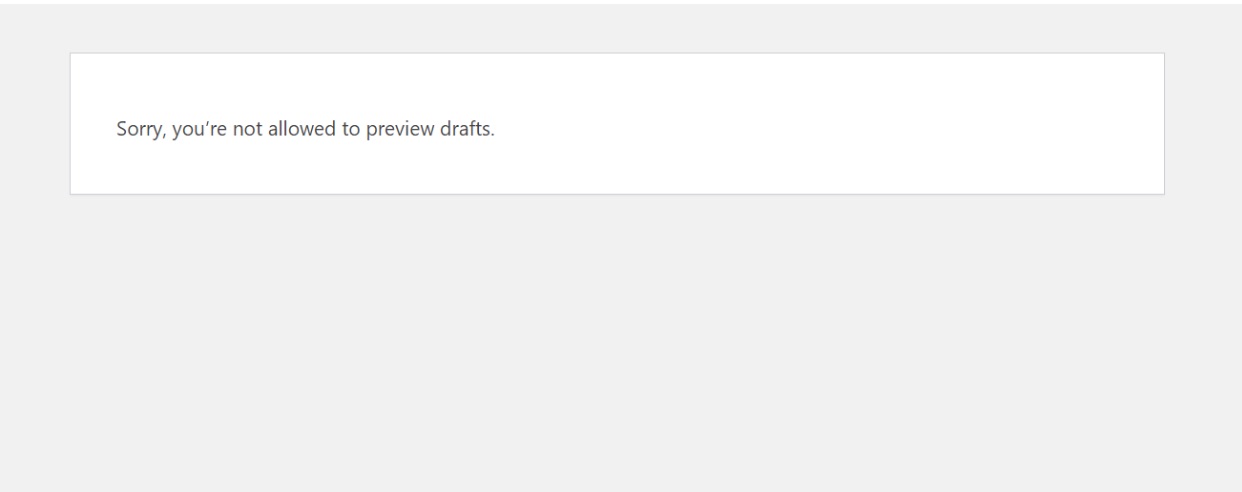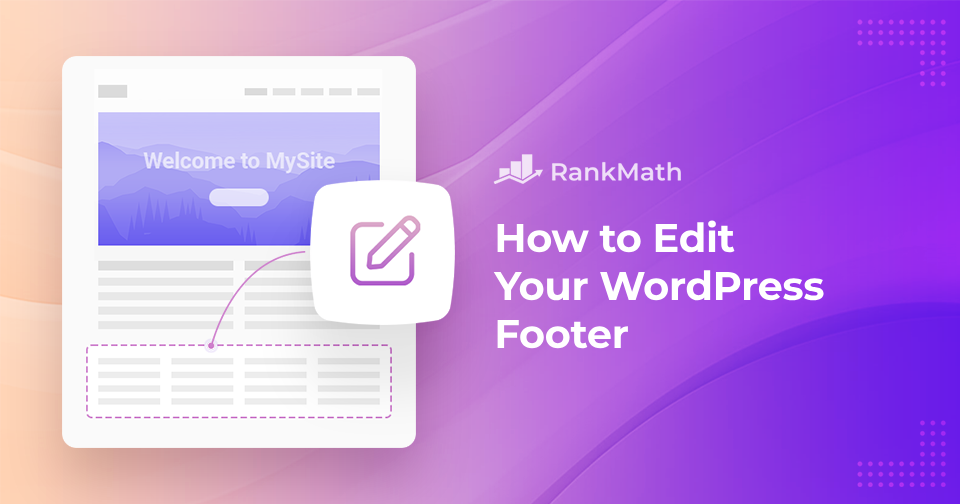How to Update PHP Version in WordPress
If your WordPress site feels slow, runs into compatibility issues, or shows warnings about outdated software, chances are it’s time to update the PHP version of your site.
PHP is the programming language that powers WordPress, and running the latest version ensures your site is faster, more secure, and compatible with modern themes and plugins.
In this post, you’ll learn how to update PHP version in WordPress step by step, so you can keep your website running smoothly without unnecessary risks.
Continue Reading