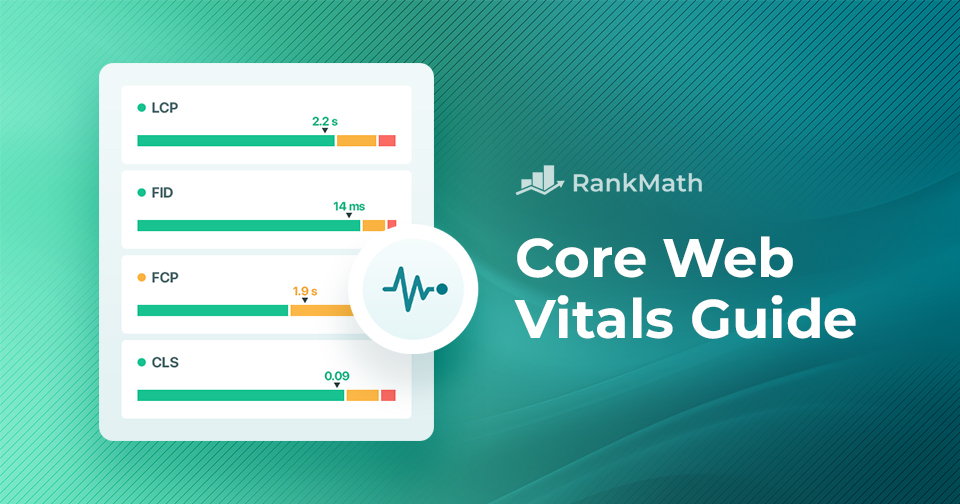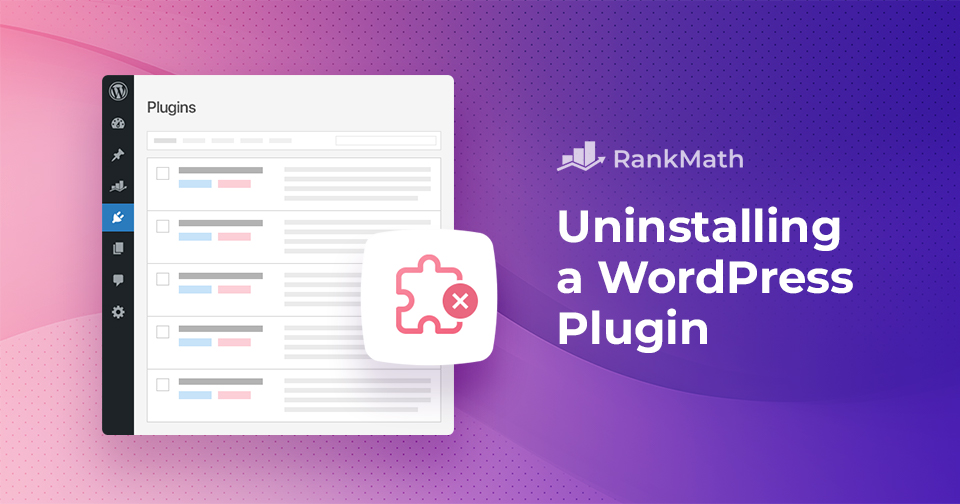How to Fix the “Installation Failed: Could Not Create Directory” Error in WordPress
WordPress is a popular content management system (CMS) that powers millions of websites worldwide. However, it’s not uncommon to encounter roadblocks along the way.
One such obstacle that can dampen the spirits is the “Installation Failed: Could Not Create Directory” error.
This error often appears when attempting to install a theme or a plugin or even during the initial setup of WordPress itself.
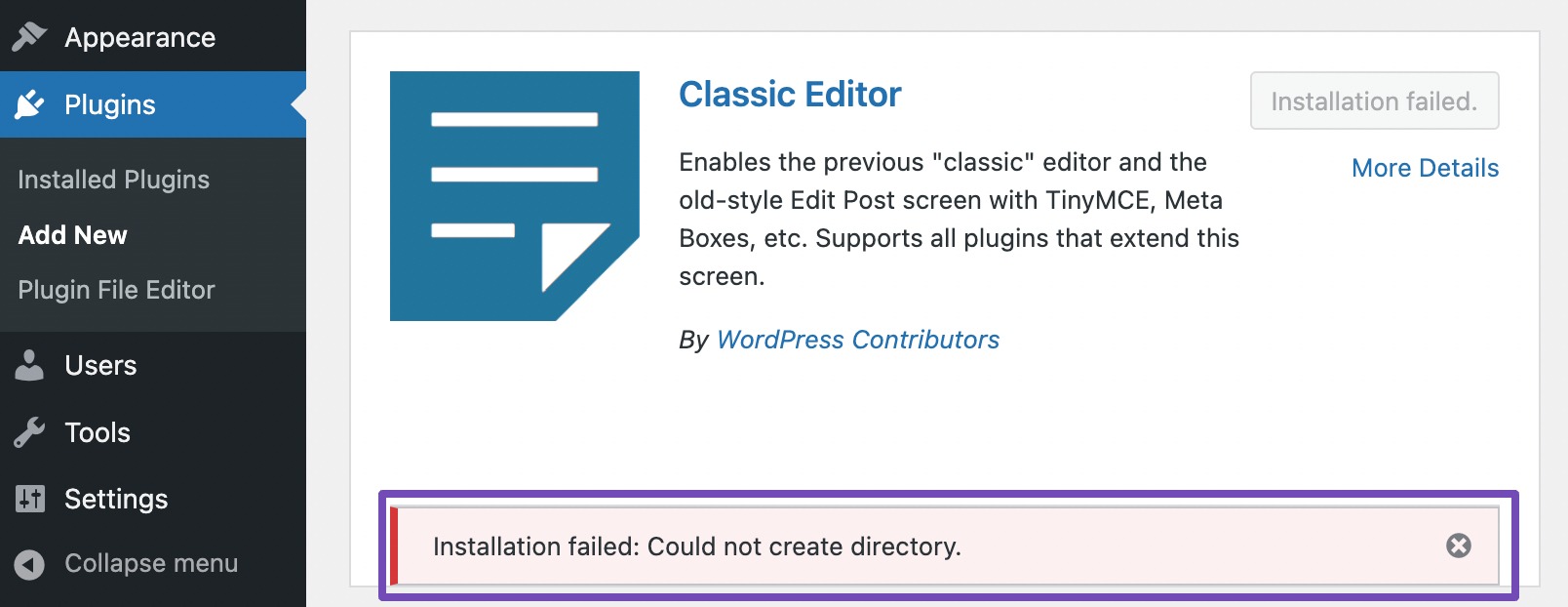
While the error may seem confusing at first glance, fear not, resolving it is well within your reach.
In this post, we’ll deal with the complexities surrounding the “Installation Failed: Could Not Create Directory” error, providing clear and concise steps to troubleshoot and overcome this error.
So, without any further ado, let’s get started.
Continue Reading