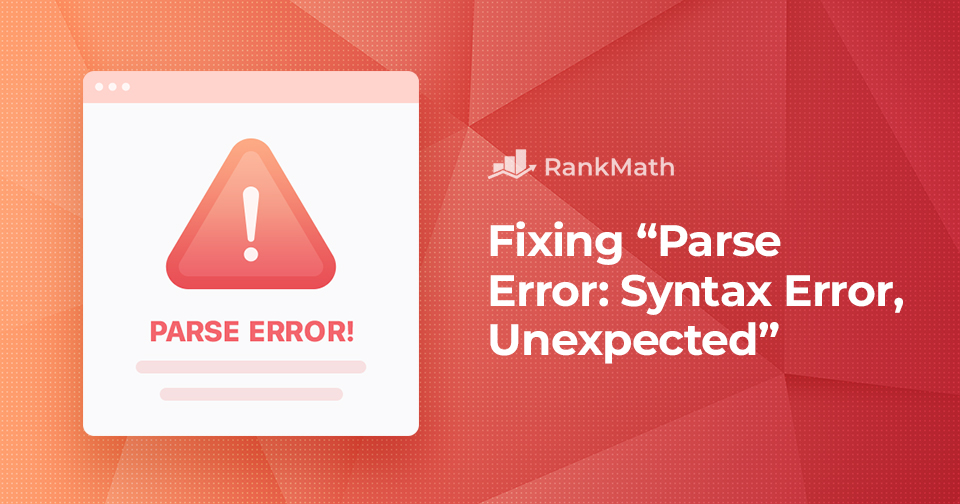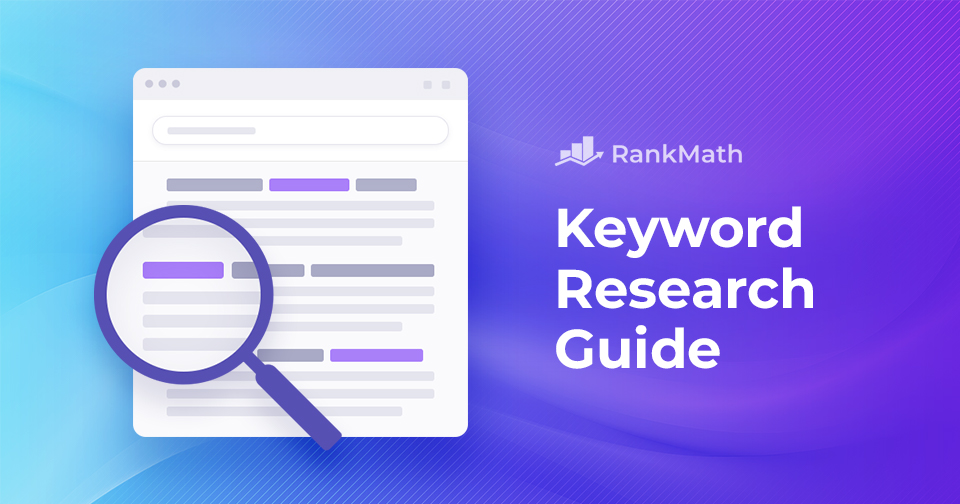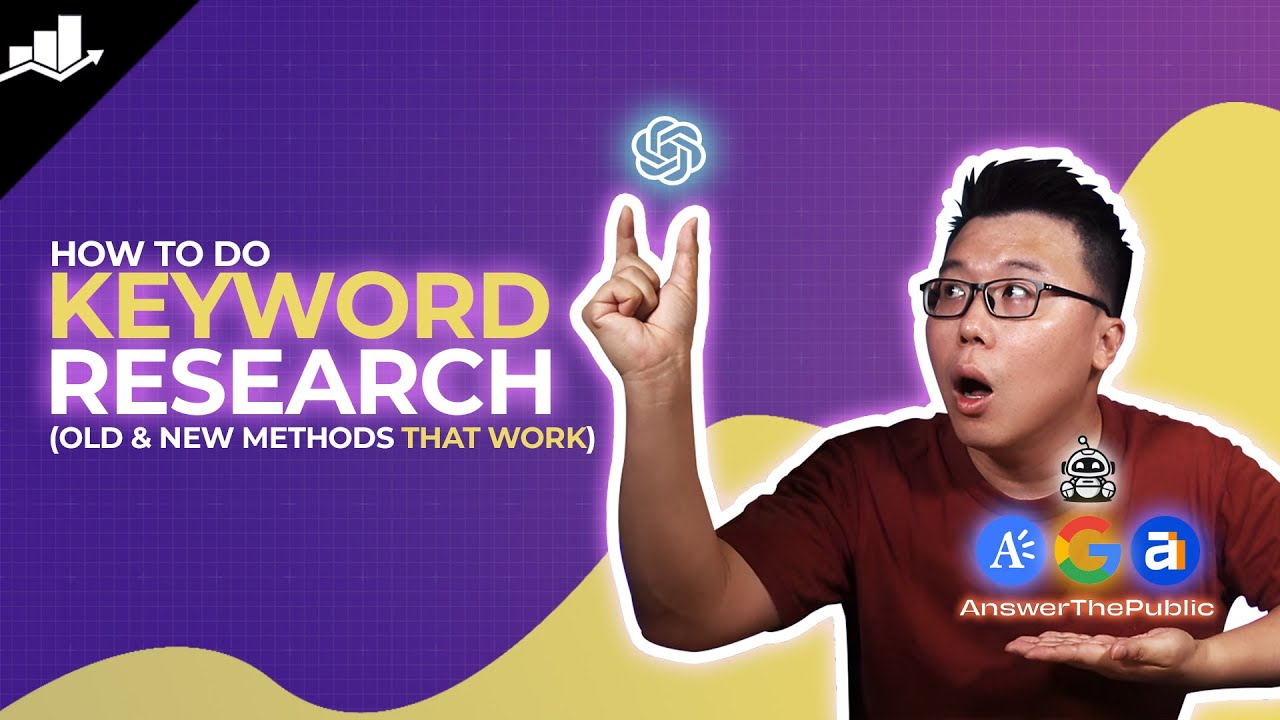How to Fix the “Parse Error: Syntax Error, Unexpected” in WordPress
If you’ve ever updated a theme, installed a new plugin, or made changes to your WordPress site’s code, you might have been greeted with a dreaded message: Parse error: syntax error, unexpected….
I know how frustrating this can feel; it’s like your site suddenly decided to speak a language you don’t understand.
The good news is, this error isn’t as mysterious as it looks.
In most cases, it’s simply WordPress telling you there’s a small mistake in the code that needs fixing.
In this post, I’ll walk you through exactly what this error means, why it happens, and the steps you can take to fix it so your site is back up and running in no time.
Continue Reading