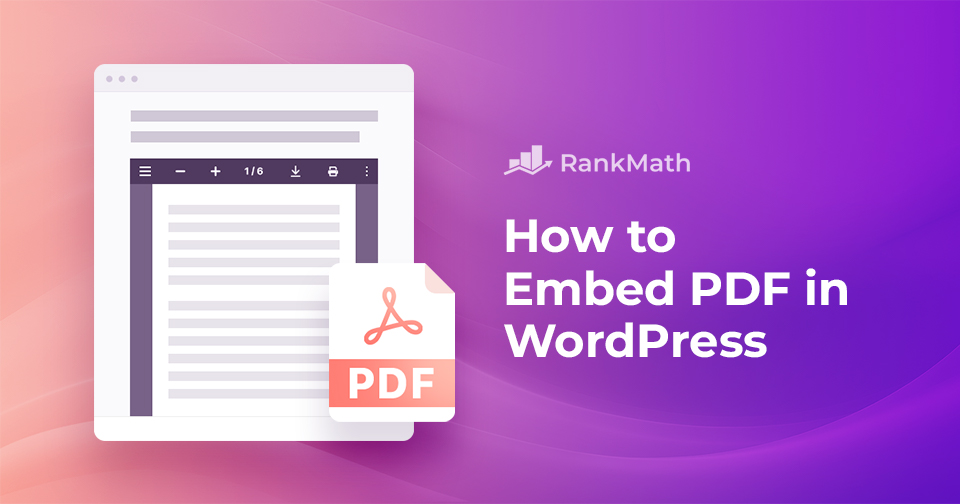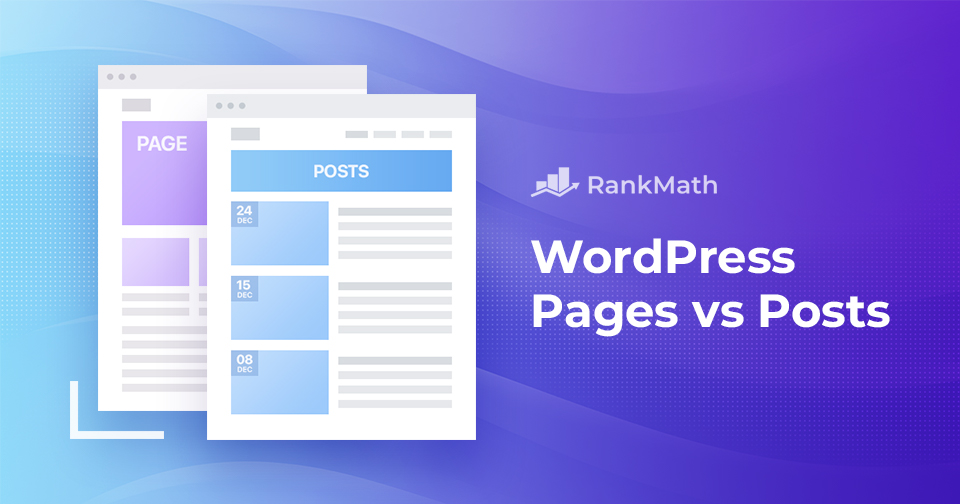How to Easily Embed a PDF in WordPress
If you want to share a PDF on your WordPress site, like a product catalog, eBook, form, or case study, you don’t have to make visitors download it and open it separately.
Instead, you can embed the PDF right inside your posts or pages. This makes your content more interactive, user-friendly, and professional.
In this post, you’ll learn simple ways to embed a PDF in WordPress without any technical hassle.
Let’s get started.
Continue Reading