Subdomains vs. Subfolders: Best Site Structure for SEO
In the world of websites and the internet, how your website is organized matters a lot for SEO.
One key factor in SEO is the structure of your website. Regarding websites, one big decision is whether to use subdomains or subfolders.
But choosing between subdomains vs. subfolders isn’t just a random decision. It can significantly impact how well your website performs in terms of search engine results. Think of it like choosing the right path – one might lead you to success, while the other might make things more challenging.
In this SEO showdown of subdomains vs. subdirectories, we’ll explore these two options to help you understand and decide what’s best for your website.

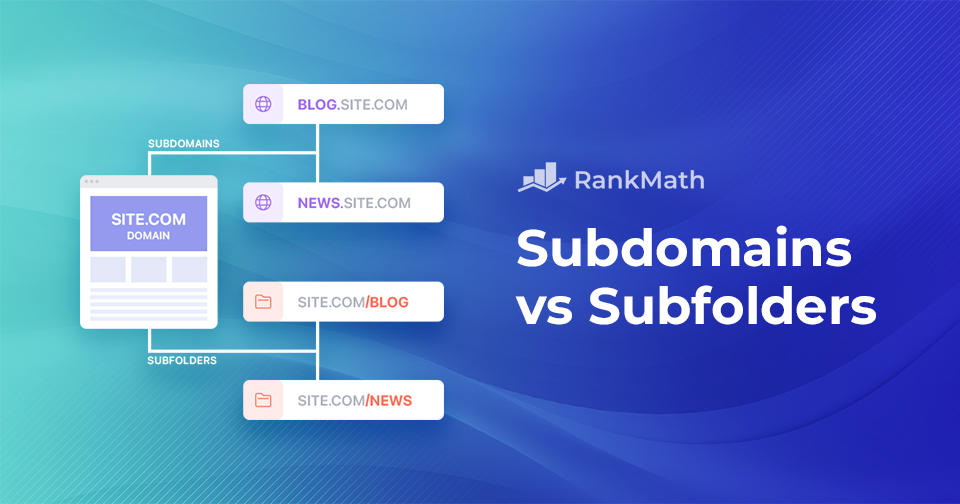




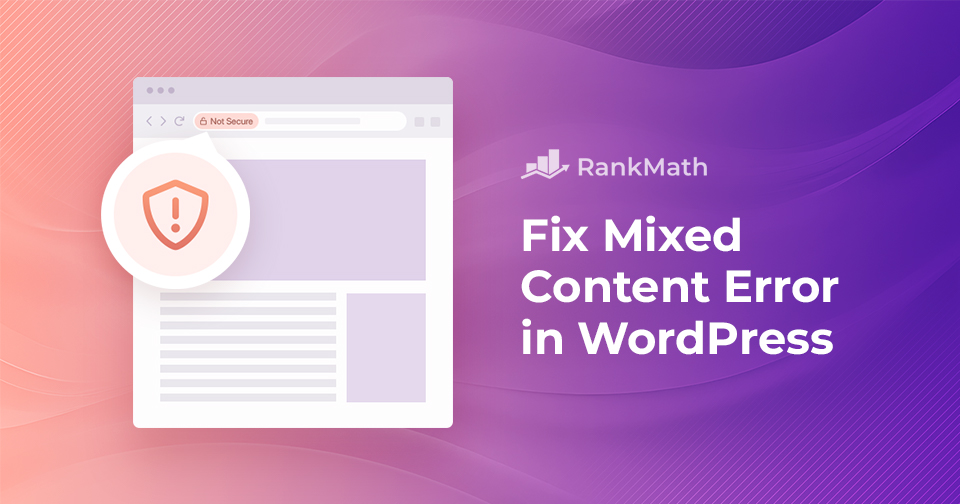
![How to Embed Videos in WordPress [3 Easy Methods]](https://rankmath.com/wp-content/uploads/2023/12/How-to-Embed-Videos-in-WordPress-960x504-1.jpg)