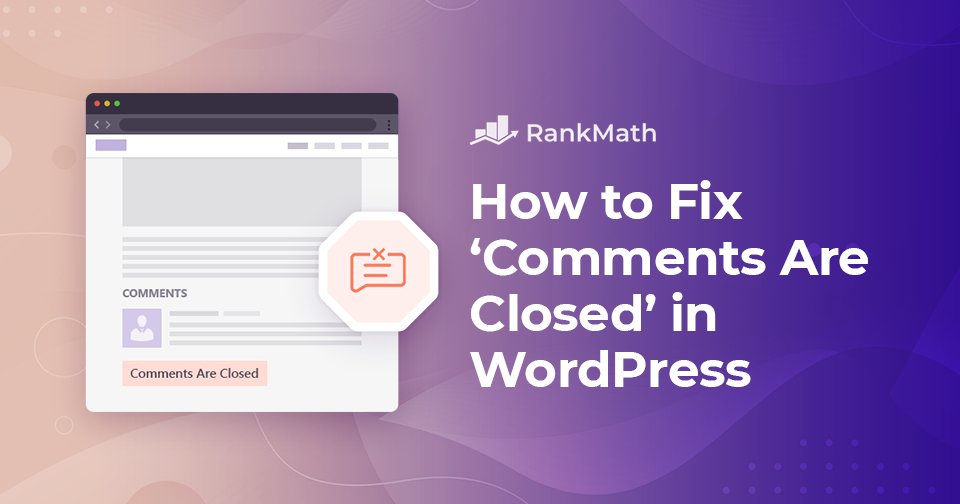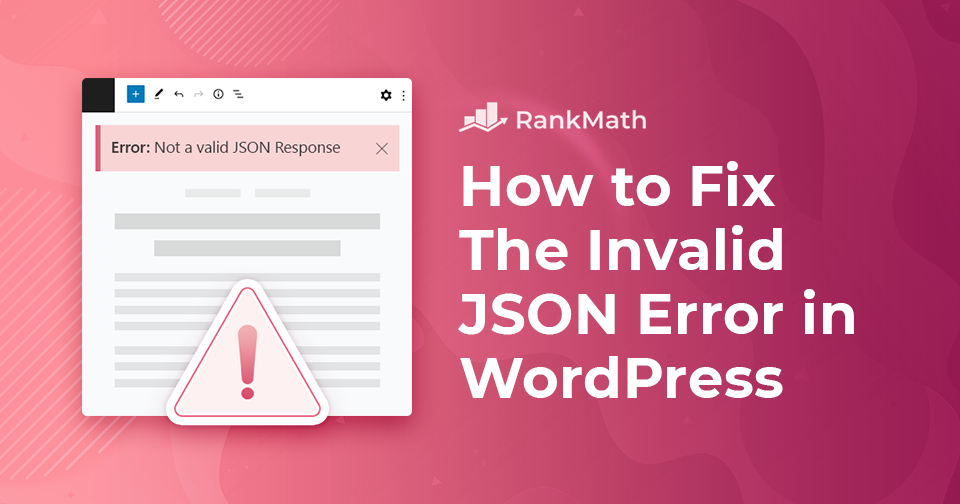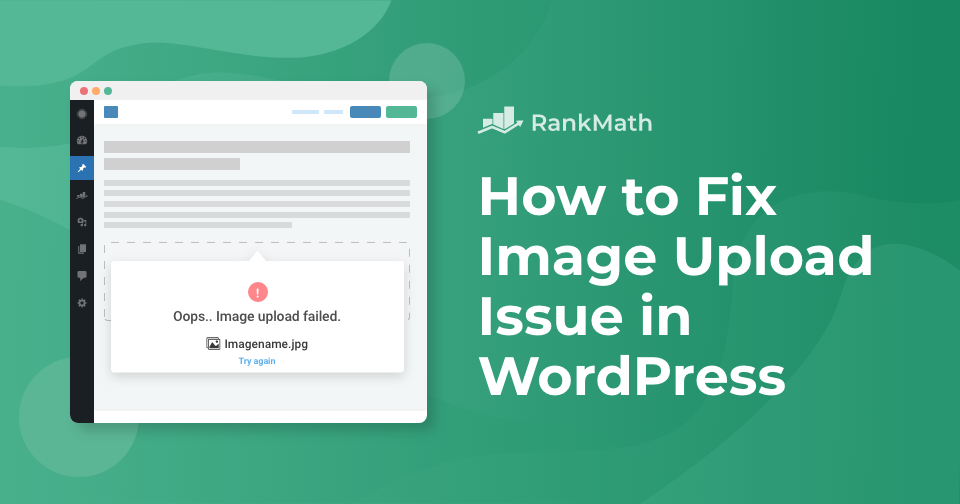Orphan Pages: The Definitive Guide You Need for Your Website in 2024
Do you have pages that have the potential for ranking and driving organic search traffic but aren’t part of your site’s structure? Or pages that aren’t supposed to be on your site, but Google finds them anyway?
The answer is almost certainly yes. At least, it is for a vast number of websites! These are called orphan pages.
In simple words, pages on a website with no inbound links are orphan pages.
In this post, you’ll learn what orphan pages are, why they’re important, how to find them, and how to incorporate them into your site structure for a successful SEO strategy.
Continue Reading