Do you have pages on your website that can attract organic traffic but aren’t linked anywhere? Or maybe there are pages you didn’t intend to publish, yet Google keeps finding them?
If so, you’re not alone. Many websites have these hidden or disconnected pages, known as orphan pages.
In simple terms, orphan pages are pages on your site that have no inbound links. Because they aren’t connected to the rest of your website, they often get overlooked by both visitors and search engines.
In this post, you’ll learn what orphan pages are, why they’re important, how to find them, and how to integrate them into your site structure for a successful SEO strategy.
Table Of Contents
1 What Are Orphan Pages?
Orphan pages are pages on your website that have no internal links pointing to them. This means visitors and search engines can’t easily find them.
These pages can appear for several reasons, such as:
- Old pages that were unlinked but remain published
- Site architecture issues
- Products that have sold out but are still listed
- CMS-generated URLs that weren’t properly integrated into your site
Without internal links, these pages are hidden from your site’s main structure, making them difficult to discover.
So, how can you find orphan pages? You have a few options:
- Referrals: Another website or a newsletter links to the page.
- Organic search: The page ranks for specific queries even if it isn’t linked internally.
- Redirects: Other URLs are routed to the page.
If you don’t identify and link these pages, visitors might struggle to find them, and search engines might overlook them entirely, both of which can limit your site’s performance.
2 Why Orphan Pages Hurt Your SEO?
Orphan pages can harm both your users and your site’s performance in search engines.
Because these pages aren’t linked within your site’s structure, valuable content on them often goes unnoticed. This can frustrate users and limit your website’s potential. Search engines also struggle to understand these pages since they have no context or authority from internal links.
Here’s how orphan pages affect your SEO:
2.1 Orphan Pages Cannot Be Indexed
If a page no longer has links, it will have very little page authority, and search engines may opt to remove it entirely from the index.
This also implies that the Google bot won’t be able to find them. In other words, this URL (page) falls through the cracks. These pages cannot generate any organic traffic to your site.
“Orphaned pages may be noindexed.“
John Mueller, Google Webmaster Hangout, 2016
2.2 Orphan Pages Can Eat Up a Lot of Crawl Budget
Low-quality or hidden pages can take up a large portion of your site’s crawl budget. This slows down Google’s ability to reach your important pages, reducing overall site efficiency.
2.3 Orphan Pages Don’t Perform Well
Internal links help search engines understand a page’s relevance and authority. Without links, orphan pages struggle to rank, even if they are indexed.
Adding these pages back into your site’s structure can boost their performance by passing link authority from other areas.
2.4 Orphan Pages Can Hurt User Experience
Users who find orphan pages may find outdated information, like past events or expired deals.
Even if the content is useful, users can’t easily return to the page because it isn’t linked anywhere. This can frustrate visitors and harm their overall experience on your site.
3 How to Find Orphan Pages
Many people assume orphan pages can only be found if they were linked to in the past or if other websites point to them.
In reality, search engines can discover these pages in several ways.
For example, a page might be submitted via a sitemap and indexed, even if it’s never linked again. Once Google crawls your sitemap, it can find and index these pages.
Below are some effective ways to find orphan pages on your site.
3.1 Using Rank Math PRO
If you use Rank Math PRO, finding orphan pages is quick and easy.
Rank Math shows you the exact number of internal links to each page. This is one of the reasons that Rank Math is the best SEO plugin for WordPress.
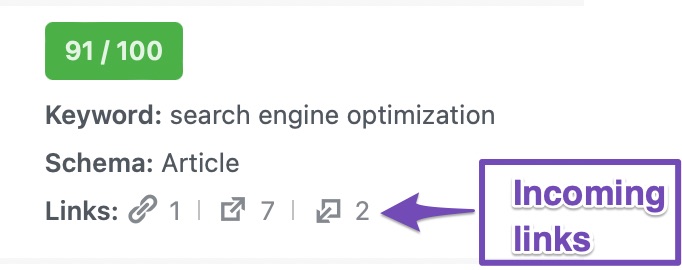
Once you’ve installed the PRO version of Rank Math, navigate to the posts/pages section from your WordPress dashboard to find the orphan pages. Select Orphan Posts from the drop-down menu and click Filter, as shown below.
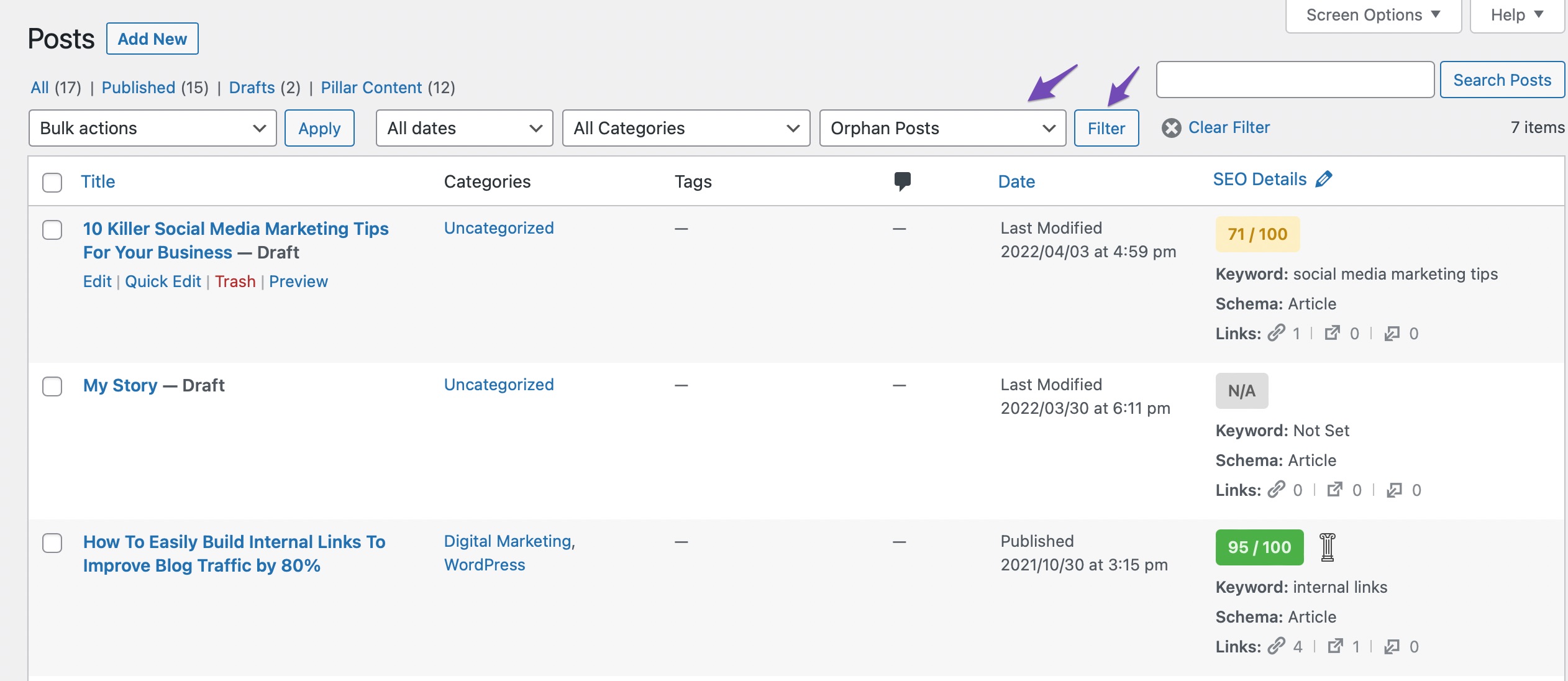
Rank Math will display all the orphan posts, pages, and custom posts within seconds on your screen.
3.2 Using Audit Tools
You can also use tools like Semrush and Ahrefs to help you discover orphaned pages. Semrush’s Site Audit tool helps detect orphan pages and informs you how to fix them.
4 How to Fix Orphan Pages
Once you’ve identified the orphan pages on your site, the next step is deciding what to do with them. Start by evaluating whether each page still serves a purpose. When you have many orphan pages, check their content, importance, and potential value.
Ask yourself:
- Is this page important? If yes, where should it appear in your sitemap? If not, consider removing it.
- Does it rank for any keywords? If yes, find a proper place for it on your site. If not, removal may be the best option.
- Is the page well-designed and valuable? If it has potential, improve it and add internal links. If not, consider deleting it.
Below are some of the common orphan page issues and how to fix them.
4.1 Page Doesn’t Exist, but Other Site Links to It
Getting an external link to a page that you then remove or redirect, rather than the usual. Google will still detect the old link because it still exists on the other website.
How to fix: If the page does not exist but has been linked to from another site, there’s no other way to fix this other than to reach out to the external site’s owner and request that they update their link to your new spot.
4.2 Page Generates Non-200 Status Codes
Even after your site has been fixed, Google will crawl pages that return 4xx codes for some time.
How to fix: There’s no need to worry about these, as bots will soon quit crawling them.
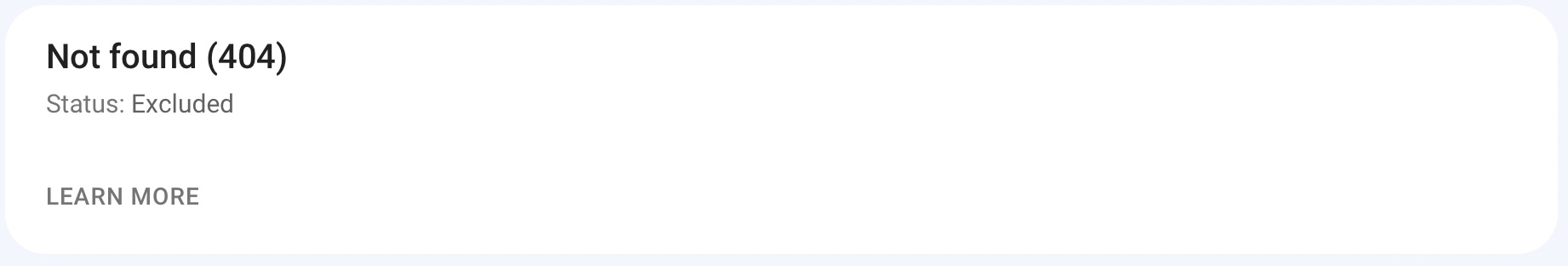
4.3 Page is Abandoned After a Site Migration
These are pages that are not redirected, and therefore, old content might still be available.
How to fix: If you have pages that have been abandoned following migration, the quickest approach is to redirect old URLs to your new website (provided that the content is similar). Until Google stops scanning such pages, they should be set to return 410 or 404 status codes.
4.4 Page Exists, and Other Site Links to It
There is a possibility that the page has been linked to a high-quality external website or receives a lot of traffic.
How to fix: If that’s the case, consider enhancing the content, repurposing it, and linking to it from another page on your site. If you don’t think it needs to be updated, consider redirecting it to pages like the homepage or categories.
4.5 Page is Not a Major Concern
Another possibility is that the orphan page is not typically a major cause of concern. If the page has minimal authority, you should probably remove it.
How to fix: A 404 or 410 HTTP status code can be used to do this. These tags indicate that a page no longer exists, allowing you to use your crawl budget efficiently.
5 Frequently Asked Questions
Can Google Find Orphan Pages?
This depends on whether the pages are included in the XML sitemap and whether there are any other references to the orphan pages, such as incoming canonicals, redirects, and hreflang. If they’re in the XML sitemap and/or there are any other references to them, Google is likely to find the orphan page.
That’s not to suggest Google won’t index the pages. If Google does not consider the pages important enough, they may be excluded from indexing.
Does Orphan Pages Hurt SEO?
The answer is yes. Orphan pages often don’t rank highly in SERPs or receive much organic search traffic, even if they have amazing content. Low-value orphan pages (for example, duplicate pages) can steal crawl budget away from your valuable pages.
Are Orphan Pages and Dead Pages the Same?
Orphan pages and dead pages are not the same.
A webpage that isn’t linked to or reachable from any other page on the same website is an orphan page. On the other hand, a dead page is a web page with no links to other internal or external pages, resulting in a “dead end.”
Is Having an Orphan Page Bad?
Orphan pages result in a poor user experience and crawl results. There is no authority passed, and search engines have no means of evaluating the page’s relevance without an identity or a sense of how it integrates into the rest of your site.
6 Conclusion
Orphan pages can quietly hurt both your SEO and user experience. By taking the time to find them, evaluate their value, and either integrate, improve, or remove them, you ensure that every page on your site contributes to your goals.
Linking these pages properly not only helps search engines understand your site structure but also makes it easier for your visitors to find the content they need.
When you manage orphan pages effectively, you boost your site’s visibility, authority, and overall performance.
If you like this post, let us know by tweeting @rankmathseo. 💬
