You know how tough it can be to get noticed in someone’s inbox, right? Whether you’re reaching out to potential clients, partners, or anyone in your network, striking the right tone is key. But what if there was an easier way to make sure your emails stand out?
That’s where Content AI comes in. It’s a game-changer for writing outreach emails that not only grab attention but also drive results.
In this knowledgebase article, we’ll explain how to use Content AI’s RankBot to write effective outreach emails, from creating catchy subject lines to crafting persuasive messages.
Note: If you run out of credits, you can subscribe to a Content AI plan that meets your needs. You can enable the Content AI module by navigating to Rank Math SEO → Dashboard → Modules in your WordPress dashboard.
1 Access RankBot
To start writing your outreach email, you’ll first need to use the RankBot tool within Content AI. Provide the AI tool with the prompt we’ll share in this article, and it will generate a highly effective outreach email template that you can customize to fit your needs.
Begin by navigating to Rank Math SEO → Content AI → Chat from your WordPress dashboard.
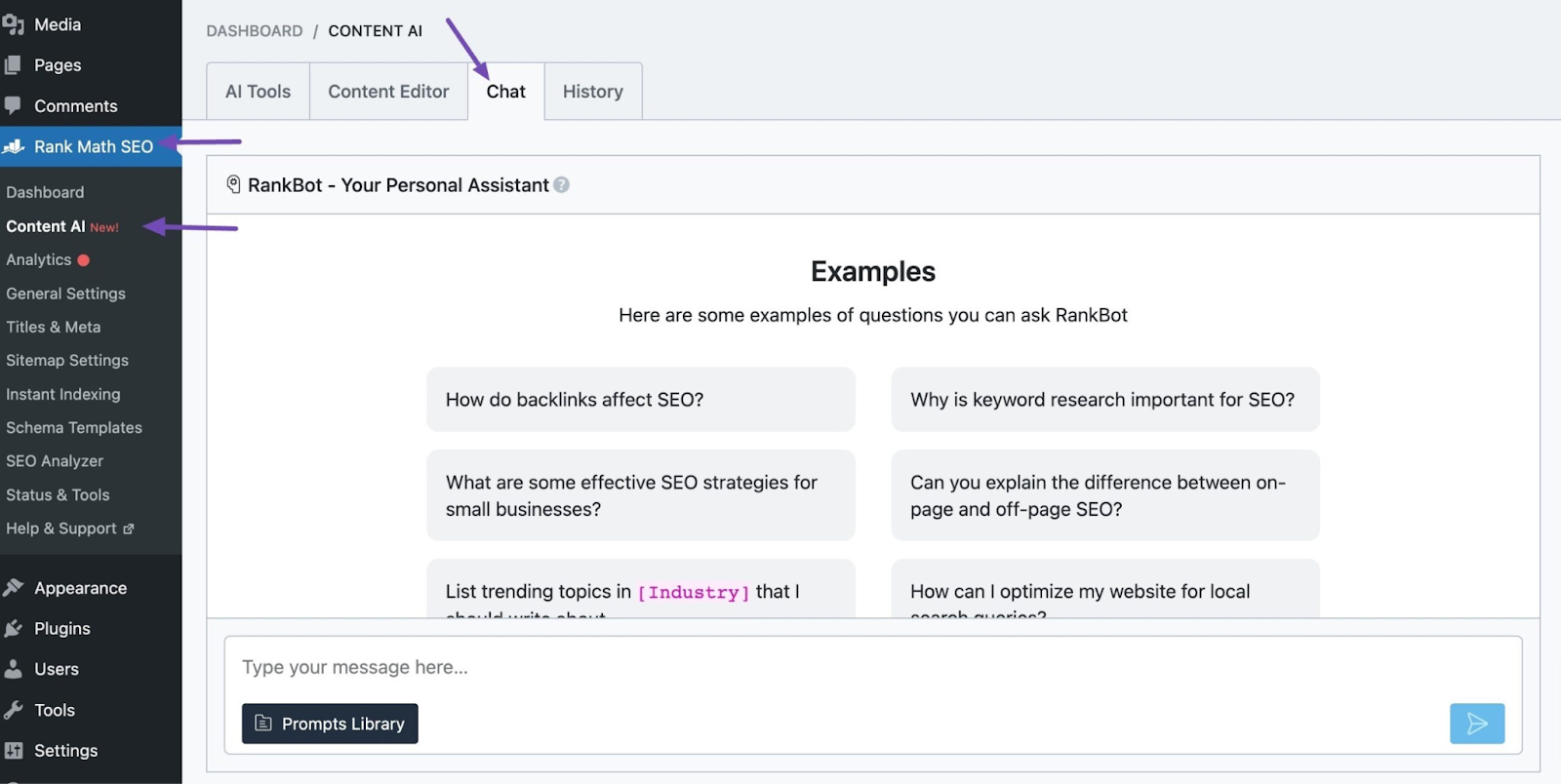
Alternatively, you can access RankBot directly from your WordPress Editor, whether you’re using the Block Editor or the Classic Editor.
Locate the page or post you’re working on and click the Content AI icon. Then, in the Content AI Metabox, click the Chat icon to open RankBot.
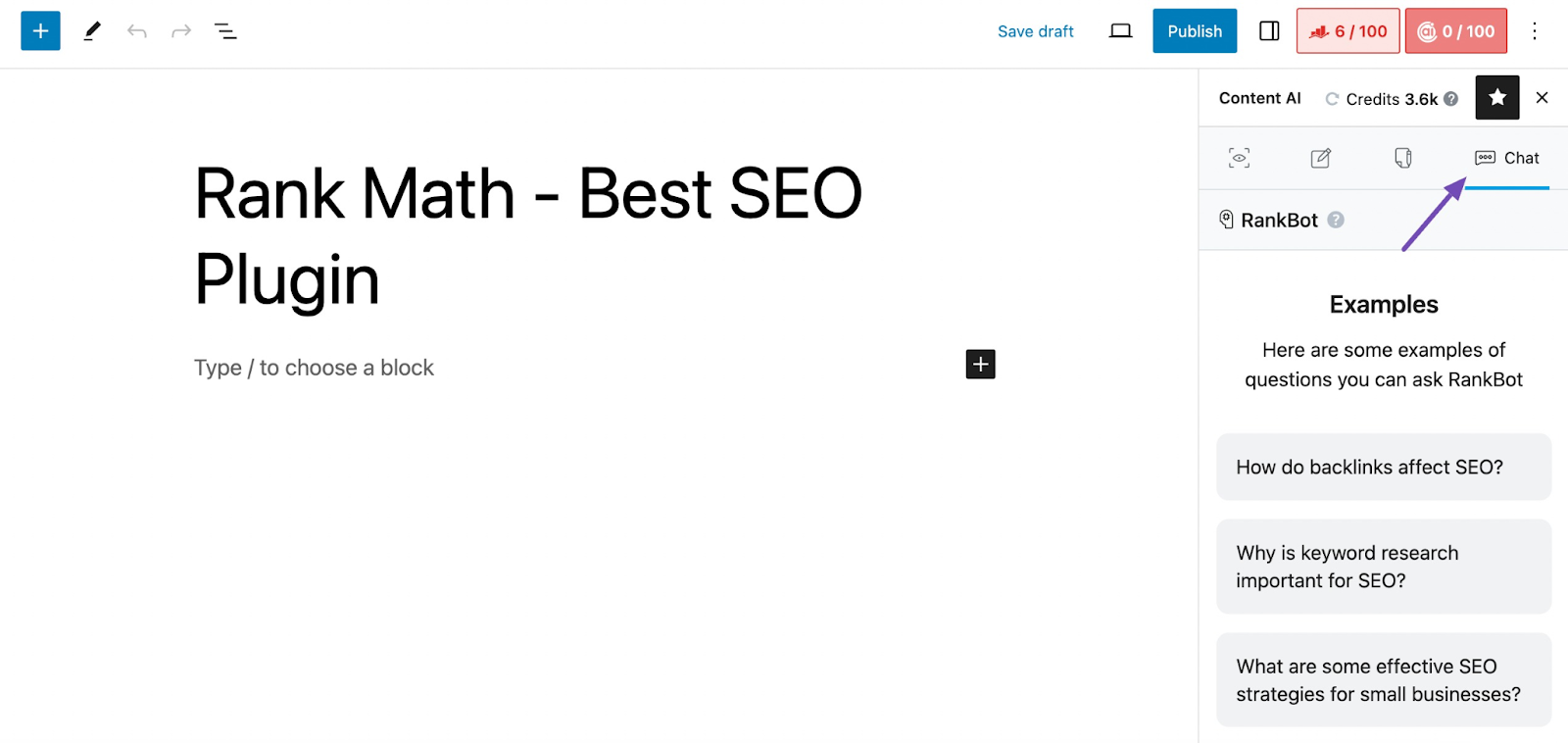
With RankBot ready to go, you’re all set to create a personalized and compelling outreach email.
2 Generate the Outreach Email
Before you proceed, make sure you have all the details ready to make your email effective and personalized. You’ll need the recipient’s name or company, the purpose of your outreach, a brief description of your product or service, its unique benefit, and a clear call to action.
Once you’re in the RankBot chat interface, enter the following prompt:
“Write a professional and persuasive email outreach template addressed to [person/company name]. I am reaching out to introduce [product/service name]. [Product/service name] is designed to [key function or benefit]. It stands out because [unique feature or advantage]. Please make the email engaging, professional, and concise, with a clear call-to-action [e.g., book a demo session]. Also, suggest a compelling subject line to maximize open rates.”Looking at this prompt, you’ll notice some placeholders that need to be filled in before sending it to RankBot.
These placeholders are where you’ll provide the details you want the outreach email to focus on. Here’s what you need to fill in:
- person/company name: The name of the individual or company you’re reaching out to.
- product/service name: The name of the product or service you’re introducing.
- key function or benefit: A brief description of what your product or service does, such as streamlining workflows or improving efficiency.
- unique feature or advantage: What makes your product or service stand out, like AI-powered automation or cost reduction.
- call-to-action: The action you want the recipient to take, such as booking a demo, scheduling a meeting, or replying to the email.
For instance, if you’re reaching out to “TechWave Solutions” to introduce your new project management software, “TaskFlow,” here’s how the prompt should look:
“Write a professional and persuasive email outreach template addressed to TechWave Solutions. I am reaching out to introduce our new project management software, TaskFlow. TaskFlow is designed to help teams streamline workflows and increase productivity by 40% using AI-powered automation and advanced reporting tools. Please craft the email to be engaging, professional, and concise, with a clear call-to-action inviting them to book a demo session. Also, include a compelling subject line to maximize open rates.”
This is a great example, but we’d recommend providing as much detail as possible about your product or service when filling in the placeholders. RankBot will use this information to generate a rich, personalized outreach email for you, so don’t hesitate to take your time with it.
Once you’ve customized the prompt to your preference, paste it into the RankBot interface and hit ENTER to send it, as shown below.
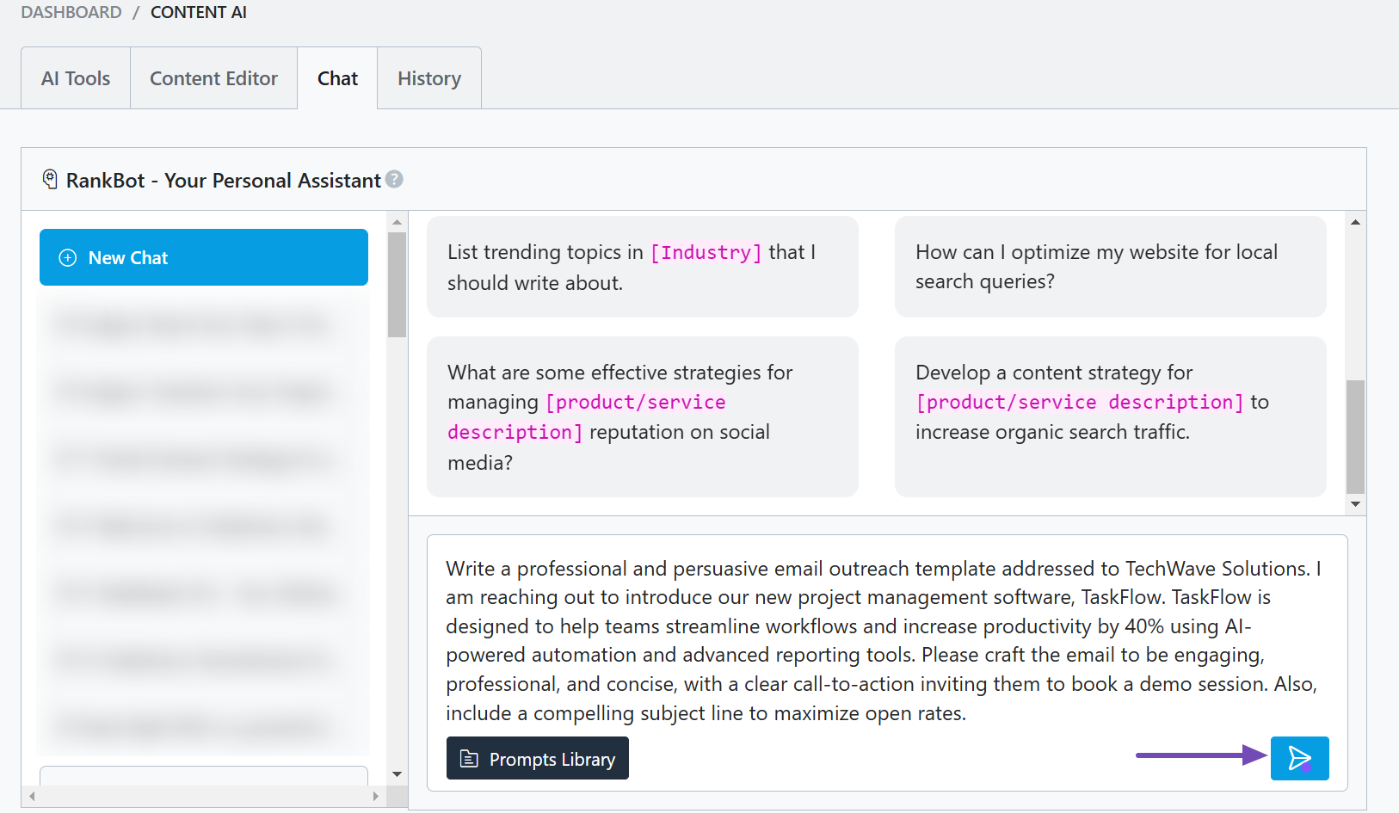
After sending the prompt, RankBot will generate a personalized, effective outreach email along with a compelling subject line. The result will look something like this:
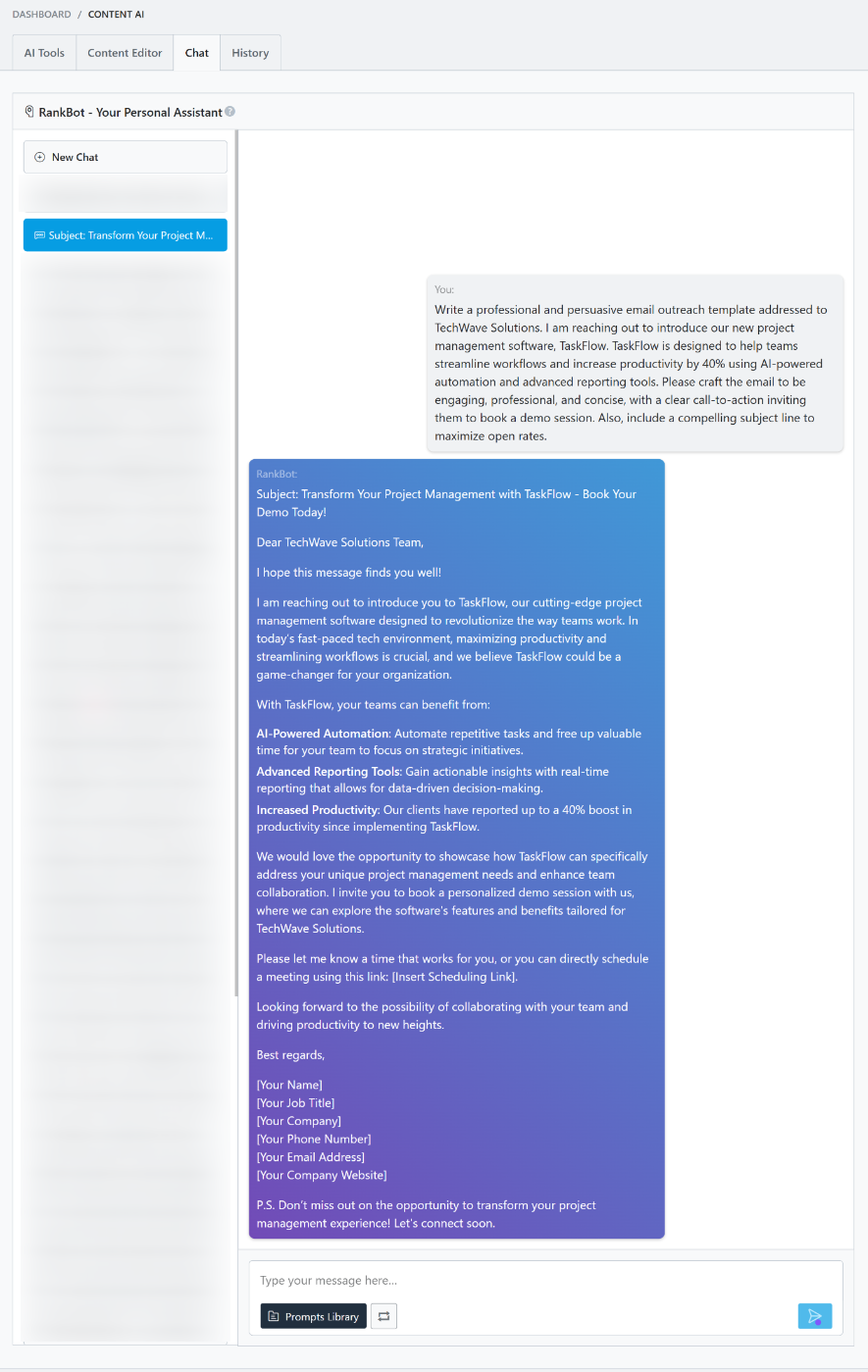
Before you use your generated outreach email, be sure to double-check it for accuracy and make sure it matches your preferences. Don’t forget that the template may contain placeholders, like your company’s details, which you might need to fill in before sending.
And that’s it! You’ve successfully created an effective outreach email using Content AI. If you have any questions about using RankBot or Rank Math, don’t hesitate to reach out to our dedicated support team—they’re available 24/7, 365 days a year.