What Are Related Searches?
Related searches are terms closely related to the search term a visitor entered into a search engine. They allow visitors to find additional search terms they may be interested in. SEOs also use related searches to discover relevant keywords to include in their content.
The related searches section typically appears at the bottom of the search engine results page (SERP). It can be shown in various formats, with the simplest being a list of eight text-based search queries. When clicked, the query opens a new search results page
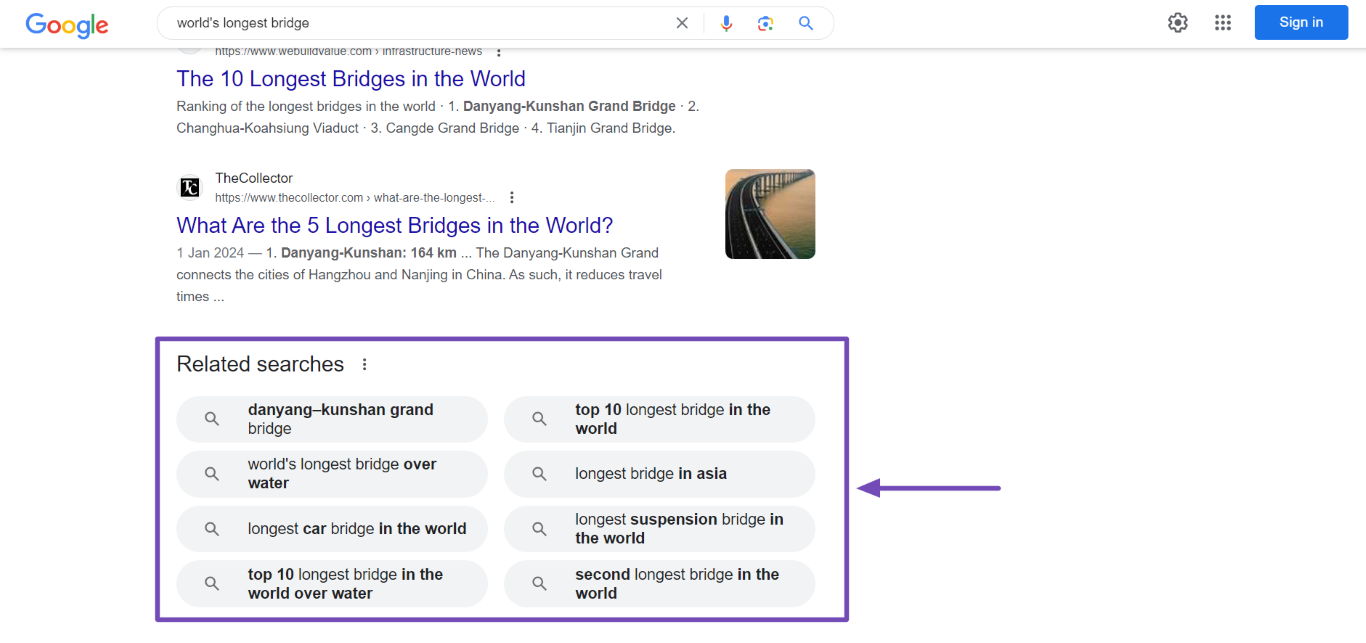
However, it can also appear as a combination of text, videos, and images.
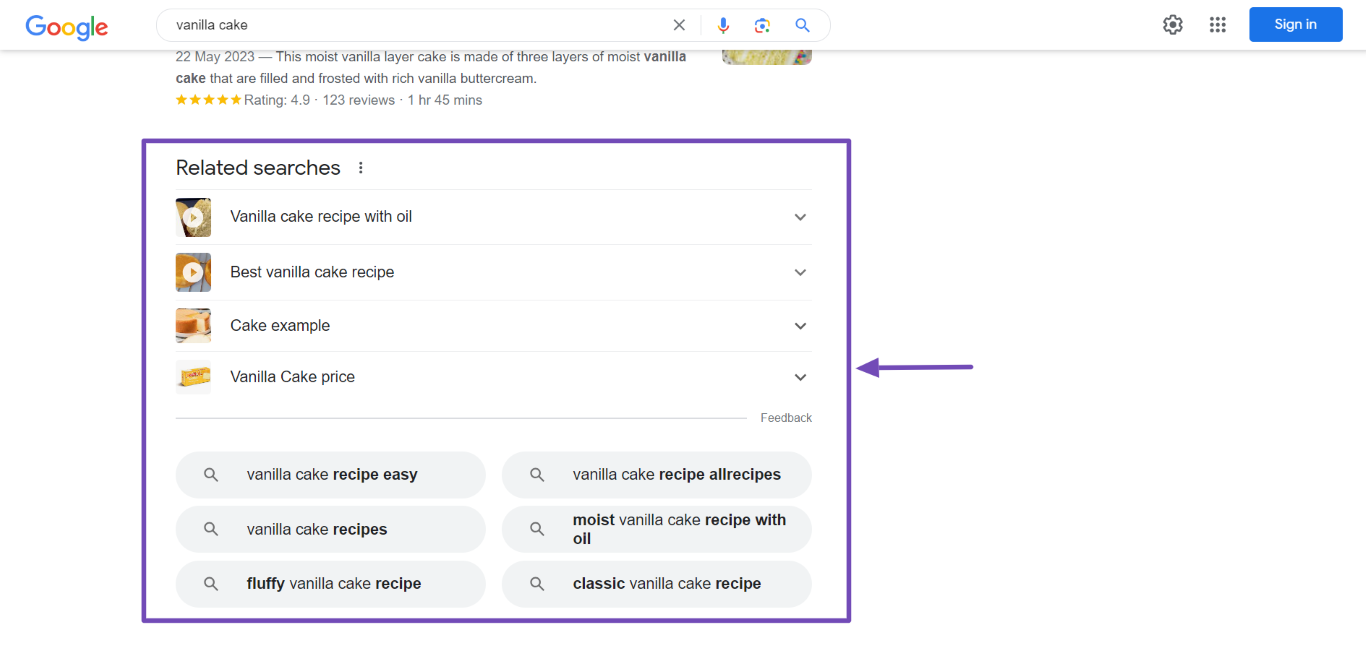
That said, Google could display a “People also search for” section instead of the related searches section.
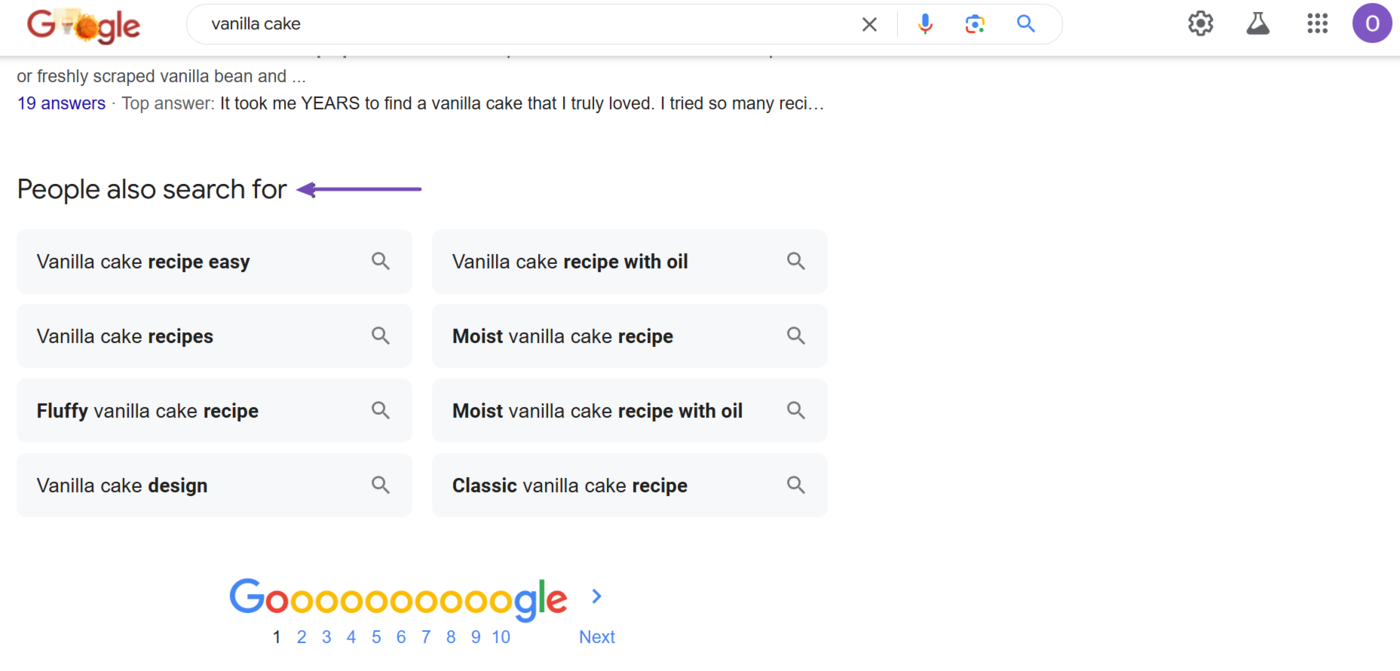
Importance of the Related Searches Section
The related searches section presents visitors with search terms related to their original query. This allows searchers to explore new search terms without brainstorming and entering them into the search engine.
Their position, right below the last organic result on the search results page, is also helpful and strategic, as visitors can quickly begin a new search when they do not find the required information on the results page.
This saves visitors the time and effort they would have spent brainstorming and entering new search terms into Google. It also increases the chances that they would uncover new or additional information relevant to the initial search term they entered into the search engine.
From the search engine optimization perspective, SEOs and bloggers can analyze the related searches section to uncover new keywords related to their focus and secondary keywords. They can then optimize their content for these new keywords.
Relationship Between the Related Searches and People Also Search for Sections
The related searches and people also search for are two sets of search terms displayed at the bottom of search results pages. A search results page typically only shows one of them. So, you either have a related searches section or a people also search for section.
Previously, Google displayed the related searches section by default, while the people also search for field only appeared to visitors who clicked on a search result and then returned to the search results page.
However, Google now displays the people also search for section to visitors who did not click on any result. The related searches section itself has become rare, and you are likelier to encounter the people also search for section than a related searches section.
Nevertheless, this is not an issue since both sections typically contain similar content, with their names being the major difference.