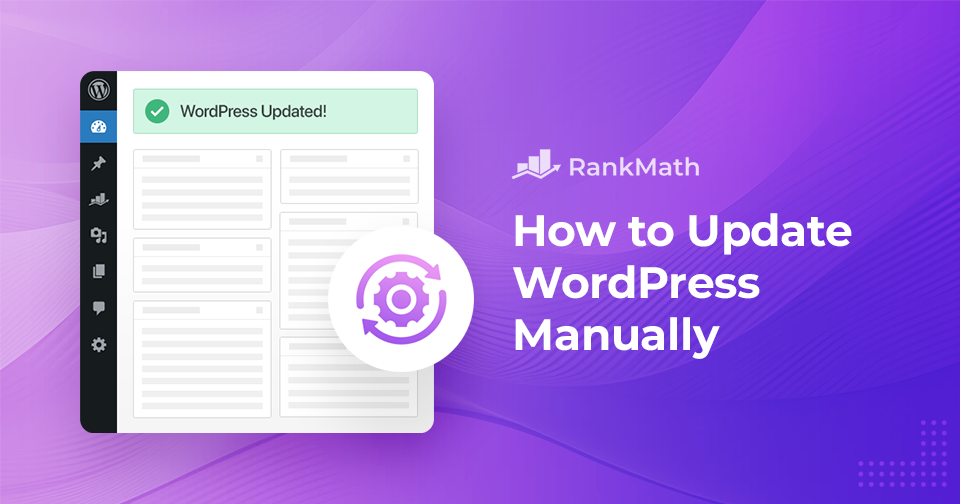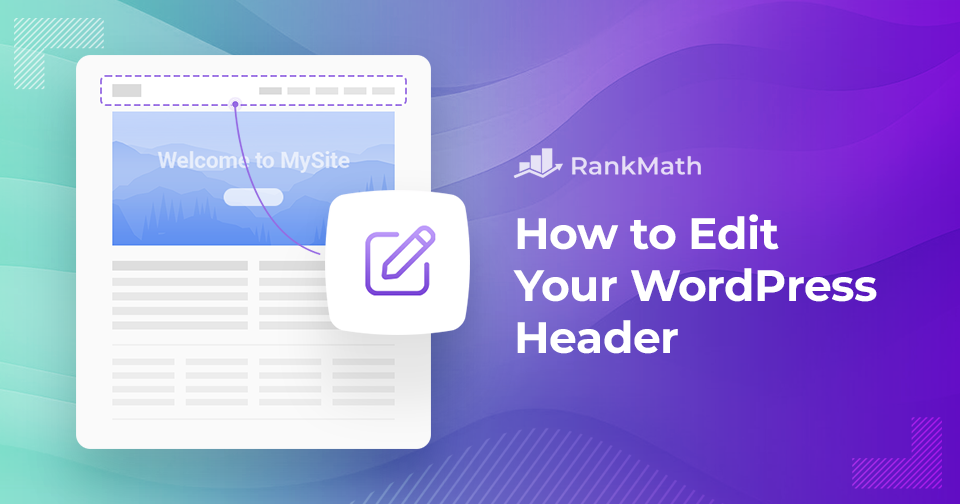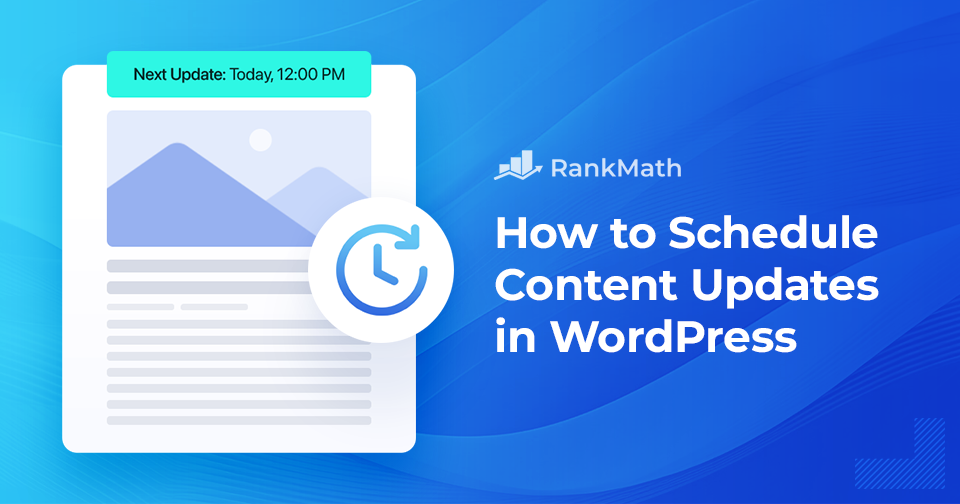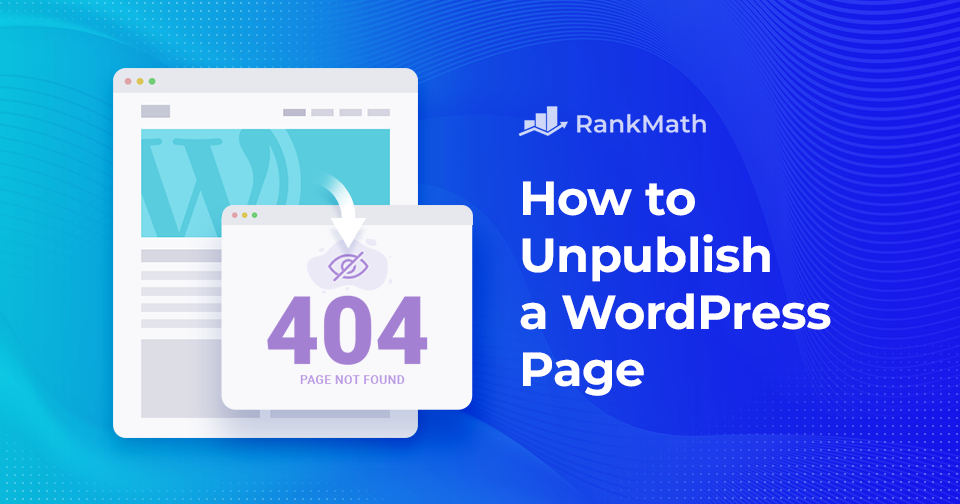How to Use Generative AI to 10x Your SEO Game
Have you ever wondered what’s cooking behind the scenes when you type a search query into Google and magically get a list of relevant websites? Or how some websites manage to sneak to the very top of that list?🧐
The answer lies in how effectively they use Generative AI for SEO!
In fact, 71% of users say saving time is the #1 advantage of using AI, and Generative AI is here to amplify your efforts and elevate your online presence to unprecedented heights.

Throughout this blog post, we’ll dive deep into the core of this synergy, exploring how Generative AI can transform your SEO strategy from good to extraordinary.
Continue Reading