Did you know that with just a few details about an event, you can create a well-optimized news article in no time? Yes, this is possible with our Content AI tool.
The Content AI RankBot allows you to generate high-quality, search-friendly news articles, which is incredibly useful for journalists, bloggers, and content marketers. But how do you do it?
In this knowledgebase article, we’ll show you how to use Content AI to create news articles that not only rank well but also capture your audience’s attention.
Note: If you run out of credits, you can subscribe to a Content AI plan that aligns with your requirements. You can enable the Content AI module from Rank Math SEO → Dashboard → Modules.
1 Access RankBot
Once you’ve enabled the module, you’ll need to access the Content AI RankBot to generate your news article. To do this, navigate to Rank Math SEO → Content AI → Chat from your WordPress dashboard.
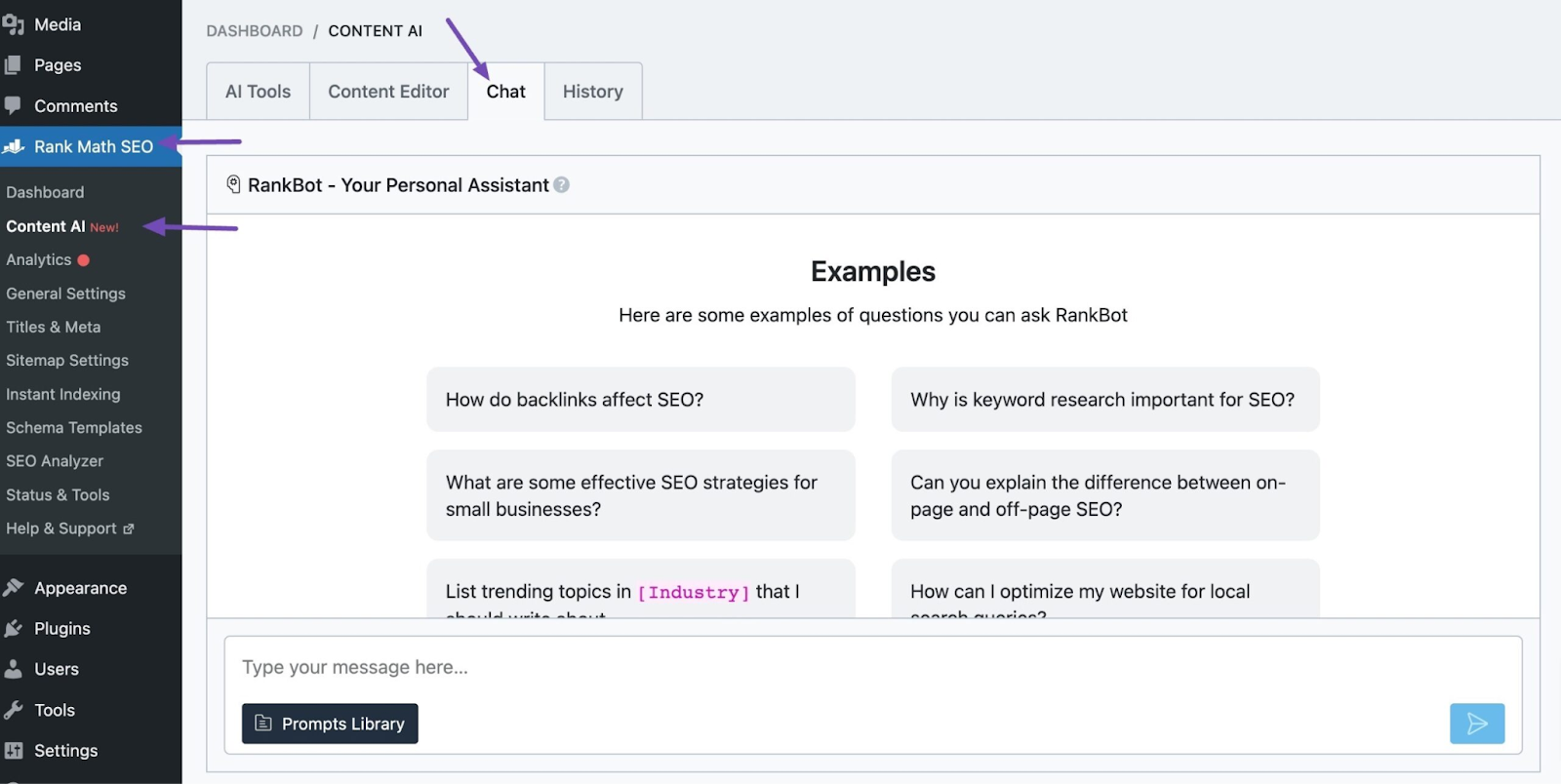
You can also access RankBot directly from your WordPress Editor, whether you’re using the Block or Classic Editor.
Simply locate the page or post you’re working on and click the Content AI icon. Within the Content AI metabox, click the Chat icon to access RankBot.
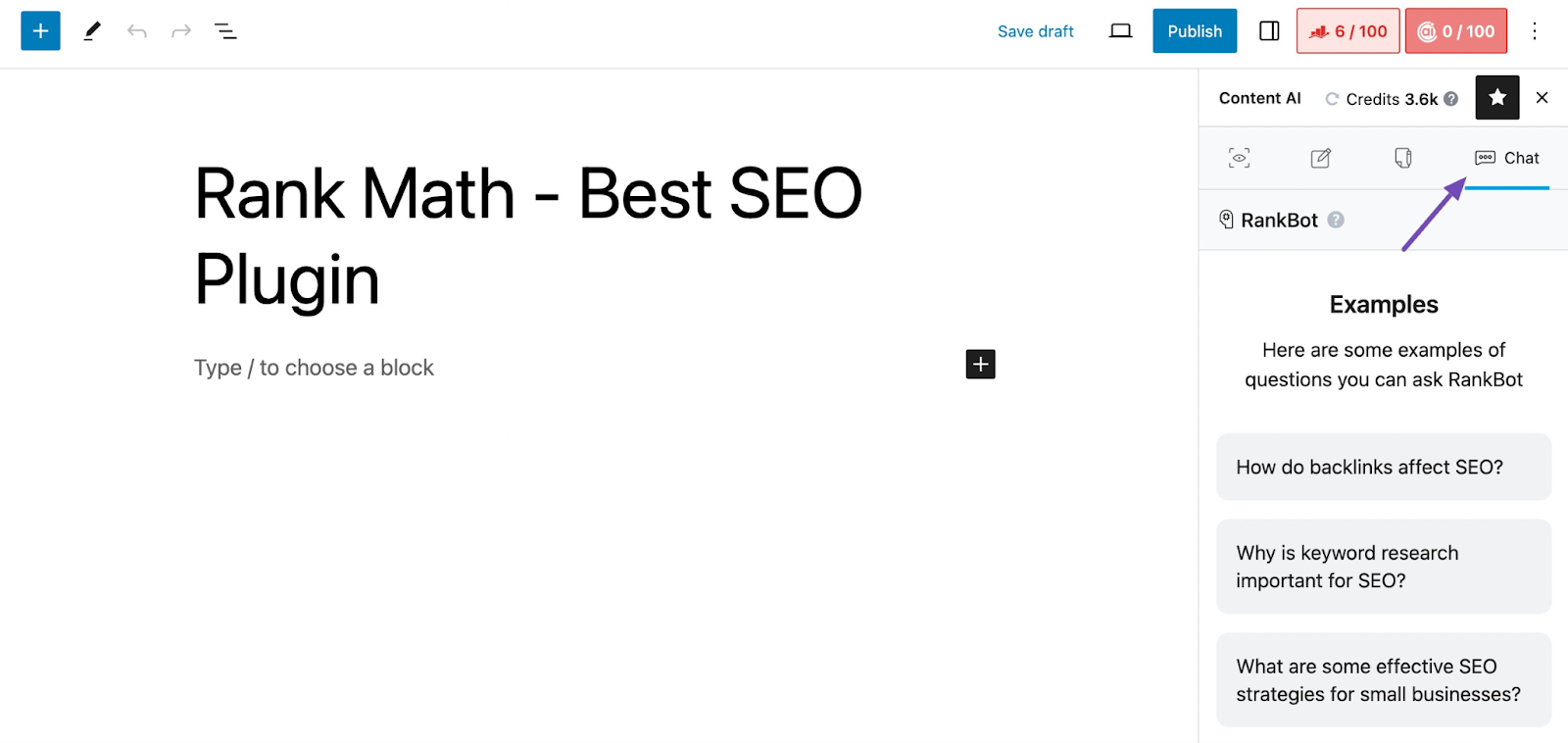
2 Create the News Article
Before creating the news article, prepare the details or information about the event, including the date, quotes, main events, location, and other relevant details. The Content AI will use this information to generate the news article.
Once you have all this information ready, you can proceed. Since you’re now on RankBot page, click on the Prompts Library button, which will pop up the Prompts Library items.
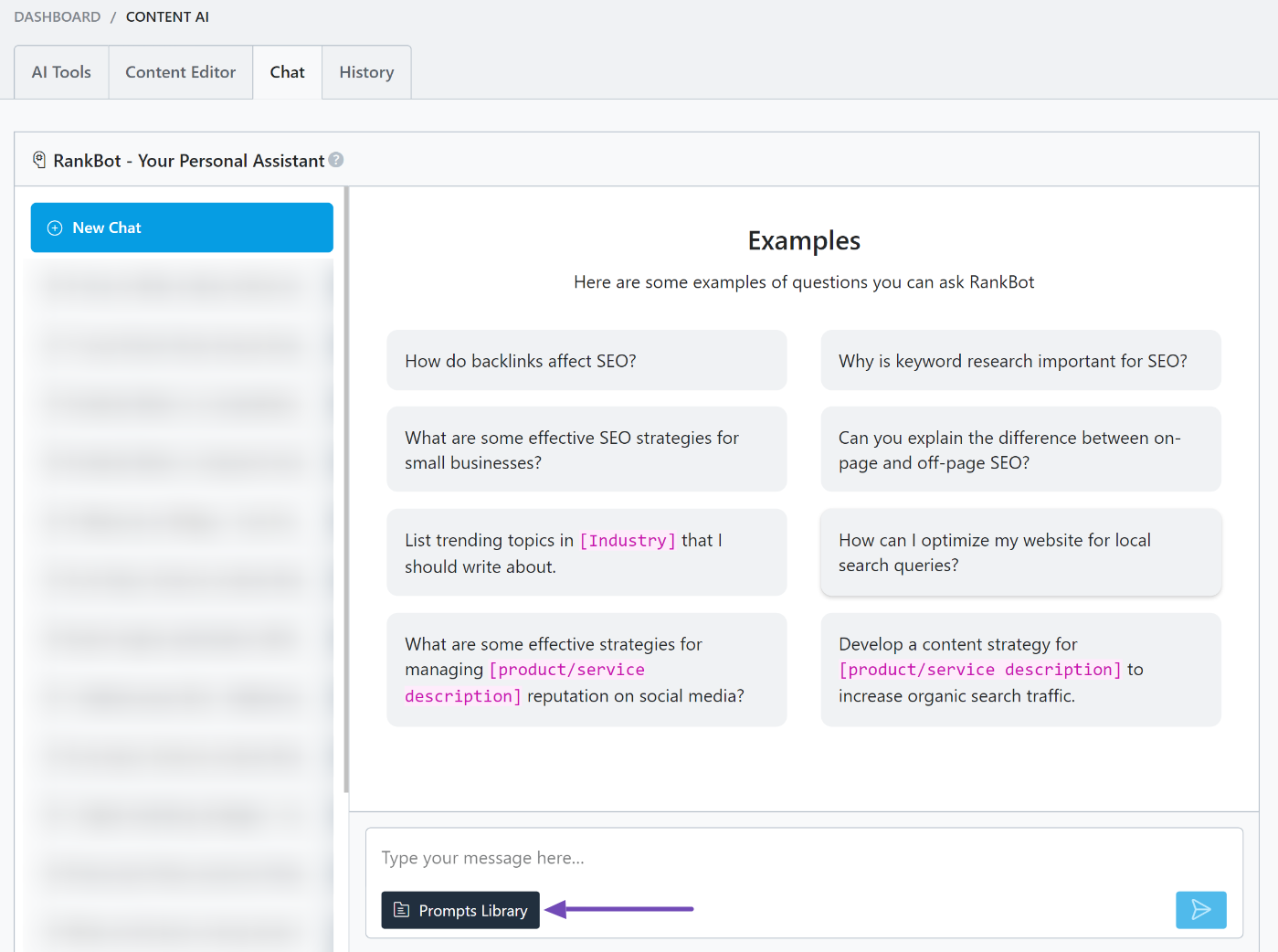
In the Prompts Library, navigate to the Blog Post – News option. The prompt you’ll use to generate the news article will appear. Click the Use Prompt button below it.
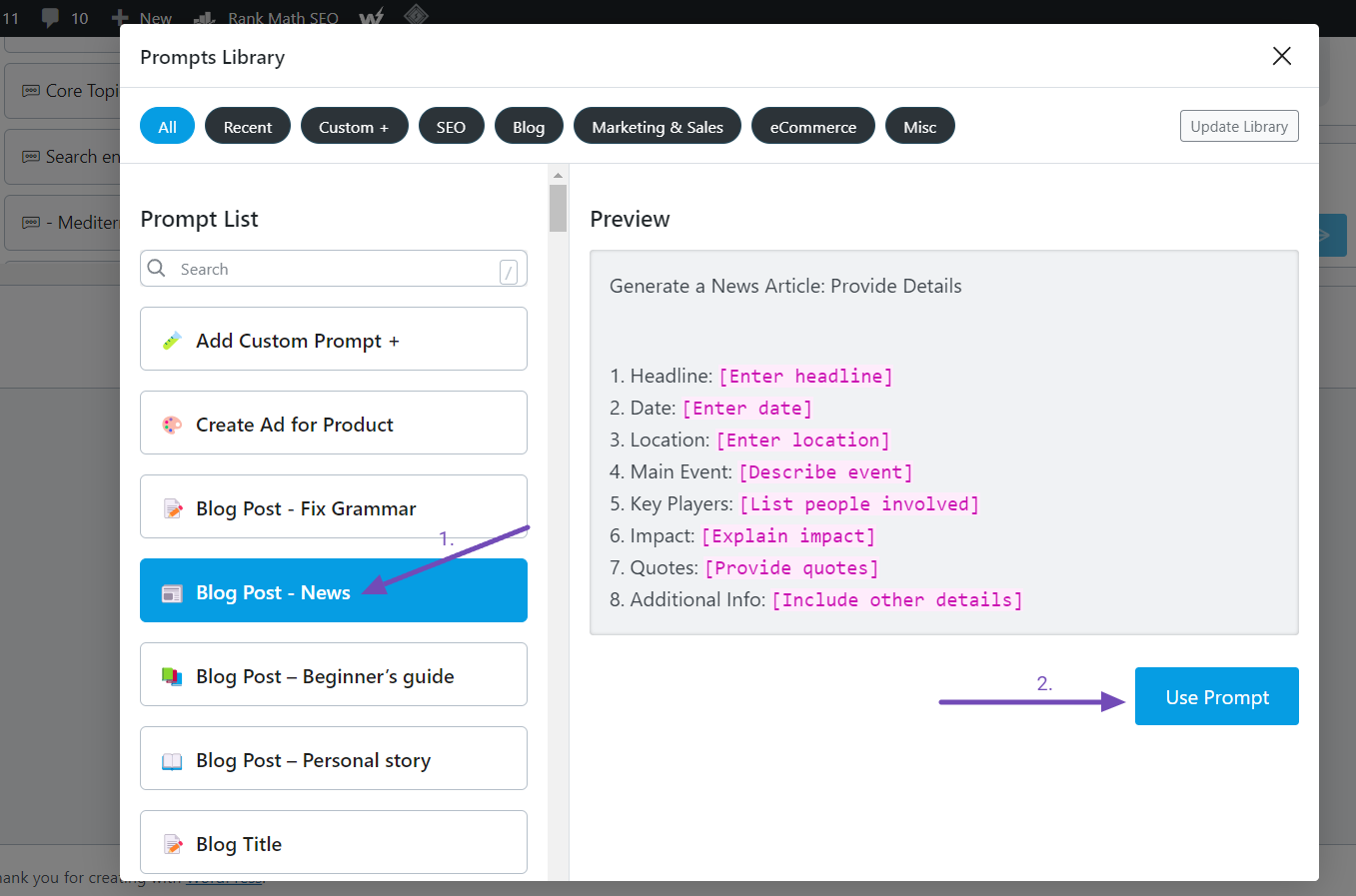
This will take you back to the RankBot Chat field, where the prompt will be displayed.
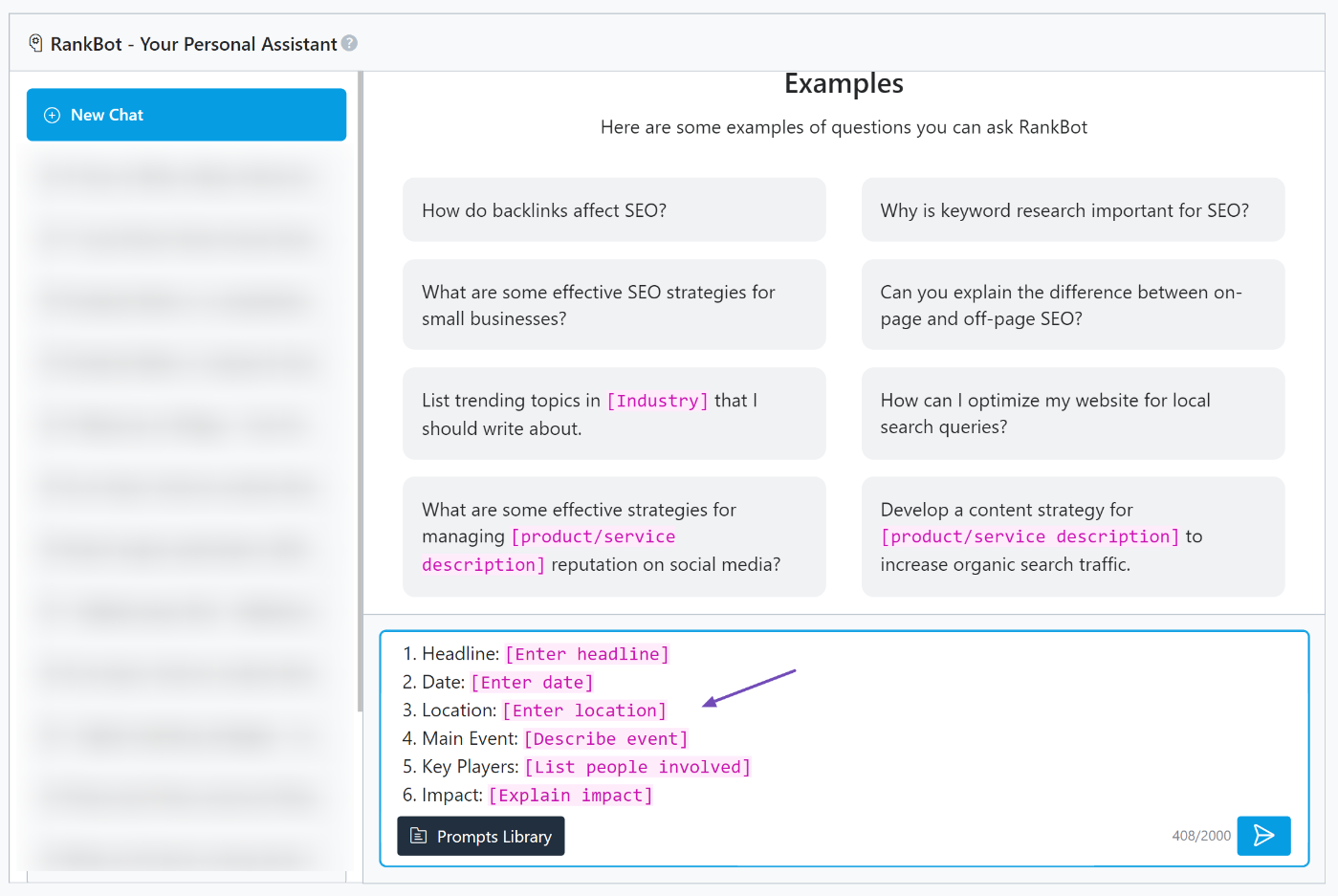
Here’s the full prompt:
Generate a News Article: Provide Details
- Headline: [Enter headline]
- Date: [Enter date]
- Location: [Enter location]
- Main Event: [Describe event]
- Key Players: [List people involved]
- Impact: [Explain impact]
- Quotes: [Provide quotes]
- Additional Info: [Include other details]
When you accurately provide these details, the Content AI swiftly generates the news article based on the information you provided. Let’s discuss each option and the information you should provide.
| Headline | This is the title of the news article. It should be catchy and summarize the main point of the story to grab readers’ attention. |
| Date | This indicates when the event occurred or the article was published. It helps provide context for the news. |
| Location | This specifies where the event occurred. It gives readers a geographical reference and can be important for local news. |
| Main Event | This section describes the primary event or occurrence that the article is reporting on. It should provide key details about what happened, including any relevant actions taken. |
| Key Players | This lists the important individuals involved in the event, such as public figures, organizers, or notable participants. It helps readers understand who is influential in the story. |
| Impact | This explains the significance of the event. It discusses how the event affects the community, environment, or relevant stakeholders. This section highlights why the story matters. |
| Quotes | This includes direct statements from individuals involved in the event. Quotes add a personal touch and credibility, allowing readers to hear perspectives directly from the people involved. |
| Additional Info | This section provides any extra details that may not fit into the other categories. It could include background information, statistics, future events, or related topics that enhance the reader’s understanding of the story. |
Each of these components helps RankBot create a comprehensive and engaging news article that informs readers about the event and its implications.
Example of a Completed Prompt
Suppose you want to write a news article about a local high school hosting its annual science fair, where students showcase their science projects.
Based on each option in the prompt and the details to provide, you can modify the prompt like this:
Headline: Local School Hosts Annual Science Fair
Date: October 4, 2024
Location: Lincoln High School, Anytown, USA
Main Event: Lincoln High School held its annual science fair on Friday, showcasing student projects ranging from robotics to environmental science. Students presented their work to judges and peers, competing for awards.
Key Players:
Principal Emily White,
Science Teacher Mr. Tom Johnson,
Student Participants (including Sarah Lee and David Kim),
Local Scientist Dr. Maria Lopez (guest judge).
Impact: The event encouraged students to explore scientific concepts and fostered interest in STEM (Science, Technology, Engineering, and Mathematics) fields. It also provided an opportunity for students to develop public speaking and presentation skills.
Quotes:
Principal Emily White said, “I’m proud of our students for their hard work and creativity. Events like this inspire future scientists.”
Guest judge Dr. Maria Lopez remarked, “The projects I saw today show incredible talent and innovation. The future of science is bright!”.
Additional Info: Over 50 students participated in the fair, with projects displayed in the school gymnasium. Parents and community members were invited to attend, and winners will be announced at a ceremony next week. The event aims to promote interest in science and encourage students to pursue careers in related fields.
The more info you provide, the more accurate and comprehensive the outcome will be. Remember to adjust this prompt to suit your preference for the news article you currently want to write.
Note that when you use this prompt, it may be rearranged, so take time to arrange it in the right pattern. If you want to move to the next line for a new number, you can use the keyboard shortcut Shift+Enter.
Once you’ve entered the details and arranged them correctly, you can click on the Enter icon and watch the AI swiftly generate the news article,
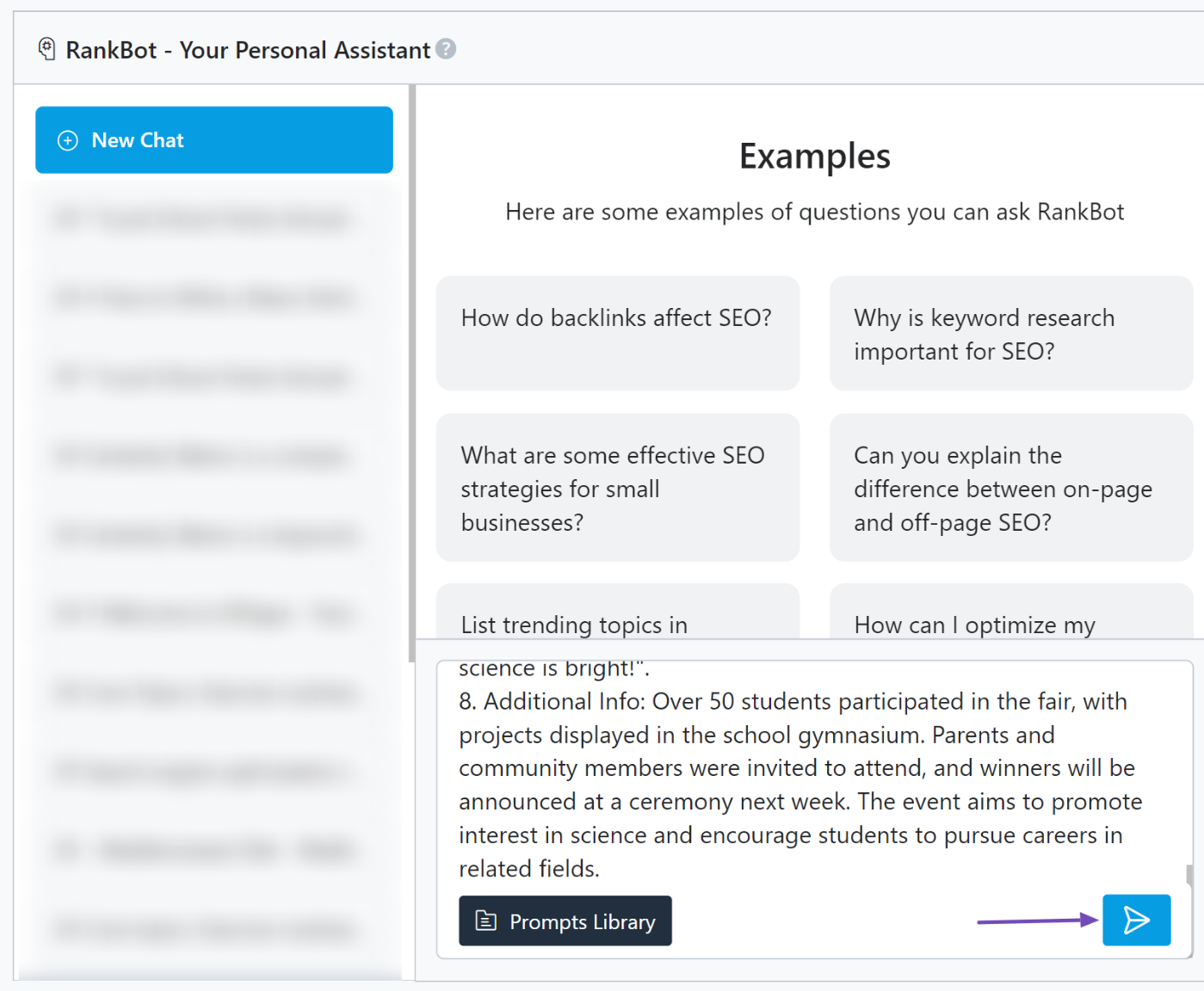
Once RankBot generates the news article, it will look something like this:
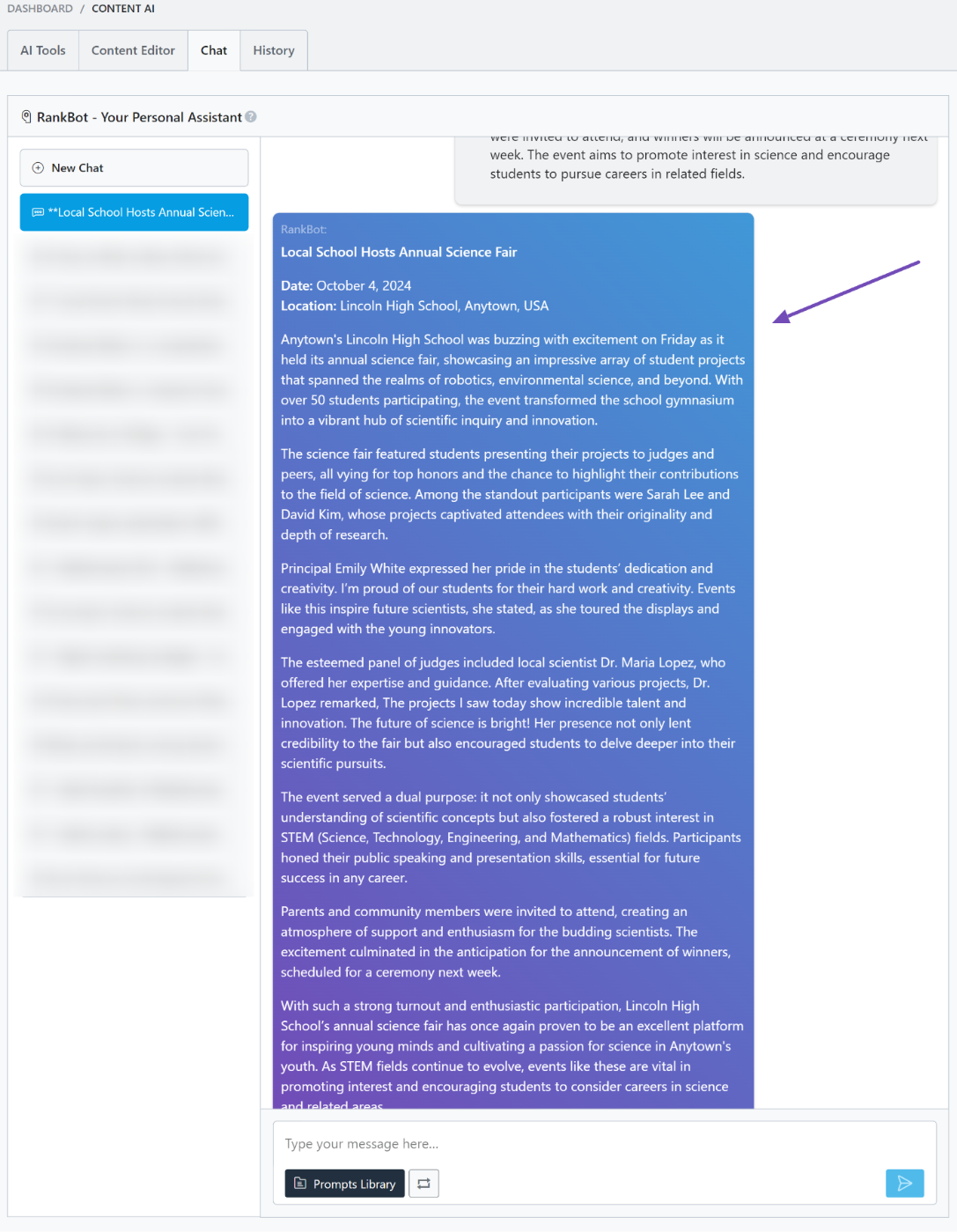
Remember to carefully review the generated news article for clarity, accuracy, and coherence before using it. Then, you can copy the news article into your post editor and add other elements, such as images, keywords, and other SEO implementations, to suit your preference before publishing it.
By following these steps, you can effectively use Content AI to write high-quality news articles that are both informative and engaging.
And that’s it! We hope this guide helps you create news articles using Content AI. If you have any questions about Rank Math, feel free to reach out to our dedicated support team. They are always available and happy to assist you.