Rank Math uses REST API requests to fetch & update data on your website. So if you’re using Cloudflare, there are chances that it may block some of the REST API requests.
In this knowledgebase article, we’ll show you how to whitelist Rank Math in Cloudflare.
Table Of Contents
1 Rank Math’s REST API Endpoints
Here’s the complete list of REST API endpoints that Rank Math uses. (Note: This list is only for reference; you don’t have to whitelist them manually one by one, as we’ll walk you through the most effortless way below).
/rankmath/v1/
/rankmath/v1/saveModule/
/rankmath/v1/autoUpdate/
/rankmath/v1/toolsAction/
/rankmath/v1/updateMode/
/rankmath/v1/dashboardWidget/
/rankmath/v1/updateSeoScore/
/rankmath/v1/disconnectSite/
/rankmath/v1/getFeaturedImageId/
/rankmath/v1/updateRedirection/
/rankmath/v1/updateMeta/
/rankmath/v1/updateSchemas/
/rankmath/v1/updateMetaBulk/
/rankmath/v1/saveTemplate/
/rankmath/v1/getVideoData/
/rankmath/v1/an/
/rankmath/v1/an/getKeywordPages/
/rankmath/v1/an/postsOverview/
/rankmath/v1/an/getTrackedKeywords/
/rankmath/v1/an/getTrackedKeywordsRows/
/rankmath/v1/an/getTrackedKeywordSummary/
/rankmath/v1/an/trackedKeywordsOverview/
/rankmath/v1/an/addTrackKeyword/
/rankmath/v1/an/autoAddFocusKeywords/
/rankmath/v1/an/removeTrackKeyword/
/rankmath/v1/an/deleteTrackedKeywords/
/rankmath/v1/an/getPagespeed/
/rankmath/v1/an/postsRows/
/rankmath/v1/an/inspectionStats/
/rankmath/v1/pingSettings/
/rankmath/v1/an/dashboard/
/rankmath/v1/an/keywordsOverview/
/rankmath/v1/an/postsSummary/
/rankmath/v1/an/postsRowsByObjects/
/rankmath/v1/an/post/(?P<id>\d+)/
/rankmath/v1/an/keywordsSummary/
/rankmath/v1/an/analyticsSummary/
/rankmath/v1/an/keywordsRows/
/rankmath/v1/an/userPreferences/
/rankmath/v1/an/inspectionResults/
/rankmath/v1/an/removeFrontendStats/
/rankmath/v1/ca/
/rankmath/v1/ca/researchKeyword/
/rankmath/v1/ca/getCredits/
/rankmath/v1/in/
/rankmath/v1/in/submitUrls/
/rankmath/v1/in/getLog/
/rankmath/v1/in/clearLog/
/rankmath/v1/in/resetKey/2 Whitelisting Rank Math in Cloudflare
2.1 Navigate to Rules in Cloudflare
To begin with, navigate to the Rules section in the Cloudflare dashboard of your domain, as shown below.
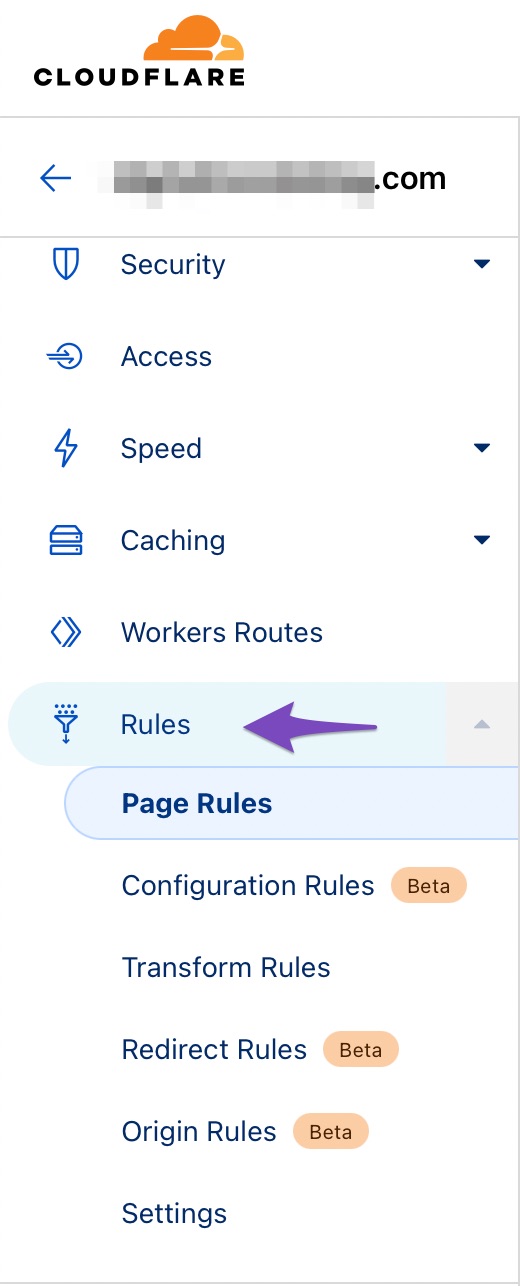
2.2 Create New Page Rule
Under the Page Rules section, click the Create Page Rule button.
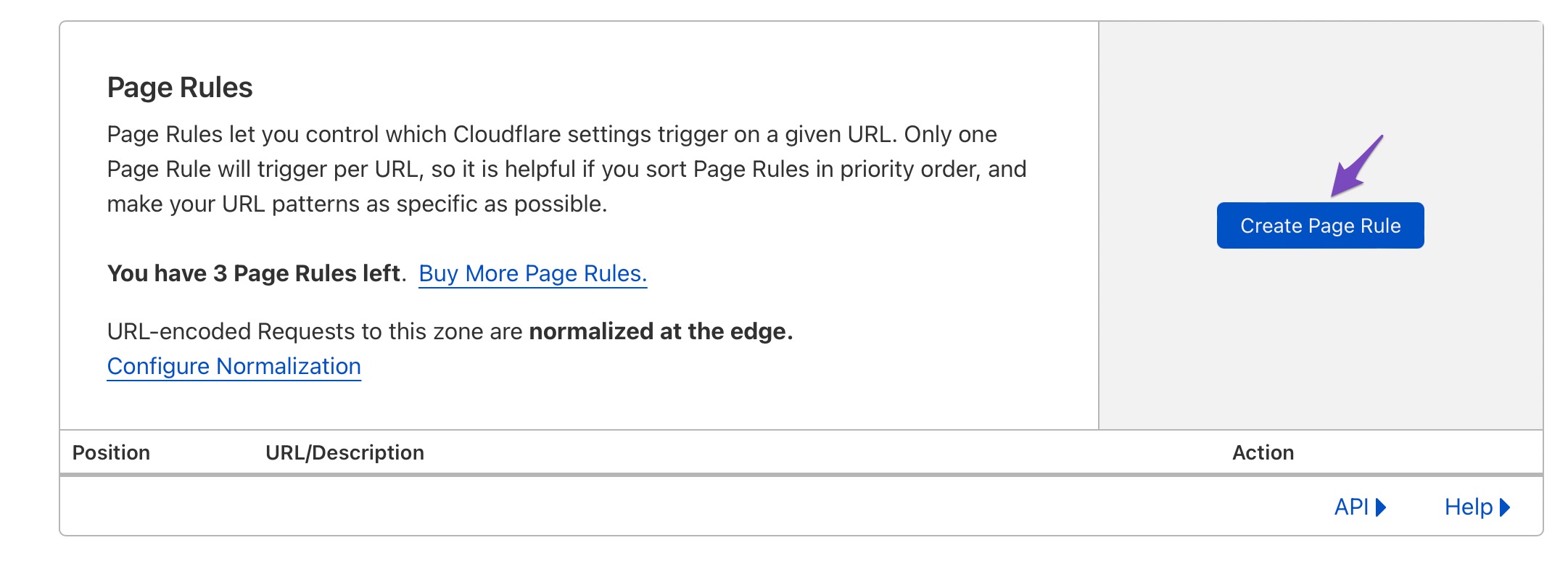
While it’s not possible for you to include all those REST endpoints as Cloudflare limits only to 3-page rules for free users, we suggest you include the below REST endpoint version that’ll try to match all endpoints from Rank Math.
https://example.com/wp-json/rankmath/v1/*Ensure that you replace example.com with your domain name.
Next, in the field “Then the settings are:” choose Cache Level and select Bypass as the cache level, as shown below.
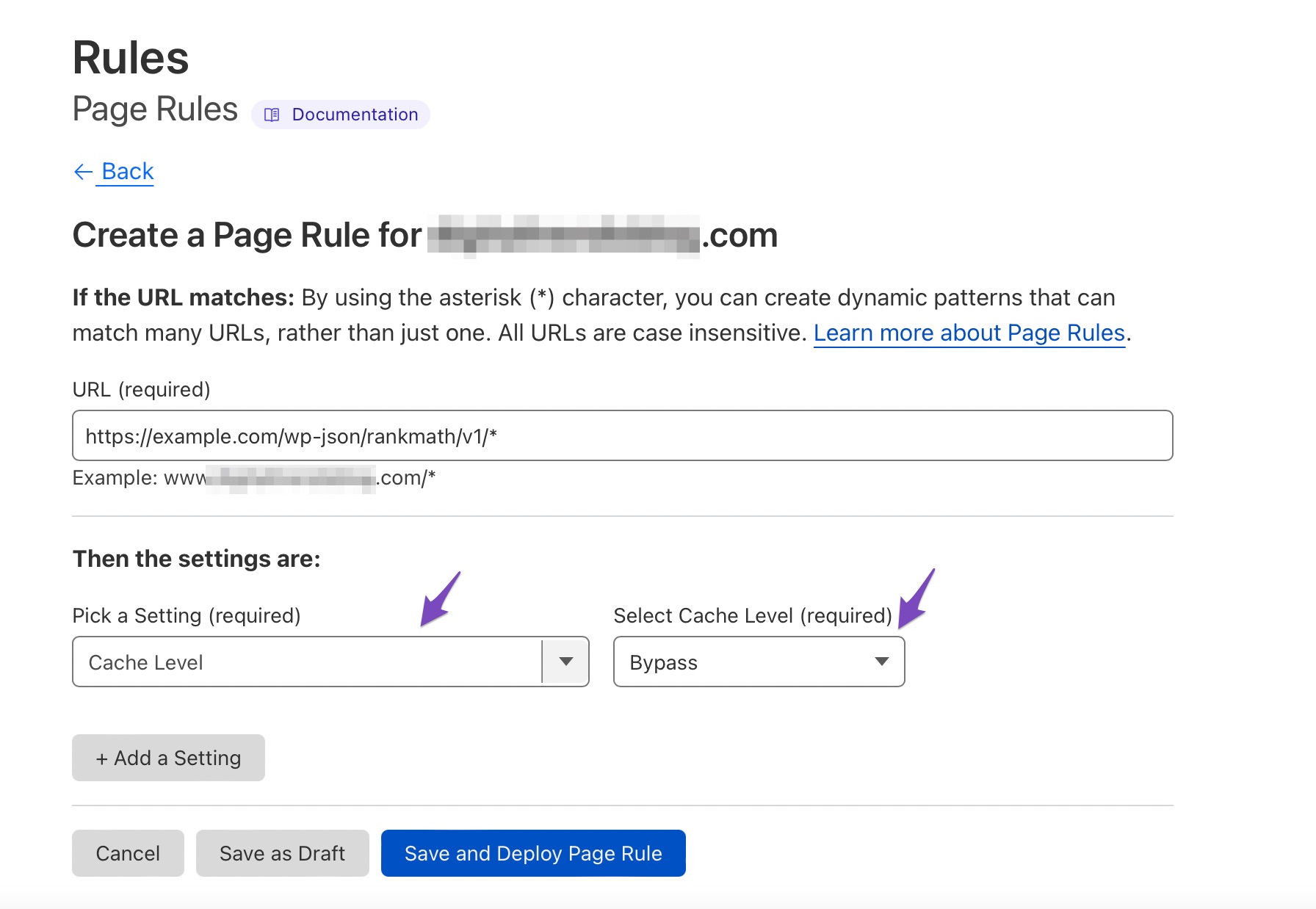
2.3 Deploy Page Rule
After adding the necessary settings, click the Save and Deploy button.
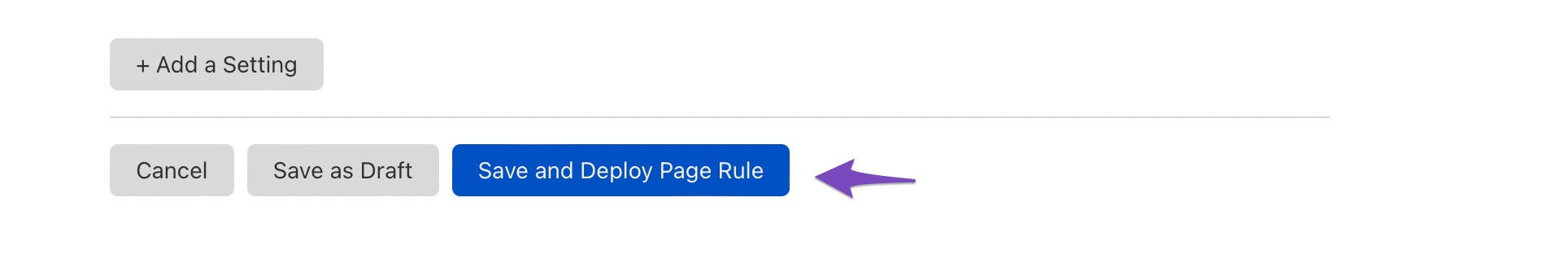
3 How to Exclude Sitemaps in Cloudflare
To exclude your sitemap from being cached by Cloudflare, add the Page Rule with a Cache Level of Bypass followed by any of the below regex patterns your sitemap URLs follow.
sitemap?\.xml?
[a-z0-9_\-]*sitemap[a-z0-9_\-]*.(\xml|xsl)?
([az0-9_\-]*?)sitemap([a-z0-9_\-]*)?.xmlFor instance, here’s how the Page Rule will look in Cloudflare.
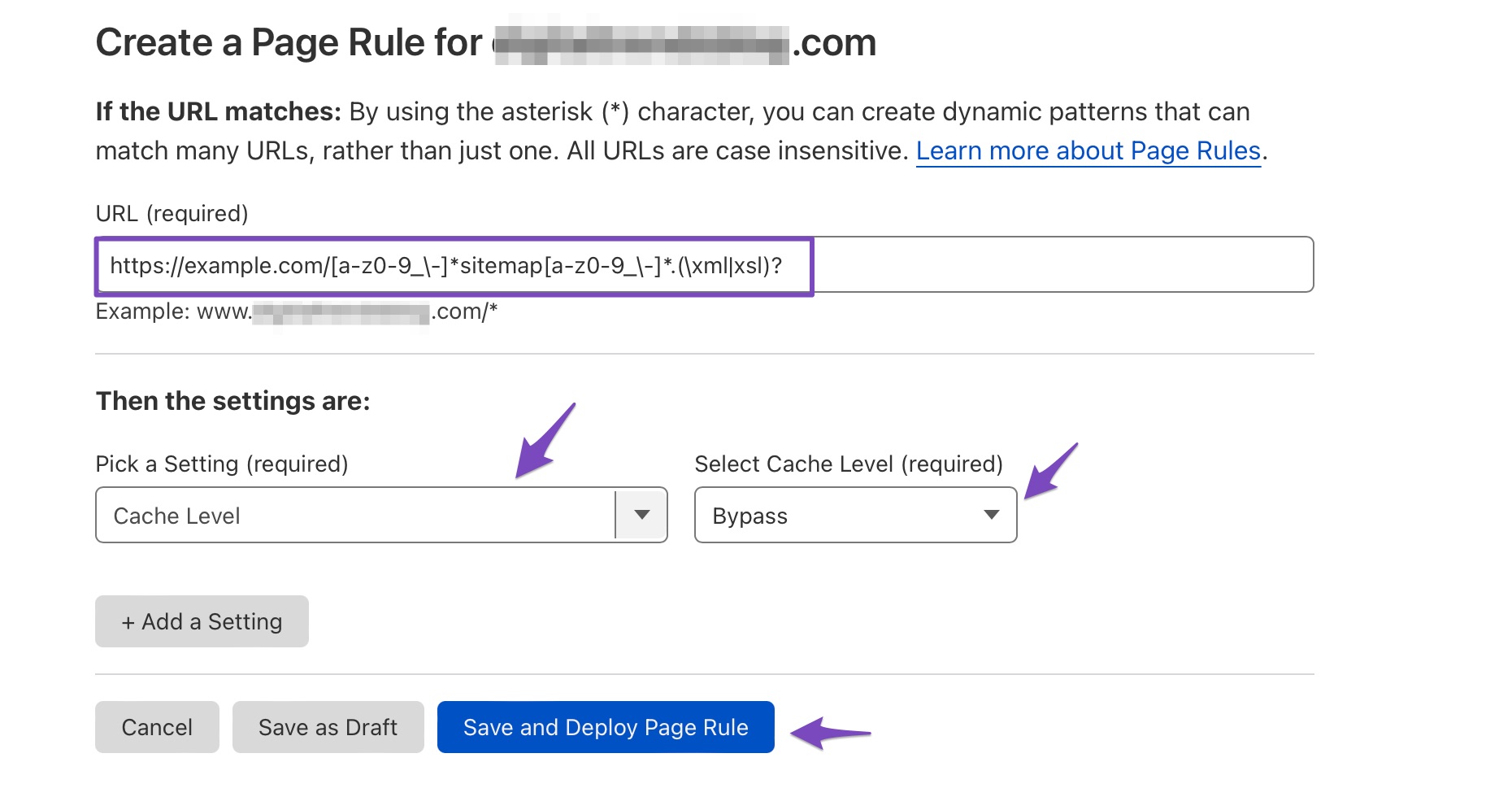
4 Whitelist Rank Math’s IP Address in Cloudflare
You might need to whitelist the following IP addresses in Cloudflare:
- rankmath.com – 172.66.40.202
- rankmath.com – 172.66.43.54
- rankmath.com – 193.138.6.5
- auth.rankmath.com – 204.48.29.92
To do so, navigate to Security → WAF and click Create rule button from your Cloudflare dashboard, as shown below.
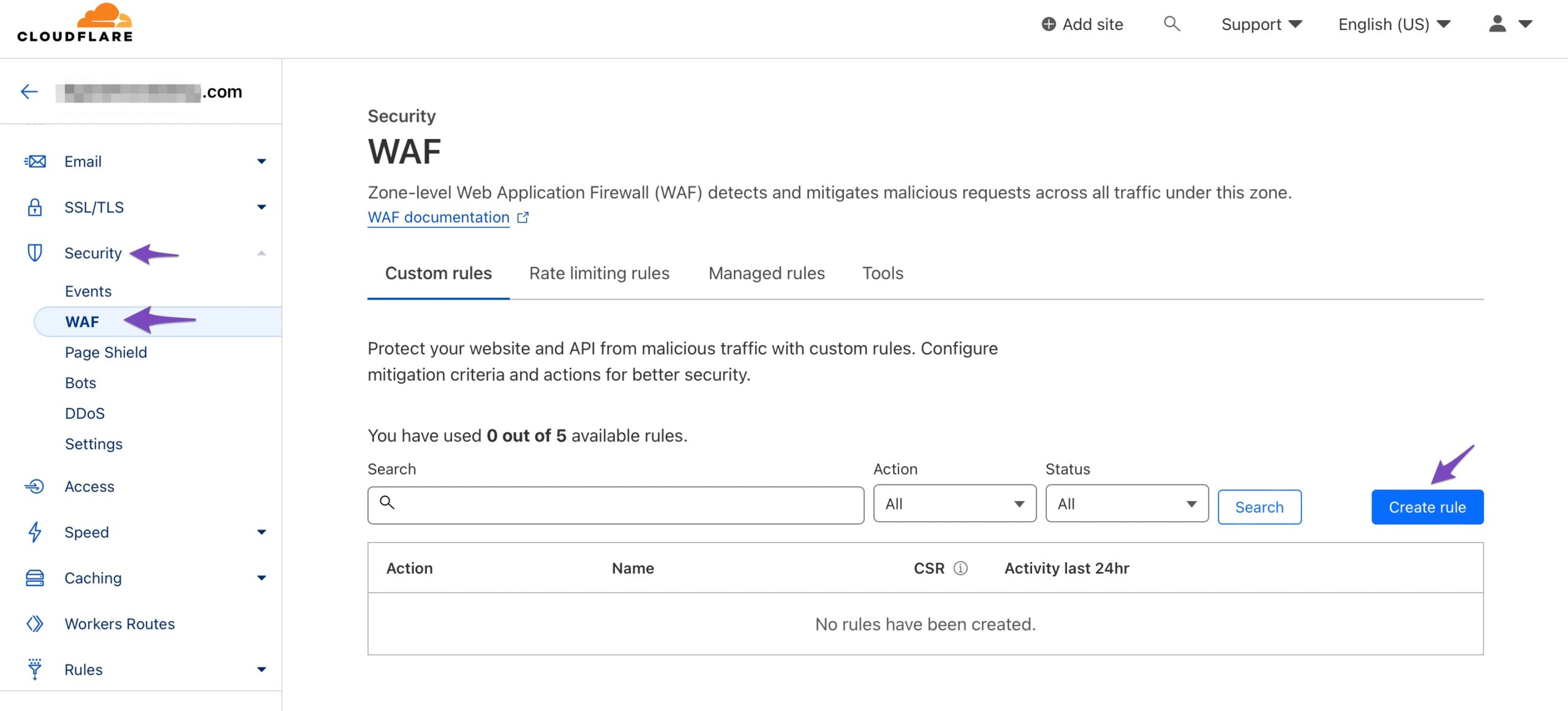
Next, add a descriptive name to your firewall rule and then set the condition as follows:
- Field – IP Source Address
- Operator – equals
- Value – 172.66.40.202
- (Or) – 172.66.43.54
- (Or) – 193.138.6.5
- (Or) – 204.48.29.92
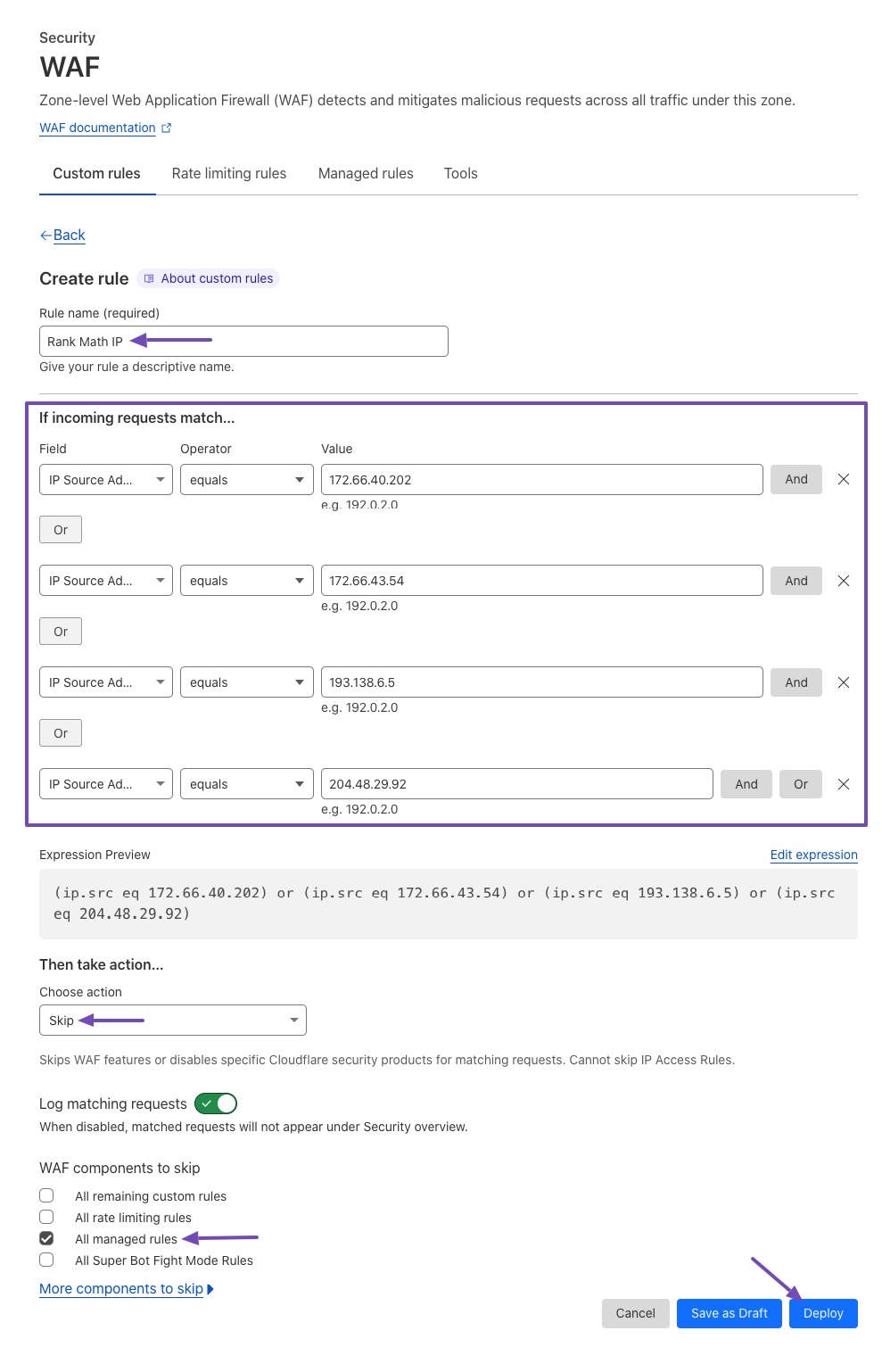
Finally, set the condition to Skip, choose All managed rules under WAF components to skip, and click on the Deploy button.
And that’s it! If you still have questions about whitelisting Rank Math in Cloudflare– you’re always more than welcome to contact our dedicated support team. We’re available 24/7, 365 days a year…