If you encounter a “This plugin does not work with your version of PHP” error message while trying to install Rank Math, your server is running on an older and unsupported version of PHP.
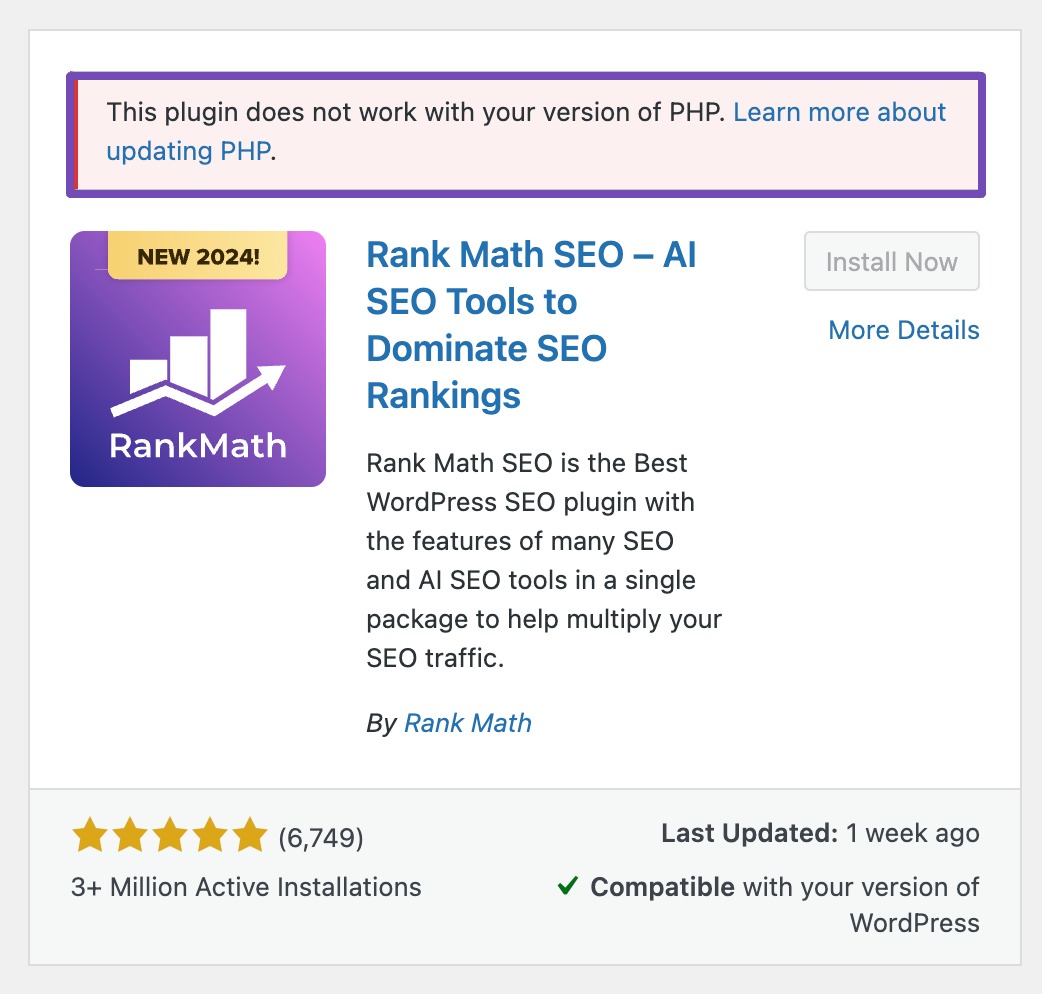
To provide the best performance and keep your site secure, Rank Math only runs on the safest and most stable versions of PHP. This means you need to upgrade your server’s PHP to use Rank Math.
In this knowledgebase article, we’ll show you how to upgrade your server to a supported PHP version.
1 How to Upgrade the PHP Version of Your Server
1.1 Upgrade Your Server in cPanel
First log into your cPanel and scroll down to the SOFTWARE section. Once there, click Select PHP Version, as shown below.
Note: If you do not have access to cPanel, reach out to your hosting support to get the PHP version changed. If in the cPanel, the Select PHP Version option is unavailable, contact your hosting provider for support.
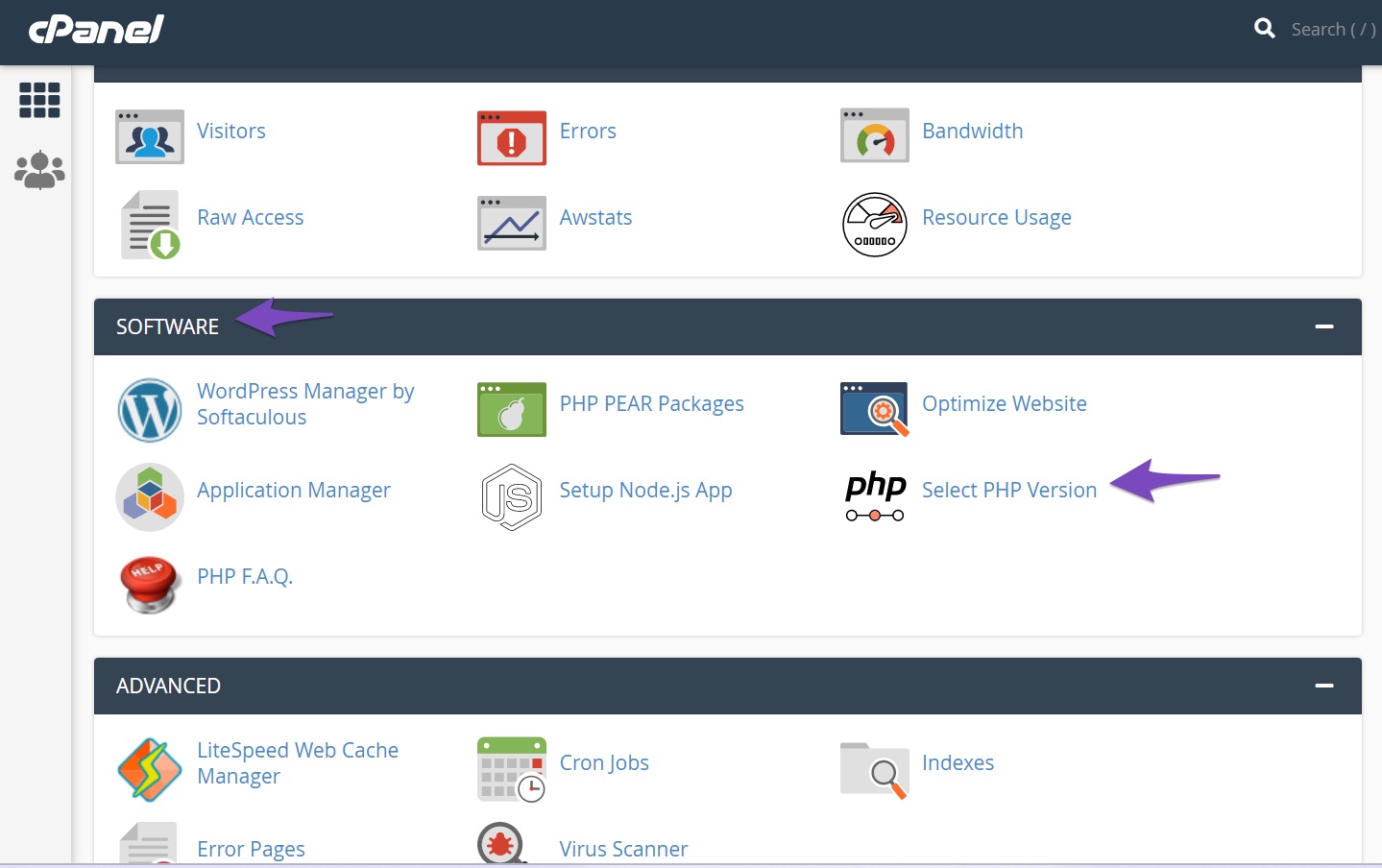
Once done, click on the Current PHP version dropdown menu and select your preferred PHP version. Then, click Apply.
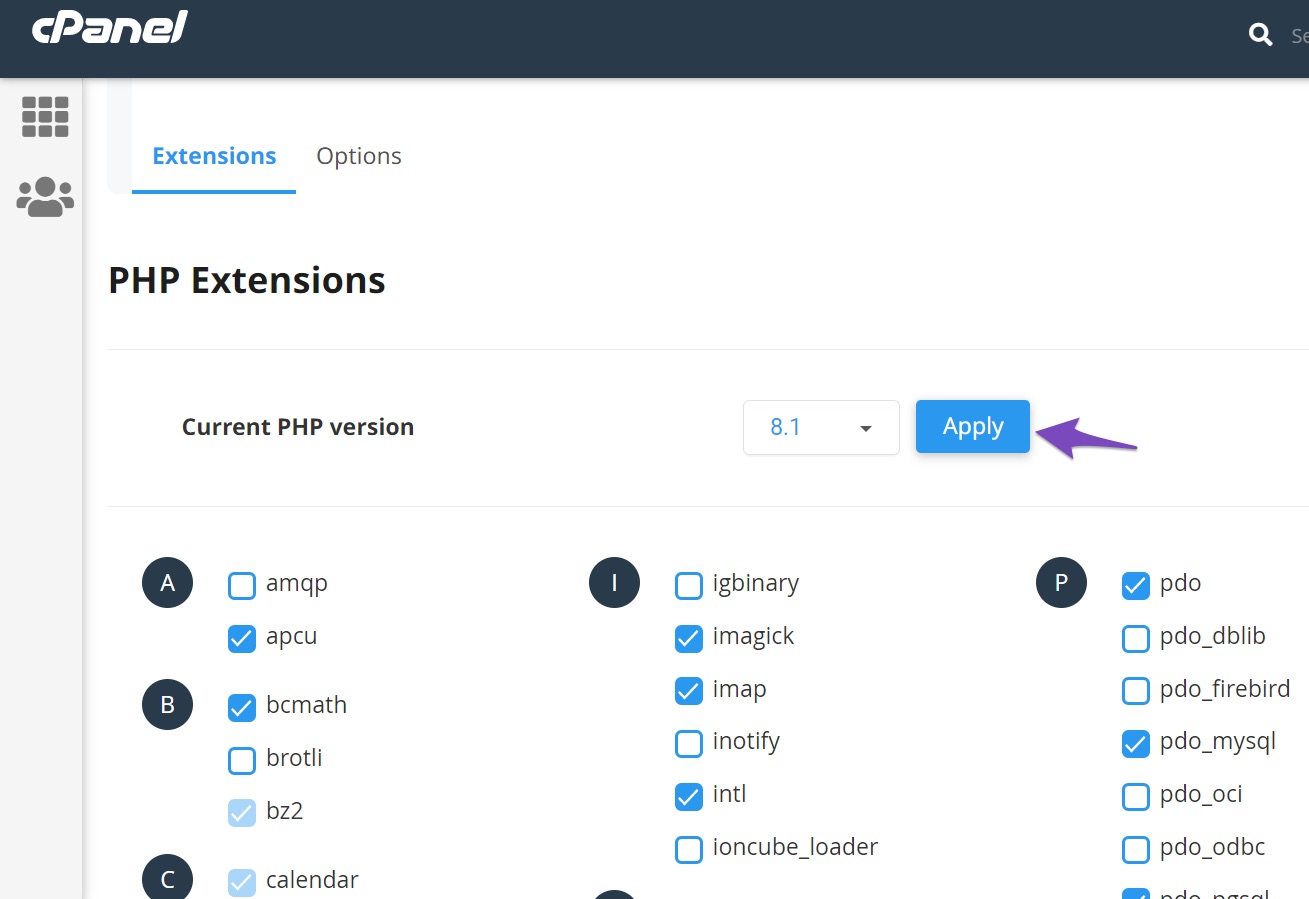
Note: Rank Math requires PHP 7.4 or greater. You can refer to this knowledgebase article for the PHP versions supported by Rank Math.
1.2 Confirm the PHP Version on Your Site
Once done, you should confirm whether the upgrade is reflected on your site. To do so, navigate to Tools → Site Health → Info from your WordPress dashboard, as shown below.
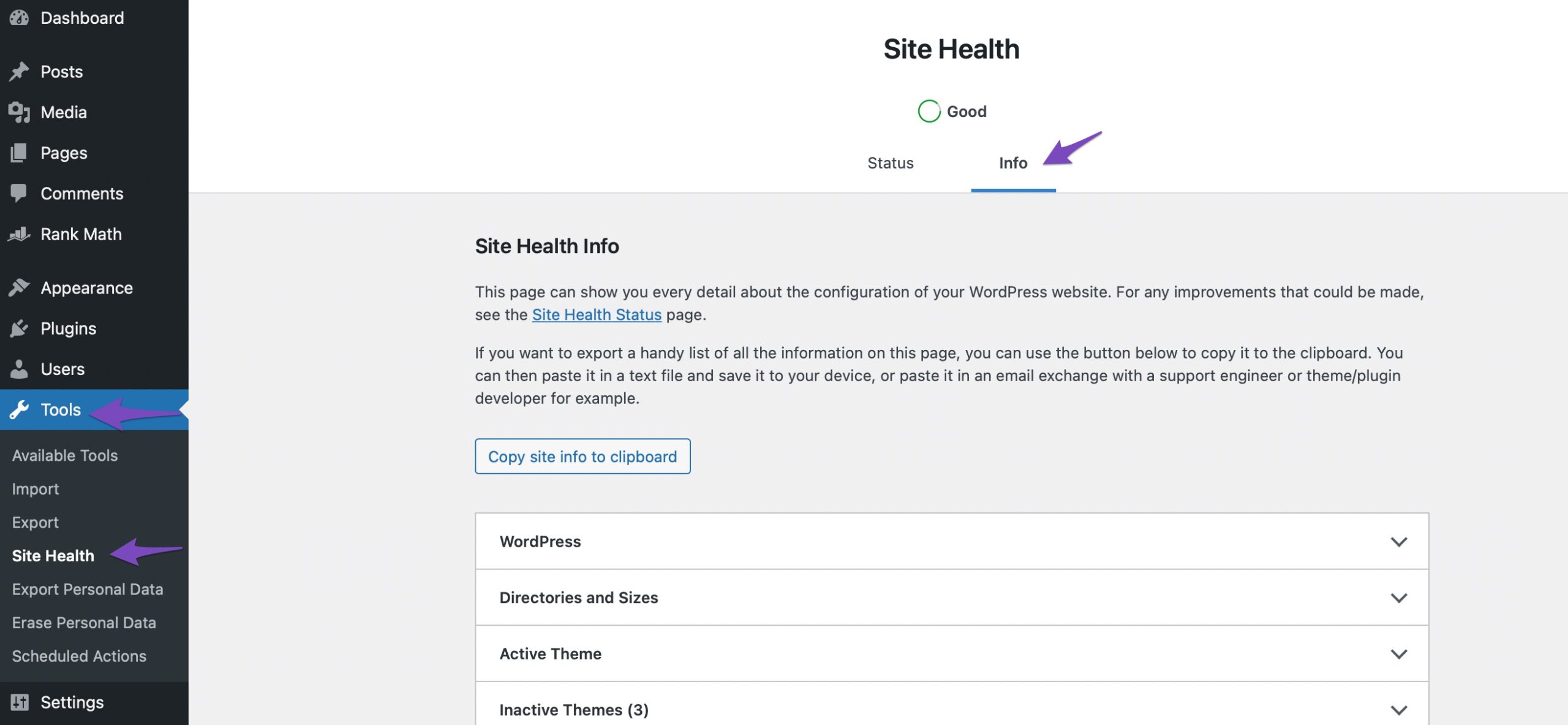
Scroll down and click on Server. Once done, navigate to PHP version to view the PHP version of your WordPress site.
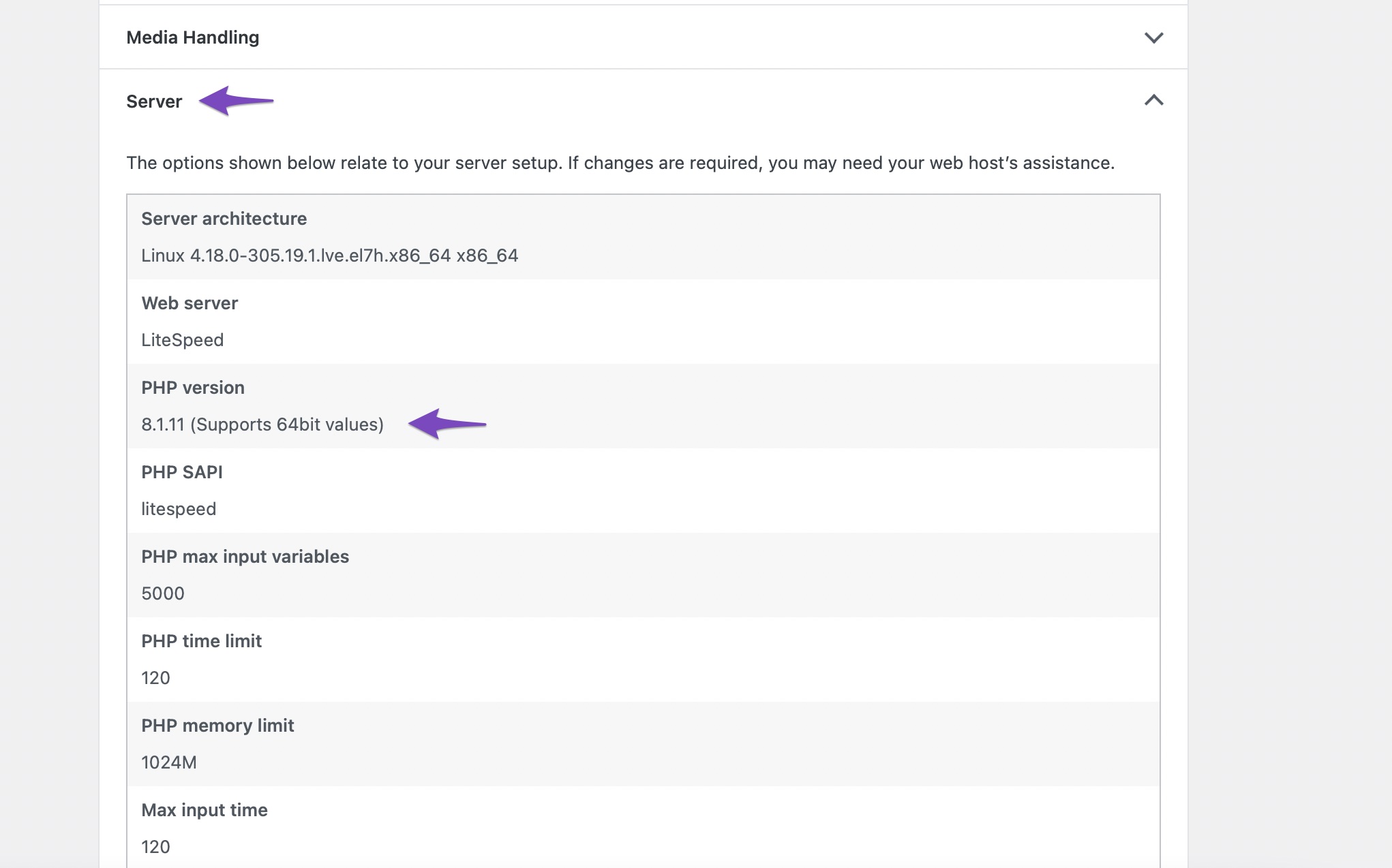
If the PHP version you selected in cPanel is displayed, you can navigate to Plugins → Add New from your WordPress dashboard to install Rank Math.
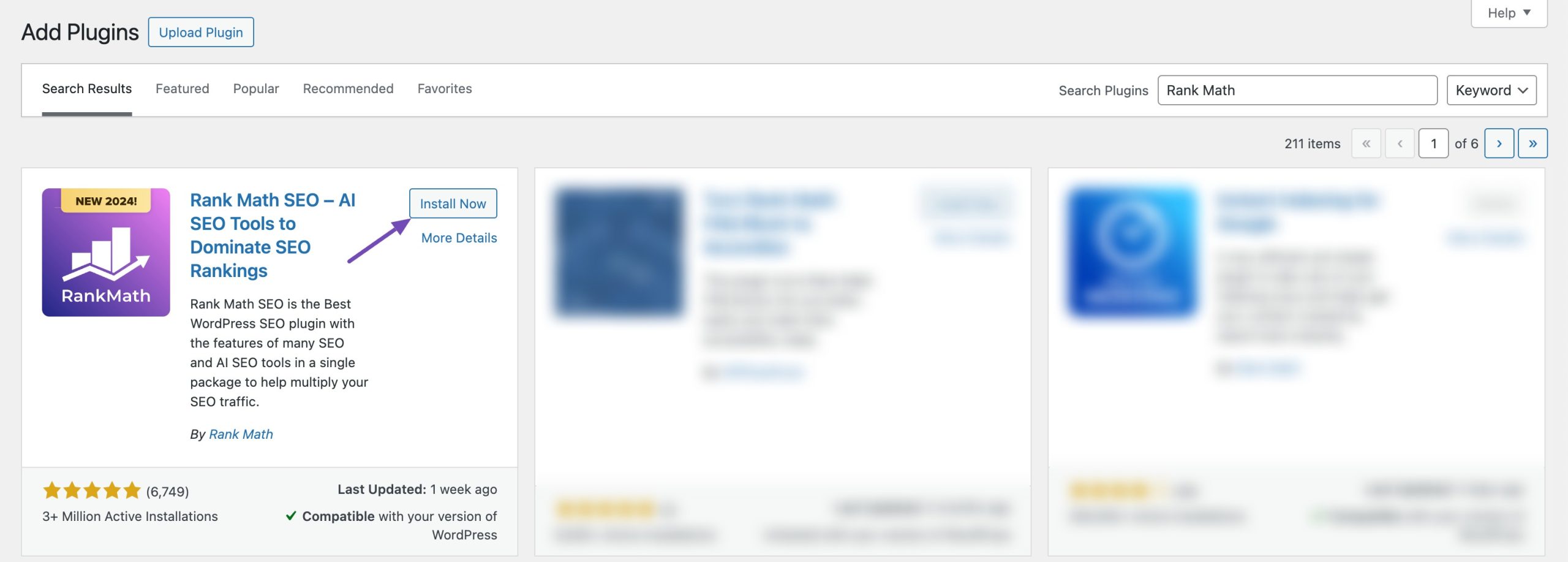
If an older unsupported PHP version is displayed, it means the upgrade did not reflect on your site. You can contact your hosting provider for support.
We hope you’re able to solve the “This plugin does not work with your version of PHP” error. If you have questions, you’re always more than welcome to contact our dedicated support team. We’re available 24/7, 365 days a year…