To protect your site from hackers, you turn to a security platform like Sucuri. However, after activating Sucuri, you may discover that Rank Math cannot save metadata and focus keywords on your posts and pages. For many users, the only solution is to disable Sucuri.
However, instead of deactivating Sucuri, you can use a code snippet to whitelist Rank Math. In this knowledgebase article, we’ll show you how to whitelist Rank Math in Sucuri.
1 How Sucuri Blocks Rank Math from Saving Your Data
Rank Math uses REST API to save metadata and focus keywords on your posts and pages. Sometimes, Sucuri’s firewall flags Rank Math’s REST API path and blocks Rank Math from using it to save your data. Hence, Rank Math cannot save metadata and focus keywords on your posts and pages.
To allow Rank Math to save your metadata and focus keywords, you’ll have to whitelist Rank Math’s REST API path in Sucuri.
2 How to Whitelist Rank Math in Sucuri
2.1 Navigate to Sucuri
The first step is to log into your Sucuri dashboard and navigate to Access Control → Allow URL Paths, as shown below.
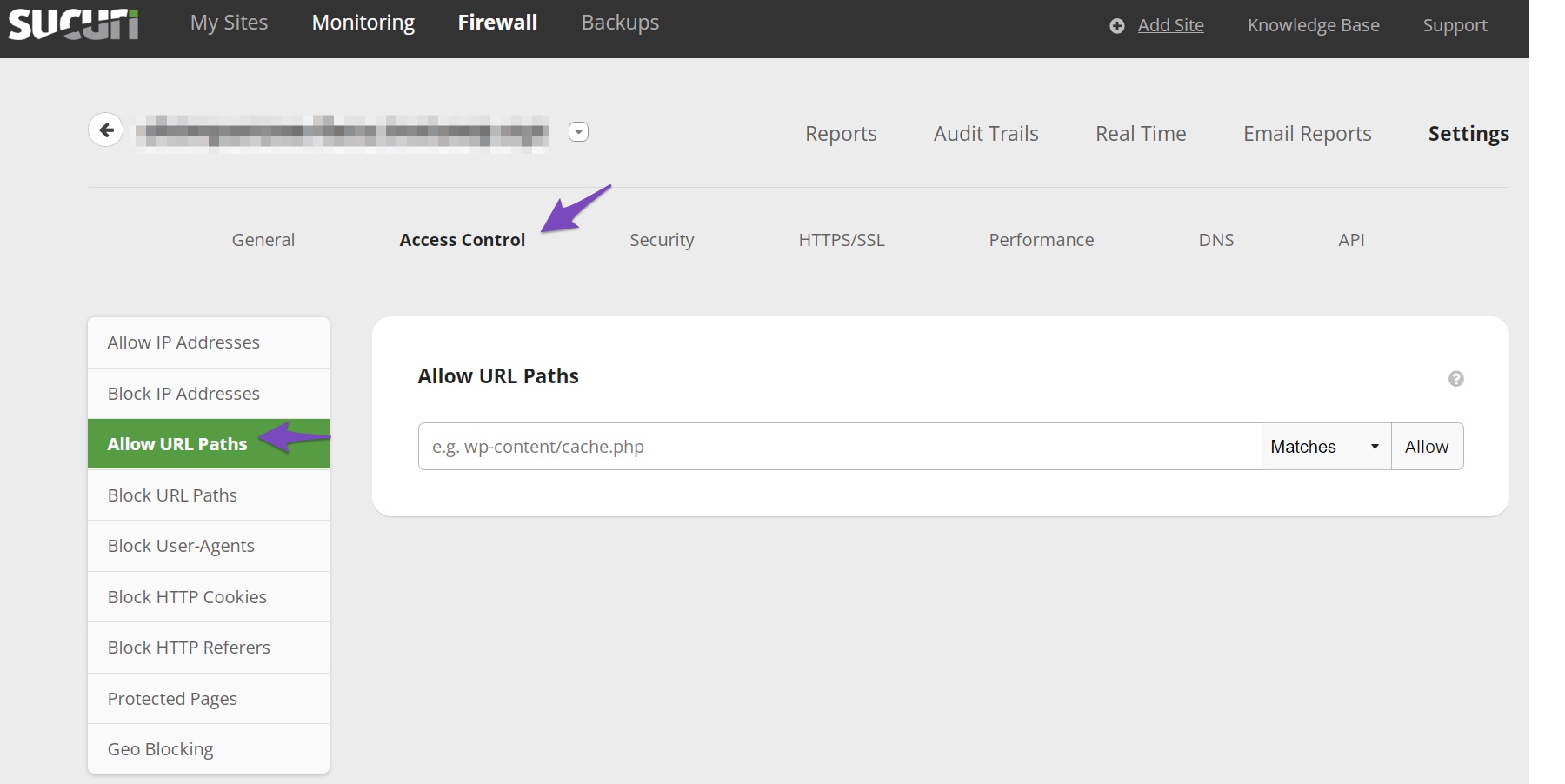
2.2 Add Code Snippet to Sucuri
Once done, copy the code snippet below and paste it into the text field.
/wp-json/rankmath/v1/updateMeta Next, select Matches from the dropdown menu and click Allow, as shown below.
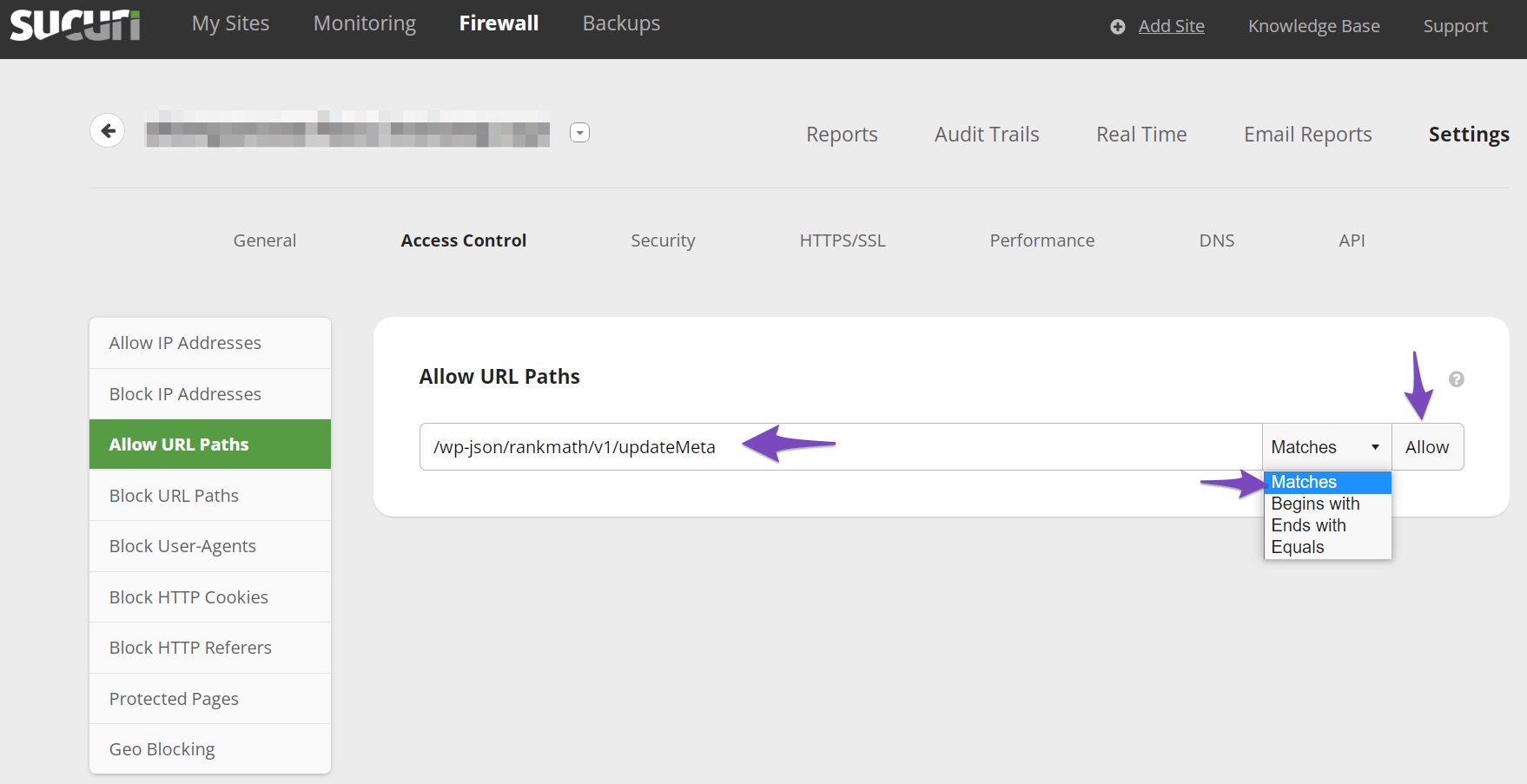
And that’s it! You have whitelisted Rank Math in Sucuri.
When Sucuri blocks Rank Math’s REST API’s path, disabling the Sucuri firewall is often the quickest way to rectify the problem. However, it can leave your site vulnerable to attacks. Besides, there is a chance that Sucuri can still block Rank Math’s REST API even after you disable the firewall. So, it’s best to whitelist Rank Math instead.
We hope you’re able to whitelist Rank Math in Sucuri. If you have questions, you’re always more than welcome to contact our dedicated support team. We’re available 24/7, 365 days a year…