In this knowledgebase article, we’re going to walk you through how to hide SEO score from the frontend.
If you’re seeing Rank Math’s SEO Score on the frontend of your website & if this is undesirable, here’s how to disable this setting:
1 Navigate to Others Settings in Rank Math
To begin with, navigate to the Others settings in Rank Math, which is located under WordPress Dashboard → Rank Math SEO → General Settings as shown below:
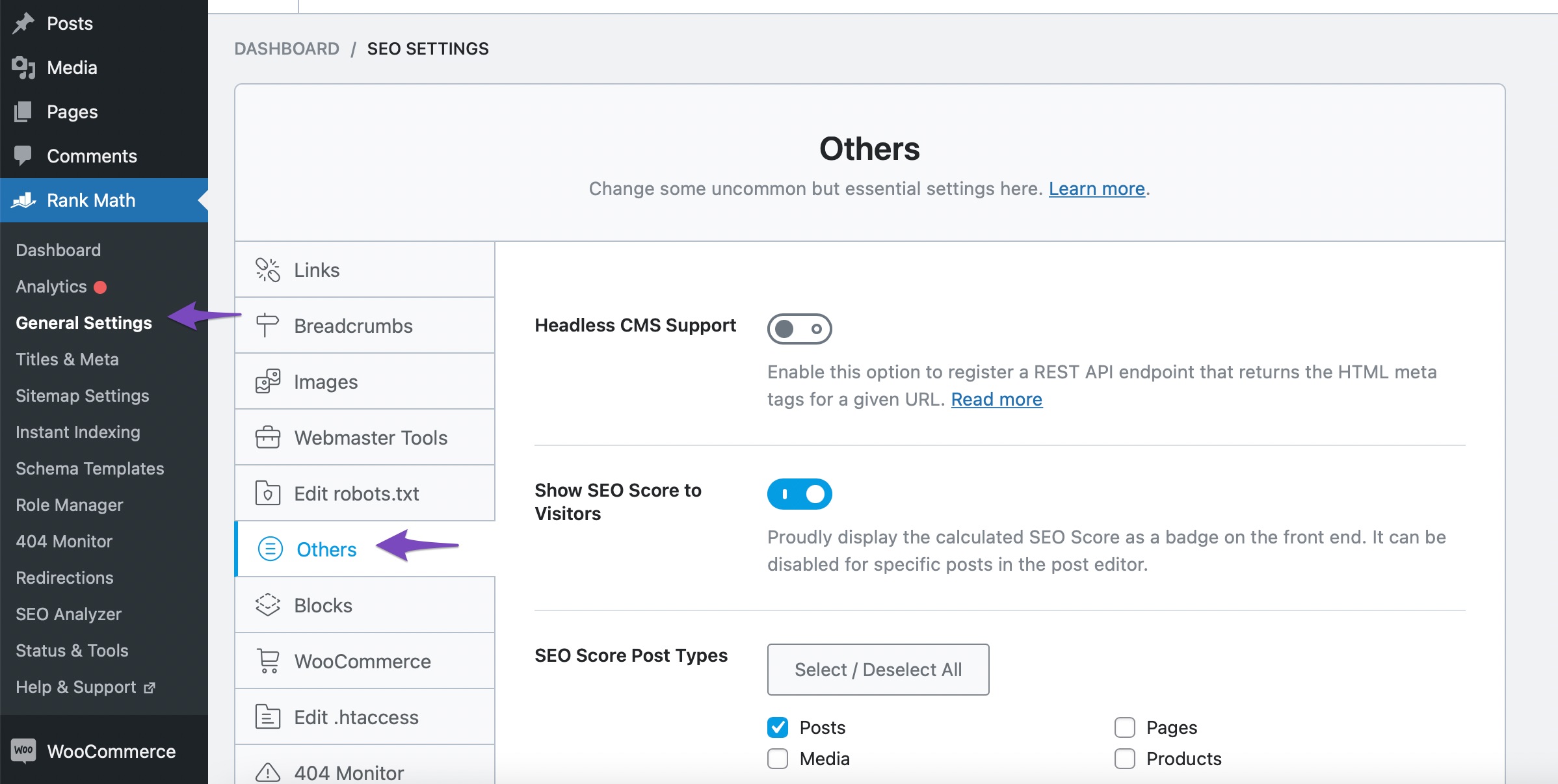
2 Options Available Under Show SEO Score
If you wish to customize the SEO score displayed on the frontend or hide them only on specific pages, then the SEO score options available under the Others section can be quite helpful. These options are usually disabled, but when you enable Show SEO Score, all these options are displayed underneath it.
Note: In case, if you’re unable to find these options under the Others section, then make sure you’re using the Advanced Mode in Rank Math.
Let’s now look at the various options available:
2.1 SEO Score Post Types
With the help of SEO Score Post Types, you can select where all you want the SEO Score to be displayed. You can select either all or any number from the given list Posts/Pages/Products/Media.
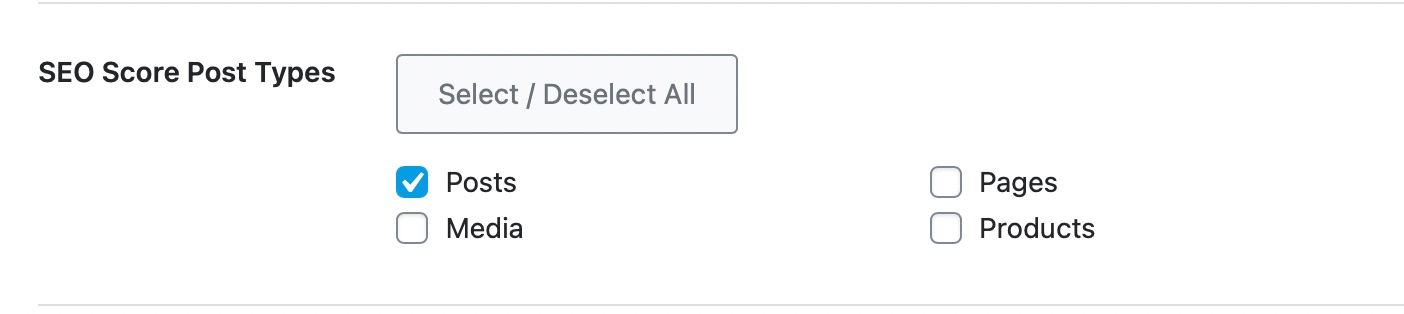
2.2 SEO Score Template
With the help of the SEO Score Template, you can either select the style as a circle or square for your SEO Score to be displayed on the frontend.
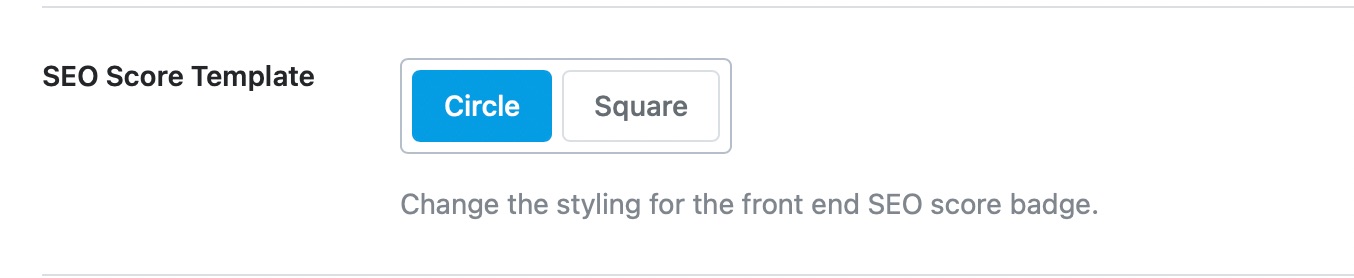
2.3 SEO Score Position
With the help of the SEO Score Position, you can decide where you want your SEO score to be displayed by selecting one from the options shown below.
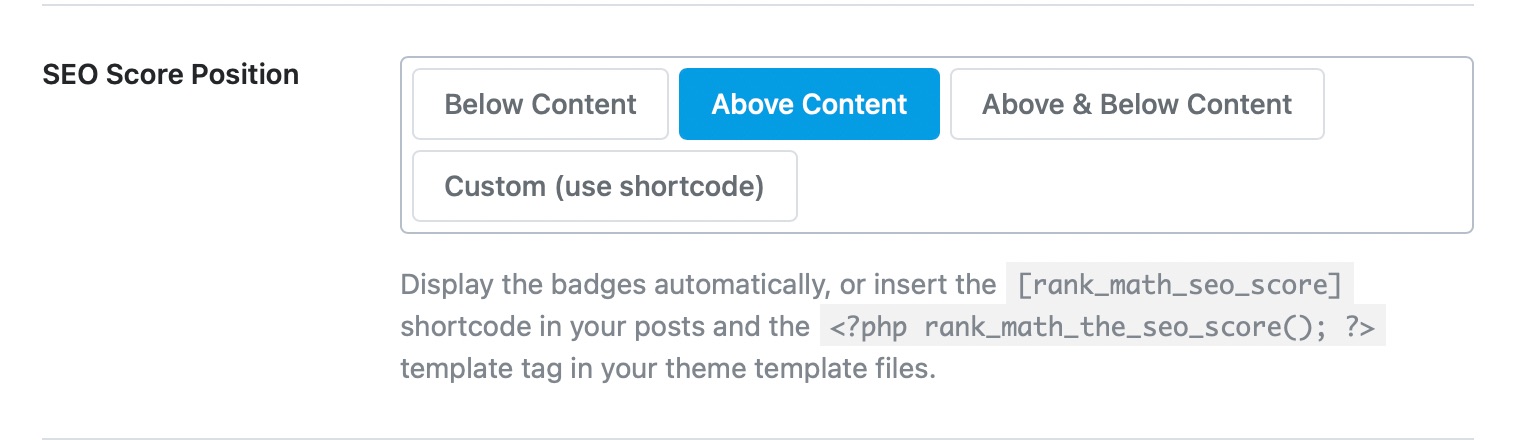
2.4 Support Us with a Link
This option will insert a nofollow backlink to RankMath.com to show your support. You can change the link and the text by using this filter.
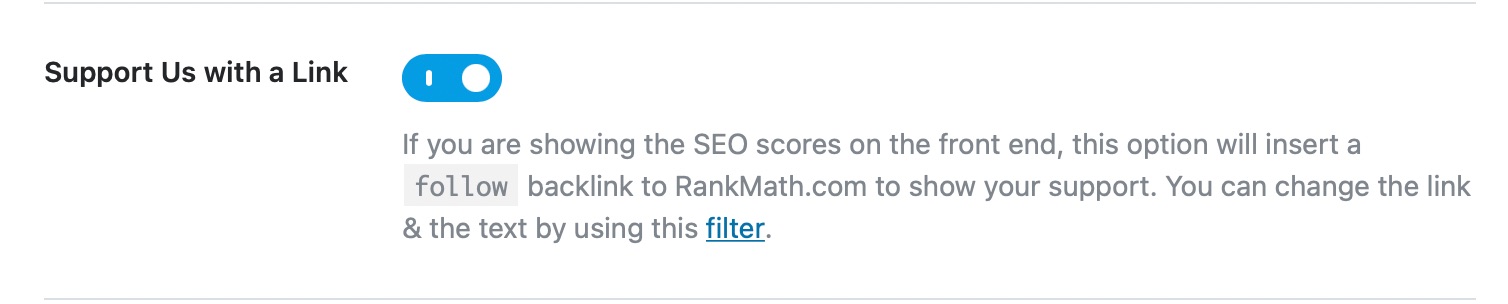
3 Disable the Show SEO Score Option
If you want to hide the SEO Score completely from the frontend, then you need to disable the Show SEO Score option as shown below:
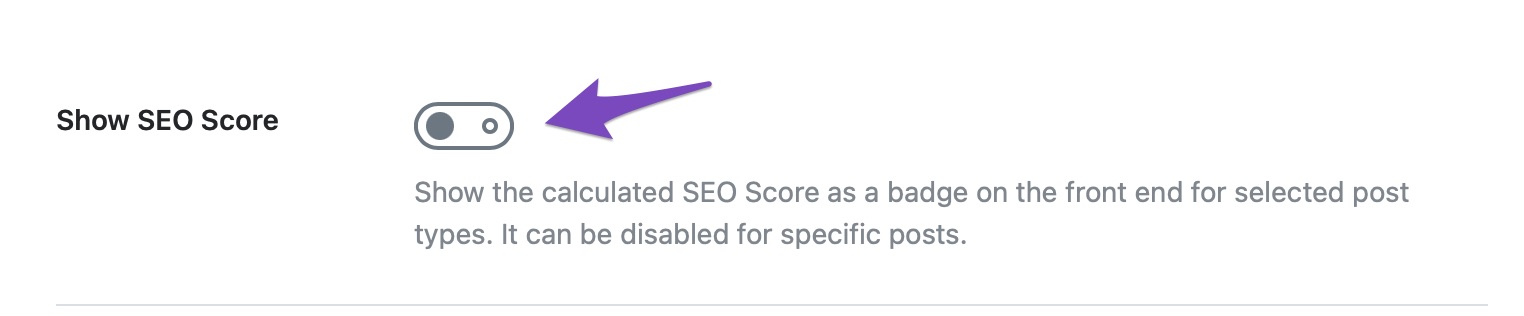
And, that’s it! Once this option is disabled, your SEO Score will no longer be shown on the frontend of your website. Please be sure to clear your cache before checking that the changes have propagated.
If you still have any questions about how to hide the SEO score from the frontend – you’re always more than welcome to contact our dedicated support team. They are available 24/7, 365 days a year.