In this knowledgebase article, we’ll discuss the error about a missing Facebook App ID “The following required properties are missing: fb:app_id” that you might have come across.
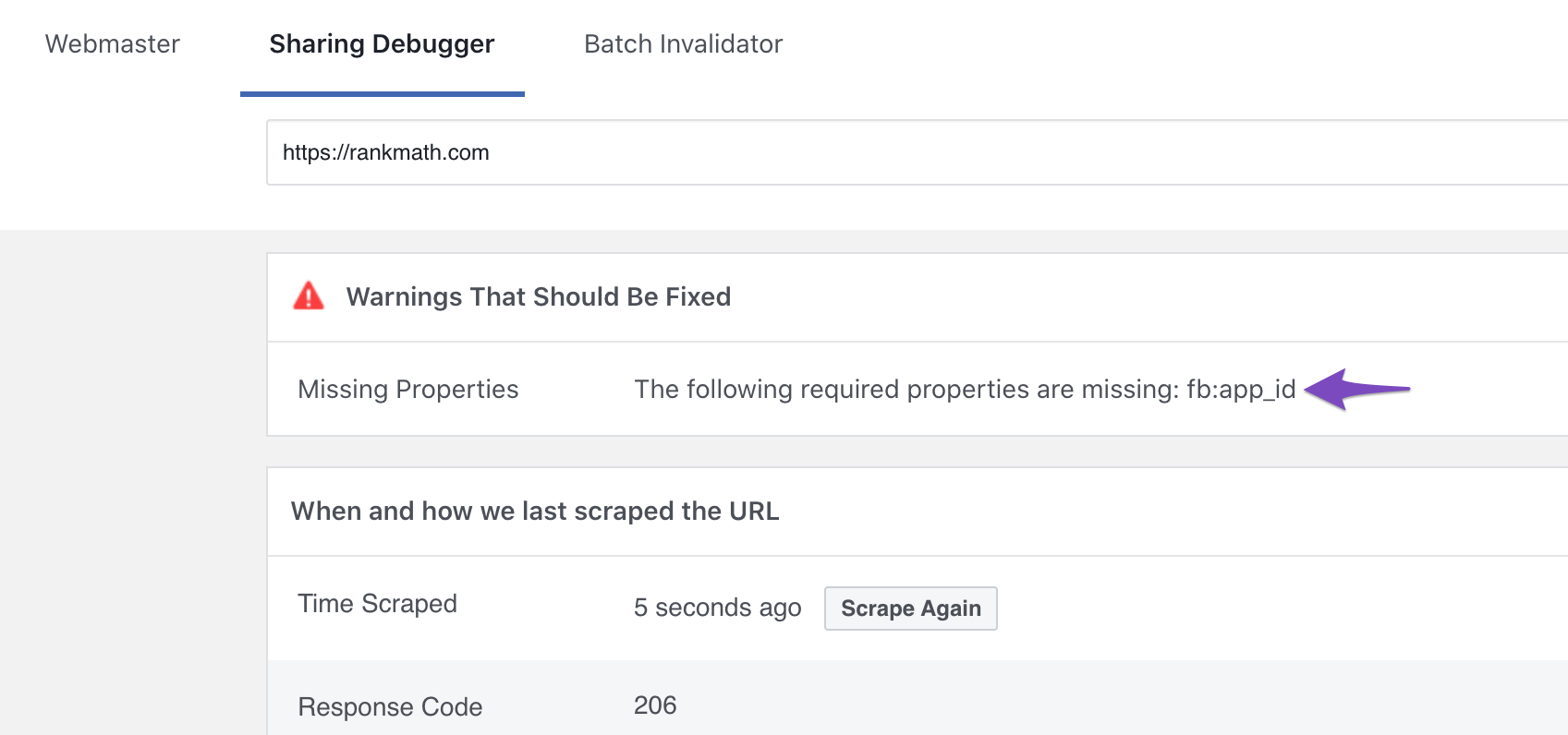
‘fb: app_ id‘ tag can be added to your site’s header. It’s important to note that the issue of having this tag on your page doesn’t interfere with the ability to share posts on Facebook in any way.
You can ignore this warning but if you want to get rid of this error, then refer to the instructions below on how you can add it in WordPress using the Rank Math SEO plugin:
Note: If you aren’t interested in creating a Facebook App, but wish to get rid of this error in the Facebook Debugger tool, then you can simply use Facebook’s default App ID (966242223397117) and start from step 3 below.
1 Create Facebook App
At first, you need to register as a Facebook developer. Once you’ve registered, you can create a Facebook App by following this documentation.
When you create a Facebook App, a unique App ID will be generated.
2 Copy Facebook App ID
In your Facebook App Dashboard, you can copy your Facebook App ID.
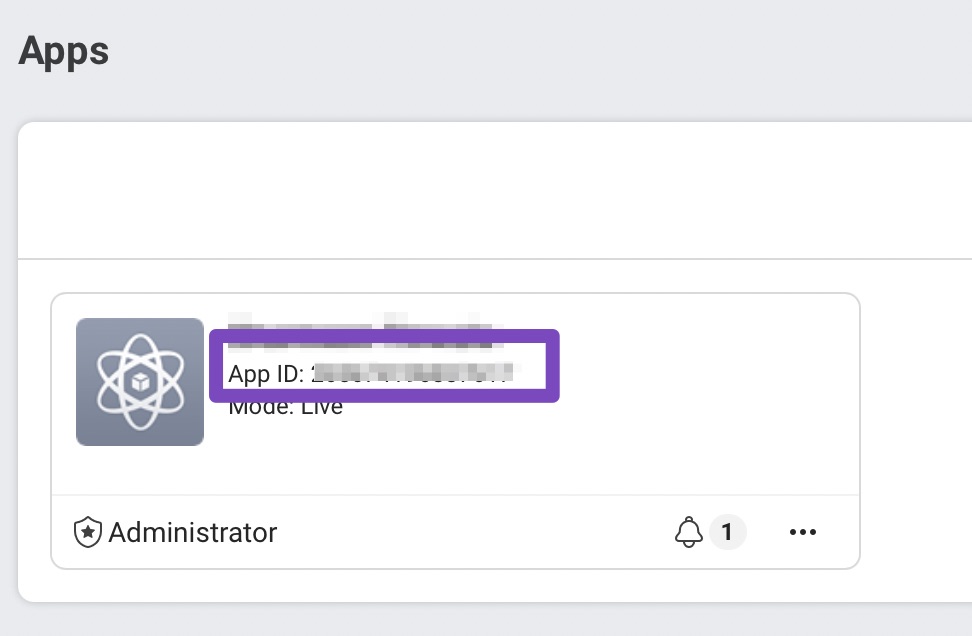
3 Open Social Meta Settings
Then, head over to your WordPress Dashboard → Rank Math SEO → Titles & Meta → Social Meta as shown below:
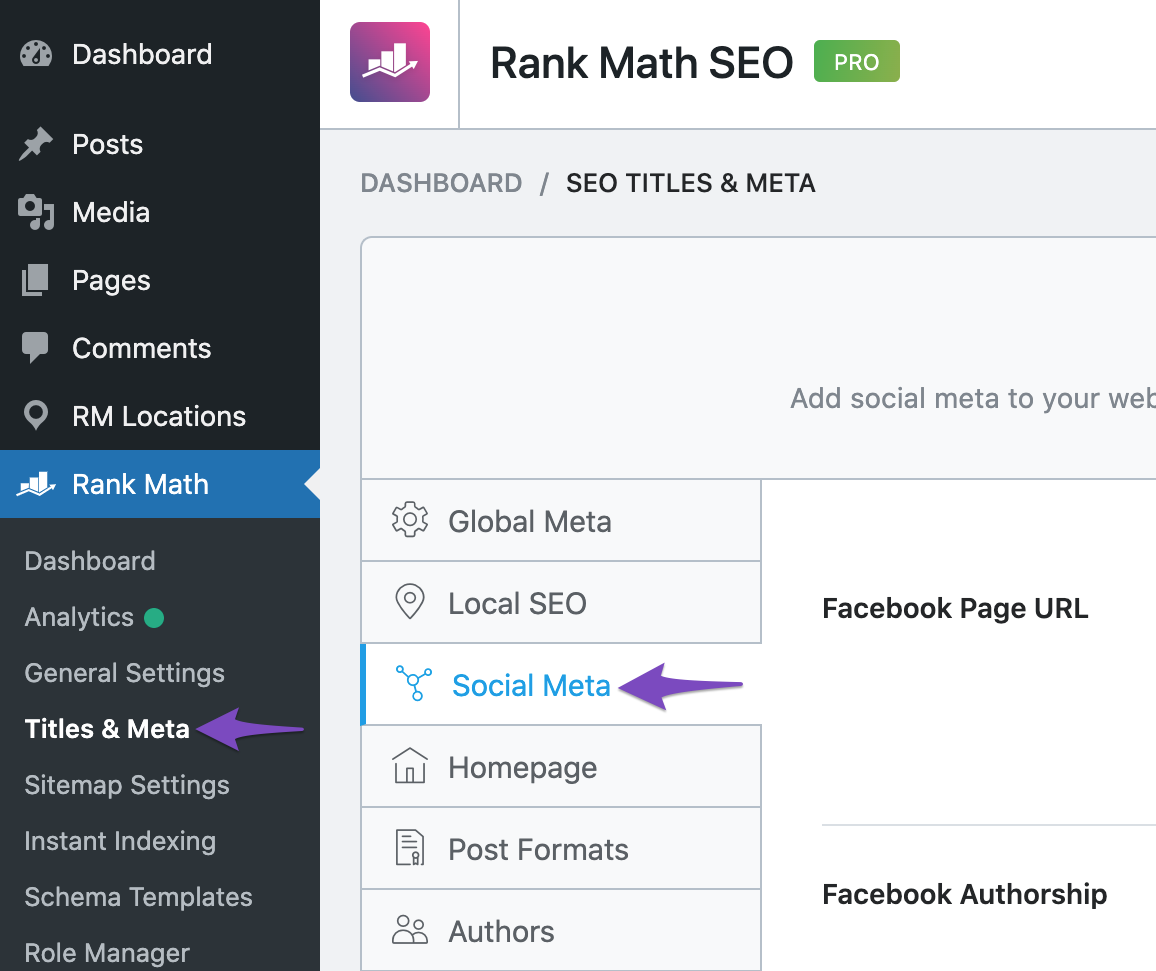
4 Enter Facebook App ID
In the Social Meta settings, you can fill out all the fields related to Facebook, particularly, enter your Facebook App ID in the Facebook App field, so that you can get rid of the error.
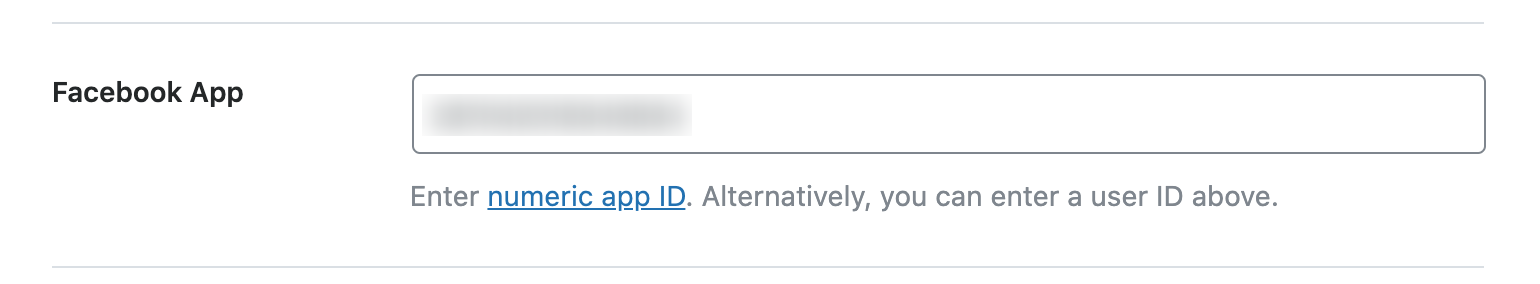
5 Save Changes
Now click on Save Changes at the bottom of the page. The Facebook App ID will now be added to your website’s code and hence the error should no longer be present.
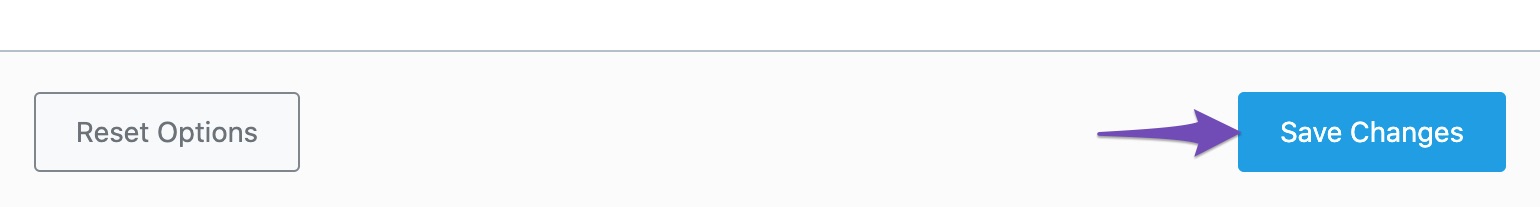
6 Validate Using Facebook Debugger Tool
Then clear your website cache & server cache (if any) and then use the Facebook Debugger tool to confirm if the error is no longer present. You may need to click the Scrape Again to force the Debugger tool to fetch the latest version of your page.
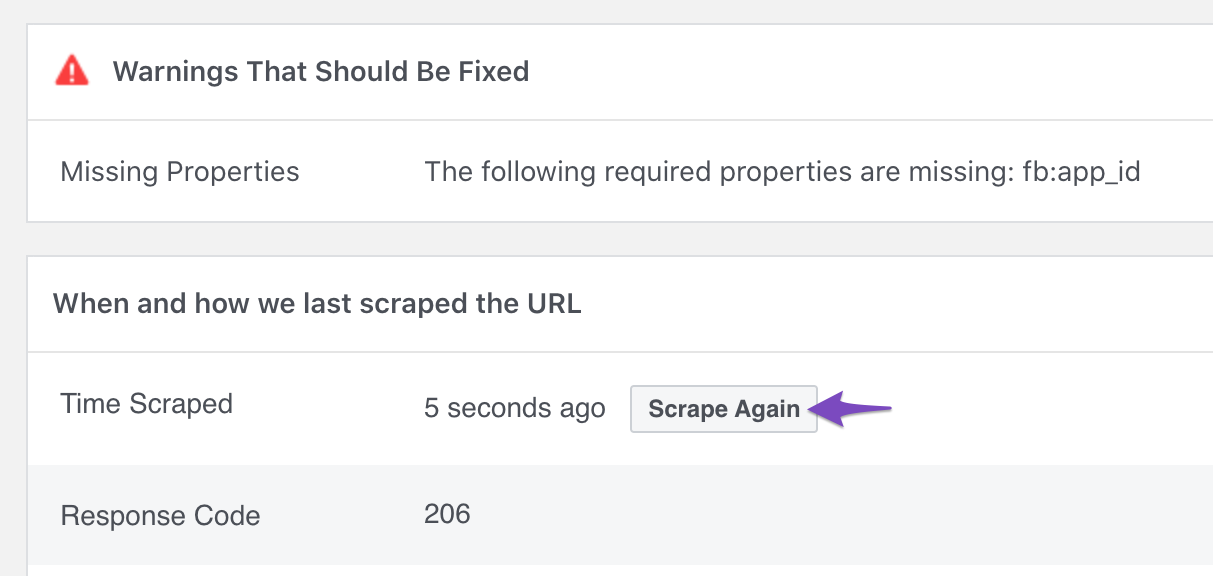
And, that’s it! We hope the tutorial helped you get rid of the error. If you’re still facing this issue or you’ve absolutely any questions about using Rank Math’s Social Meta Settings – feel free to get in touch with our support team, and we’re always here to help.