If you are getting a Fatal error on your website with the following error:
Fatal error: Uncaught RuntimeException: Error saving action: Error saving action: Table 'dbname.prefix_wp8o_actionscheduler_actions' doesn't exist in /…/wp-content/plugins/action-scheduler/classes/migration/ActionScheduler_DBStoreMigrator.php:44
Or something similar including action-scheduler in the error, then please follow the following steps to fix the issue.
1 Before performing any action, we recommend taking a backup of your database.
2 Use our Repair Action Scheduler plugin that can fix this issue automatically on most sites:
https://github.com/rankmath/_repair-action-scheduler
For a multisite, use the following files:
https://github.com/rankmath/_repair-action-scheduler-multisite
On the GitHub page, we linked, click on the green “Code” button and then on “Download ZIP”. Then upload that ZIP file to your site on this admin page: Plugins → Add New → Upload Plugin
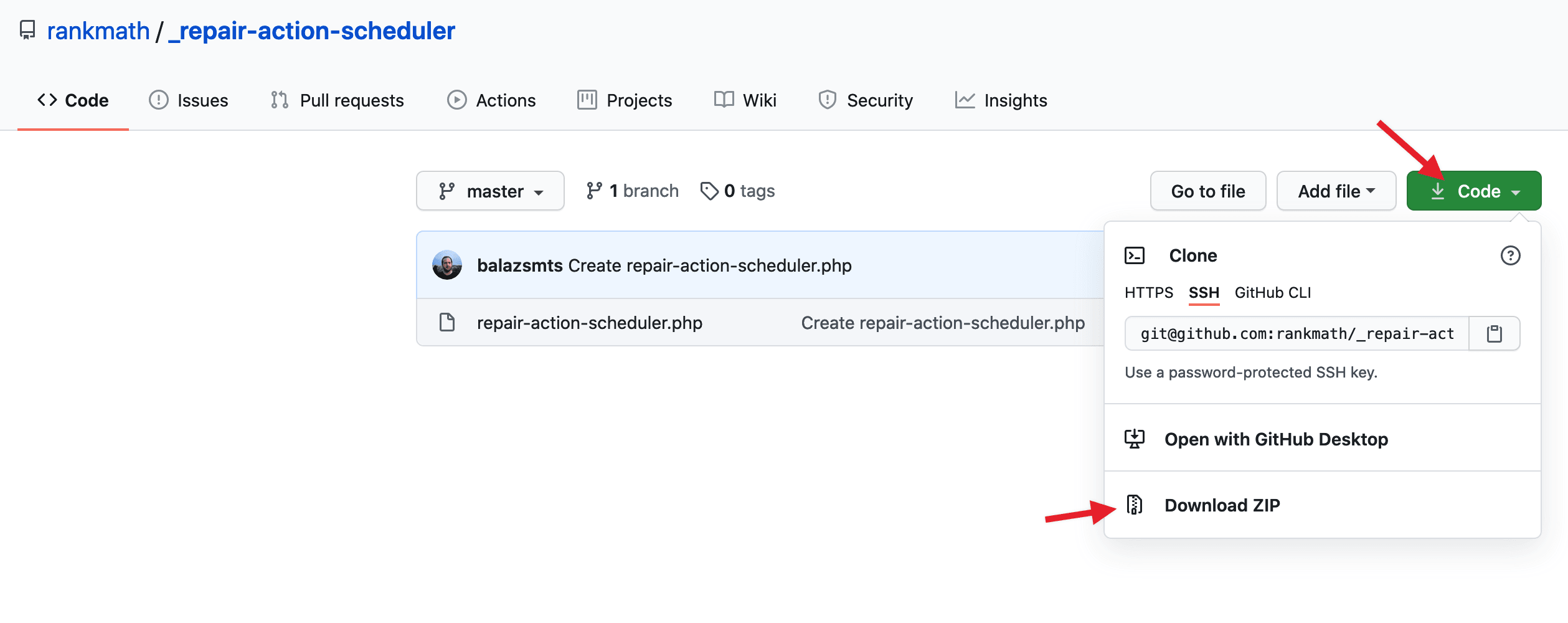
Once you activate the plugin, it should do its thing and then deactivate itself automatically. The following messages might show up:
Created table: actionscheduler_actions
Created table: actionscheduler_claims
Created table: actionscheduler_groups
Created table: actionscheduler_logs
The Repair Action Scheduler plugin has been automatically deactivated.Then you should be able to activate and use Rank Math without any issue.
3 Here’s a video screencast:
https://i.rankmath.com/KStFug
For Advanced Users
Or, you can install this plugin:
A. Head over to the Snippets menu in the left sidebar and click Add New.
B. Give that post any name and copy the below code in the Code fieldadd_action( 'init', function() { delete_option( 'schema-ActionScheduler_StoreSchema' ); } );
C. Select ‘Only run in administration area’ option and click the Save Changes and Activate button.
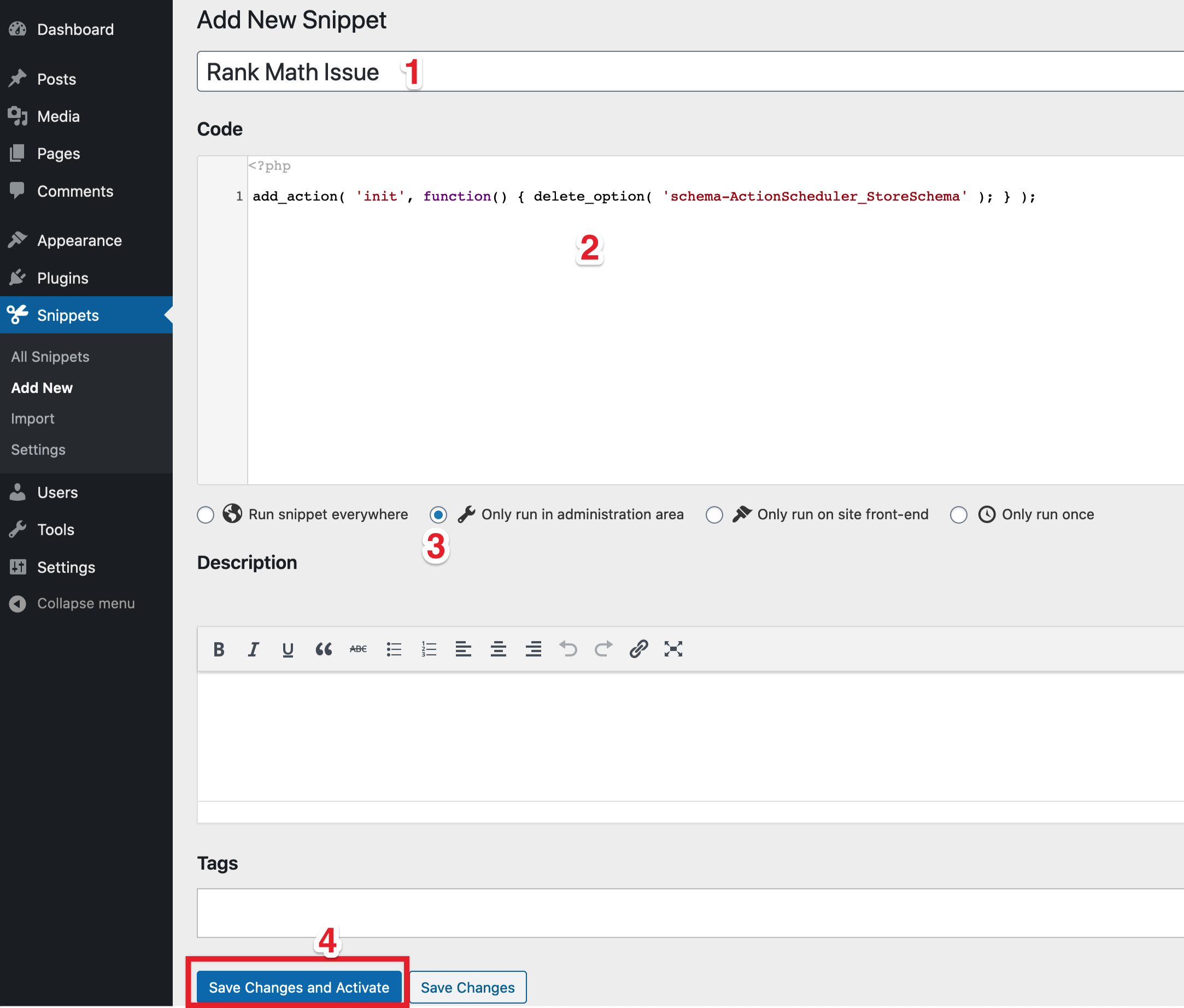
D. Open WordPress Dashboard in a new window
E. Then deactivate recently created snippet from here
F. Then activate Rank Math plugin again.
G. Please disable the Code Snippets plugin if you are not going to use it.
Here’s a video screencast:
https://i.rankmath.com/79gPbv
Please clear all the cache, including the server after following the above process.
Why is this issue happening?
This issue is caused by a third-party library included in Rank Math. We have contacted its authors and we’re working together to find a solution for this.
Here are the tickets that we have opened with them:
https://github.com/woocommerce/action-scheduler/issues/625#issuecomment-707326921
and
https://github.com/woocommerce/woocommerce/issues/27932
If we apply the fix to everyone, that could have severe implications as not everyone is facing this issue.
This is most likely caused by some of your older plugin that did not remove the Action Scheduler’s tables when removing/upgrading itself and now when the Rank Math plugin is trying to create new custom tables, the process is failing. It could also be because of a conflict with one of the plugins or the theme you are using.
Why only some of my sites are affected?
Over half a million websites uses the Rank Math plugin, but this issue occurs only on a handful of websites. This happens because some of your other plugin(s) uses an older version of Action Scheduler and did not update it to the latest version or you removed that plugin.
Though, the above steps should help you fix the issue.