If you’ve decided to cancel your Rank Math PRO, Content AI, or SEO Course subscription, we’re sorry to see you go. If you’re looking for any support assistance from our team, feel free to create a ticket at our support forum, as we offer premium support for our Rank Math PRO, Content AI, and SEO Course users.
Besides, if you still wish to proceed, we’ll walk you through how you can cancel your Rank Math PRO, Content AI, and SEO Course subscriptions in this tutorial.
In this article, we’ll cover:
1 Cancel Your Rank Math PRO Subscription
You can cancel your Rank Math PRO subscription using the subscriptions tab or the payment methods tab in the Subscriptions & Billings section of your Rank Math account dashboard. We will show you how to do both below.
Once you cancel your subscription, you will no longer be charged for renewing your Rank Math PRO subscription.
Note: Follow the same steps to cancel your Content AI and SEO Course subscriptions.
1.1 Cancel Using the Subscriptions Tab
Log in to your Rank Math account and click Subscriptions.
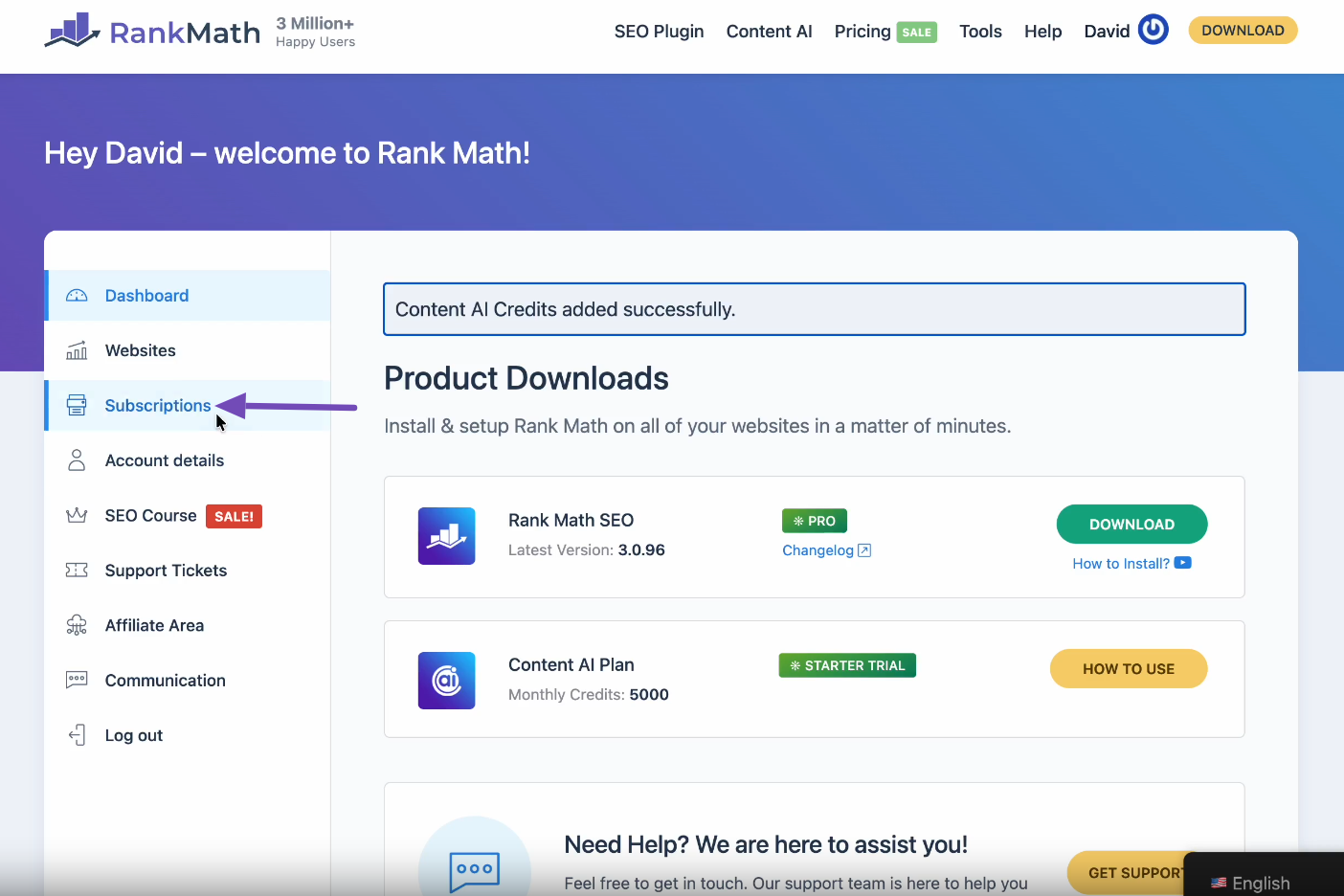
Now, select the service you want to unsubscribe to. The available options include:
- Rank Math SEO subscriptions
- Content AI subscription
- SEO Course subscription
- Partners subscription
If you have an active subscription, you will see a Cancel Plan option, as shown below. Click on it.
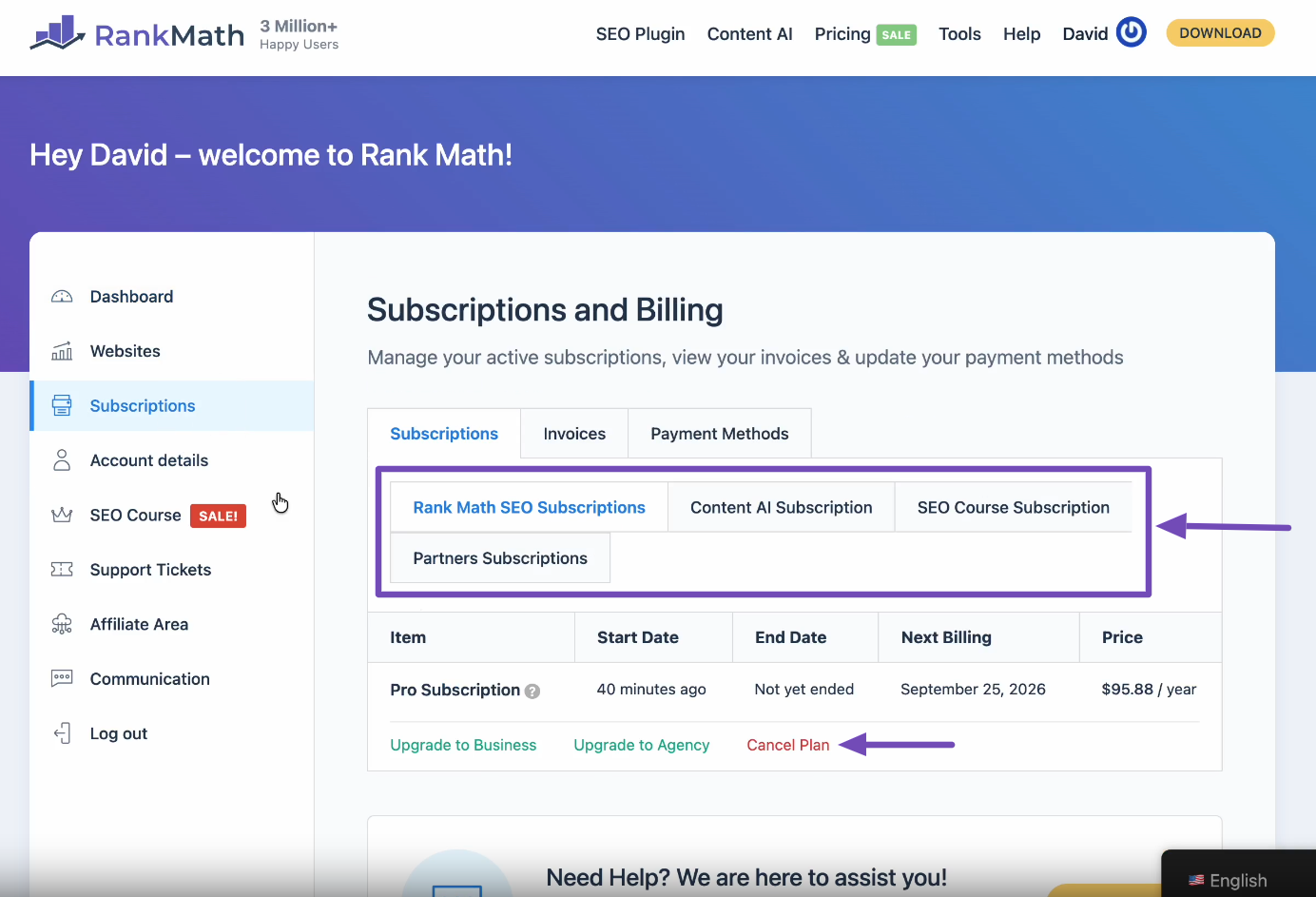
Follow through the cancellation dialog box that appears on your screen. Once completed, you will receive a confirmation message stating that your subscription has been canceled.
1.2 Cancel Using the Payment Methods Tab
Log in to your Rank Math account and navigate to Rank Math Dashboard → Subscriptions.
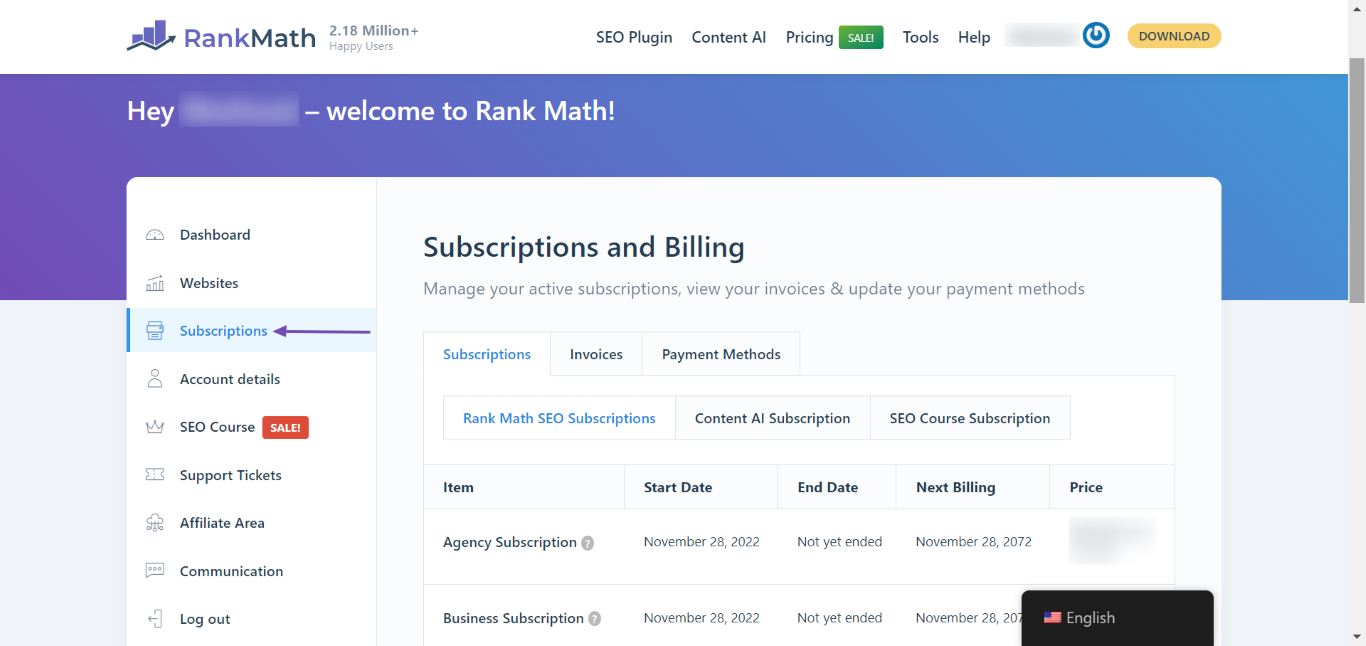
On the subscriptions page, select the Payment Methods tab. Then, click the Change Payment Methods button.
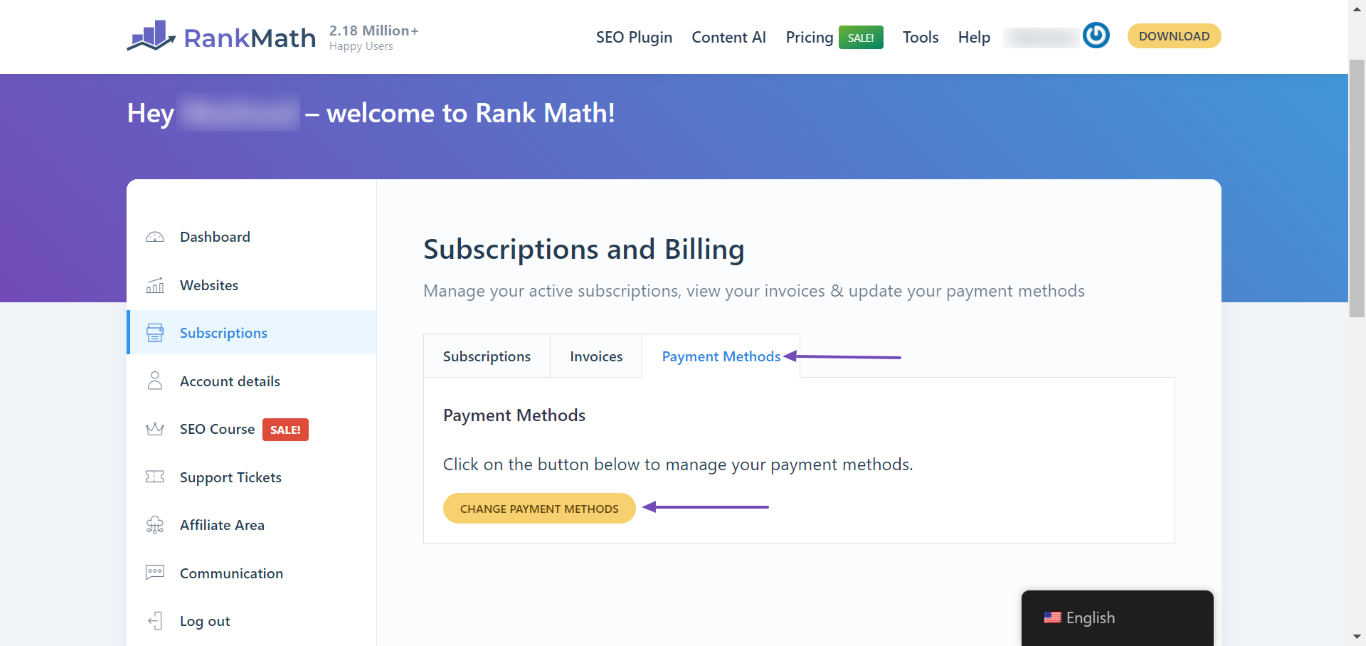
The FastSpring Checkout Page will open in a new tab. Here, under the Subscriptions tab, click the Manage button and choose Cancel Subscription.
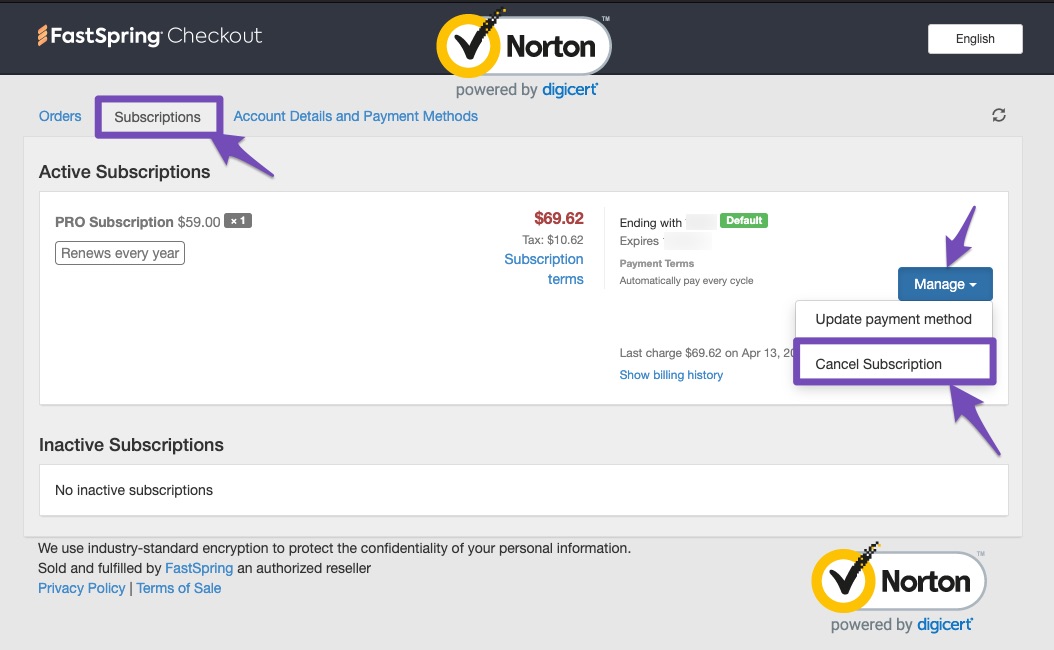
Now, you will see a prompt asking you for confirmation to cancel the subscription. If you wish to cancel, click the Yes button.
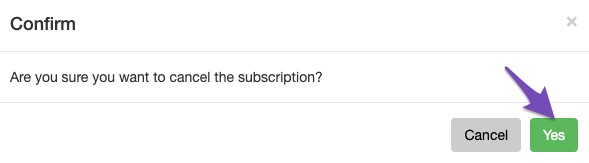
Once you’ve canceled the subscription, you’ll notice a cancellation status for your subscription.
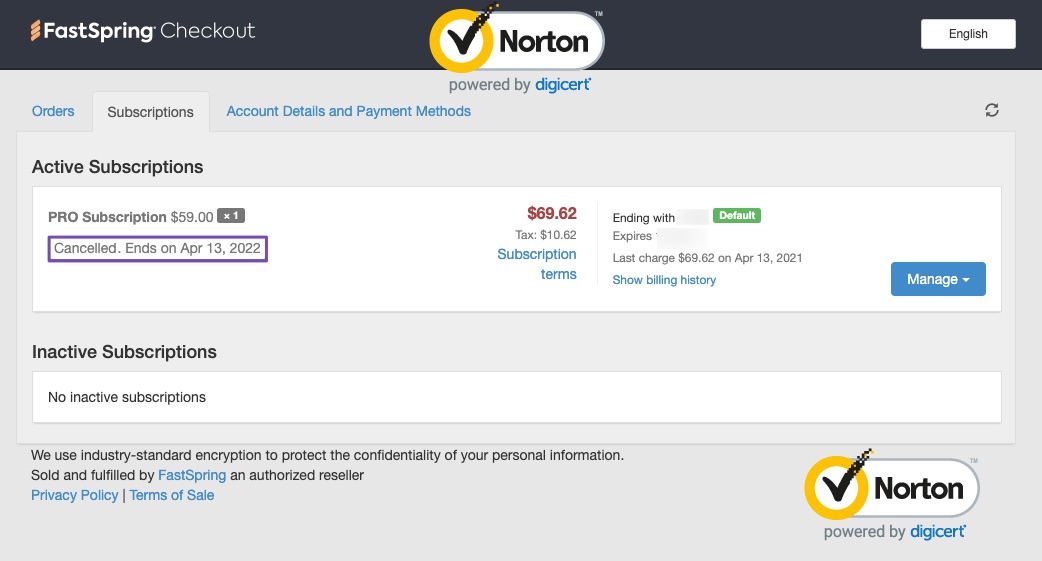
And, that’s it! Your Rank Math PRO subscription has been canceled and will remain active only until the end of the paid period. Once the period ends, you will no longer be charged and will not have access to the product, updates, files & support tickets.
2 Reactivate Rank Math PRO Membership
If you have changed your decision on canceling your Rank Math PRO subscription or if you’ve accidentally canceled the subscription, it is still not too late, as you can reactivate your Rank Math PRO membership. You can reactivate your membership in two different ways.
Note: Follow the same steps to un-cancel your Content AI and SEO Course subscriptions.
2.1 Un-Cancel Rank Math PRO Membership
If you’re still on the FastSpring Checkout page, click the Manage button and choose the Un-Cancel option.
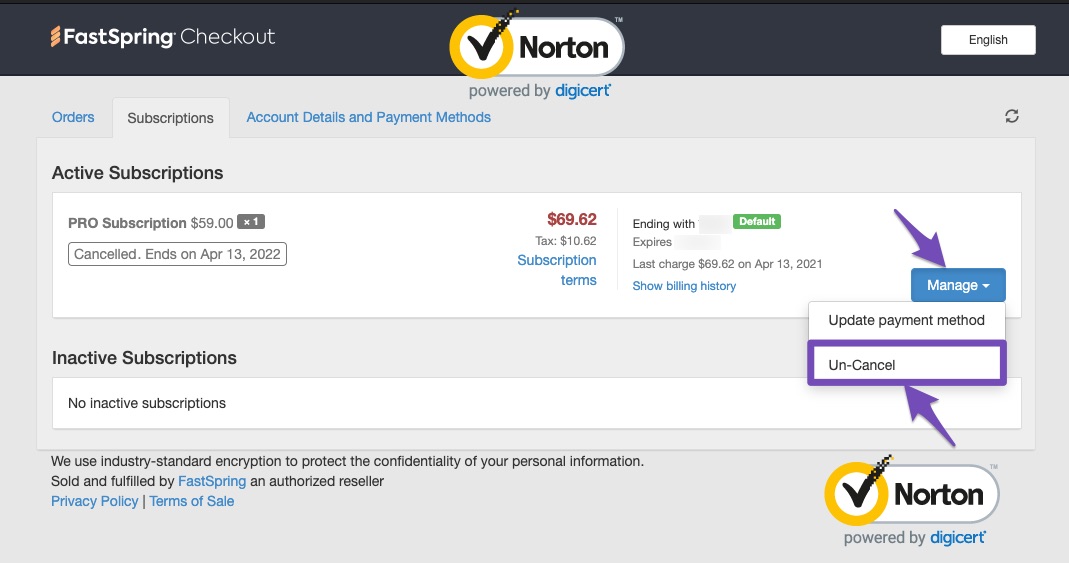
Now, you’ll see a prompt with confirmation to un-cancel your Rank Math PRO subscription. Click the Un-Cancel button to activate your Rank Math subscription once again.
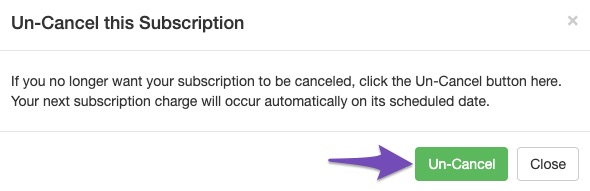
2.2 Revert Subscription Cancellation
You can also reactivate your Rank Math subscription inside your Rank Math Dashboard. Navigate to Rank Math Dashboard → Subscriptions and click the Revert Cancellation button.
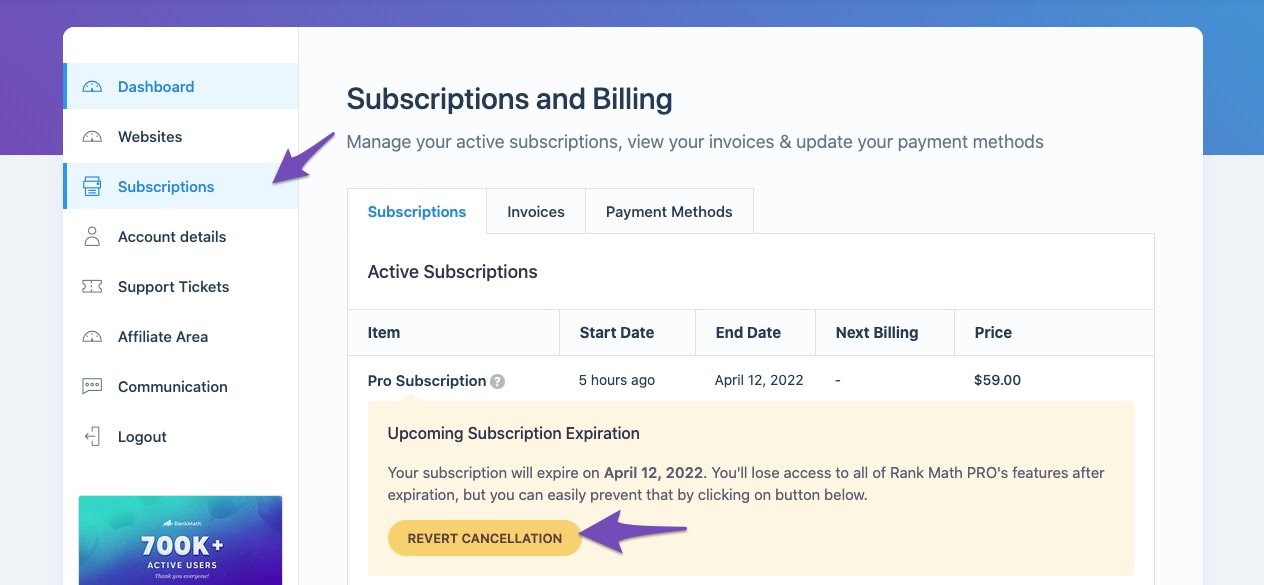
Once your PRO subscription is reactivated successfully, you’ll see a success message like this.
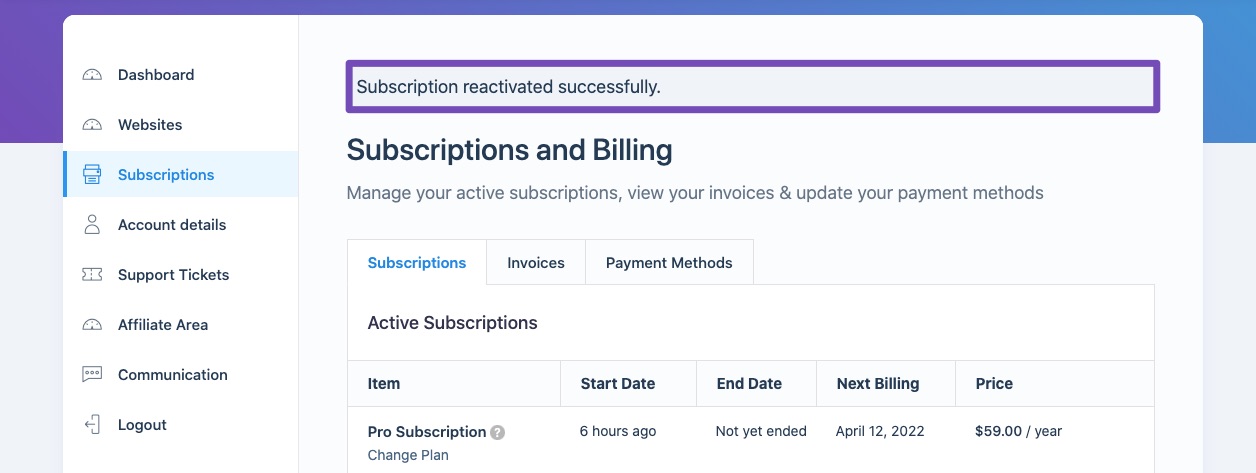
And, that’s it! If you still have any questions on Rank Math memberships & if there is any particular reason that lets you cancel, and if it is perhaps something we can help you with, please do share your feedback at [email protected]. Any feedback you have to offer would be much appreciated.