Have you ever witnessed a steady rise in your website’s traffic, each upward trend representing a step closer to your goals like the one below?
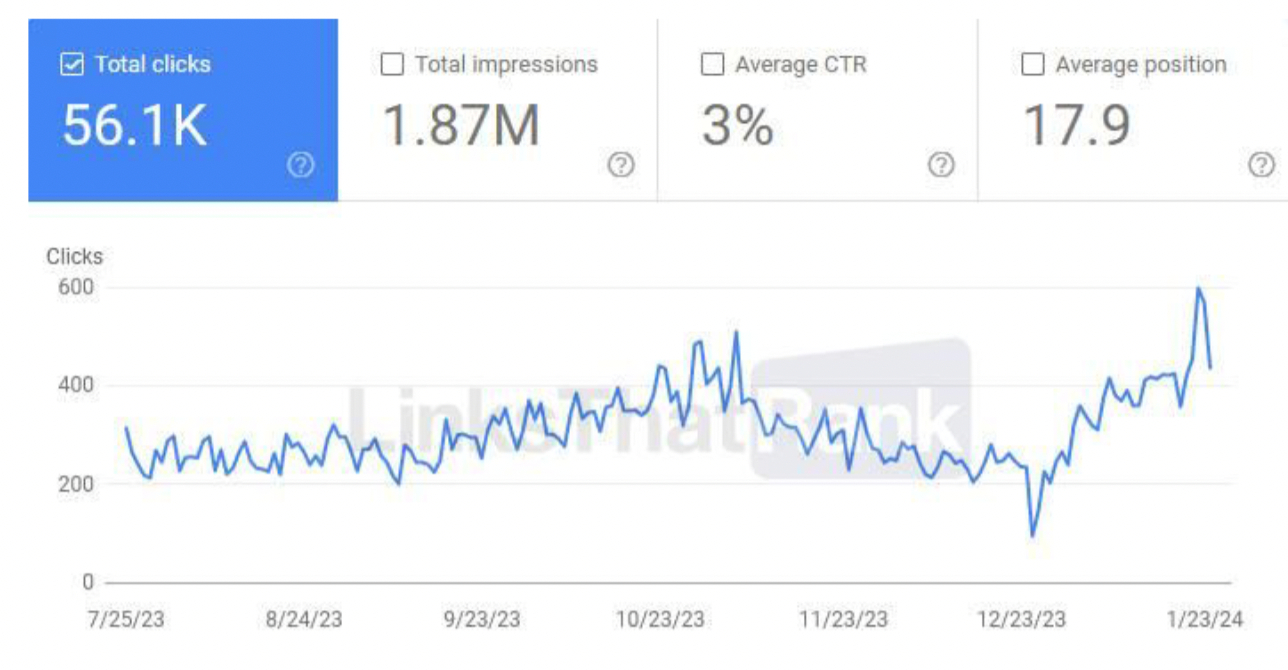
This impressive progress directly results from consistent efforts, focusing on technical enhancements, content creation, and link-building strategies.
If you’re genuinely committed to boosting your website traffic, we would like to show you 10 things you can implement immediately!
Before diving into these strategies, it’s essential to grasp the fundamental aspects of SEO, which can be broken down into three key elements: Technical, Content, and Links.
The purpose of this post is to guide you through making enhancements in each of these areas, aiming to increase your website’s organic search traffic from Google.
So, let’s get stuck straight in!
Table Of Contents
1 Ways to Increase Website Traffic
Let us now discuss the ways to increase website traffic.
1.1 Technical SEO Improvements
Having a solid technical SEO base is the foundation for everything else. It’s important you get this right; otherwise, all of your other efforts will be wasted.
So let me show you 3 things you should check straight away.
Advanced Schema Review
If you want to bring your site up to modern SEO standards, you need to complete a Schema review.
Schema (or structured data) allows you to tell search engines things explicitly, like how long it takes to cook a recipe or what rating you gave in a product review.
For example, if you publish recipes on your website, you would use the Recipe Schema to add extra information that gets displayed in the search results like this:
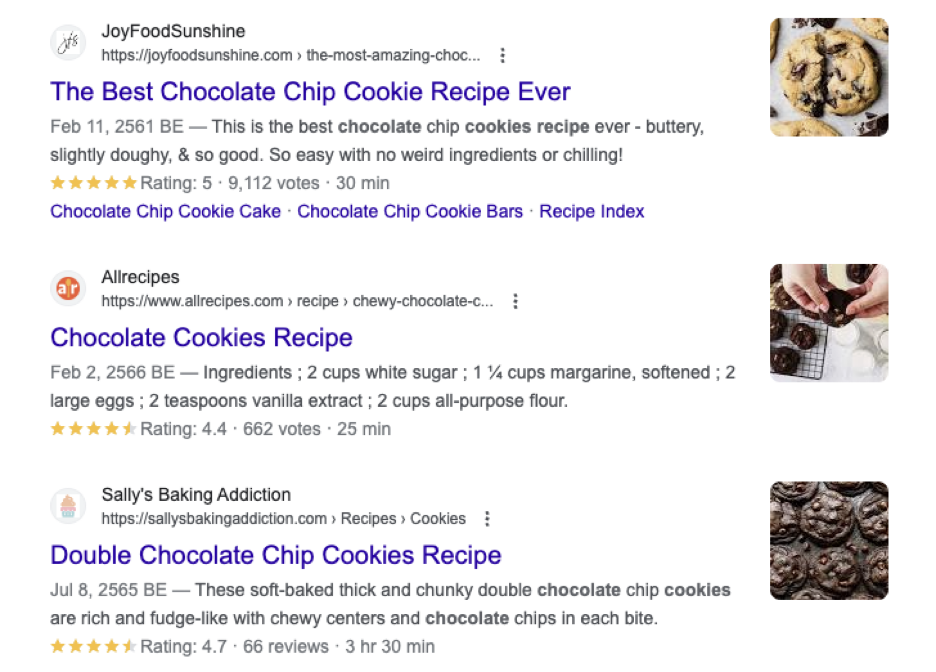
In short, modern Schema:
- Helps Google understand your website better
- Helps you to stand out in the search results
- Increase your click-through rate
Which ultimately drives more traffic to your website!
How to Check for Existing Schema on Your Website
You might already have some existing Schema code on your website.
You can use this free Schema validator tool to check! You should check your homepage, contact page, product pages, blog posts, and category pages to see if you have any existing Schema:
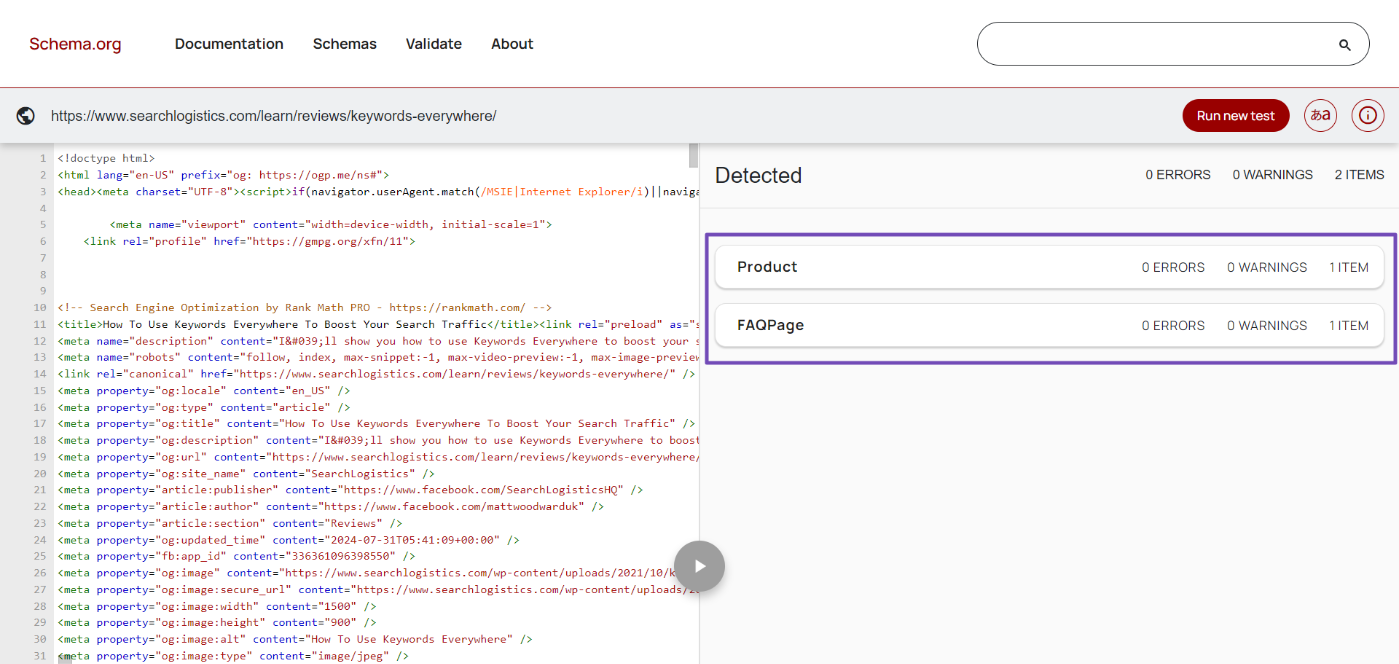
You’ll be able to see all of the detected schema types on the right-hand side, and the tool will also tell you if there are any errors or warnings to take care of.
Which Schema Should I Use on My Website?
There is an ever-growing list of Schema data that you can add to your website.
However, which ones you use really depends on your individual website. For example, an ecommerce store needs a different Schema than an affiliate website.
For example, SearchLogistics uses the below-listed Schema types:
- Organization
- Webpage
- Article
- Video
- HowTo
- FAQ
- Dataset
- CollectionPage
- Video
- Product
- Review
- Person
- Speakable
So, the first thing you should do is look at this page to see a list of all of the different types of Schema and make a note of which ones are relevant to you.
How to Add Schema Code to Your Website
The easiest way to add Schema to your website is using Rank Math.
It includes the best Schema builder on the planet; there isn’t even a close 2nd or 3rd-
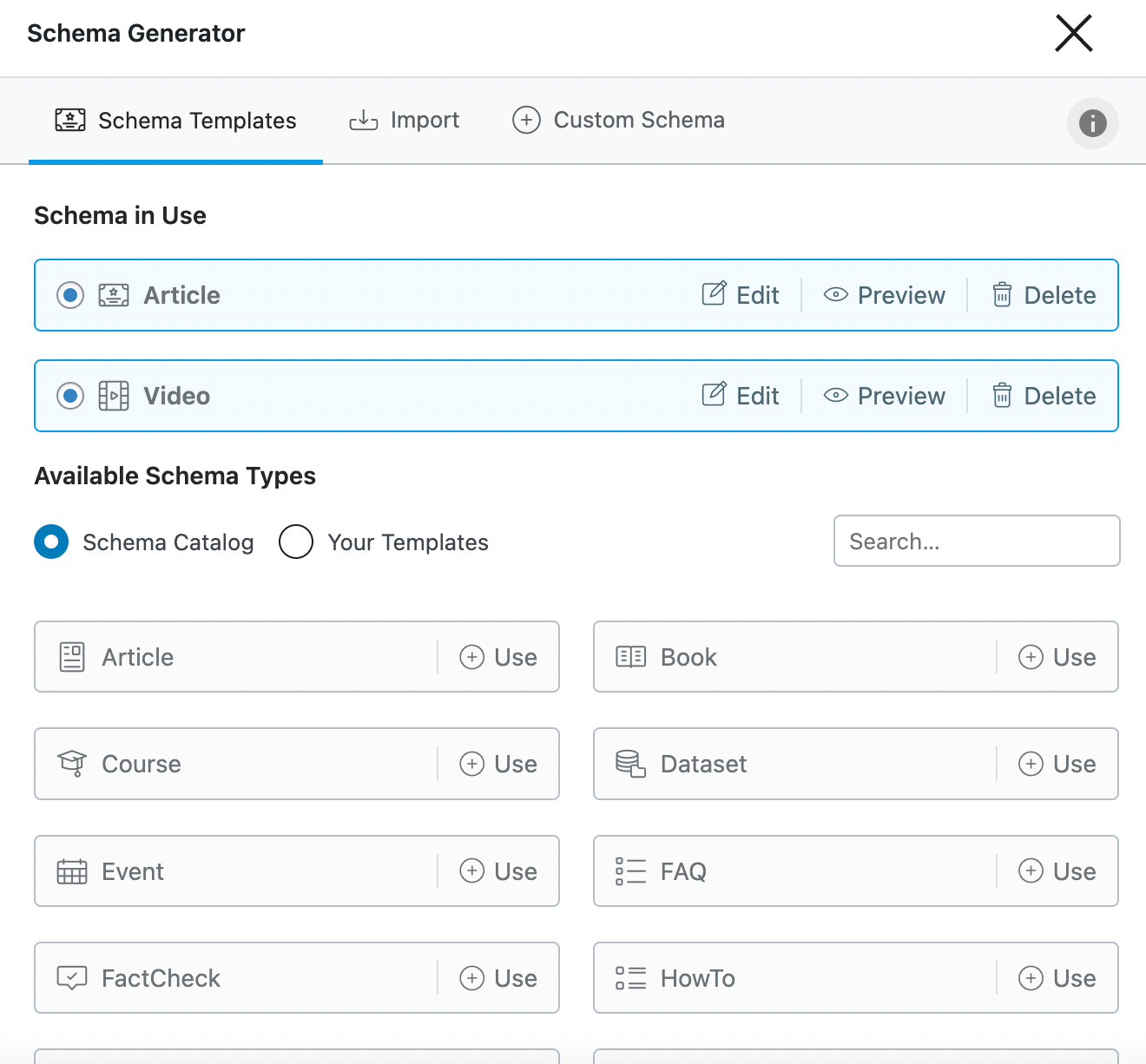
You can add just about any Schema type you can think of in just a few clicks. In fact, Rank Math automatically takes care of most of the Schema for you.
Here is an example of Dataset Schema in this post.
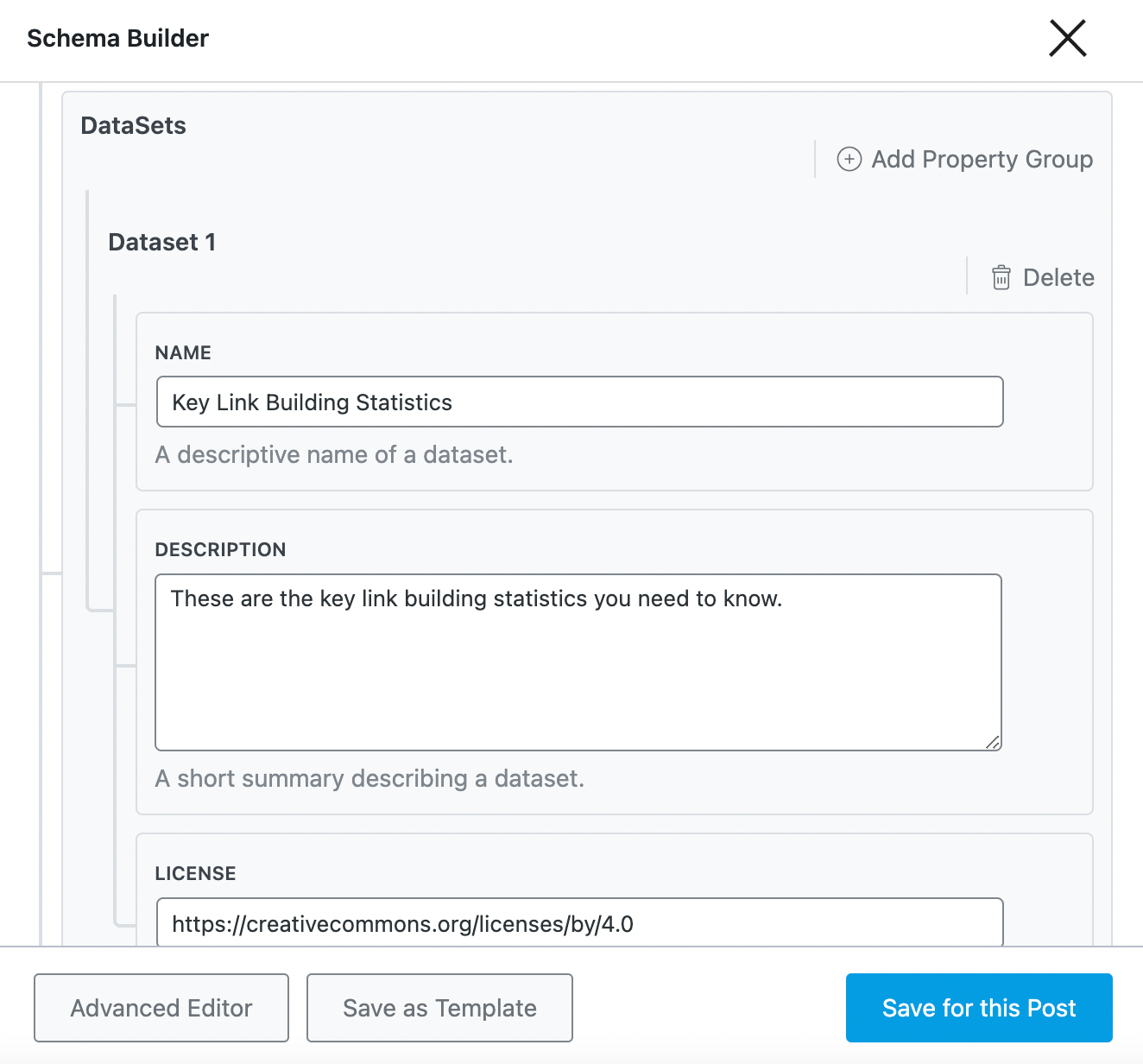
And an example of HowTo Schema is in this post.
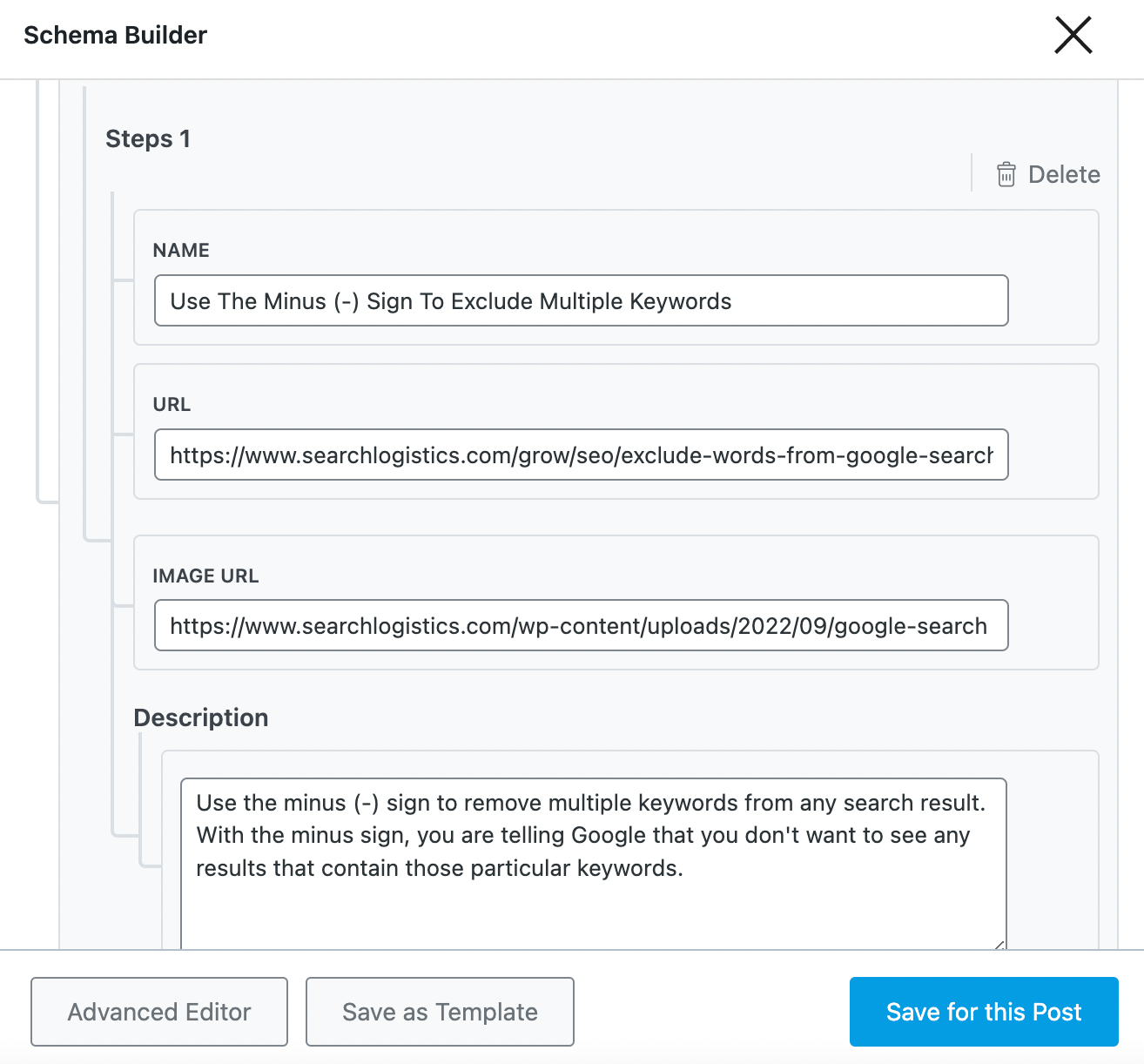
Rank Math makes adding the correct Schema type to each page a breeze.
Mobile Compliance Review
Did you know…
If you show a popup or lightbox on mobile devices, you are directly violating Google’s guidelines.
You absolutely must not display any type of popup that stops the user from being able to read or scroll through the content.
What Is Mobile First Indexing?
Google used to look at two different versions of your site:
- Mobile
- Desktop
However, since 2016, Google has shifted to a “Mobile First Indexing” model to crawl sites exclusively with a mobile-based bot.
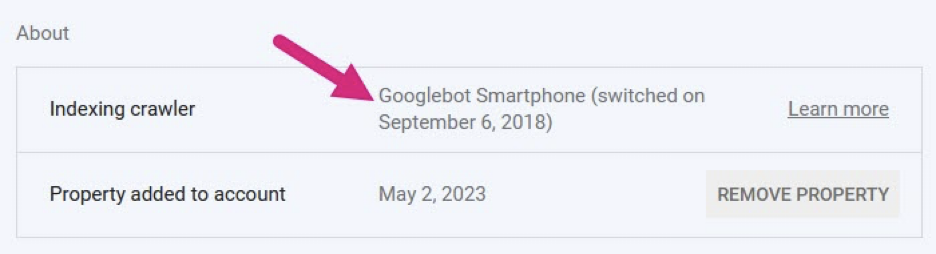
What does that mean for you?
Short answer: If your site doesn’t look and perform well on mobile, it won’t rank well on mobile or desktop search.
So that’s what we are going to work on right now!
Check for Popups on Mobile
Google does not allow site owners to show any popup/lightbox on mobile that stops people from being able to read or scroll the content.
Google has said multiple times in the past that this is considered intrusive and unhelpful, so you must pay attention.
Here’s an example of what your mobile popup SHOULDN’T look like:

The good news is that you can do whatever you like on the desktop version of your site. It shouldn’t impact your rankings or SEO.
Have a mobile popup/lightbox that blocks your content?
Disable it now and replace it with smaller banners that DO NOT stop the user from being able to interact with or scroll through the content.
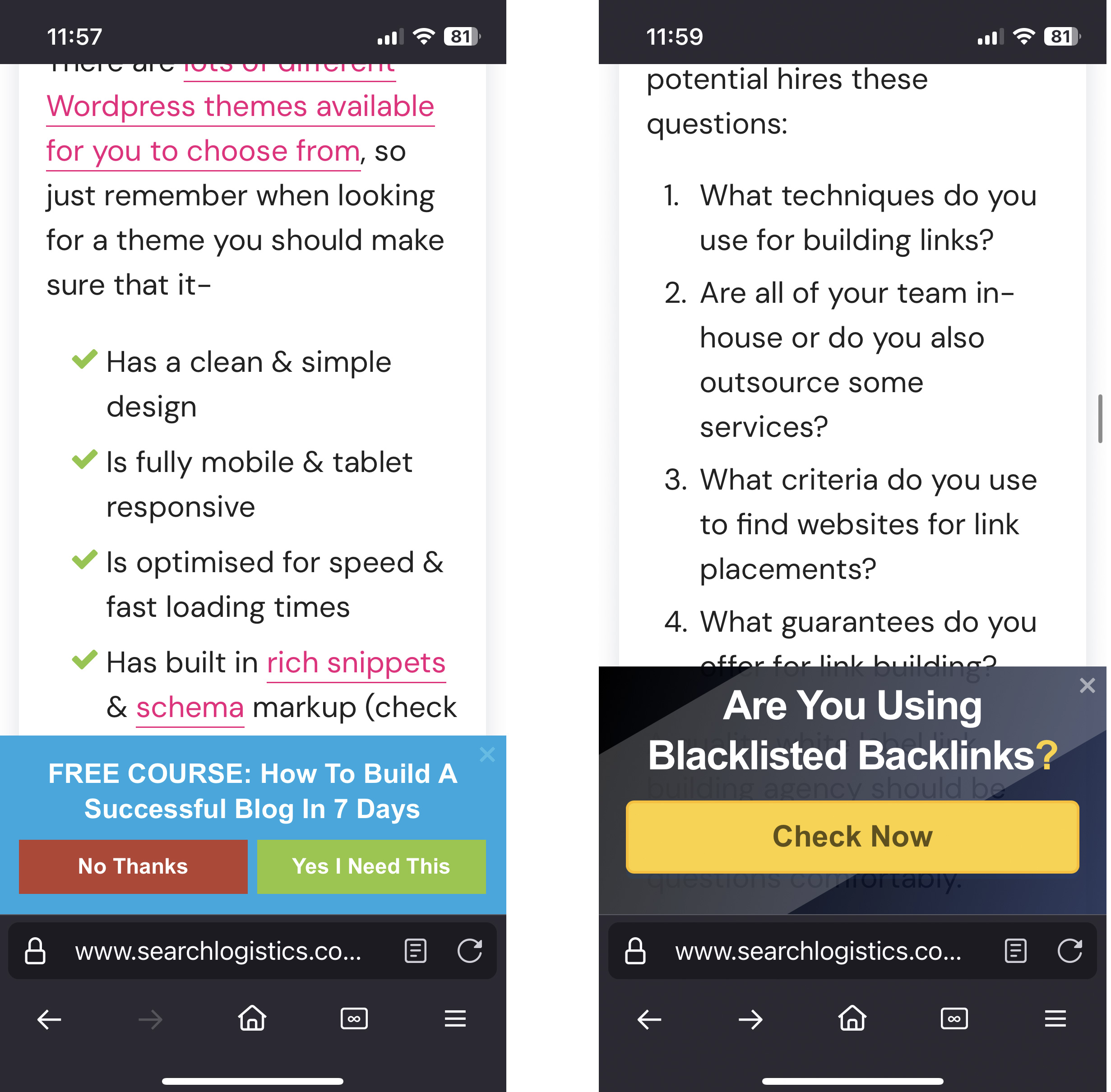
Ensure you check each page so there aren’t any intrusive popups, and remember that popups can be triggered in different ways, so test them adequately.
E-E-A-T Signals
E-E-A-T stands for:
- Experience
- Expertise
- Authoritativeness
- Trustworthiness
In other words – E-E-A-T is what tells Google that they can trust you.

This is becoming increasingly important, and I believe it will be a defining factor as we move into an AI content-generated world.
How to Add E-E-A-T Signals to Your Site
So let me show you the easiest way to quickly add E-E-A-T signals to your site:
Business Name, Address & Phone Number (NAP)
Clearly add your business name, address, and phone number to your website.
In SEO, this is called NAP, and it’s absolutely required if you are serious about increasing your search traffic.
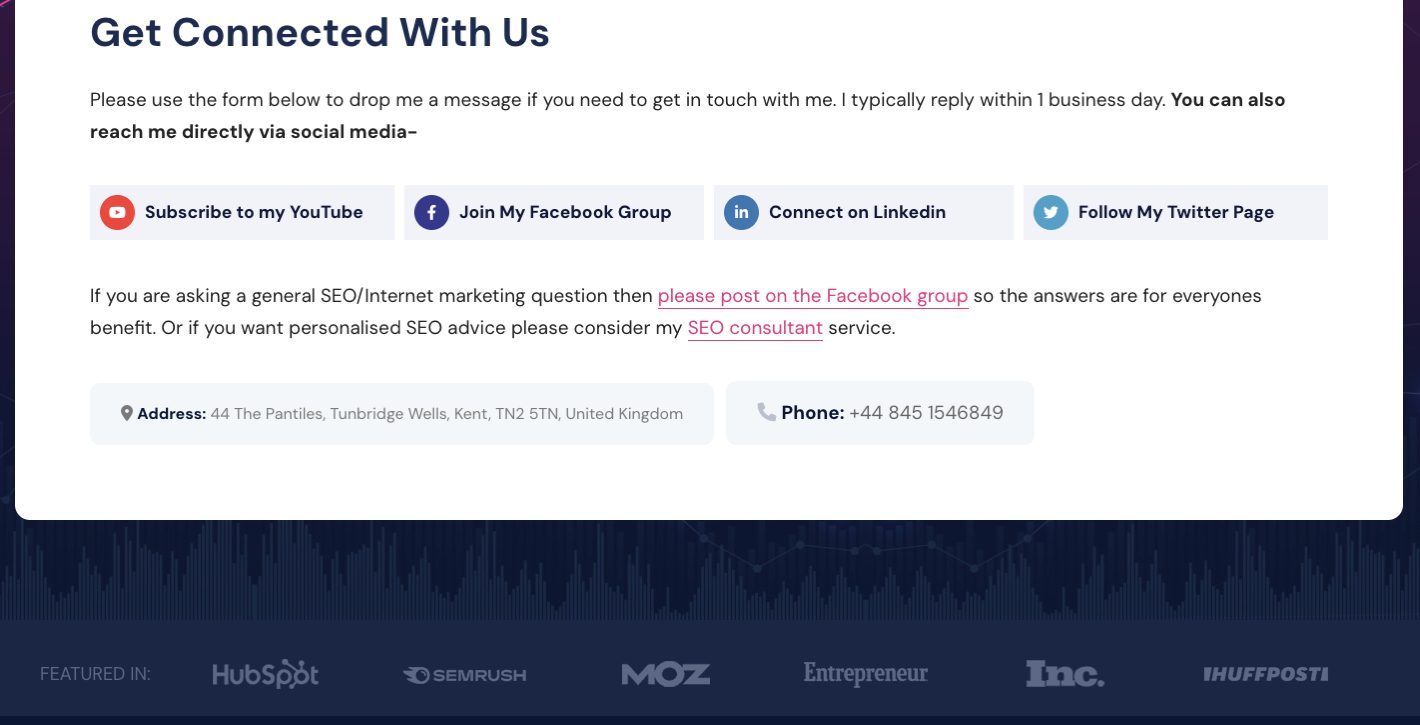
Even if you’re just a run-of-the-mill Amazon affiliate website and especially if you run a physical real work business.
Add your name, address, and phone number to your website:
- Footer
- About page
- Contact page
These are the places that people will look to if they want to learn more about your business or get in contact with you.
Adding Organization-Structured Data
We recommend that you use the Local SEO module in Rank Math to add organization-structured data to your website:
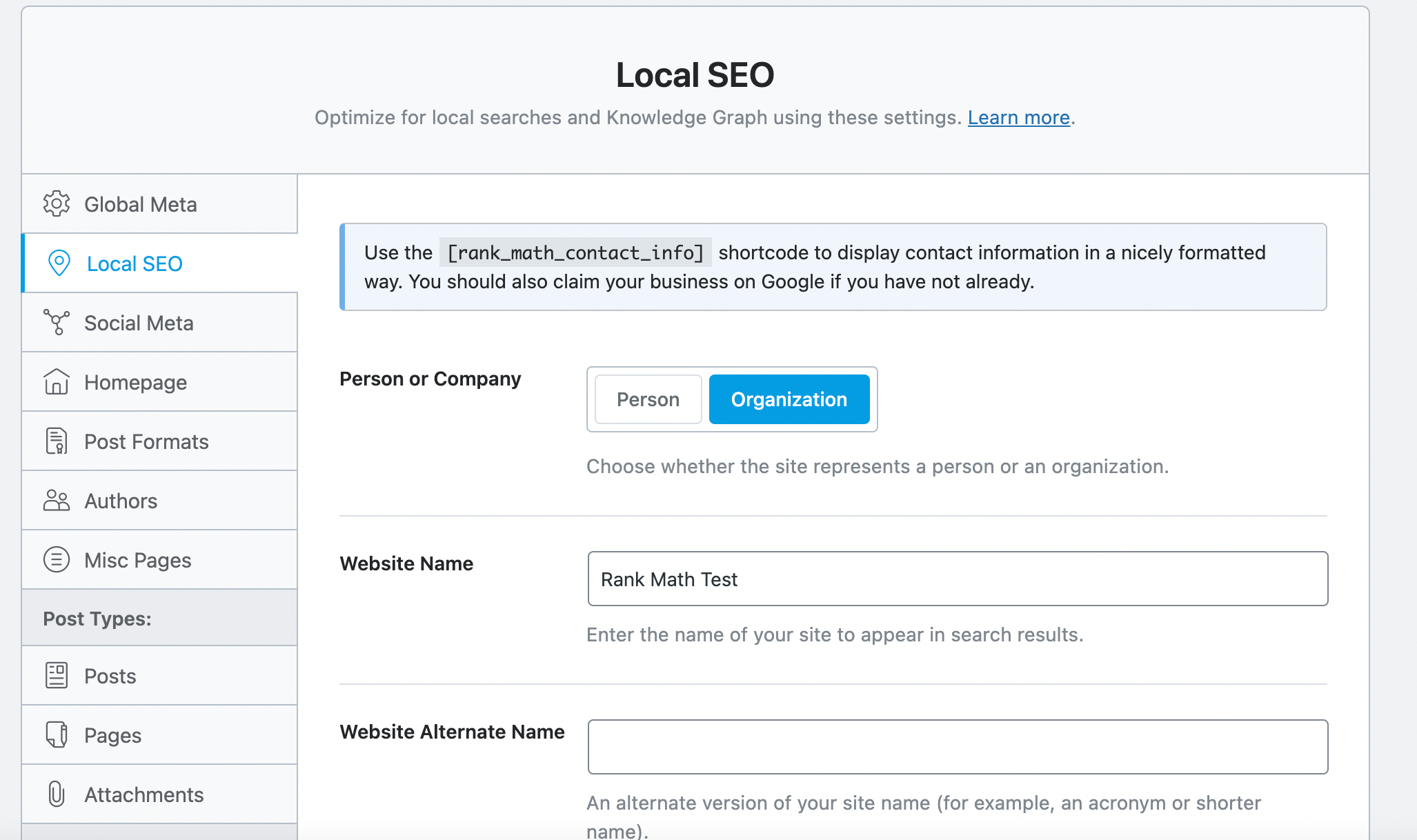
You can get it all set up in just a few moments.
Then you can just use the Schema Validator to make sure it’s showing up ok:
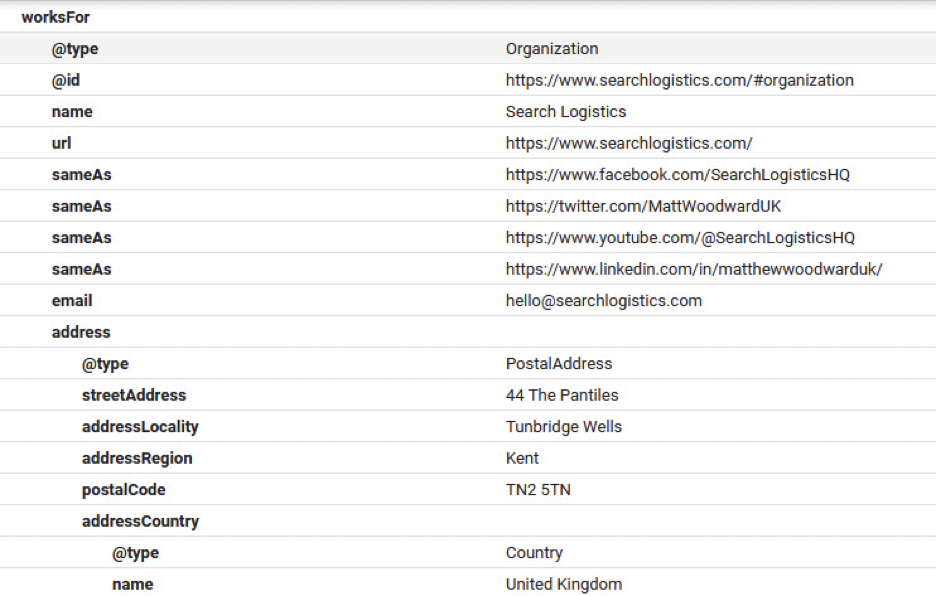
Make sure that it’s possible to see your address, phone number, social profiles, and more!
Update Your About Page
The next thing you need to do is update your About page.
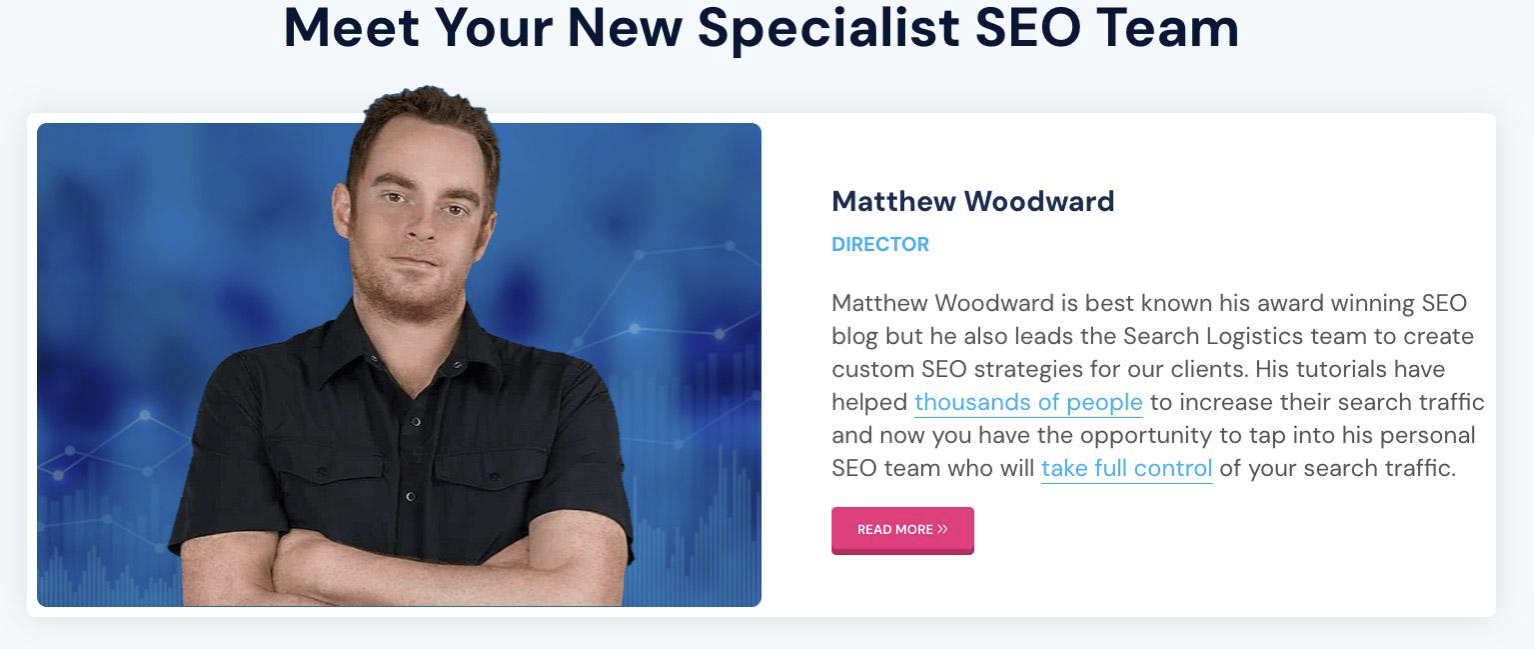
Your About page should have:
- An image of the business owner and team members
- A small bio for important team members
- List of achievements, qualifications, and awards
- Write an “about the team” section
Extra Tip: If you have testimonials from customers, add them to your About page. This is a great way to boost E-E-A-T signals.
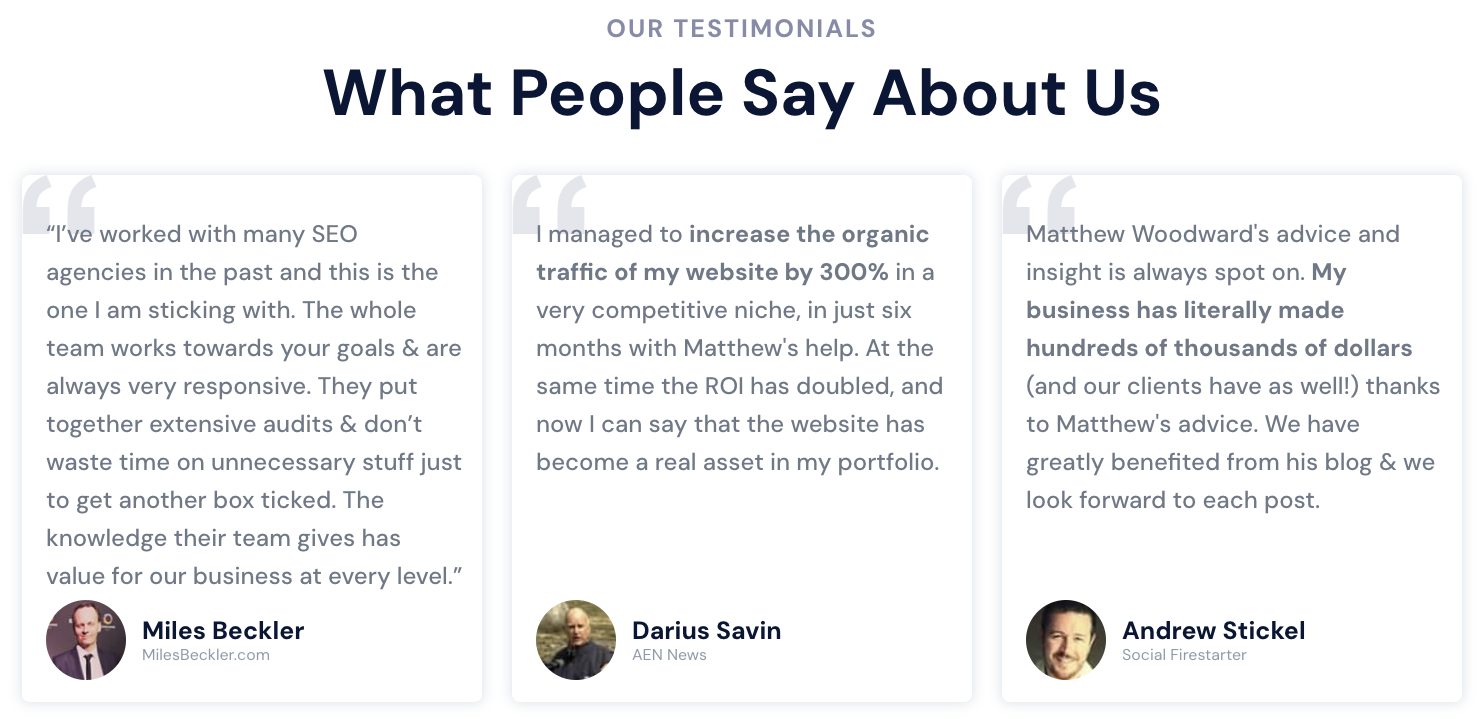
1.2 Quick Content Improvements
The next area you should make improvements to is your content.
We’re going to show you a quick hack to keep content fresh in the eyes of Google and show you how to create some awesome likable content in any niche.
Keeping Content Fresh
The truth is that Google loves aged pages that have been continuously updated over time. It’s an excellent signal that the site is maintained and the content can be trusted.
So, let me show you the easiest way to update content step by step!
Which Content Should You Update?
Make a list of content that has not been updated in the last 6 months. For each of those pieces of content, you are going to:
- Update the title
- Rewrite the opening paragraph
- Add an FAQ section OR update an existing FAQ question
- Make sure the existing content is still accurate
- Check if any images/screenshots are still current
- Make sure every link still works
That’s it!
Not so hard, right?
Re-Index With Google Search Console
As soon as you refresh a piece of content, re-index it with Google Search Console.
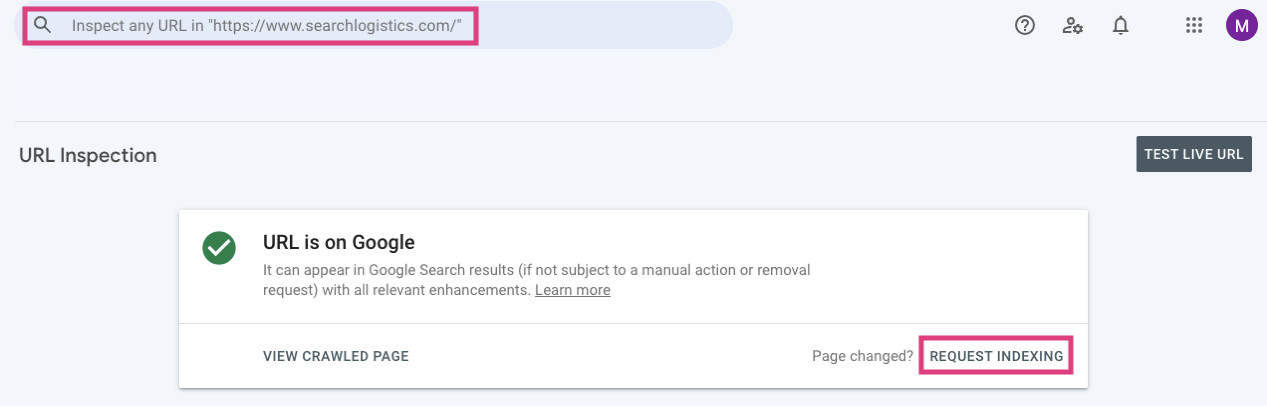
Do this every time you update each piece of content. It generally takes about 8-72 hours for the updates to appear live in the search results.
Rinse & Repeat
We always want our content to be fresh for Google and visitors.
Here’s what I do:
Set a task or calendar entry to update content every 6 months. That way, you will always have fresher content than your competitors and maximize your ranking opportunities.
Keep in mind…
Once a piece of content has a FAQ section, you just have to update 1 question with a 40-50 word answer every 6 months.
This will be enough to maintain its freshness.
But you could also make this a monthly task to ensure your content is always ahead of the game.
So please make a list of content that hasn’t been updated in the last 6 months and refresh it with the steps above.
Creating Linkable Content
One of the biggest mistakes people make is only creating and ranking content that earns traffic and sales.
What you should be doing is also creating content that earns links on autopilot.
That way:
SEO has become a downhill battle over time, and the way to do that is with statistics posts.
What Are Statistics Posts?
Basically, they are just a round-up of statistics for any given theme, topic, or company, like this one for Amazon Prime, for example:
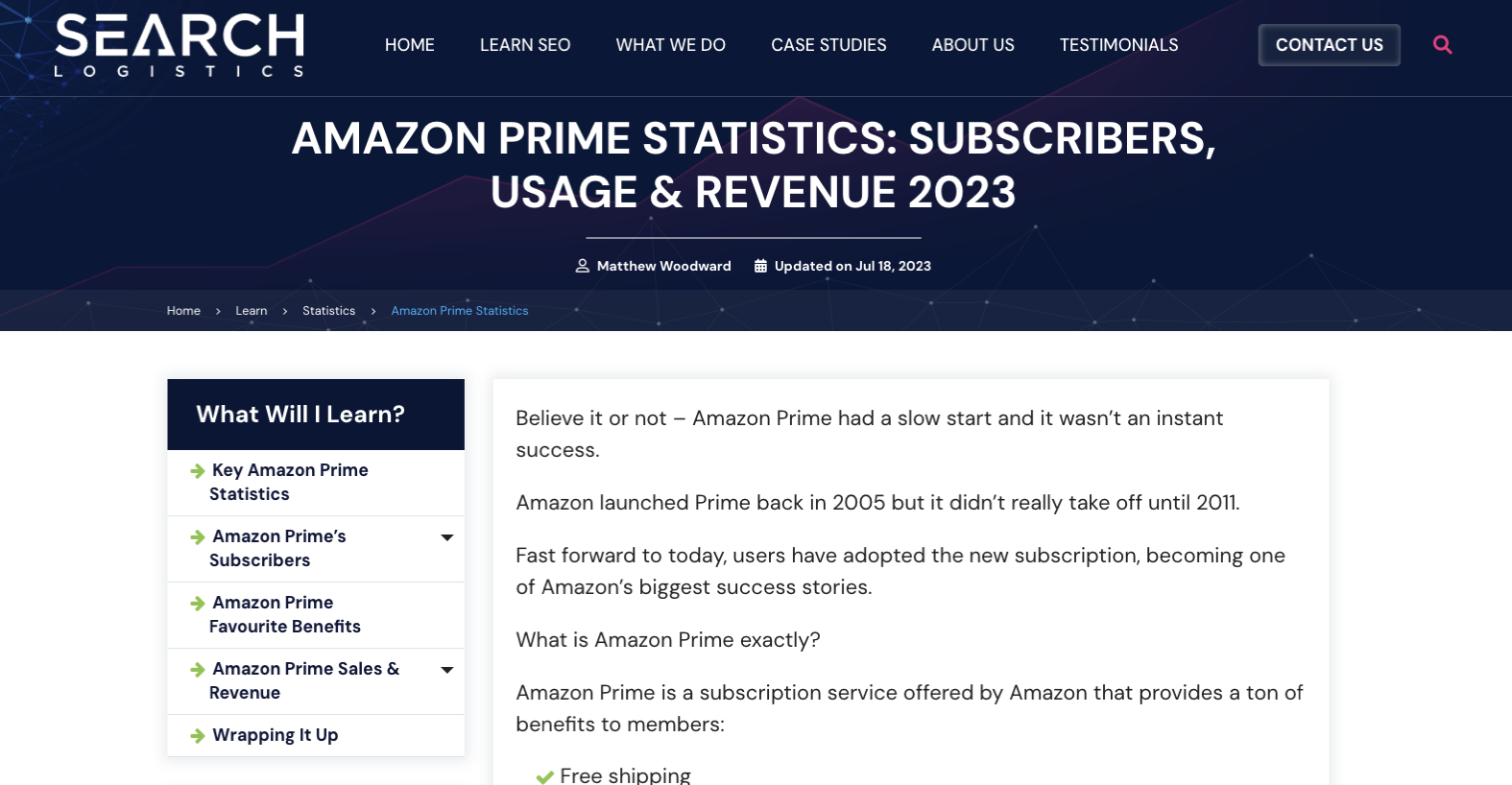
These statistics roundups are very easy to create and very easy to rank usually with just a handful of links.
But the hidden benefit is that once you rank in the top 3…
Your site will earn high authority links on autopilot.
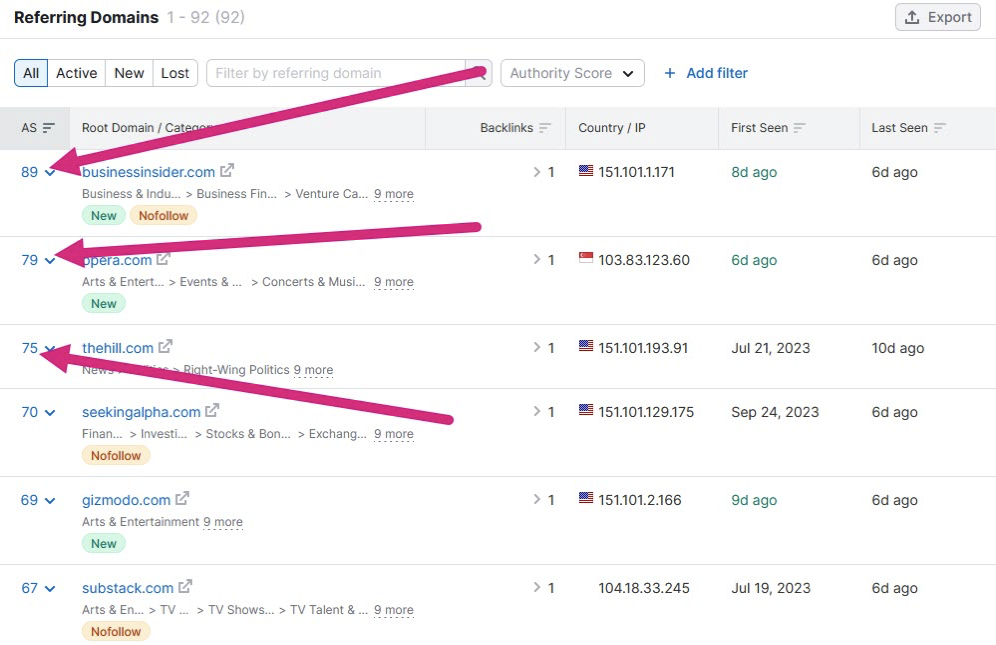
Why does that happen?
Because journalists are always looking for statistics to reference in their articles. When they find a relevant statistic, they will reference the source and link back to your site.
In essence, it becomes easy for journalists to do their job, and they link back to us in return.
How to Create a List of Statistics Ideas in Your Niche
Most of the battle is coming up with ideas for statistics posts in your niche.
You can use Google News to get some ideas for different topics:
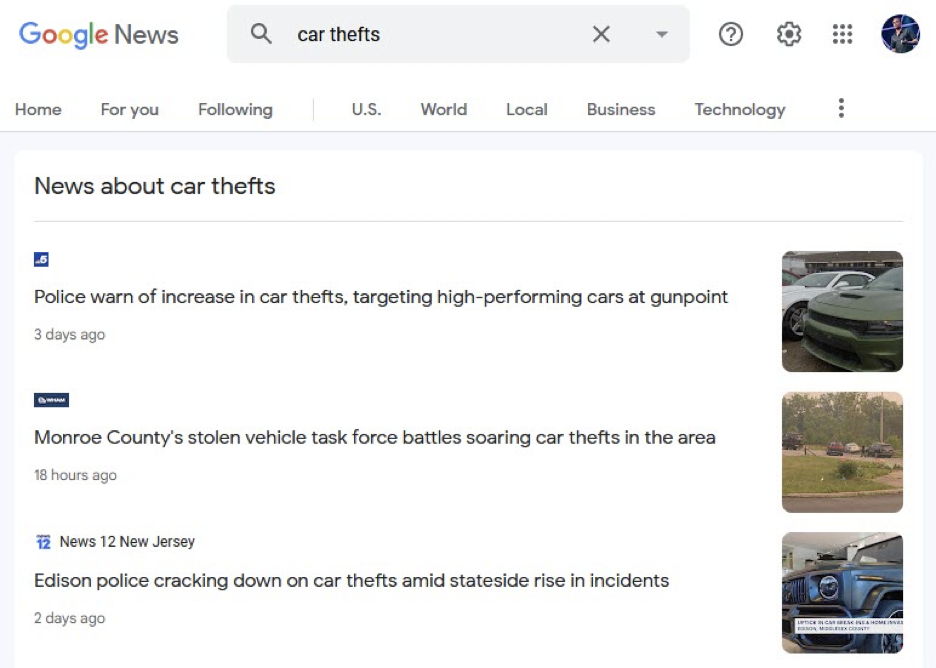
In the image above, you can easily see that car thefts get daily press mentions. This makes it a great topic to consider for statistics pages.
Ideally, you want to choose a topic in your industry where news breaks frequently. Even better if it’s controversial!
Here are some specific ideas of things that could work:
- Ecommerce Statistics
- Online Gaming Statistics
- Climate Change Statistics
- Diabetes Statistics
- Fentanyl Statistics
- Cyber Crime Statistics
Honestly, the sky’s the limit when you are trying to come up with ideas in your niche. You can also include brands or services in your ideas like:
- BRAND Statistics (e.g., Instagram Statistics)
- PRODUCT Statistics (e.g., Apple Vision Pro Statistics)
- SERVICE Statistics (e.g., Skype Statistics)
You might even want to include locations in your ideas:
- UK Lottery Statistics
- Arizona Car Accident Statistics
- US Solar Energy Statistics
Brainstorm ideas and create the most likely to gain media coverage in your niche.
1.3 Simple Link-Building Strategies
Link building is often the most difficult part of SEO, so we will show you how to get a head start below.
Which Pages Should I Build Links To?
A lot of people make the mistake of biting off more than they can chew when it comes to link-building.
So here is a video that shows you how to choose the right pages to focus on.

But How Many Links Do I Need to Build?
Knowing how many links you need to build to attack a keyword successfully is critical in your decision-making process.
Again – choose the battles, which should be downhill battles!
Watch the video below to figure out how many links you need to attack any keyword:

It’s fairly straightforward to do, but it could save you years or waste time, effort, and money by making a wrong decision.
The Easiest Link-Building Strategy
A lot of people struggle with link building. It’s very time-intensive, and there are a lot of pitfalls to be aware of.
In most cases:
The best link-building strategy for any business is to outsource the hard work to a reputable link-building service.
While there are many services to choose from, we recommend LinksThatRank.
Why?
Because they have an excellent reputation and pay strict attention to quality control.
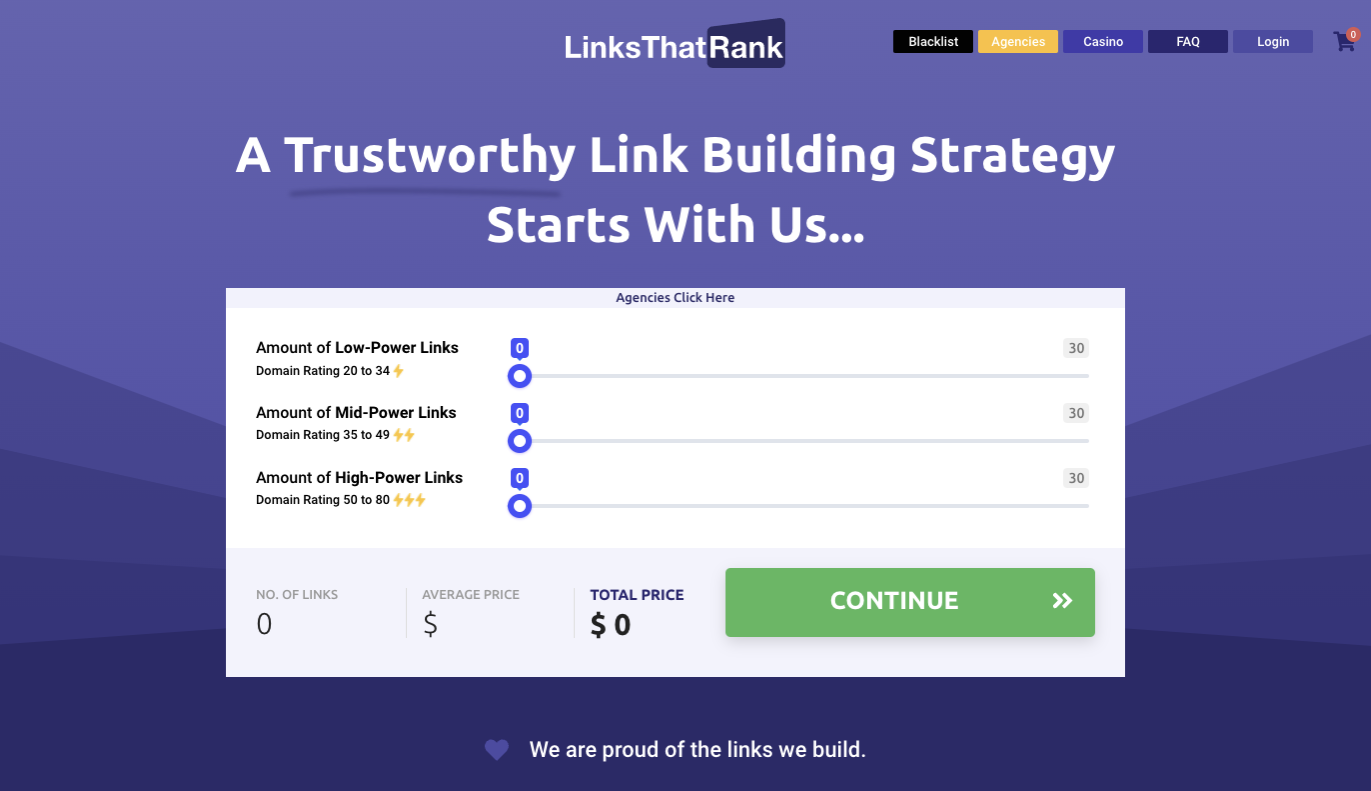
What makes them different is that they:
- Pay close attention to quality control with a strict 23-point checklist
- Provide a minimum of 1,000 words of high-end content per placement by default
- Add SEO camouflage in the form of relevant internal and external links
- They have their own blacklist (check if you’re using blacklisted links here)
That means you get complete peace of mind!
Take a look at one of their other recent case studies below:
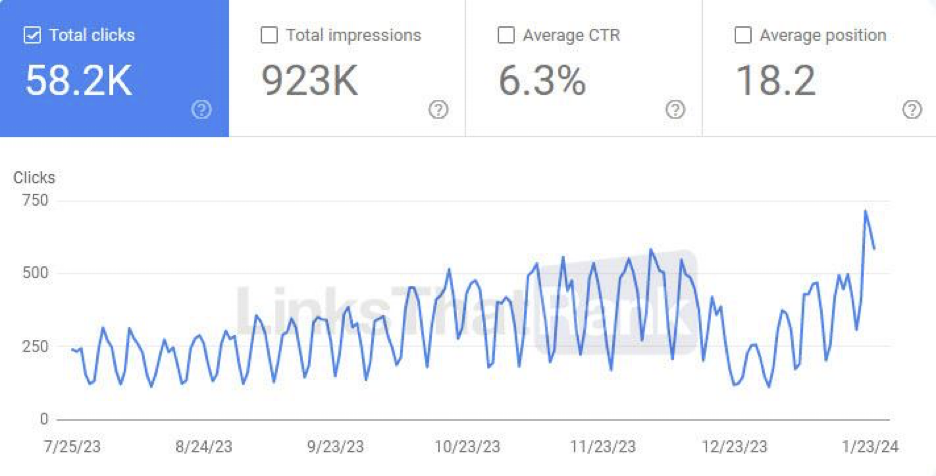
They are one of the most reputable link-building services for a reason.
And they also offer discounted link-building packages if you’re serious about increasing your search traffic.
Simple Link Building Strategy for New Sites
If your site is under DR20 and only getting handfuls of traffic, you should focus on building links to the homepage using DR 35+ sites.
As you build authority to the site, you’ll start popping for long tails to attack directly later.
Link Building Strategy for Established Sites
If your site is DR20+ and/or already getting good organic search traffic, you should focus on building links to inner pages using this tutorial to find opportunities to attack.
You can then assign 100% of your budget to attack those opportunities or use 50% of your budget to attack and 50% to continue building authority on your home page.
2 Wrapping It Up
If you want to increase your website traffic, you need to improve all 3 elements of SEO. Technical, content and links.
I’ve shown you 10 different ways to make improvements to each of those areas above, so I hope you implement that advice as soon as possible.
You should pay special attention to E-E-A-T signals, keeping content fresh, and link-building because it would be great to share more results like these:
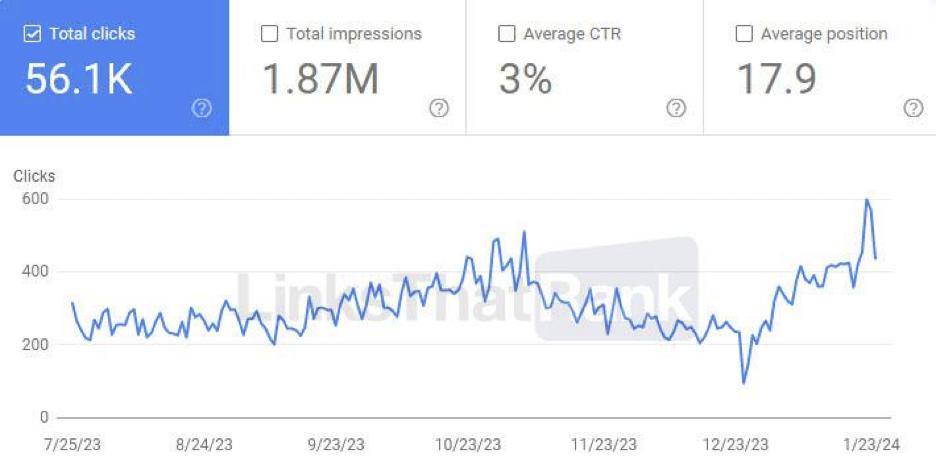
Don’t forget:
Link building is often the hardest part of SEO, and effective link-building strategies can significantly boost your website’s visibility, authority, and overall success.
And please don’t forget…
…you can also take the 100% free 28-Day SEO Challenge to learn more ways to increase your website traffic.
If you like this post, let us know by Tweeting @rankmathseo.
![[Case Study] How to Increase Website Traffic](https://rankmath.com/wp-content/uploads/2024/02/Case-Study-How-to-Increase-Website-Traffic-960x504-1.jpg)