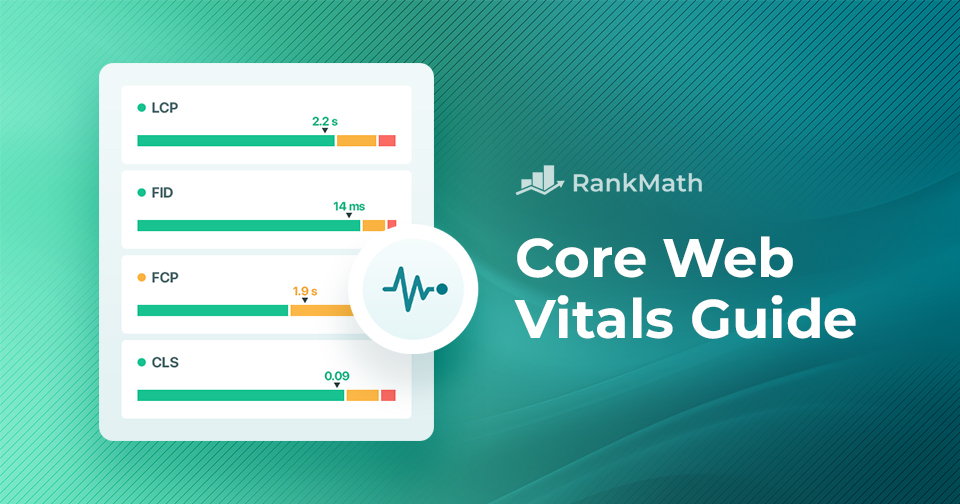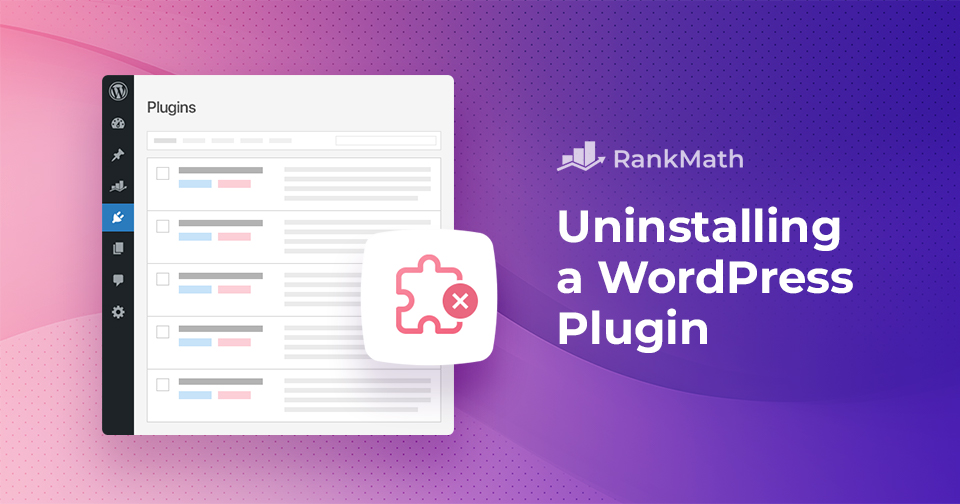Mastering Core Web Vitals: A Comprehensive Guide to Web Performance Optimization
How many times have you clicked away from a website just because it was too slow to load?
It’s frustrating, right? We’ve all been there.
That’s exactly why Core Web Vitals matter.
Now, you might be wondering, “What are Core Web Vitals, anyway?”
Don’t worry – we’re about to break it down in the simplest way possible. Think of Core Web Vitals as Google’s way of ensuring your website isn’t only visually appealing but also fast, responsive, and easy to use.
In this post, we’ll dive deep into what Core Web Vitals are, why they’re important, and how you can optimize them to make your site faster and more user-friendly.
So, without any further ado, let’s get started!
Continue Reading