What is a Redirect?
A redirect is a technique for automatically sending visitors and search engines from one URL to another. It is used to direct visitors to the correct webpage after content has been moved, deleted, or replaced.
It is common for bloggers to change their URL structure or update, move, and delete the content on their site. In such situations, their page’s URL could change. However, visitors and search engines may still land on the old URL.
To ensure visitors and search engines can still access the content despite being moved to a new location, the blogger creates a redirect to automatically send them from the old URL to the new one. Without this redirect, visitors and search engines will encounter a 404 No encontrado error if the old content is no longer available.
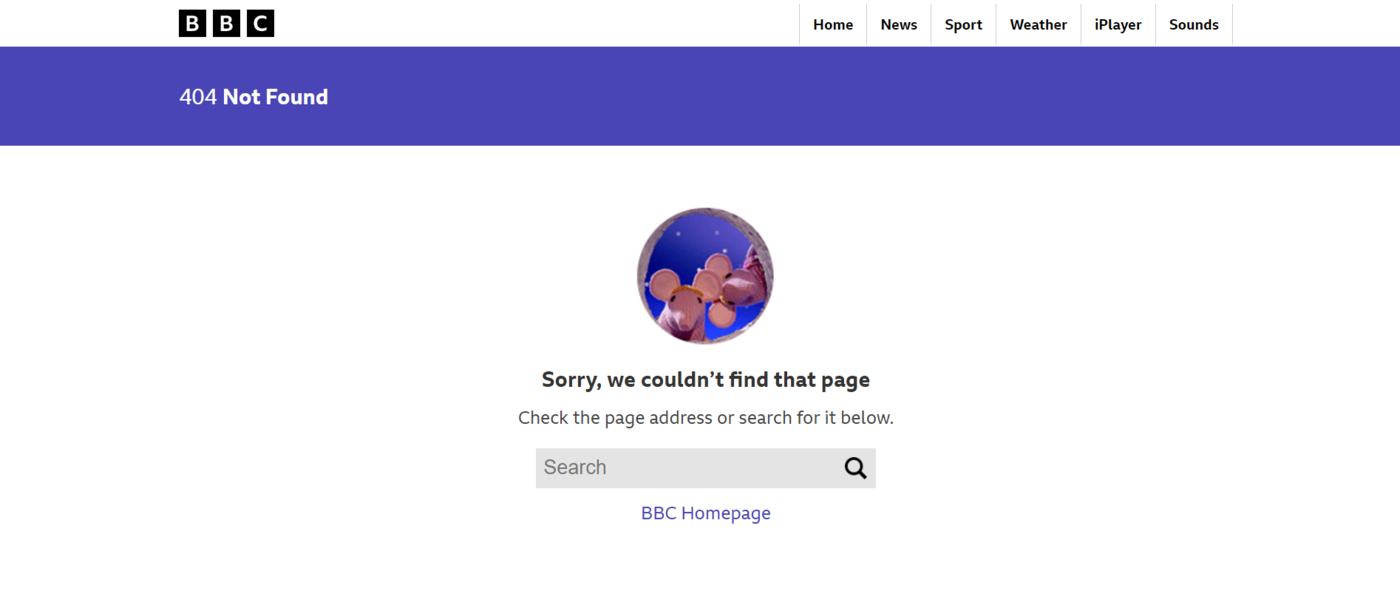
Importance of Redirects
Redirects ensure visitors and search engines can still access webpages that have been moved to a new location. These redirects also provide additional information about the page to search engines, particularly as to why the content was moved and whether it would be returning to the previous location.
Search engines use this information to determine how to process and rank the page. For instance, they rely on redirects to identify a page’s canonical tag and manage the equidad de vínculo y Rango de página of the pages involved in the redirection.
Without redirects, visitors and search engines that arrive at the URL would encounter a 404 Not Found page. Such 404 pages do not provide any information about the content’s situation and location. They also hurt the user experience as visitors cannot access the content they seek. This could cause them to leave the site, increasing its bounce rate.
Nonexistent redirects also cause the blogger to lose rankings, link equity, and PageRank, as the link juice would not go beyond the page returning the 404 error. Search engines would also remove such nonexistent pages from their índice after a while.
Types of Redirects
Redirects can also be categorized in multiple ways. One common approach is to classify them as either permanent or temporary redirects.
- A permanent redirect indicates the webpage will not return to the previous URL
- A temporary redirect indicates the webpage will return to the previous URL
Redirects can also be classified depending on where they are created. In this case, they can be split into server-side and client-side redirects.
- A server-side redirect occurs on the server
- A client-side redirect occurs on the browser
Server-Side Redirects
A server-side redirect is set up and executed on the server using HTTP status codes. It is the fastest type of redirect and often occurs so quickly that most visitors do not even realize they have been redirected. Server-side redirects are also the most preferred type of redirect.
That said, the available server-side redirects are listed below.
- 301 moved permanently – permanente
- 302 found – temporary
- 303 see other – temporary
- 307 temporary redirect – temporary
- 308 permanent redirect – permanent
1 301 Movido Permanentemente
The 301 moved permanently redirect indicates the page has been permanently moved to a new URL. It confirms that the move is final and the content will not return to the previous URL. As a result, search engines transfer the old URL’s rankings, link equity, and PageRank to the new one.
Bloggers use the 301 moved permanently when they move the content to a new URL, merge multiple content, or change their URL structure.
2 302 Found
The 302 found redirect indicates a page has been temporarily moved to a new URL and will return to the previous URL later. So, search engines do not transfer link equity and PageRank to the new URL since they expect it to return in the future.
Bloggers use 302 found redirects when testing a new page layout, alternative webpages, or during promotions.
3 303 See Other
The 303 see other is a temporary redirect that instructs the browser to redirect the visitor to a new page using the GET method. This ensures the browser does not use the original request method (typically a POST method) when making the new request.
The 303 see other redirect has a different use case from the 302 and 307 temporary redirects. Specifically, it is used to redirect visitors to a different webpage after completing an action, such as submitting a form.
For instance, bloggers use it to send visitors to a “Thank You” page after they submit their name and email address into a form. This redirect ensures that the browser does not submit the form multiple times.
4 307 Redirección temporal
The 307 temporary redirect indicates that the page has been temporarily moved to a new location and will return to the previous location at a later date.
The 307 temporary redirect is similar to the 302 found redirect. However, the 307 temporary redirect ensures that the HTTP method used for the request remains unchanged during the redirect.
5 308 Permanent Redirect
The 308 Permanent redirect indicates that the redirect is permanent, and the resource will not return to the previous URL. It is similar to the 301 moved permanently redirect. However, the 308 permanent redirect ensures that the HTTP method remains unchanged during the redirection.
If you do not care whether the HTTP request is changed, you can use the 301 moved permanently redirect. Otherwise, you should use the 308 permanent redirect.
That said, you will typically use the 301 moved permanently for your permanent redirects and the 302 found and 307 temporary redirect for your temporary redirects. To better understand when to use the 301, 302, and 307 redirects, refer to this guide to decide the best redirect to use.
Client-Side Redirects
Client-side redirects are embedded in the page’s code and occur on the browser. They require the webpage to load before the redirect can occur, making them slower than server-side redirects. There is also the tendency that the search engine may miss them.
That said, the available client-side redirects include:
- Meta redirect – temporary and permanente
- Javascript redirect – permanente
- Crypto redirect – permanente
1 Meta redirección
A meta redirect (or meta refresh redirect) is set up on the webpage’s HTML code. It uses an HTML meta tag to automatically redirect users from one URL to another. You can create a meta redirect by adding the code below to the <head> tag of the page’s HTML code.
<meta http-equiv="refresh" content="15; url=https://yourdomain.com/">
In the code above, content=15 denotes the time the redirect should occur in seconds. Search engines treat the above code as a temporary redirect since there is some time between the moment the visitor lands on the page and is redirected to the new page.
However, if you set it to zero, as shown below, the redirect would occur instantly, and search engines would consider it a permanent redirect. For example:
<meta http-equiv="refresh" content="0; url=https://yourdomain.com/">
Overall, a meta refresh redirect set to zero is treated as a permanent redirect, while one with a delay is considered a temporary redirect.
2 JavaScript Redirect
A JavaScript redirect is executed by the page’s JavaScript code. However, you can only use it for permanent redirects. You can create one by adding the code below to the <script> tag of your webpage’s <head> tag.
window.location.href = "https://www.yourdomain.com";
3 Crypto Redirect
A crypto redirect is essentially a webpage containing the link to the new URL. Visitors must click the link to be redirected to the new page.
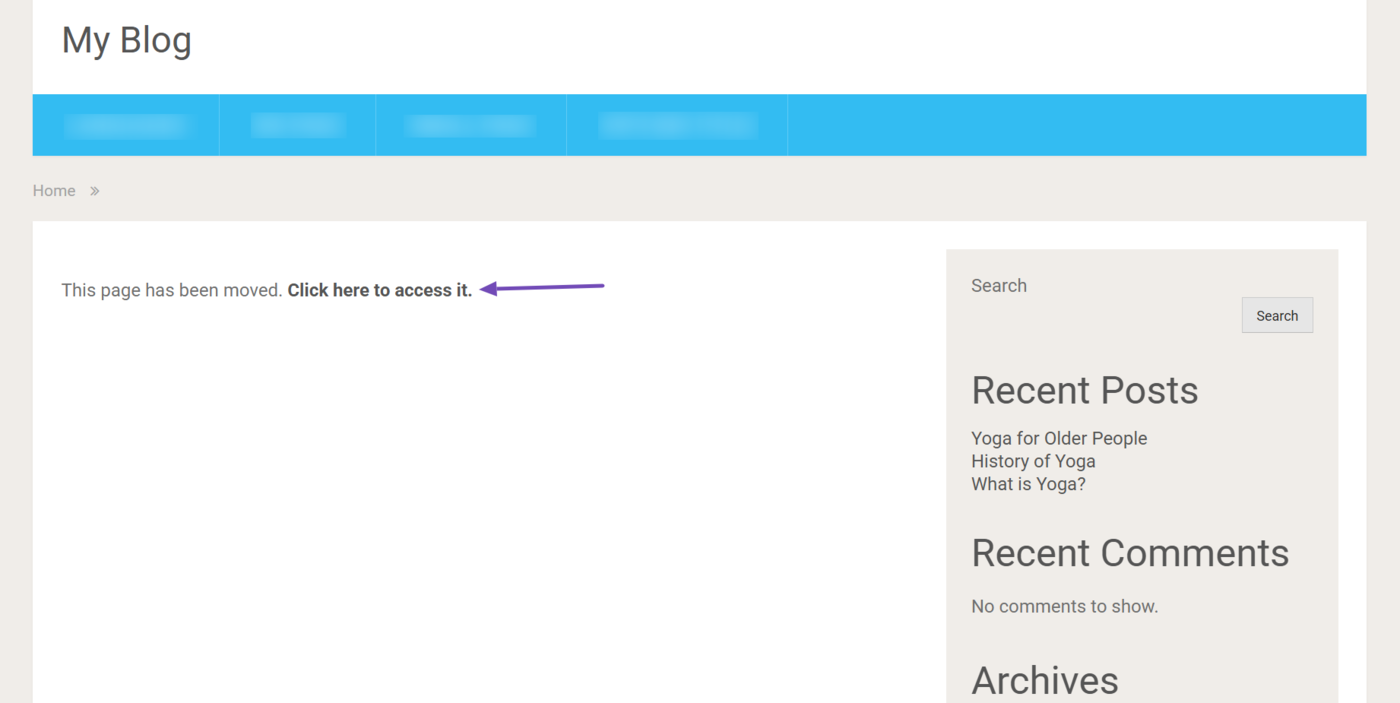
You can create a crypto redirect by adding the code below to the webpage’s HTML <body> tag. Visitors who arrive on the page will then click the new URL, leading them to the new destination.
<a href="https://yourdomain.com/">This page has been moved. Click here to access it.</a>
Google’s Guidelines on Using Redirects
Google prefers server-side redirects over client-side redirects. So, you should use the 301 Moved Permanently and the 308 Permanent Redirect for your permanent redirects and the 302 Found and the 307 Temporary Redirect for your temporary redirects.
You should not use the 303 See Other for your regular temporary redirect. Instead, you should only use it in specific scenarios, such as after a visitor submits a form. This ensures the browser does not repeatedly submit the same form to the server.
However, Google also recognizes that there are situations where you cannot create server-side redirects. So, it provides an order of priority for redirects, ranked from the most to the least preferred.
- Server-side redirects (temporary and permanent redirects)
- Meta redirects (temporary and permanent redirects)
- JavaScript redirects (permanent redirects only)
- Crypto redirects (permanent redirects only)
However, it is crucial to know that Google may encounter issues that prevent it from discovering or rendering the JavaScript redirect, which could lead to SEO and ranking issues. On the other hand, the crypto redirect delivers a poor user experience to visitors.
Meta redirects, for their part, may not render accurately, even for permanent redirects. Search engines may also interpret them wrongly, leading to SEO and indexing issues that can cause you to lose link equity and PageRank.
Overall, you should consider the server-side redirects for your redirections. They are the most effective and do not lead to errors, confusion, and poor user experience like the rest. To get started, install Rank Math for free and follow this guide to create your redirections.