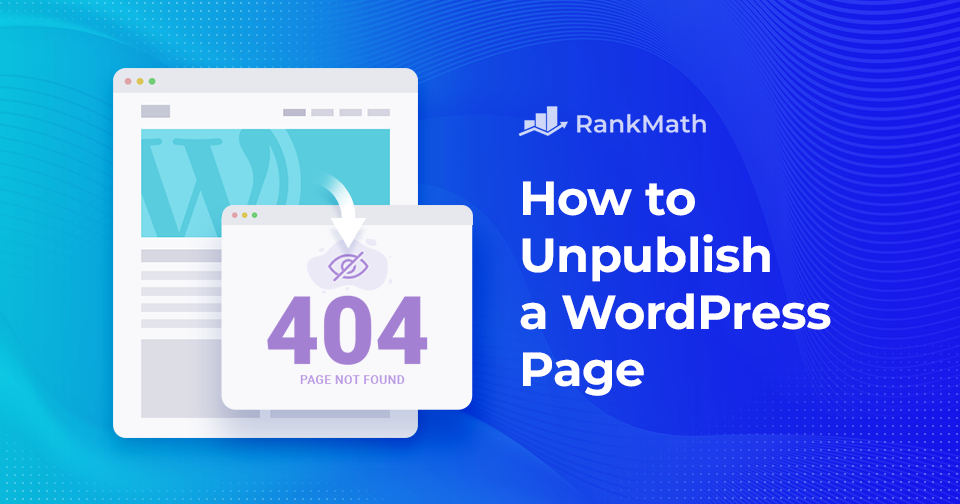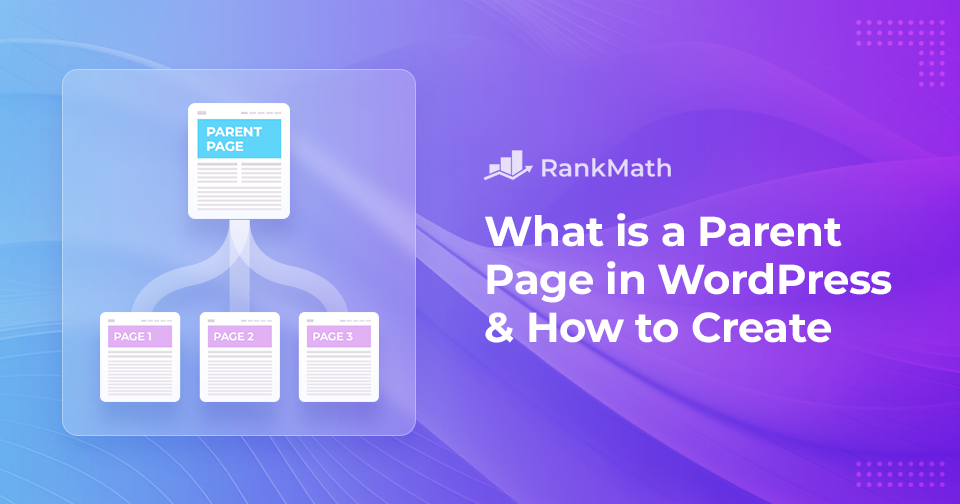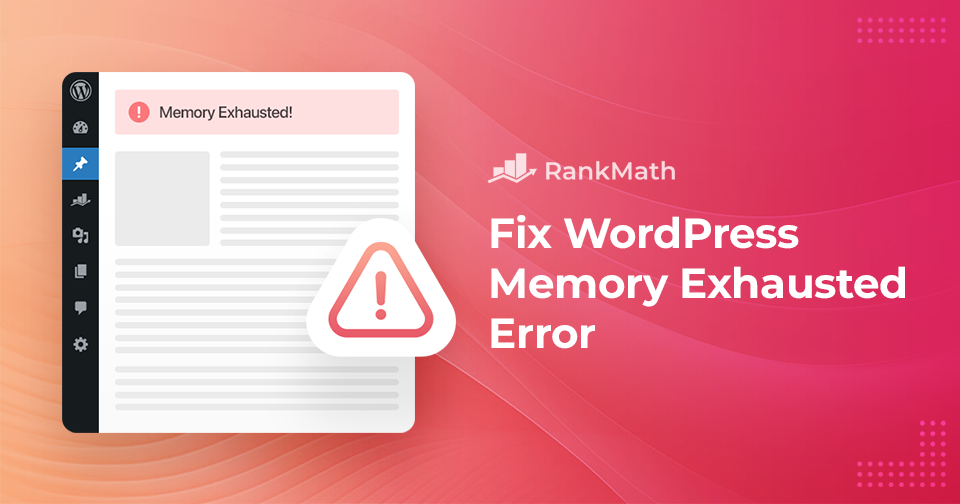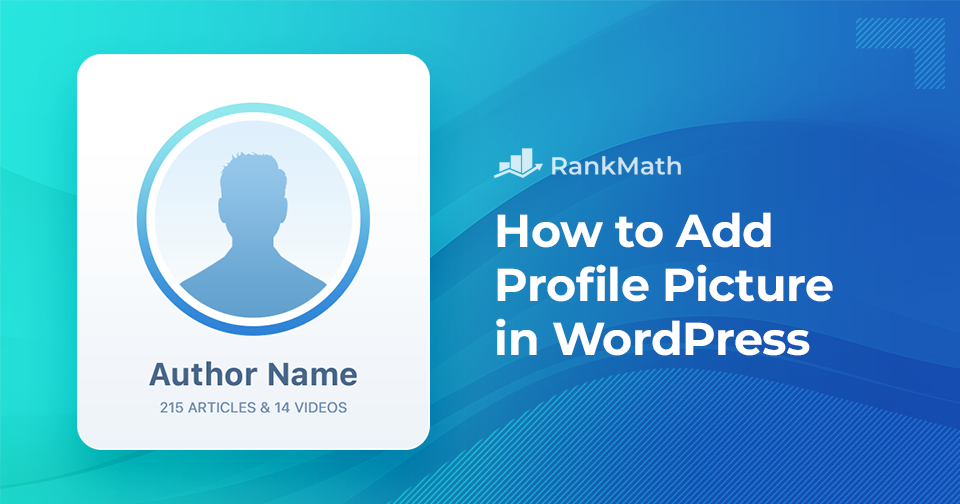How to Quickly Unpublish a WordPress Page – A Step By Step Tutorial
If you own a WordPress website, then at some point, you may want to unpublish a WordPress page or post. Although it’s never a big deal to publish a new post, unpublishing a post can be tricky if you don’t know how to go about it.
The big question is how to unpublish pages or posts in WordPress. If you’re looking for an answer, you’ve come to the right place! You can unpublish a WordPress page with or without plugins.
We’ll cover all that & much more in this complete step-by-step tutorial on dealing with unpublishing your WordPress pages right away…
But before we begin, let’s first look at the various reasons to unpublish a WordPress page or post.
Continue Reading