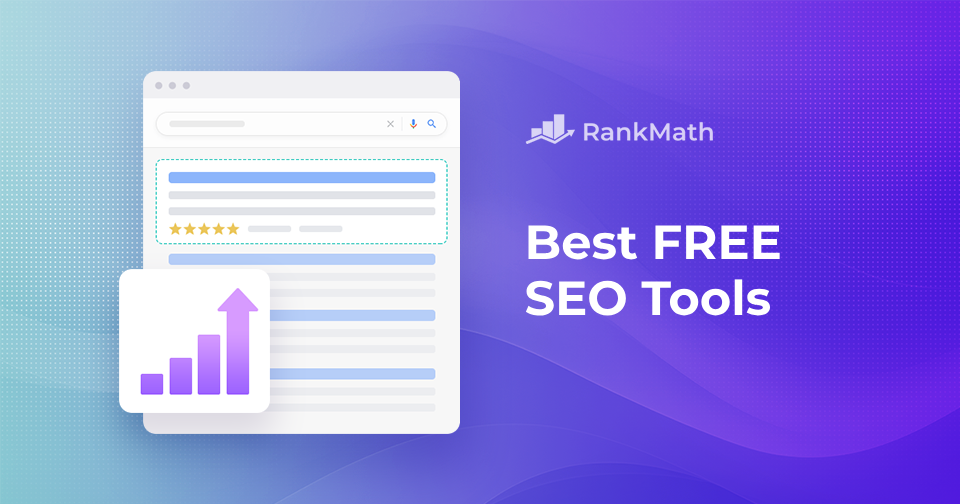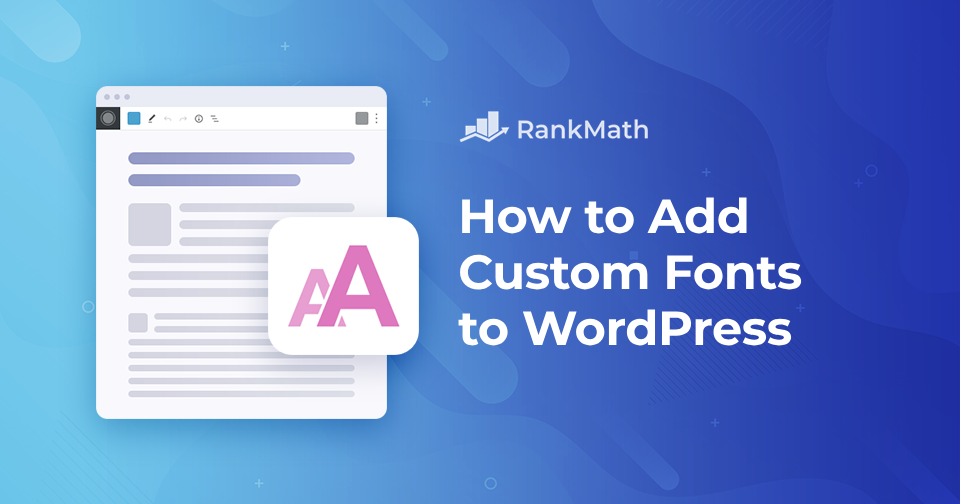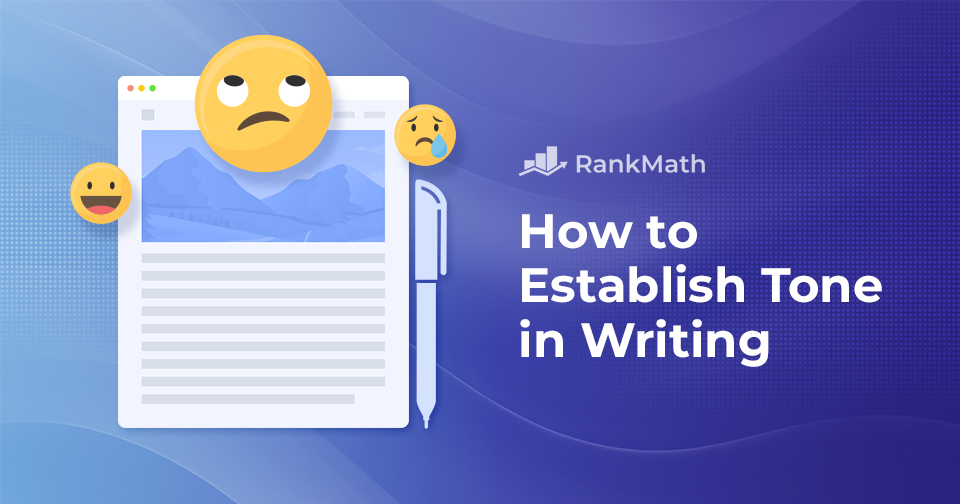How to Quickly Check Google Rankings
If you don’t think your Google rank is important, think again.
Moving your content from the 10th page of Google to the first page can increase your click-through rate tenfold.
However, without regularly checking your Google rankings, you’ll be in the dark about where to concentrate your efforts for boosting clicks and expanding your organic traffic.
In this post, we’ll discuss two tools, namely Google Search Console and Rank Math, that’ll help you track your Google rankings.

So, without any further ado, let’s get started.
Continue Reading