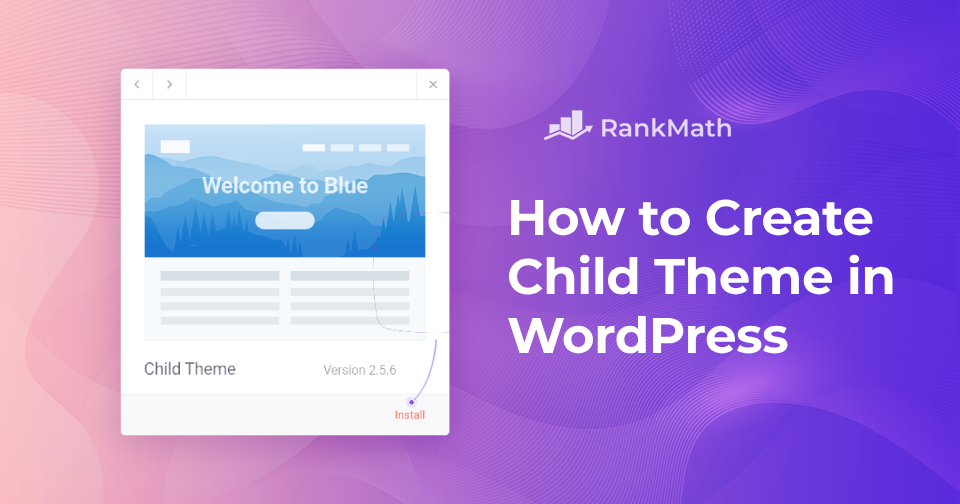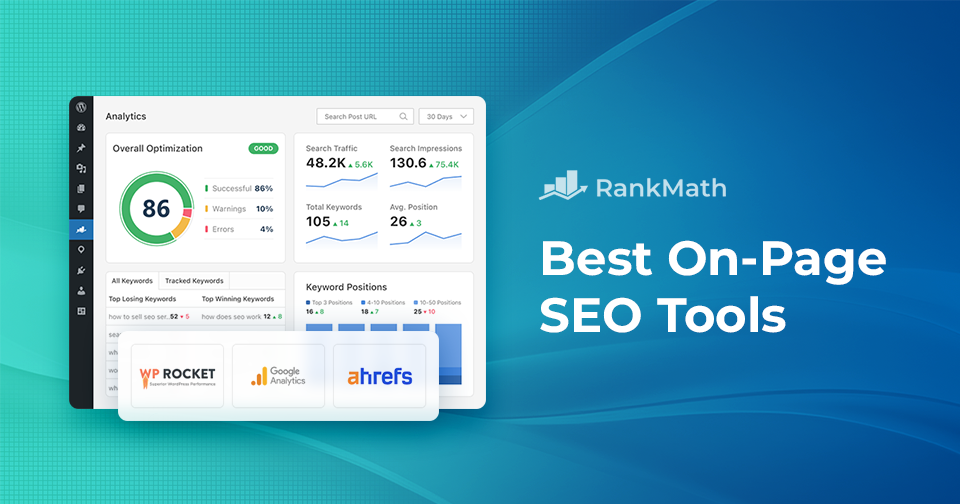How to Find and Fix Broken Links in WordPress
Broken links aren’t just annoying for your visitors—they can also hurt your SEO and damage your site’s credibility.
If you’re anything like me, you want your WordPress site to run smoothly and offer a great user experience. That’s why keeping your links in check is so important.
Fortunately, there are free tools you can use to find and fix these broken links.
In this post, we’ll explore a few easy methods for identifying and resolving broken links in WordPress. You’ll also learn some tips for preventing links from breaking in the first place.
So, let’s get started and clean up those dead ends.
Continue Reading