Understanding the power of search engine optimization (SEO) is a key component to your business success.
At the heart of SEO lies keyword monitoring, which involves tracking and analyzing the performance of specific keywords relevant to your business.
Often referred to as keyword tracking or keyword rank tracking, this technique is more than just a buzzword.
Analyzing the performance of your target keywords in search engine rankings offers valuable insights to shape your marketing strategies.
In this post, we’ll discuss keyword monitoring in detail, exploring its importance and ways to do keyword monitoring.
So, without any further ado, let’s get started.
Table Of Contents
1 What is Keyword Monitoring?
Keyword monitoring systematically tracks and analyzes the performance of specific keywords or key phrases in search engine results pages (SERPs) over time.
According to a study, 93% of online experiences start with a search engine, making keyword monitoring essential for maximizing visibility and capturing user intent.
It’s a fundamental aspect of Search Engine Optimization (SEO) and online marketing strategies, helping to understand how well your chosen keywords perform and how they impact your website’s visibility and traffic.
For instance, if you’re a software company offering project management tools, you can monitor keywords like best project management software or task management tools.
By tracking your rankings for these keywords and analyzing changes over time, you can identify opportunities to improve your website’s visibility and attract more organic traffic.
2 Importance of Keyword Monitoring
Let us now discuss the importance of keyword monitoring.
2.1 Track SEO Success
Keyword monitoring enables you to track the success of your SEO efforts by regularly checking keyword rankings, analyzing performance trends, comparing against competitors, and measuring traffic and conversions.
Ranking well for a wide range of relevant keywords, especially in top positions, can significantly increase organic traffic from search engines.
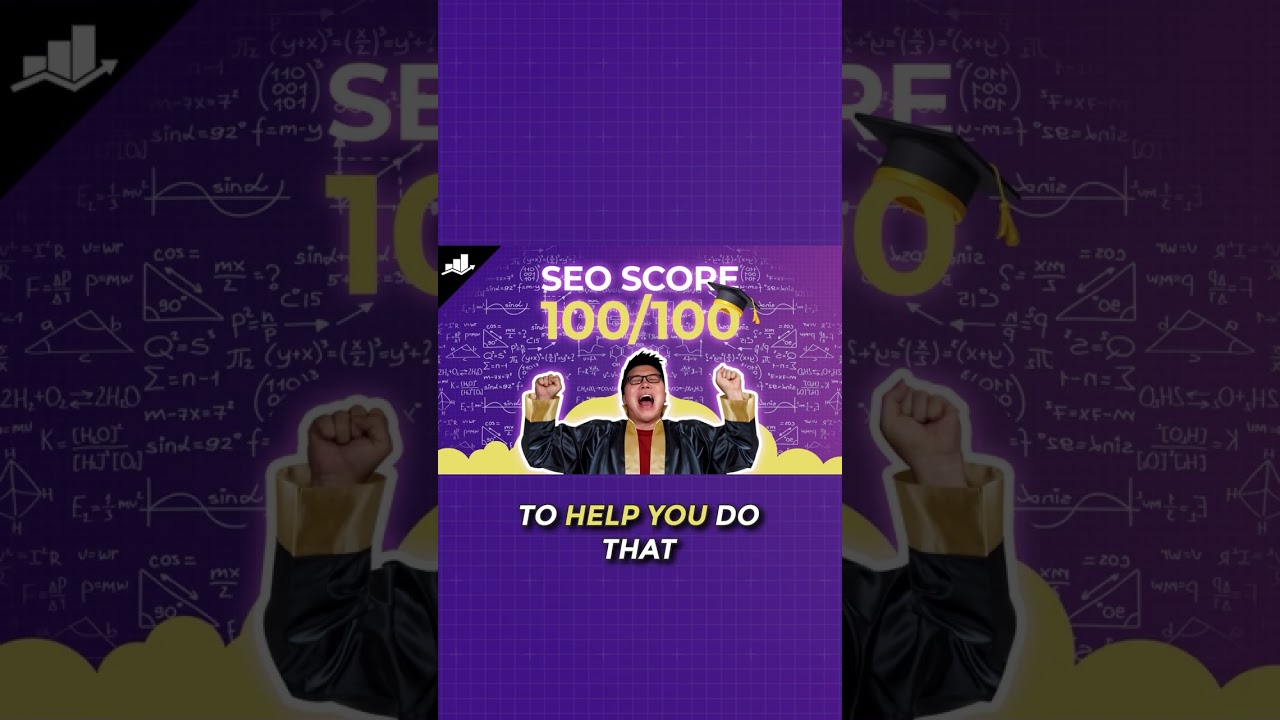
This is why keyword rankings are an important key performance indicator (KPI) for your SEO strategy.
2.2 Competitor Analysis
Keyword monitoring also provides insights into competitors’ performance in search results for relevant keywords. You can identify gaps in your SEO strategies and opportunities to outperform competitors by analyzing competitor rankings.
You can use tools like Semrush, Ubersuggest, Ahrefs, or other free tools to track your competition and improve your SEO strategy.
You can also check our video for free Google tools to perform keyword research.
2.3 Content Optimization
Monitoring keyword performance helps understand which keywords drive the most traffic to the website.
With this knowledge, you can optimize existing content or create new content targeting high-performing keywords to attract more visitors.
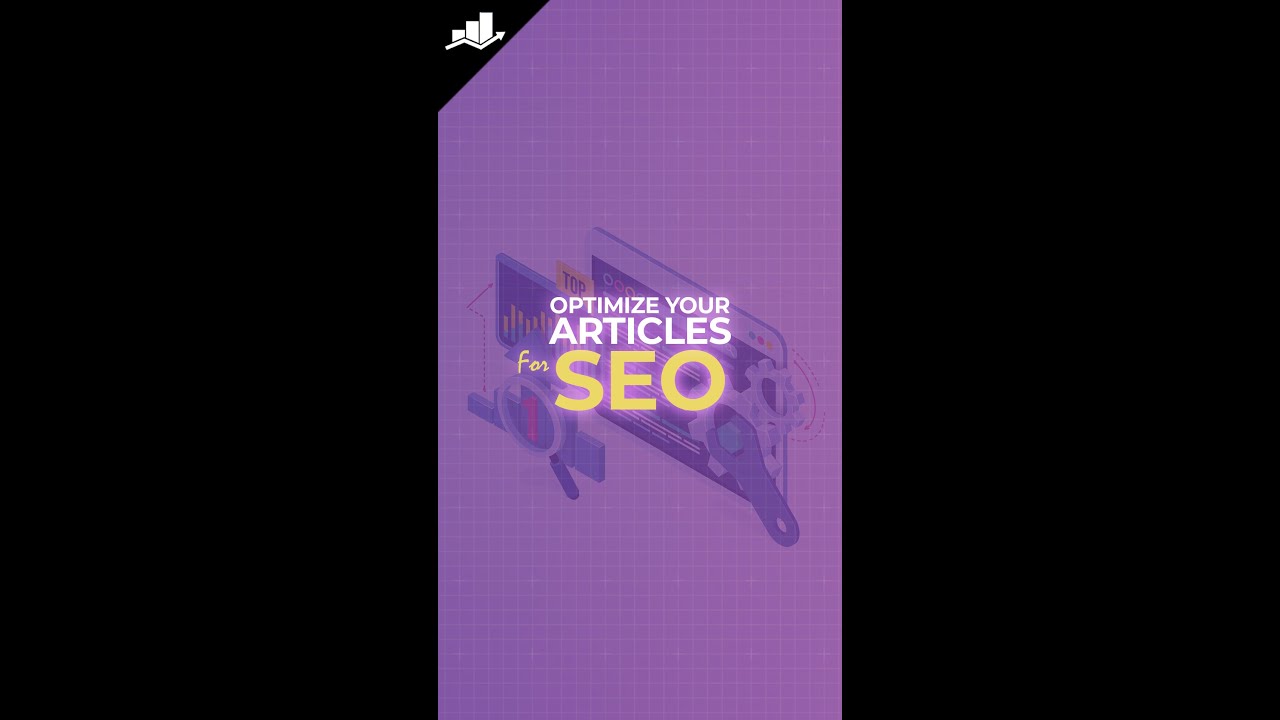
2.4 ROI Tracking
Keyword monitoring allows to track the effectiveness of SEO efforts and measure the return on investment (ROI) of your marketing campaigns.
By monitoring keyword rankings and tracking changes over time, you can determine which strategies deliver results and allocate resources accordingly.
3 How to Monitor Keywords for SEO
Let us now discuss how to monitor keywords for SEO using the Rank Math plugin.
3.1 Keyword Monitoring Using Rank Math Analytics
To monitor your keywords with the help of Rank Math, begin by installing and activating the Rank Math SEO plugin on your WordPress website if you haven’t already done so.
You can find and install the plugin from the WordPress plugin directory.
Refer to our dedicated tutorial on installing and activating Rank Math on your website.
Once the plugin is installed and activated, navigate to Rank Math SEO → General Settings → Analytics.
Connect your website to Google Analytics and Google Search Console to grant Rank Math access to important data related to your website’s traffic and search performance.
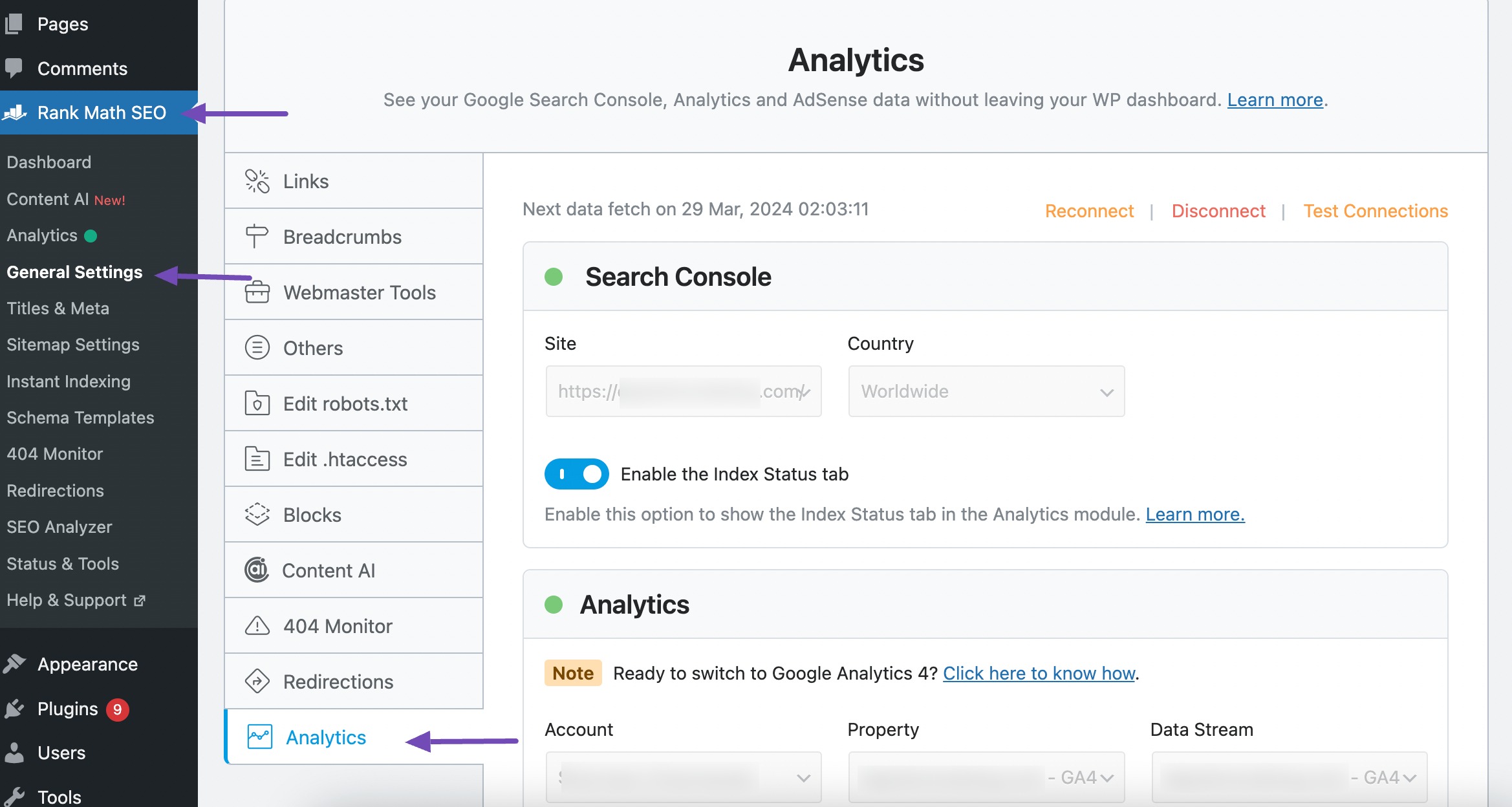
Refer to our tutorial to connect your Google account with Rank Math.
Once you’ve connected your Google account, keyword monitoring for your articles’ becomes effortless. Rather than manually sorting and grouping data in Google Search Console, fetch the information by navigating to Rank Math SEO → Analytics → SEO Performance tab.
Watch our tutorial video for a comprehensive walkthrough.
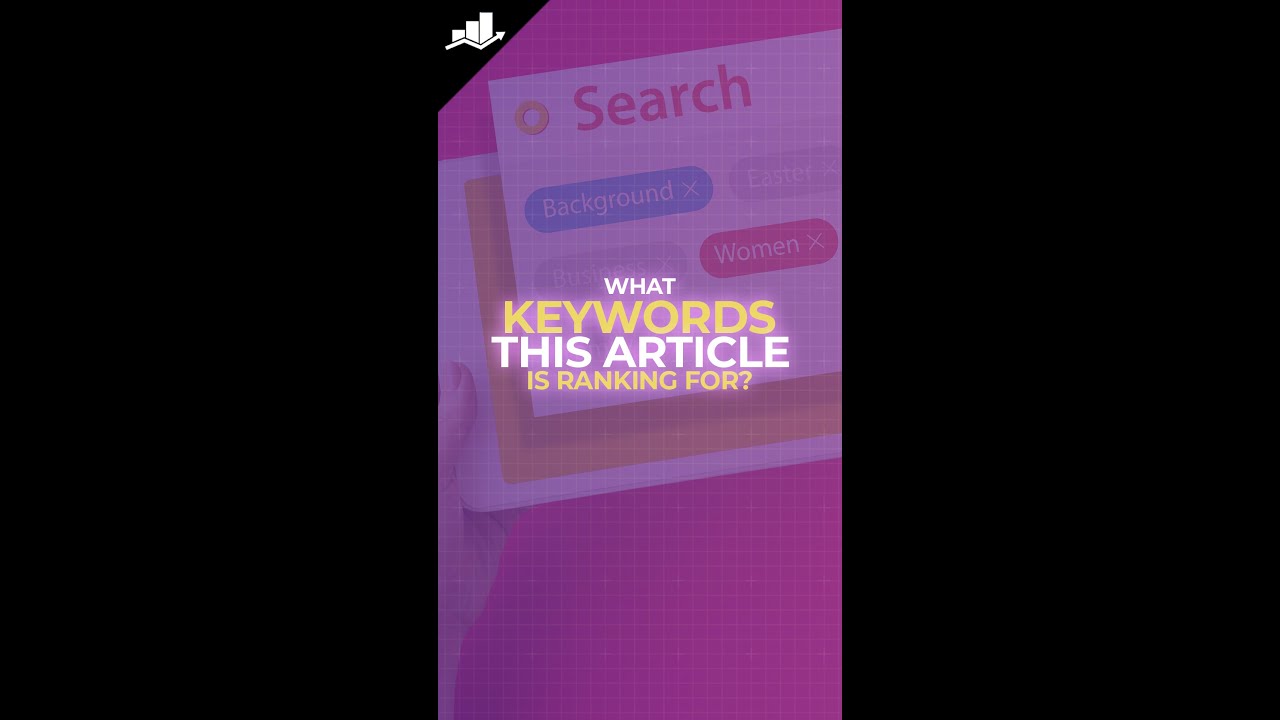
Within the Keyword Report Overview, gain insights into your top winning and losing keywords. The bar graphs in the Keyword Positions report visually represent your posts’ rankings, showcasing the top 3, 4-10, 10-50, and 51-100 positions.
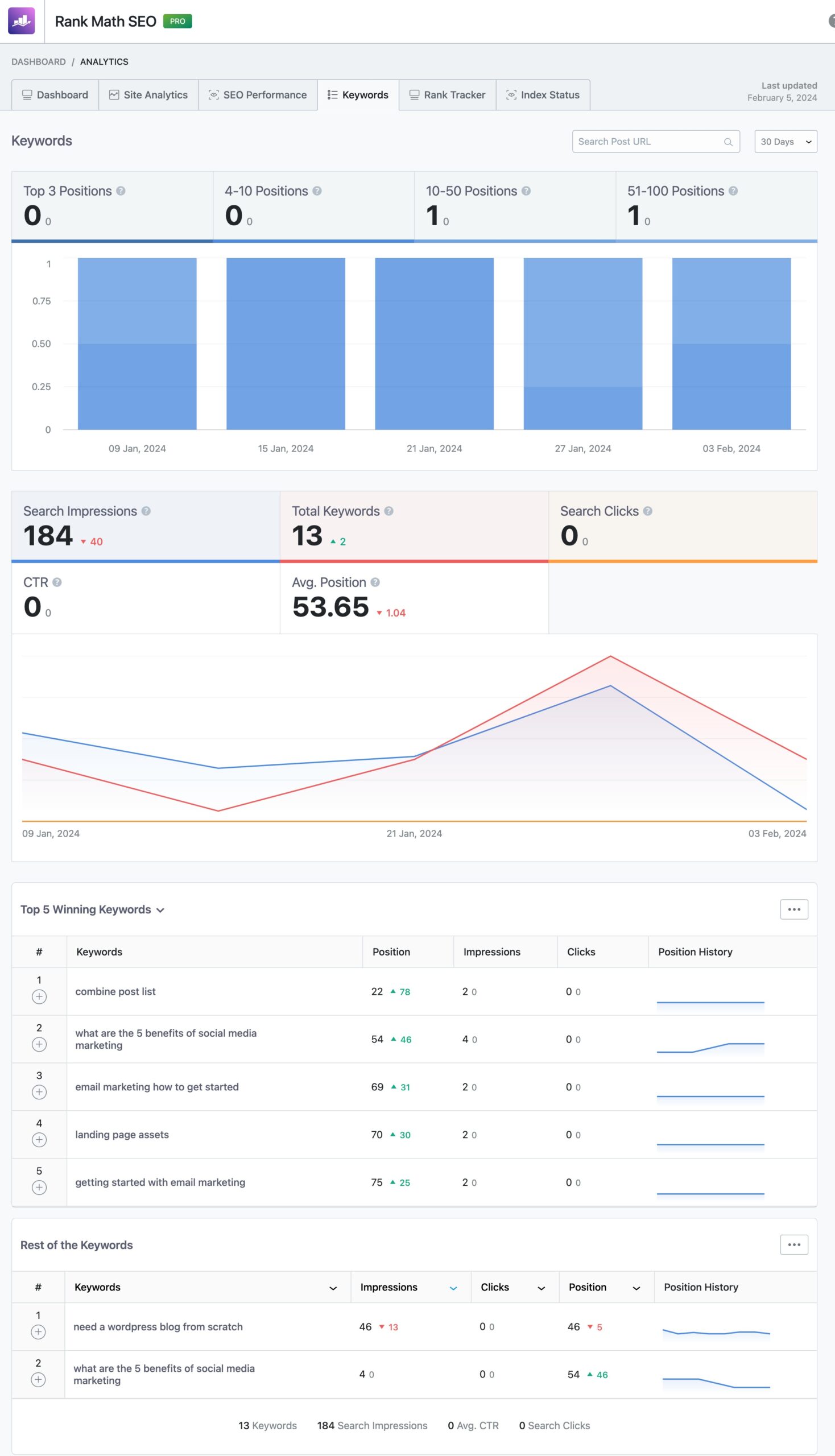
The bar graphs in the Keyword Positions report visually represent your posts’ rankings. By default, the view showcases the number of posts occupying the top 3 positions, those within positions 4-10, and those ranging from 10 to 50.
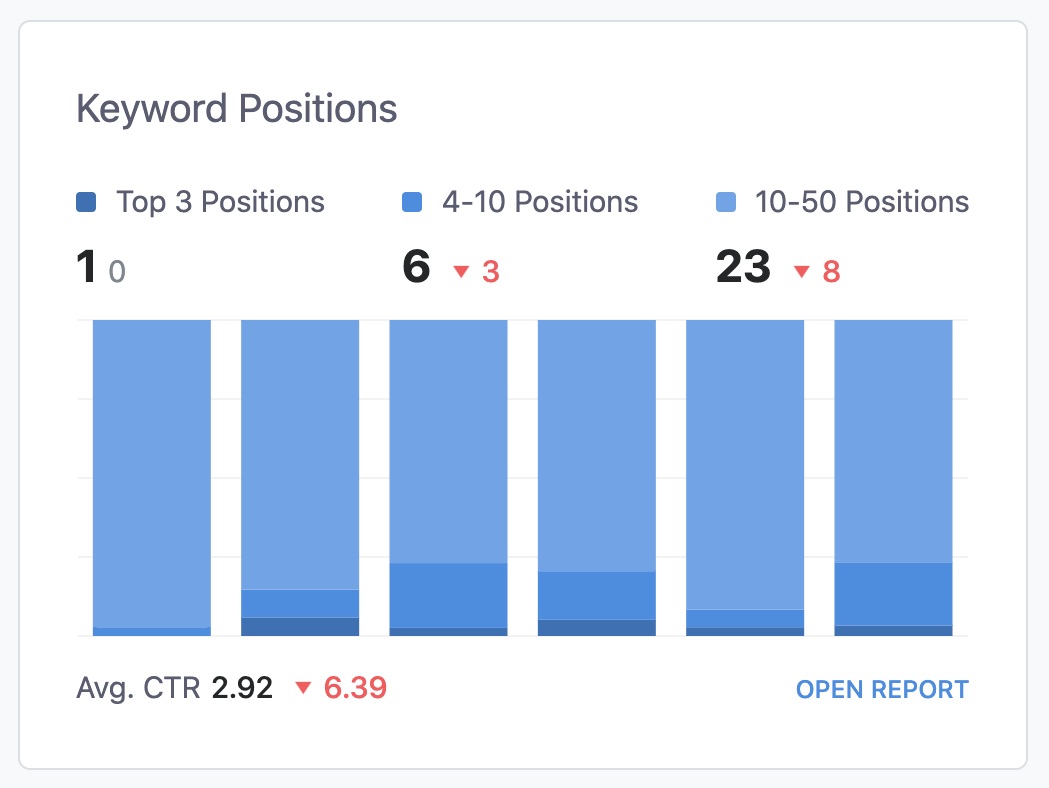
Rank Math’s Top 5 Winning and Losing Posts feature identifies posts with significant ranking improvements or declines over a specified period.
Understand the contributing factors behind your content’s top winning or losing keywords, and adjust your SEO strategy accordingly to optimize performance.
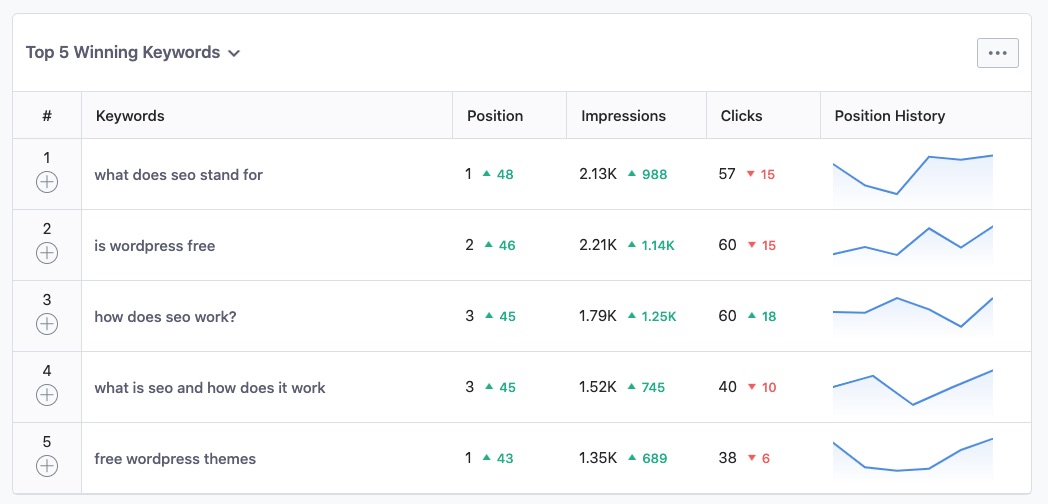
3.2 Keyword Monitoring Using Rank Tracker
You can use Rank Math PRO Rank Tracker to track the performance of your selected keywords. Navigate to Rank Math SEO → Analytics and go to the Rank Tracker tab, as shown below.
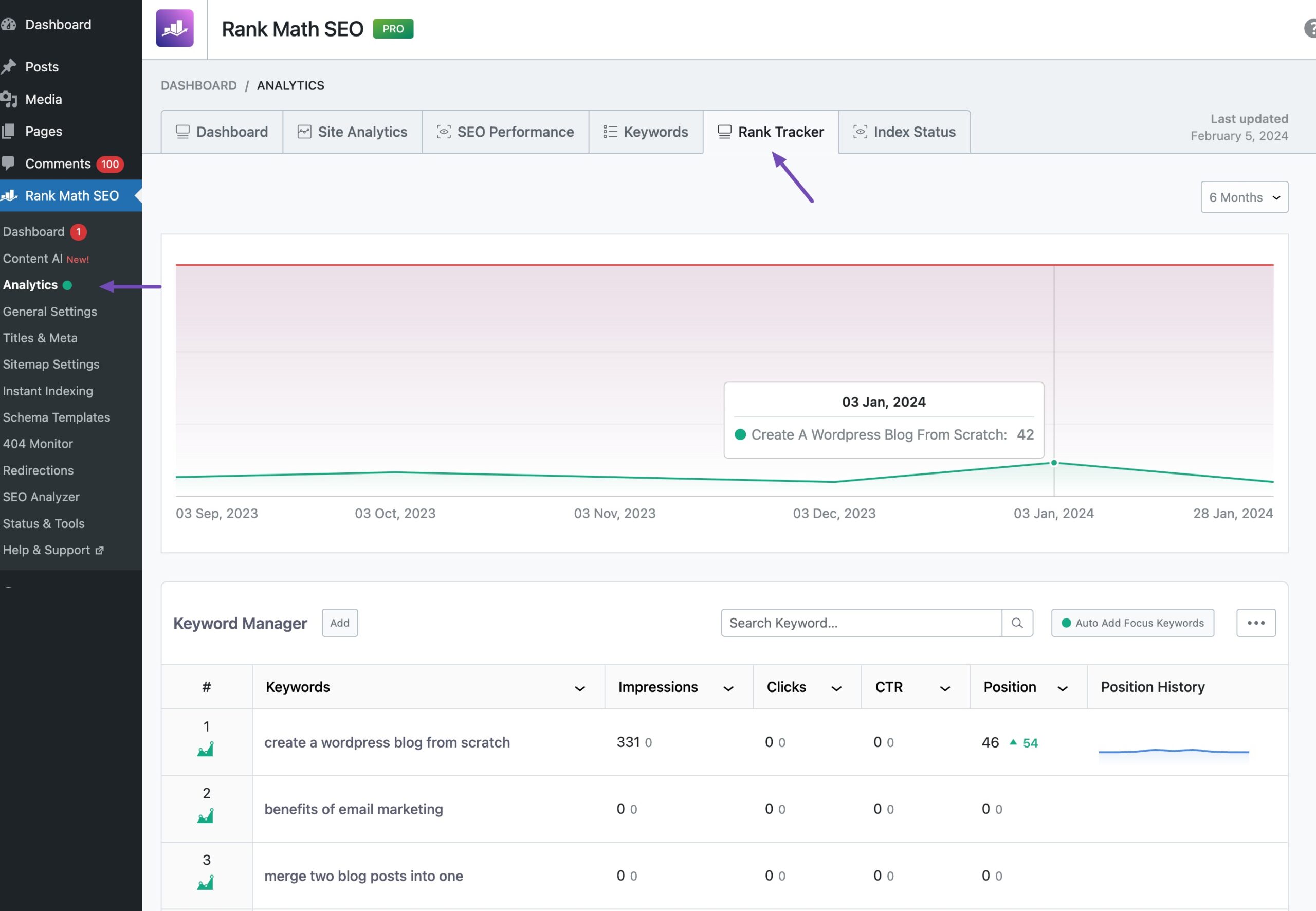
Add keywords to track, and use the Auto Add Focus Keywords feature to import and automatically add focus keywords from your existing posts.
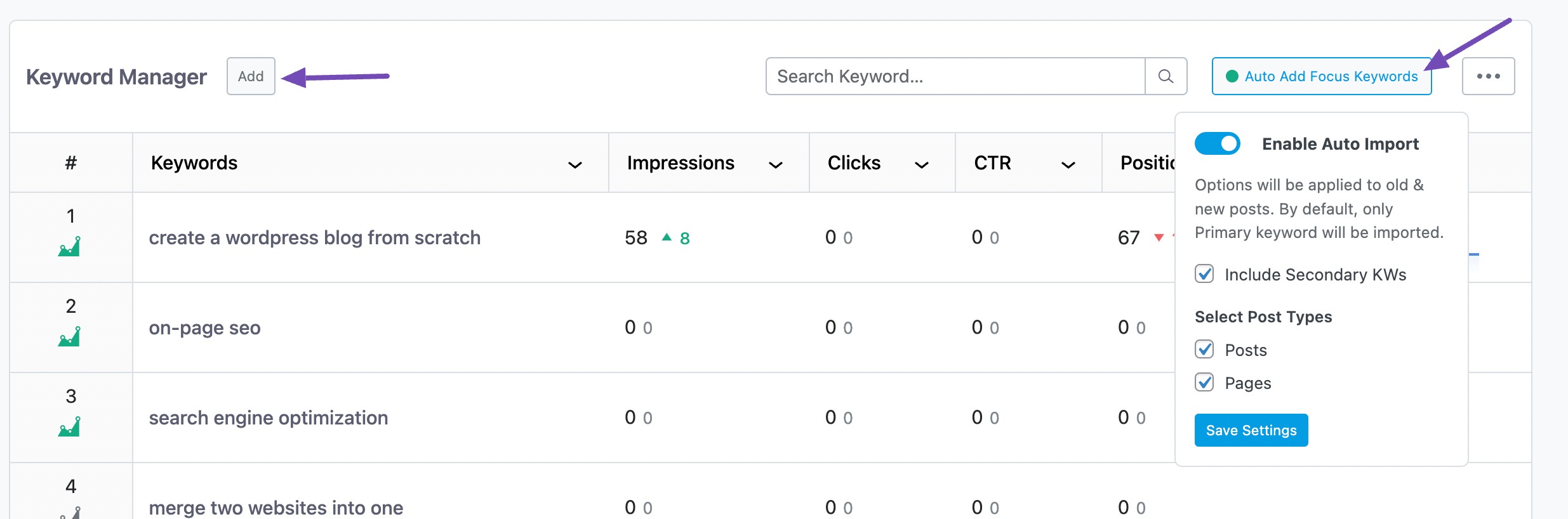
After adding a keyword, Rank Math analyzes your search console and analytics data to retrieve ranking data specific to that keyword.
Simply click on a keyword to view detailed information and its post ranking, such as impressions, clicks, CTR, position, and position history.
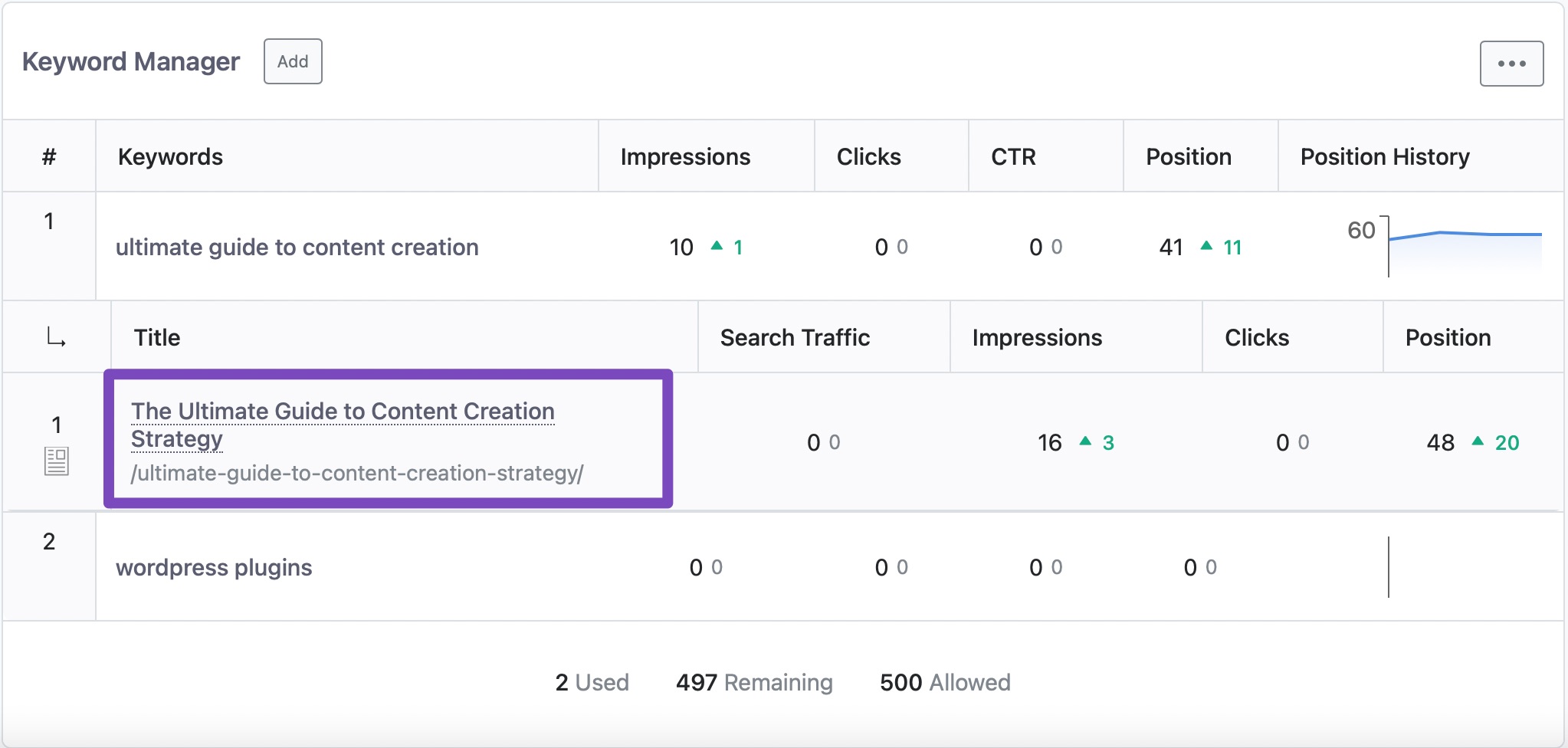
Monitor keywords by reviewing historical performance graphs, including ranking fluctuations, for informed decision-making.
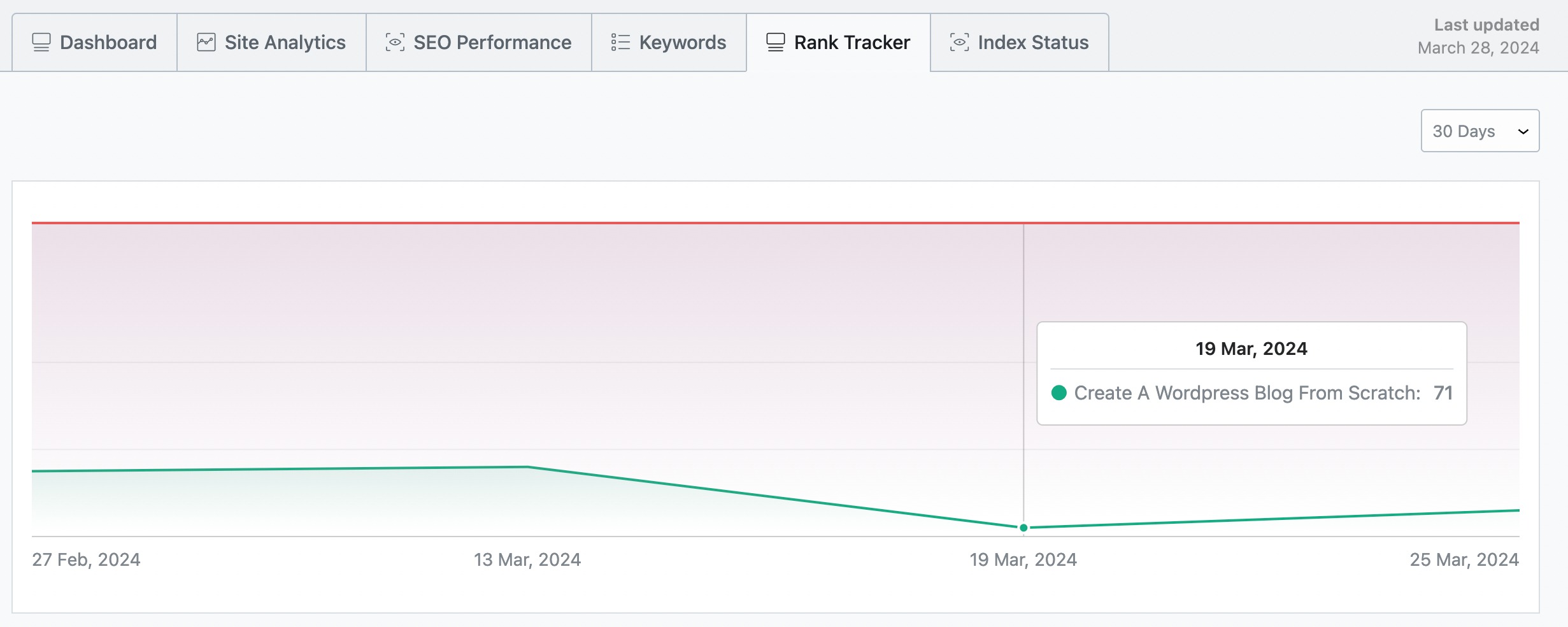
4 Conclusion
It is clear that keyword monitoring isn’t just a recommended practice—it’s a necessity.
You gain invaluable insights into your online performance and audience engagement by consistently tracking and analyzing keywords, from primary ones to seasonal trends.
Rank Math helps in keyword monitoring by offering features that streamline the process. From the Rank Tracker and the Analytics module to the feature of the top 5 winning and losing posts, our plugin provides comprehensive insights into keyword performance and content optimization.
If you like this post, let us know by Tweeting @rankmathseo.
With this knowledge, you can create your strategies, refine the content, and ultimately boost your visibility and conversions.
