If you’re like me, you’re always looking for ways to get more eyes on your content. You put time and effort into creating posts, but reaching the right audience can still be tough. That’s where Google Discover comes in.
Instead of waiting for visitors to search, Discover places your content directly in front of readers who are most likely to be interested, right on their mobile devices. By learning how it works and making a few smart adjustments, you can open the door to a steady stream of new visitors.

In this post, I’ll show you how to optimize your site for Google Discover so you can start driving more traffic and growing your audience. So, let’s begin the discovery!
Table Of Contents
1 What is Google Discover?
If you use the Google app or the Chrome mobile browser, you’ve probably seen Google Discover, it’s the feed of articles, videos, and updates chosen just for you.
Google bases these suggestions on your browsing history, search activity, and interests, so the content you see feels personal and relevant.
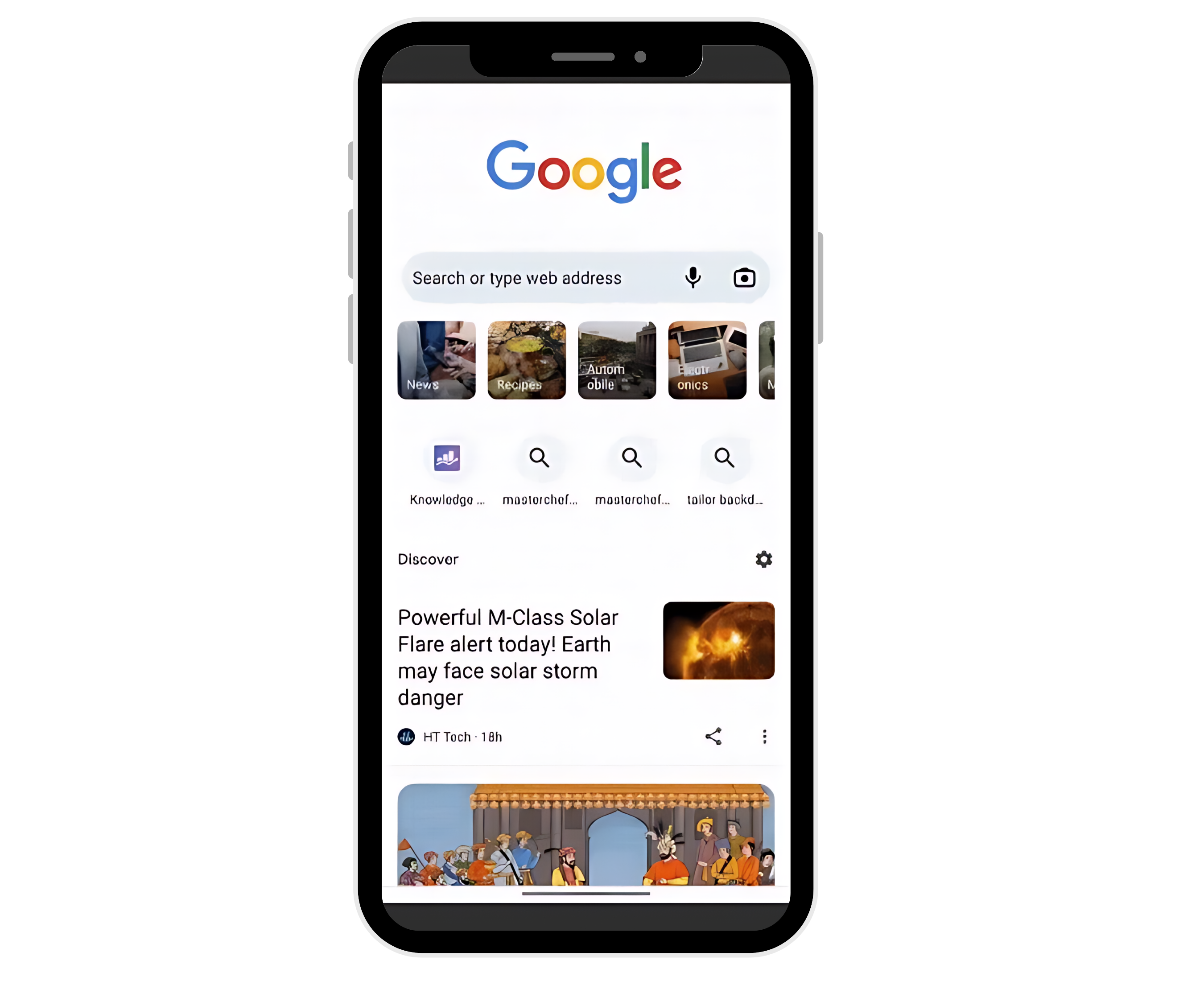
As a blogger or site owner, this matters because your content can appear in that feed too. When it does, you’re not waiting for someone to type in a search; instead, your posts are delivered directly to readers who are already interested in your niche.
That means more traffic to your blog, more chances to build your brand, and more opportunities to connect with visitors who genuinely care about what you share.
2 How Does Google Discover Generate Your Feed
Google Discover is built around you, but how does it decide what to show?
The answer lies in the data Google collects from your activity. Your searches, YouTube history, engagement with Discover results, location settings, and the topics you choose to follow all play a role.
The more you interact with this content, the smarter Discover becomes. For example, if you often search for new recipes, you’ll start seeing more cooking-related articles, kitchen gadget reviews, or tips from chefs. And if you look up bakery shops near you, Discover may highlight local bakeries right in your feed.
Google uses your interests, habits, and location to create a feed that feels personal and relevant. For you as a content creator, this means your articles can reach readers who are already interested in your niche, even before they search for it.
That’s why creating high-quality, unique, and timely content is so important if you want your site to show up in Discover.
Next, I’ll walk you through the steps you can take to optimize your content for Google Discover.
3 Optimize For Google Discover: Key Areas to Focus On
If you want your content to appear in Google Discover, you need to focus on how it chooses what to show. It’s not just about writing a post and hoping it gets picked up, Google Discover looks at quality, relevance, and how well your content matches what visitors care about.
- Understand Google Discover
- Optimize for Mobile
- Understand and Enhance E-E-A-T Signals
- Create High-Quality and Evergreen Content
- Focus on User Intent
- Use High-Quality Images and Videos
- Optimize Headlines, Titles, and Meta Description
- Support Your Entity With Structured Data
- Refresh Your Evergreen Content Periodically
- Try Google Web Stories
3.1 Understand Google Discover
To optimize for Google Discover, it’s important to understand how it works. Google looks at your activity, like searches, browsing habits, and the topics you follow, to recommend content that feels relevant. It relies on two main systems:
- The Topic Layer in the Knowledge Graph – which helps Google understand your interests and how they change over time.
- Google News AI – which surfaces different perspectives on trending topics.
3.2 Optimize for Mobile
Since most audience use Google Discover on their phones, you need to make sure your site looks great and loads quickly on mobile. If your pages are slow or hard to read, readers will leave, and Discover is less likely to recommend your content.
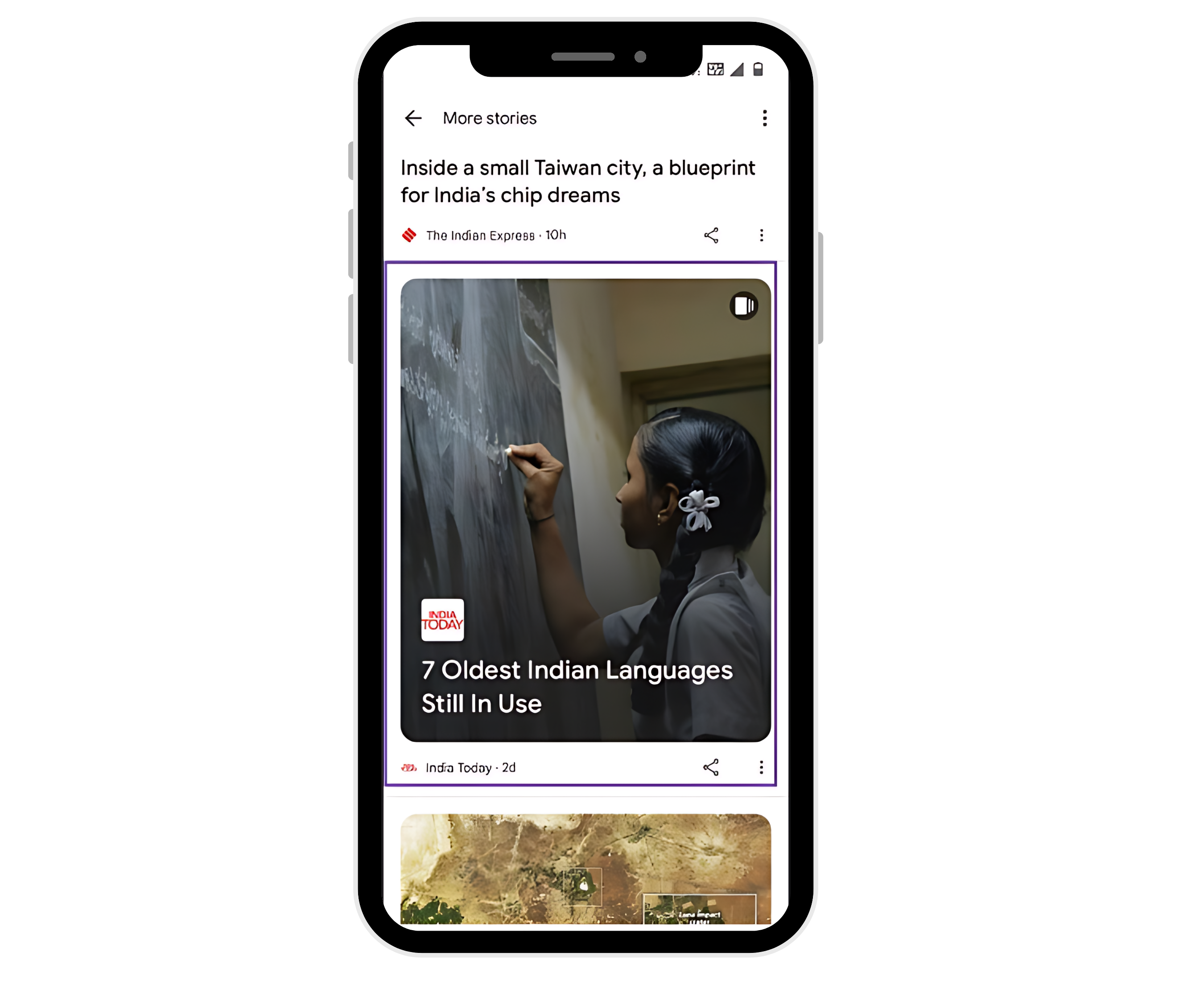
Start with a responsive design so your site automatically adjusts to any screen size, whether it’s a phone, tablet, or desktop. Then, pay attention to your visuals. Compress images and videos so they load fast without losing quality. Clear, sharp visuals that display well on smaller screens make your content more inviting.
You’ll also want to format your text for easy reading. Use larger fonts, clear headings, and plenty of spacing so your articles don’t feel cramped. Buttons, menus, and links should be big enough to tap without frustration. And if you include detailed images, give readers the option to tap and zoom in for a closer look.
3.3 Understand and Enhance E-E-A-T Signals
If you want your content to show up in Google Discover, you need to prove that it’s trustworthy and worth recommending. Google looks at four key signals: Experience, Expertise, Authoritativeness, and Trustworthiness (E-E-A-T), to decide if your content deserves a spot.
Let’s break down how you can strengthen each one.
- Experience: Show that you’ve been there and done it. Share personal insights, case studies, or hands-on knowledge. For example, if you’re writing about the best places to visit in Japan, include your own photos, stories, and recommendations instead of just collecting information from other sites. Readers (and Google) can tell the difference.
- Expertise: Make sure your content reflects real knowledge. If you’re covering health, finance, or another sensitive topic, have experts write or review your posts. Adding author bios, credentials, and structured data makes it clear who’s behind the content and why readers should trust it.
- Authoritativeness: Build your reputation in your niche. When other respected sites link to you, share your content, or mention you, it shows that your work carries weight. Think of it as getting a stamp of approval from others in your field.
- Trustworthiness: Readers and Google need to know they can rely on you. Use HTTPS, write accurate and fact-checked content, and be transparent with your sources. Avoid clickbait headlines and make sure your author profiles are real and detailed.
3.4 Create High-Quality and Evergreen Content
If you want to appear in Google Discover, the quality of your content matters more than anything else. Google has made it clear that Discover highlights both fresh updates and evergreen content, so you need to deliver posts that stay useful over time while also keeping up with what’s new.
To do this, focus on content that’s clear, unique, and valuable for your readers. For example, if you run a food blog, you can share recipe videos that are quick, visually appealing, and easy to follow. That kind of content not only helps your audience but also stands out from the generic or duplicated posts that Google tends to filter out.
It’s better to publish fewer, higher-quality articles than to push out lots of low-value content. In fact, according to our survey, AI tools help 47% of creators produce content faster, 35% are already shifting their focus from quantity to quality. You can use this to your advantage by creating smarter, more useful posts instead of just more of them.
To make the process easier, I recommend trying our Content AI. It can help you research, plan, and write content that’s not only optimized for search but also aligned with what Google Discover looks for, relevant, original, and worth reading.
3.5 Focus on User Intent
If you want your content to appear in Google Discover, you need to think about what your audience actually wants, not just what they search for. Unlike Google Search, where visitors type in queries, Discover predicts what might interest them based on past activity. That means your job is to create content that matches their interests, habits, and daily needs.
Start by understanding your readers’ preferences and pain points. For example, if you run a fitness blog, don’t just write a broad post like How to Lose Weight. Instead, focus on specific intent: 10-Minute Fat-Burning Workouts for Busy Professionals or How to Lose Weight Without Giving Up Your Favorite Foods. These kinds of posts feel personal and are more likely to catch attention in Discover.
To make this easier, you can use Rank Math PRO’s Search Intent feature. It shows you the intent behind your keywords, so you know whether readers are looking for information, comparisons, or something else. This helps you shape content that truly fits what they’re after.
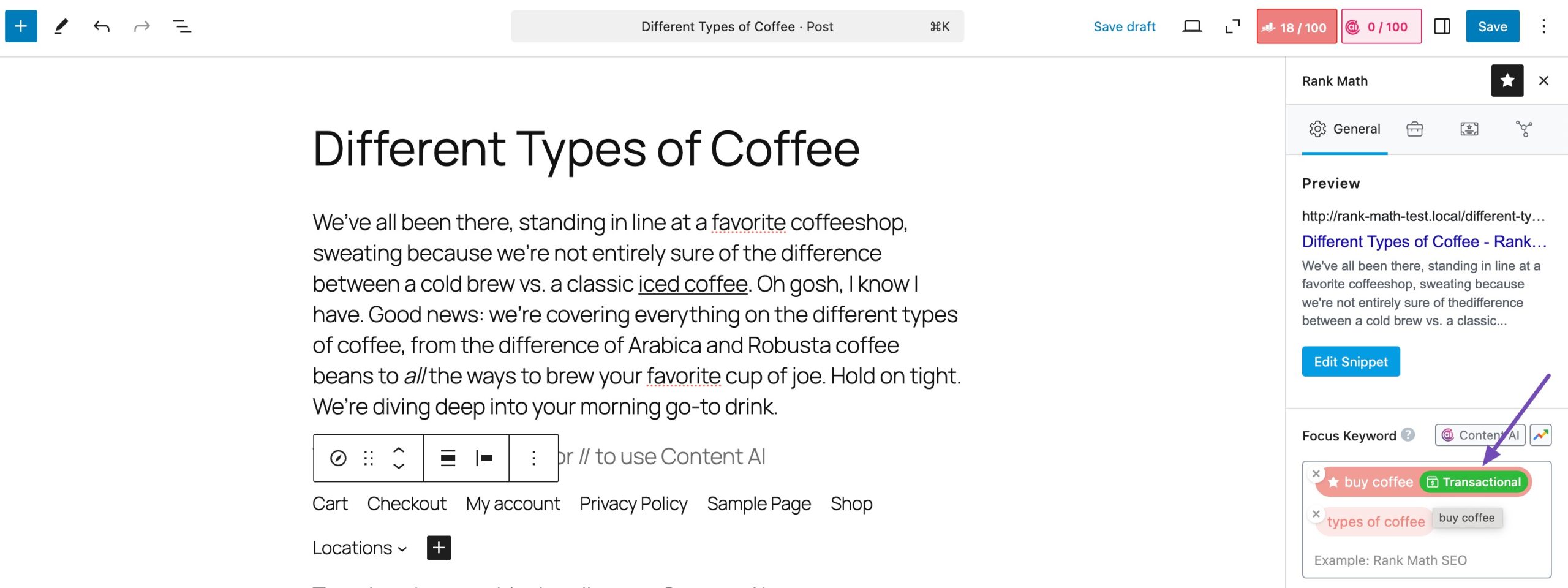
Also, remember that Discover highlights timely, evergreen, and visually rich content. If you run a travel site, you might create a video guide like 8 Things to Do in Diu on a Weekend Getaway, something practical, engaging, and visually appealing that speaks directly to a reader’s interest.

3.6 Use High-Quality Images and Videos
When it comes to Google Discover, visuals play a huge role in catching attention. If your images and videos are clear, relevant, and engaging, you’re far more likely to stand out.
Use high-quality images and videos that are relevant to your content. Images must have a pleasing aesthetic, be properly optimized for the web, and have corresponding descriptive alt tags.
Your content must include an image that meets the requirements listed below in order to be displayed in Google Discover:
- It should be a minimum of 1200px wide
- It should be enabled by the
max-image-preview:largesetting - It should not be a site logo
As you add visuals, think about what will connect with your readers. For example, if you run a fashion blog, don’t just upload generic outfit photos, share high-resolution images of styled looks that inspire your audience. If you’re in travel, use vivid photos of destinations that make readers want to pack their bags. And don’t forget to add descriptive alt tags and keywords, because they help Google understand your images better.
You can also check out our video, which will help you optimize your images further.

3.7 Optimize Headlines, Titles, and Meta Description
When it comes to Google Discover, your headlines and descriptions matter more than you might think. Since users aren’t searching for your content directly, your title has to do the heavy lifting; it needs to be clear, attention-grabbing, and true to what your article delivers.
I always suggest writing headlines that spark curiosity without being misleading. For example, instead of a vague title like “Tips for Better Sleep,” you can use something more specific, like “7 Simple Nighttime Habits That Help You Sleep Faster.” This way, you catch attention while staying honest about your content.

Your meta description is equally important, but here’s the catch: Discover doesn’t always show the meta description you write. More often, it uses the first few lines of your article as the preview. That’s why I recommend starting your content with a strong hook or key insight, something that immediately signals value to the reader.
To make things easier, you can use Rank Math’s Title and Meta Description features to fine-tune every post. Also our Content AI’s SEO Meta tool is helpful, it can generate smart suggestions for titles and meta tags, saving you time and effort.
And one final piece of advice: avoid clickbait. It may get you attention at first, but it usually backfires with lower engagement and trust. Focus instead on creating headlines that both Google and your readers will respect.
3.8 Support Your Entity With Structured Data
If you want to boost your visibility on Google Discover, one of the smartest steps you can take is adding structured data to your site.
I recommend using Schema markup because it tells Google exactly what your content is about.
If you run a recipe site, you can go a step further with Recipe schema. By marking up details like the recipe name, cooking time, ingredients, and ratings, you make your content eligible for rich results that include eye-catching images and extra details.
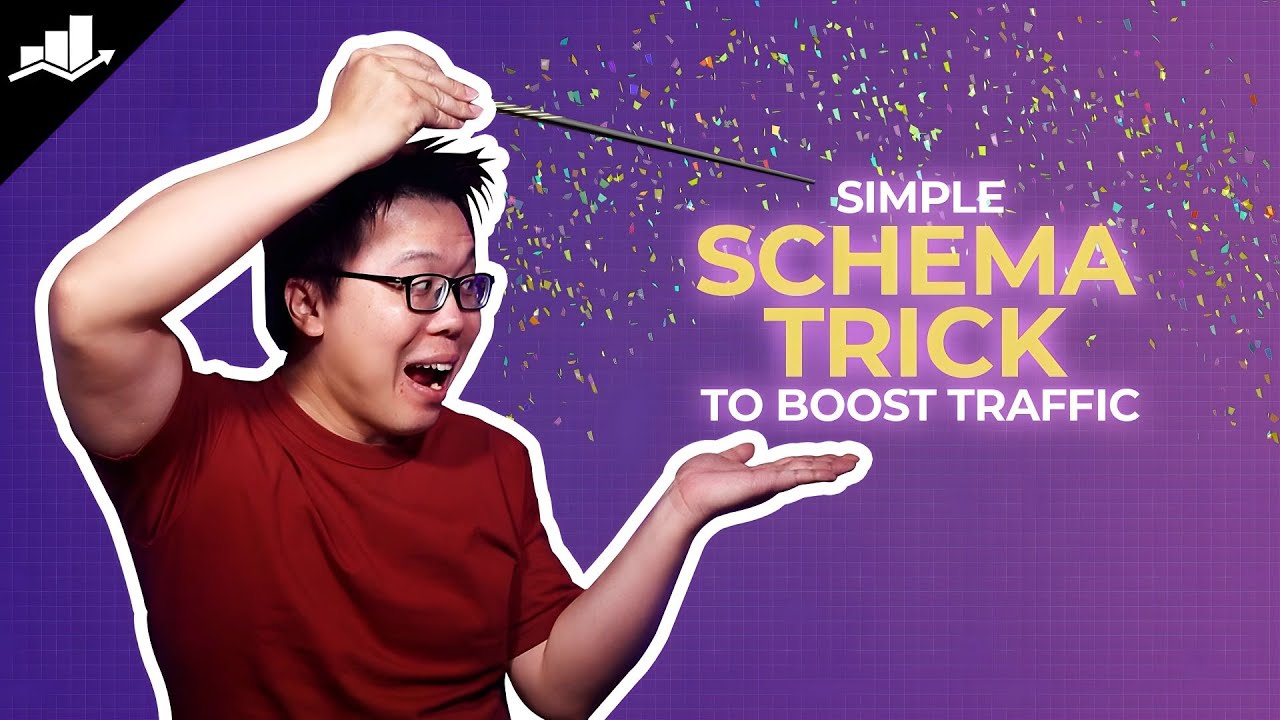
These little enhancements can make your content stand out and earn more clicks in Discover.
3.9 Refresh Your Evergreen Content Periodically
Even evergreen content needs a refresh from time to time. While it’s meant to stay relevant, statistics get outdated, examples lose their punch, and industry trends evolve.
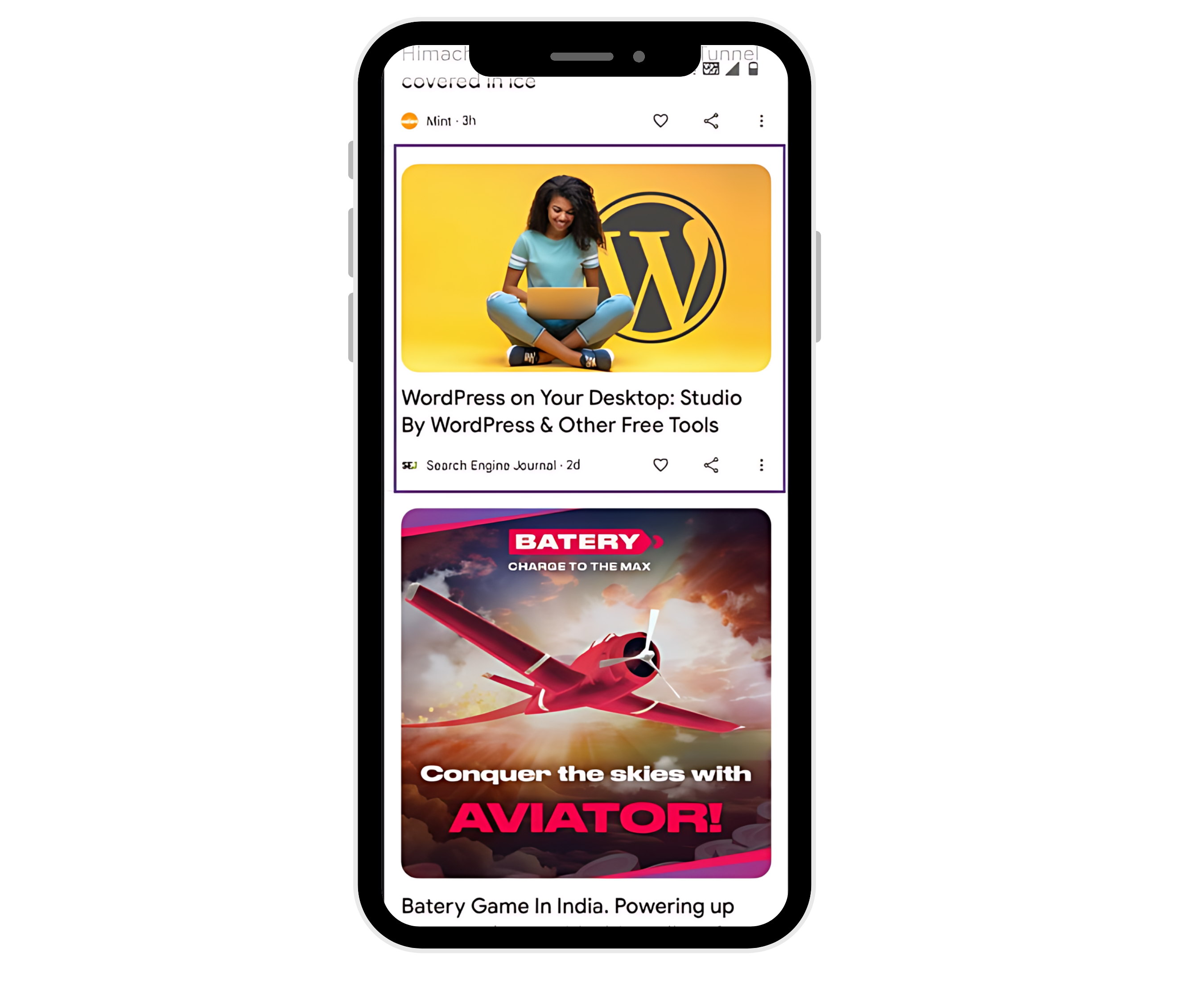
That’s why I suggest reviewing your best-performing content every few months. Update key sections with new data, swap in fresh examples, and fix broken links. You can also improve readability by tightening up your writing, adding headings, or embedding visuals.
Don’t forget your multimedia either; refreshing old images, uploading new videos, or adding infographics can give your content a modern touch and keep readers engaged.
With that said, it’s also important to follow Google Discover’s content policies. Violating these policies can result in your content being removed from Google Discover.
3.10 Try Google Web Stories
Google now supports Web Stories directly in the Discover feed, which means you have a new way to put your content in front of millions of audiences.
If you’re not familiar, Web Stories are short, tappable, full-screen experiences designed for mobile users. Think of them like Instagram or Snapchat stories, but powered by Google and discoverable outside of social media.
By creating Web Stories, you can share your content in a visual, interactive format that grabs attention right away. Whether you’re walking readers through a recipe step by step, sharing quick travel tips, or showcasing a product, stories let you engage your audience in a fun and memorable way.
I encourage you to experiment with them because they’re built for mobile, easy to swipe through, and highly engaging. Plus, since Google features them in Discover, you can expand your reach far beyond your regular readers.
4 Track Your Discover Performance in Google Search Console
Since Google’s algorithms are always changing, it’s important for you to keep track of how your content performs in Google Discover. By using Google Search Console, you can see what’s working, what’s not, and adjust your strategy to keep growing your reach.
You can track your Performance report for Discover in the Search Console. You can keep a check on metrics such as impressions, clicks, CTR, and average position, which provide a clear picture of how often your content is displayed, how many users are clicking on it, and how it ranks compared to other content.
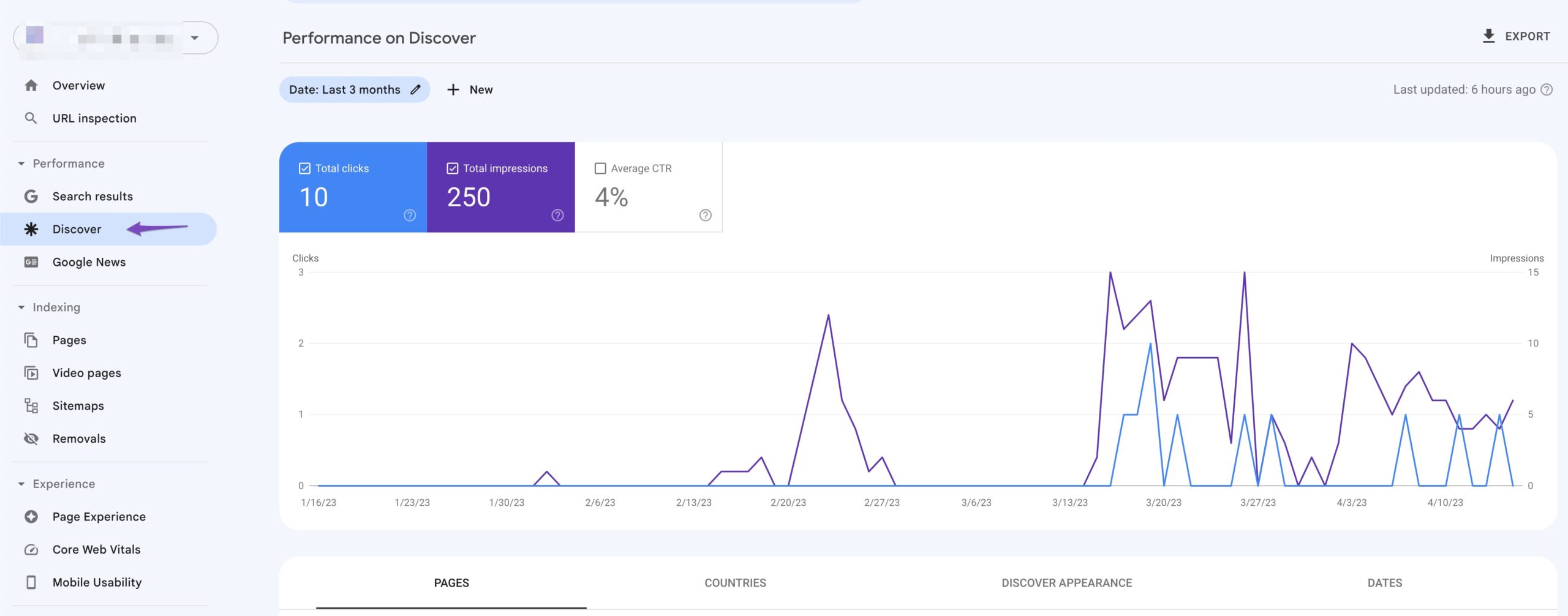
It is also important to note that not all types of content perform well with Discover. Discover might not recommend content like job applications, petitions, forms, code repositories, or satirical content without any context.
Also, the traffic from Google is short-lived, and you shouldn’t rely on Google Discover for consistent traffic like search results.
Google’s John Mueller responded to a Hangout question during business hours regarding the potential causes of a sharp drop in Discover traffic. His response includes techniques for identifying on-page problems and Google Discover-specific content guideline breaches. (Watch at the 47:05 Minute Mark)
5 Frequently Asked Questions
What is the difference between Google Discover and Google Search?
Google Discover is a personalized content feed that shows content to users based on their interests, while Google Search is a search engine that allows users to enter search queries and retrieve relevant search results.
Is Google Discover beneficial to your content?
Google Discover is beneficial for your content as it presents related articles based on the information you seek. You can find the information you may be looking for even if you do not search for it.
Does Google Discover show ads?
Yes, Discover may show sponsored content or ads in the content feed labeled as Sponsored or Ad to indicate that it is paid content.
Is Google Discover free to use?
Yes, it is a free feature included with the Google app and mobile website.
Is it possible to monetize traffic from Google Discover?
Yes, monetizing traffic from Google Discover using advertising and other monetization techniques is possible. However, focusing on providing value and creating high-quality content is also necessary.
Why Google Discover traffic might drop or increase?
Google has cited three factors—changing interests, content types, and Google Search updates—that can influence the visibility and traffic of content on this platform. Moreover, Google has emphasized the potential risks of relying on Discover traffic. They warned against building a dependency on Google Discover for website traffic.
Why is my content not appearing on Google Discover?
There could be several reasons why your content is not appearing on Google Discover. Here are a few things you might want to check:
– Ensure your content is timely, insightful, and aligns with the interests of your audience.
– Be sure that your content is in accordance with Google’s content policies.
– Avoid using site logos as article images. Instead, use large images at least 1200px wide that are likely to capture your audience’s attention.
– Use captivating titles that reflect the essence of your content without sounding clickbait
6 Google Discover Optimization: A Game-Changer for Your Brand!
Google Discover is a wonderful tool that can revolutionize how you browse the internet.
Finding content that truly resonates with your interests can feel like searching for a needle in a haystack. That’s where Google Discover comes in to save the day and bring content bliss right to your fingertips!
Optimizing your content for Google Discover can be a game-changer for your website traffic and brand exposure. By following the tips we’ve discussed and continuously monitoring your performance, you can tap into its potential and boost your online presence.
So dive into the world of content discovery with Google Discover, and let your game-changing journey begin! You never know what amazing content you may find! If you like this post, let us know by tweeting @rankmathseo.
