Creating new content consistently can be challenging and time-consuming.
But there’s a smart way to get more out of the work you’ve already done: content repurposing.
This means taking your existing articles, videos, or social media posts and turning them into something new.
By repurposing content, you can reach more audiences, improve your website’s visibility on search engines, and save time and effort.
In this post, we’ll explore how you can effectively repurpose content to get the most out of it. So, without any further ado, let’s get started.

Table Of Contents
- What is Content Repurposing?
- Why Should You Repurpose Content?
- Creative Ways to Repurpose Content for Maximum Impact
- Convert Blog Posts Into Videos
- Convert YouTube Videos Into Blog Posts
- YouTube Videos Into Short Videos
- Convert Blog Posts Into E-Books or Guides
- Create Infographics From Data-Heavy Content
- Repurpose Webinars Into Podcasts
- Turn Customer Testimonials Into Social Proof
- Break-Up Content Into Bite-Sized Social Media Posts
- How to Repurpose Content
- Conclusion
1 What is Content Repurposing?
Content repurposing is the process of taking existing content and transforming it into different formats to reach new audiences and maximize its value.
This strategy allows you to breathe new life into your content, making it more versatile and extending its reach without the need to create new content from scratch.
For instance, a well-researched blog post can be turned into an engaging infographic, summarizing the key points in a visually appealing manner.
Similarly, you can transform a series of blog posts on a related topic into a comprehensive e-book, offering readers a more in-depth resource.
By repurposing content, you not only save time and effort but also ensure that your message reaches a wider audience through various channels.
2 Why Should You Repurpose Content?
Repurposing content maximizes the value of your existing content, allowing you to extend its lifespan and reach a wider audience without constantly creating new content. This is particularly useful for saving time and resources, enabling you to focus on other important aspects of your business.
Repurposing helps improve your search engine optimization (SEO) efforts. By presenting your content in various formats across different platforms, you increase the chances of your content being discovered by search engines, which can lead to higher rankings and more organic traffic.
Additionally, different audiences prefer different types of content. Some prefer reading detailed blog posts, while others might enjoy watching videos or listening to podcasts. By repurposing content, you serve diverse audience preferences, ensuring that your message reaches as many people as possible.
Furthermore, repurposing content reinforces your brand message. Repeated exposure to your core ideas across multiple formats helps to solidify your brand’s authority and consistency in the minds of your audience.
Lastly, content repurposing can give new life to your high-performing pieces. By updating and resharing content that has previously done well, you can continue to drive engagement and conversions without starting from scratch. Overall, repurposing content is an efficient and effective way to enhance your content marketing strategy.
3 Creative Ways to Repurpose Content for Maximum Impact
Let us now discuss the different ways in which you can repurpose content.
3.1 Convert Blog Posts Into Videos
Converting your blog posts into videos is a fantastic way to cater to audiences who prefer visual content and learn more effectively through videos. Depending on your comfort level in front of a camera, you can choose from several types of video formats.
If you’re camera-shy, you can still create engaging videos. Consider making faceless videos for blog posts that provide tutorials or step-by-step instructions.
That said, showing your face on camera adds a personal touch to your videos. Seeing your face builds trust, makes the content feel more authentic, and helps viewers connect with your personality. This connection can create a loyal audience who keeps coming back for more.
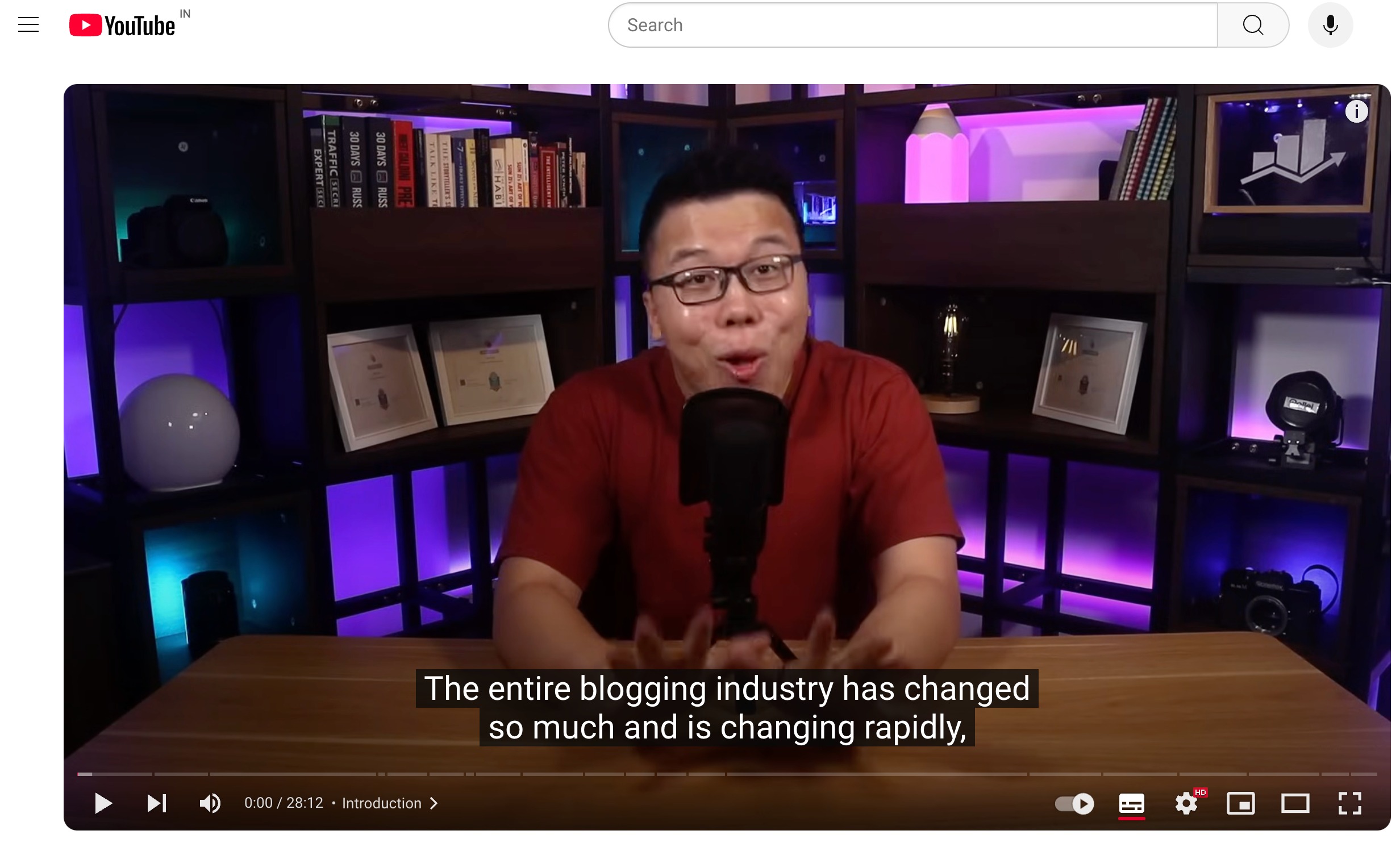
If you’re uncomfortable appearing on camera but want to add a personal element, you can use tools like Synthesia or HeyGen to create AI avatars.

These avatars can speak the text you provide, offering a human-like presence in your videos without you being on screen. This is a modern solution for maintaining a personal touch while staying behind the scenes.
3.2 Convert YouTube Videos Into Blog Posts
Converting your YouTube videos into blog posts is a smart way to repurpose content and expand your reach to a broader audience. With advancements in AI, this process has become incredibly simple and efficient.
Tools like Video to Blog AI can automatically create a blog post from your YouTube video. All you need to do is paste the video link into the tool and customize the output.
You can choose to embed the video into the blog, add screenshots from the video, include links from the description, and even add stock images or visuals for better readability. The tool also allows you to decide the blog post’s length, add a call-to-action (CTA), and include your sitemap if relevant. You’ll have a polished draft ready for your blog in just a minute or so.
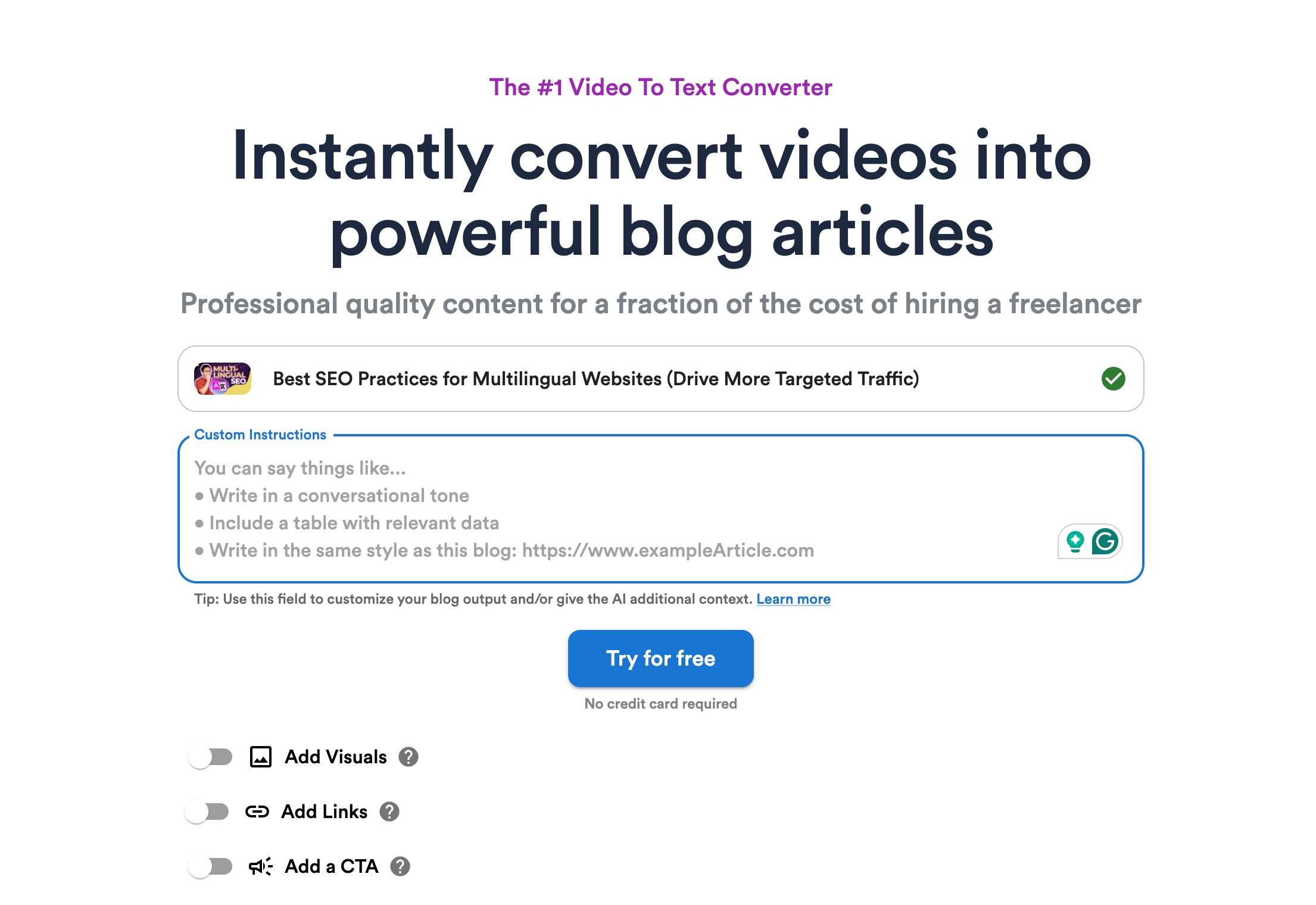
Alternatively, you can manually extract content from your video. Start by opening the video on YouTube, expanding the description, and locating the transcript.
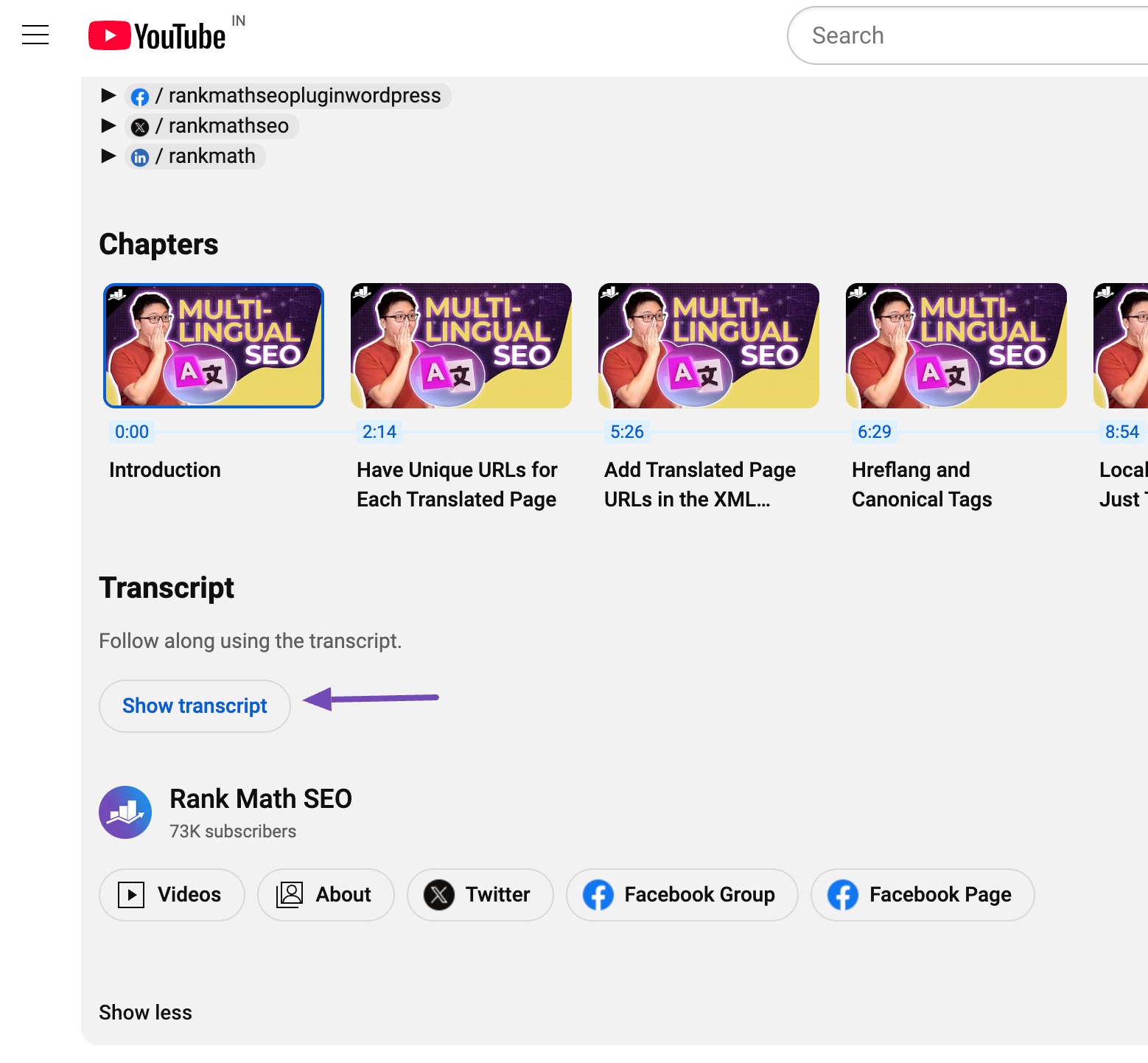
Click Show transcript and turn off timestamps.
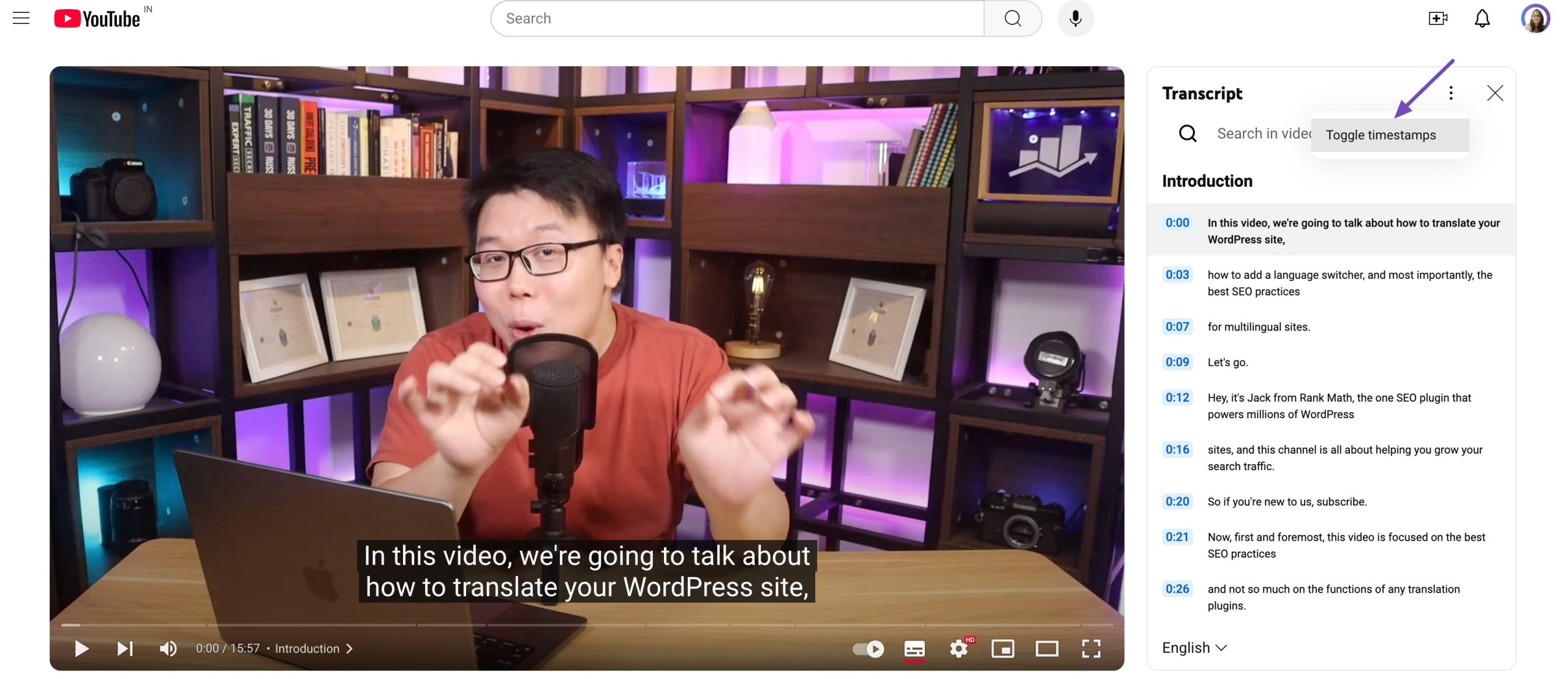
Copy the transcript and paste it into a tool like ChatGPT or Claude with a prompt such as, ‘Turn this transcript into a 2,000-word blog post with a clear structure and engaging content.’ These tools will generate a draft that you can further refine.
This method saves time and allows you to adapt your content for readers who prefer written formats, increasing your reach and boosting your website’s traffic.
3.3 YouTube Videos Into Short Videos
Converting long-form YouTube videos into short videos is another effective way to repurpose content, engage a broader audience, and capitalize on the popularity of short-form platforms like YouTube Shorts, Instagram Reels, and TikTok.
It’s particularly effective for videos with listicle content, where each point can become its own short video.
AI tools like Vidyo.ai make this process seamless. Simply input your YouTube video link; the tool will generate ready-to-use short clips.
Another popular tool, OpusClip, works similarly by automatically creating multiple short videos from a single long-form video.
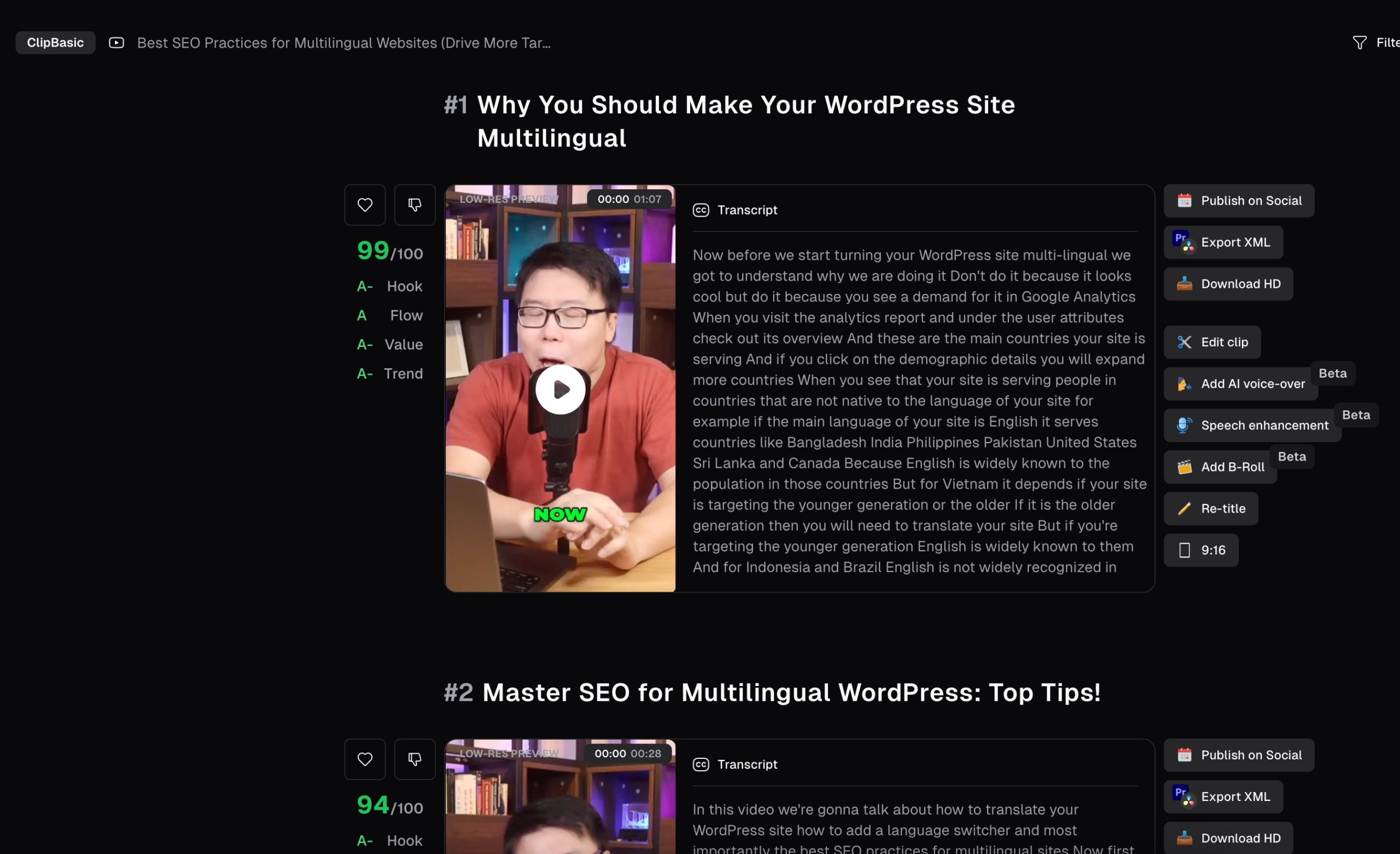
You can also use YouTube Studio to identify content worth repurposing. Go to the Analytics tab, select Content, and focus on your top-performing videos. Expand the time frame to Lifetime to identify evergreen topics that consistently resonate with viewers.
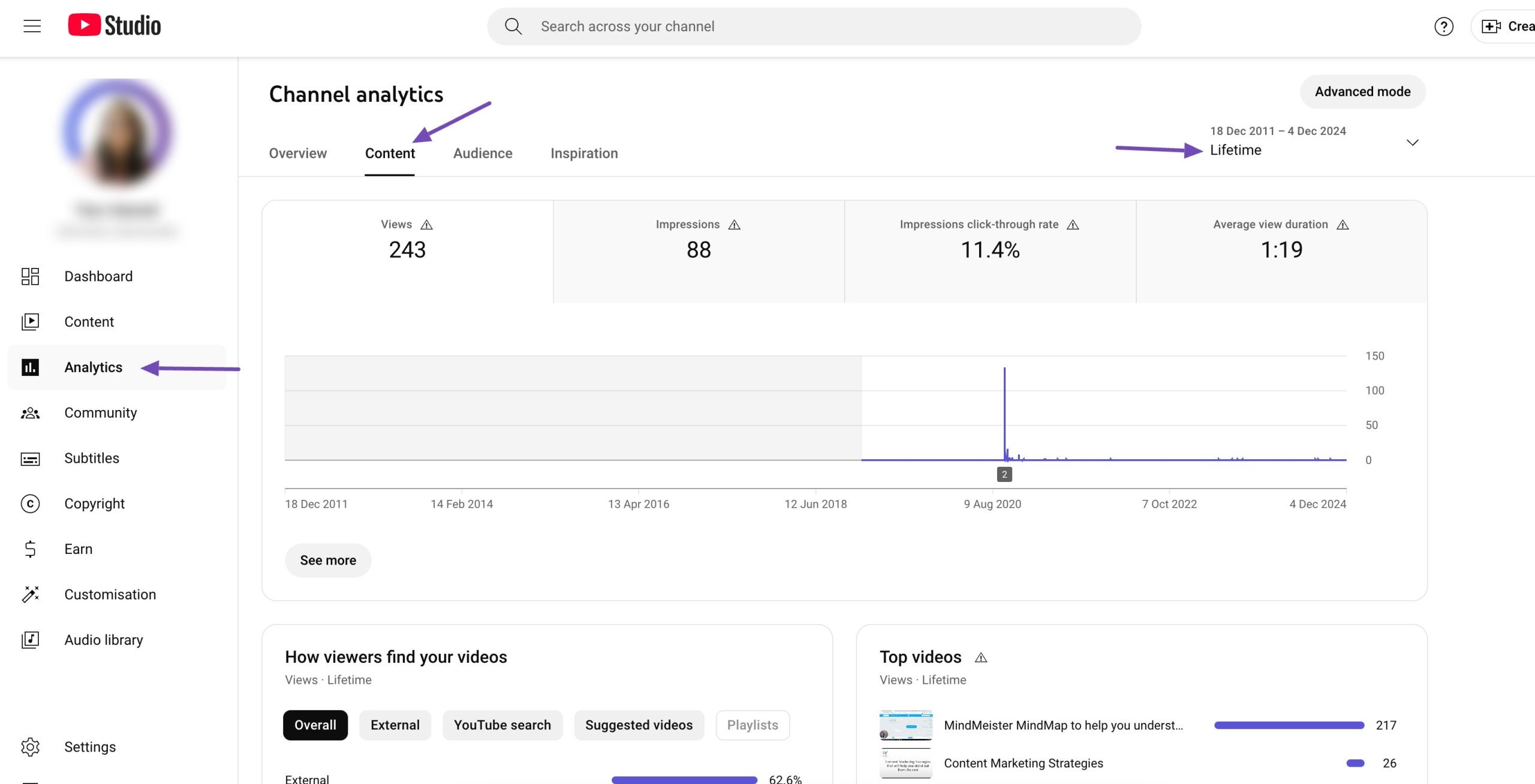
This approach not only maximizes the value of your existing content but also helps you connect with audiences who prefer short, quick bursts of information.
3.4 Convert Blog Posts Into E-Books or Guides
If your blog consistently publishes posts around a specific topic, you can repurpose them into a comprehensive e-book or guide.
This enhances your content’s value and serves as a powerful lead magnet to grow your email list.
E-books don’t need to be overly lengthy to be effective. Your e-book should aim to solve a problem or provide actionable tips relevant to your audience.
If designing an e-book feels daunting, tools like Canva make it simple. Canva offers professional, customizable e-book templates.
For instance, you can search for multi-page e-book templates and find options ranging from 7 to 14 pages. These templates are visually appealing and can be easily designed to match your brand and content.
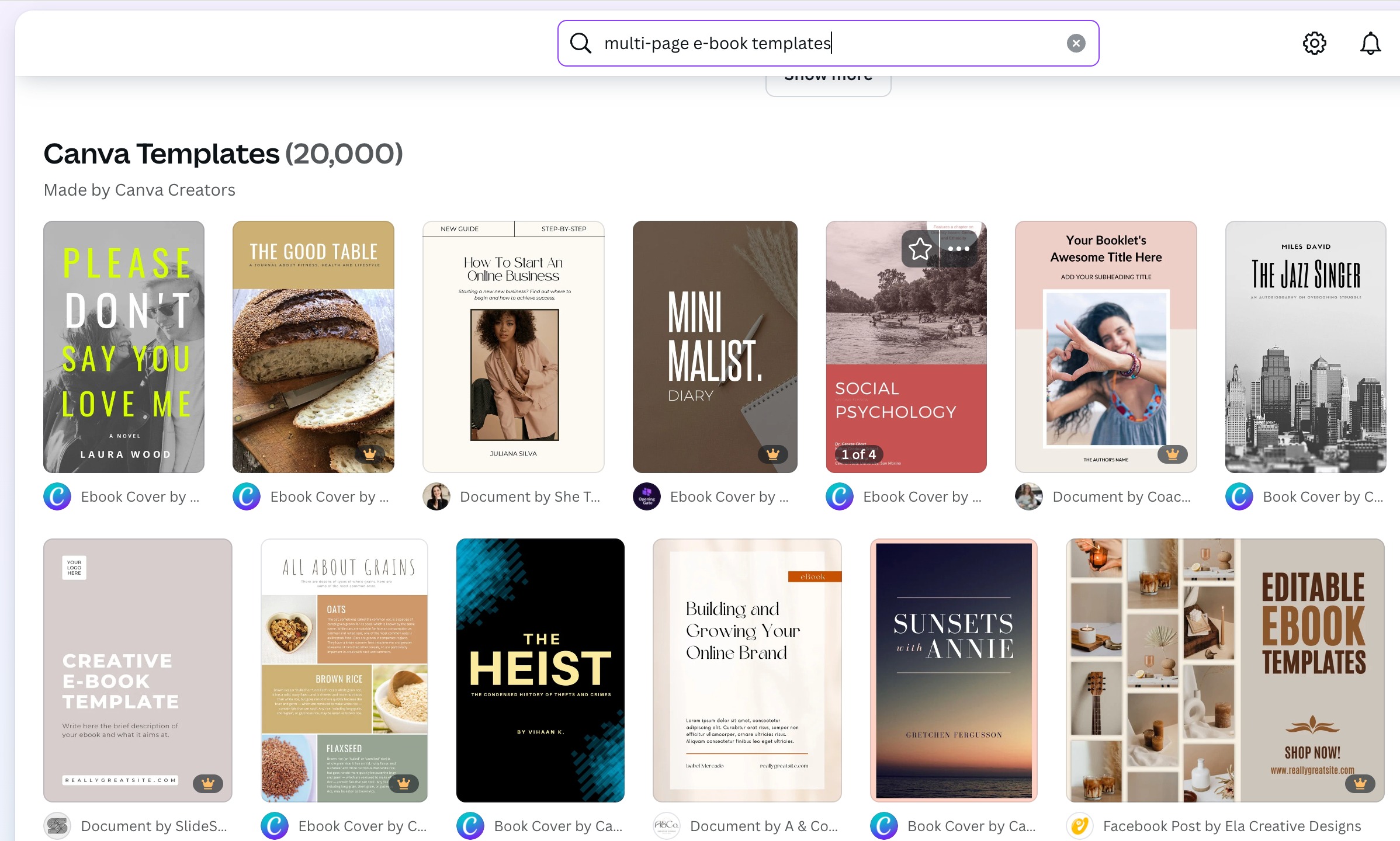
By converting your blog posts into an e-book, you not only give new life to your content but also create an opportunity to attract and engage potential customers meaningfully.
3.5 Create Infographics From Data-Heavy Content
Infographics are an excellent way to repurpose data-heavy blog content into visually appealing, shareable formats.
For blog posts filled with statistics, insights, or detailed information, infographics provide a concise, visually attractive way to present the key points.
Even if you’re not a designer, creating professional-looking infographics is easy with tools like Canva. Canva offers a wide range of customizable infographic templates.
Simply search for an infographic in the Templates section, choose one that matches your content style, and edit it with your data and branding.
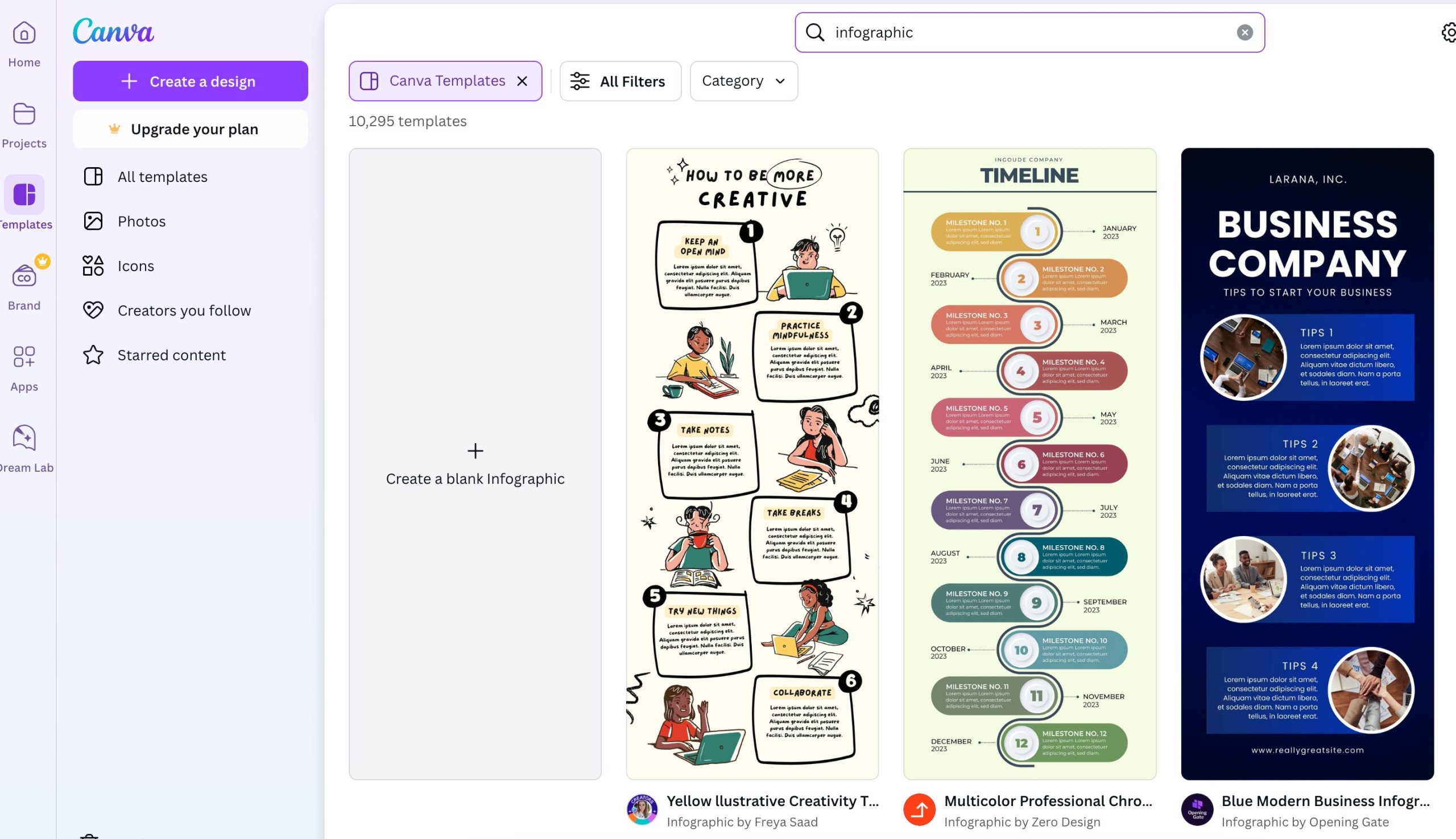
By turning complex blog content into eye-catching infographics, you can make your information more digestible, encourage social sharing, and attract more visitors to your website.
3.6 Repurpose Webinars Into Podcasts
Turning webinars into podcasts is a smart way to repurpose long-form content for audiences who prefer listening on the go.
Webinars that work well as podcasts include industry insights, expert interviews, or any content with a conversational tone.
To extract audio from your webinar, you can use tools like Restream’s Audio Extractor. Upload your webinar video, extract the audio, and save it for your podcast.
Rank Math PRO makes the process easier if you host your podcast on a WordPress site. Activate the podcast module from the Rank Math dashboard, and then create a new page for your podcast episode.
Upload the audio file and add Podcast Schema using Rank Math’s Schema Generator. Fill in the necessary details to describe your podcast. Publish the page.
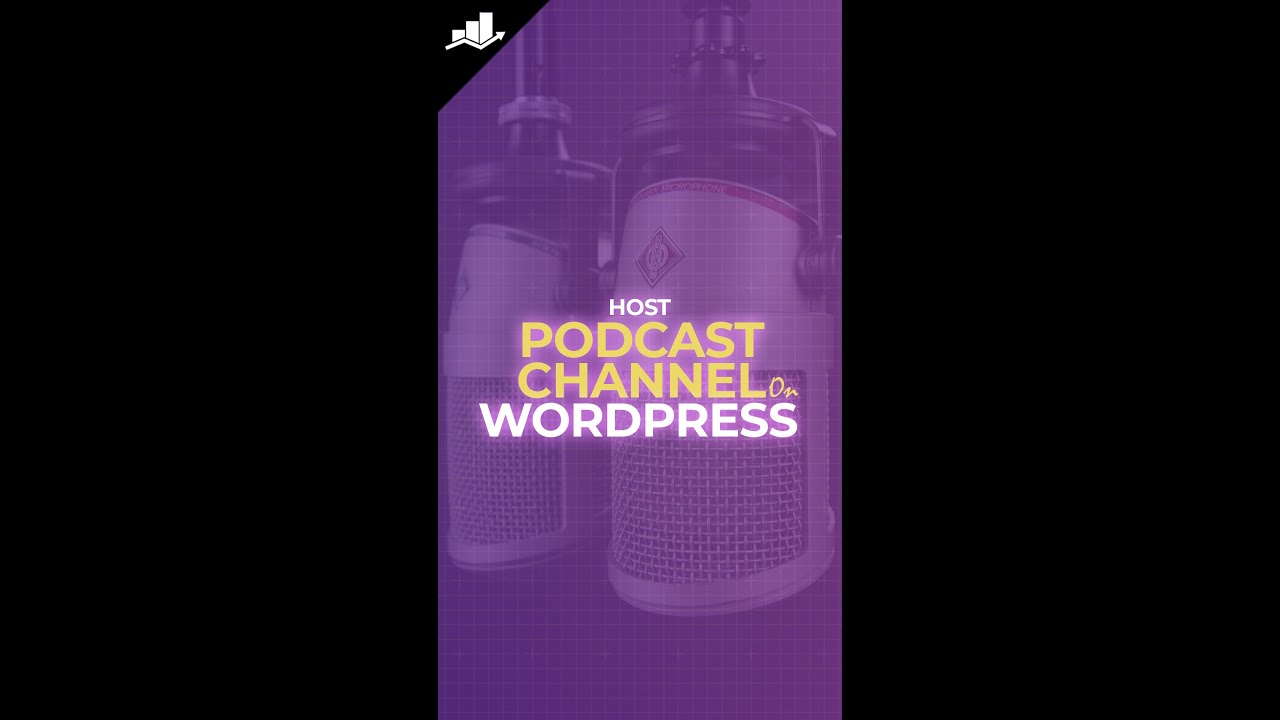
Rank Math generates a feed URL that automatically updates every time you upload a new episode. Submit this URL to platforms like Apple Podcasts or Spotify to gain visibility.
Each time you publish a new episode, these platforms will be notified, making your podcast accessible to your audience effortlessly.
3.7 Turn Customer Testimonials Into Social Proof
Customer testimonials are a powerful form of social proof, and repurposing them into case studies, social media posts, and ads can help build trust and credibility.
While testimonials are valuable on their own, they can serve as the starting point for more detailed content, such as case studies. To turn a testimonial into a full case study, you can reach out to the customer for an in-depth interview.
One way to do this efficiently is by using Rank Math’s Content AI, which can help you create professional emails to request interviews from customers who have provided testimonials.
To do so, select the Email AI tool by navigating to Rank Math SEO → Content AI → AI Tools from your WordPress dashboard.
Add all the relevant details, and our tool will quickly create professional emails for you.
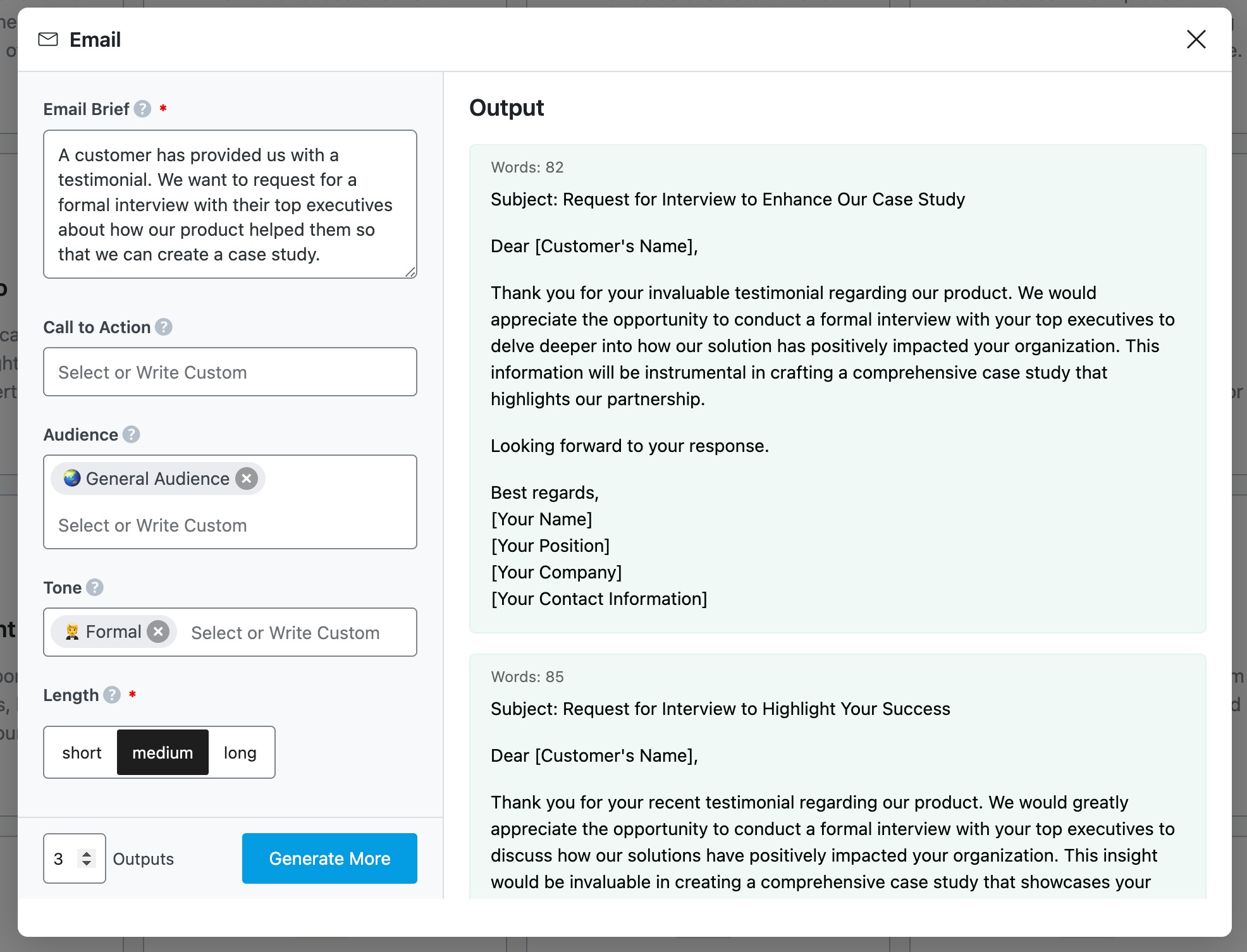
By turning a simple testimonial into a more detailed case study or social media post, you showcase your product’s effectiveness and create content that can be used across various platforms to build trust with potential customers.
3.8 Break-Up Content Into Bite-Sized Social Media Posts
Repurposing long-form content into smaller, digestible social media posts is an excellent way to extend its reach and engage audiences on different platforms.
For example, let’s say you have a lengthy article on link prospecting that you want to turn into several social media posts. One way to do this is by using AI tools like ChatGPT to break the article into smaller segments.
You can ask ChatGPT to generate post ideas for platforms like X (formerly Twitter), Facebook, and Instagram, focusing on bite-sized pieces of the original content.
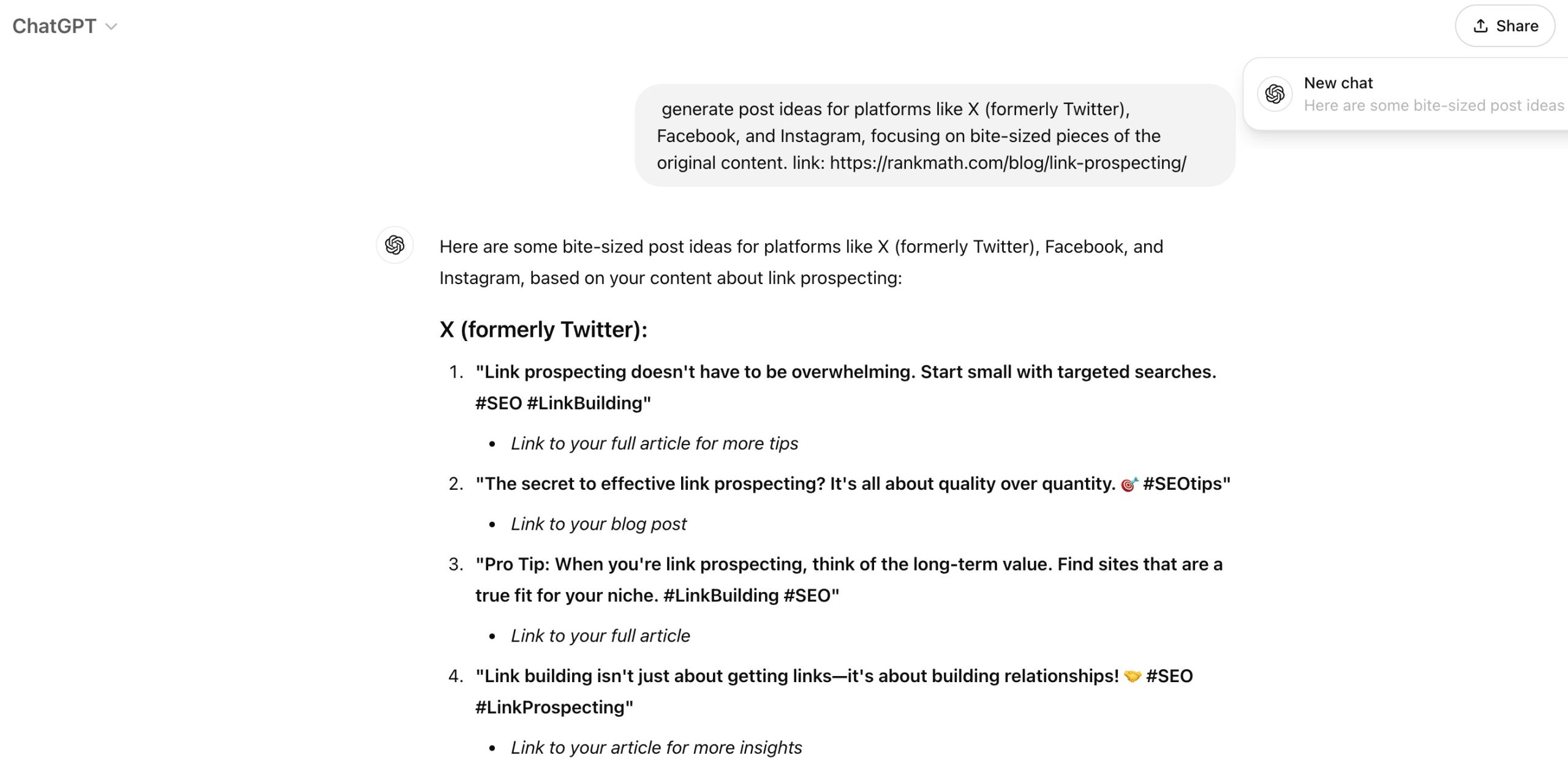
Once you have those ideas, you can easily create specific posts for each platform using our specialized tools like Facebook Post or Instagram Caption AI tools in Rank Math.
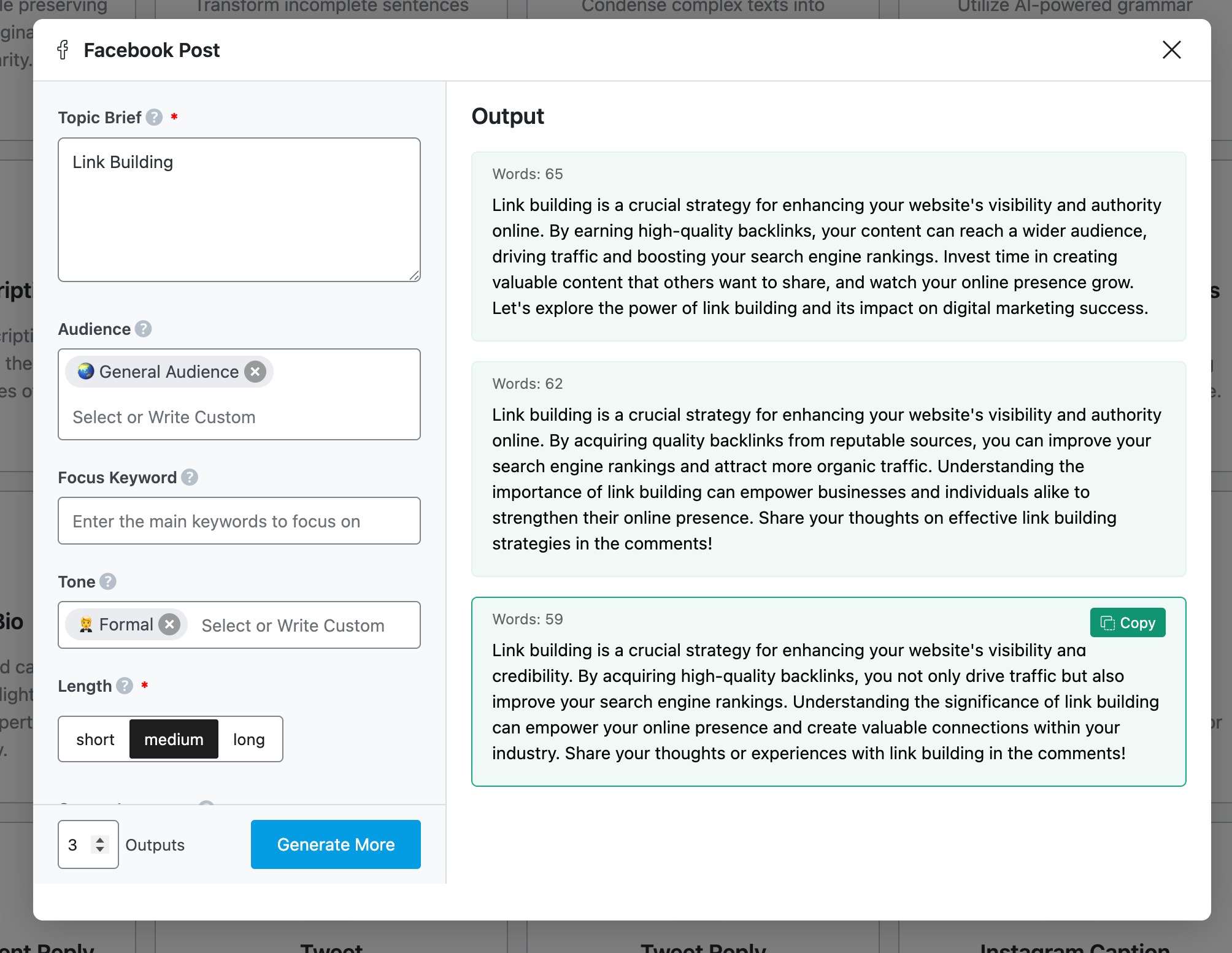
These tools help create social media content that fits the style of each platform—short and casual for X, slightly more detailed but still informal for Facebook, and punchy for Instagram captions.
4 How to Repurpose Content
Let us now discuss how to repurpose content.
4.1 Identify Content Repurposing Opportunities
Start by reviewing your content analytics to identify which pieces of content have performed exceptionally well. Look for blog posts, videos, or social media updates with high engagement rates, such as views, shares, comments, and likes.
For instance, if a particular blog post has significant traffic and shares, it indicates strong interest and potential for repurposing.
To identify content repurposing opportunities, you can use Google Analytics.
To do so, navigate to Engagement → Pages and screens, as shown below. Here, you can check the metrics for each page on your website.
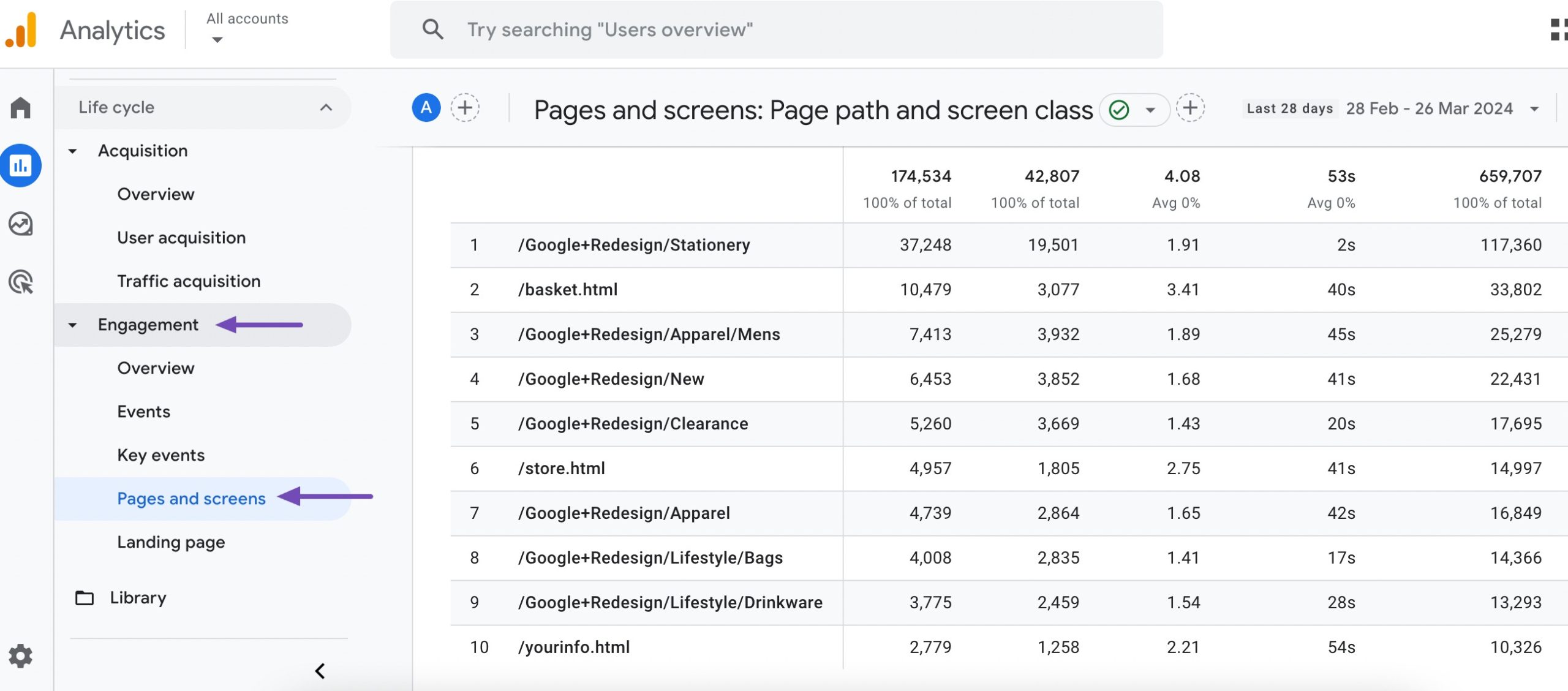
Check the views to identify which pieces of content are the most popular. Also, look at the average engagement time to see which of these pieces audiences are spending the most time on.
Take note of any pages with evergreen content that can be repurposed.
Don’t forget that some seasonal content can be reused as well. For instance, if you have a blog post titled 5 Tips for a Successful Summer BBQ, you can repurpose it into an infographic or a short video series on social media, highlighting quick grilling hacks and party ideas for the summer season.
4.2 Choose the Right Format and Platform
When repurposing content, selecting the appropriate format and platform is essential to effectively engage your audience.
Different platforms work better for different types of content. To choose the best one, you need to know where your target audience spends their time and how they like to consume content.
For instance, to engage audiences who prefer video content, we repurpose our blog content into short video summaries. These videos, often shared on YouTube, Facebook, and LinkedIn, highlight the main points of a blog post, making the content more accessible to those who prefer watching over reading.
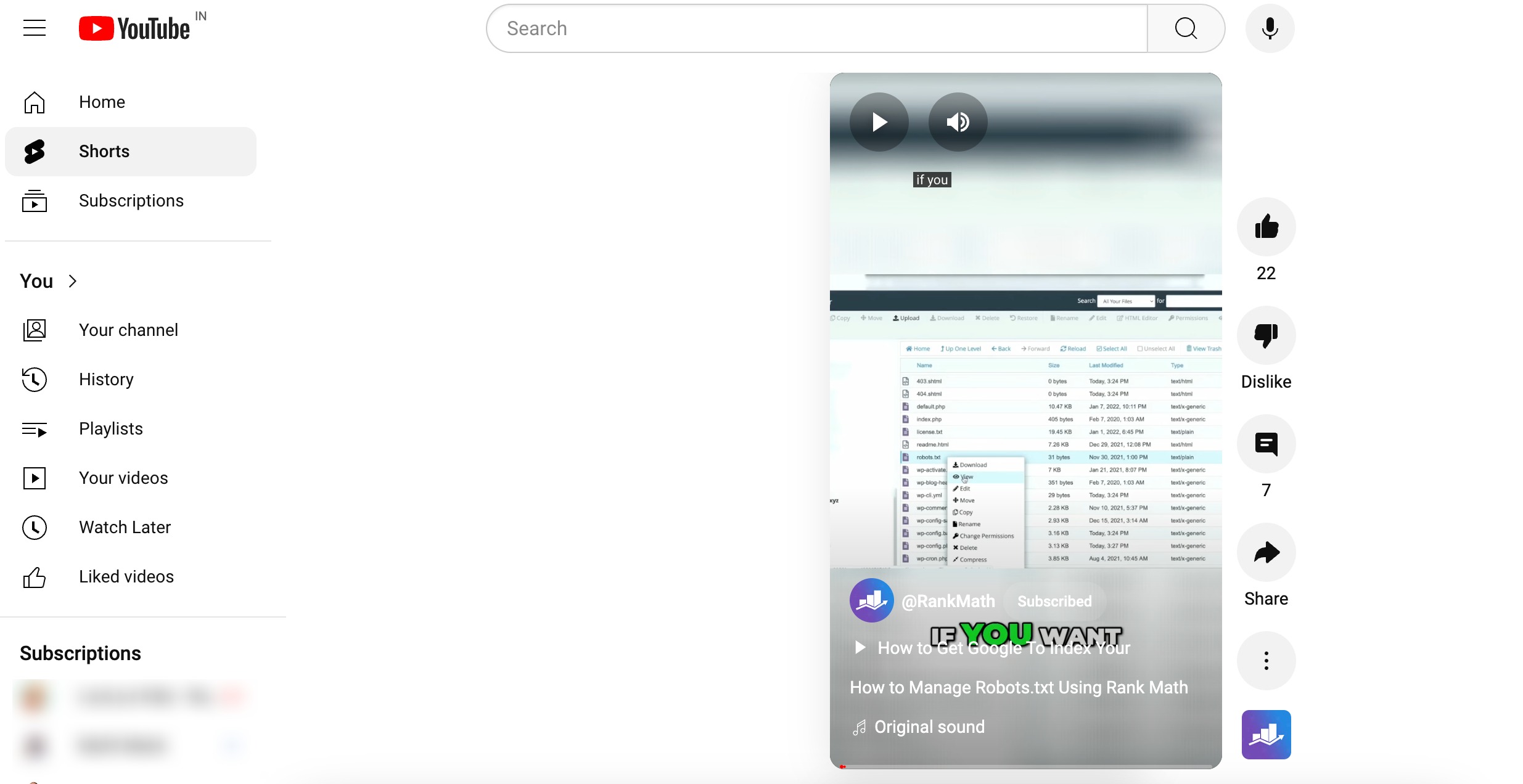
On the other hand, if your audience is more professional or business-focused, LinkedIn might be the right platform. In this case, you can transform the same blog post into a slide presentation using a tool like SlideShare, or break it into a series of shorter articles or posts that can be shared over time to keep your audience engaged.
Additionally, it’s important to optimize the content for each platform, which we’ve discussed in detail in the below section. What works on Instagram might not work on X (formerly known as Twitter) or LinkedIn, so adapting your tone, length, and style to fit the platform is the key.
4.3 Determine Your Target Audience
Determining your target audience is an important step in content repurposing, as it helps you develop your content to meet the specific needs and preferences of different segments of your audience.
To begin, analyze who your existing audience is by looking at demographics, behaviors, interests, social media insights, or customer surveys. This data will give you a clearer picture of who is engaging with your content and how they prefer to consume information.
To further refine your understanding of your target audience, you can use tools like Semrush.
Semrush offers several features that help you analyze and define your audience. The Audience Insights tool allows you to see detailed information about the visitors to your website, including their interests, online behaviors, and even the types of content they consume on other websites. This data can help you identify new audience segments that you may not have considered before.
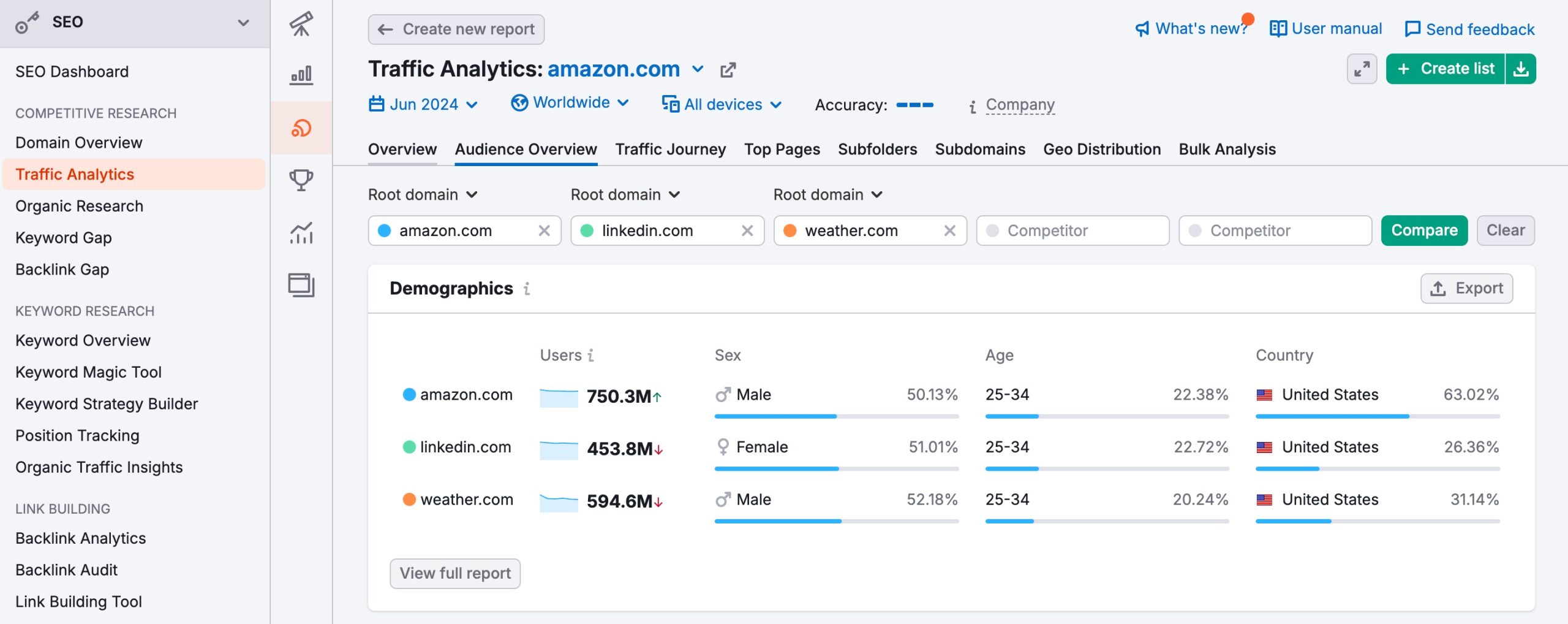
For instance, if your analytics show that a significant portion of your audience consists of young professionals interested in career development, you can consider repurposing a comprehensive blog post on Career Growth Strategies into a series of LinkedIn posts or a downloadable e-book.
On the other hand, if another segment of your audience is more visually oriented and spends time on Instagram, you can repurpose the same content into short, visually appealing infographics or Instagram Stories that highlight key career tips.
4.4 Optimize the Content for Your Chosen Format and Platform
Optimizing your content for the specific format and platform you’re repurposing it for is key to ensuring it performs well and aligns with your audience. Each platform has unique characteristics and user behaviors that must be considered to maximize engagement and reach.
For instance, when repurposing a webinar into a blog post, you can optimize the content using on-page SEO techniques.
This includes including relevant keywords naturally throughout the blog post, structuring the content with headers and subheaders for better readability, and ensuring the meta descriptions and title tags are optimized.
These SEO practices increase the chances of the blog post ranking higher in search engine results, driving more traffic to your website.
When repurposing content for social media, it’s important to adjust the language and style to fit the platform’s culture.
For instance, LinkedIn typically requires a more professional and informative tone, whereas Instagram is more casual and visually driven. Additionally, using platform-specific features like hashtags on Instagram, X (Formerly known as Twitter), or Facebook can significantly increase the visibility of your posts, helping you reach a broader audience.
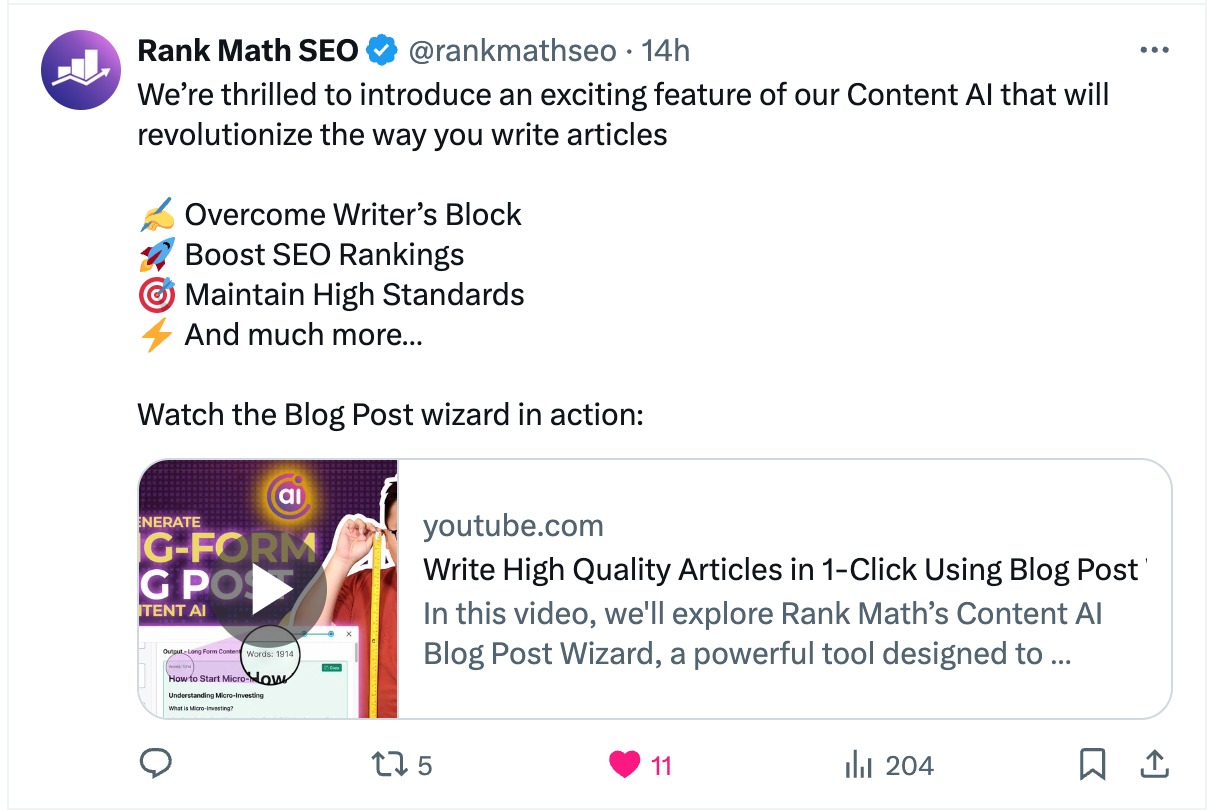
Finally, if you’re repurposing a long-form YouTube video into shorter clips for TikTok or YouTube Shorts, you’ll need to consider the format and orientation. These platforms favor vertical videos, so you should convert the original horizontal format into a vertical one.
Additionally, the content should be concise and engaging, as audiences on these platforms typically expect quick, digestible content.
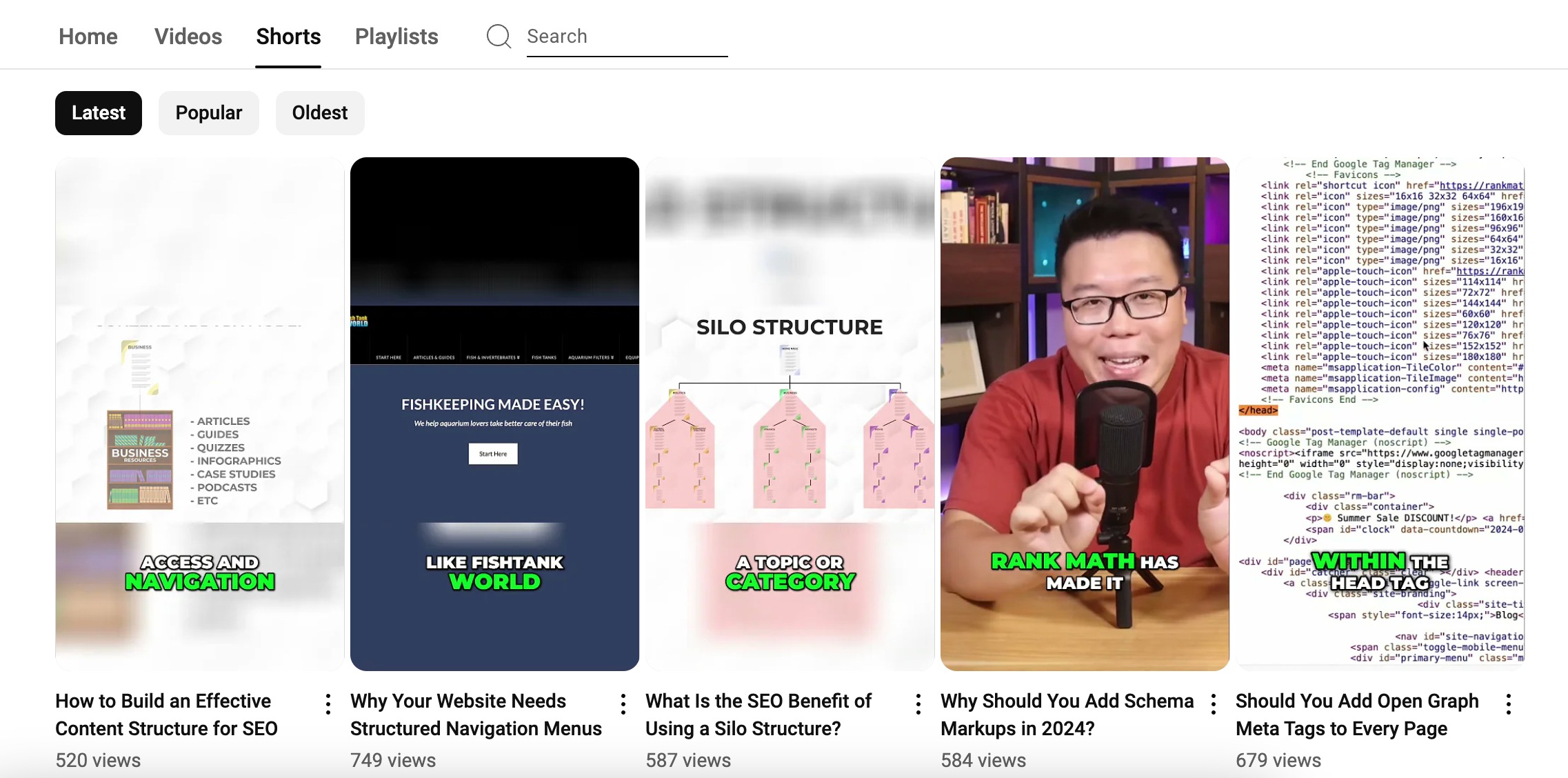
4.5 Measure the Outcomes
By tracking key performance indicators (KPIs), you can assess whether the repurposed content is meeting your goals, such as increased engagement, higher traffic, or improved conversions.
Start by defining clear objectives for each piece of repurposed content. For instance, if you’ve turned a blog post into a series of social media posts, your goals can include increasing social media engagement, driving traffic back to the original blog post, or growing your follower base.
Once you’ve set these goals, you can choose the appropriate KPIs to track, such as likes, shares, comments, click-through rates, and website traffic.
Use analytics tools like Google Analytics, social media insights, or platform-specific dashboards to monitor these KPIs.
It’s also important to compare the performance of repurposed content with that of the original content. This comparison helps you understand the added value of repurposing and identify what formats and platforms work best for your audience.
5 Conclusion
Content repurposing is a powerful strategy that allows you to get more value from the content you’ve already created.
By adapting your content to different formats and platforms, you can reach a wider audience, increase engagement, and save time and resources.
Whether it’s turning a blog post into a video, an infographic, or a social media post, content repurposing helps you make the most of your content efforts.
Remember to always keep your target audience in mind and measure the outcomes to continuously improve your approach.
With thoughtful content repurposing, your content can have a longer life and a greater impact.
If you like this post, let us know by Tweeting @rankmathseo.
