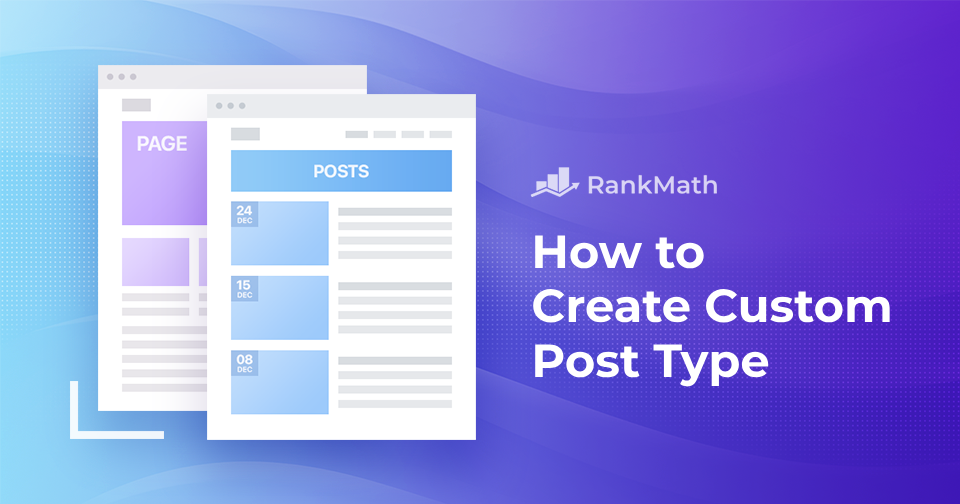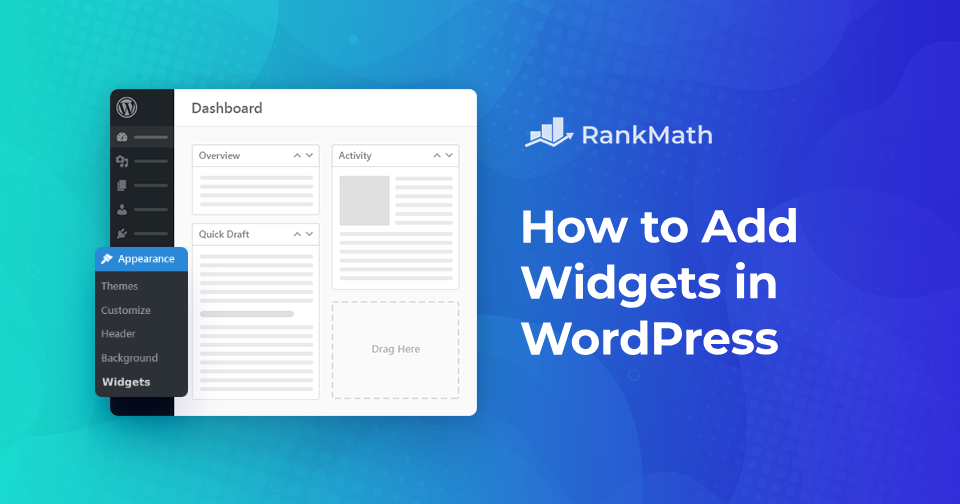How to Update Your WordPress Theme Safely [A Step-by-Step Guide]
Updating your WordPress theme is essential for keeping your website secure, functional, and up-to-date with the latest features.
However, if not done carefully, a theme update can break your site, cause design issues, or even lead to data loss.
The good news?
You can update your WordPress theme safely without risking your hard work!
You can ensure a smooth update process by following the right steps, such as backing up your site, testing updates in a staging environment, and preserving customizations.
In this step-by-step guide, I’ll walk you through everything you need to know to update your WordPress theme safely and efficiently.
Are you ready? Let’s dive in!
Continue Reading![How to Update Your WordPress Theme Safely [A Step-by-Step Guide]](https://rankmath.com/wp-content/uploads/2024/02/How-to-Update-WordPress-Theme.png)