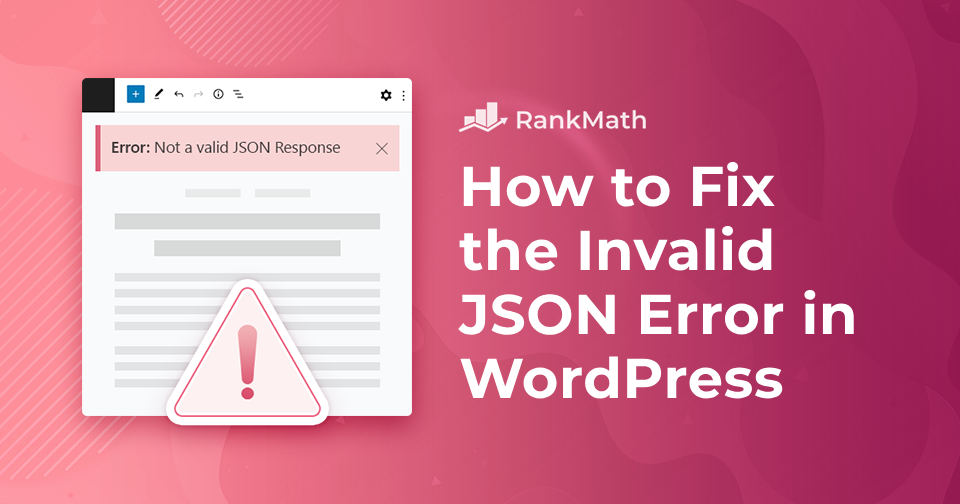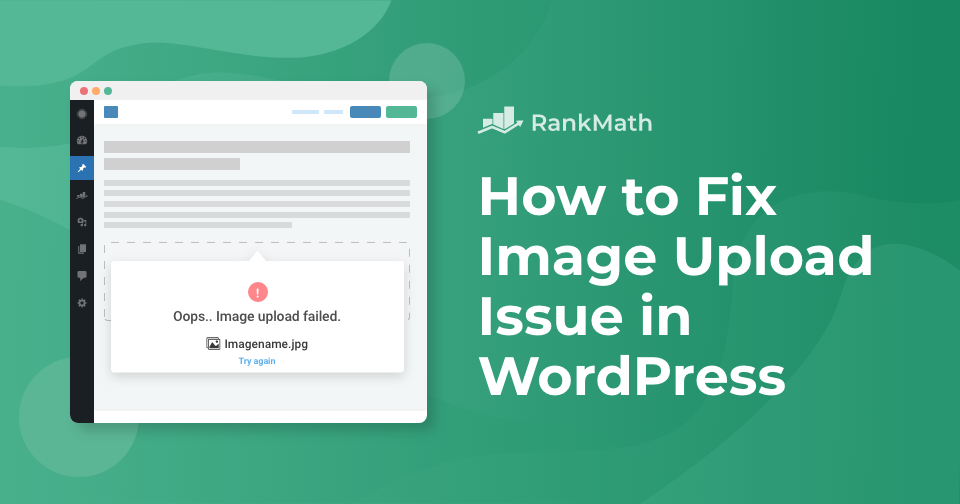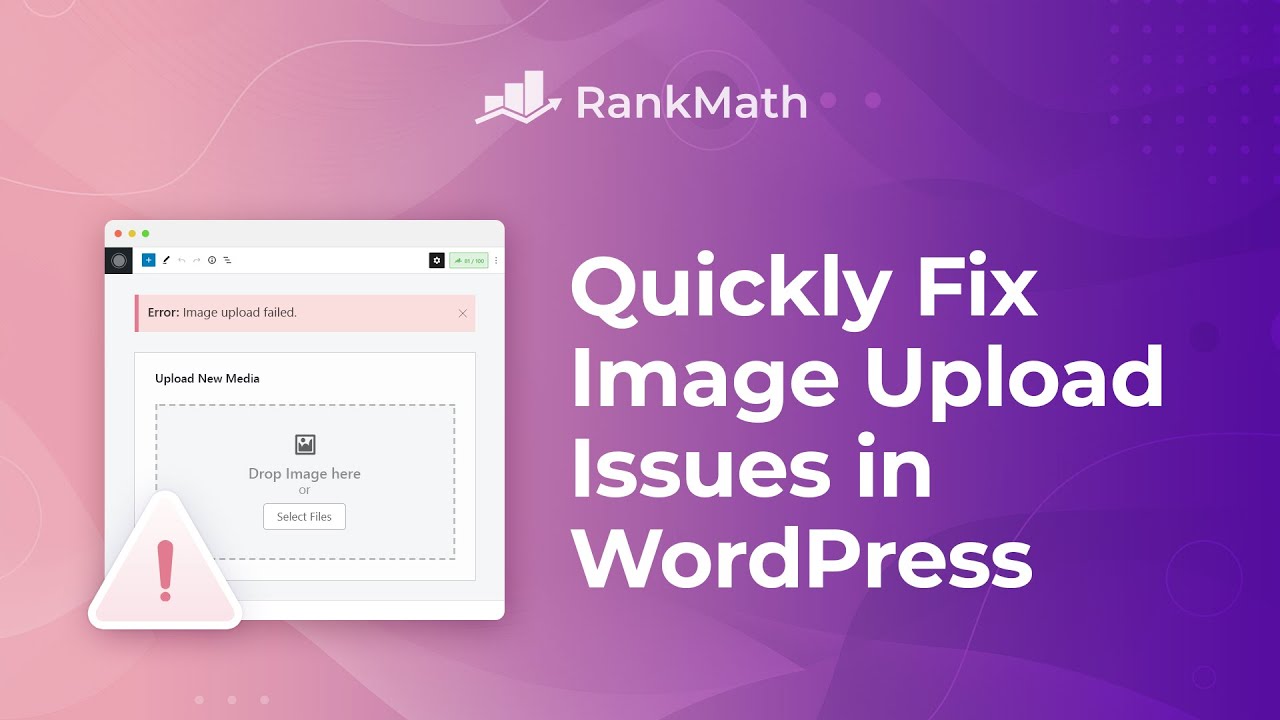How to Quickly Fix Destination Folder Already Exists Error in WordPress
Running into unexpected errors while working on your WordPress site can be frustrating, especially when all you’re trying to do is install a new plugin or theme.
One such common roadblock is the “Destination folder already exists” error. It typically appears when WordPress detects that a folder with the same name already exists in your site’s file directory, preventing the installation from completing.
The good news?
This issue is easy to fix once you understand what’s causing it.

In this post, we’ll walk you through the exact steps to quickly resolve the “Destination folder already exists error” using simple methods, whether you’re working from your WordPress dashboard, FTP, or cPanel.
Let’s get started and get your site back on track!
Continue Reading