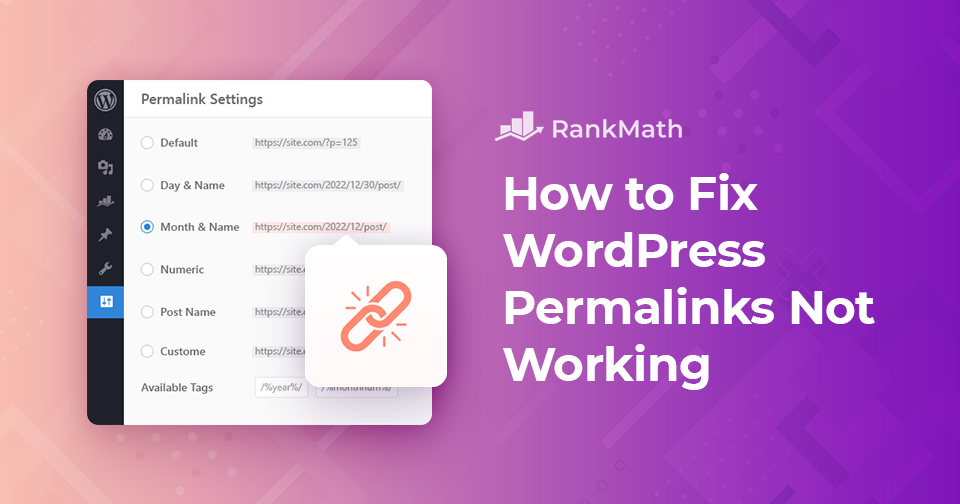How to Create Email Links in WordPress With Ease
When you build your website, making it easy for visitors to reach you is essential. Sometimes, you’ll want to share your email address so people can contact you directly.
The easiest way to do this is by creating email links in WordPress, no coding required, or by using simple HTML.
In this post, we’ll show you how to create email links in WordPress and provide examples of what your links could look like.
Continue Reading